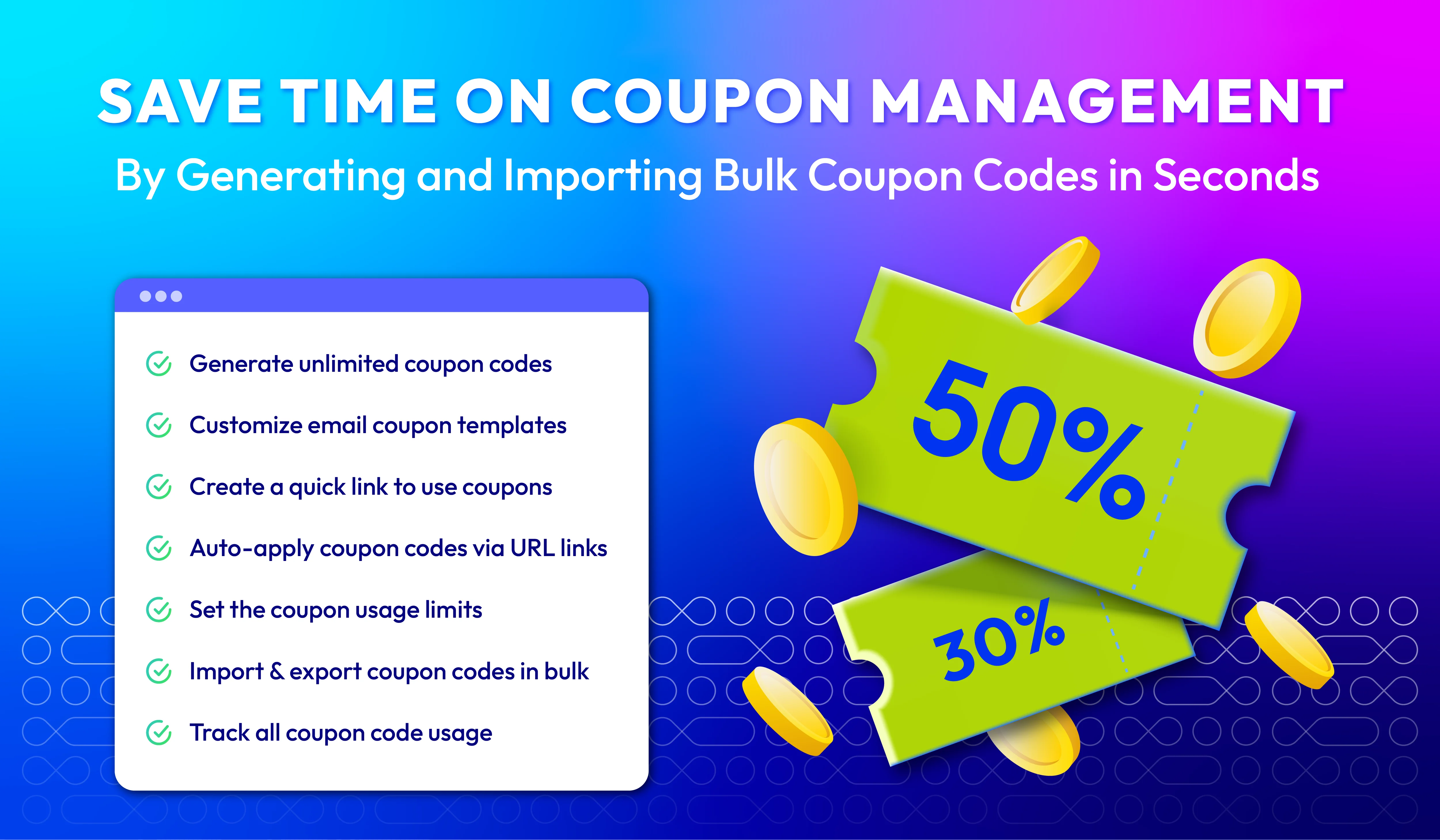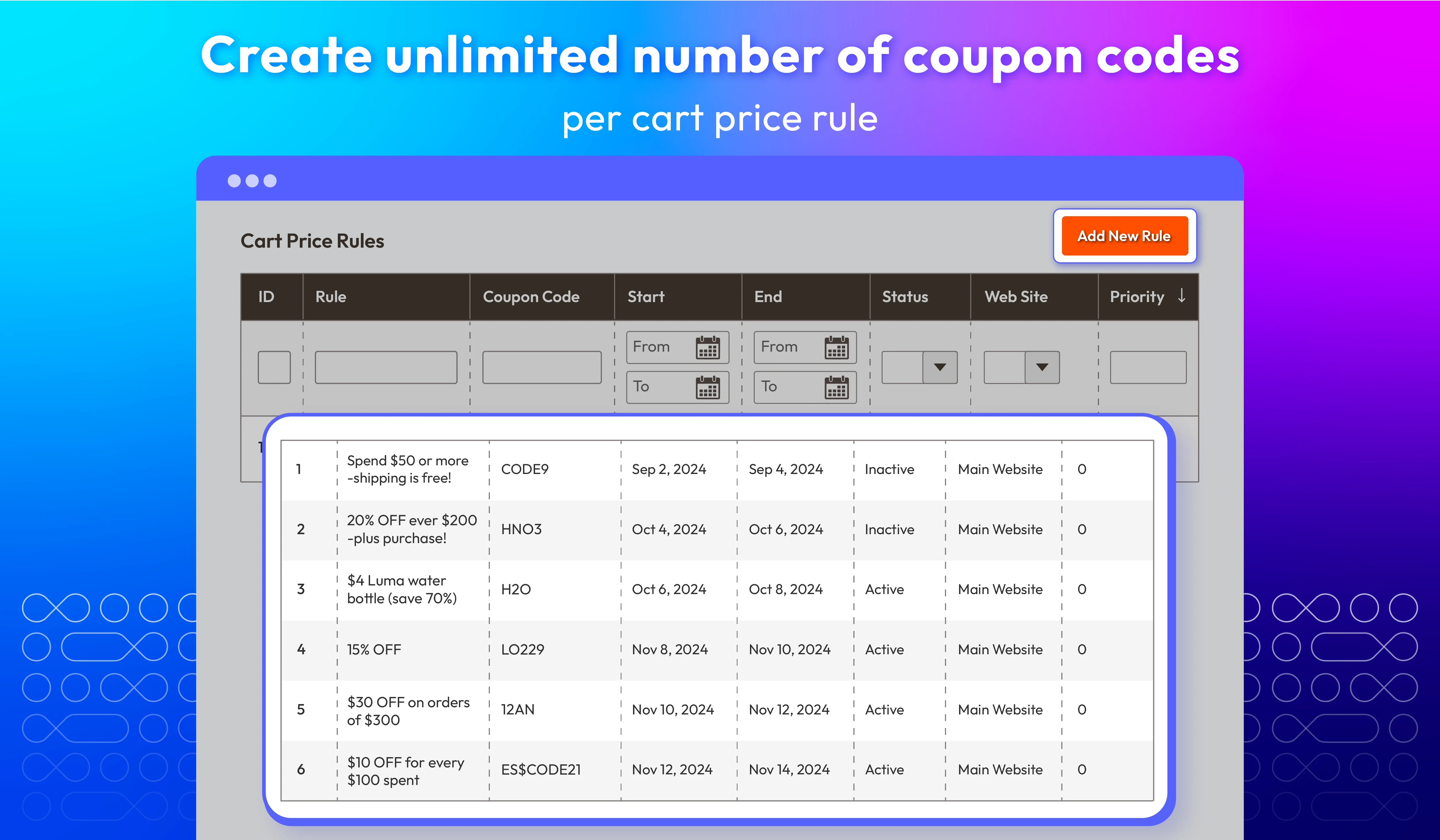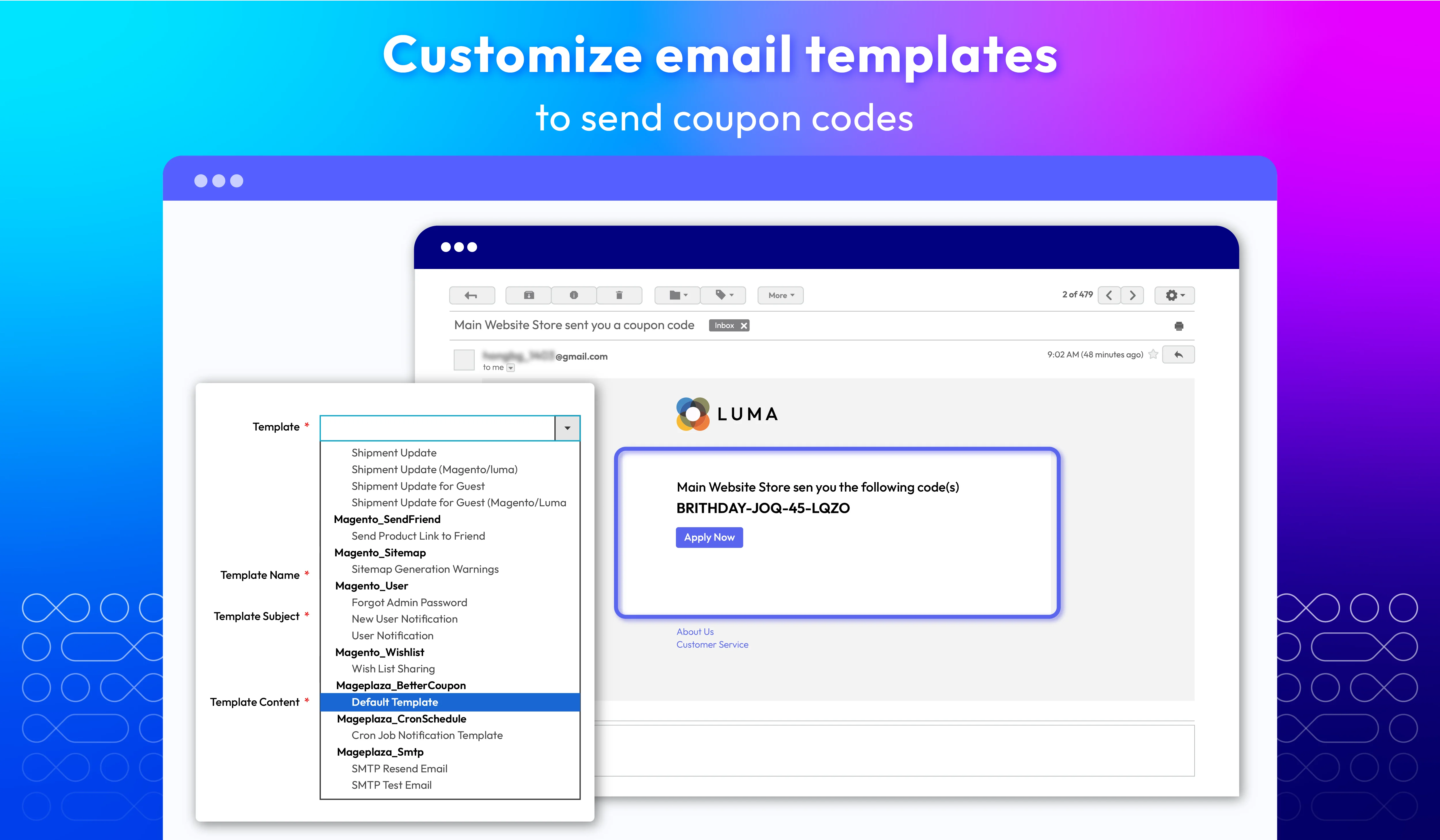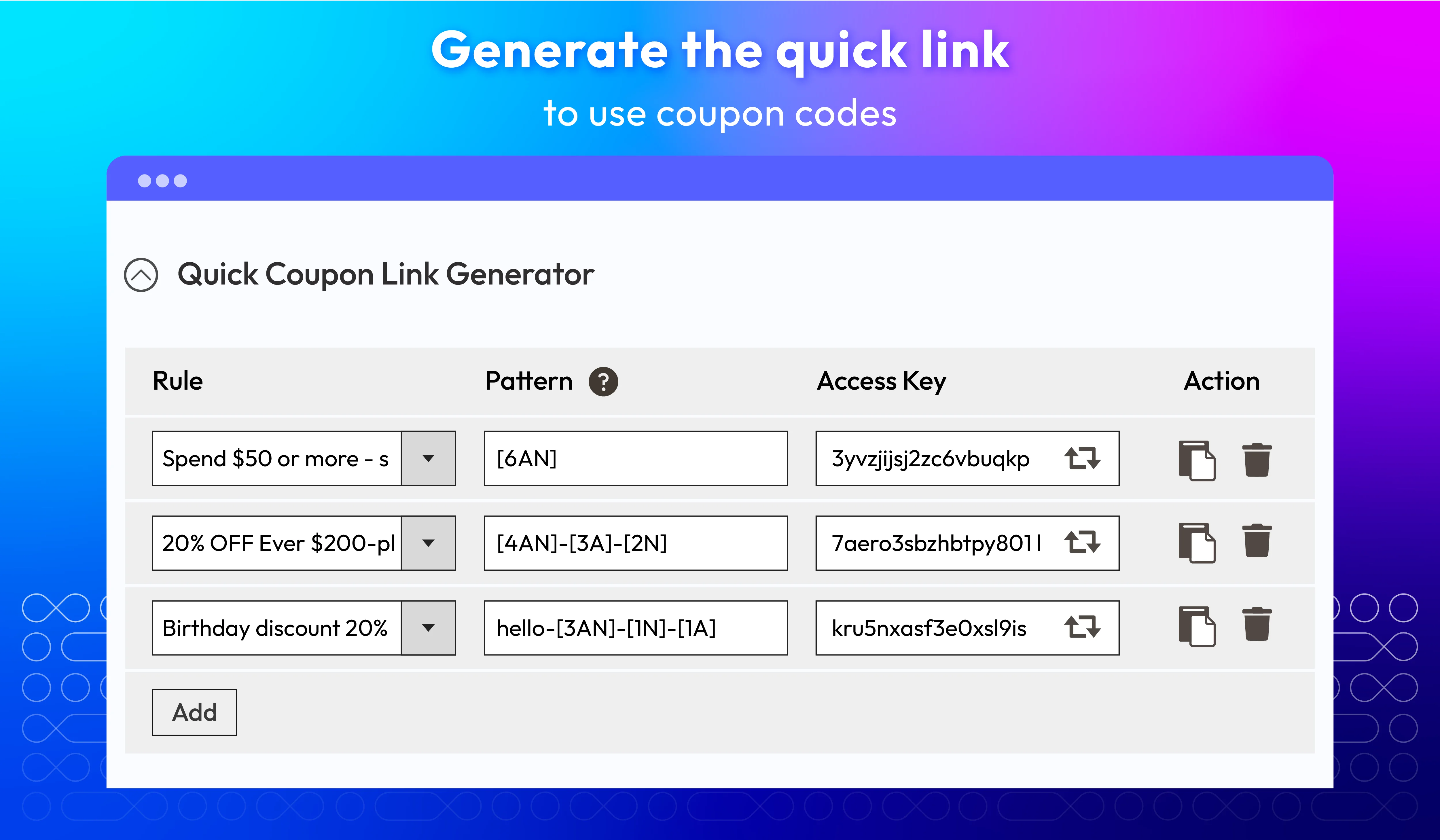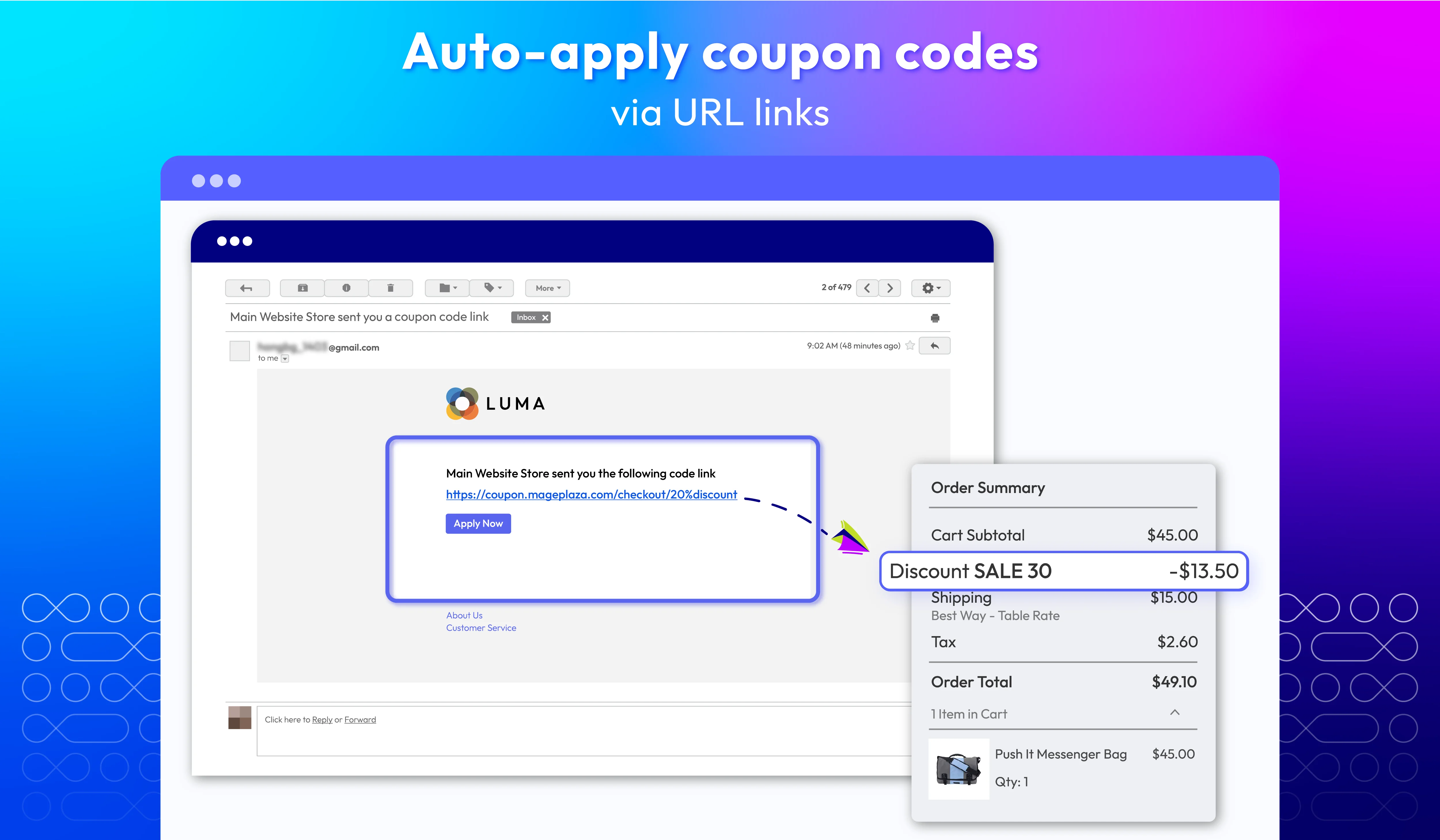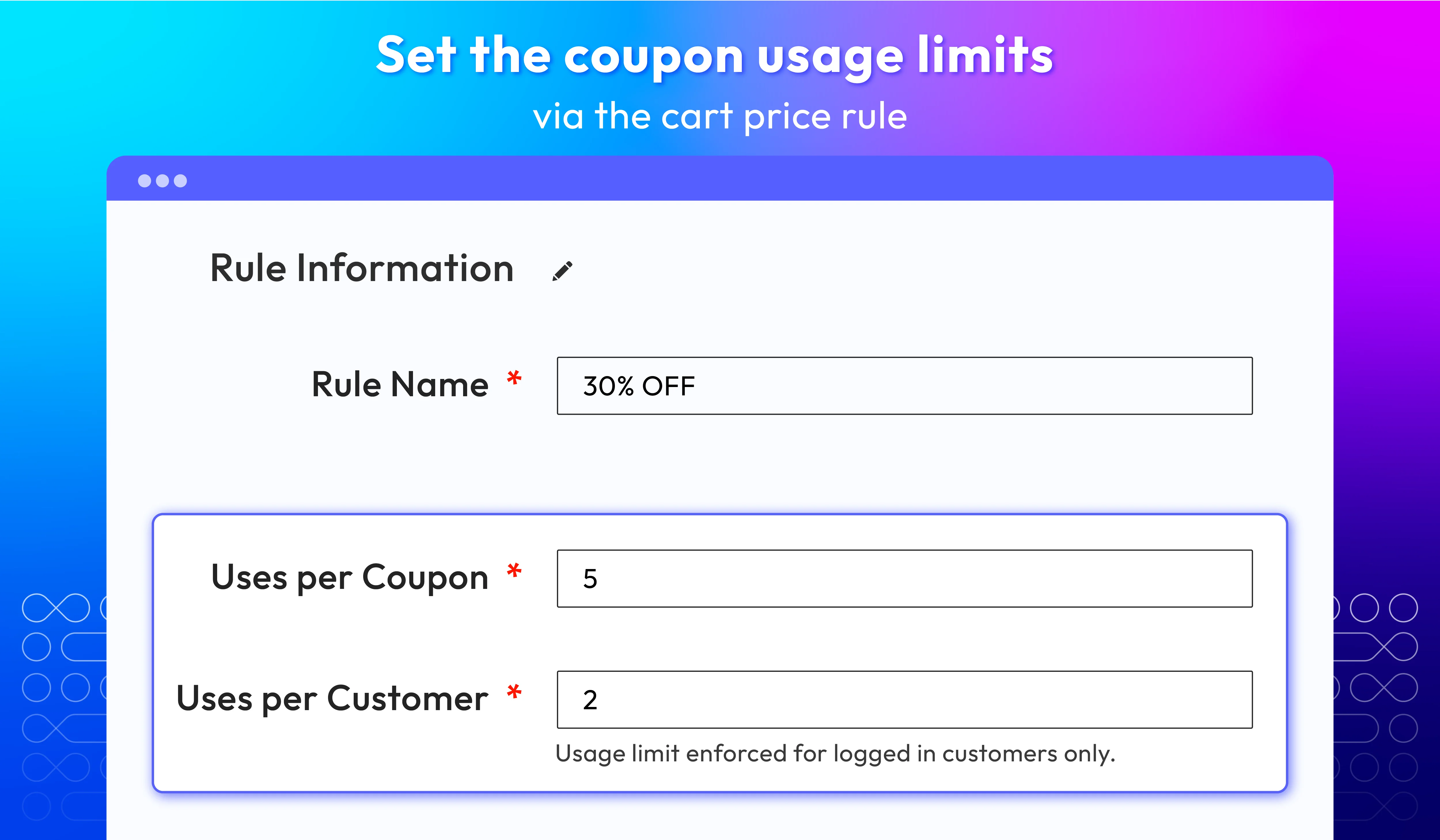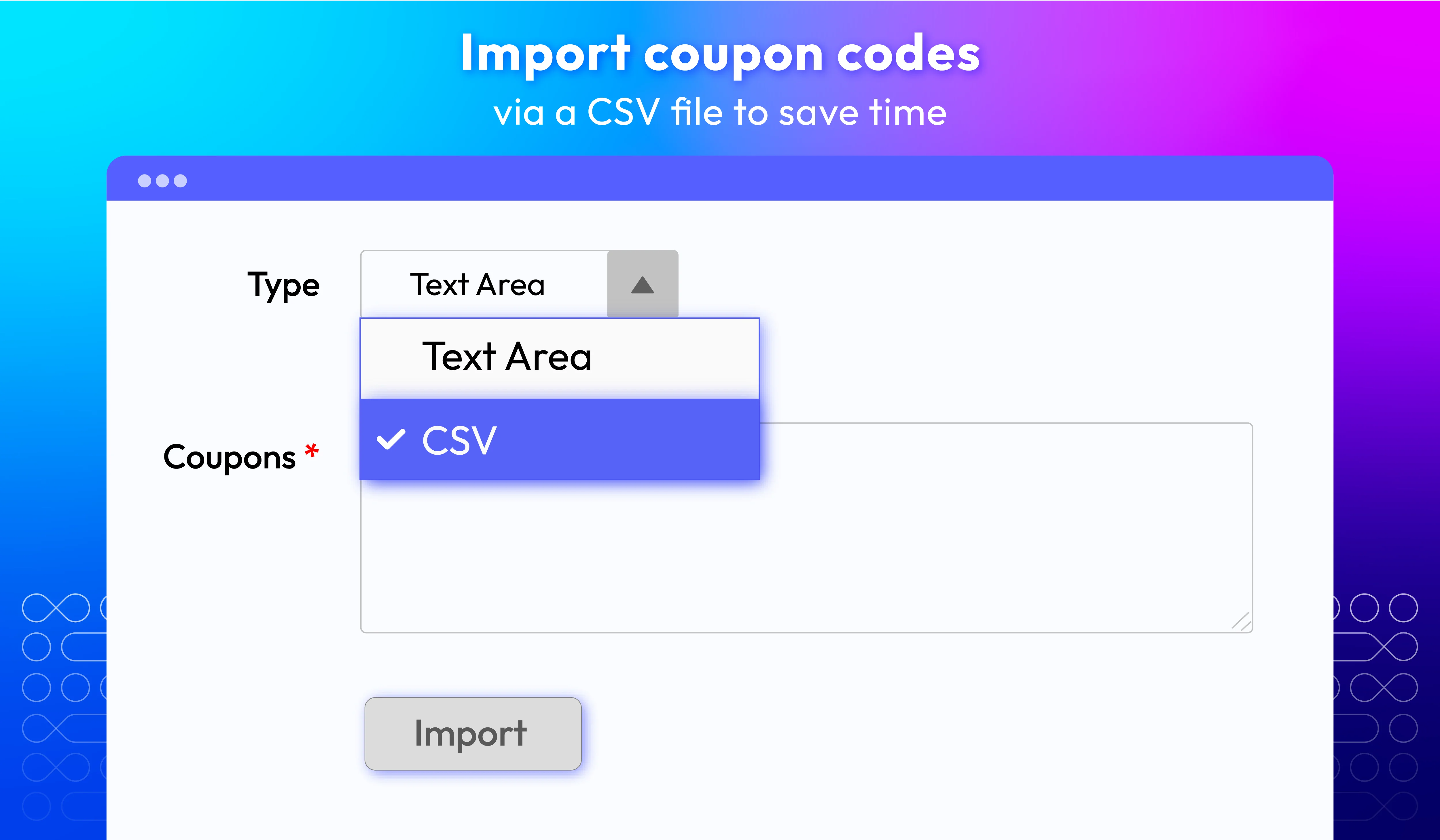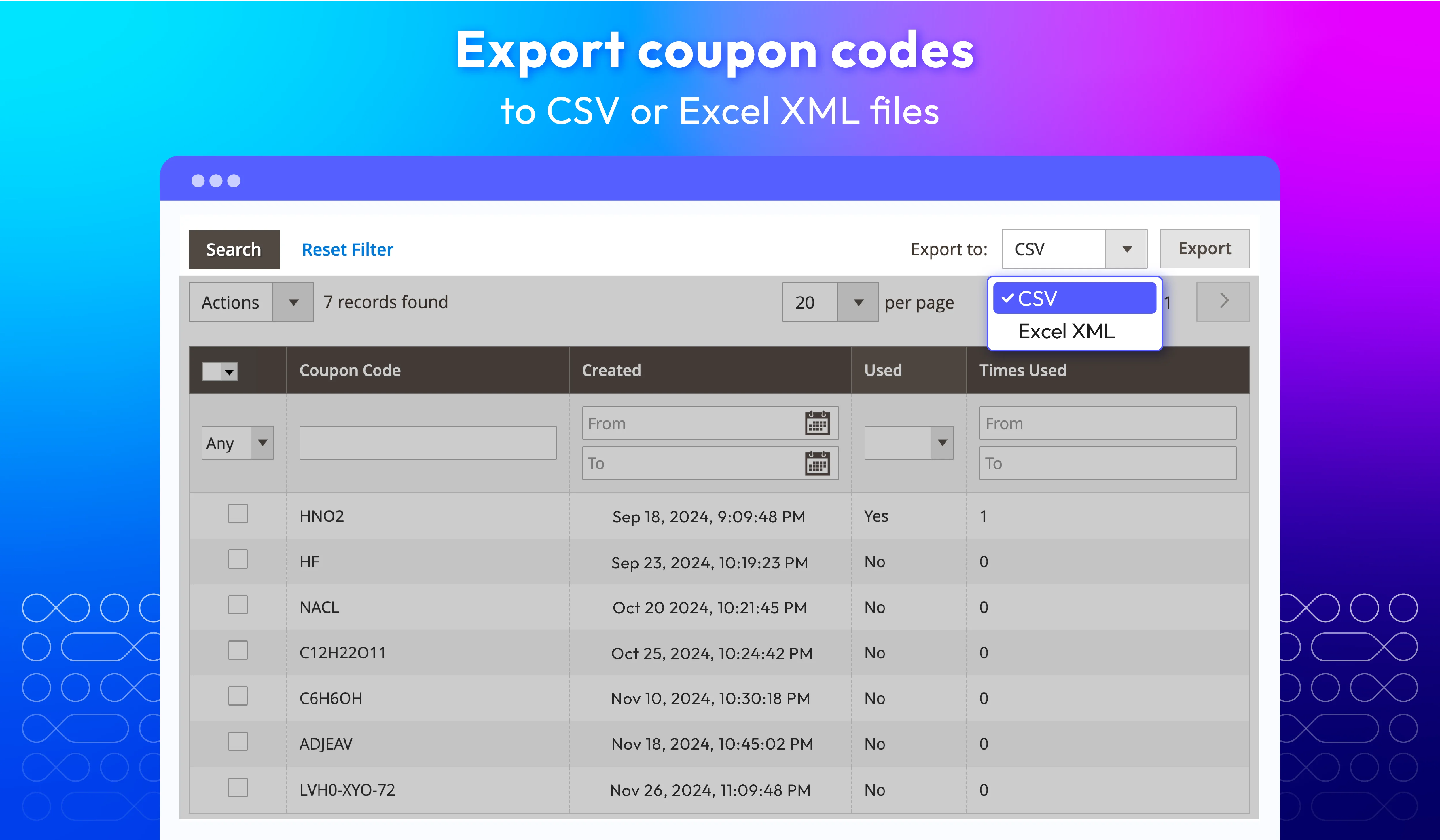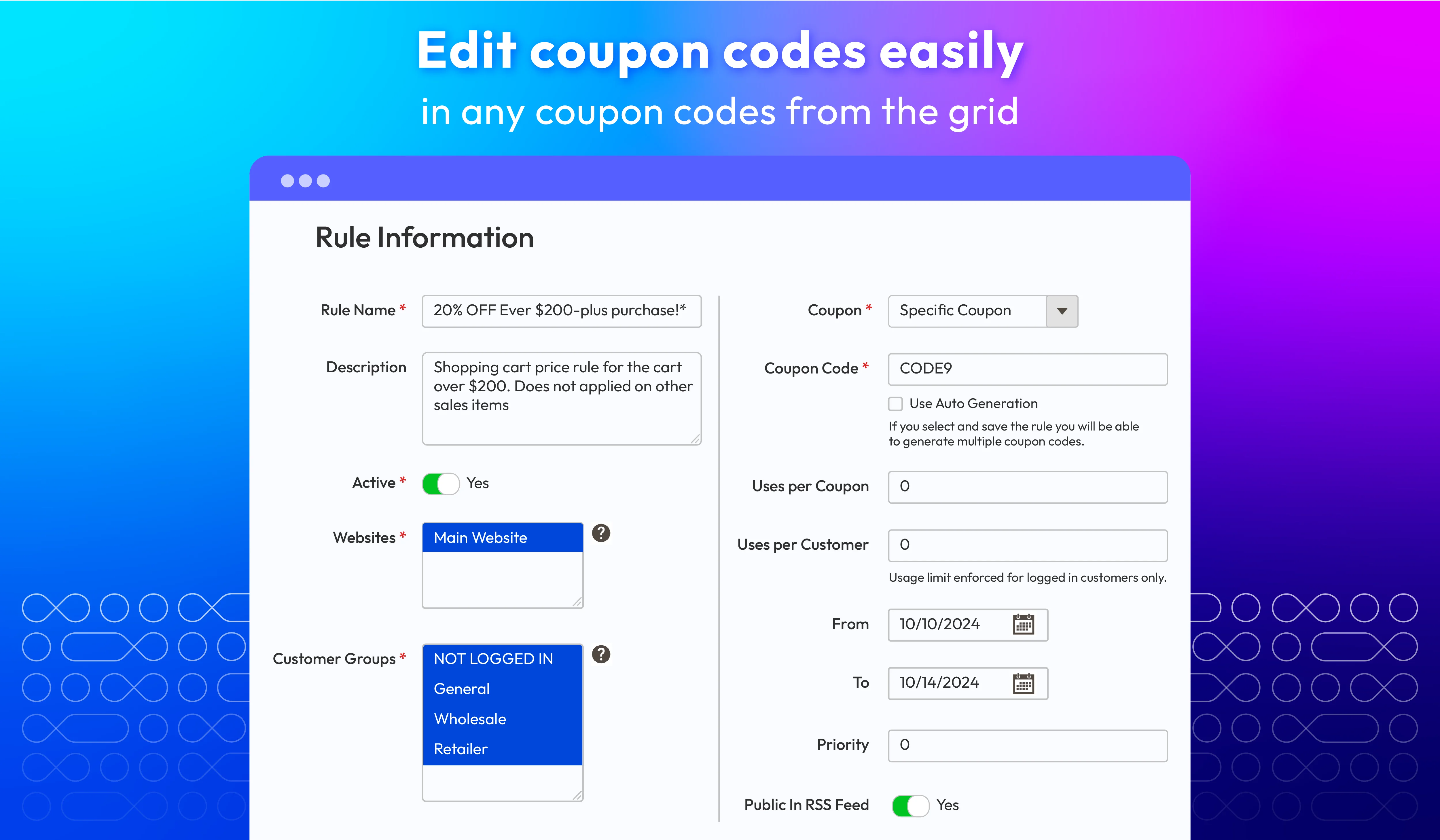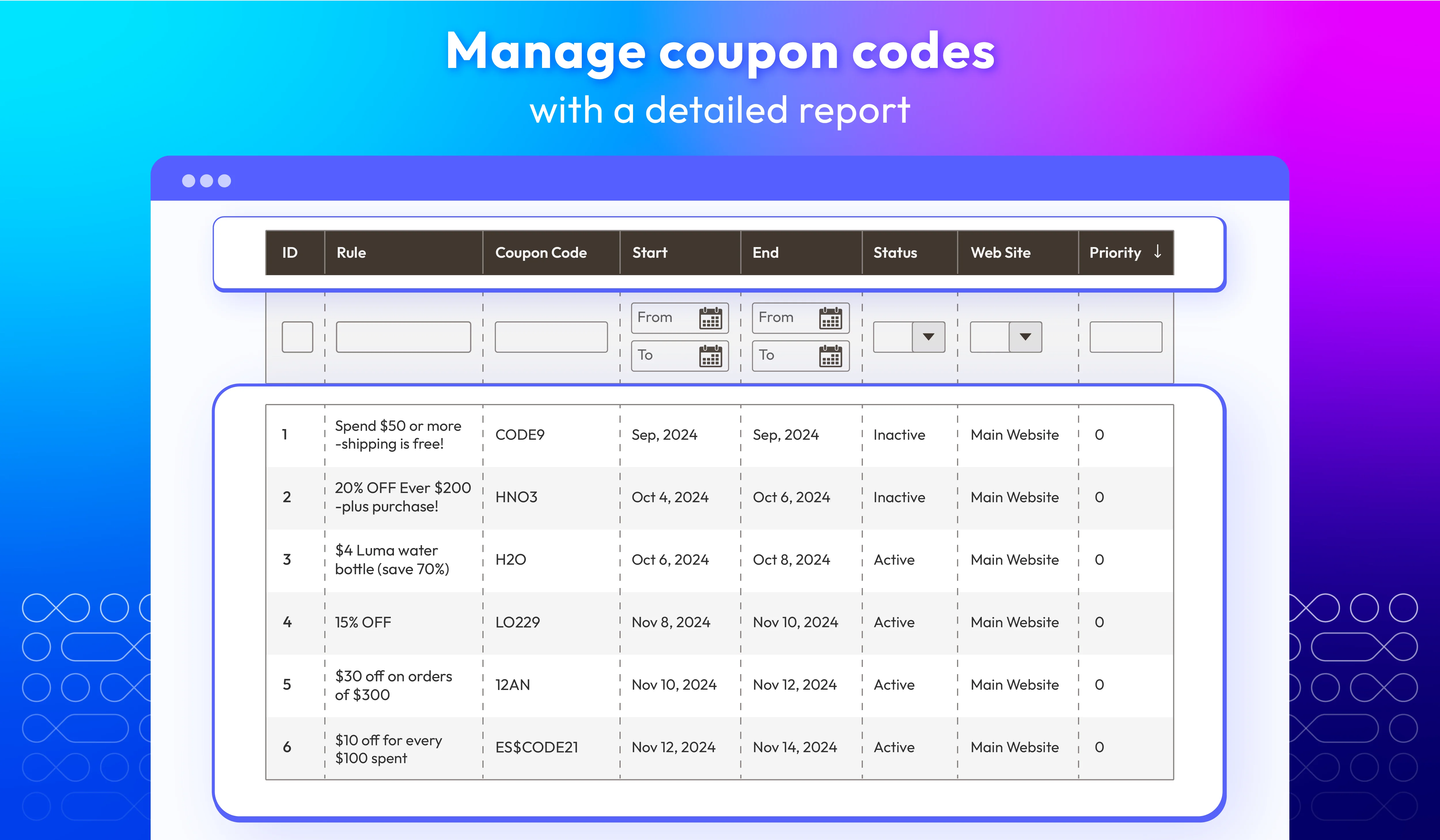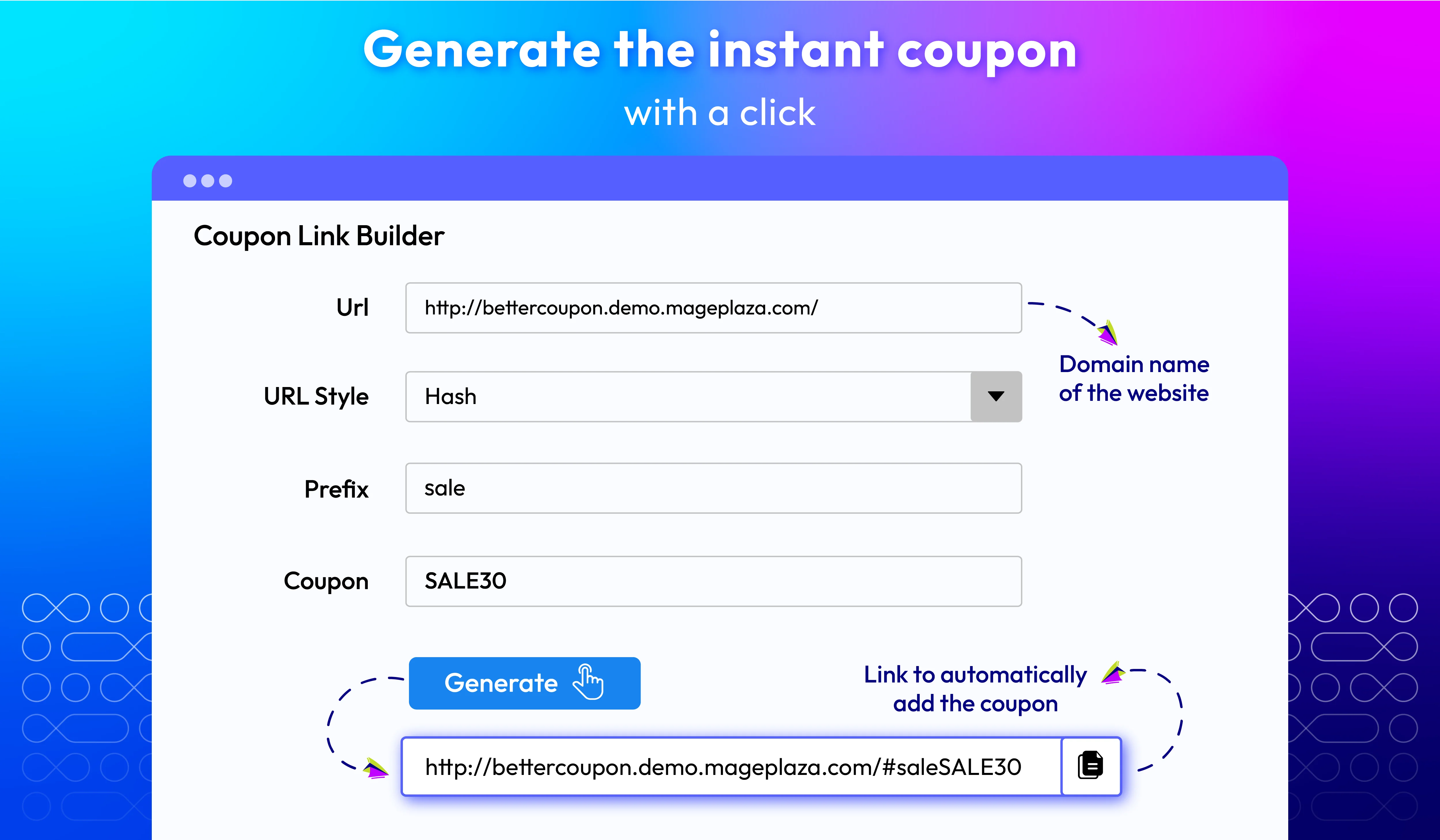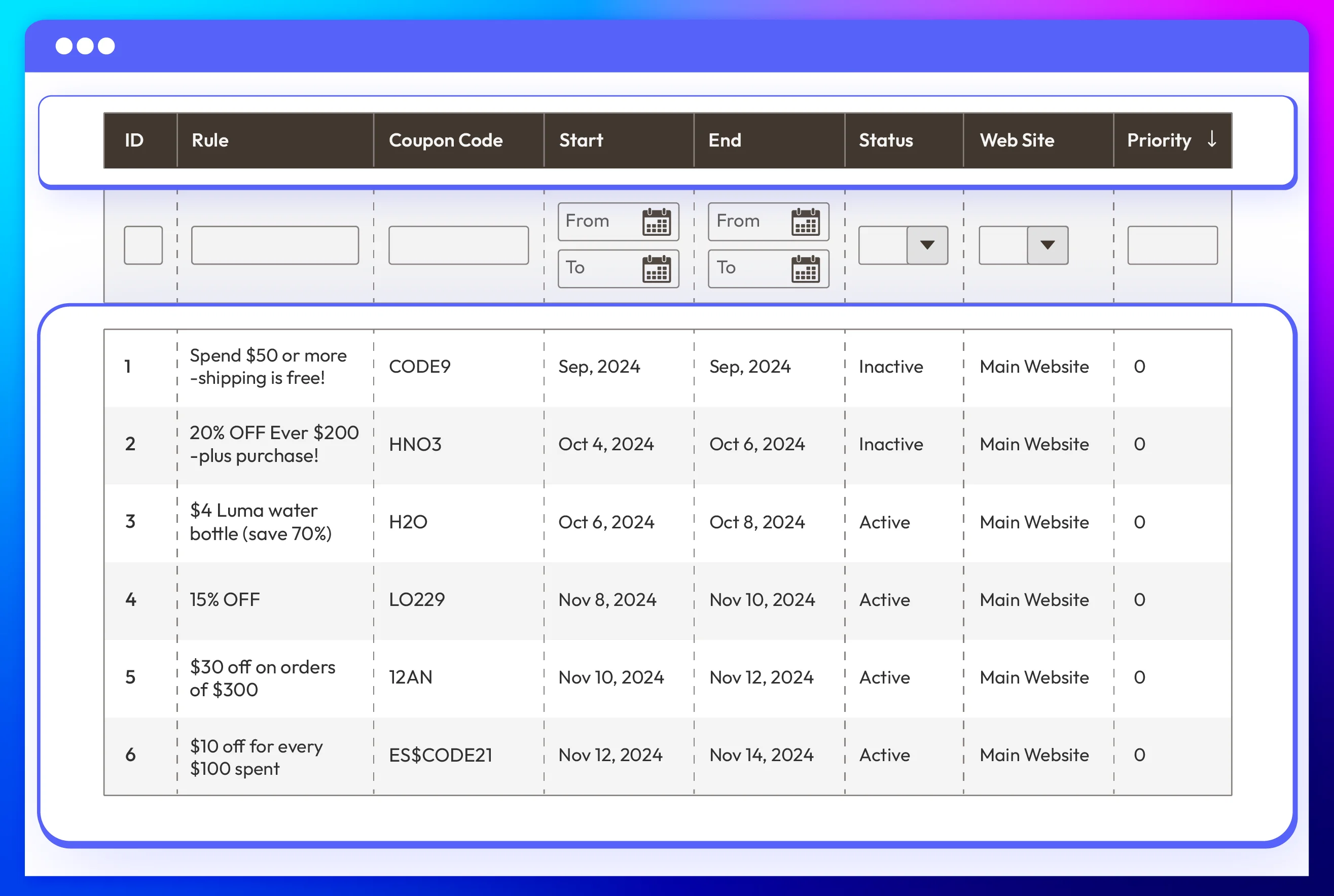Coupon Code for Magento 2
v4.0.3










The Power of Coupon Codes in Online Shopping
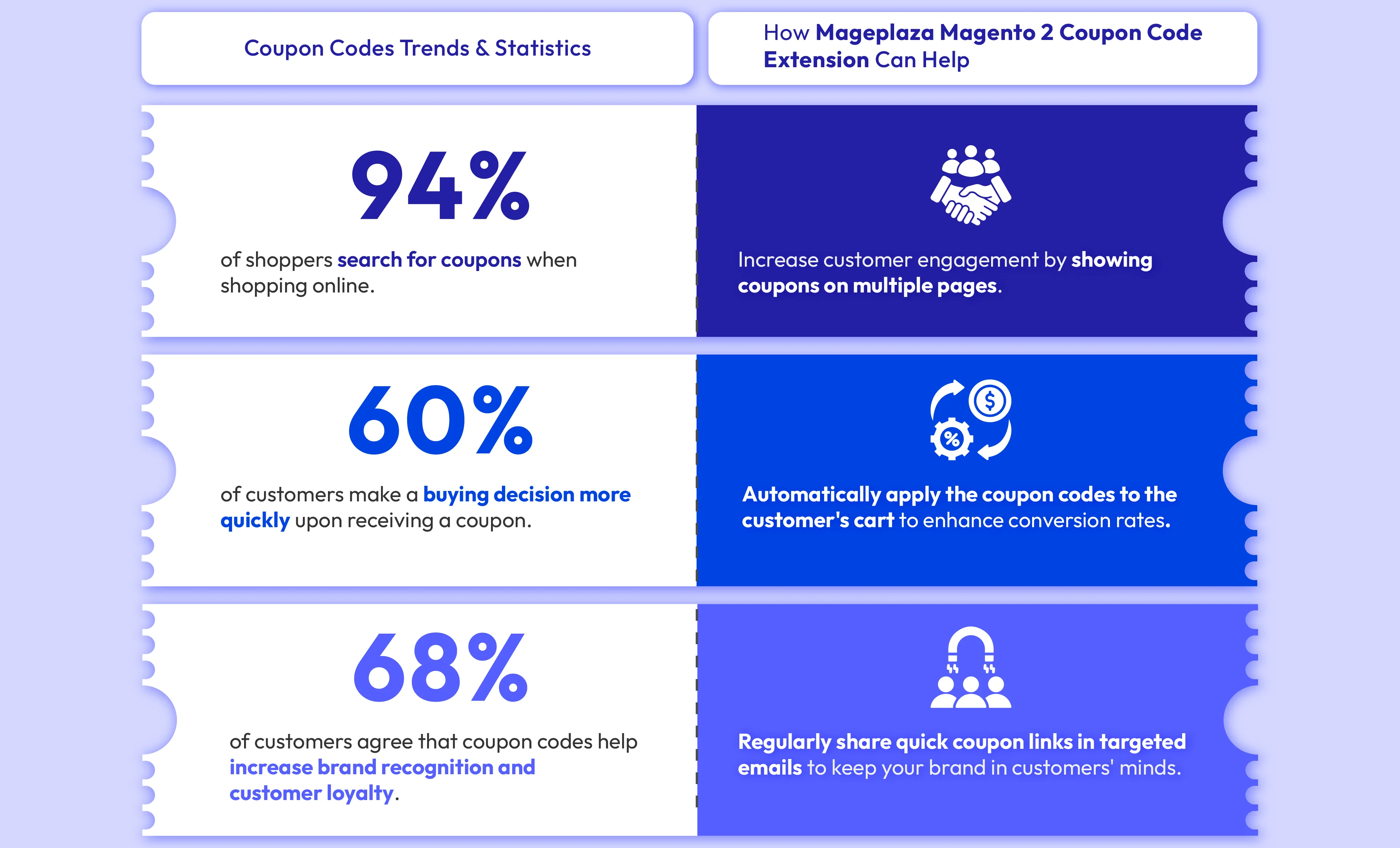
Generate unlimited coupon codes
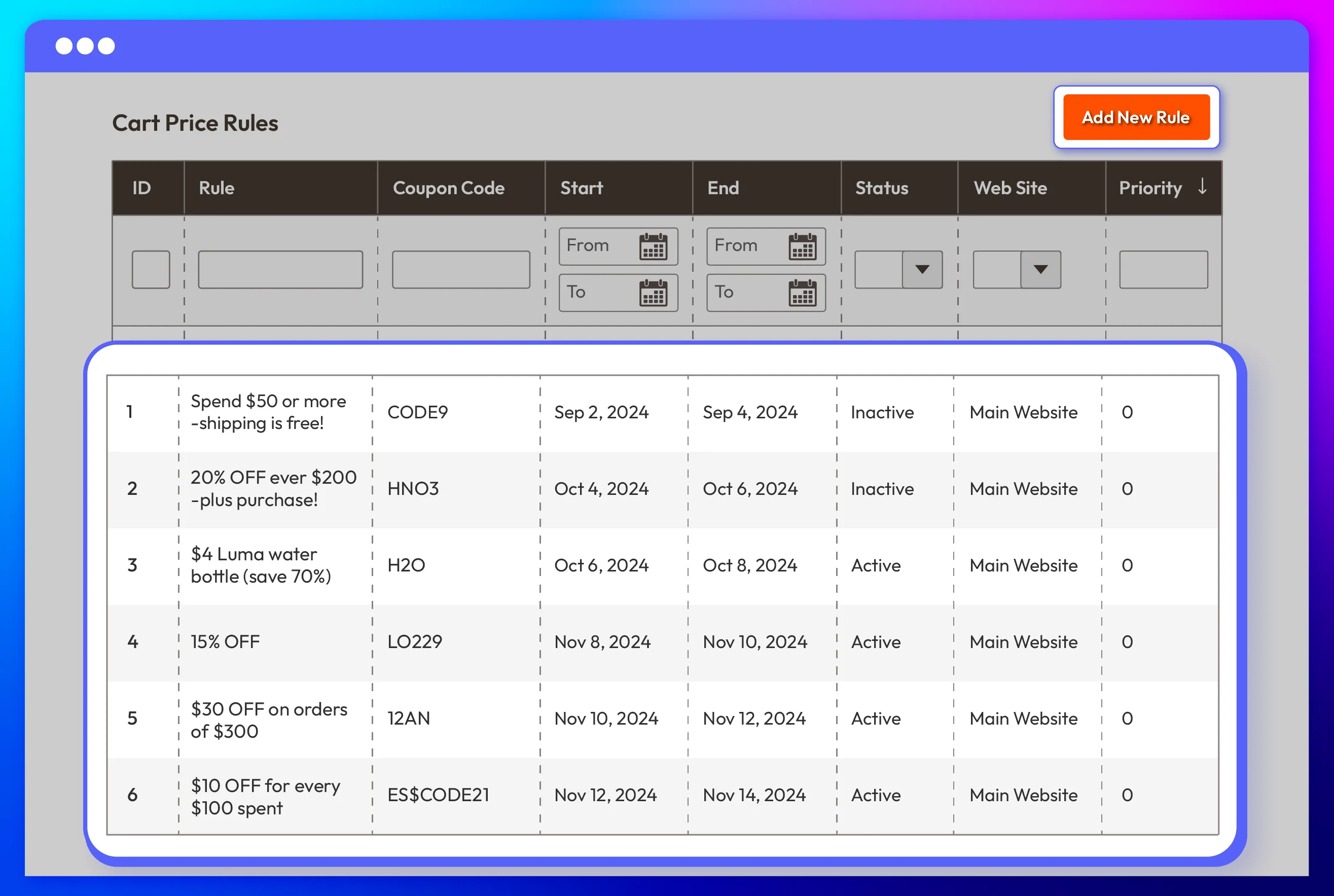
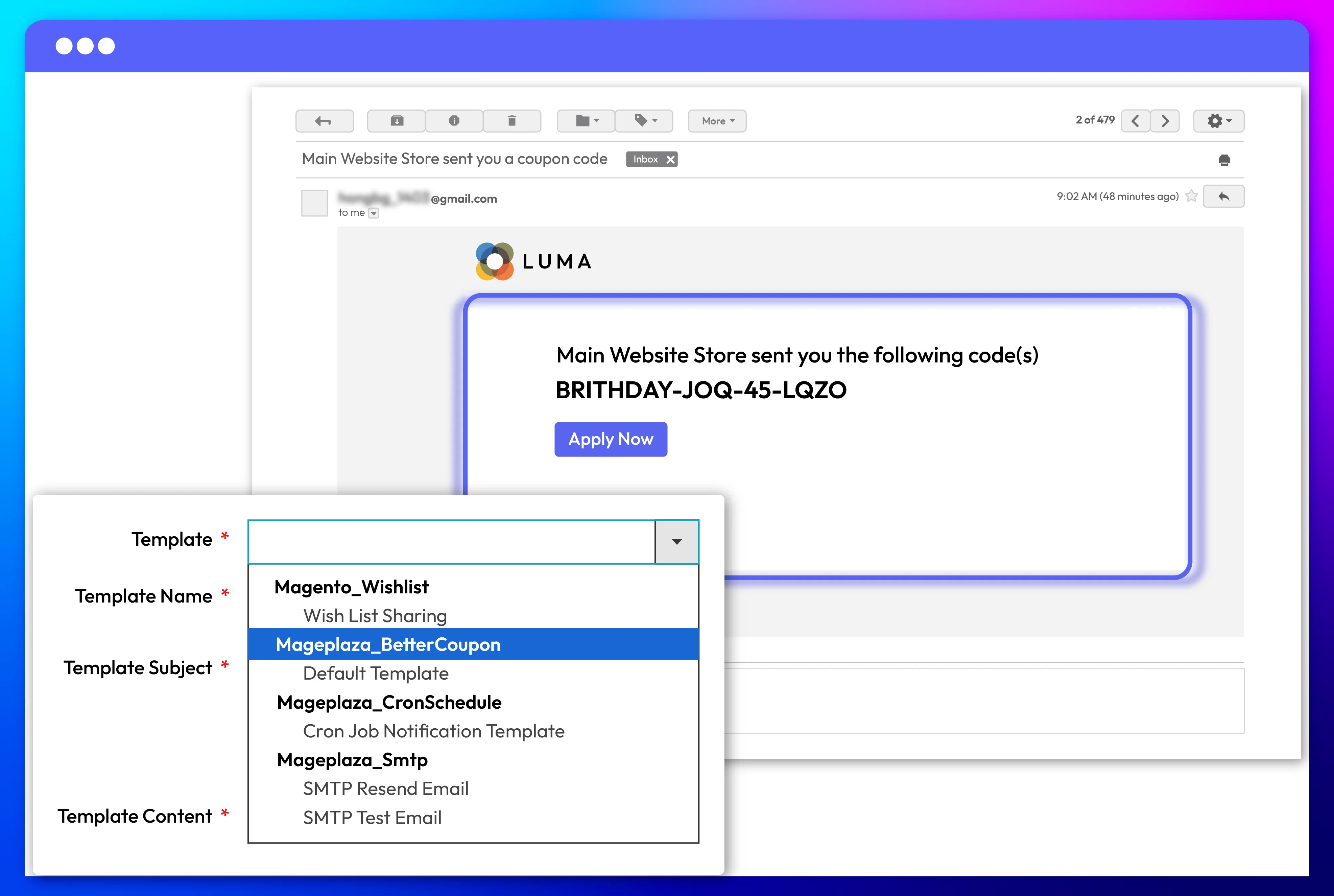
Customize email templates to send coupon codes
Create coupon quick link
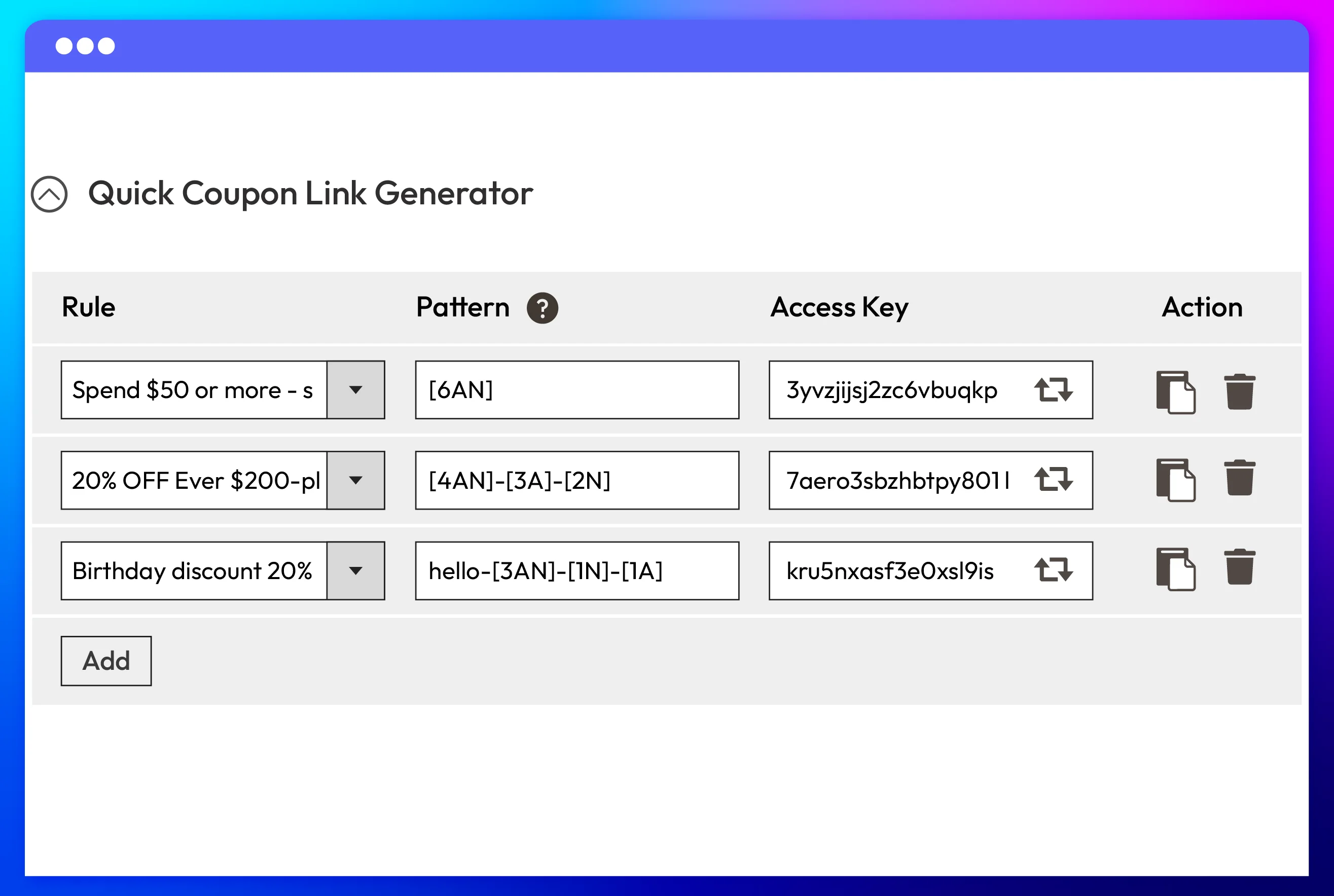
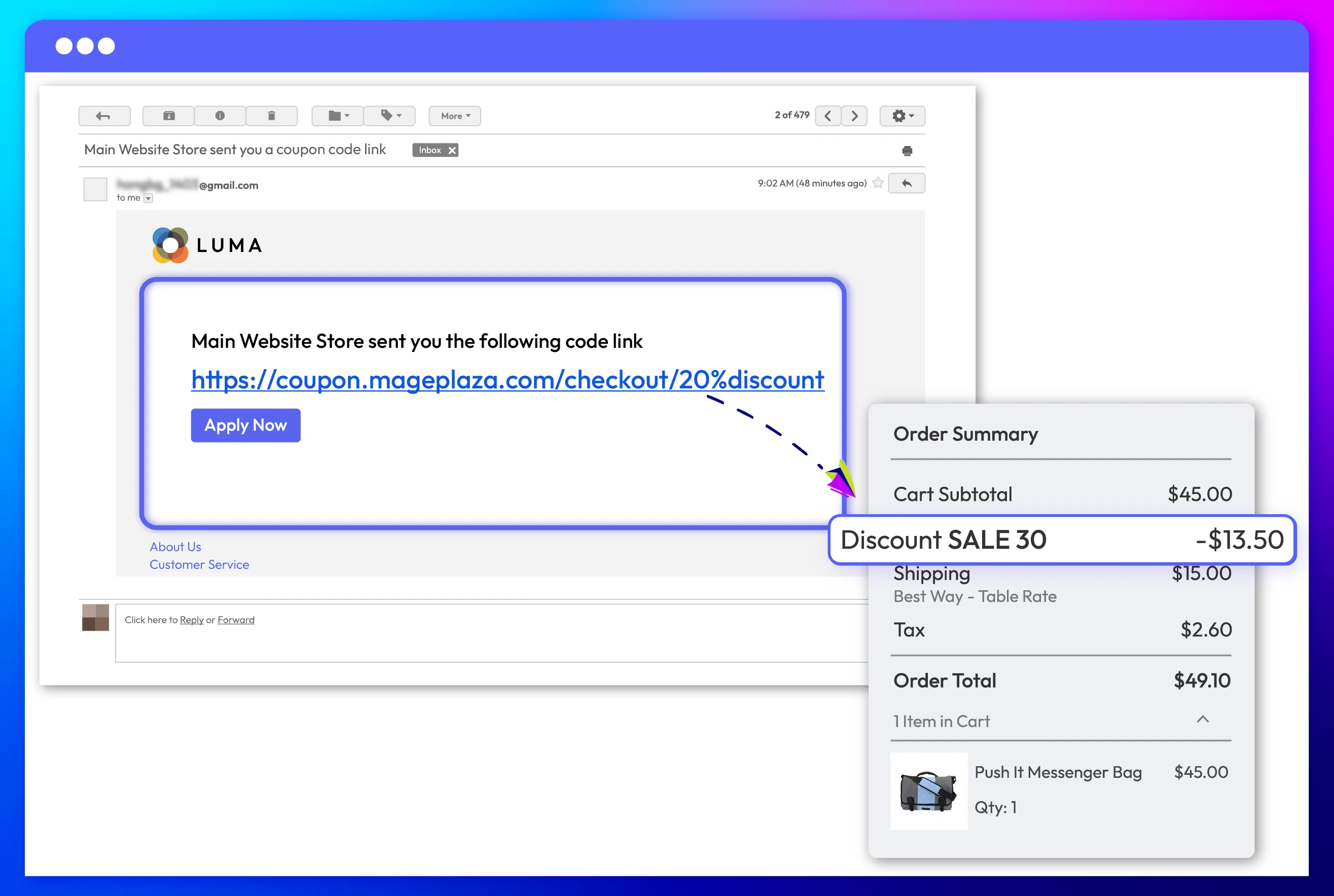
Auto-apply codes via URL links
Set the coupon usage limits
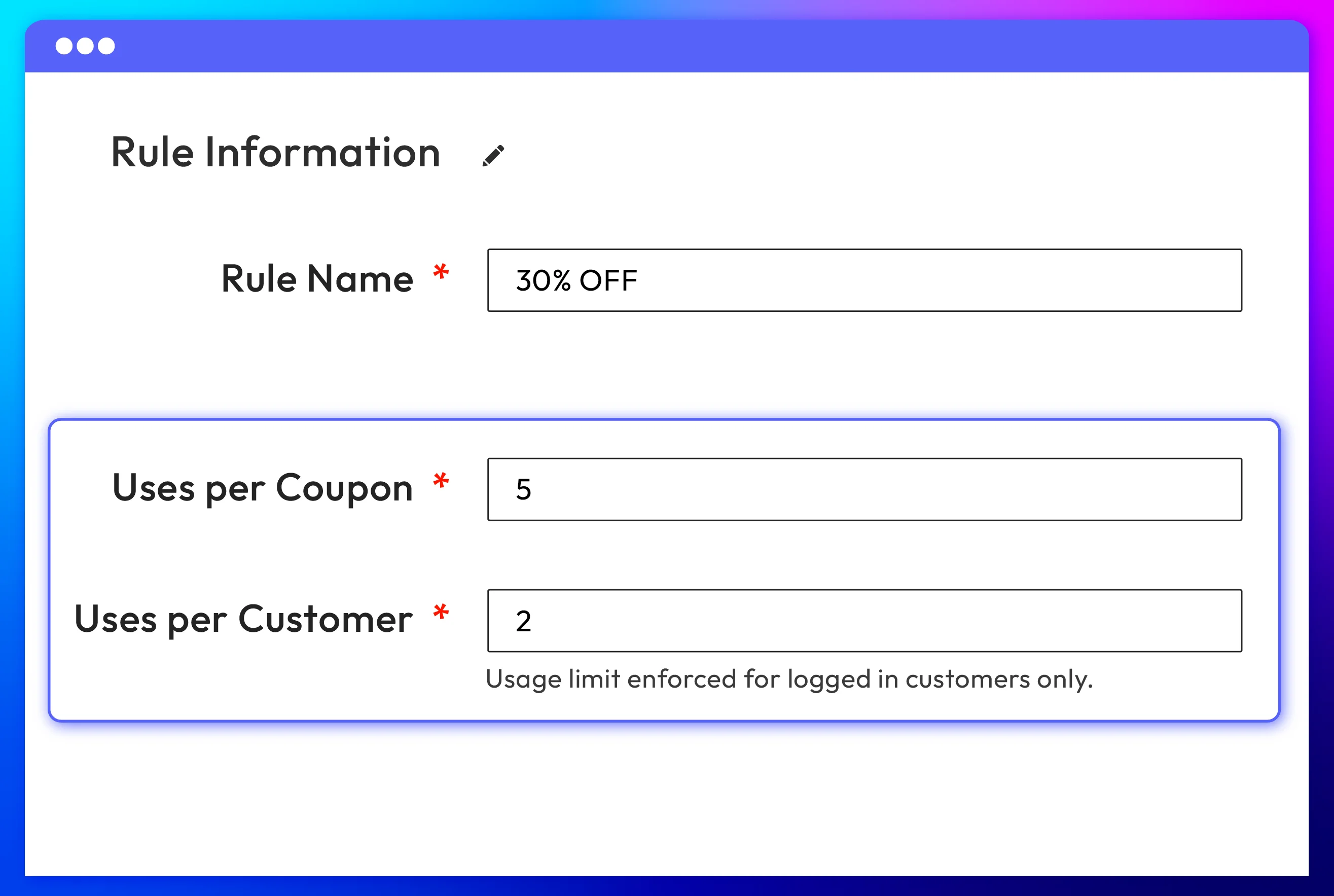
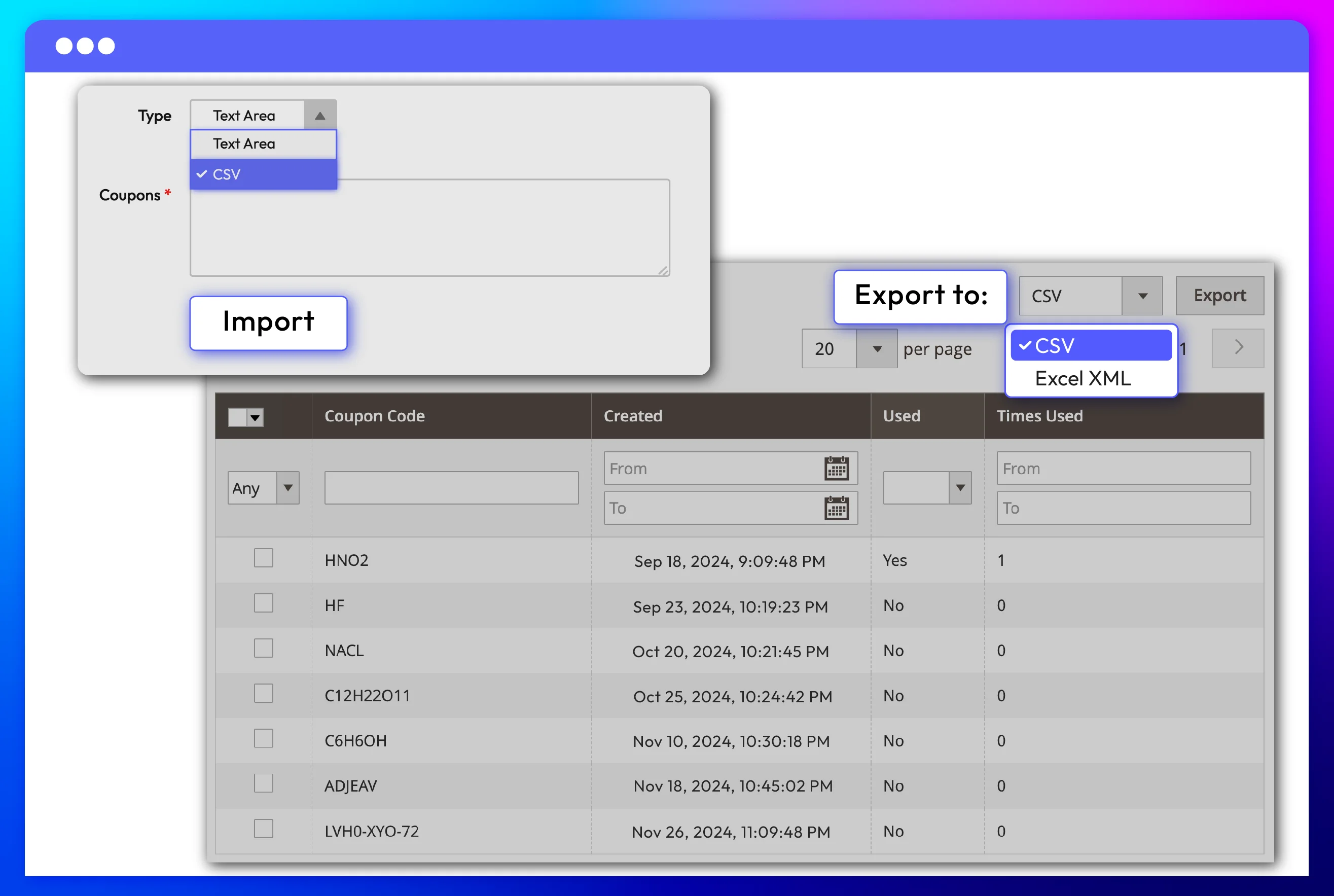
All features


















What customers tell about us
Release notes
-
v4.0.3 (Magento v2.4.x)
11 December 2024
- Compatibility: Now compatible with Hyva theme
- Compatibility: Now compatible with Magento 2.4.7
-
v4.0.2 (Magento v2.4.x)
30 May 2023
- Compatible with Magento v2.4.6
- Fixed minor bugs
-
v1.0.5 (Magento v2.3.x)
22 August 2021
- Compatible with Magento 2.3.7
- Fix some minor bugs
-
v4.0.1 (Magento v2.4.x)
06 June 2021
- Compatible with Magento v2.4.2
- Fix minor bugs
-
v4.0.0 (Magento v2.4.x)
22 January 2021
- Supported Magento v2.4
-
v1.0.4 (Magento v2.3.x)
22 January 2021
- Improved compatible with Magento v2.3.6
-
v1.0.3 (Magento v2.3.x)
30 June 2020
- Supported multi-store mode
- Compatible with Mageplaza Multiple Coupons
-
v1.0.2 (Magento v2.3.x)
15 May 2020
- Fixed minor bugs
-
v1.0.1 (Magento v2.3.x)
30 August 2019
Compatible with Magento 2.3
-
v1.0.0 (Magento v2.3.x)
03 May 2018
Release v1.0.0
Frequently Asked Questions
Bulk coupon codes can be created in the Cart Price Rules section by setting the "Uses per Coupon" and generating multi-use coupon codes at once.
In the Magento 2 Coupon Codes extension, you can use the following coupon types:
- No coupon: Discounts are automatically applied based on shopping cart rules without requiring a code.
- Specific coupon: Single-use codes are provided to customers for targeted promotions.
- Auto-generated codes: Multiple unique codes are generated automatically for bulk distribution in marketing campaigns.
Yes, you can create promotional codes with different discount types, such as fixed amount or percentage-based discounts, providing flexibility in your promotional strategies.
You can apply various restrictions like maximum quantity discount, specific product categories, or customer groups within the cart price rule conditions.
Yes, you can set expiration dates for coupon codes by specifying the 'From' and 'To' dates in the Cart Price Rules settings.
You can import coupons from CSV files or plain text. Please refer here for more information.
You can manage and organize your coupon codes through the Magento admin panel, where you can view, edit, and delete codes as needed, ensuring efficient promotion management.
Magento 2 ensures coupon code uniqueness through its generation process, and you can enhance security by using complex code formats and setting usage limits.
Yes, Coupon Code is compatible with Hyva theme. However, the checkout only supports hyva-themes/magento2-theme-fallback. To learn how to enable checkout on Hyva, please follow this guide.
Mageplaza provides FREE Hyva Checkout Compatibility for all of our extensions upon requests. You can request by contacting us via email, live chat, or support ticket. Our team will respond within 24 hours and ask for details such as Order ID, extension name, Magento & Hyva versions, and any special requirements. To qualify, your module subscription must be active. If your subscription has expired, renewal is required as some older modules do not support Hyva. Additional customization requests may incur extra costs, and our team will inform you before proceeding. For assistance, feel free to reach out - we’re here to help!
Pricing
Community
$ 189 first year

Enterprise/ Magento Cloud