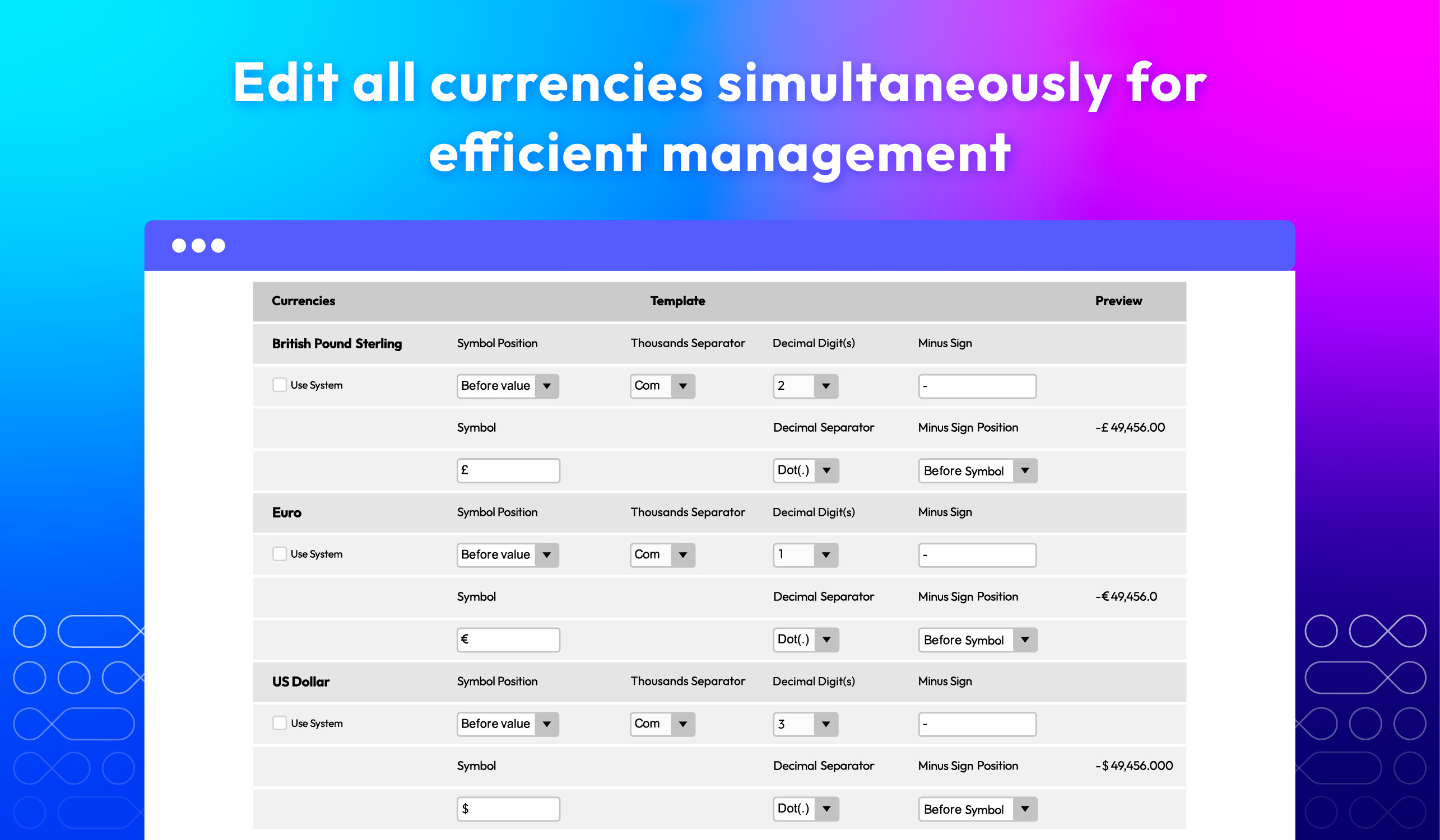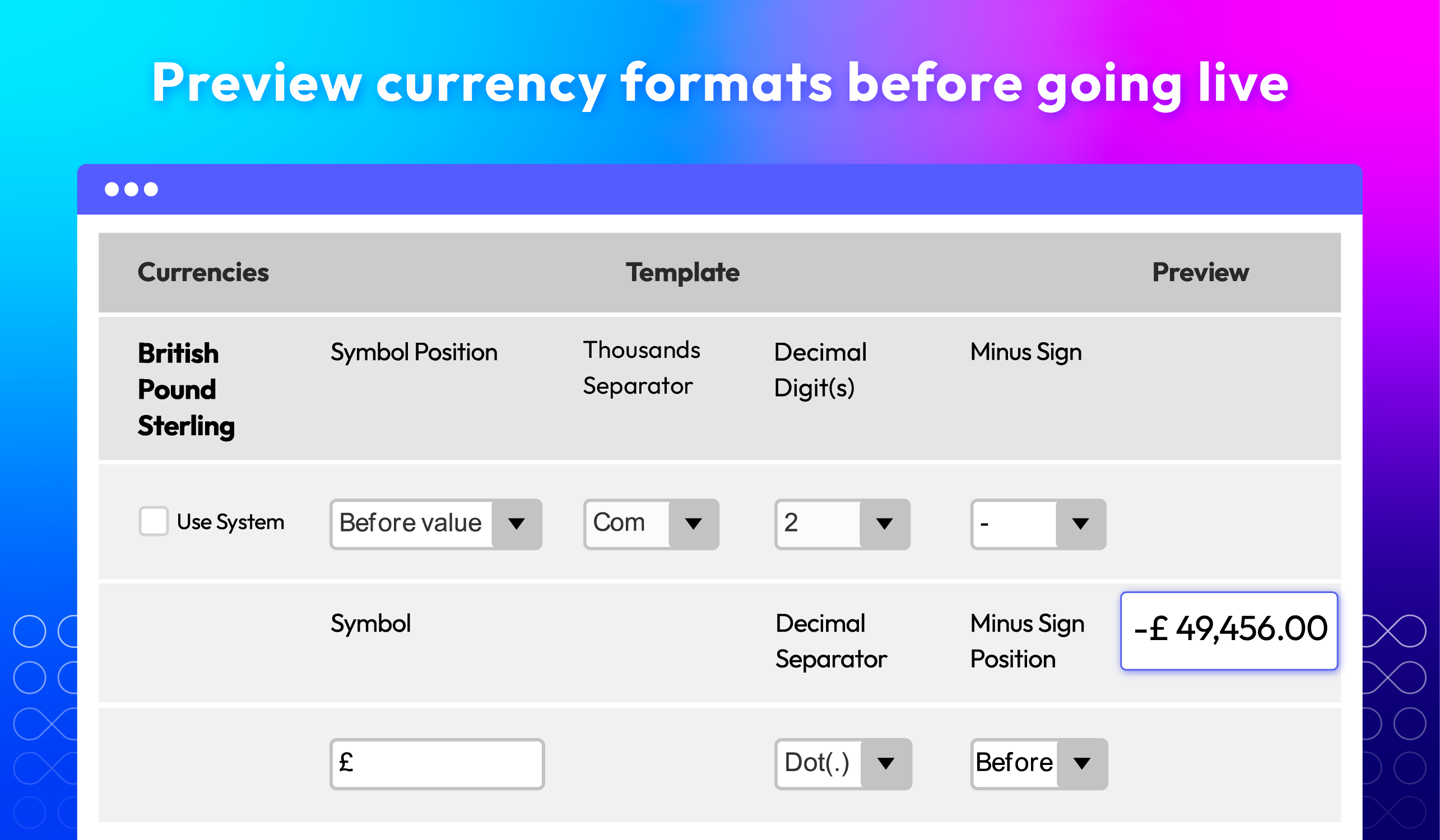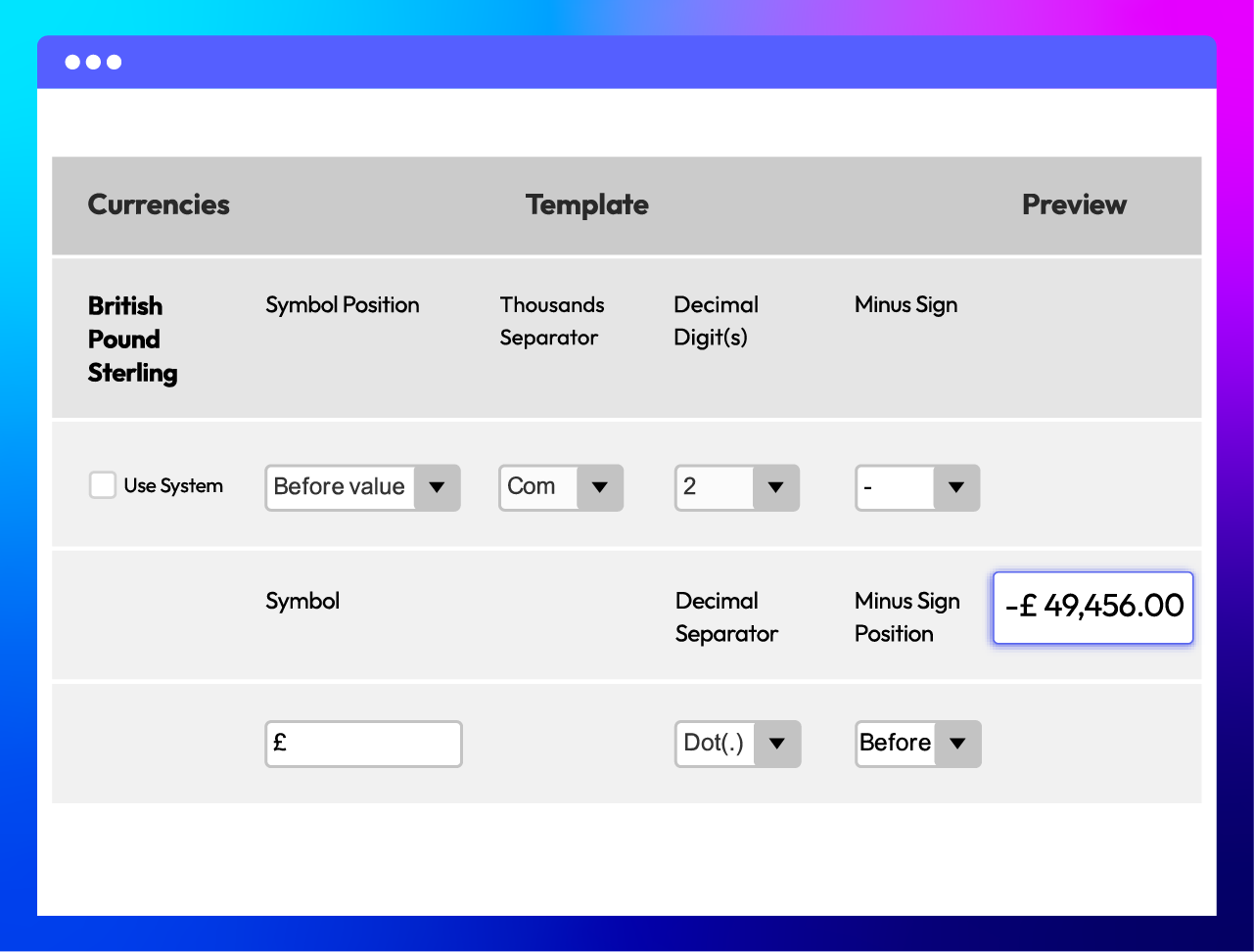Magento 2 Currency Formatter extension
v4.1.7










Discover the Power of Clear and Professional Currency Formatting
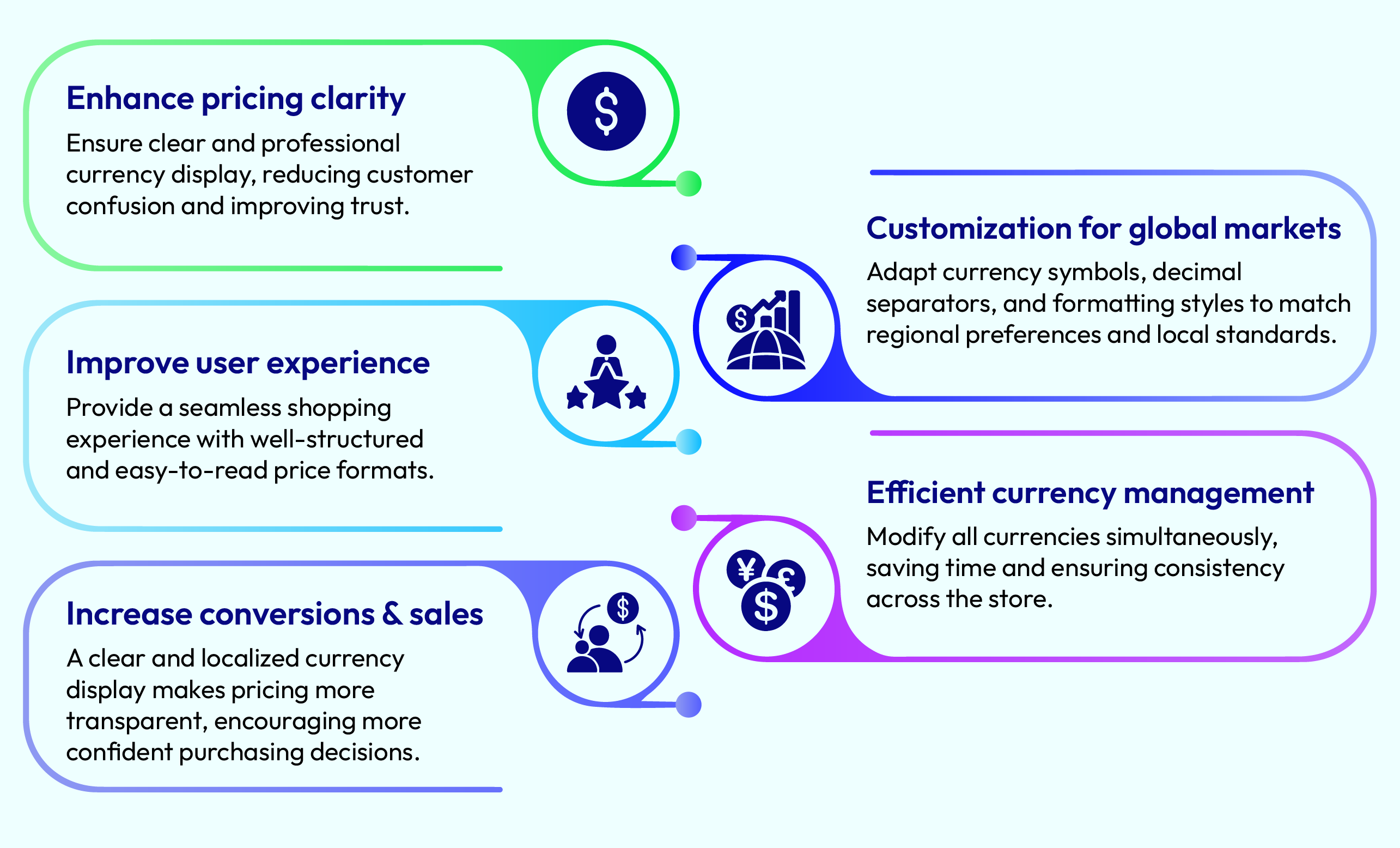
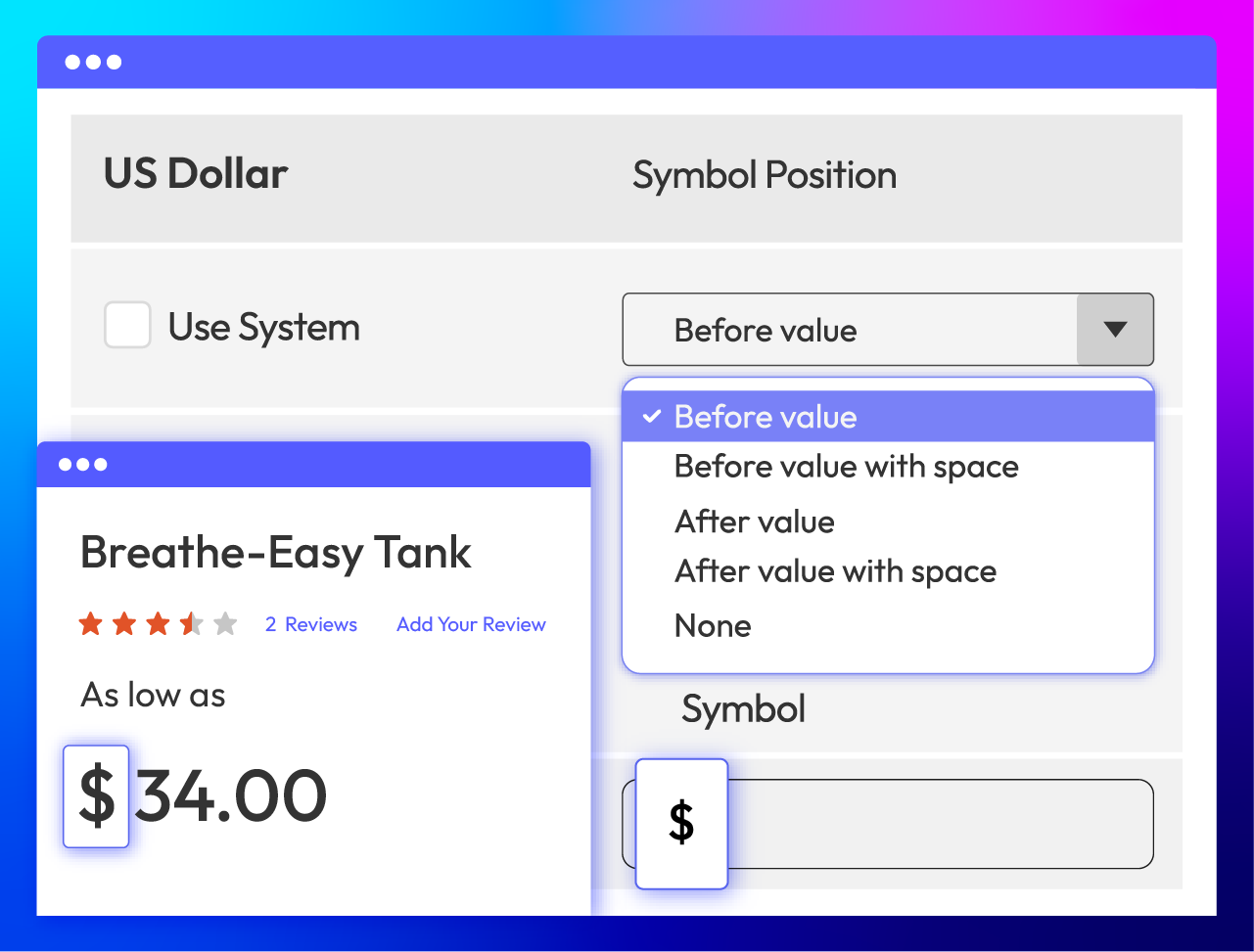
Customize currency symbols





Modify group separators





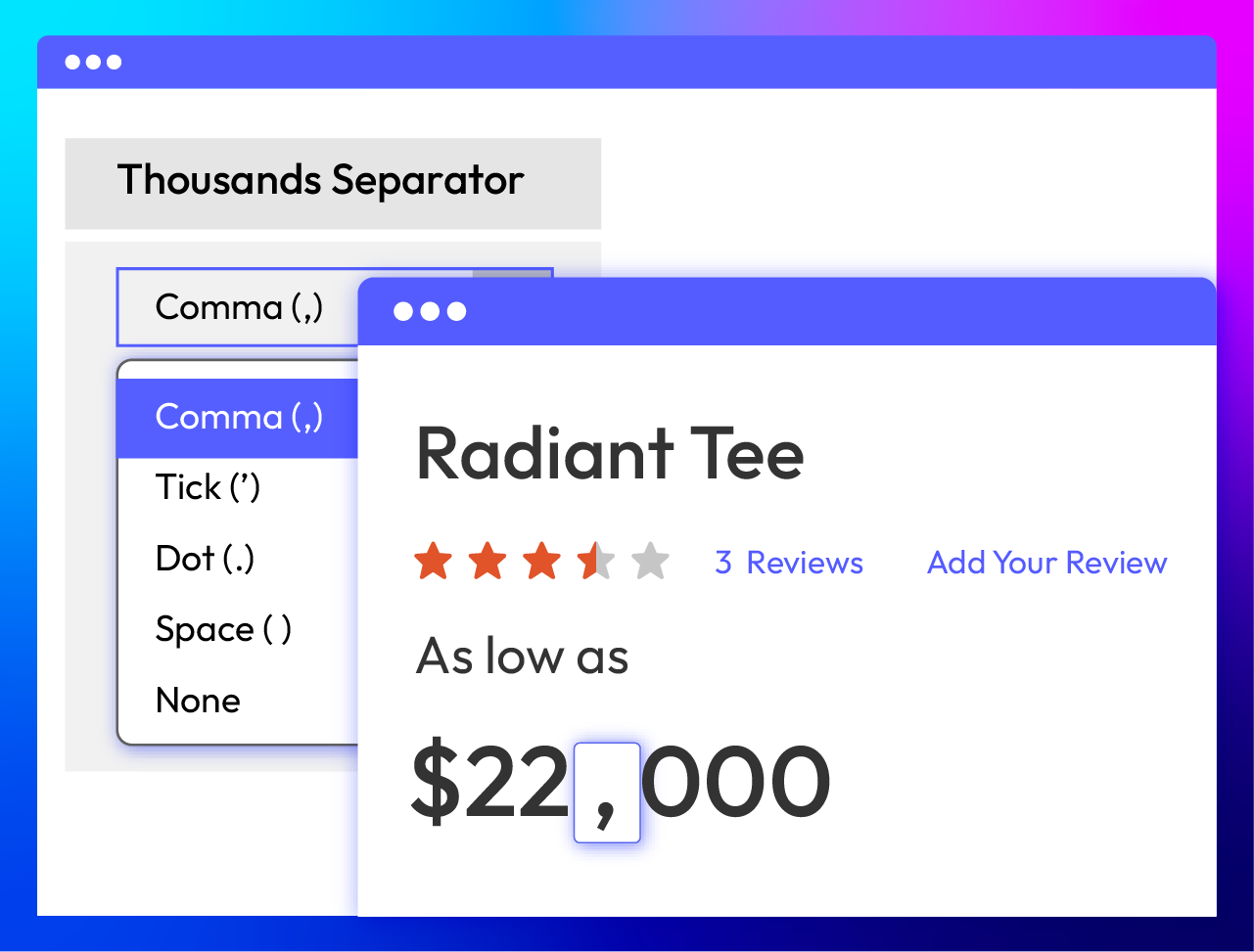
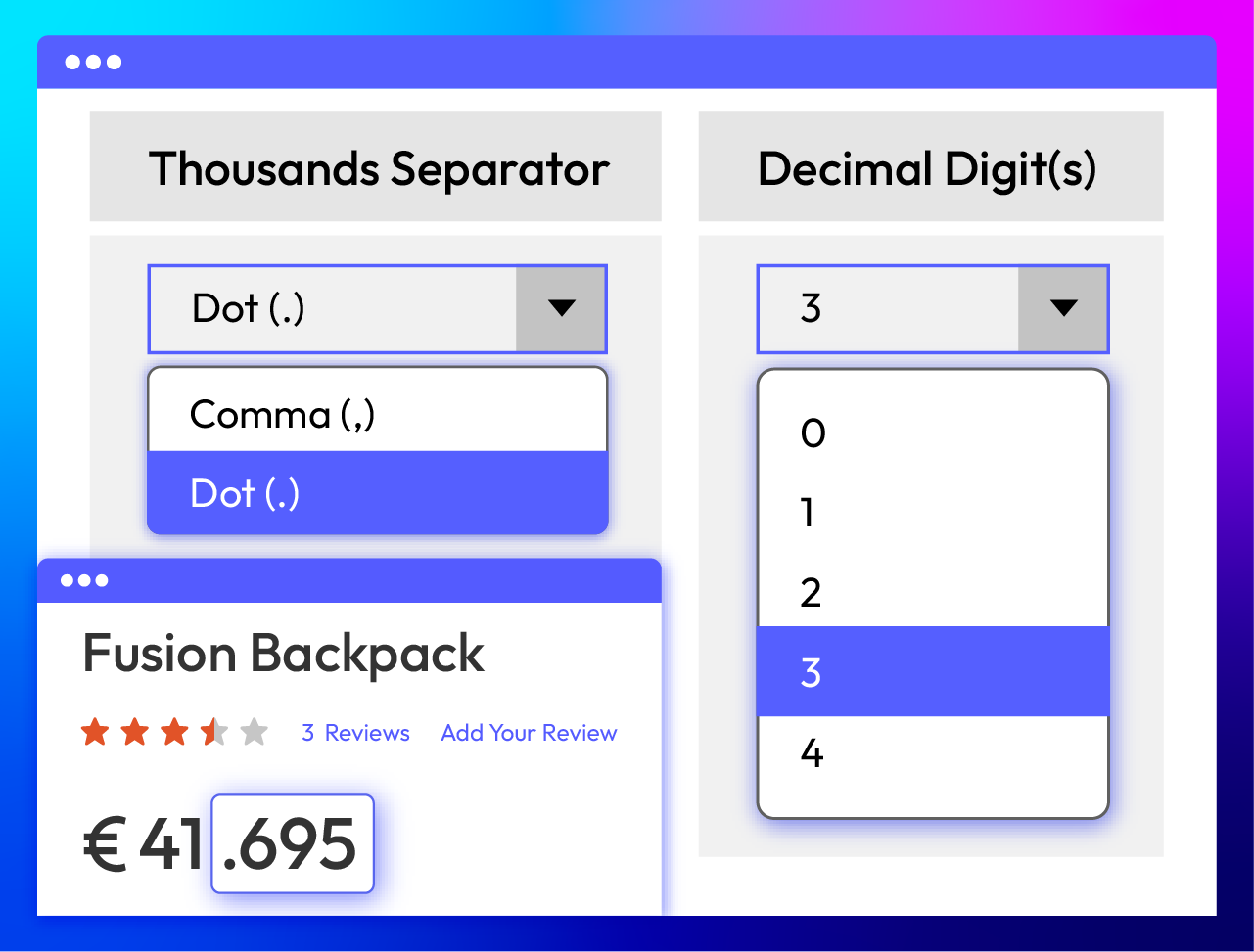
Define decimal separators and digits
Edit all currencies at once
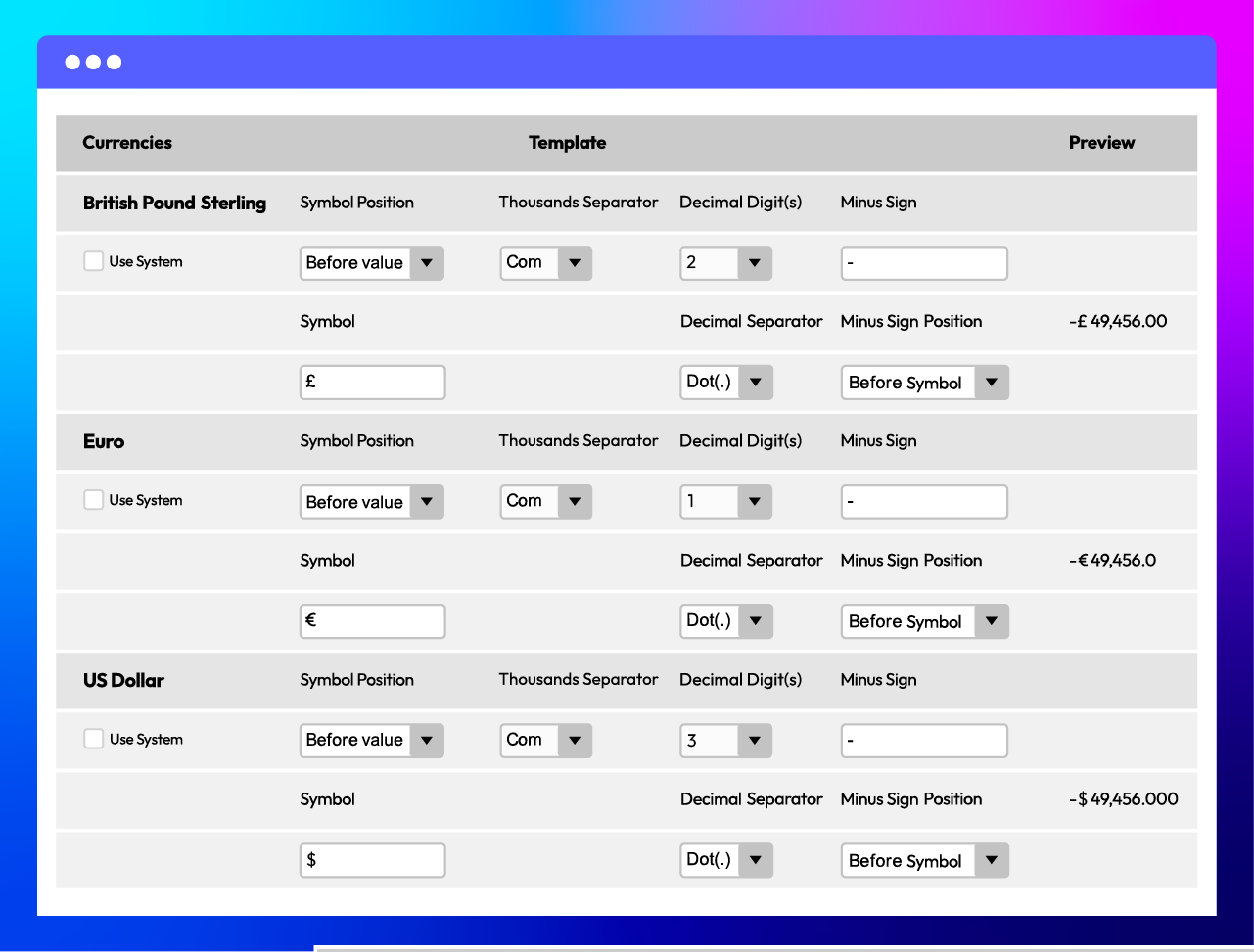
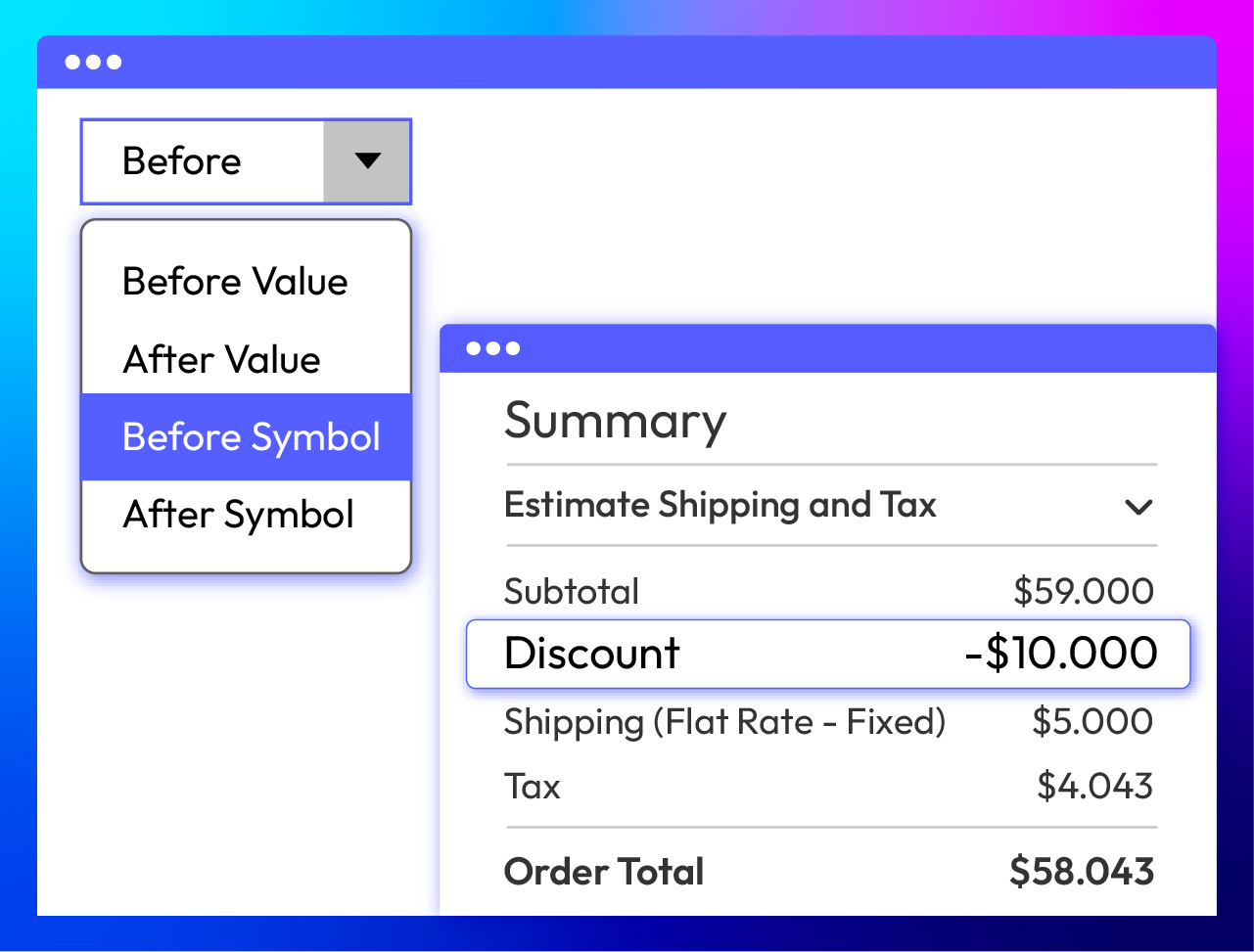
Select minus sign positions




All features
















What customers say about us
Release notes
-
v4.1.7 (Magento v2.4.x)
15 April 2025
- Compatibility: Now compatible with Magento 2.4.8
- Bug fix: Fixed Thousands Separator does not follow the configuration
-
v4.1.6 (Magento v2.4.x)
09 October 2024
Compatibility: Now compatible with Hyva theme
-
v4.1.5 (Magento v2.4.x)
30 September 2024
- New Update: We changed the UI for currency configuration to make it better and easier to use.
- New Update: We Changed the default format for some currencies (JPY, KPW, KRW, CNY).
-
v4.1.4 (Magento v2.4.x)
04 July 2024
- Bug Fix: Fixed a bug when switching currency.
- Bug Fix: Fixed a bug in the order grid when there are multiple currencies.
-
v4.1.3 (Magento v2.4.x)
07 June 2024
Compatibility: Now compatible with Magento 2.4.7
Update: We removed the Active Extension in Admin Store Configuration
-
v4.1.2 (Magento v2.4.x)
25 January 2024
- New Update: We updated module optimization
-
v4.1.1 (Magento v2.4.x)
26 December 2023
- New Update: We updated optimize processing flow
-
4.1.0 (Magento v2.3.x)
10 October 2023
-Added feat Apply Format in Backend
-
v4.0.9 (Magento v2.4.x)
30 May 2023
-Compatible with Magento 246
-
v4.0.8 (Magento v2.4.x)
03 April 2023
- Fixed minor bugs.
- Compatible with Magento v2.4.6.
-
v4.0.7 (Magento v2.4.x)
12 September 2022
- Compatible with PHP 8.1
-
v1.0.5 (Magento v2.3.x)
03 March 2022
- Fixed not rounding price based on Decimal Digit setting.
-
v4.0.6 (Magento v2.4.x)
03 March 2022
- Fixed not rounding price based on Decimal Digit setting.
-
v4.0.5 (Magento v2.4.x)
29 November 2021
- Fixed error format price value while creditmemo
-
v4.0.4 (Magento v2.4.x)
25 November 2021
- Fixed error display coupon price in the summary cart
-
v1.0.4 (Magento v2.3.x)
25 November 2021
- Fixed error display coupon price in the summary cart
-
v1.0.3 (Magento v2.3.x)
22 November 2021
- Fixed minor bugs
-
v4.0.3 (Magento v2.4.x)
22 November 2021
- Fixed minor bugs
-
v4.0.2 (Magento v2.4.x)
26 October 2021
- Fixed minor bugs
-
v1.0.2 (Magento v2.3.x)
26 October 2021
- Fixed minor bugs
Frequently Asked Questions
To configure the Currency Formatter extension, you need to follow these steps:
Step 1 : From the Admin Panel, select Store > Configuration > Mageplaza > Currency Formatter.
Step 2: In the general section, select Yes to enable the module.
For further instructions, please follow our step-by-step guide.
There are many benefits to eCommerce businesses using the Magento 2 platform when you use the Magento 2 Currency Formatter extension, including:
- Allow store owners to configure the currency format in various ways, including changing the currency symbols' position, modifying the thousands separator, and defining signs and digits for the decimal separator.
- Improve the performance of all available currencies used at the store site. All prices with any currencies will be displayed more clearly to customers and adhere to the specific currency standards of each nation in the world.
- Support showing product price as well as order amount in the currency format configured by admin at both frontend and backend.
Absolutely! You can preview currency formatting changes before implementing them on your Magento 2 store using the Magento 2 Currency Formatter Extension from Mageplaza. The extension provides an example for each currency at the backend. If there is any change in settings, store admins can preview it easily via this example.
Yes, the Magento 2 Currency Formatter Extension from Mageplaza allows assigning any symbols for the price of currencies at the store. You can flexibly choose signs or abbreviations of currency symbols like $ or USD to make prices look exactly how you want. Additionally, store admins are able to customize the position of the currency symbol to the price value and choose from five symbol positions, including before value, before value with space, after value, after value with space, and none.
There are 5 types of separators to meet any nation’s numeric format standards. They consist of space, dot, comma, tick, and none. When you use the thousands separator, you can make the price value more clear. The signs of the separator can differ based on the customs of each nation.
You can modify the currency symbol in Magento 2 by following these steps:
Step 1: Log in to your Magento 2 admin panel.
Step 2: Navigate to Stores > Currency > Currency Symbols.
Step 3: In the Currency Symbols section, you can either use the standard symbol or clear the Use Standard checkbox and insert a custom symbol as you want.
Step 4: Click on Save Currency Symbols to enable the new symbol.
To change the currency in Magento 2, you need to follow the steps below:
Step 1: Log in to your Magento 2 admin panel.
Step 2: Navigate to Stores > Configuration.
Step 3: In the left sidebar, under General, click on Currency Setup.
Step 4: Expand the Currency Options section.
Step 5: In the Base Currency field, select the currency you want to set as the default base currency for your store.
Step 6: Assign Default Display Currency to the currency you use to display pricing in your store.
Step 7: In the Allowed Currencies list, select any currencies you need for the payment in your store.
Mageplaza provides support services for their Magento 2 Currency Formatter extension. Our support team is available to assist with installation, configuration, troubleshooting, and any other questions or issues related to the extension. We are committed to providing reliable and quick support to ensure a seamless experience with the extension.
Yes, Currency Formatter is compatible with Hyva theme. However, the checkout only supports hyva-themes/magento2-theme-fallback. To learn how to enable checkout on Hyva, please follow this guide.
Mageplaza provides FREE Hyva Checkout Compatibility for all of our extensions upon requests. You can request by contacting us via email, live chat, or support ticket. Our team will respond within 24 hours and ask for details such as Order ID, extension name, Magento & Hyva versions, and any special requirements. To qualify, your module subscription must be active. If your subscription has expired, renewal is required as some older modules do not support Hyva. Additional customization requests may incur extra costs, and our team will inform you before proceeding. For assistance, feel free to reach out - we're here to help!
Pricing
Community
$ 99 first year


Enterprise/ Magento Cloud