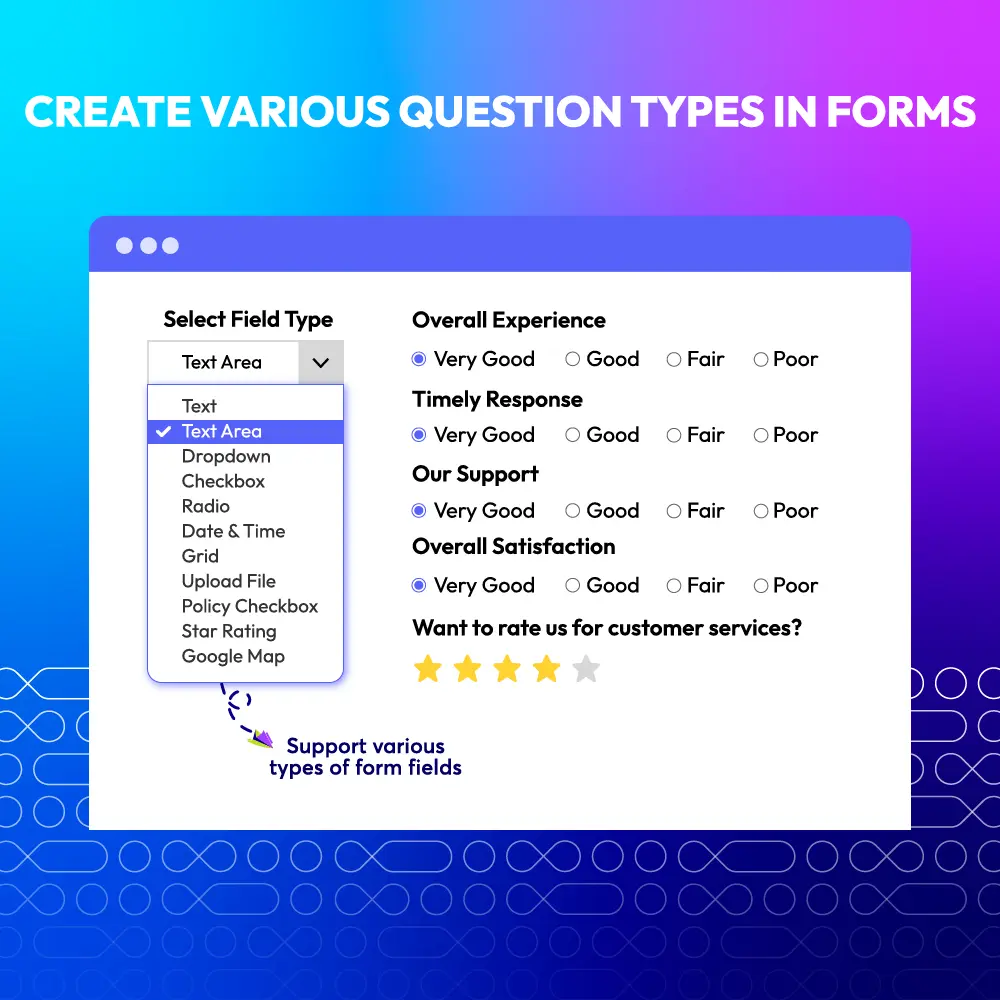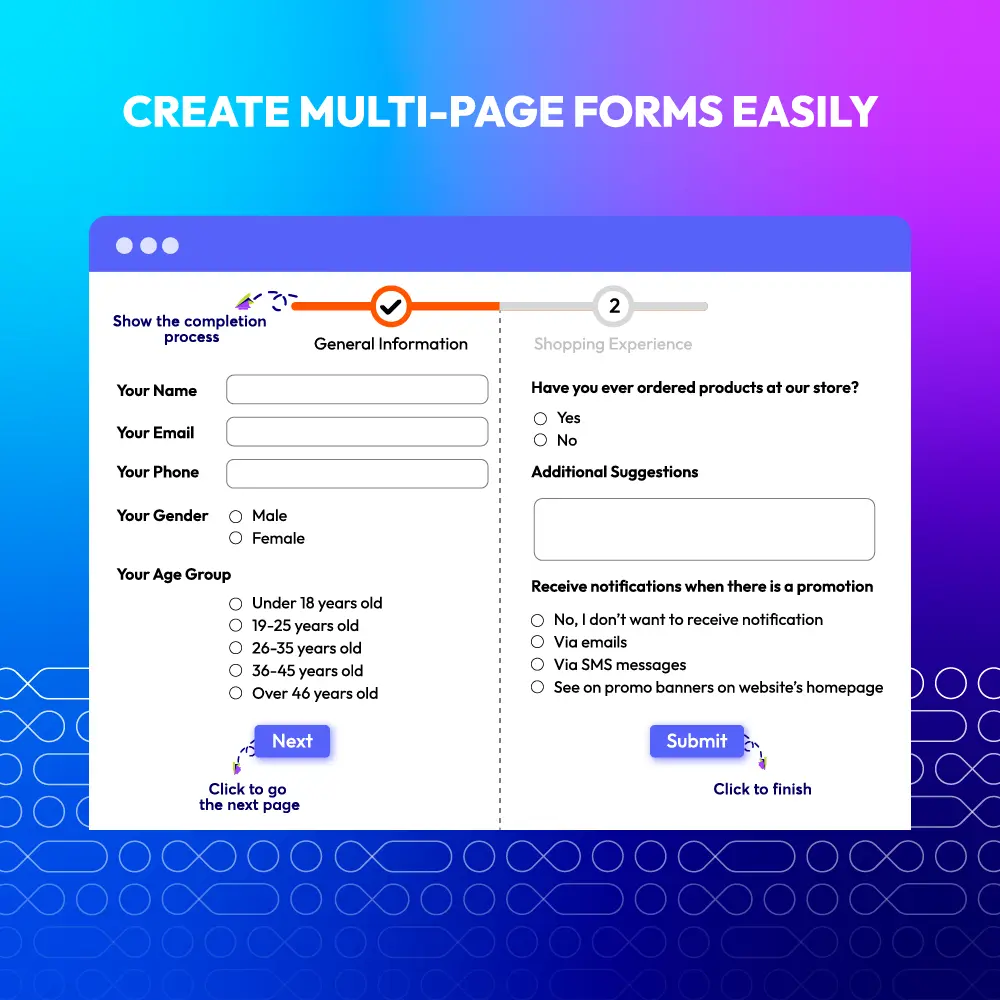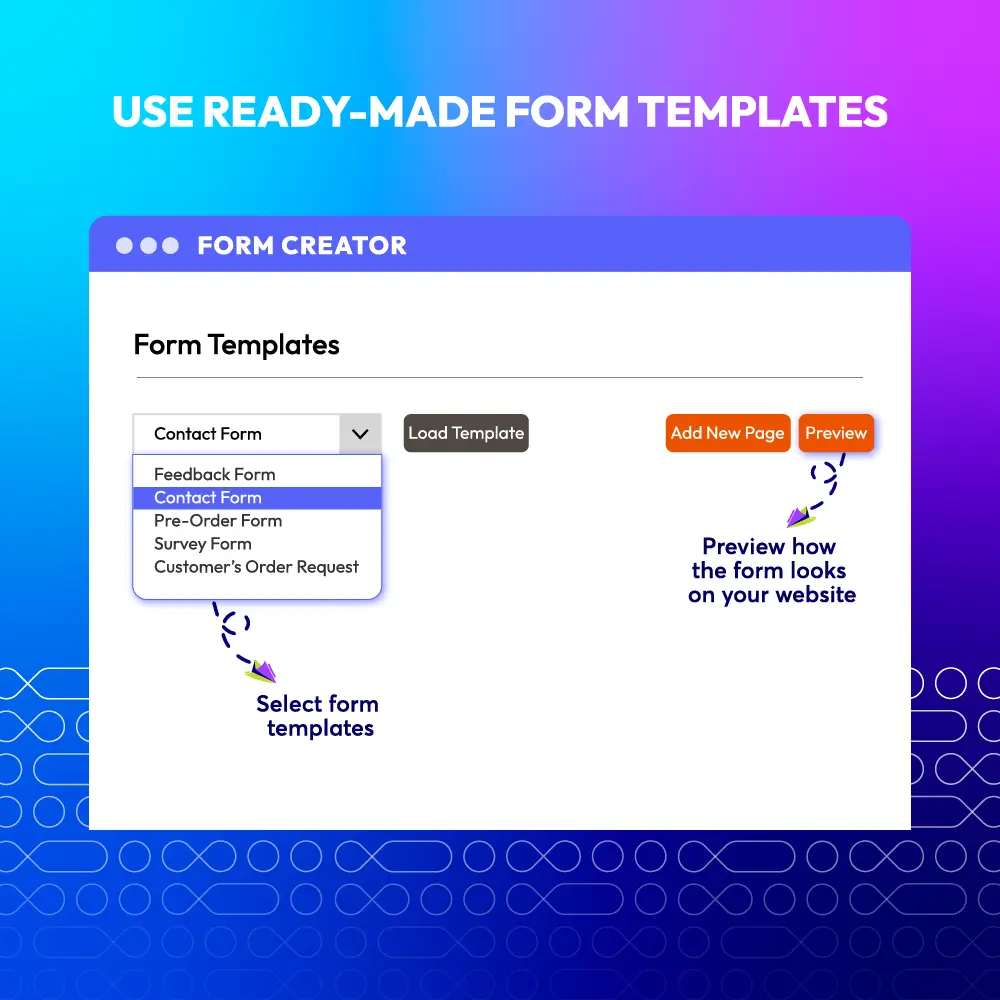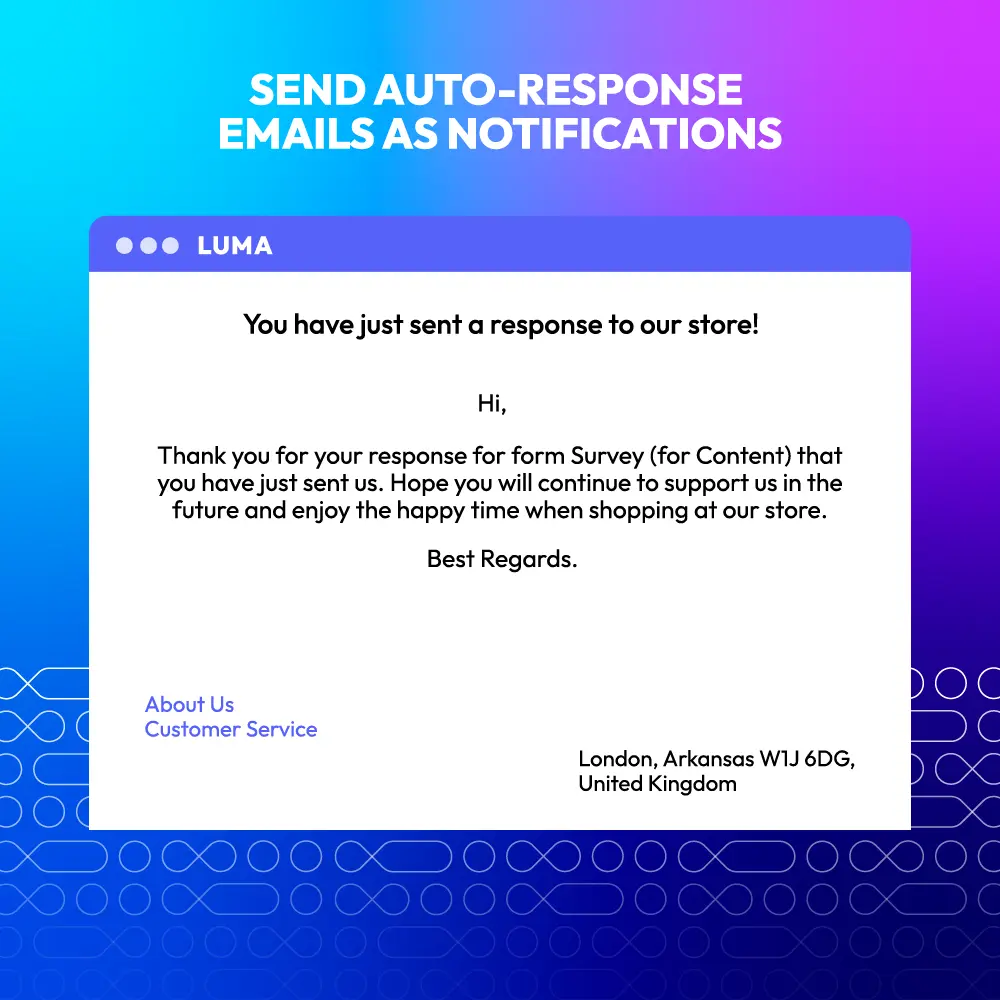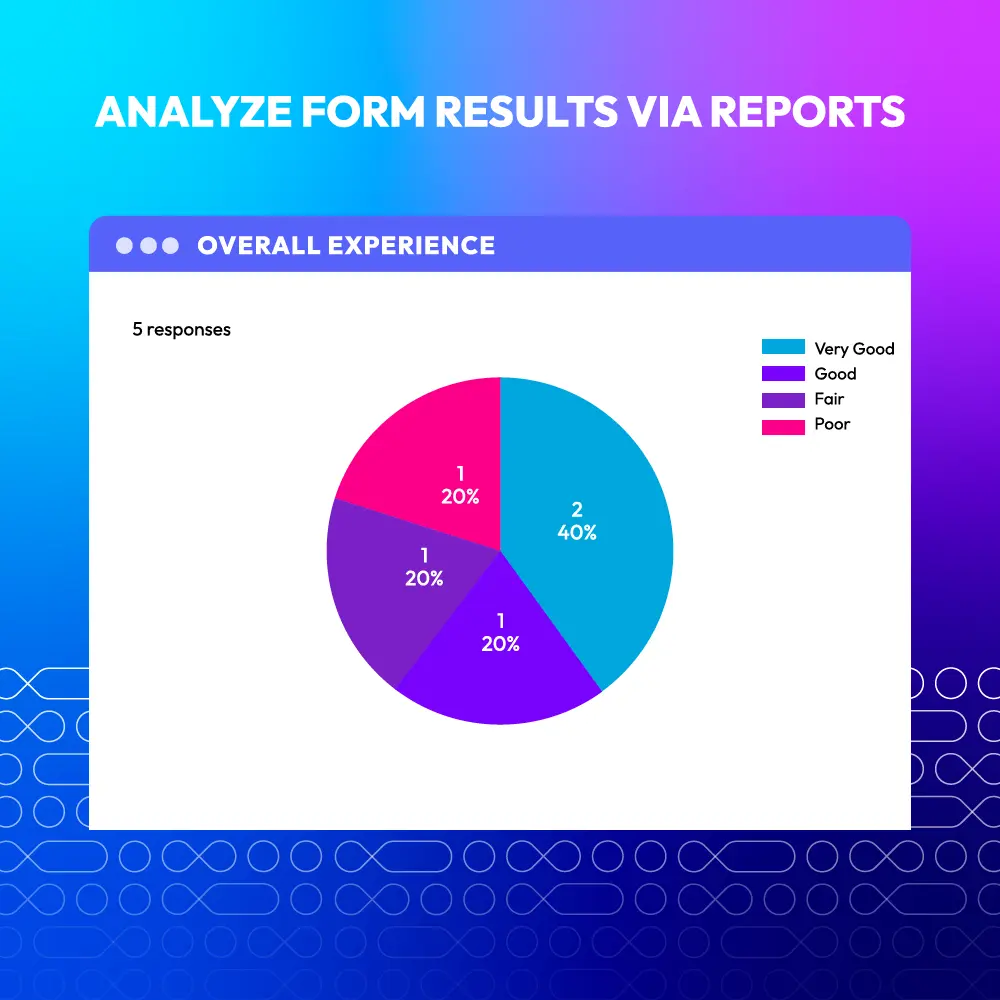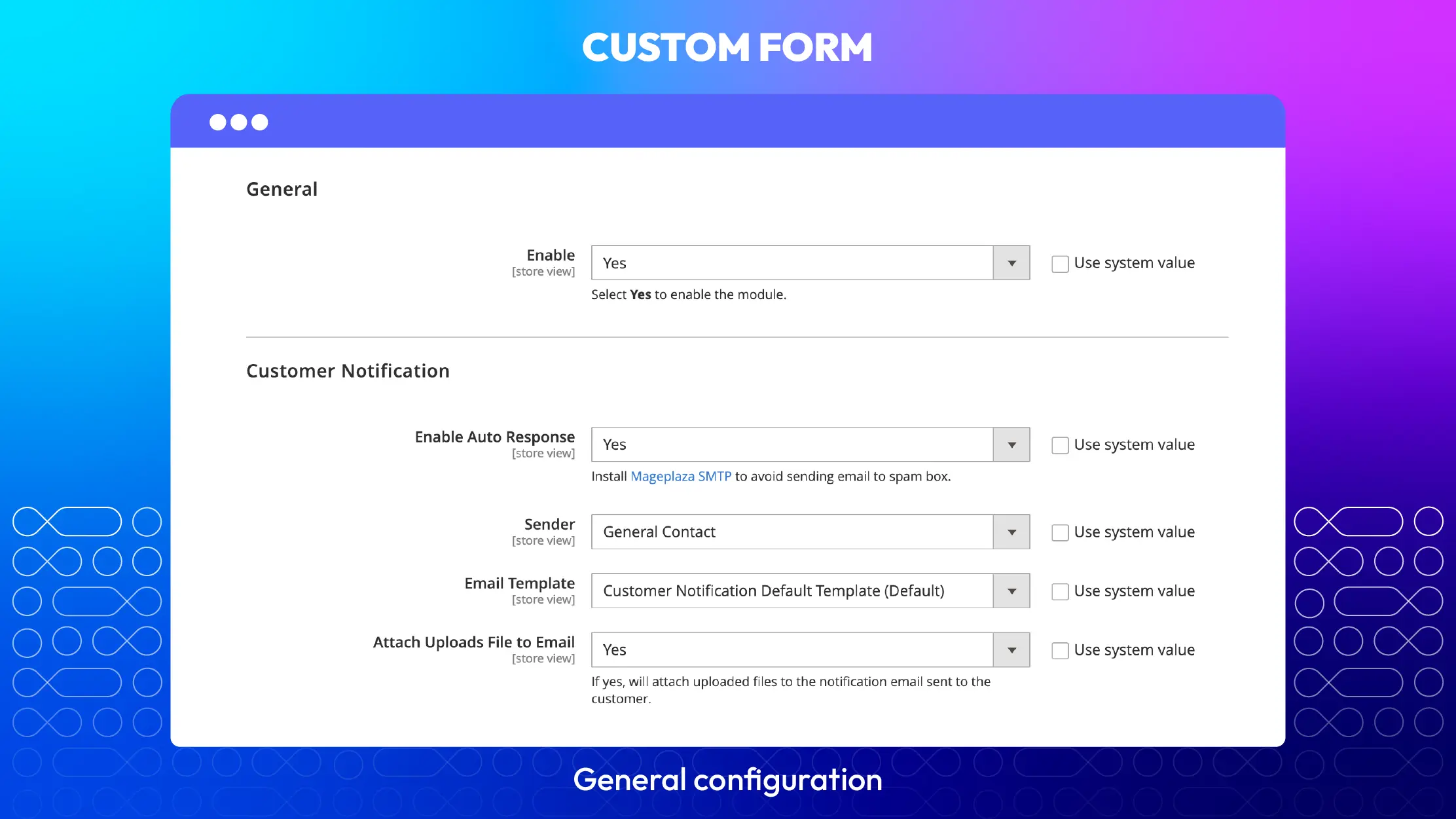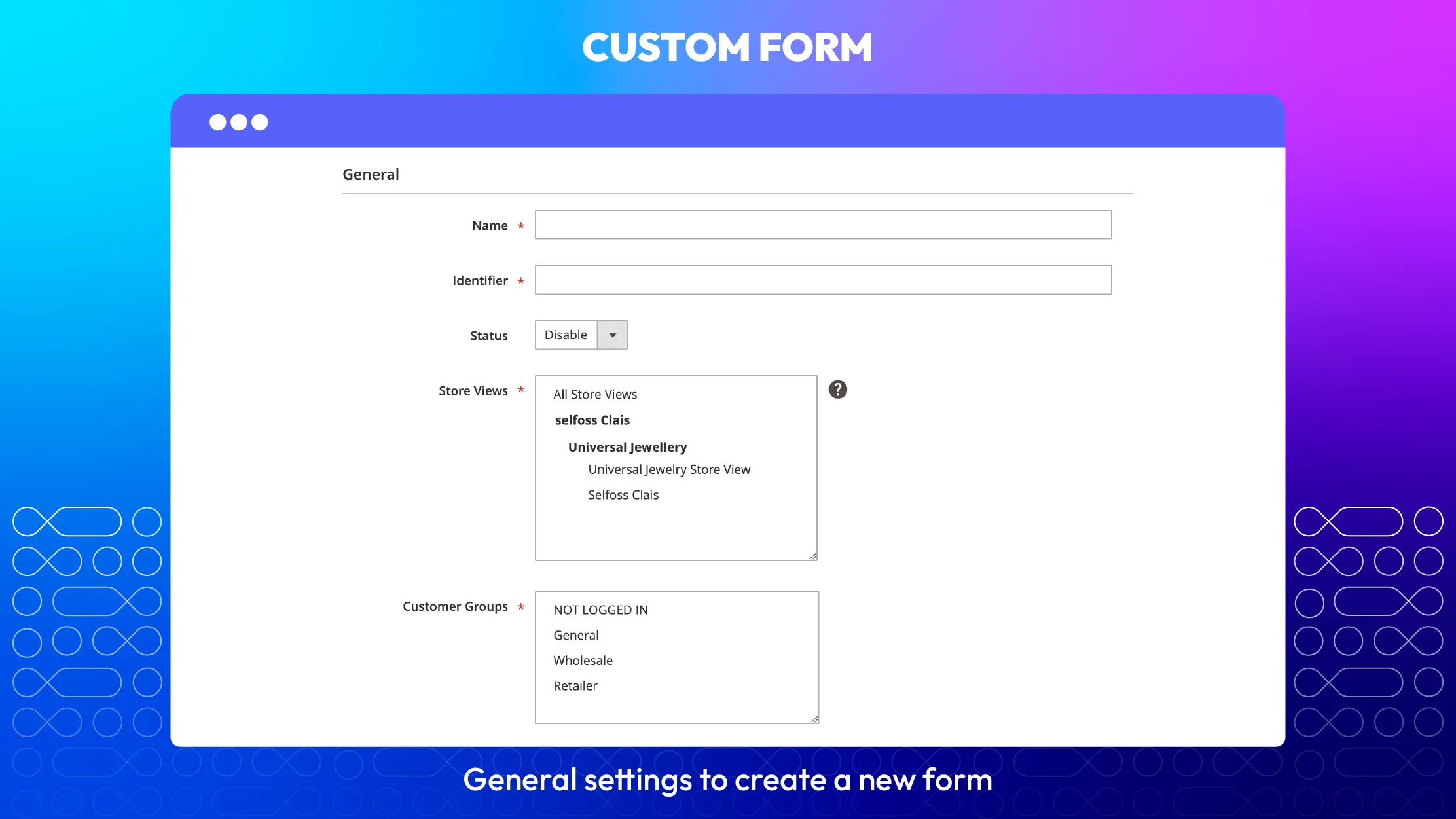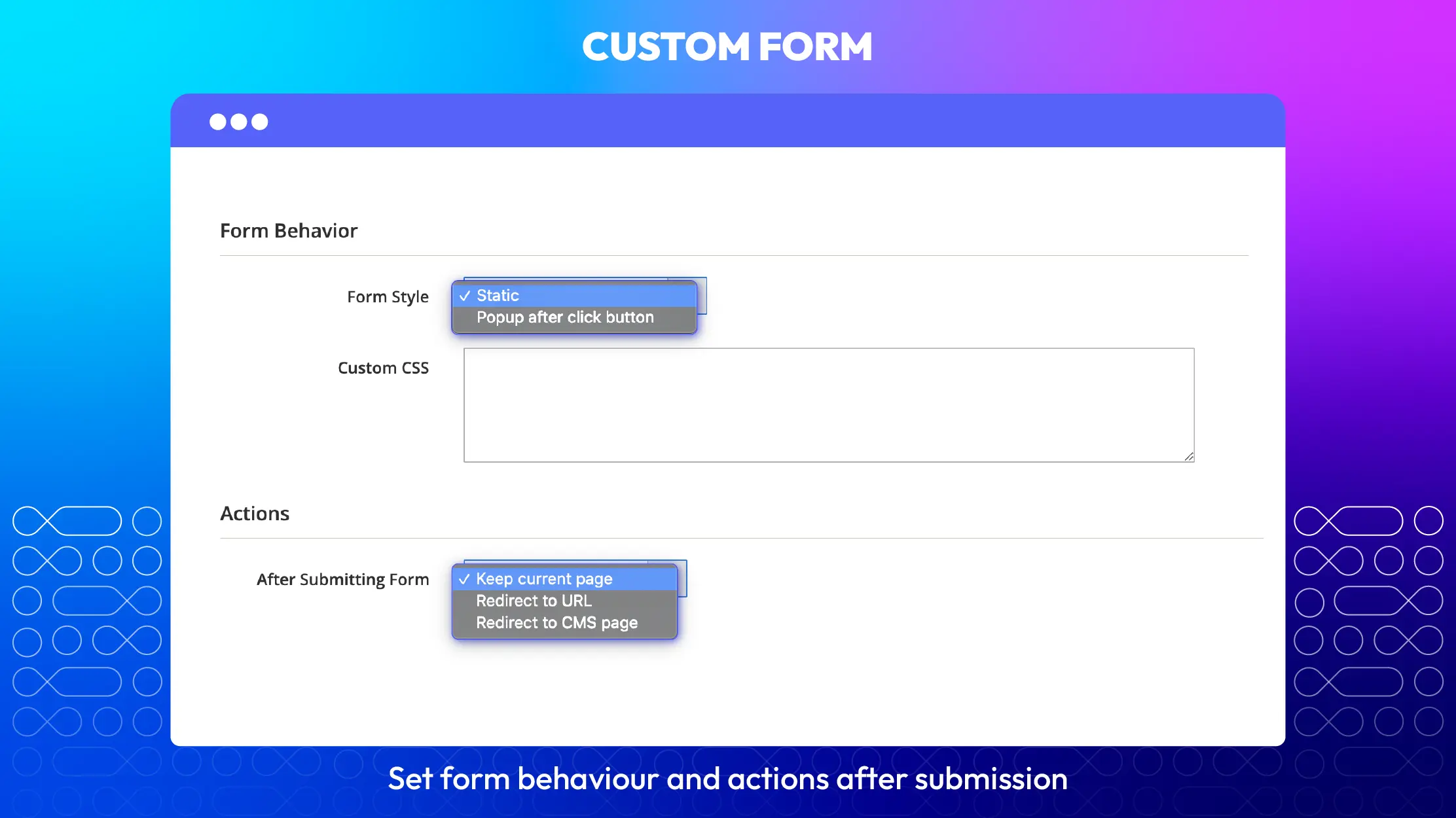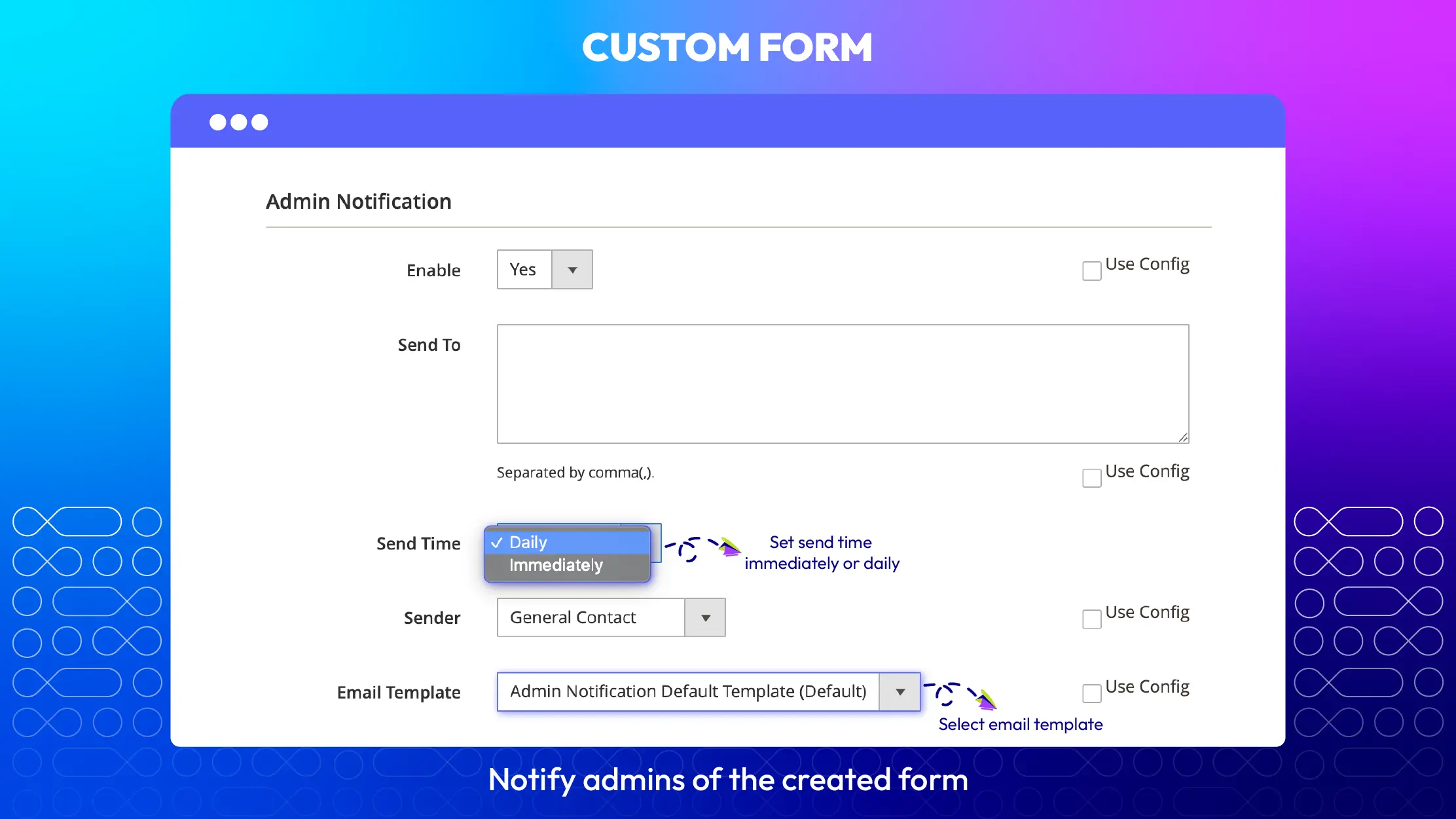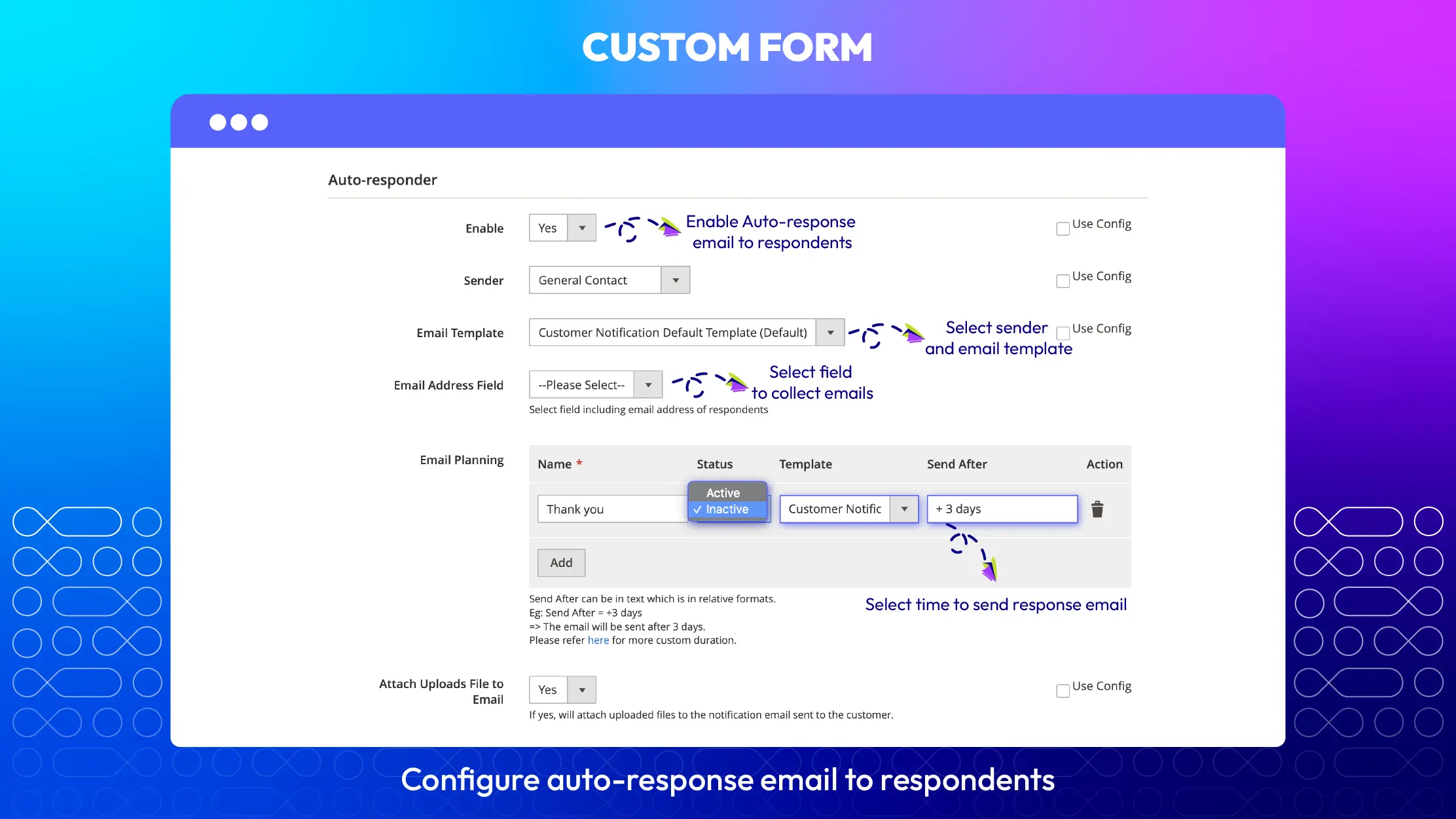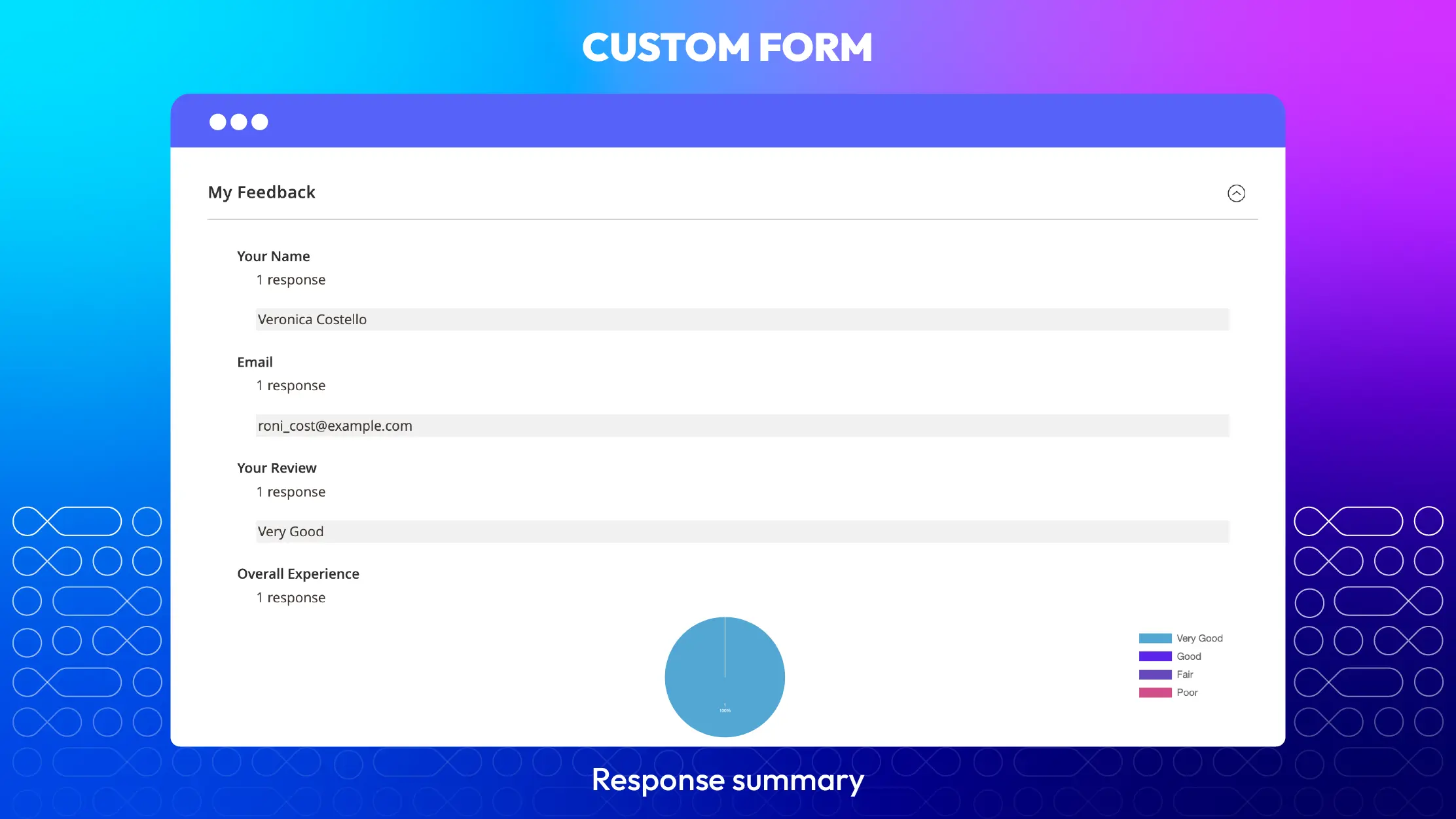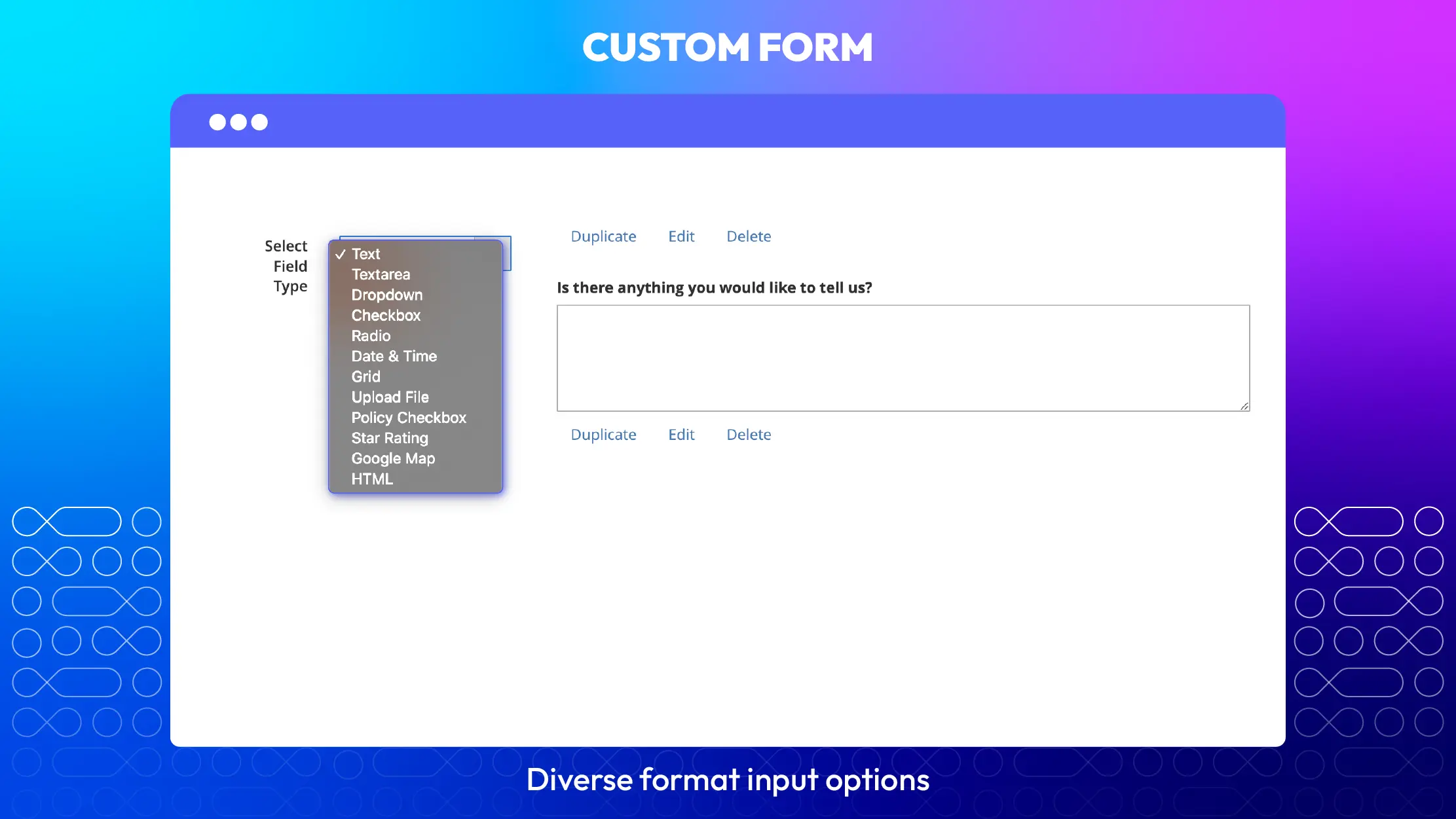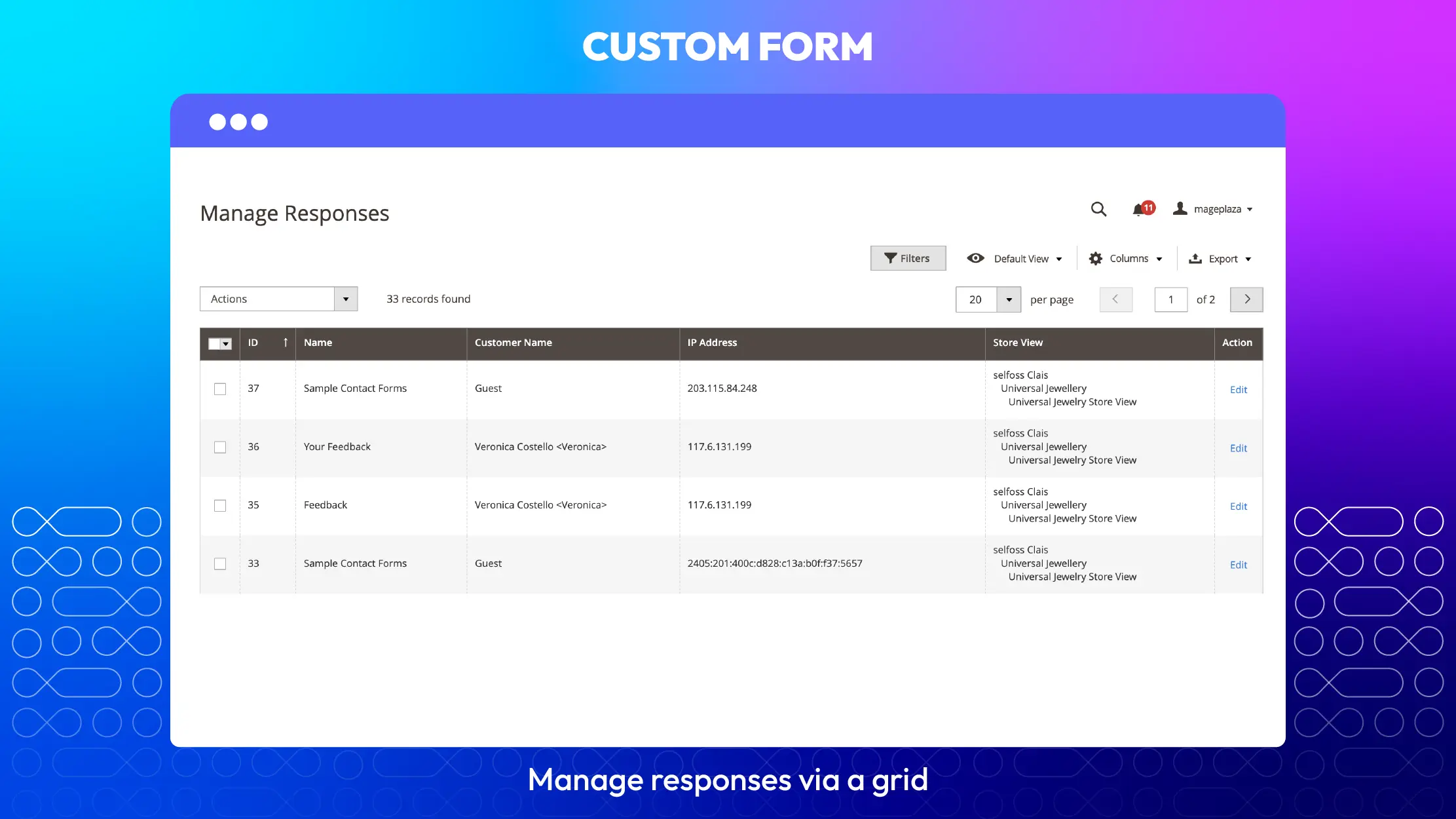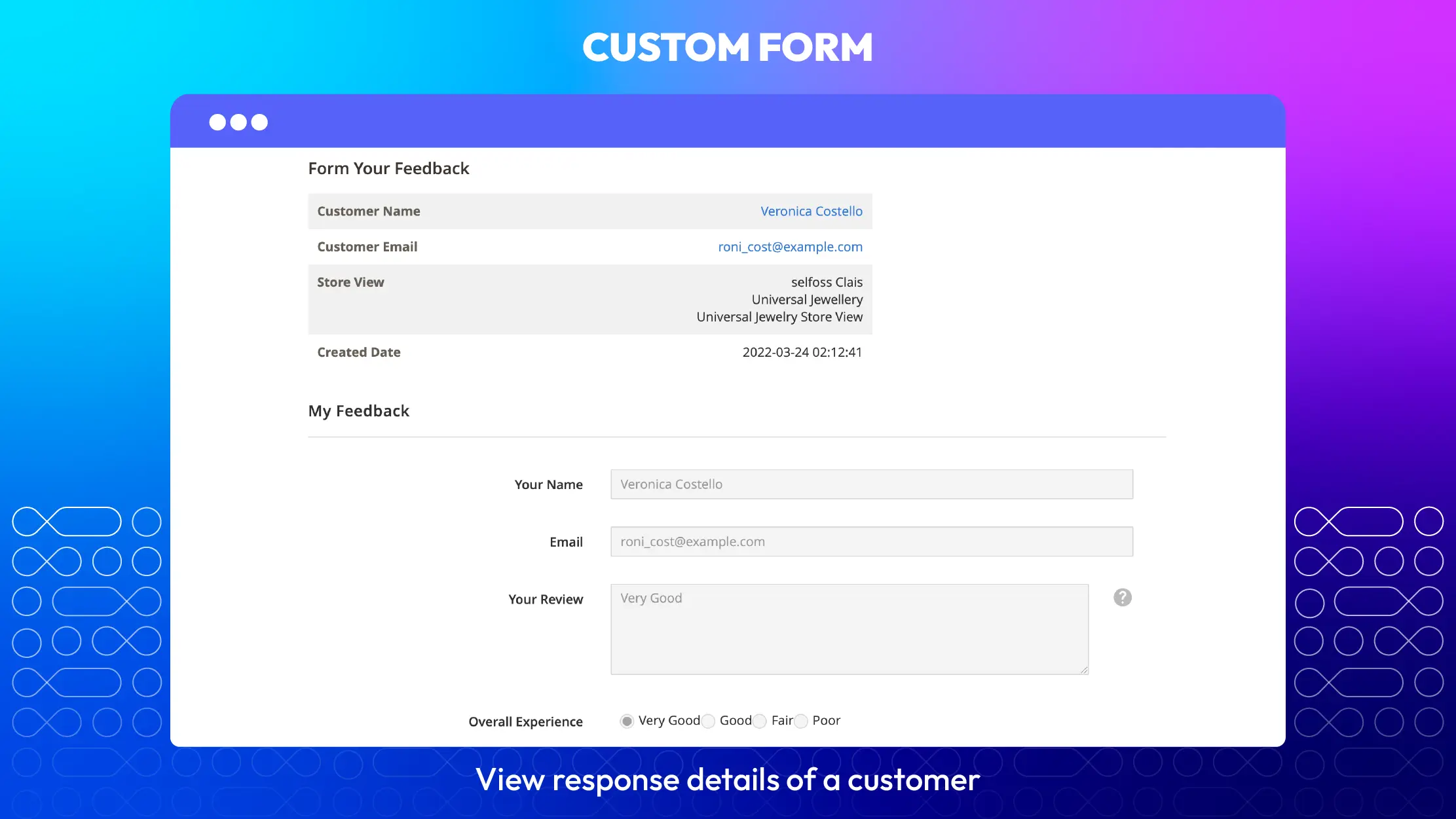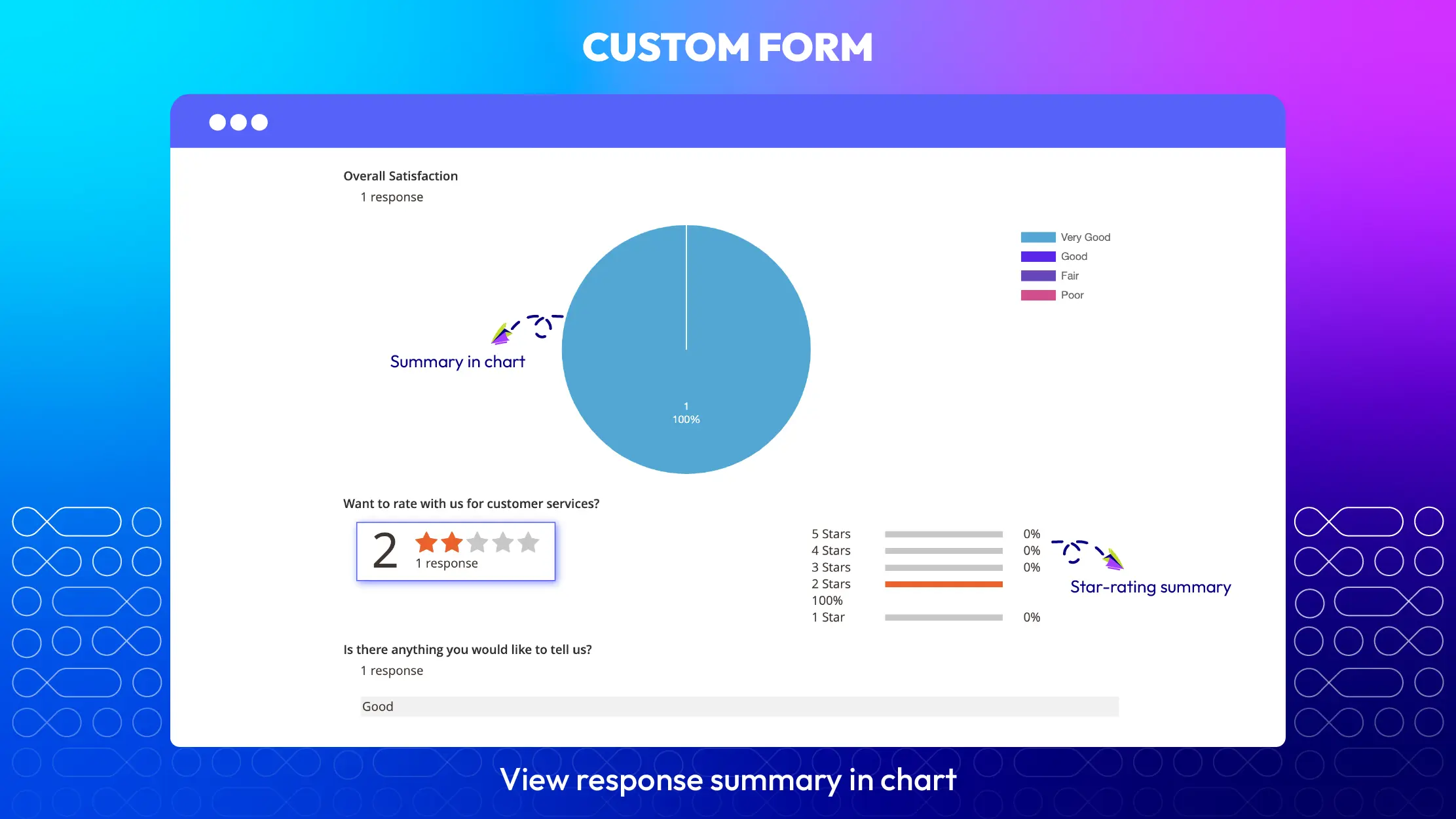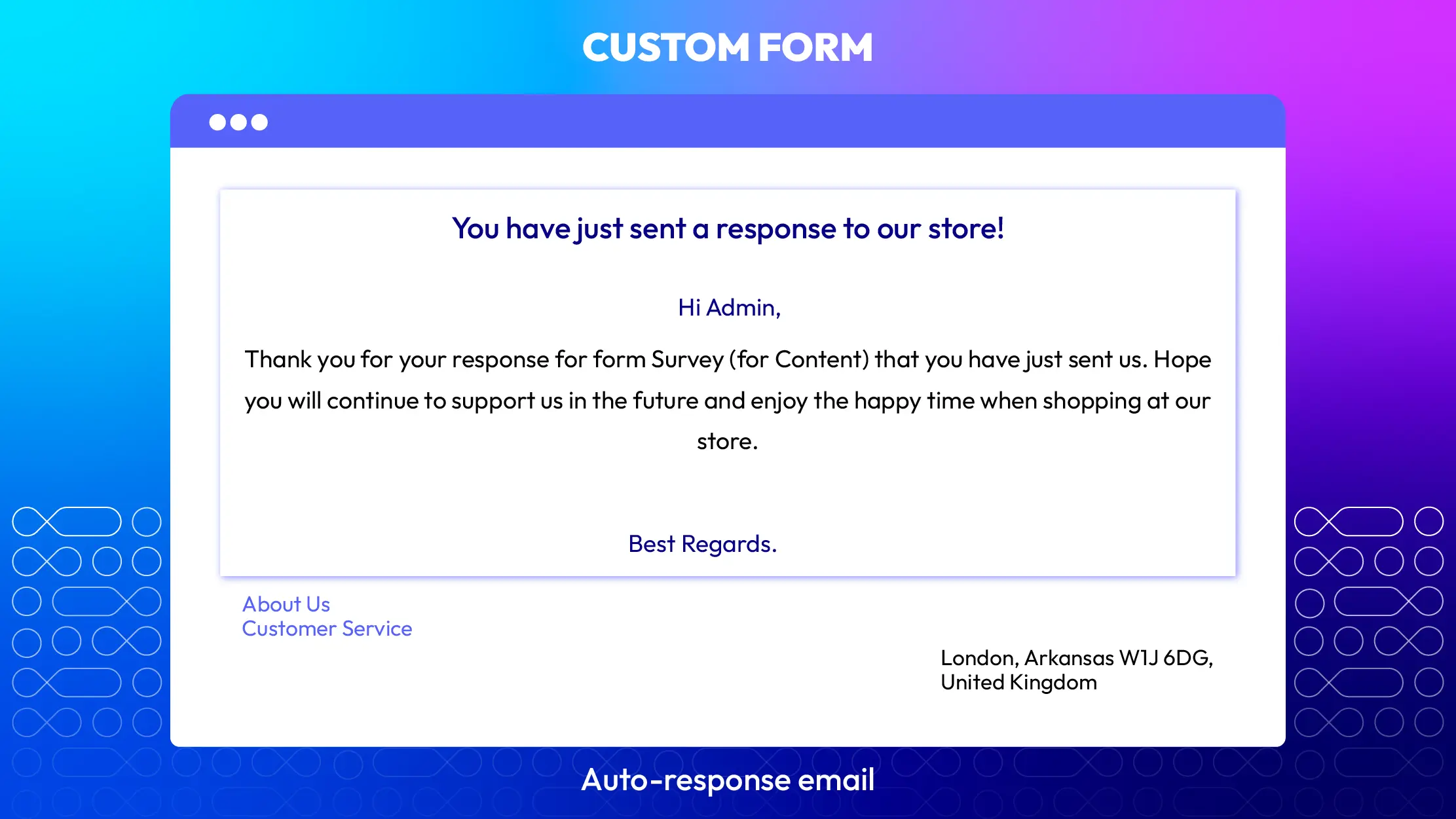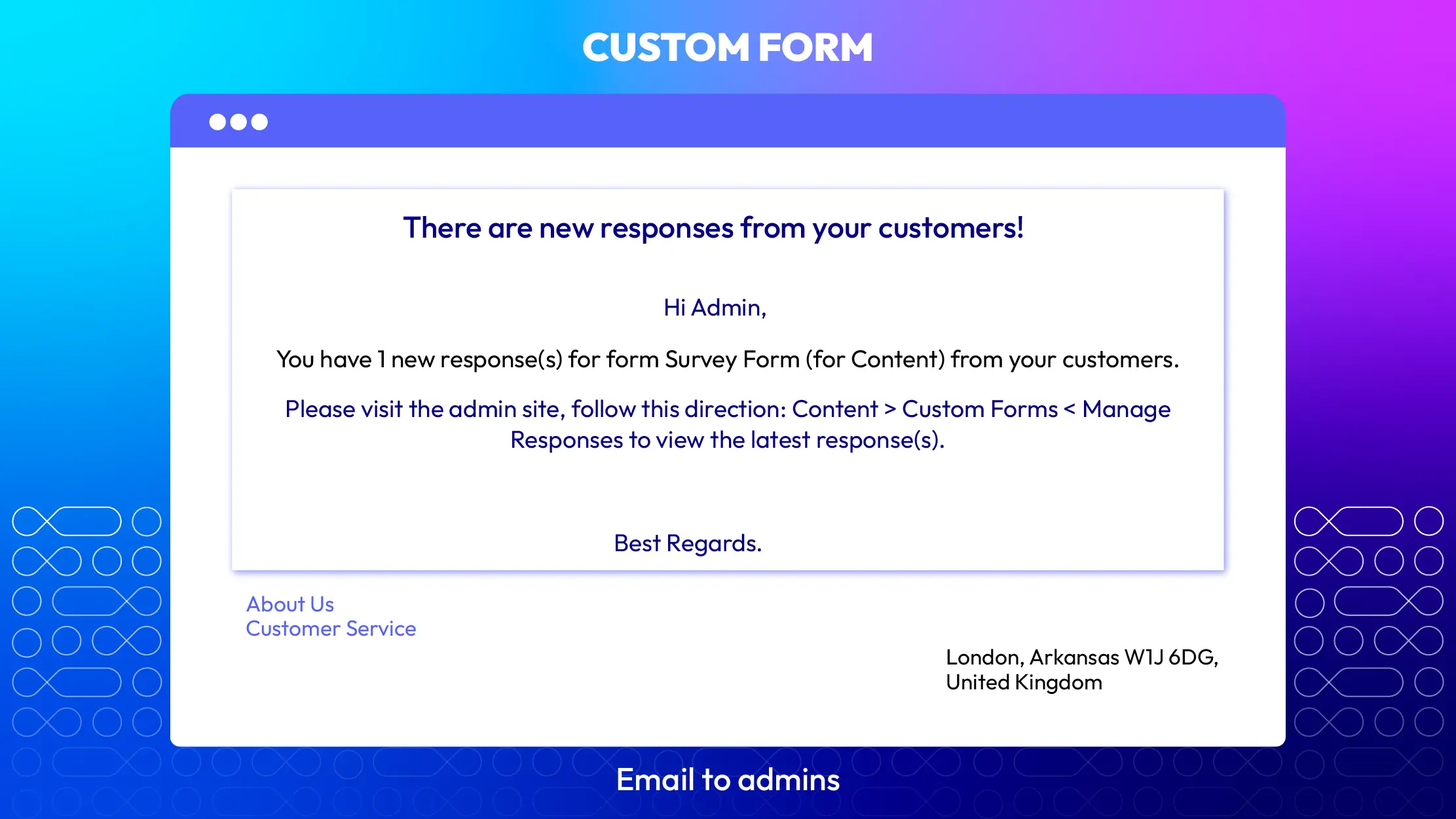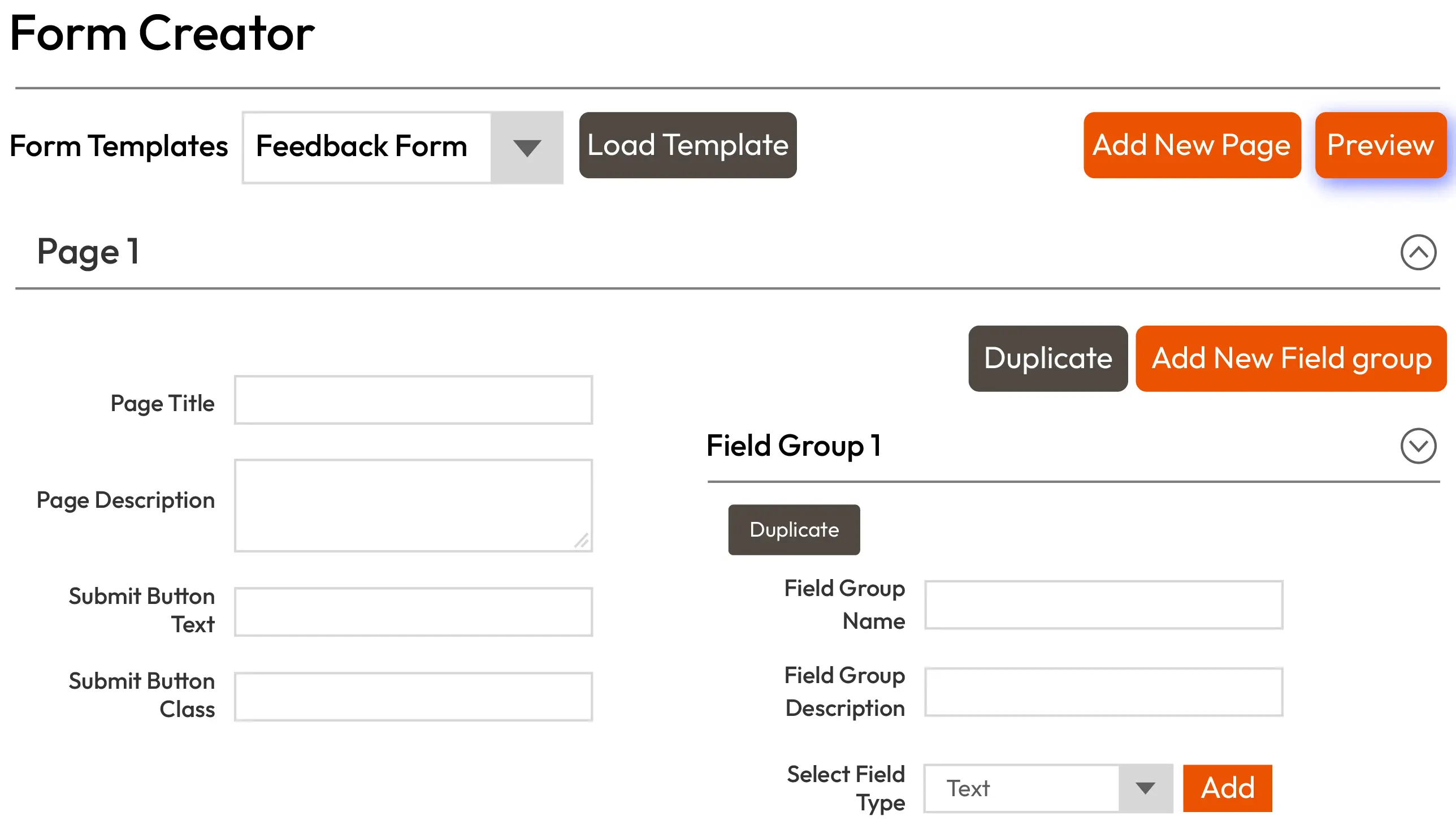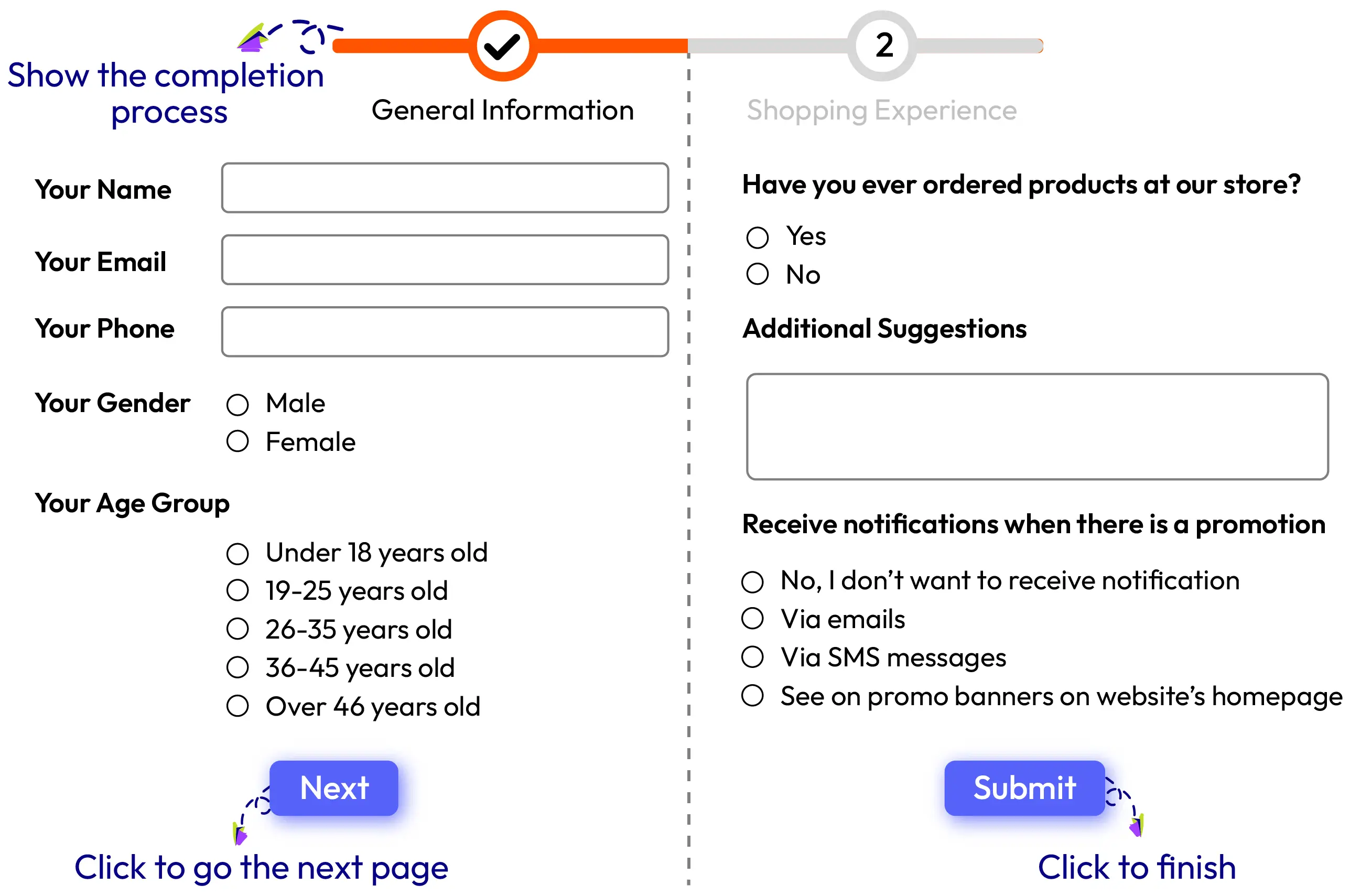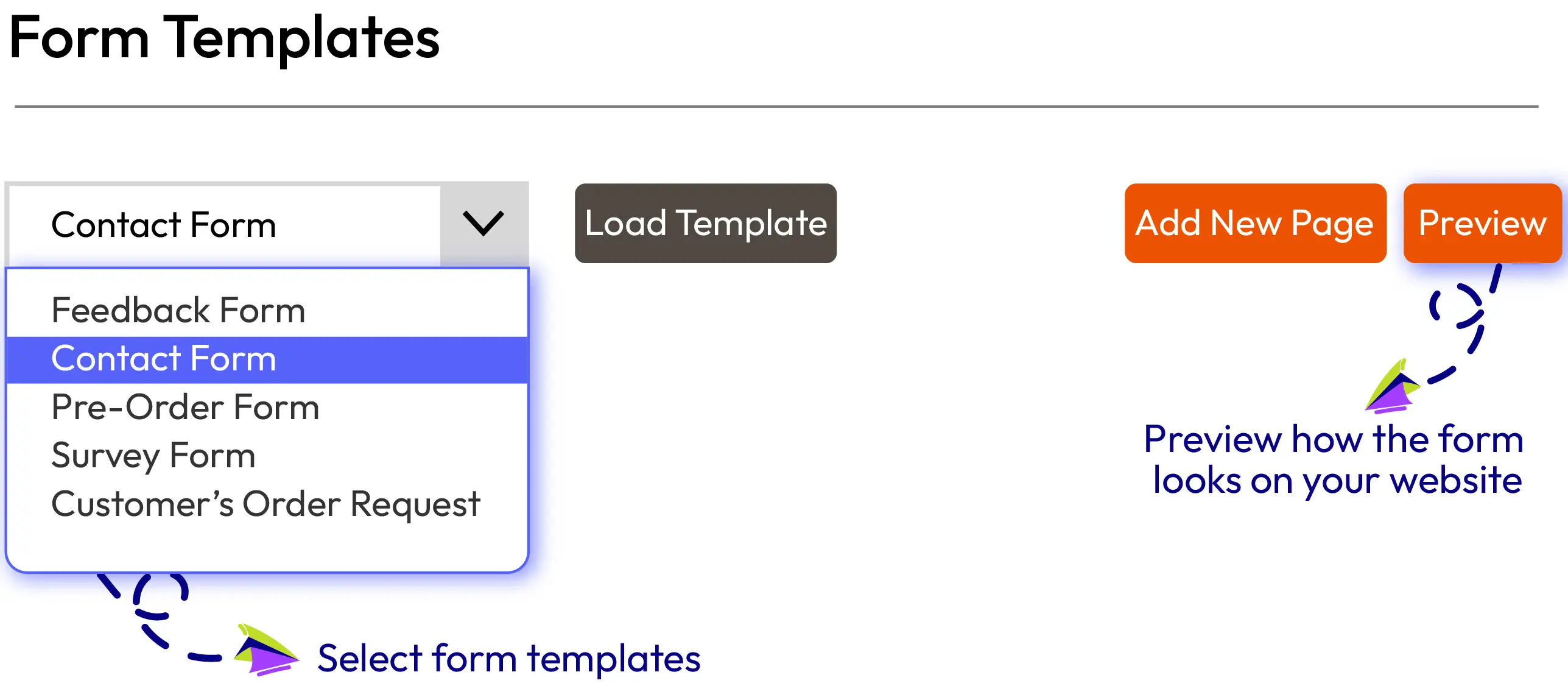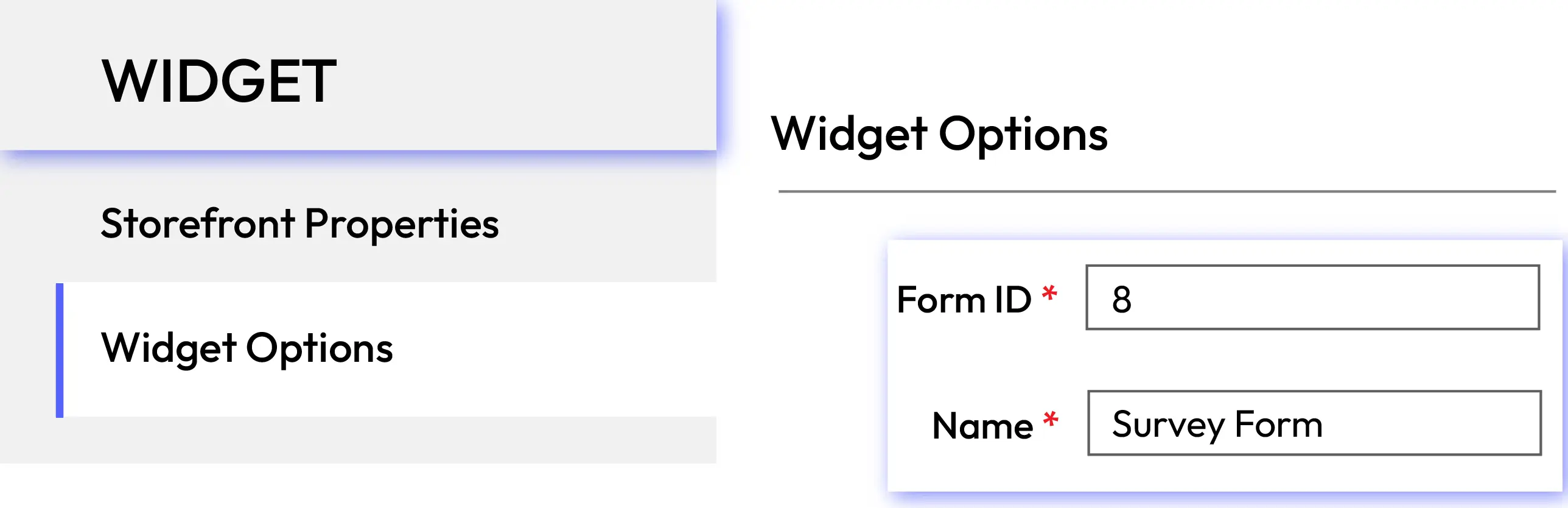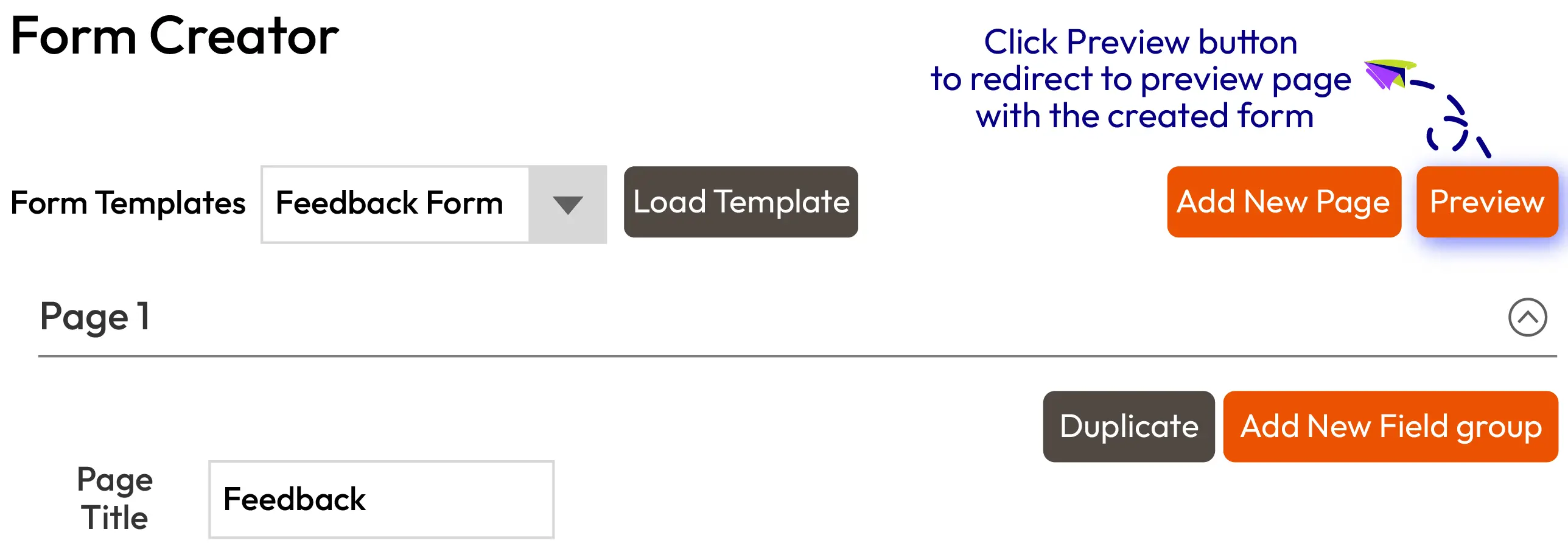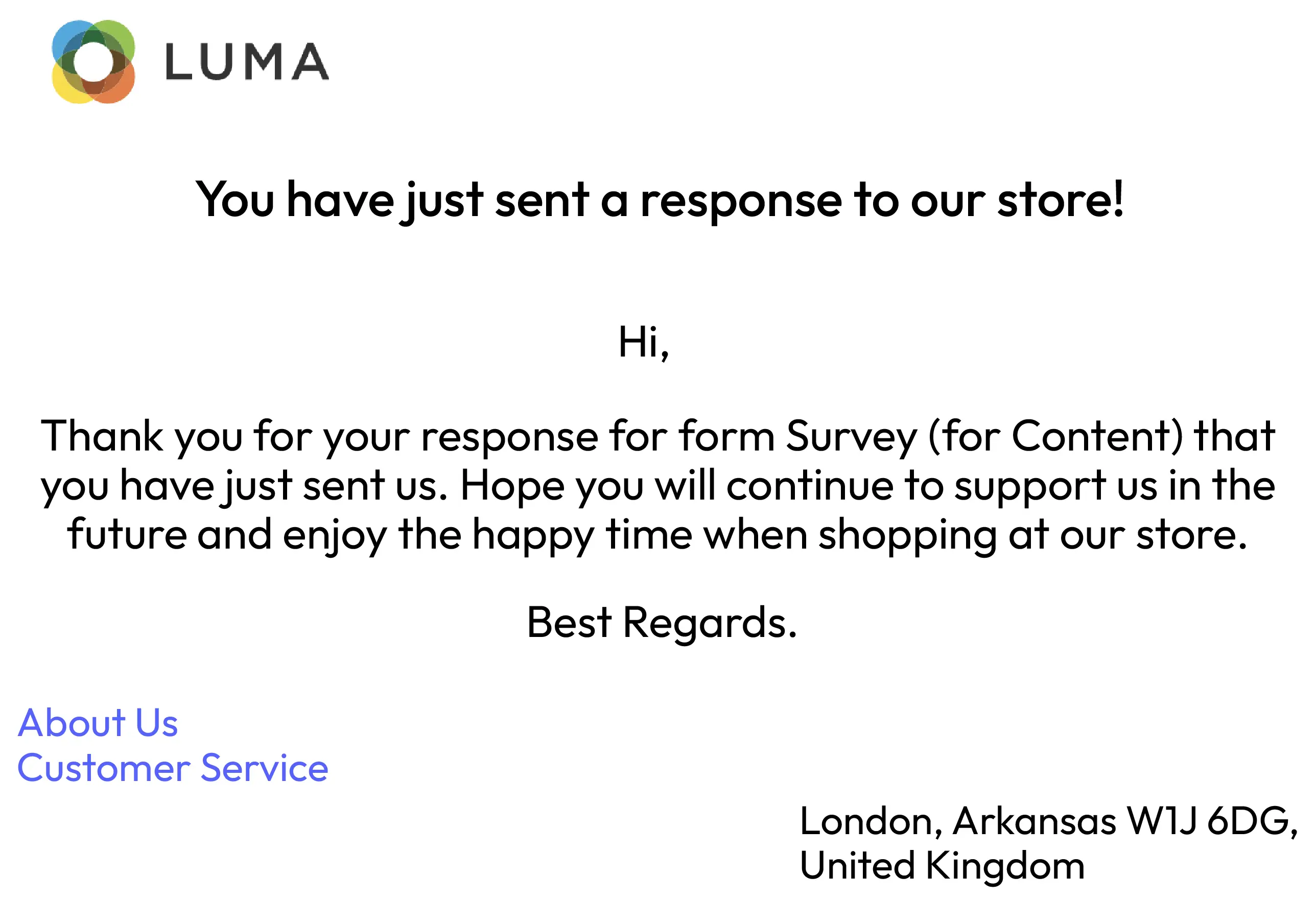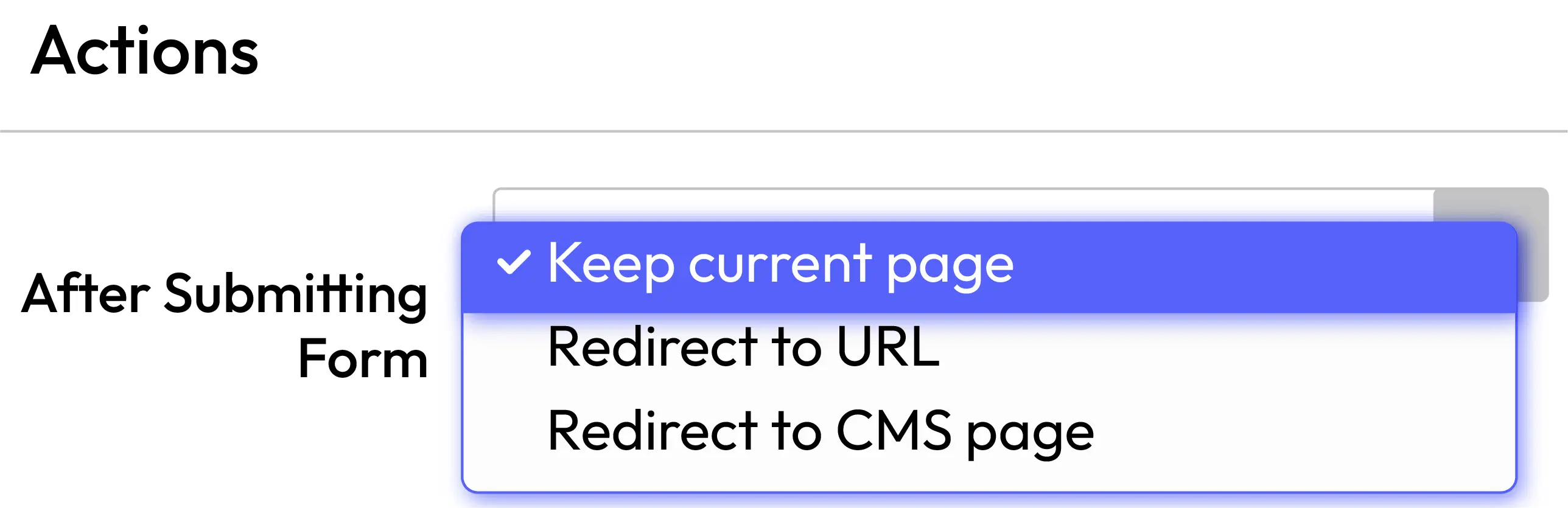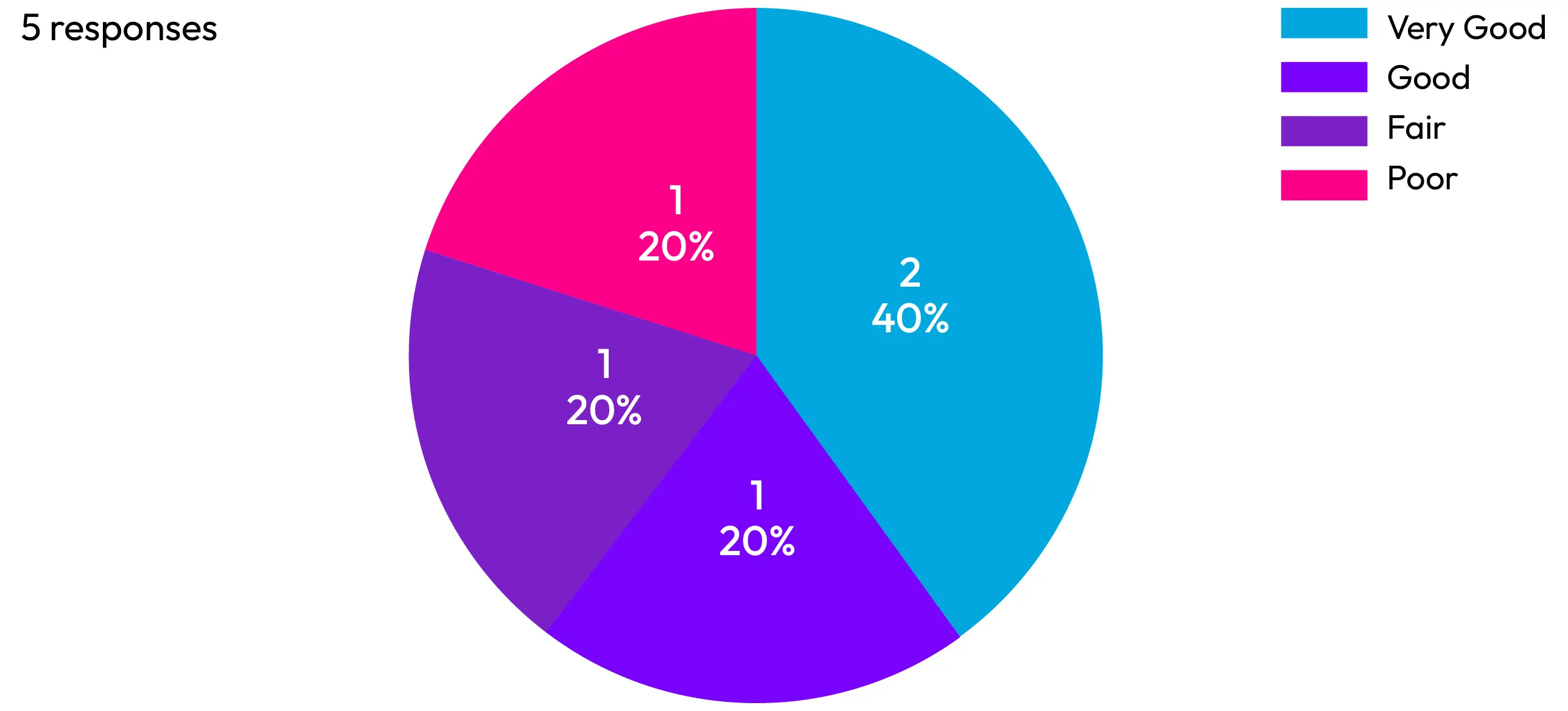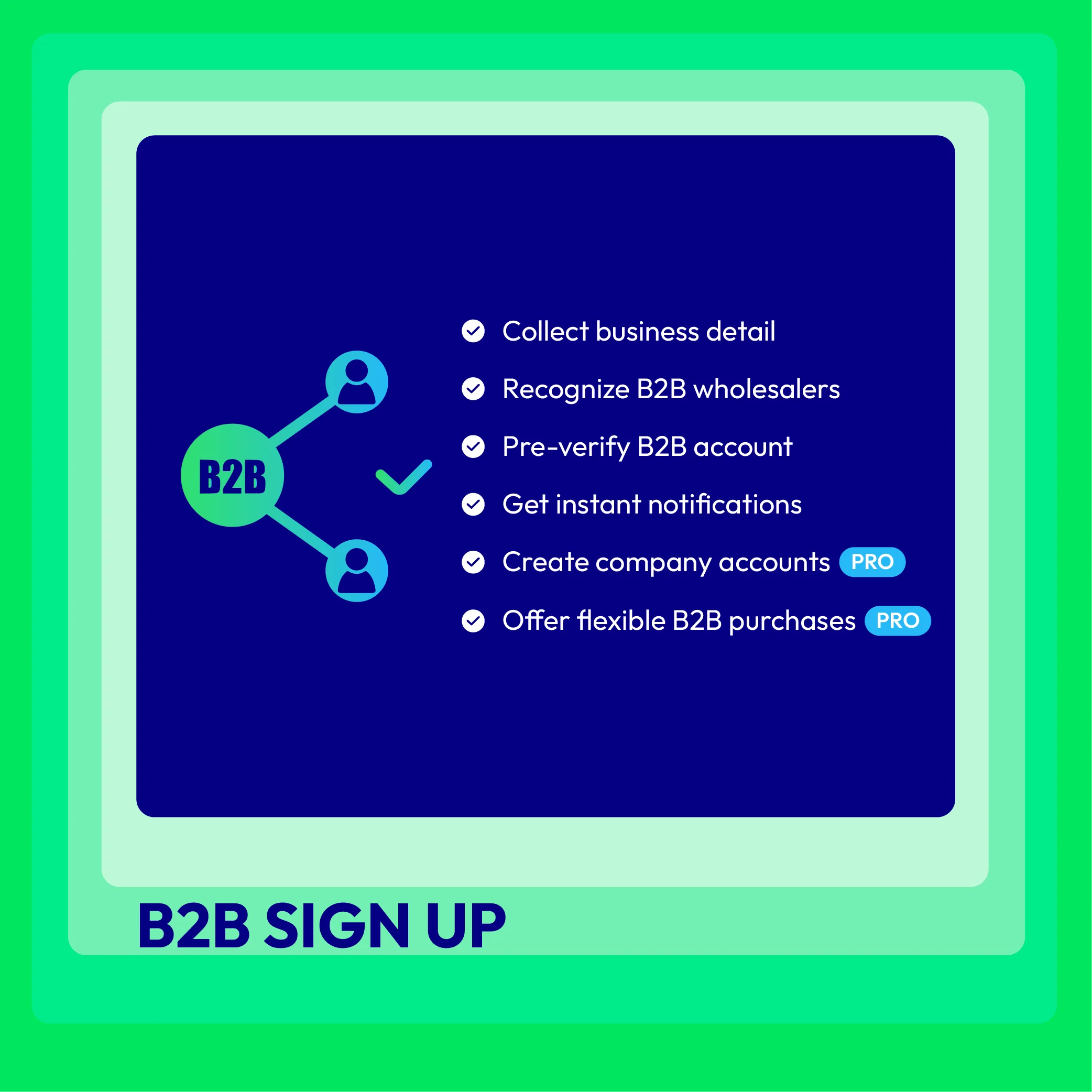Custom Form for Magento 2
v4.3.7Custom Form extension for Magento 2 allows store owners to create any forms such as survey forms, contact forms, etc to collect customers’ information on the store sites. 5 commonly used form templates are available in this extension. Custom Form extension for Magento 2 helps stores save costs and time for collecting customer data.
Admins can create unlimited custom forms with various input types, including dropdown, open-ended, closed-ended, rating, Likert, and multiple-choice questions. There is no limitation on how many questions are created in a form.
The form can be one-page or multi-page, and be placed anywhere on the store site with the support of snippets and widgets.
- Compatible with Hyva theme
- Need API/GraphQL for Magento 2 Custom Form? Chat now
- Compatible with Magento 2.4.7
- Easy to create any custom forms
- Diverse format input options
- Multi-page forms
- 5 ready-to-use form templates
- Show forms anywhere on site
- Instant frontend-preview forms
- Auto-response email
- Define actions after submitting form
- Analyze survey results with reports
- Properly compatible with Google reCaptcha to protect the custom forms from bot actions.
Problems
When creating forms and handing them out, store admins often waste money on paper printing or travelling task to survey destinations, etc. Even though doing so online will solve these problems, with the default Magento 2, it still takes time to design forms and analyze the results.
Solutions
- Cost and time saving for research
- Easy to analyse
- Easy to style
- Always get ready to collect information
- Support to make better stores
- Easy to connect with store
- Better chances to be better served
- Have better experience
Magento 2 Custom Form Highlight Features
Easy to create any custom forms
With Custom Form Builder, store admins can create any forms to collect information from customers. The form can be customized easily and there is not any limitation about how much information created. The form can be one page or multi-page.
On each page of the form, there are:
Diverse format input options
Magento 2 Custom Form Builder offers fully format input types for each field so it is very easy for store admins to create unlimited questions and answers with any form they wish.
This feature is very flexible and helpful to make sure the format will match each type of survey question (open-ended questions, closed-ended questions, rating questions, likert questions, multiple choice questions, etc). For example, you should use dropdown type for multiple-choice questions.
Multi-page forms
It is very easy to create multi-page forms in case you would like to clarify a long survey. For example, a survey about Career with Page 1 as General Information, Page 2 as Job Experience, Page 3 as Career Expectations, etc
The multi-page form helps respondents easily follow questions and not be overwhelmed by a long-list-questions survey.
With Custom Form Builder, with just one click, you can add an extra page quickly and easily.
5 ready-to-use form templates
Custom Forms Builder offers 5 commonly used form templates which can be applied instantly without any configuration needed. They are expected to be helpful to any store.
Show forms anywhere on site
The forms can be placed anywhere on store site to draw customer attention with the support of both tools: Snippet and Widget.
With Widget, the store admin can select the position of form from available list. Moreover, in another way, after saving a new form, Custom Forms Builder will offer a Snippet code which can be used to place anywhere to show the form easily at the frontend. Snippet is available for CMS, Phtml, Layout.
The form can be shown at any page, any position on a page to collect as much as responses.
Instant frontend-preview forms
Not sure about the appearance of the form at the front-end, you can preview the form any time when you create any updates.
In details, ready-to-use Preview button will be willing to be clicked and show you how the form look like on frontend. Therefore, you can make sure that the appearance of the form will meet your expectations.
Auto-response email
After customers submit their responses successfully, they will receive an auto-response email as a notification.
Because the response is totally automatic, customers can be assured that their responses reaches store thanks to store’s reply, while store admins do not have to create emails one by one. This feature is significant to both customers and store admins.
The form can be shown at any page, any position on a page to collect as much as responses.
Define actions after submitting form
Depending on specific purposes, store admins can set the next step after customers submit form.
Respondents can be kept on the current page or redirected to a URL or a CMS page depending on the configuration of the store admins.
Analyze survey results with reports
Store admins can analyze collected results of each form easily via Response Summary and Responses Detail sections.
With Response Summary, store admins can view the summary of all fields in the form. The data is displayed clearly with charts so the store admins can quickly assess the collected results and make comparisons between various criteria. Besides, each response from one customer can be viewed fully via Reponses Details section.
The form can be shown at any page, any position on a page to collect as much as responses.
More Features
Check out more details of Custom Form

Upload files type
Allow respondents to upload files

Field dependency
Create a particular answer which is the condition to show the next fields

Email template
Ready-to-use email templates to notify customers after submitting form, and notice store admins after the form is submitted

View/delete response
Admin can view and delete any response from the store backend

Export data to CSV, XML file
Download response data at CSV or XML format.

Extension compatibility
This extension works well with Magento 2 PDF Invoice, Magento 2 Customer Attributes.
Pricing
Choose your suitable edition
Standard
Crafted for a great webstore start $ 199 first year
- 1-year extension updates
- 1-year support
- 60-day money-back guarantee
- Read our policies
- Supports for Magento 2 Community Edition
Frequently Asked Questions (FAQs)
You should install Google reCaptcha to protect the custom contact forms from bot actions.
There are 5 templates are ready-to-use in Custom Form Builder including Feedback Form, Pre-order Form, Survey Form, Contact Form, Customer Order Request Form
Yes, there is a Preview button available at the backend. You can click it to preview the created form when you add a new field or any changes.
Yes, Custom Form is compatible with Hyva theme. However, the checkout only supports hyva-themes/magento2-theme-fallback. To learn how to enable checkout on Hyva, please follow this guide.
Mageplaza provides FREE Hyva Checkout Compatibility for all of our extensions upon requests. You can request by contacting us via email, live chat, or support ticket. Our team will respond within 24 hours and ask for details such as Order ID, extension name, Magento & Hyva versions, and any special requirements. To qualify, your module subscription must be active. If your subscription has expired, renewal is required as some older modules do not support Hyva. Additional customization requests may incur extra costs, and our team will inform you before proceeding. For assistance, feel free to reach out - we’re here to help!
Reviews (5)
Easy to edit
It's easy to edit and collect info. It really helps with some tricky forms as the default only supports simple question types.
AWESOME
Quick and easy setup. Pretty good templates as well. Recommended
First time buyer
I want to add more information in the forms but do not have much time to do it, so the ready-made templates really help. This is the first time I have used an exention from Mageplaza and I think I would come back. Thanks for the great extension.
Beautiful forms
This extension makes everything easier. I created numerous forms and they looked beautiful. It's really important to collect information in that way. And I even can export those data. Great to have.
Great Extension
The extension works very well and helped us to create different contact forms for different needs. It is very simple and intuitive to use. Best of all, our customers can send us files which helped us incredible.
Leave a Review
Release Notes
-
v4.3.7 (Magento v2.4.x)
17 February 2025
- Compatibility: Now compatible with Hyva theme
- Compatibility: Now compatible with Magento 2.4.7
-
v4.3.6 (Magento v2.4.x)
15 October 2024
Bug Fix: Fixed error showing counts of responses in grid view on admin.
-
v4.3.5 (Magento v2.4.x)
26 September 2024
Bug Fix: Fixed format css file path
-
v4.3.4 (Magento v2.4.x)
17 July 2024
Compatibility: Now compatible with Magento 2.4.7
-
v4.3.3 (Magento v2.4.x)
31 October 2023
- Bug Fix: We fixed the issue with duplicate notice
-
v4.3.2 (Magento v2.4.x)
22 May 2023
- Compatibility: The extension is now compatible with Magento 2.4.6
-
v4.3.1 (Magento v2.4.x)
31 August 2022
- Compatibility: The extension is now compatible with Magento 2.4.4
-
v4.3.0 (Magento v2.4.x)
02 November 2021
- Added customer feedback content to the admin notification email
- Added reports custom form
- Added attach file customer upload to emails
- Added CC + BCC email
- Compatible with Magento v2.4.3
- Fixed minor bugs
-
v1.3.0 (Magento v2.3.x)
02 November 2021
- Added customer feedback content to the admin notification email
- Added reports custom form
- Added attach file customer upload to emails
- Added CC + BCC email
- Fixed minor bugs
-
v1.2.0 (Magento v2.3.x)
09 August 2021
- Added use custom form with a multi-store view
- Added duplicate custom form feature
- Compatible with Magento v2.3.7
- Fixed minor bugs
-
v4.2.0 (Magento v2.4.x)
09 August 2021
- Added use custom form with a multi-store view
- Added duplicate custom form feature
- Fixed minor bugs
-
v4.1.0 (Magento v2.4.x)
28 April 2021
- Added submit form information in customer’s email
- Fixed minor bugs
-
v1.1.0 (Magento v2.3.x)
28 April 2021
- Added submit form information in customer’s email
- Fixed minor bugs
-
v4.0.1 (Magento v2.4.x)
09 December 2020
- Fixed error with email Sent To field in configuration page
-
v1.0.4 (Magento v2.3.x)
09 December 2020
- Fixed error with email Sent To field in configuration page
-
v4.0.0 (Magento v2.4.x)
16 October 2020
- Supported Magento v2.4.0
-
v1.0.3 (Magento v2.3.x)
16 October 2020
- Fixed minor bugs
-
v1.0.2 (Magento v2.3.x)
14 August 2020
- Compatible with Magento v2.3.5
- Fixed minor bugs
-
v1.0.1 (Magento v2.3.x)
19 June 2020
- Compatible with Magento v2.3.5
- Compatible with Mageplaza Google reCaptcha extension
- Fixed minor bugs
-
v1.0.0 (Magento v2.3.x)
24 October 2019
Initial release
Custom Form Builder's Full Features List
For store admins
Customer notification
-
Enable/ Disable Auto Response sent to recipients:
It is able for store admins to allow or disallow auto-email sent to respondents by clicking to Yes or No option in the backend. -
Select name of email sender
In the Customer Notification configuration from the backend, store admins can freely choose the name of the email sender. -
Select email template
There are five templates supported in Custom Form Builder including Feedback Form, Pre-order Form, Survey Form, Contact Form, and Customer Order Request Form.
Show forms at frontend
-
Copy Snippet code (for CMS, Phtml, Layout)
The form can be displayed anywhere on site with the help of Snippet code which is available for CMS, Phtml, and Layout. -
Create Widget
Custom Form Builder extension allows admin to quickly create Widget of form.
Manage Responses
-
View summary of responses from all forms via a grid
With the Response Summary, store admins can know how many responses for each field, answers, charts, etc. Hence, they can quickly assess the collected results and make the necessary comparisons. -
View all responses for one form
From the backend, store admins can view all responses for one form with ease. -
View details of one response
With the help of Responses Details section, each response from one customer can be viewed fully.
Admin notification
-
Enable/ Disable notification sent to admins
If store admins want to be noticed after form submission, they can allow the admin notification. If not, they can disallow this function with ease. -
Fill in the emails receiving notification
In the Send To field, store admins can enter the emails which receiving the notification after the customers submit the form. -
Select name of email sender
Magento 2 admins can choose the name of the email sender from the admin backend. -
Select email template
There are many ready-to-use templates supported in the Admin Notification configuration.
Create and Manage forms
-
Set general information for a form: name, status, store views, customer groups, valid time
Custom Form Builder extension allows admins to set easily general information for the customs form. -
Set form behavior: Form type (static or popup), custom CSS, actions after submitting form
In the Form Behavior section from the backend, admin can set the form behavior at ease. -
Set admin notification: enable, sending email, email template
With the Magento 2 Custom Form Builder extension, store admins are able to set admin notification from the backend. -
Set auto-responder: enable, sender title, email template, field of form to collect emails address, email planning (time to send response email after submitting form)
One of the most striking features of Custom Contact Form extension is allowing store admins conveniently set auto-responder as they want. -
Select form template to use without any setting
The Custom Contact Form extension comes with five ready-to-use templates which assist admins to quickly create the form. -
Create a new form: page title/ description, submit button text, field group name/ description, add fields with 11 type options
Instead of using form template, store admin can conveniently set a new form based on their demands. - Duplicate forms
- Work well with a multi-store view
- Compatiple with other extensions: Instagram Feed, Custom Checkout Fields, Table Category View, Store Pickup for Magento 2
For customers
- Easy to connect with store
- Gain better chances to be better served
- Have better experience
Why choose Mageplaza Magento 2 Custom Form
Mageplaza provides consistent and customer-centric extensions for your Magento 2 store.
We don't sell products for one time. We provide lifetime solutions which help our customers thrive with their businesses.




60-day Money Back
Extensive 60-day money-back period. You love it or get a full refund no questions asked.
Extensive Support Timeframe
Mageplaza provides support 16 hrs/day, 5.5 days/week to guarantee the seamless operation of our extensions on your store.
Install via Composer
Simple installation via composer helps you save time and eliminates technical issues during future updates.
Frequent Updates
Intensive update roadmaps ensure great performance, bug-free, highly compatible, and innovative extensions.