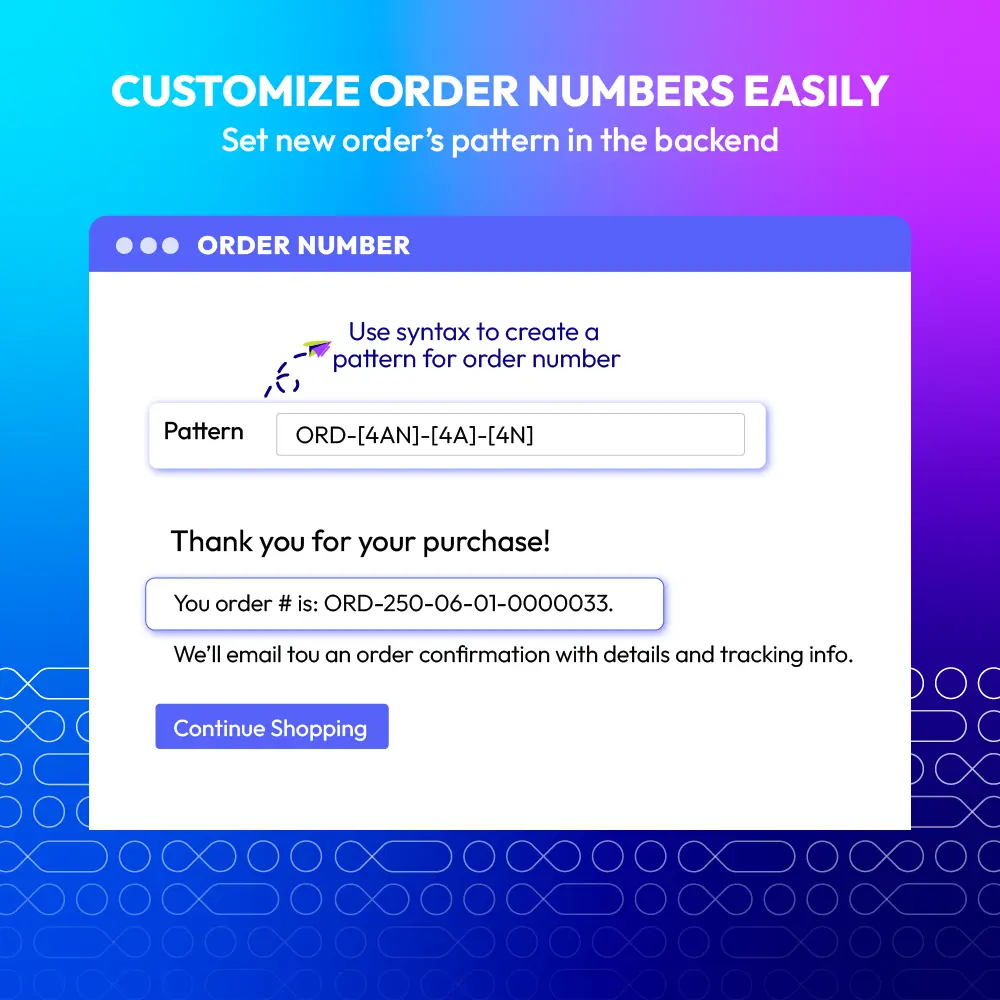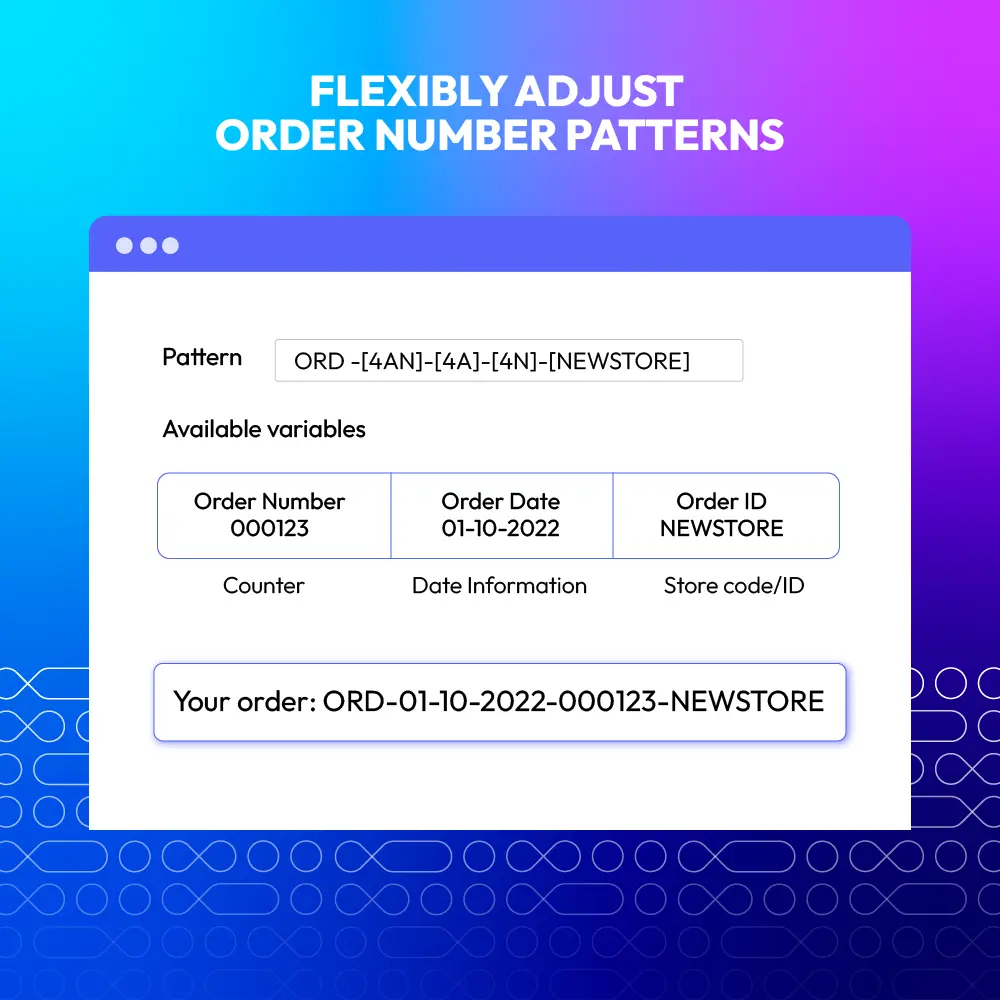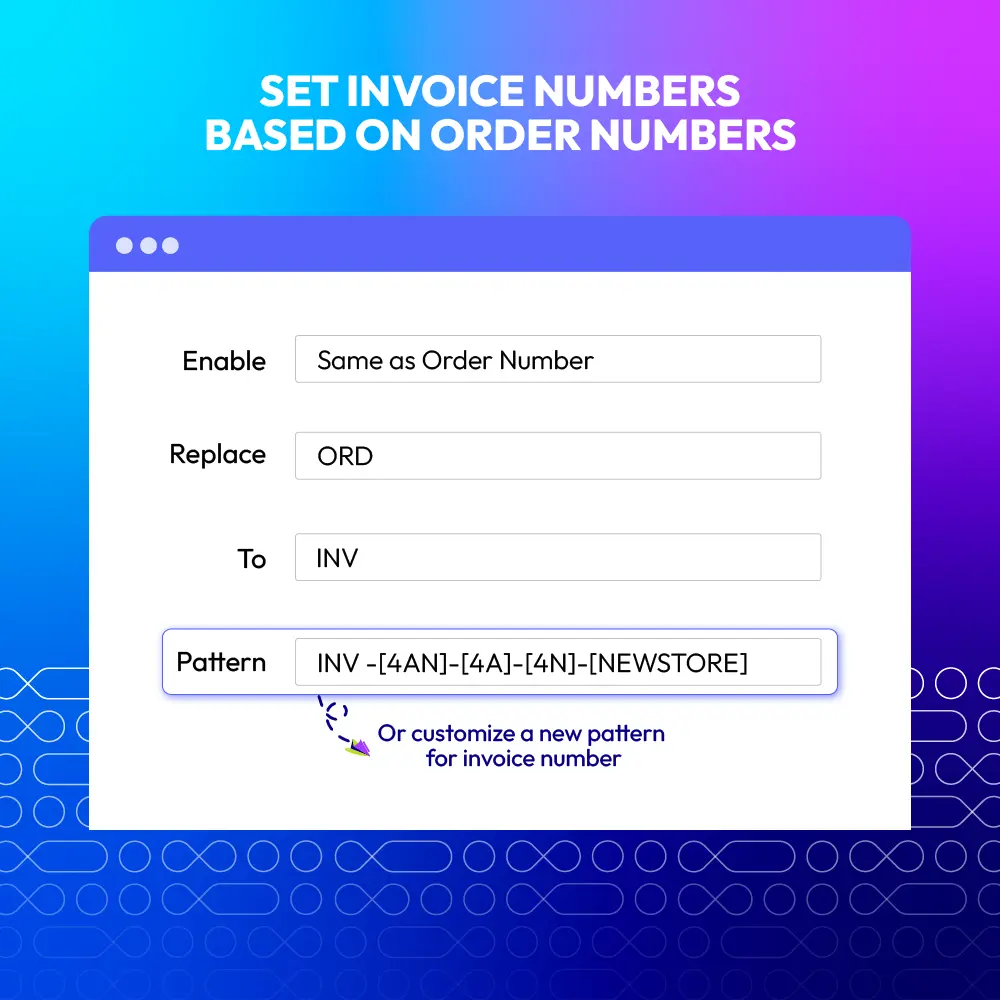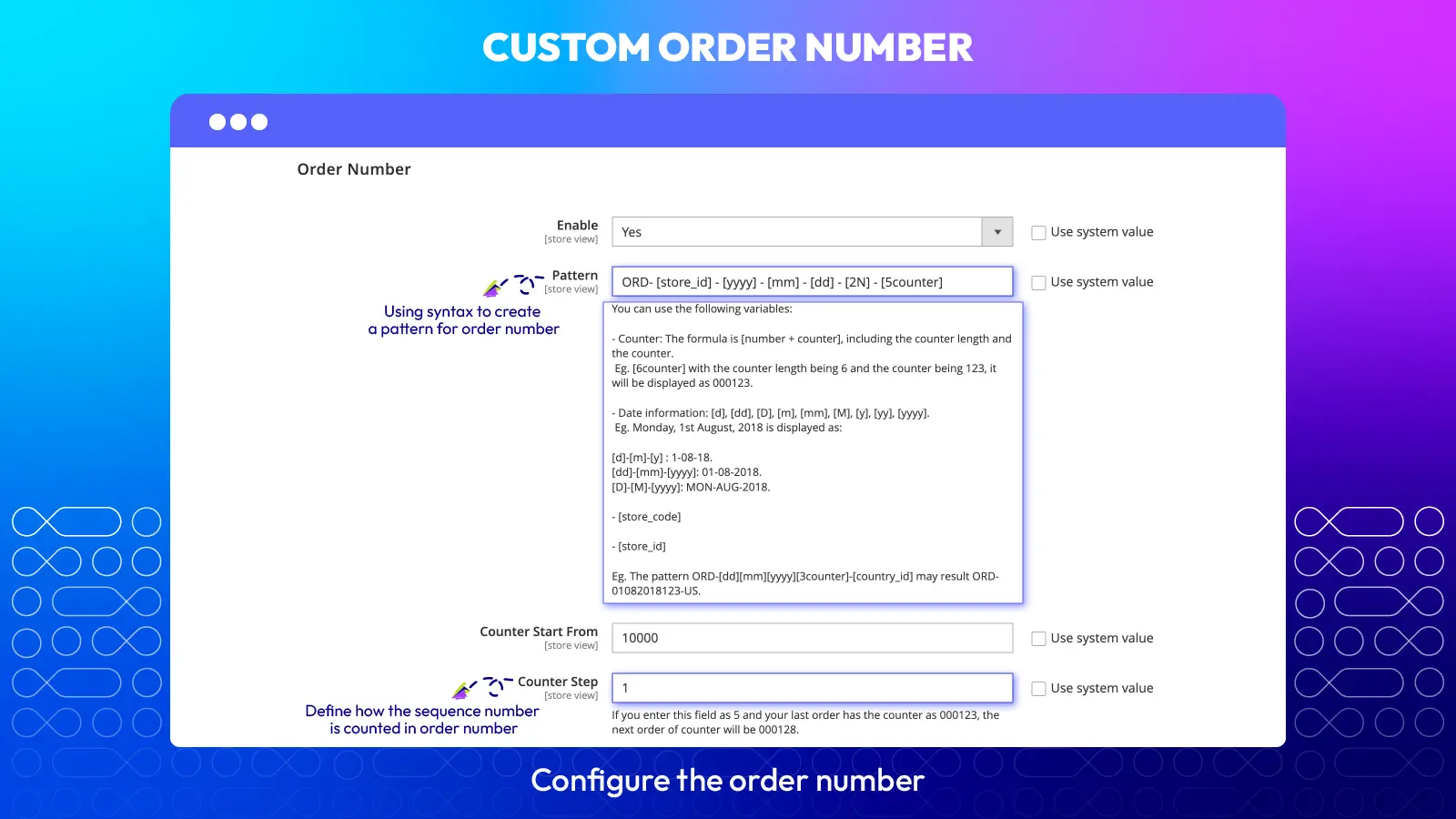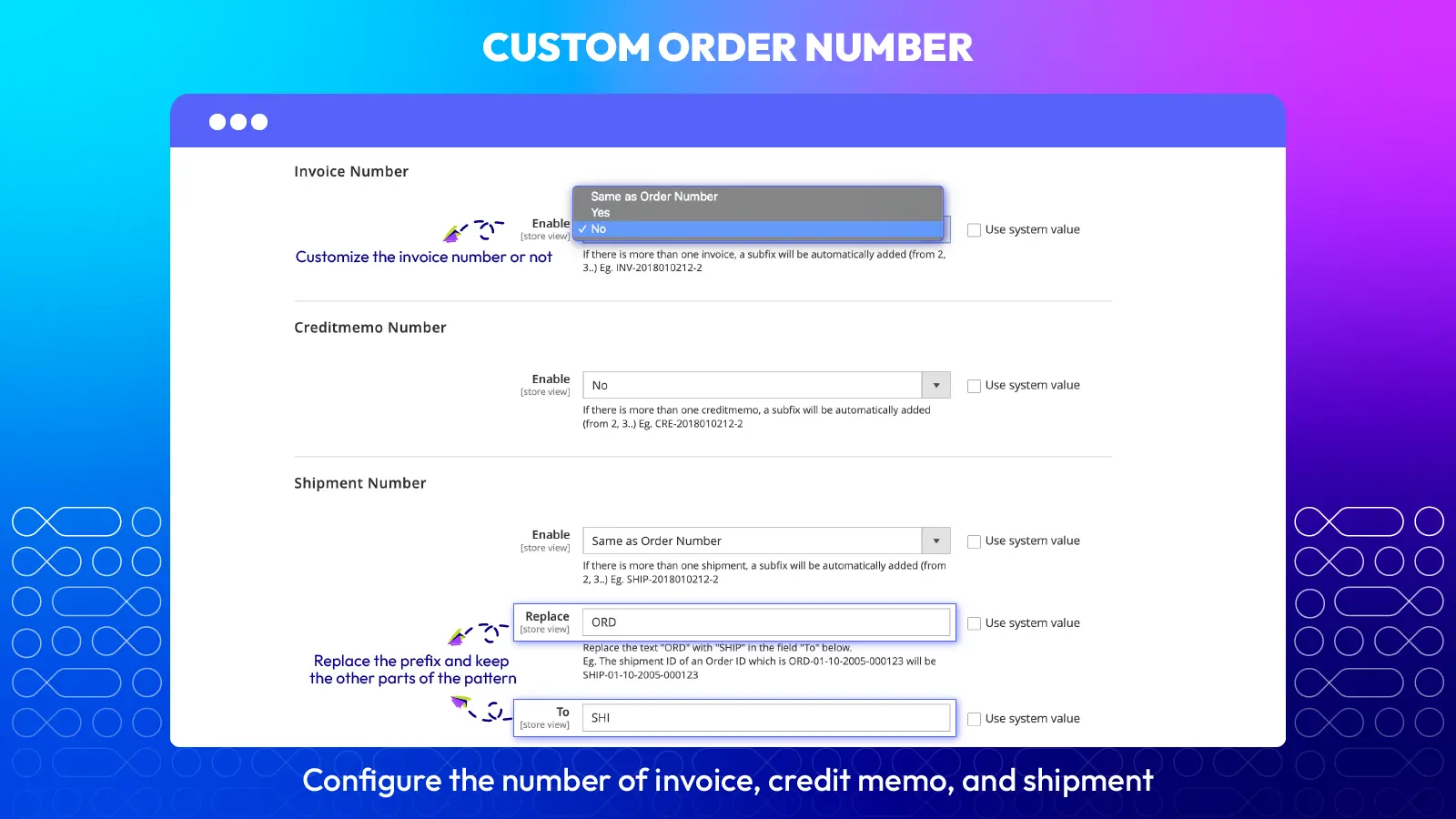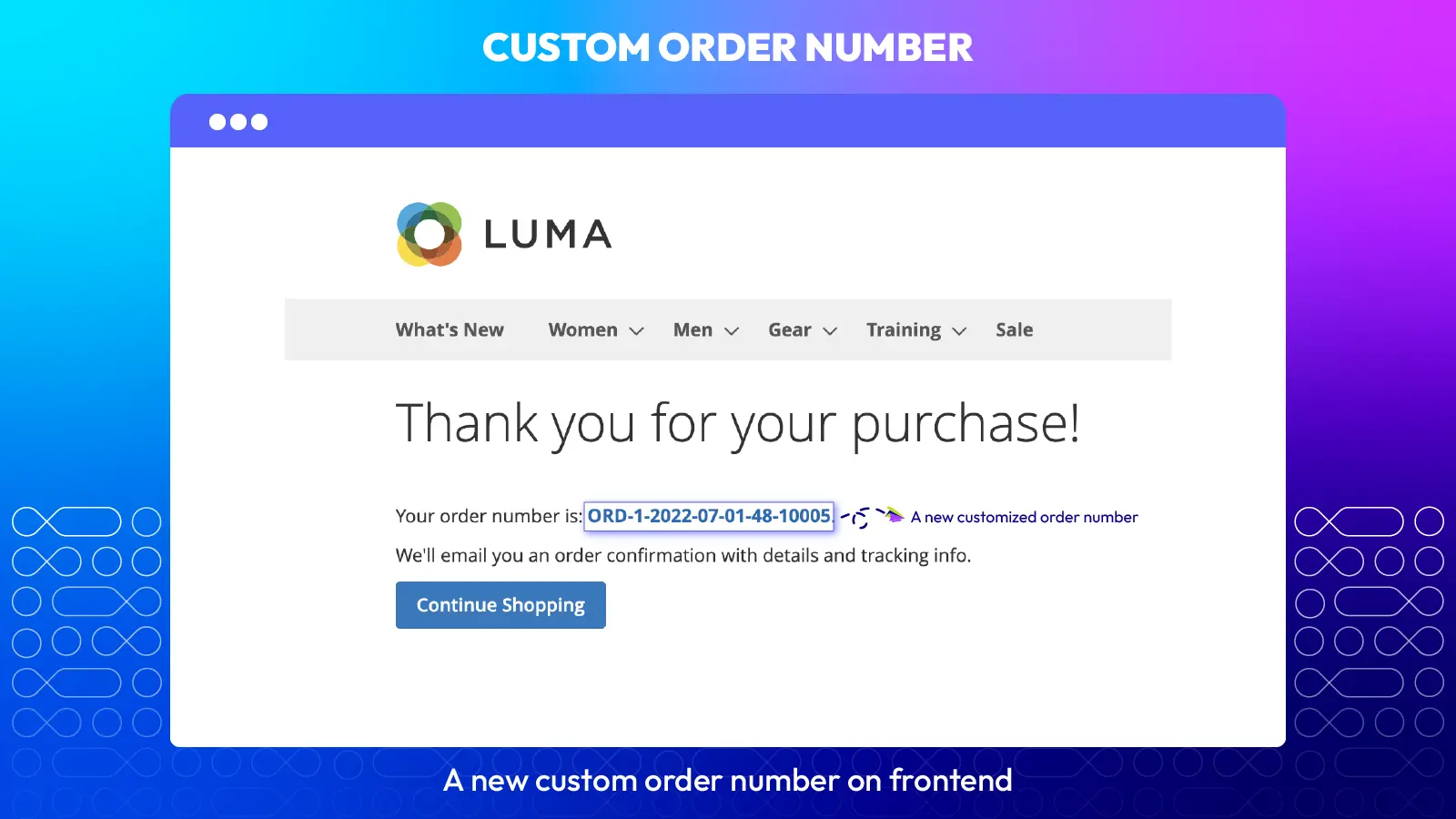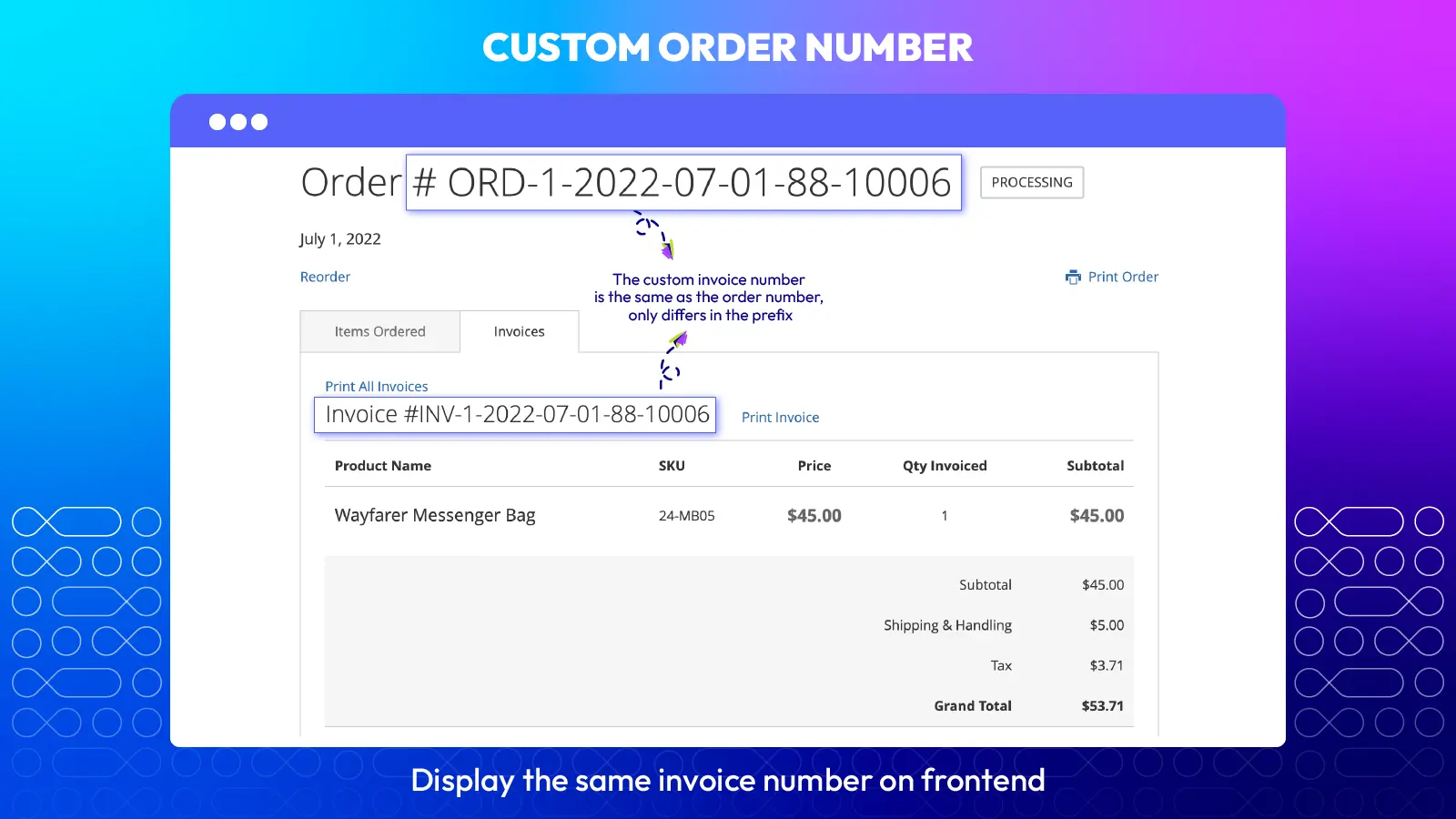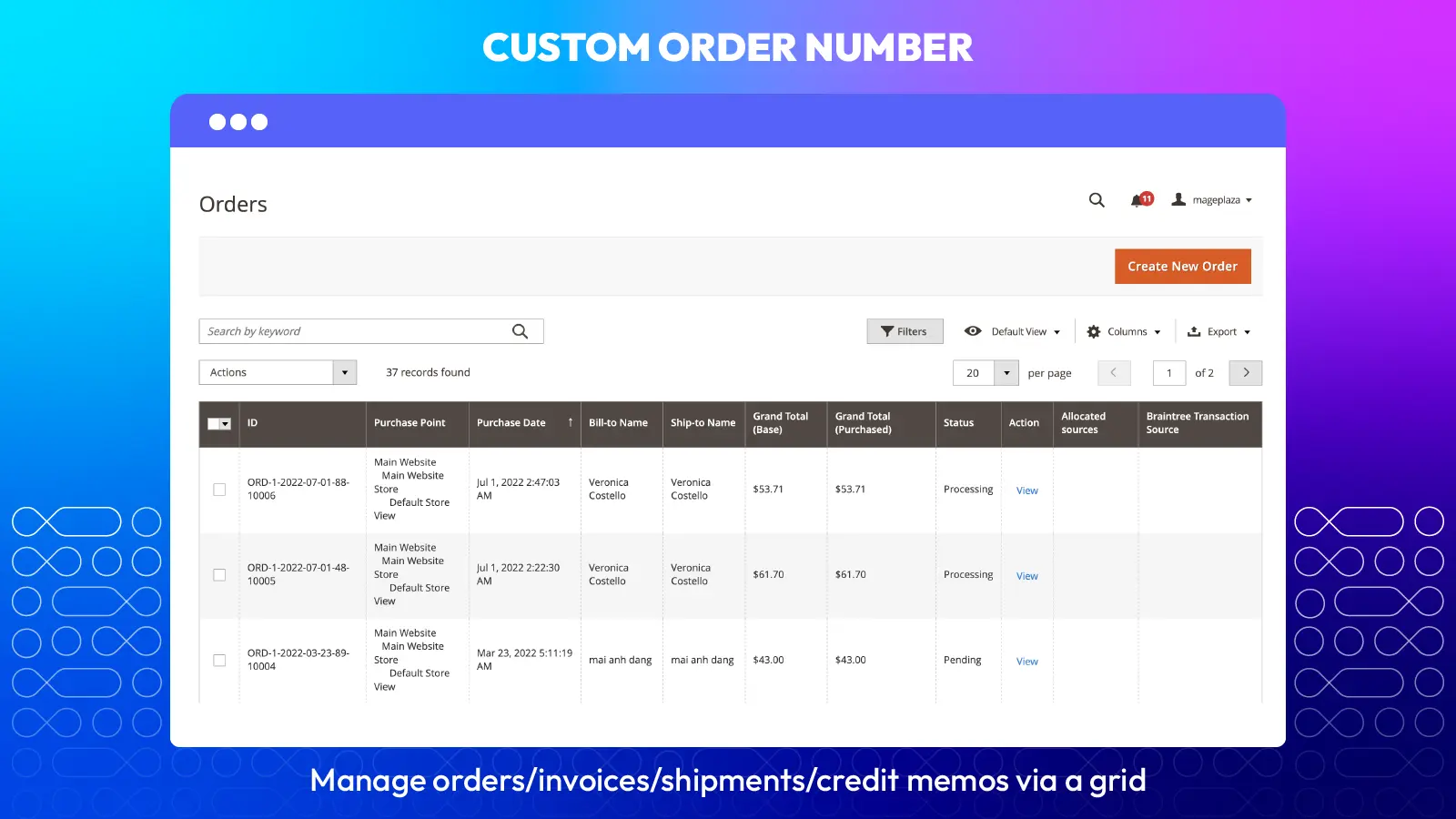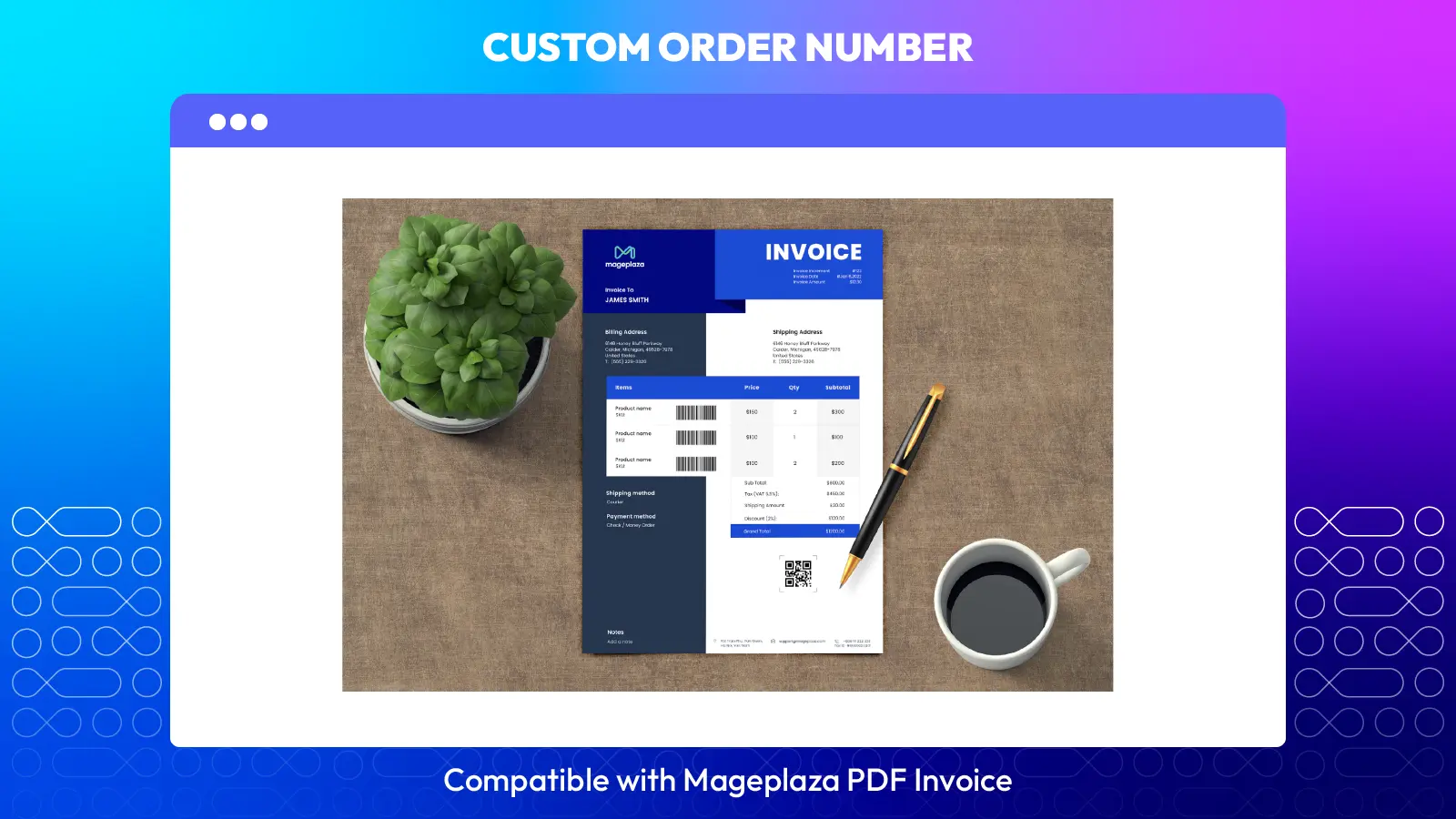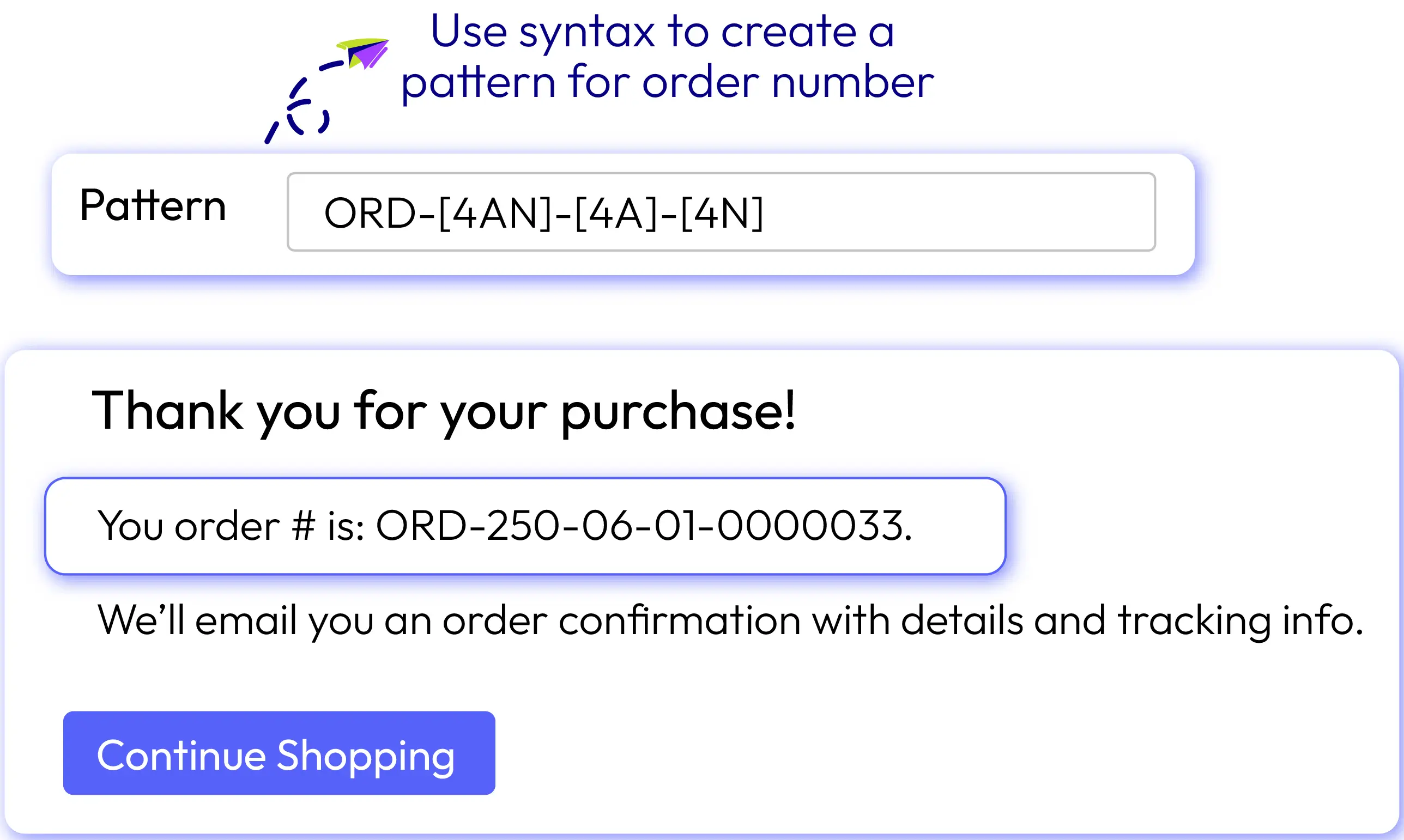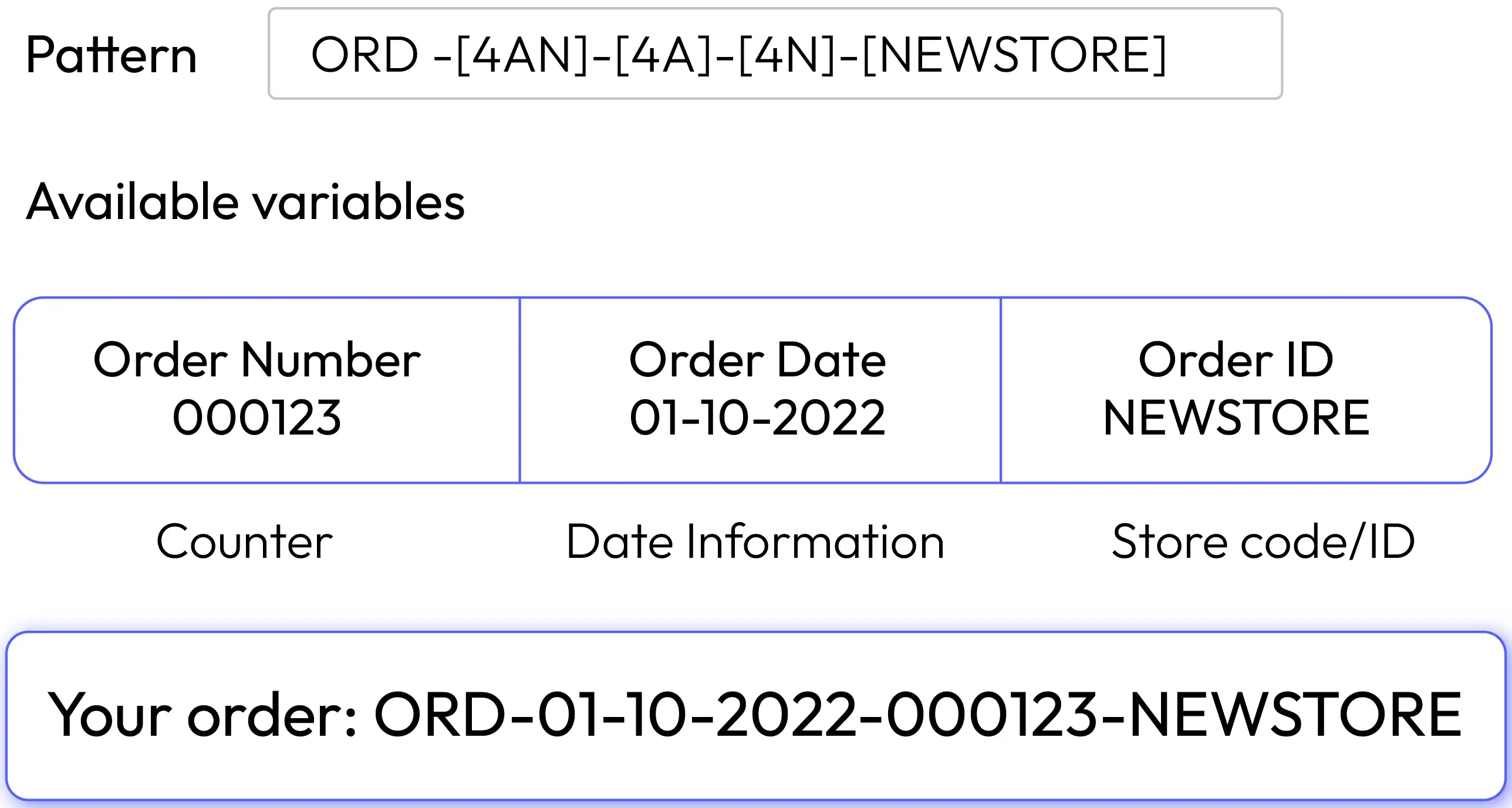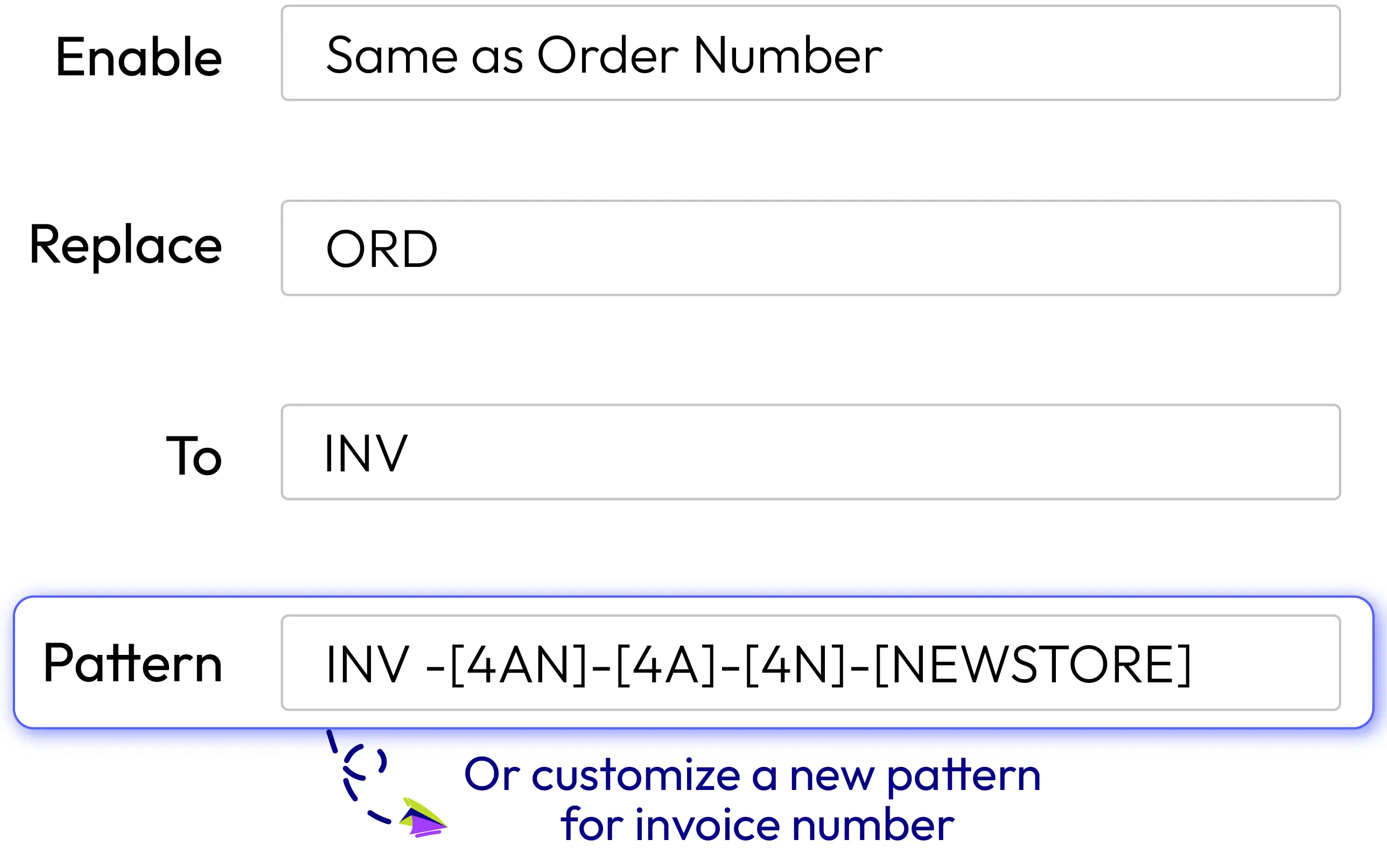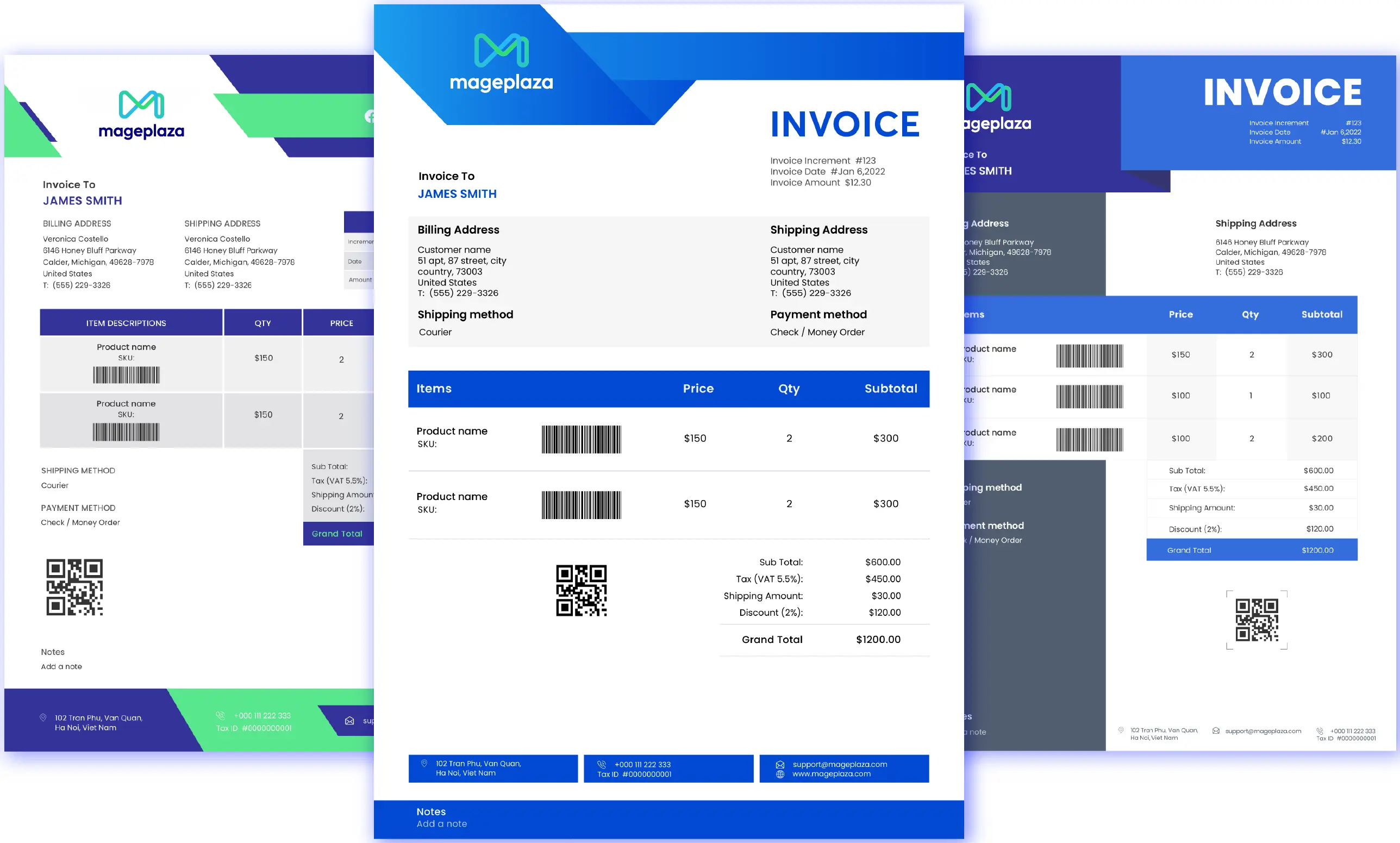Custom Order Number for Magento 2
v4.0.4Magento 2 Custom Order Number extension helps Magento stores change order numbers, and increment ID prefixes to protect sensitive business data. Also, the Custom Order Number module attracts new customers by showing them a more professional order number system.
- Compatible with Hyva theme
- Need API/GraphQL for Magento 2 Custom Order Number? Chat now
- Easy to customize order number
- Flexible order number pattern - edit prefix, store ID, order number
- Billing document number is set depending on the order number
- Change order increment ID
- Customize order number prefix
- Works well with Store locator for Magento 2 , Store pickup for Magento 2.
Problems
In Magento 2 default, order increment ID is a 9-digit number which starts from 000000001. For many reasons, store owners want to change this string structure in order numbers as well as other billing documents. As this cannot be done quickly in native Magento 2, you will need a tool to help you out.
The outcome of Magento 2 Custom Order Number extension is to change the default string into another with more sophisticated one. The new order number is customized to contain more helpful information for store owners, yet make it harder for your competitors and customers to understand.
Solutions
- Change order increment ID
- Attract new customers using order numbers
- Meet local invoice number requirement
- Resolve problem from other platforms to Magento
- Protect business data
Magento 2 Customer Order Number Highlight Features
Easy to customize order numbers
To change the order number, you only need to change its pattern on the backend. The pattern is defined by using syntax. This is an example for what you can set for the pattern: ORD-[4AN]-[4A]-[4N]-[6counter]-[storeCode]-[storeId]-[yy]-[mm]-[dd]-[orderId].
The new order ID can start from a configured number, and move up numerically based on a counter step. This counter step can be set to increase separately by store or not.
The same settings are applied to other billing documents including Invoice number, Credit Memo number, and Shipment number.
Flexibly adjust order number patterns
Order number formats are easily adjusted by syntax, and this helps a lot in tracking the orders.
Order number patterns can be sequential, chronological, by customer number, or by project number depending on how you set the structure on the backend.
Admins can even include date information in the order number by various date format like [yy]-[mm]-[dd]. This helps you a lot in tracking the order placement date. Also, a sequence number is placed at the end to help you differentiate the order number.
Set invoice numbers to depend on order numbers
From the backend, the structure of invoice numbers and other billing documents can be configured to match that of order numbers. This function allows admins to track all billing documents more efficiently.
Admins can replace the prefix of invoice numbers with another string and keep the rest of the pattern unchanged. Thanks to this feature, store owners will be able to relate information among different customers’ billing documents.
Compatible with Mageplaza PDF Invoice Extension
Magento 2 Custom Order Number is fully compatible with Mageplaza PDF Invoice Extension for Magento 2. This allows displaying accurate order numbers, invoice numbers, credit memo numbers, and shipment numbers with proper formats in billing documents.
Learn more
Pricing
Choose your suitable edition
Standard
Crafted for a great webstore start $ 149 first year
- 1-year extension updates
- 1-year support
- 60-day money-back guarantee
- Read our policies
- Supports for Magento 2 Community Edition
Frequently Asked Questions (FAQs)
No. Magento 2 Custom Order Number extension only changes the ID of orders, invoices, shipments and credit memos, but makes no change in other information.
Yes. There are two available configurations for the order number counter. The order ID can either move up separately by store or increase numerically no matter which store the order is placed.
Yes. You can also add store ID or store code into the structure by using syntax.
Yes. The module allows you to set the counter start to be any number that you want.
Reviews (9)
Great solution
Customizing the order number is easy with an extension. A few more options would have been nice, but this is an excellent way to get away from Magento's clunky default ordering scheme.
good solution
A solution I've just found out, and it actually works. Set up the order number based on my own rule and the order management is a lot easier.
MEET ALL OUR NEEDS
The extension sells itself. However, their support is one of the greatest I've experienced so far. They respond fast and friendly. Their support guys are top-notch.
Custom Order Number
Extension is great if you are looking to customize the order number. I was looking for a few more features, but this is a great tool in helping to rid yourself of the cumbersome Magento default ordering system.
Good
Stable and easy to use solution.
Useful and Flexible Extension
The extension is useful with its highly customizable features to cater for flexibility in customizing order numbers, invoice, shipment, and credit note. This is especially useful on a multi-vendor marketplace e-commerce platform.
Useful module that caters for a combination of settings
The module seems to provide great flexibility that caters to quite a number of combinations of settings. No doubt there is still room for enhancement further such as to allow Order numbering without a prefix and yet invoice credit memo still able to apply prefix based on the same order number. Overall a useful module that may be able to fulfill versatile user requirements.
Easy and safe solution
Who is not in favor of the crappy order numbers of standard M2 install? I think almost every webshop owner has some frustrations about this. I honestly needed this module only for my order numbers, because my invoices are managed by a 3rd party accounting software. Now, thanks to this module, I got a more professional looking order number (which is also printed on my invoice as reference) and I can understand easy when the order was made; just by looking at the generated order number done by this module. Absolutely no risk for damaging the M2 install neither the DB. Great solution from Mageplaza! Happy to order again!
Very intelligent tool!
I have to say this is a really excellent tool. As a new store owner, currently, I have not had many orders so I am worried that the order number will reveal this point, and I really need a solution. Finally, a friend introduced me Custom Order Number and it really solves my concern. I myself can customize the order ID to the formats I want so that my store data is not known. Thanks for this understanding extension!
Leave a Review
All of the feature updates plan and status will be updated as soon as possible in our public Trello.
View Mageplaza Extension Roadmap 2023 ->Don't see the features you are looking for?
Request featureRelease Notes
-
v4.0.4 (Magento v2.4.x)
01 June 2023
- Compatible with Magento v2.4.6
- Fixed some minor bugs
-
v4.0.3 (Magento v2.4.x)
31 August 2022
- Compatible with Magento v2.4.4
-
v4.0.2 (Magento v2.4.x)
27 October 2021
- Fix some minor bugs
-
v1.0.4 (Magento v2.3.x)
01 August 2021
- Compatible with Magento v2.3.7
- Fix reset counter yearly, support country_id pattern
- Fix minor bugs
-
v4.0.1 (Magento v2.4.x)
12 April 2021
- Compatible with Magento v2.4.2
- Fix minor bugs
-
v4.0.0 (Magento v2.4.x)
20 January 2021
- Supported Magento v2.4
-
v1.0.3 (Magento v2.3.x)
20 January 2021
- Improved compatible with Magento v2.3.6
-
v1.0.2 (Magento v2.3.x)
25 July 2019
- Fixed error with Invoice ID when Invoiced was created automatically
- Compatible with Magento 2.3
-
v1.0.1 (Magento v2.3.x)
05 September 2018
- Store code is in upper case
- Fixed minor bugs
-
v1.0.0 (Magento v2.3.x)
04 September 2018
Initial Release
For store admins
Invoice/Credit Memo/Shipment number config
- Change the prefix of Invoice/Credit Memo/Shipment number
- Ability to copy the same pattern in Order number to use for Invoice/Credit Memo/Shipment number
- Set the numbering system by using syntax
- Set the counter start
- Set the counter step
- Ability to set the counter step to run independently by store
- Ability to reset the counter after a configured period
- Ability to reset the counter instantly
- Compatible with Mageplaza extensions: Quick Order, Order Export, Order Attributes ...
General configuration
- Enable/disable module
- Enable/disable custom order number, invoice number, credit memo number, and shipment number
- Compatible with Mageplaza PDF Invoice extension
For customers
- Set the pattern by using syntax
- Set the first sequence number of the order by defining the counter start
- Set the counter step for the sequence number
- Allow/disallow the counter step applied separately by individual store
- Ability to reset the counter after a configured period
- Ability to reset the counter instantly
Why choose Mageplaza Magento 2 Custom Order Number
Mageplaza provides consistent and customer-centric extensions for your Magento 2 store.
We don't sell products for one time. We provide lifetime solutions which help our customers thrive with their businesses.




60-day Money Back
Extensive 60-day money-back period. You love it or get a full refund no questions asked.
Extensive Support Timeframe
Mageplaza provides support 16 hrs/day, 5.5 days/week to guarantee the seamless operation of our extensions on your store.
Install via Composer
Simple installation via composer helps you save time and eliminates technical issues during future updates.
Frequent Updates
Intensive update roadmaps ensure great performance, bug-free, highly compatible, and innovative extensions.