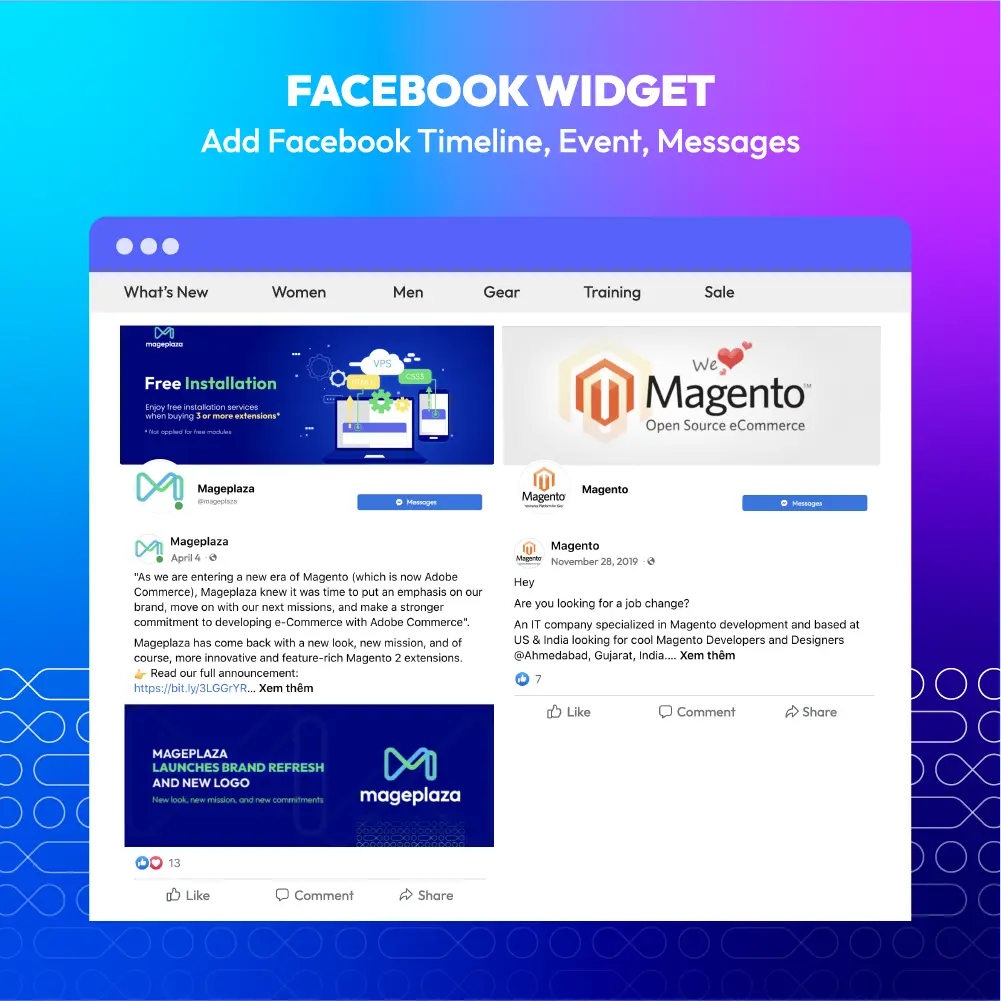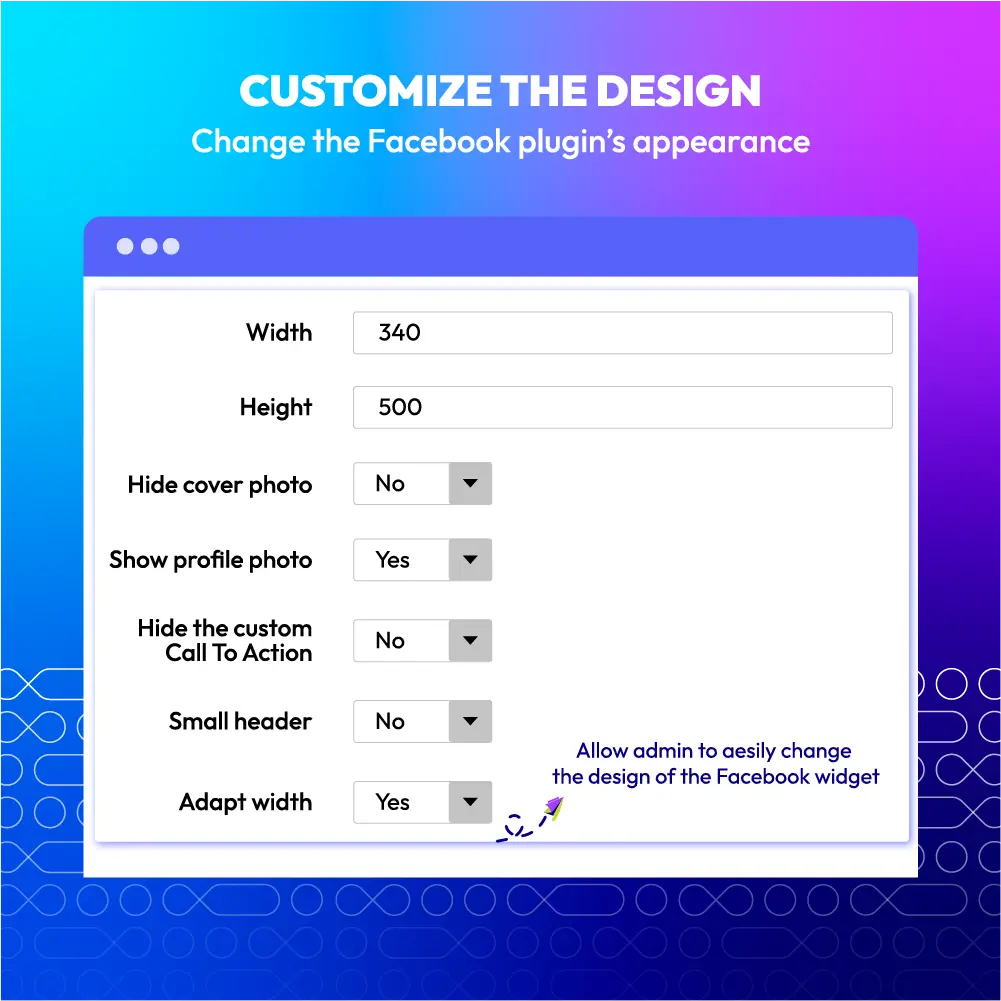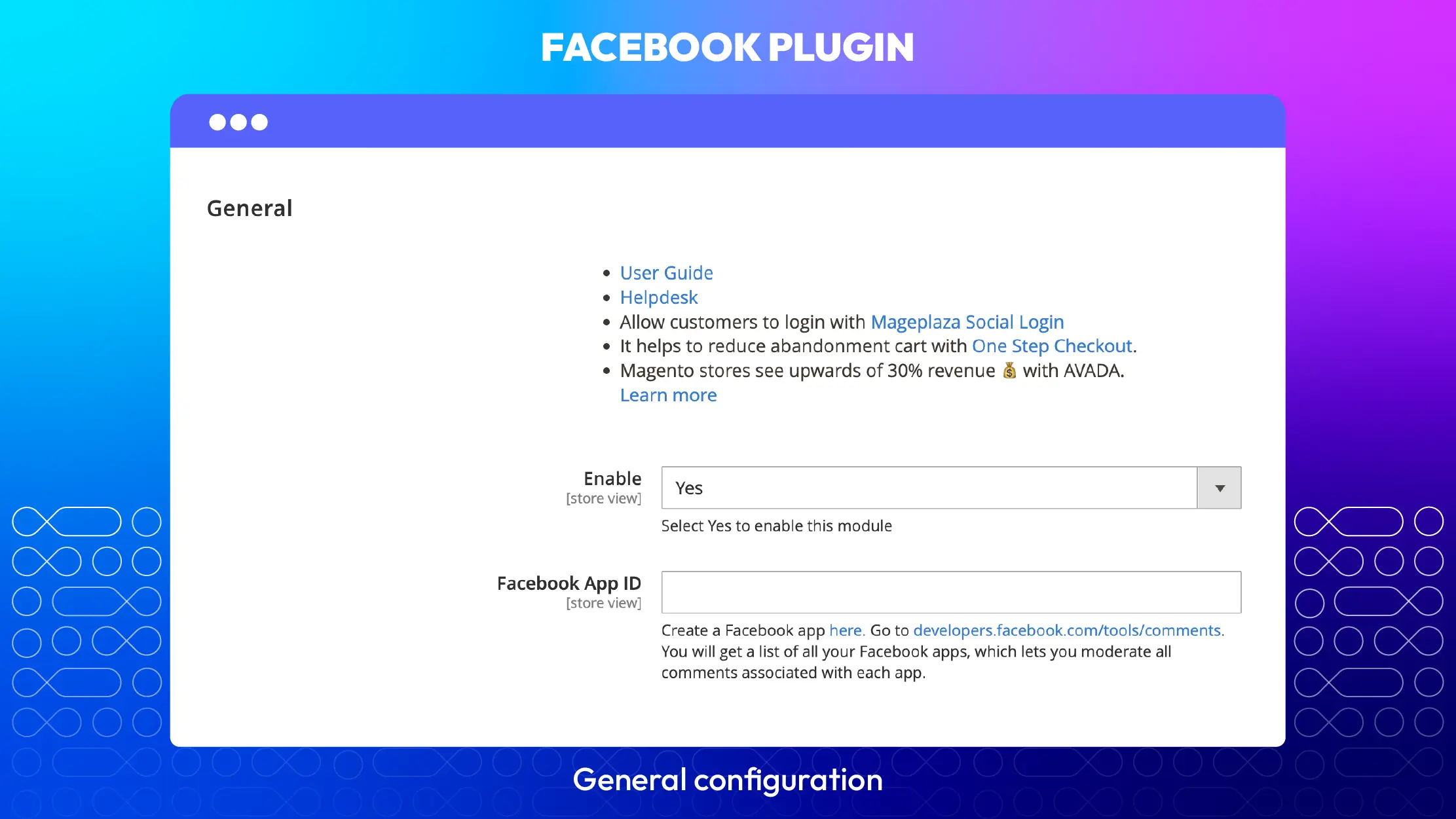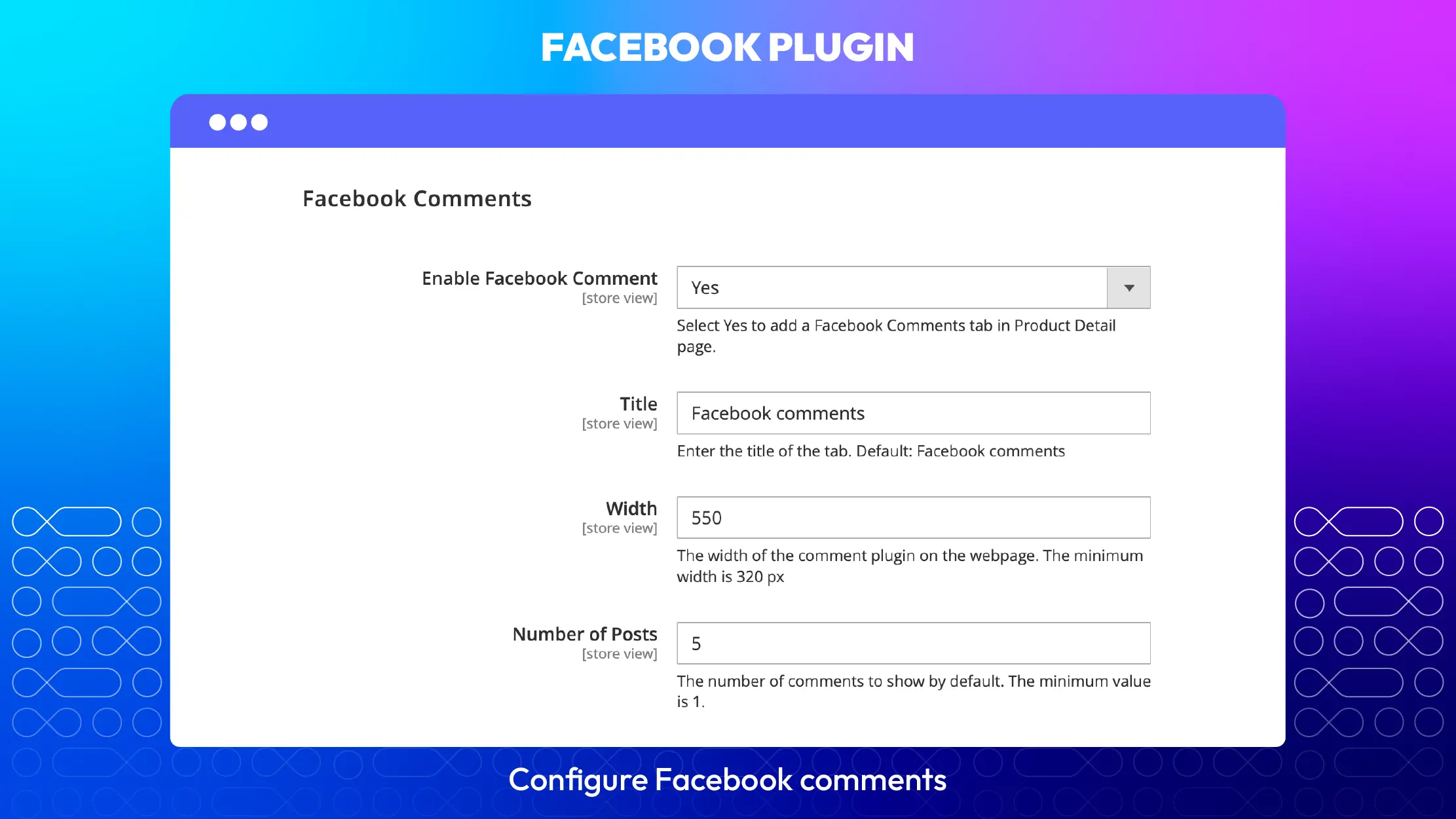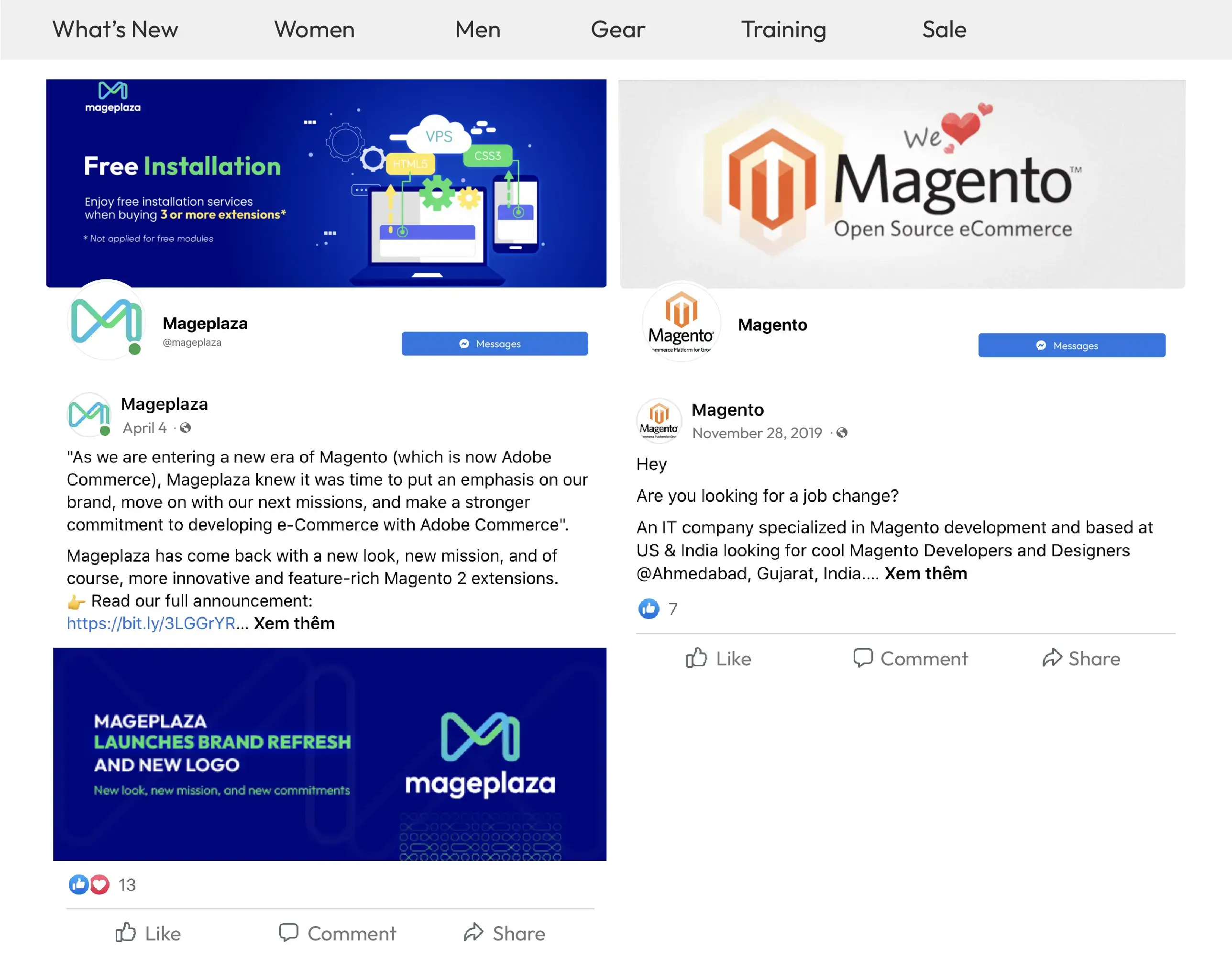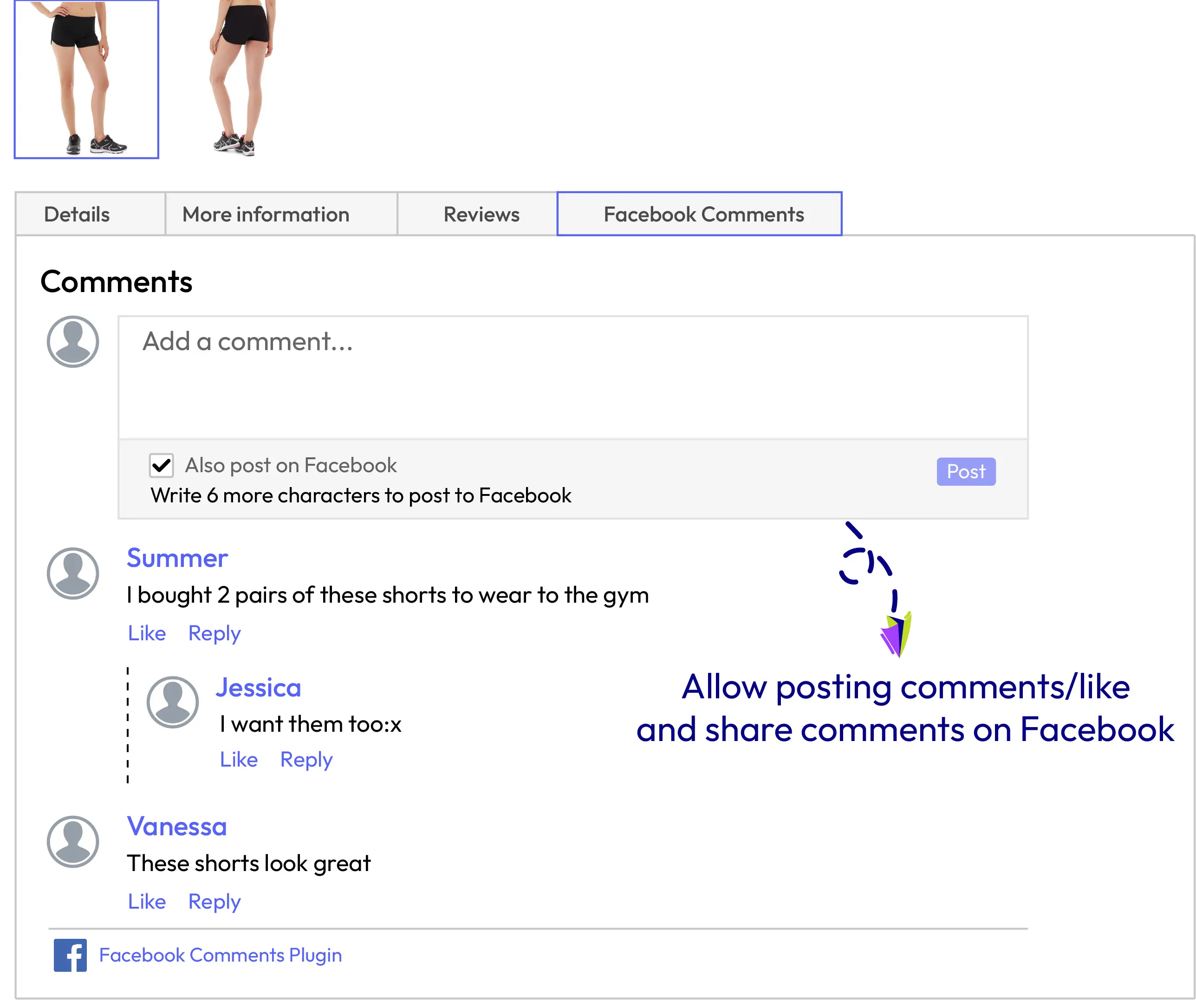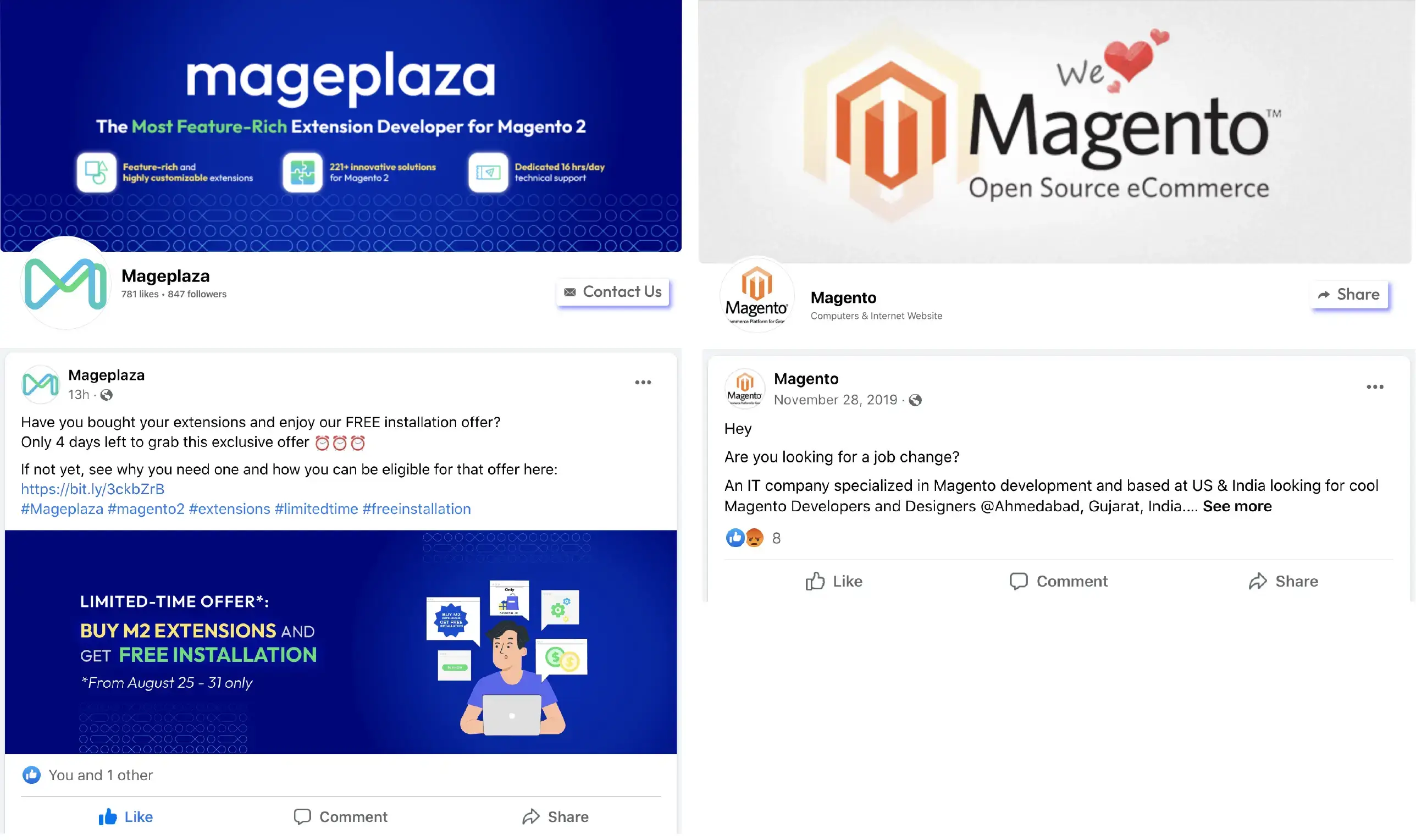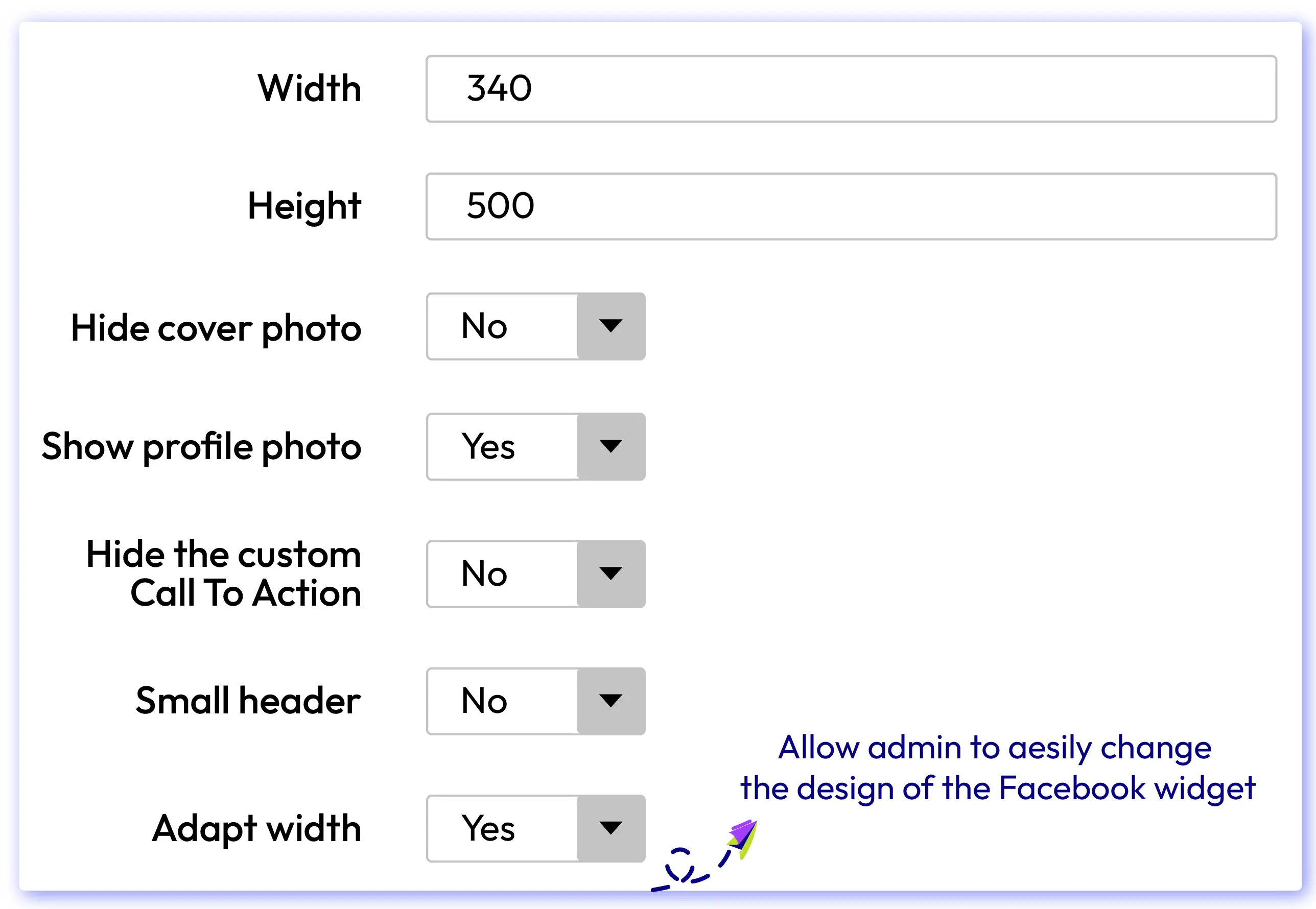Facebook Plugin for Magento 2
v4.0.1Magento 2 Facebook Plugin, Comments, Widget, Feed allows store owners to embed and promote the Facebook page right on the main shopping sites. This brings an easy way for visitors to interact with the Facebook page right from the websites they are visiting.
- Need API/GraphQL for Magento 2 Facebook Plugin? Chat now
- Embed Facebook Widget to store site
- Leave Facebook comments on Product Page
- Insert Call to Action button: Share, Contact us, Watch Video
- Customizable design
- Compatible with Social Login
Problems
Facebook Plugin extension allows embedding Facebook Feed right on the website with the same tabs and information which are displayed on Facebook’s interface.
Store owners can easily promote the channel to customers who don’t know the availability of it as well as create a professional and trendy look for the store’s site. Customers can comment under a product page, like and share it directly by their Facebook accounts without any complicated default login.
Solutions
- Increase followers
- Provide a mutual interactive bridge
- Bring a professional look
- Access more shopping info
- Introduce a trendy way to follow the shop
- Chat via Messenger
- Interact via comments
- Deliver more news from the store
Facebook Widget
Facebook Widget allows adding tabs on Facebook Page on site with three options: Timeline, Event, Messages. With embedding Facebook Feed on your sites including three popular tabs, store owners can show all the updates on Facebook when customers are visiting their site easily.
Each tab takes on the specific function: Timeline tab for all updated news on products and history, Event tab for the upcoming events and Messages for contacting between stores and visitors.
Facebook Comments
Facebook Plugin allows customers to leave their comments easily right on the product view pages. Here customers are able to give the feedback, questions about their concerned products by using their Facebook account. This is a useful function for several reasons. Firstly, customers can leave their comments and then get the Facebook notification when store owner gives answers. Besides, the other visitors can easily view already-answered feedbacks/ questions to get knowledge of the products. It is the fact that when visitors visit your sites and see the feedback and comments of other customers, they feel that the site is interactive and tend to spend more time to find more about the products.
In addition, store owners also can easily manage Facebook comments via Facebook apps.
Call to Action button
To support stores in digital advertising, Facebook Plugin allows activating Call to Action button. The button name depends on the settings of Facebook based on each campaign. The button can be Share, Watch Video, Call Now or Register Now. Call to Action button plays an important role in motivating audiences to take the real steps toward becoming stores’ customers. This is the determining factor turning a lead into a conversion.
Pricing
Choose your suitable edition
Community
Crafted for a great webstore start FREE
- Access to free lifetime updates
- Technical support is NOT included - please buy support package if needed
- Read our policies
- Free On-demand Hyva Compatibility
- Supports for Magento 2 Community Edition
Frequently Asked Questions (FAQs)
You can do it with the following path: Go to Block > Elements then select Facebook Widget. Then, you can embed the widget on any CMS Page or Block you wish.
Three tabs including Timeline, Event and Messages you can select to add on Facebook Plugin
Yes, absolutely. Call to Action buttons can be allowed to appear from admin backends. Please note that the your Facebook page has already set up this button.
You can do it easily from setting fields on the admin backend
Mageplaza provides FREE Hyva Compatibility for all of our extensions upon requests. You can request by contacting us via email, live chat, or support ticket. Our team will respond within 24 hours and ask for details such as Order ID, extension name, Magento & Hyva versions, and any special requirements. To qualify, your module subscription must be active. If your subscription has expired, renewal is required as some older modules do not support Hyva. Additional customization requests may incur extra costs, and our team will inform you before proceeding.
For assistance, feel free to reach out - we’re here to help!
Reviews (8)
Easy to setup
Some minutes to read the user guide and then I can install it quite quickly, the extension is easy to set up.
GREAT
Easier to socialize our products. This free extension is so great. Thanks
Easy Facebook widget
This extension simplifies the way to implement Facebook plugin widget, just need to set the Facebook application ID account, then enjoy. Customizable and it interacts with the customer by the social network! 5 stars deserved
Free plugin but work perfectly
Thank Mageplaza for bringing this awesome plugin. You are one of the best Magento developers. I also want to thank your supporters for fast and professional support. Thank You so Much!!!
Exellent Module
And it comes with excellent support. Highly recommend! I recommend to all Magento2 owners. Thanks every document from your team. Keep great work, Mageplaza team! Great Job!
Great product
Thank you mageplaza for making this valuable product, I can say only this is an awesome working product, no need too much technical knowledge
Very good product
Dear sir First of all, thank you, very nice product, well-developed code and it's working with every theme, this is a nice point this product, very well done keep it up
Very nice product
The Facebook plugin is a very great product and well-developed code, easy to install, when I tried to install this, I faced no problem and now working fine with my store
Leave a Review
Release Notes
-
v4.0.1 (Magento v2.4.x)
22 November 2021
- Fixed minor bugs
-
v1.0.4 (Magento v2.3.x)
22 November 2021
- Fixed minor bugs
-
v4.0.0 (Magento v2.3.x)
17 February 2021
- Supported Magento v2.4
-
v1.0.3 (Magento v2.3.x)
17 February 2021
- Updated label & content
-
v1.0.2 (Magento v2.3.x)
11 June 2019
- Compatible with Magento 2.3.1
- Fixed minor bugs
-
v1.0.1 (Magento v2.3.x)
18 December 2018
Improved code style & module information
-
v1.0.0 (Magento v2.3.x)
03 December 2018
Initial
For store admins
- FREE On-demand Hyva Compatibility
- Enable/ Disable the module
- Copy and Paste Facebook App ID
- Add Facebook URL
- Select tabs to display: Timeline, Events, Messages
- Set width, height for the plugin
- Show/ Hide cover photo, profile photo
- Show/ Hide Call to Action Button
- Enable/ Disable small header
- Insert Snippet code to CMS pages/blocks
- Enable/ Disable Facebook comment
- Set title for Comment tab
- Set width for Comment tab
- Manage comments via Facebook Apps
- Compatible with other extensions as: Countdown Timer Bar, Twitter Widget, Static Block, Instagram Feed
For shoppers
- View timeline of a store’s Fanpage right on the store site
- Update a store ‘s Facebook events when visiting the site
- Leave a comment/ question on Product Page via Facebook login
- View other comments/ feedbacks about products
Why choose Mageplaza Magento 2 Facebook Plugin
Mageplaza provides consistent and customer-centric extensions for your Magento 2 store.
We don't sell products for one time. We provide lifetime solutions which help our customers thrive with their businesses.




60-day Money Back
Extensive 60-day money-back period. You love it or get a full refund no questions asked.
Extensive Support Timeframe
Mageplaza provides support 16 hrs/day, 5.5 days/week to guarantee the seamless operation of our extensions on your store.
Install via Composer
Simple installation via composer helps you save time and eliminates technical issues during future updates.
Frequent Updates
Intensive update roadmaps ensure great performance, bug-free, highly compatible, and innovative extensions.