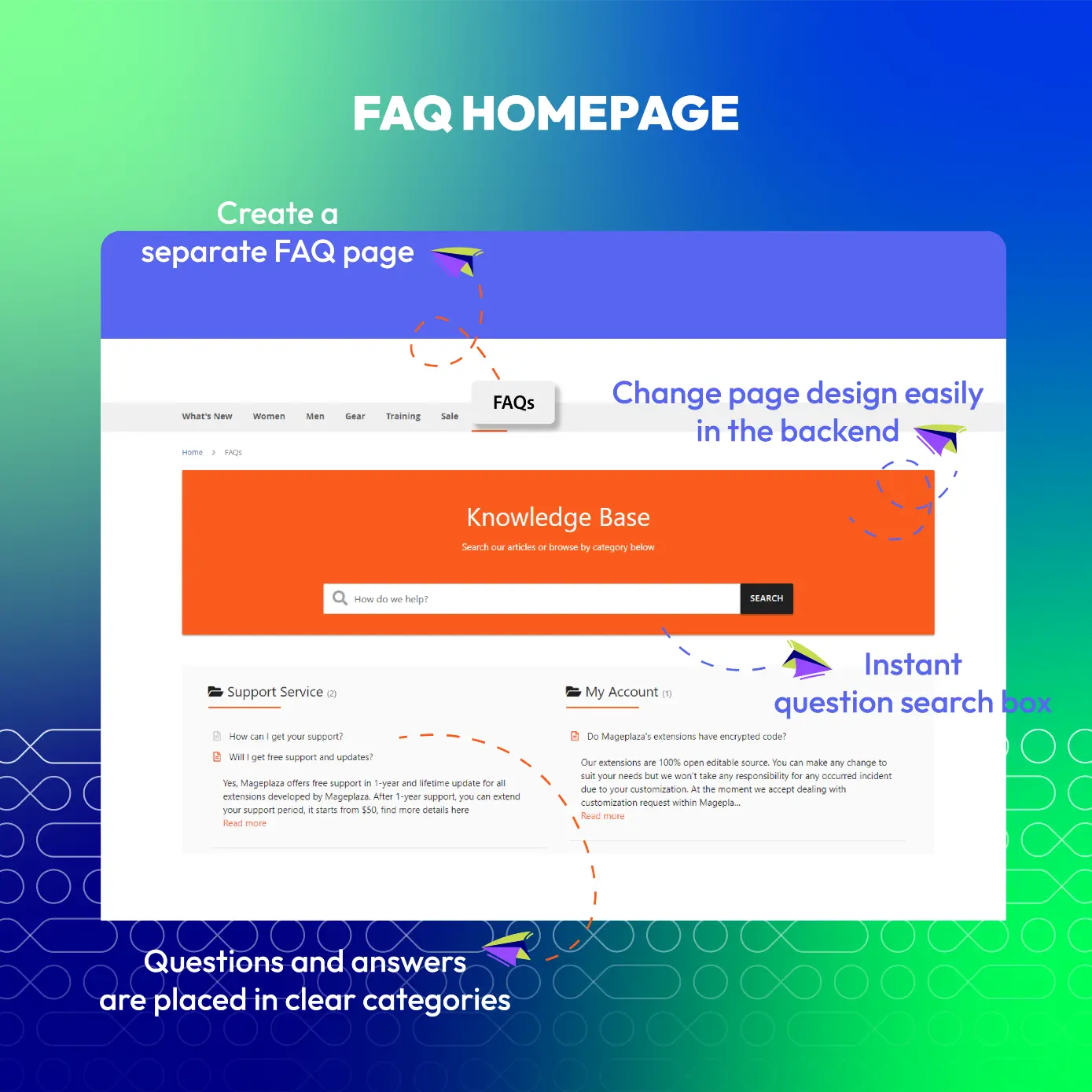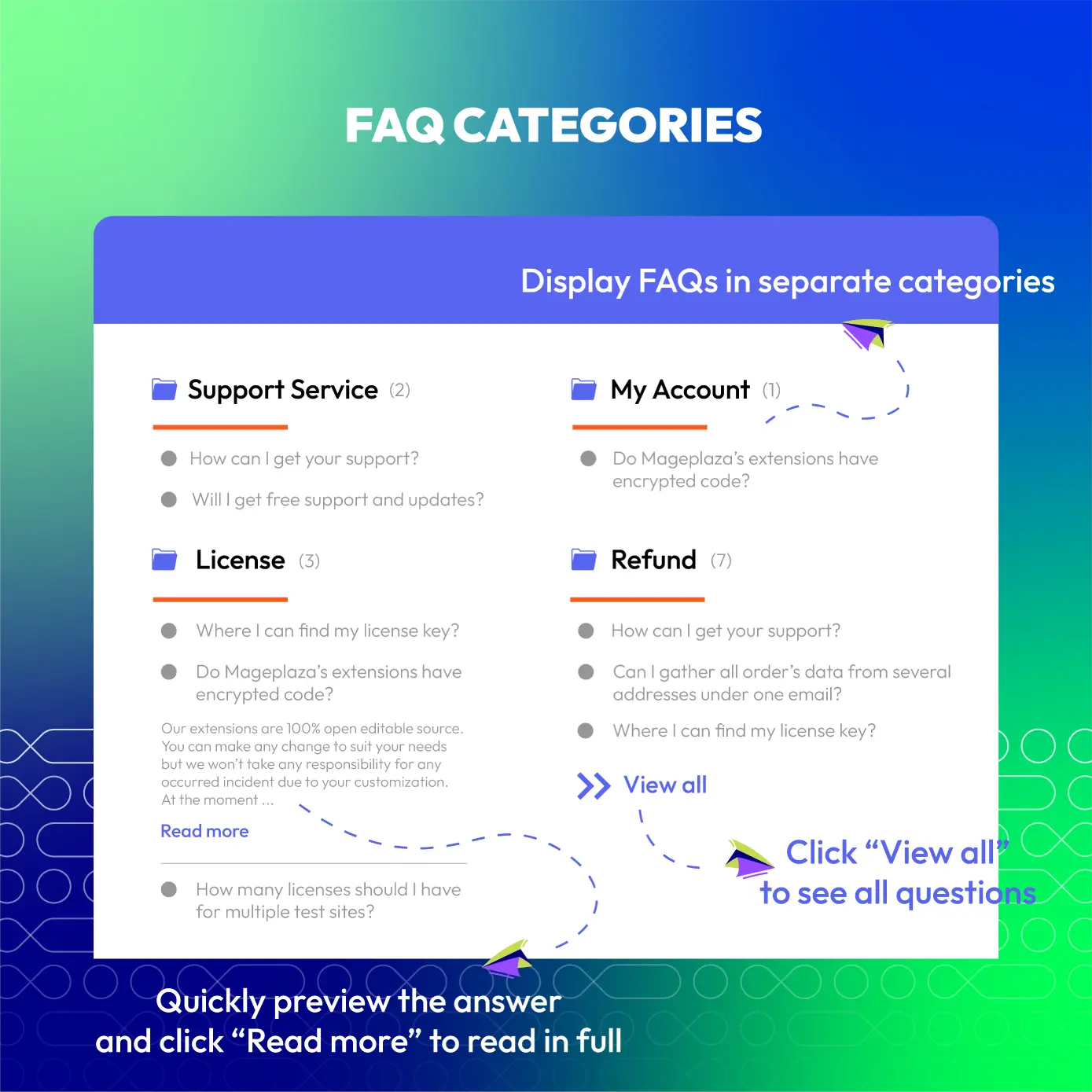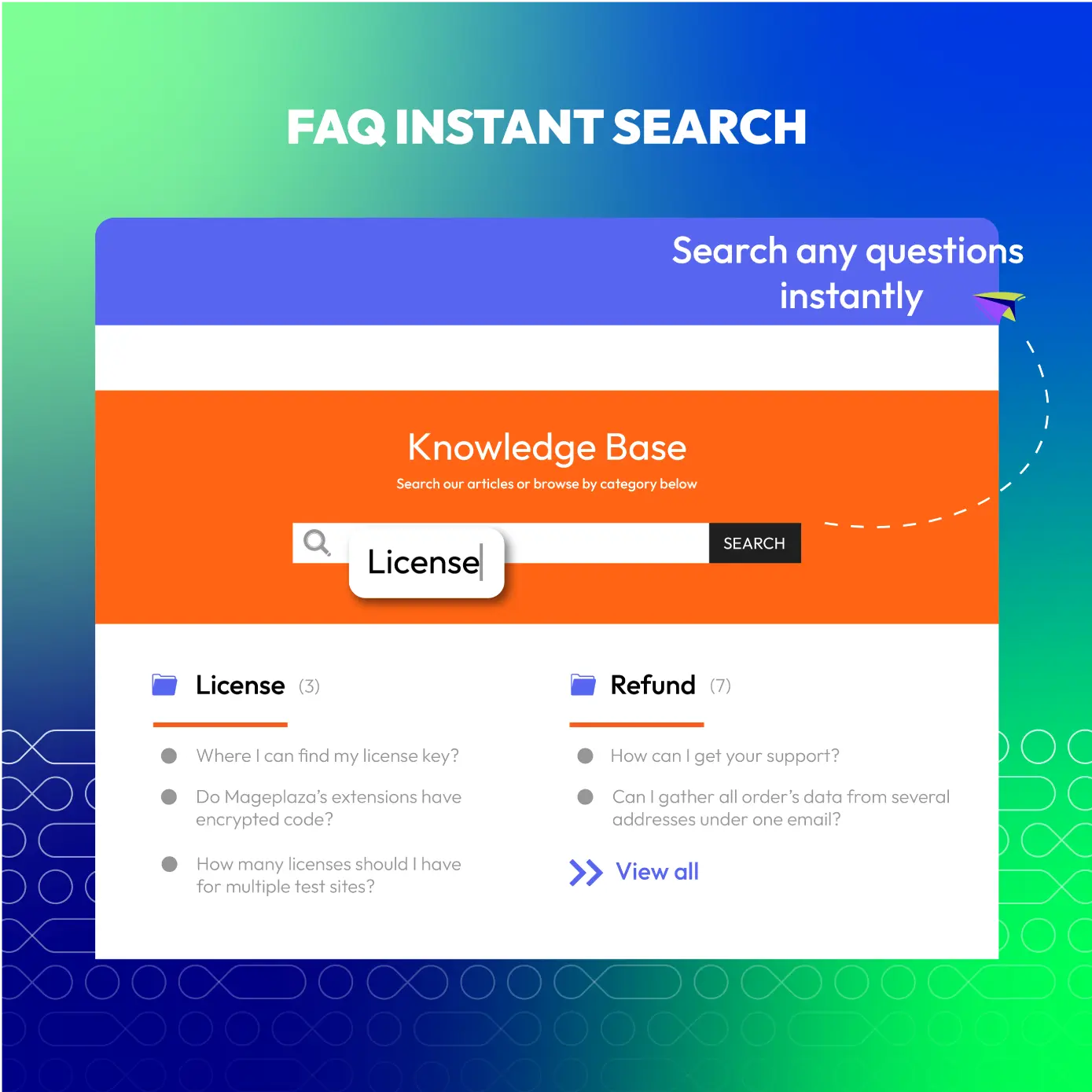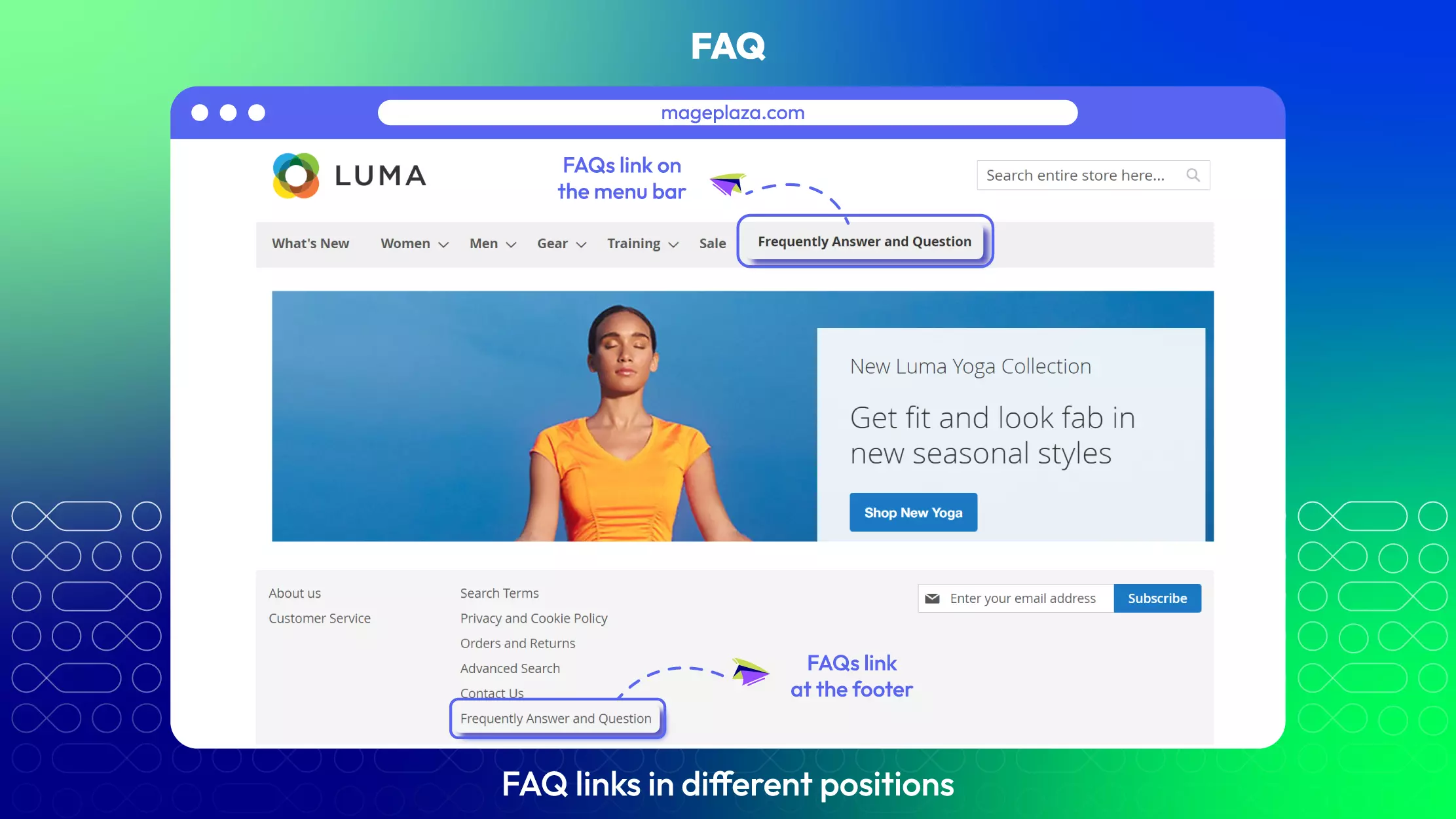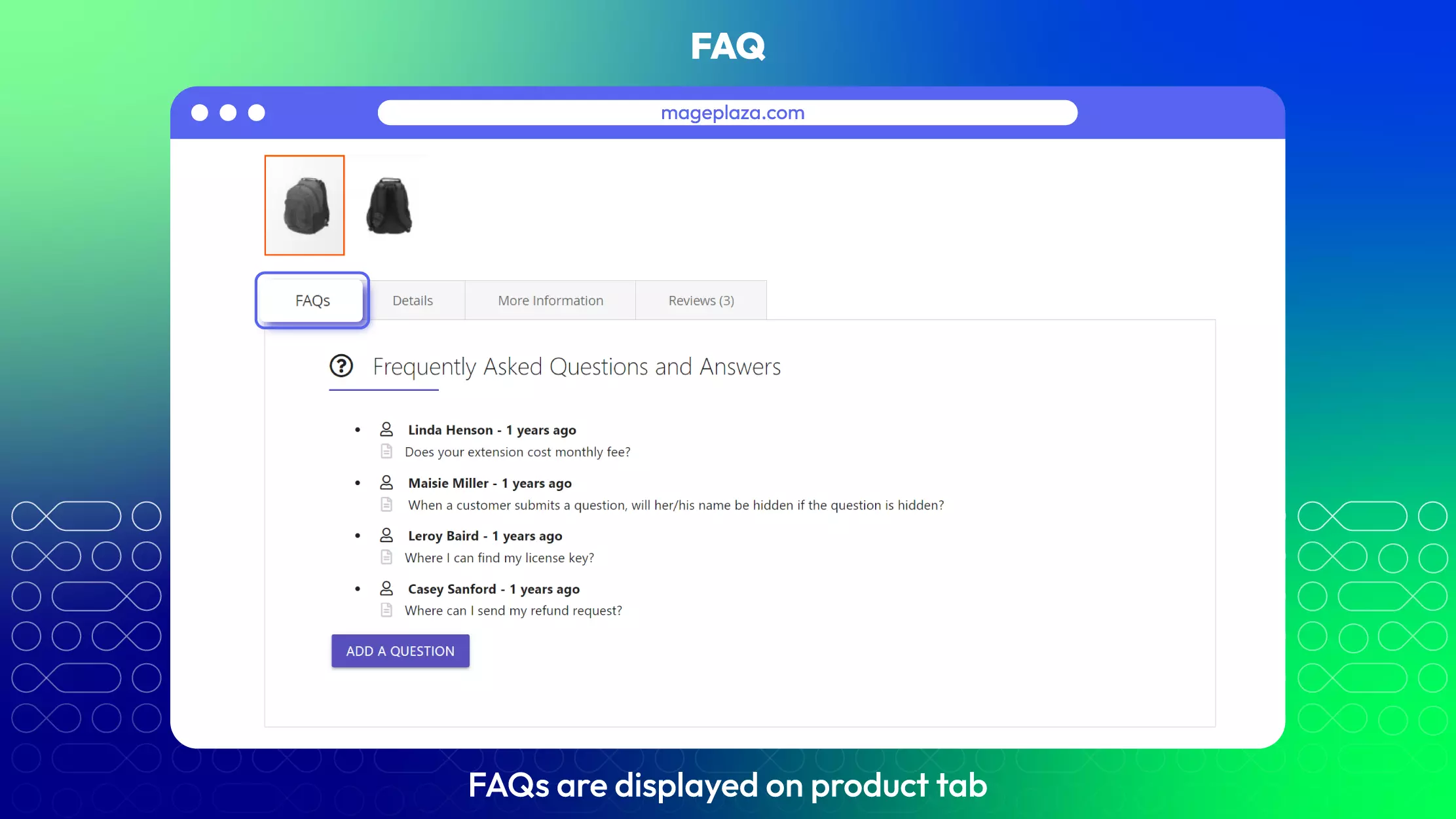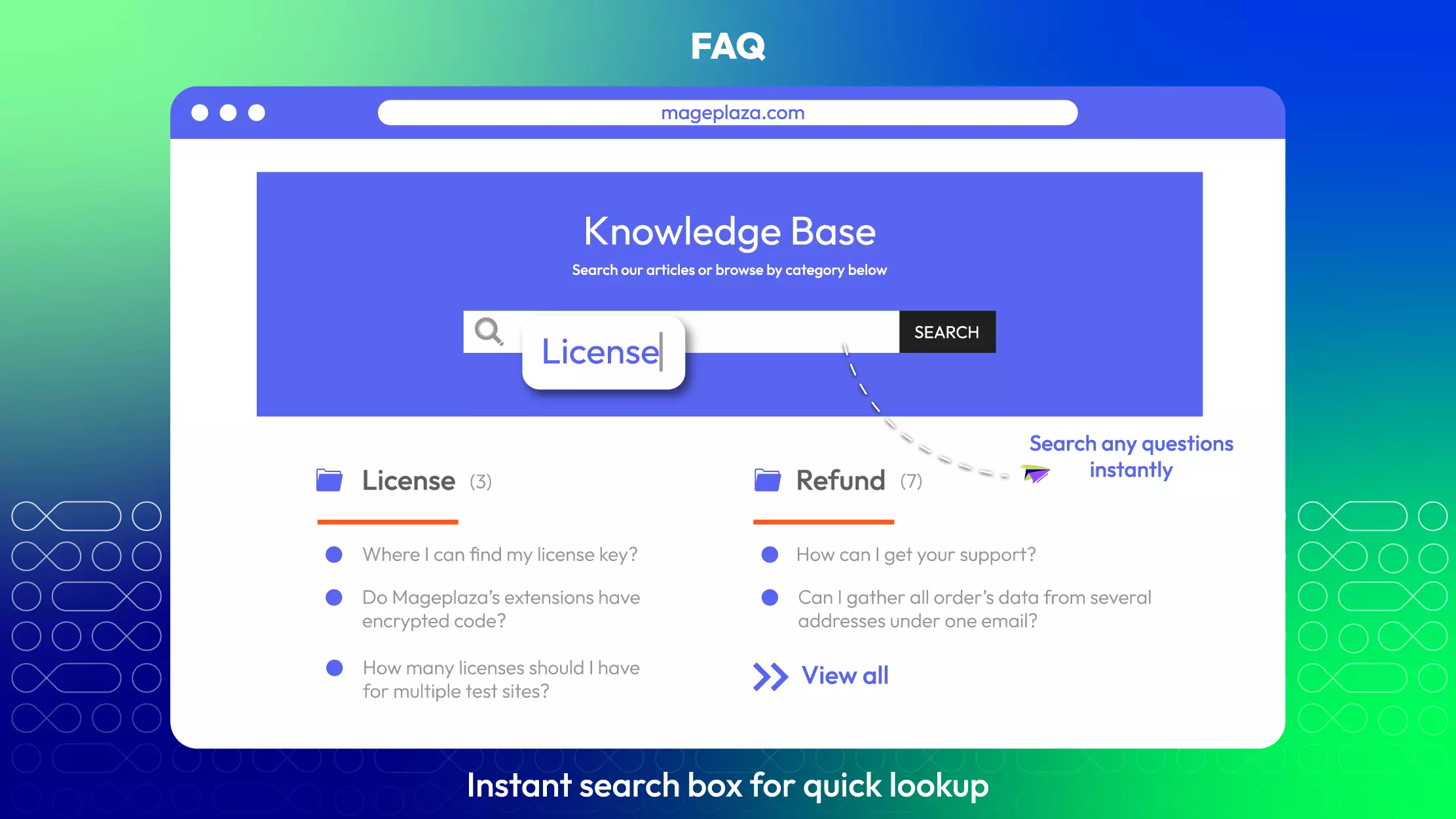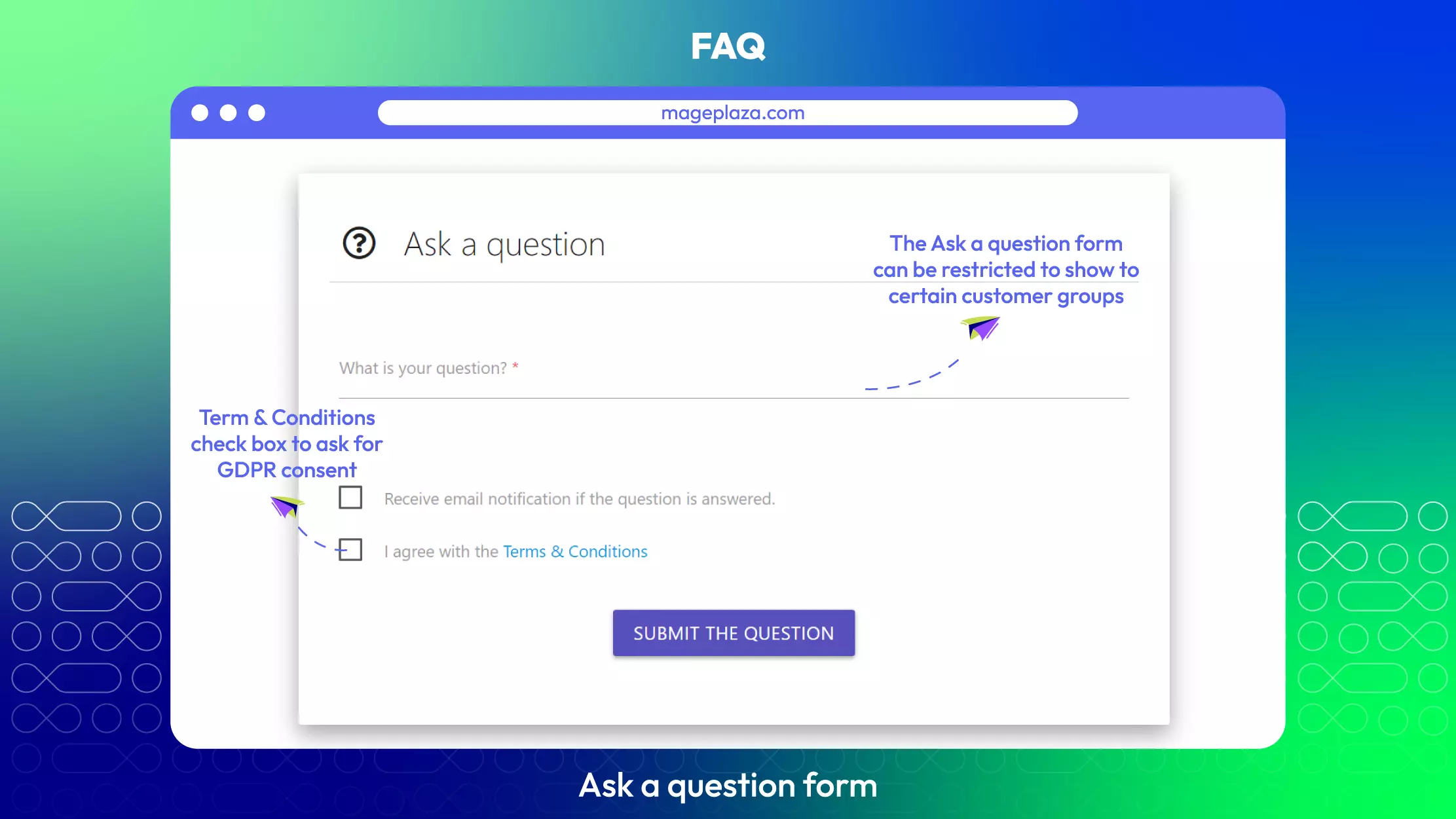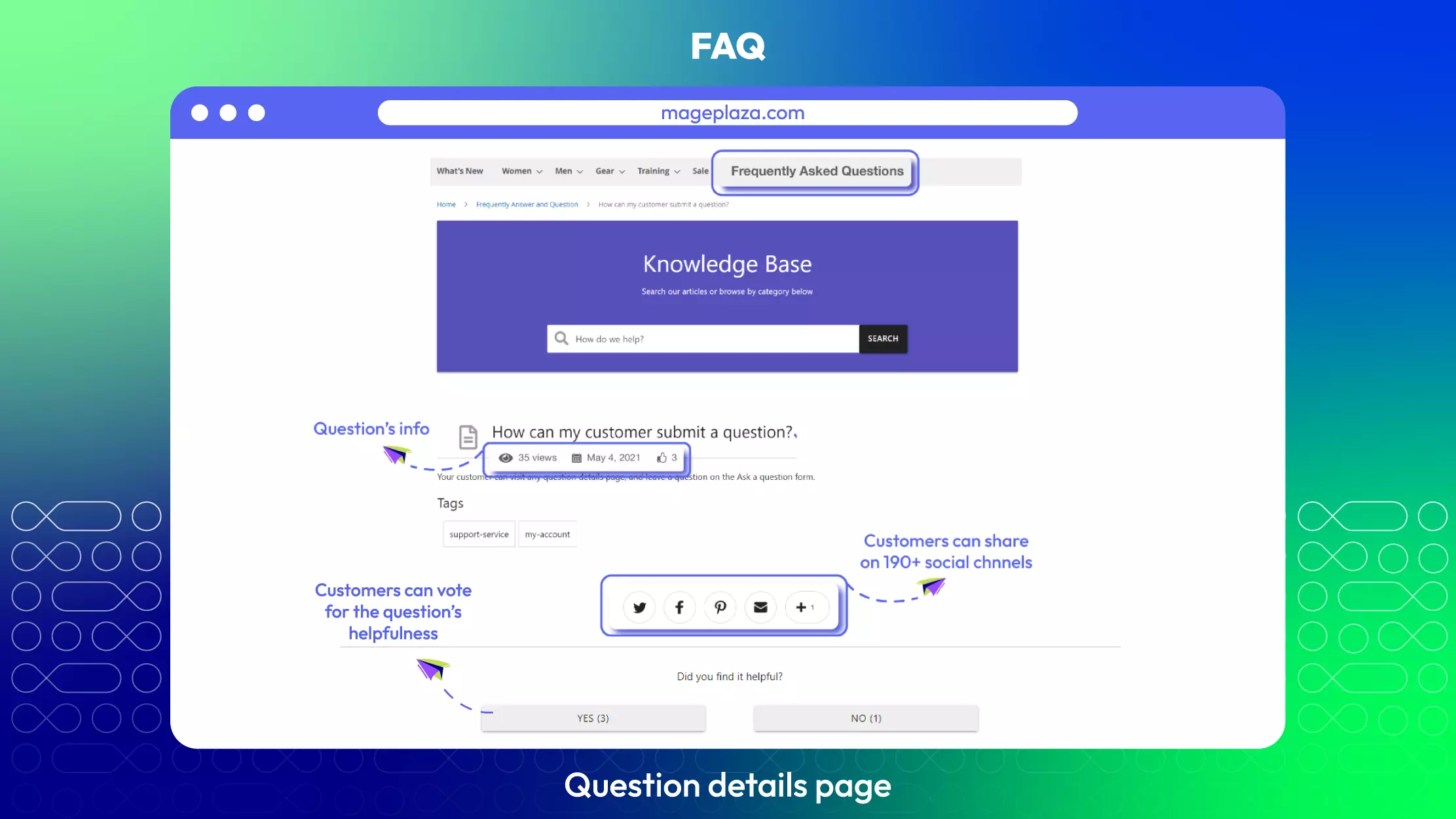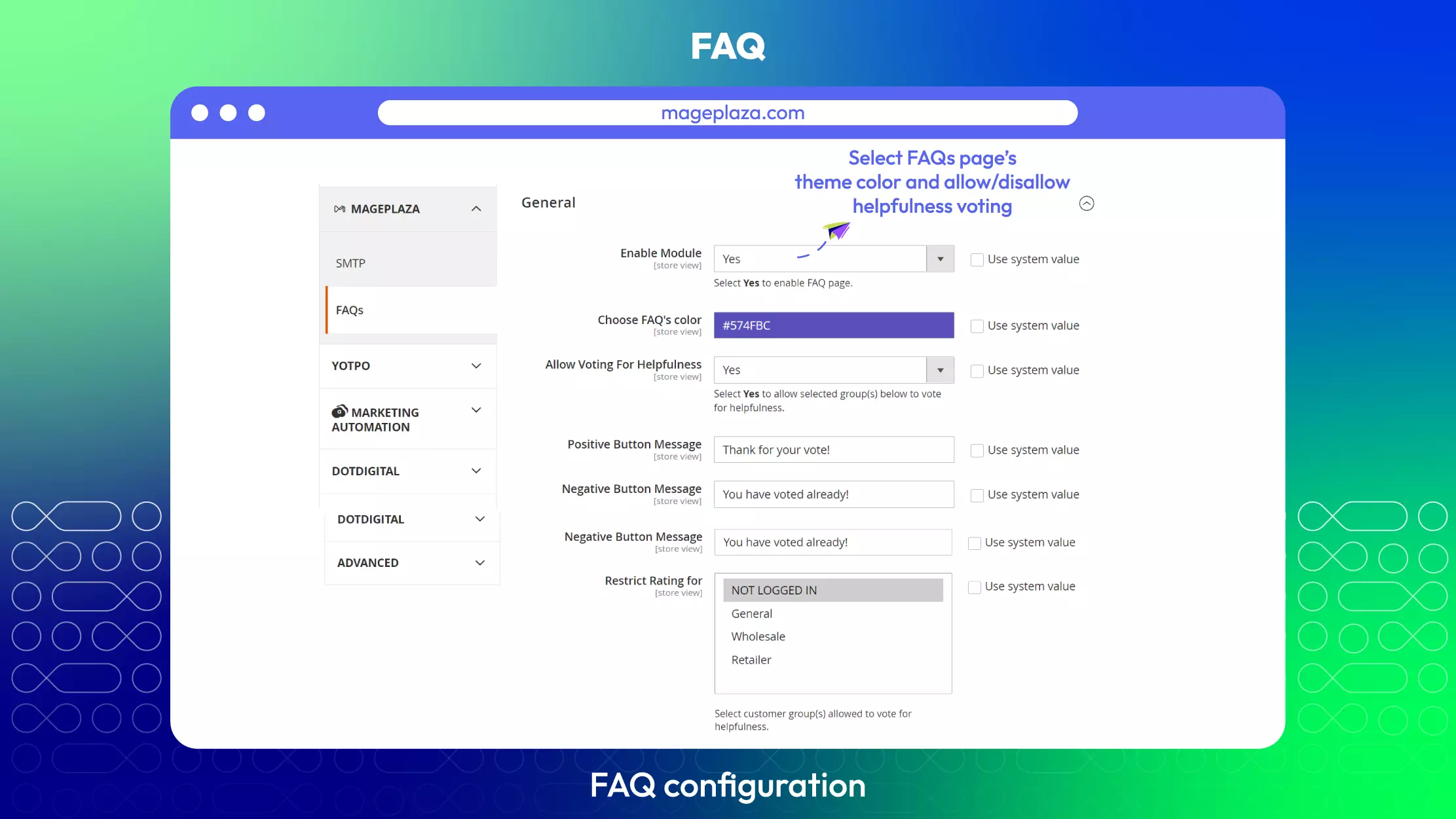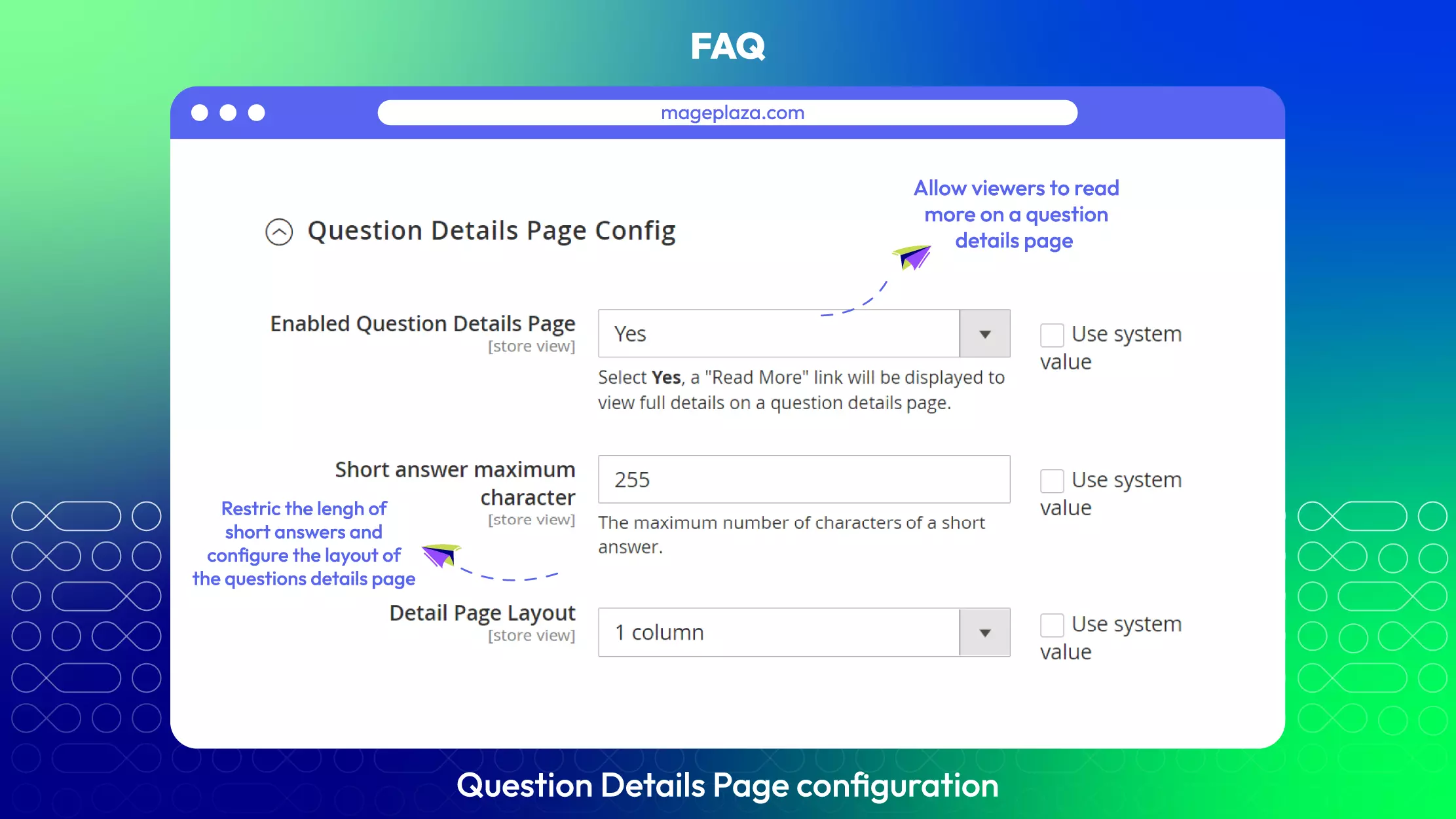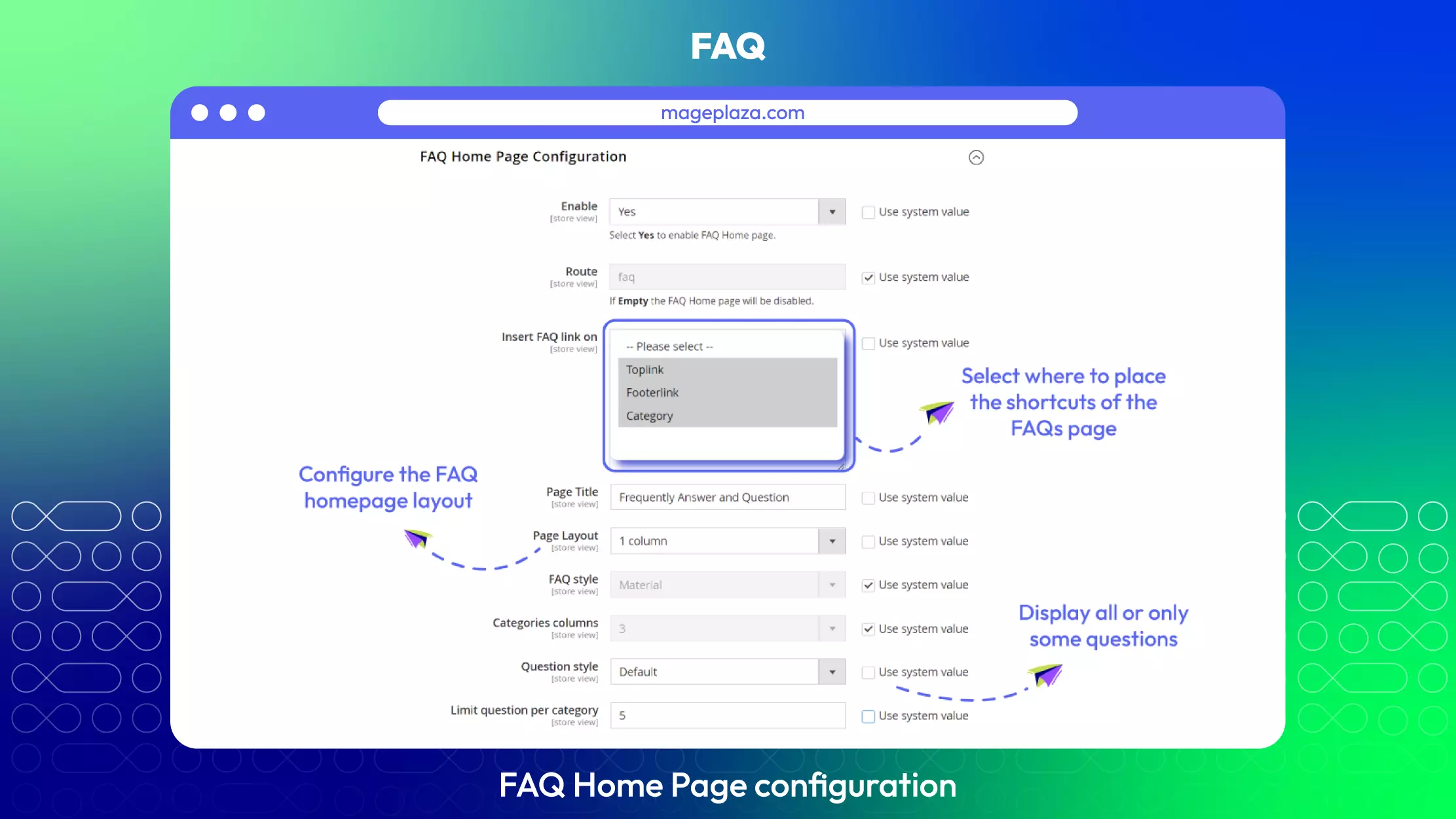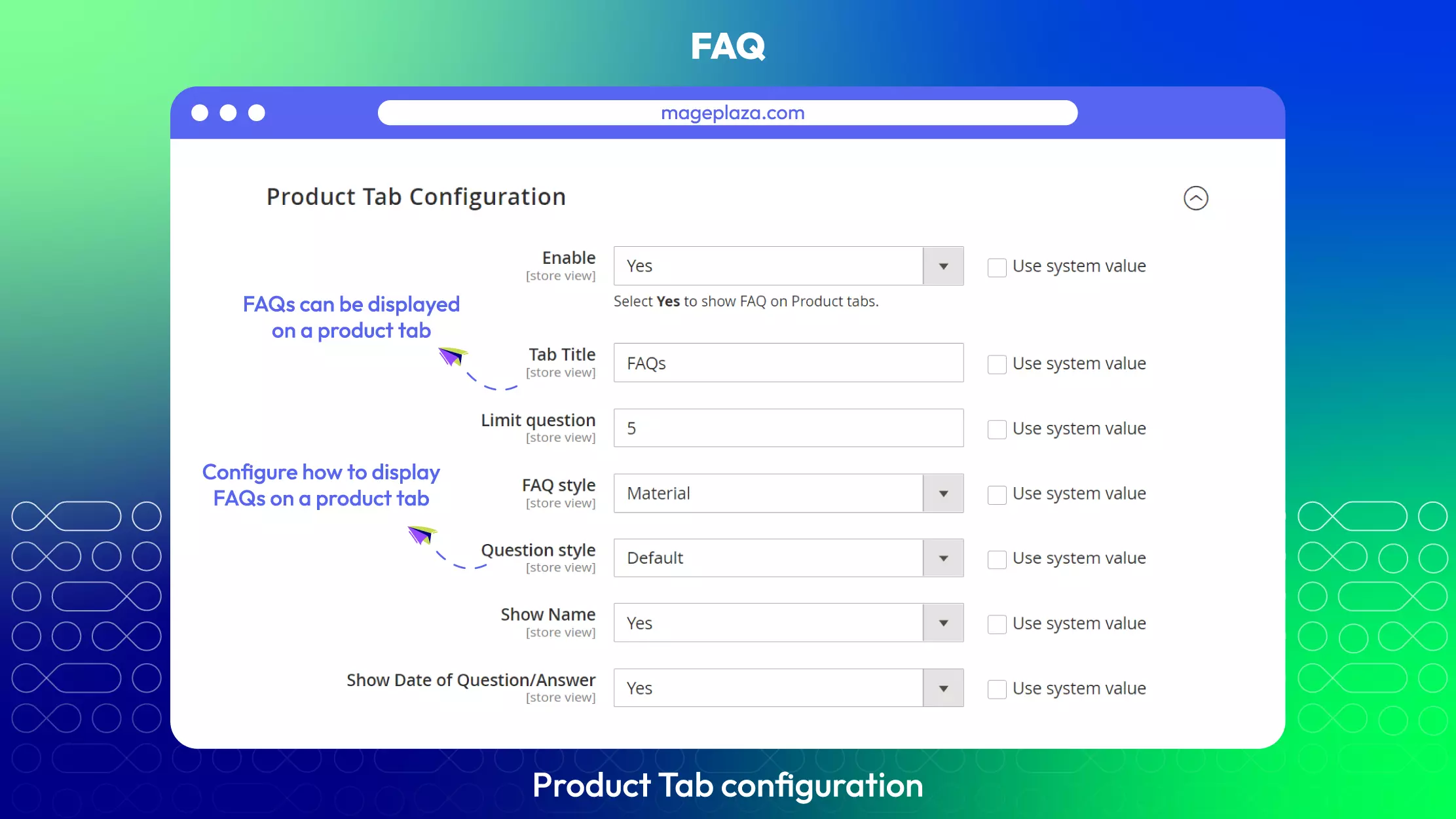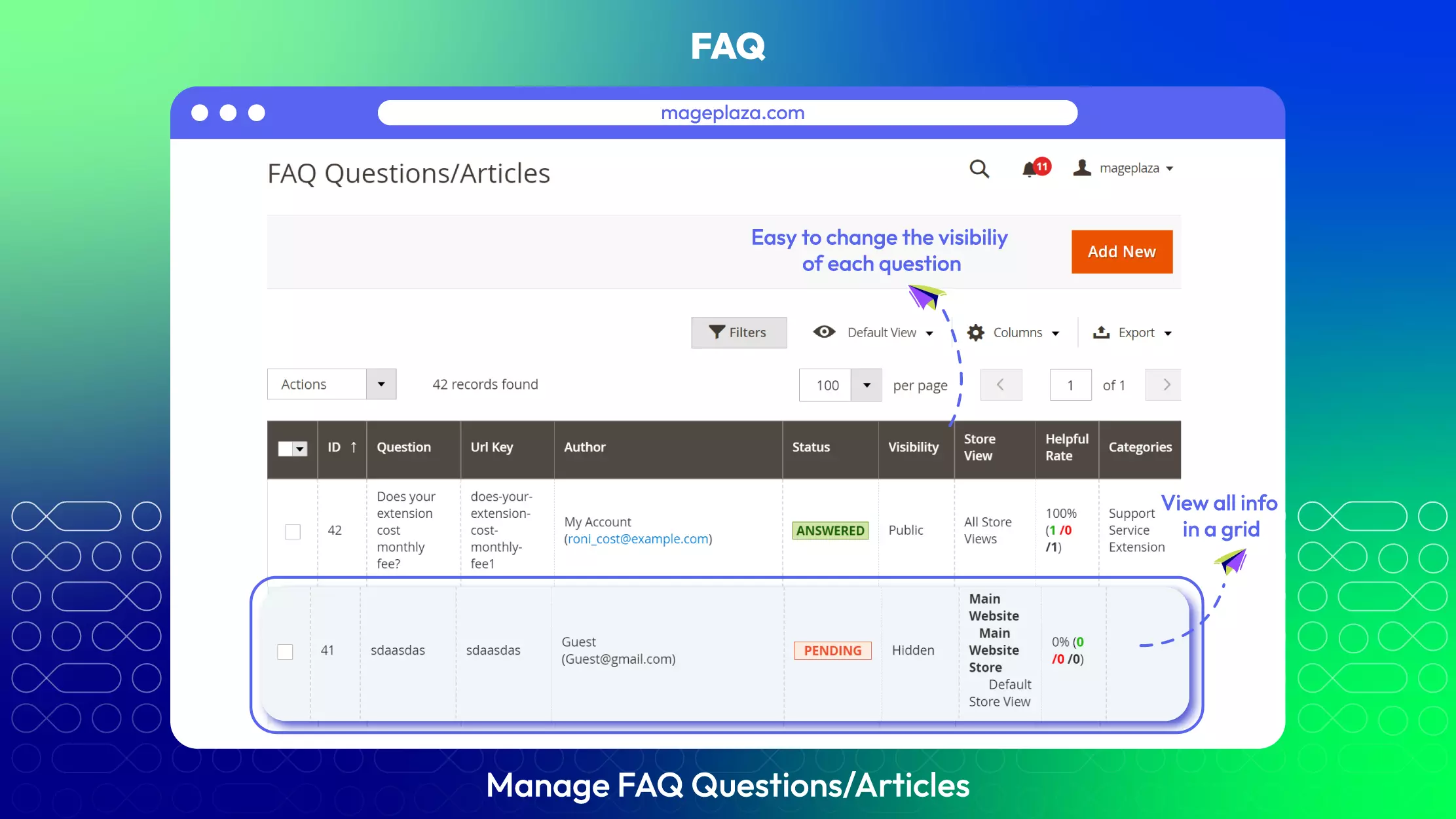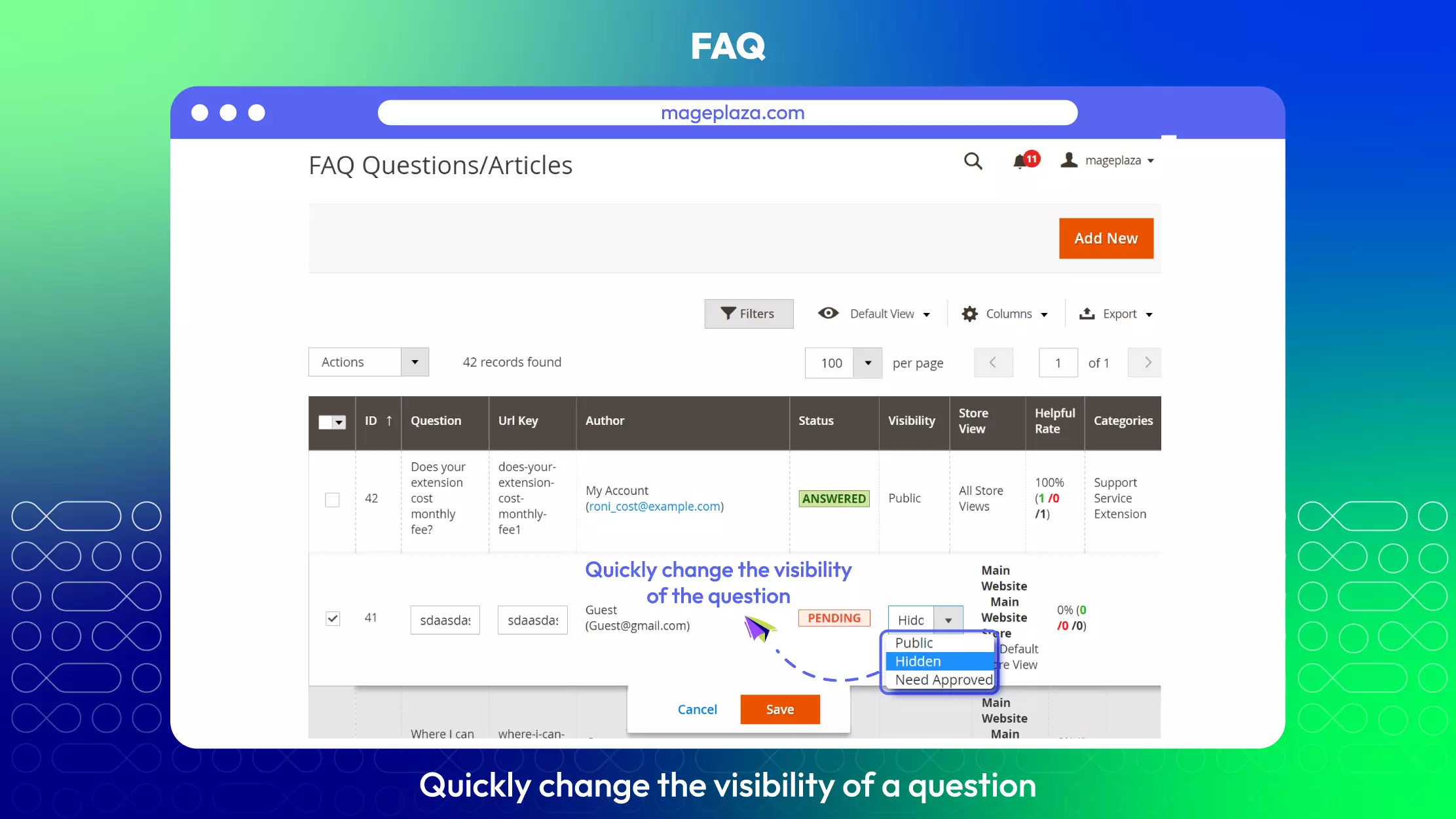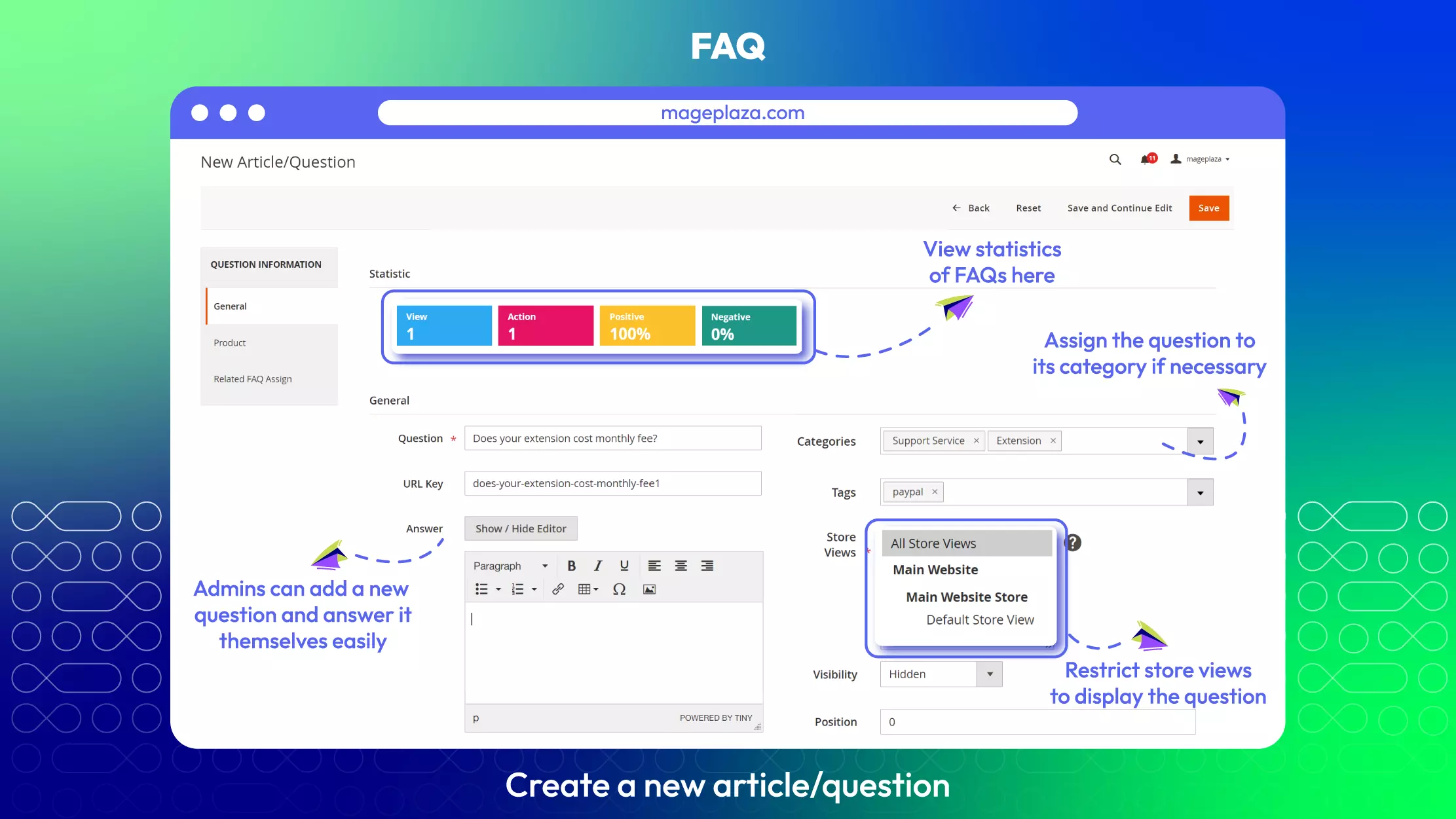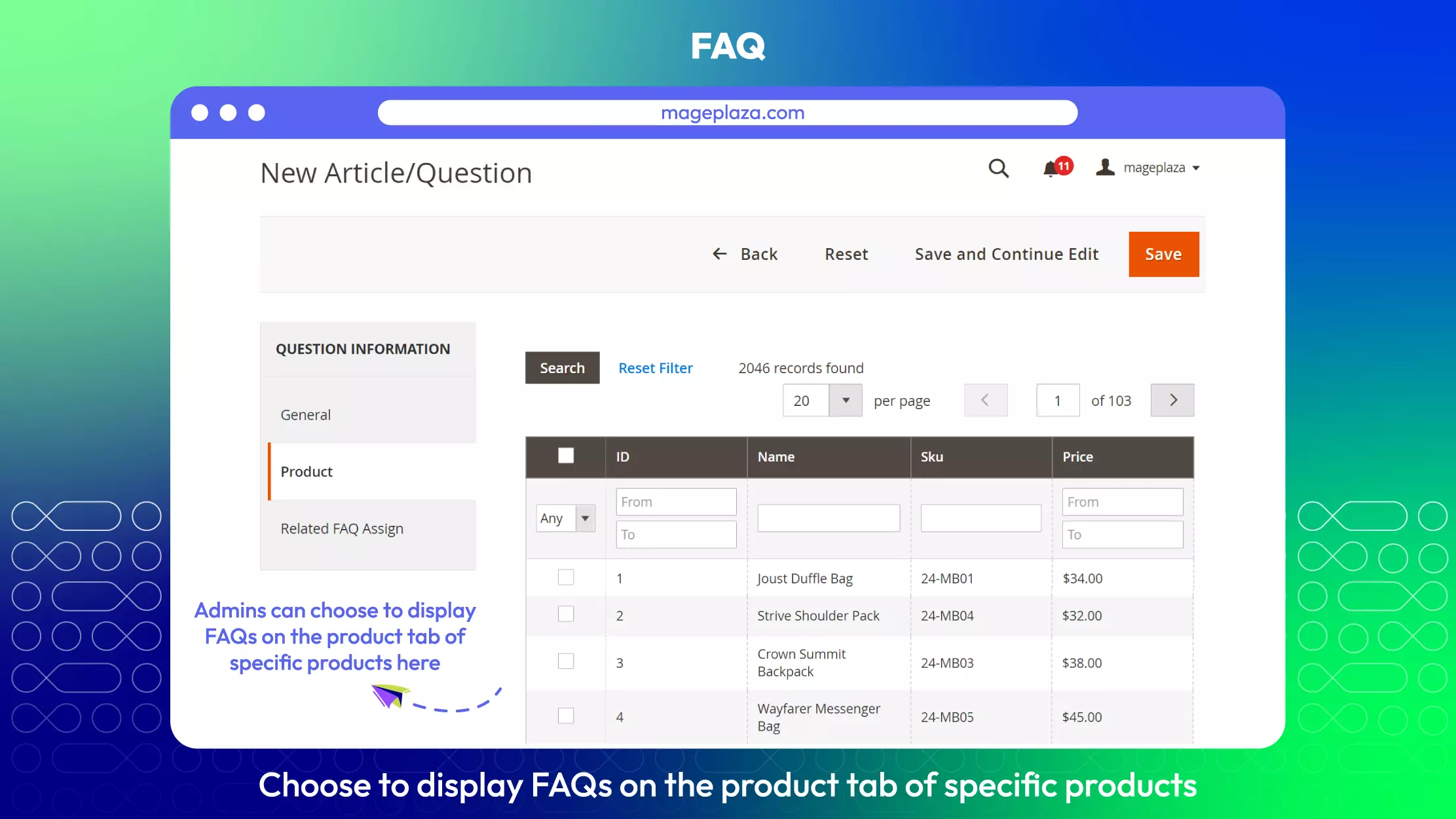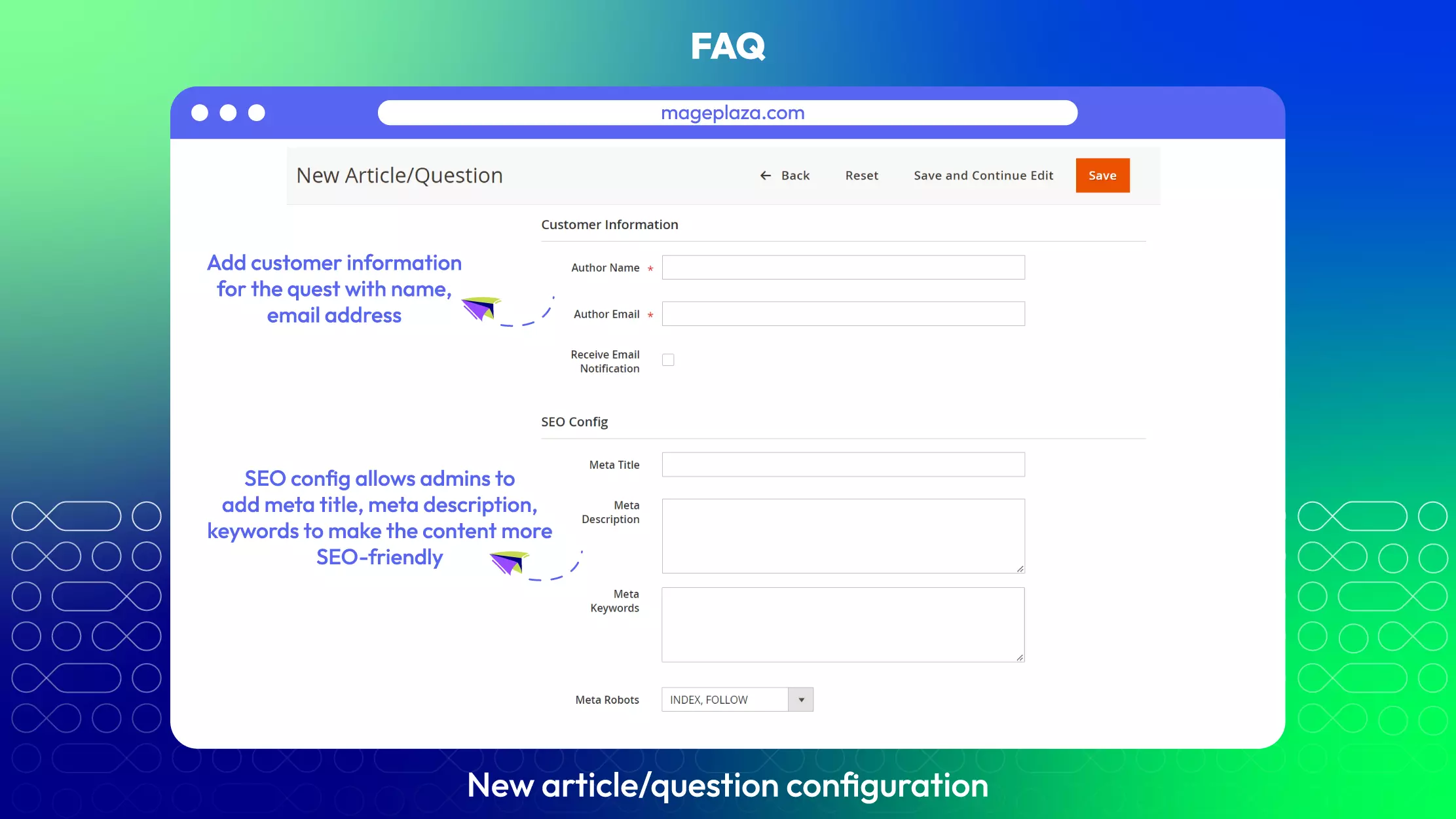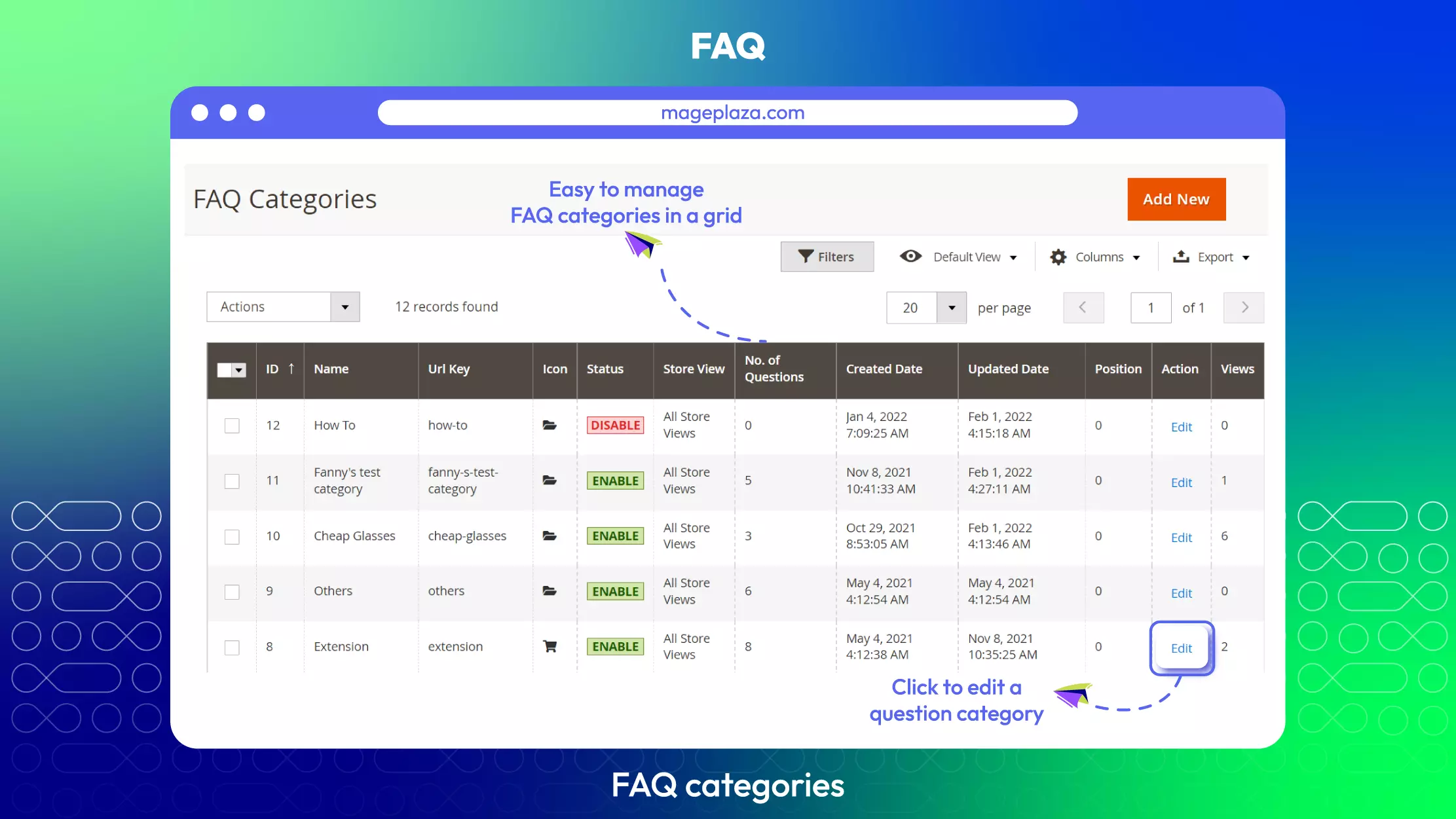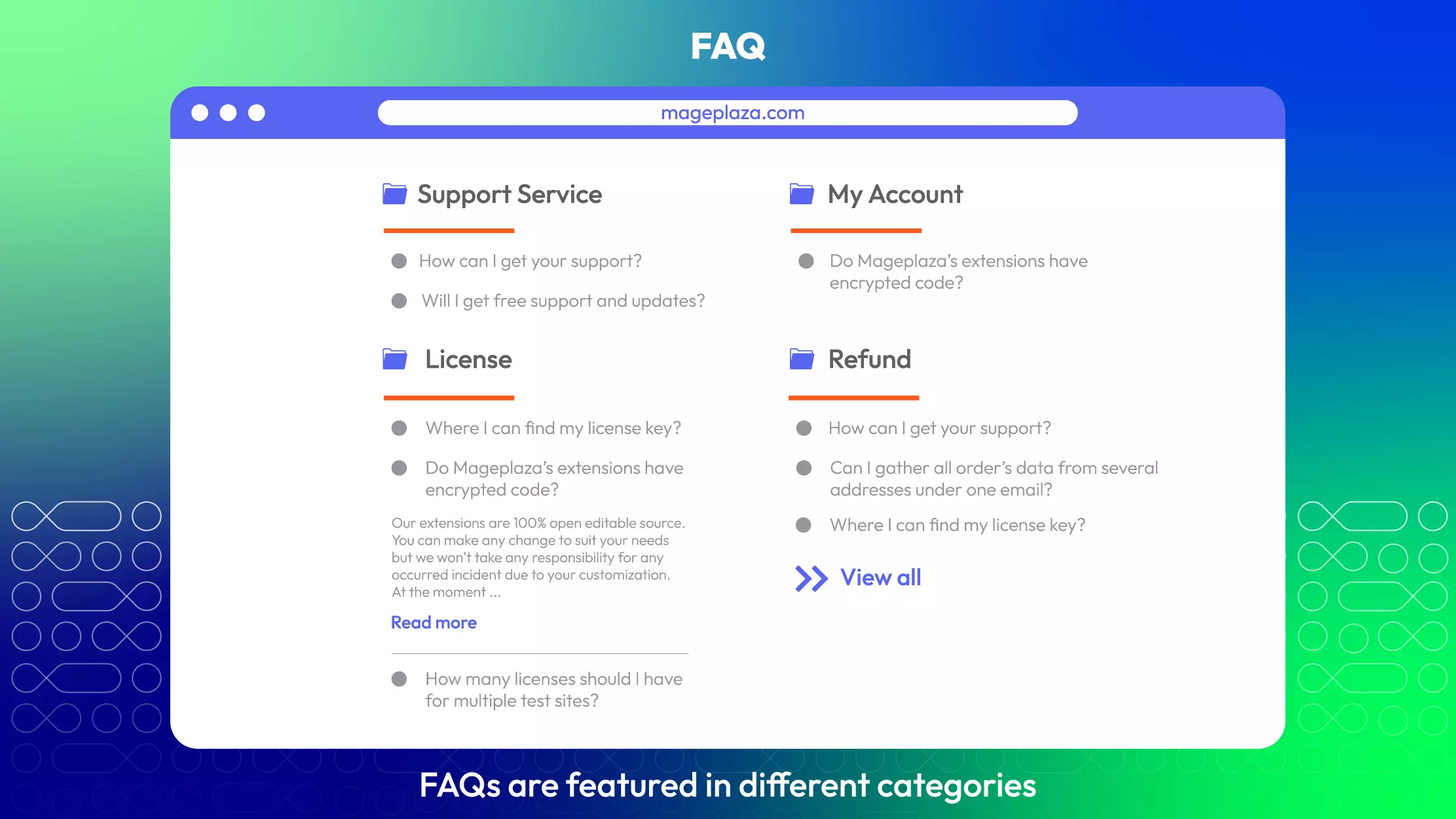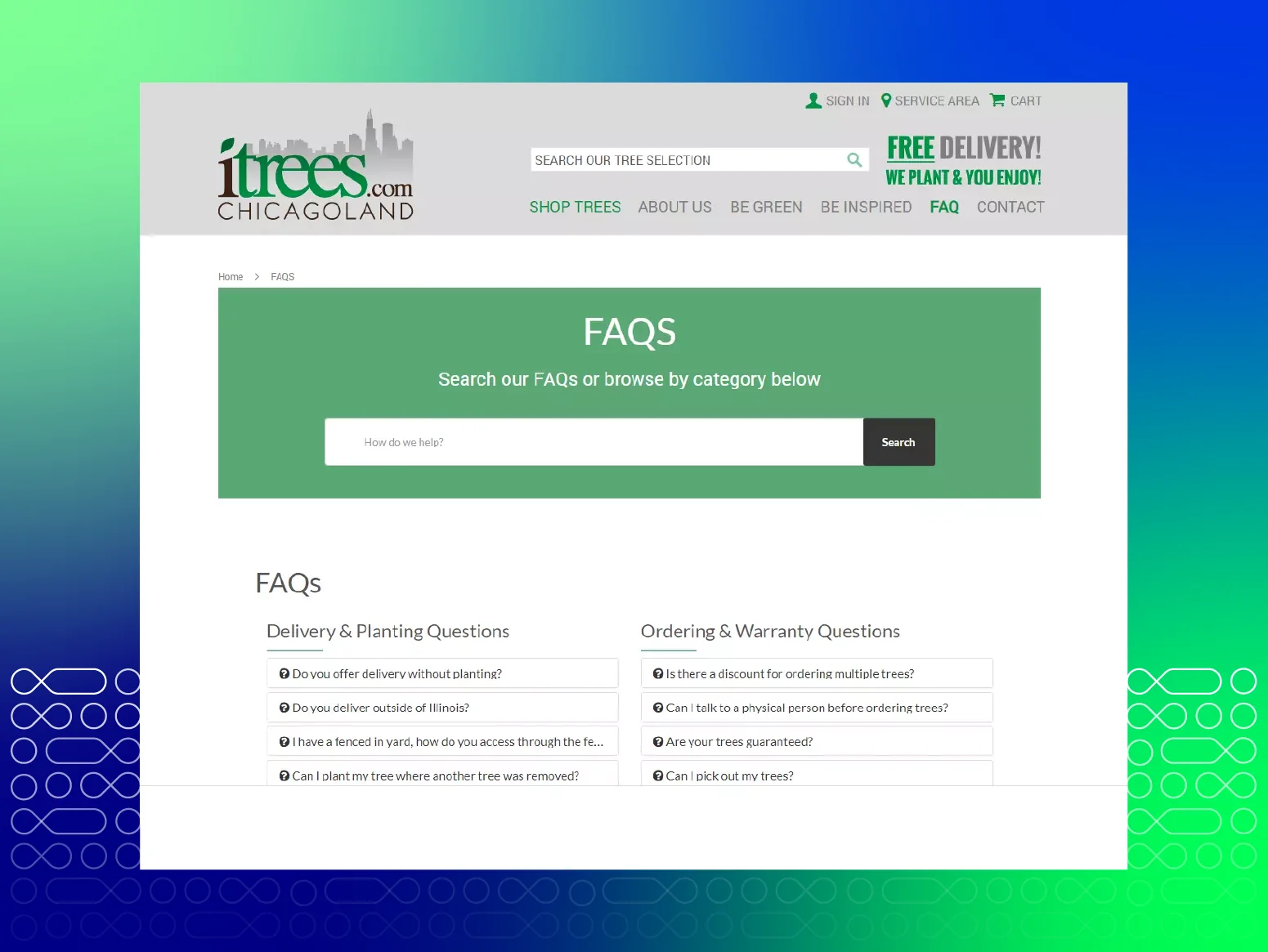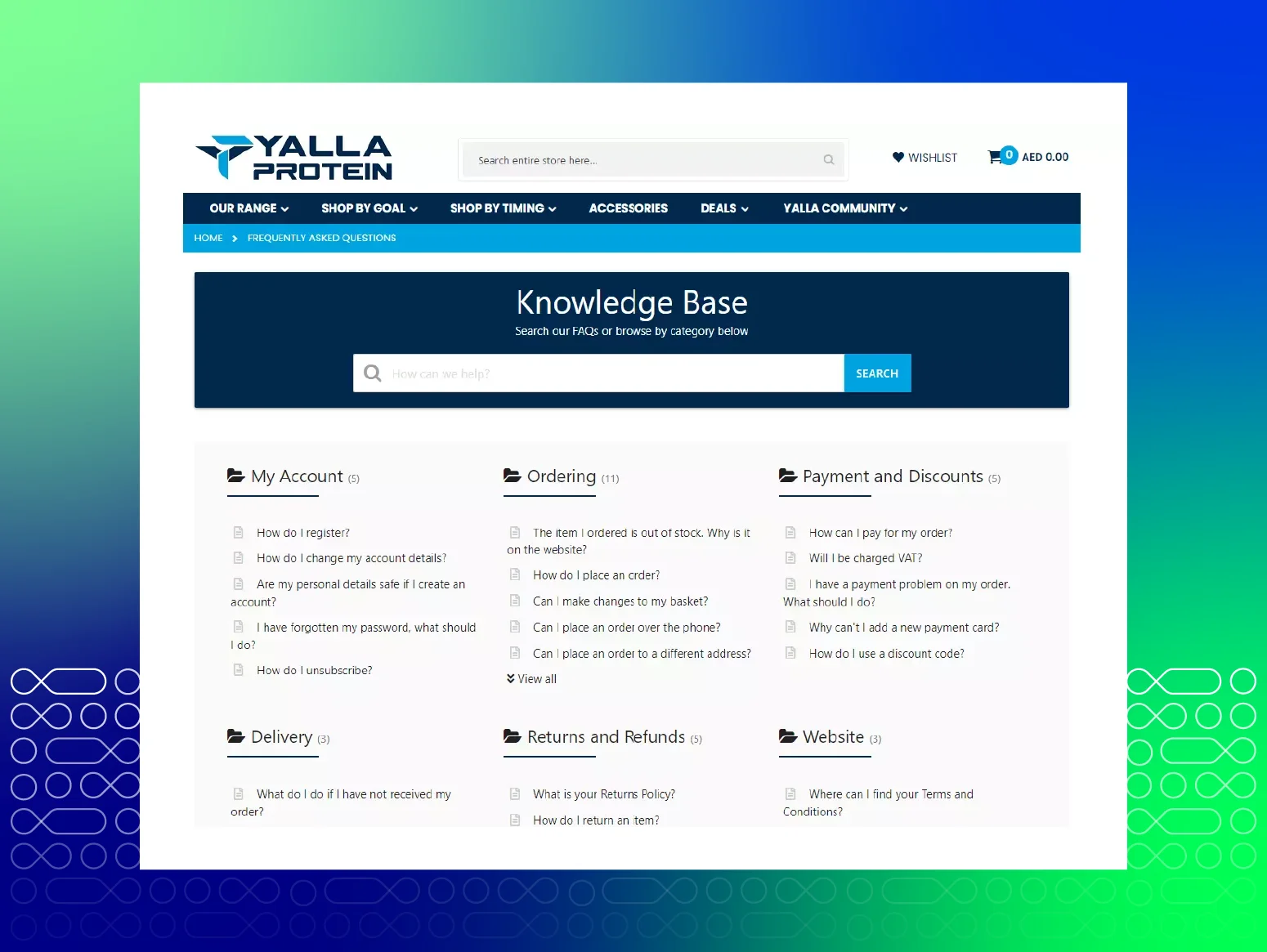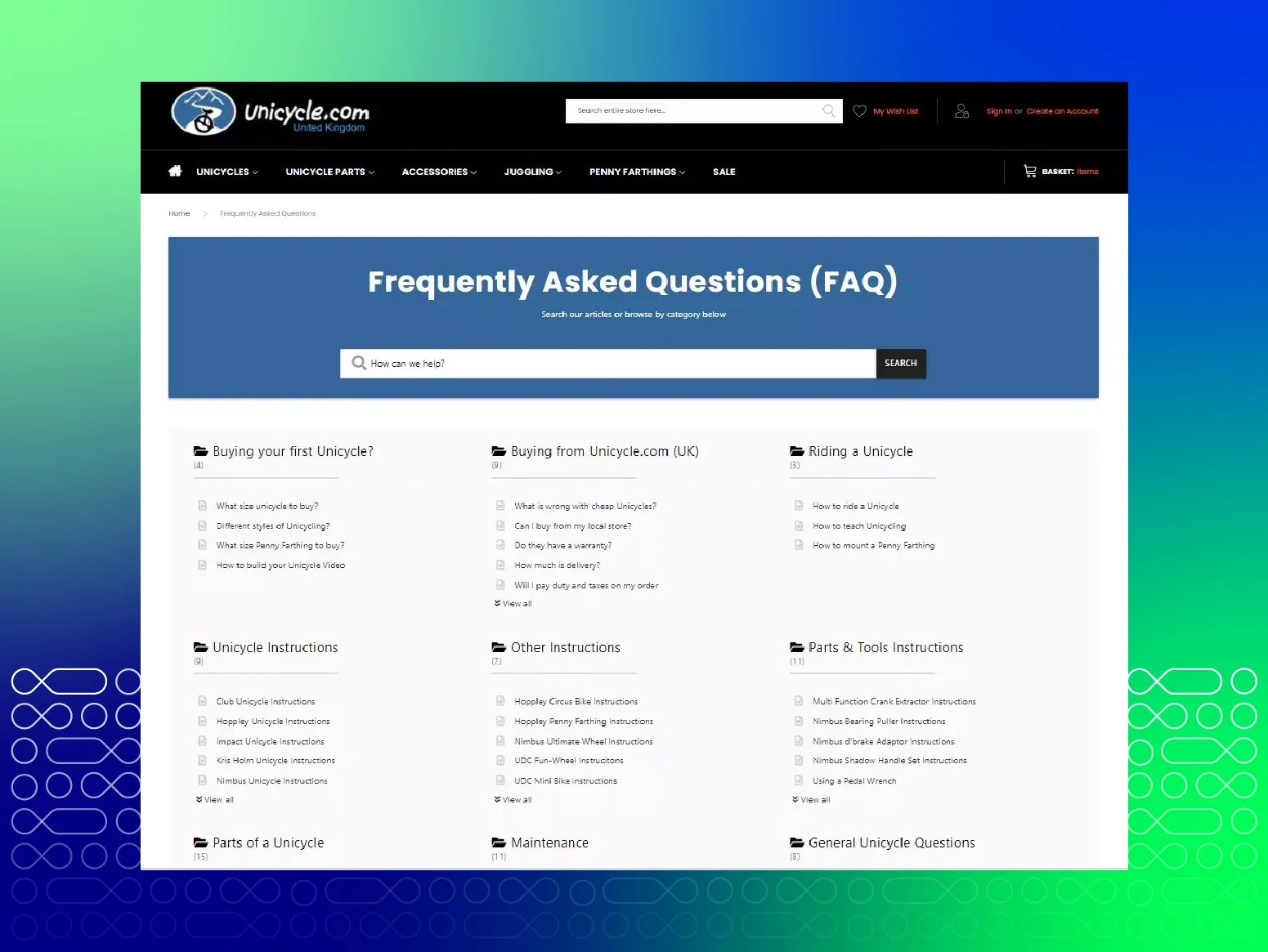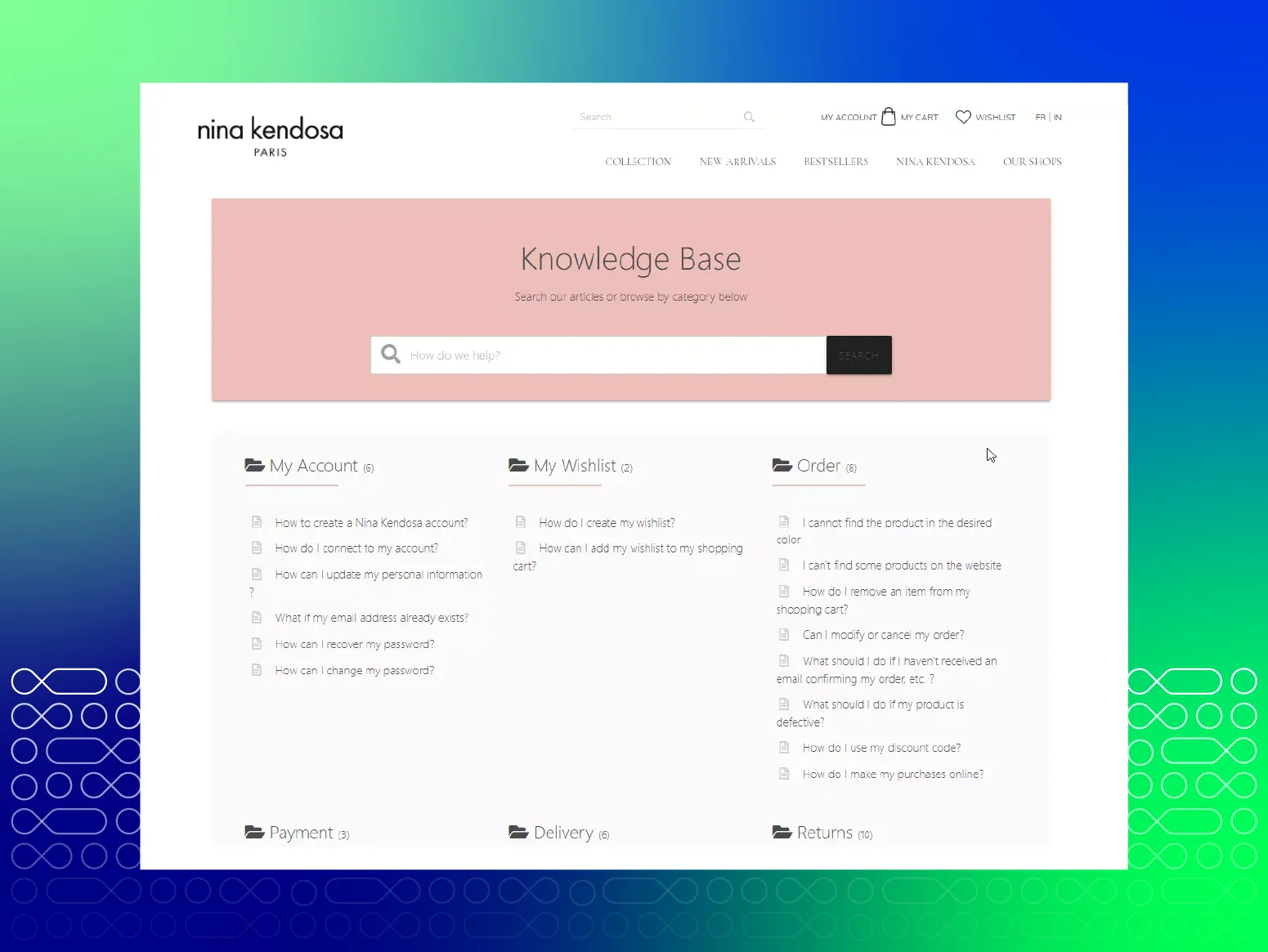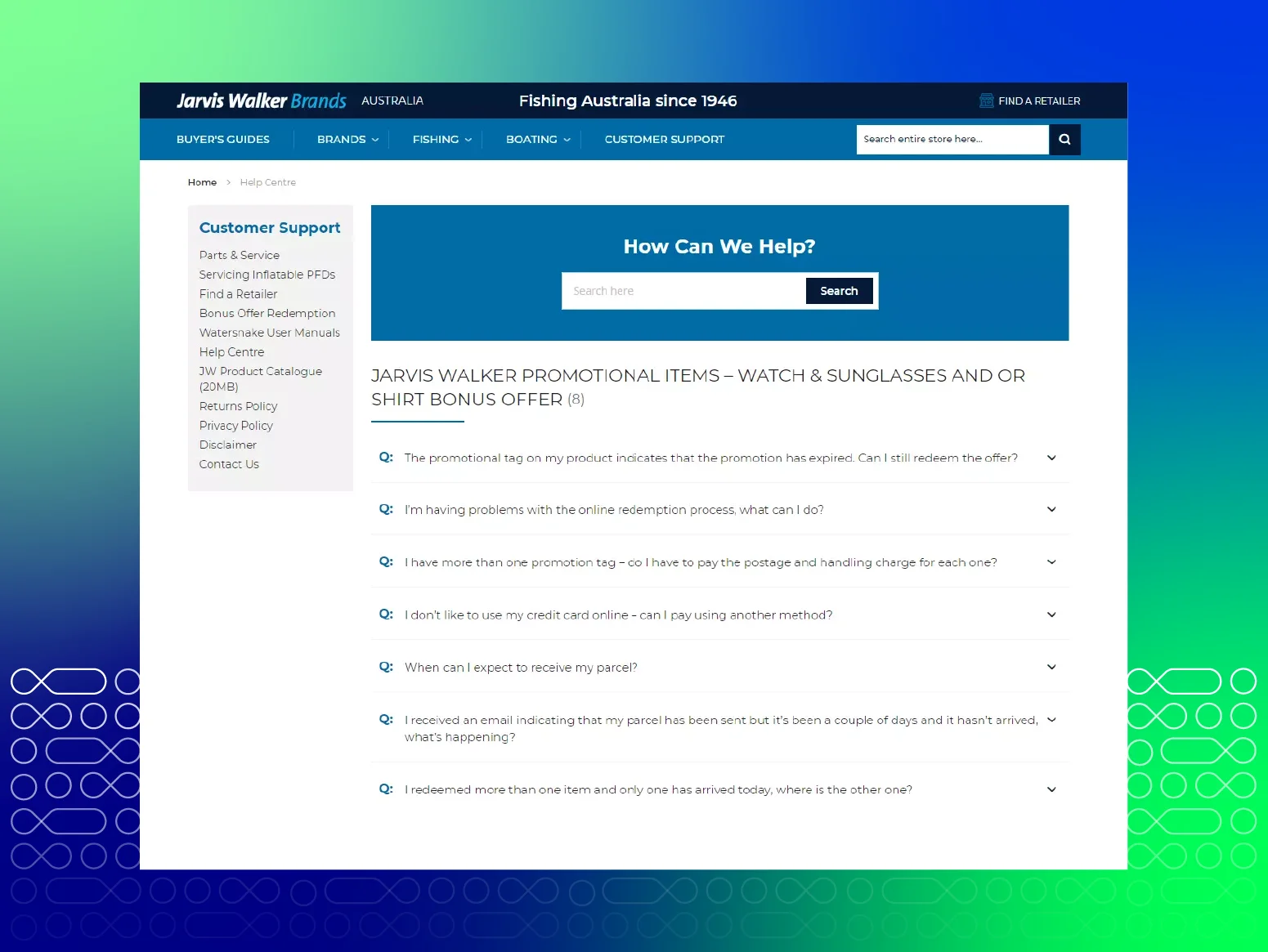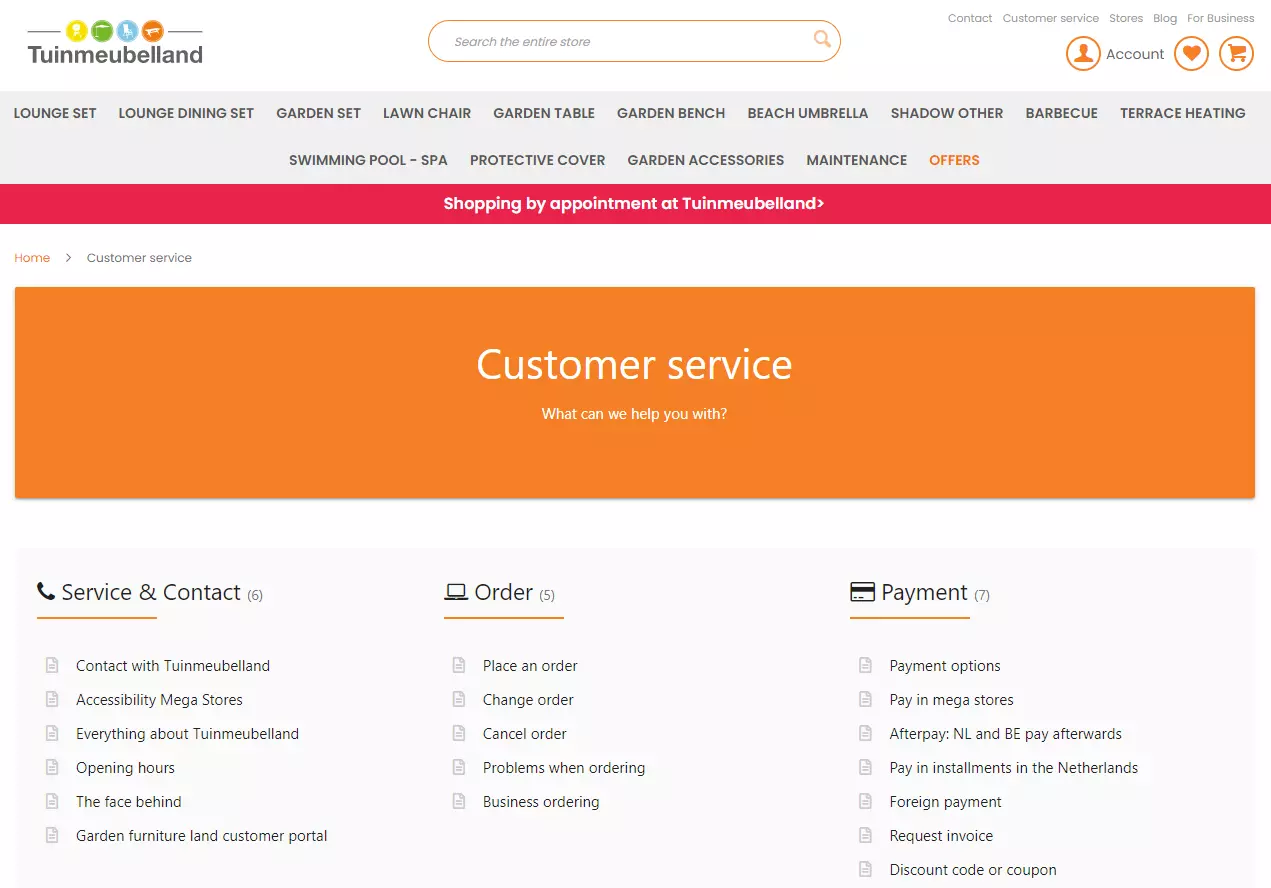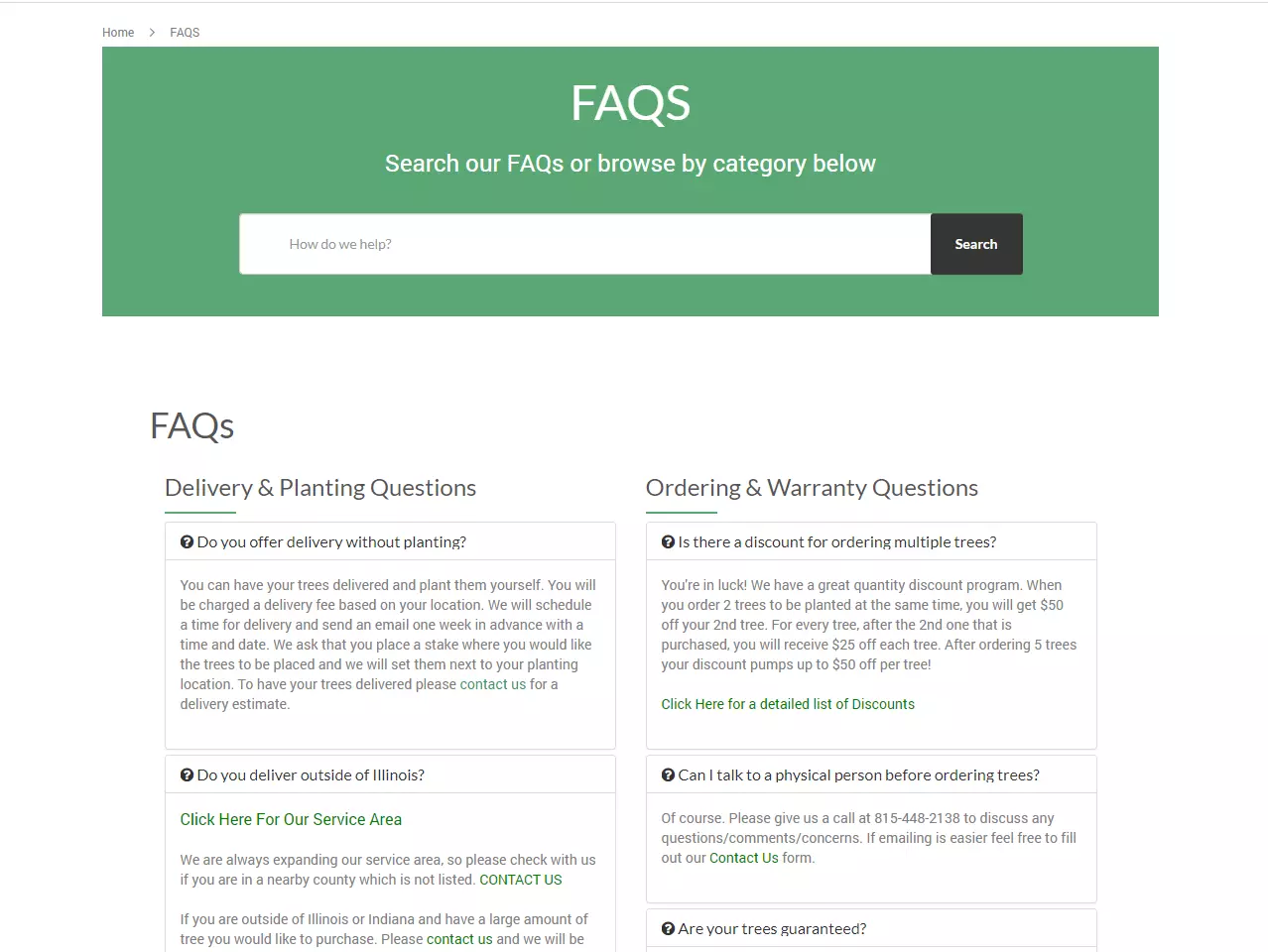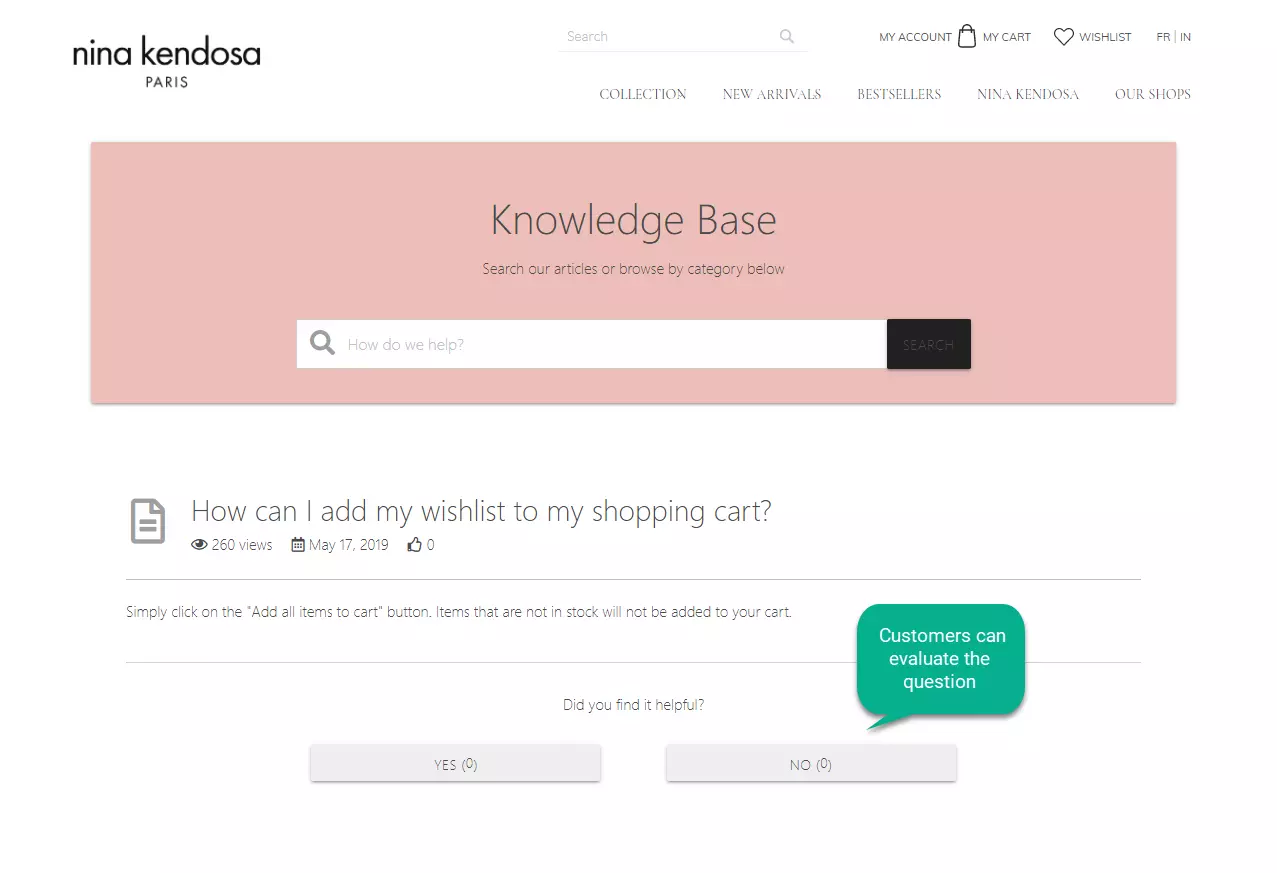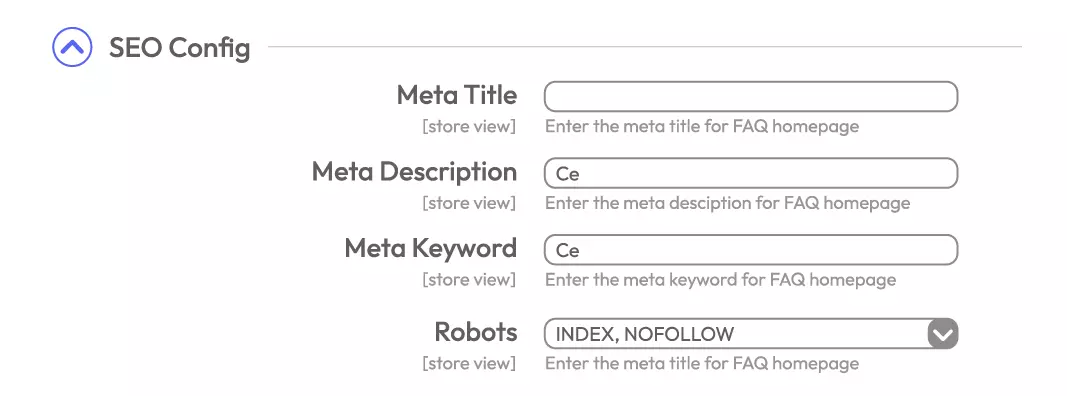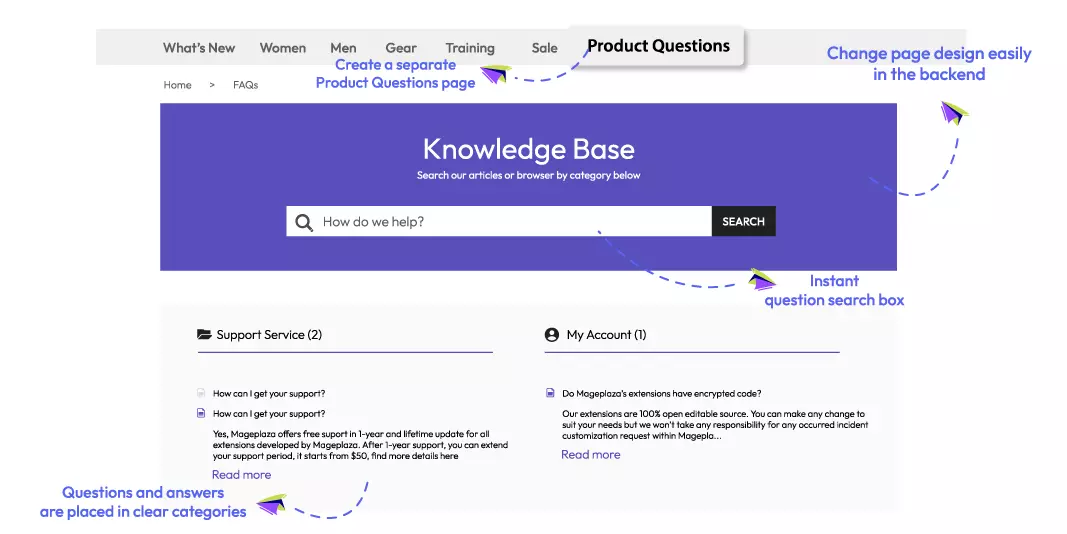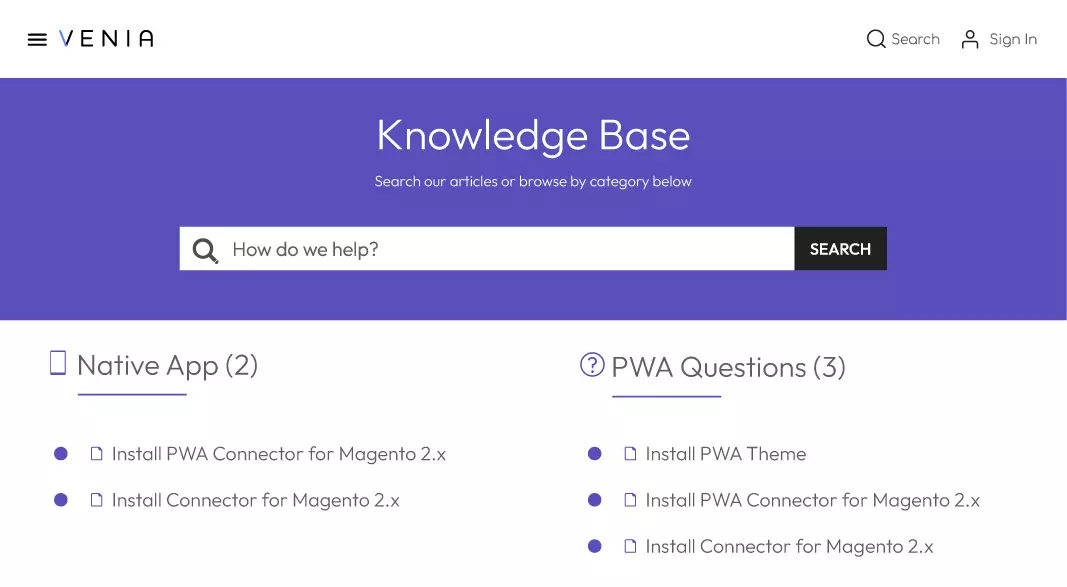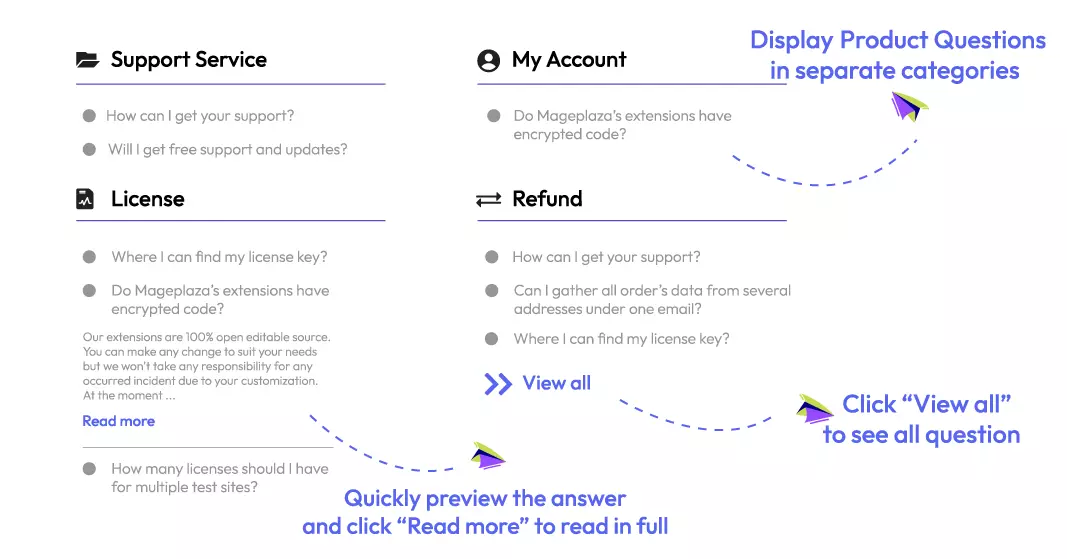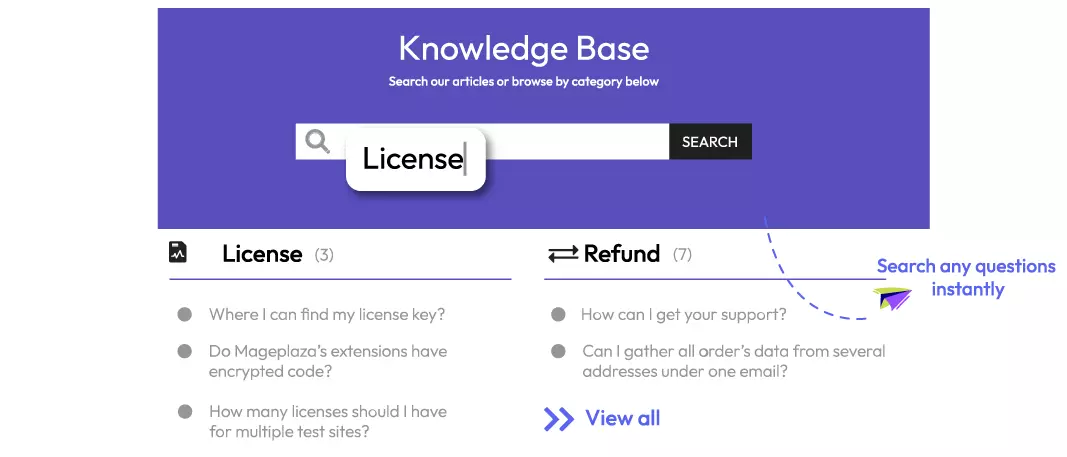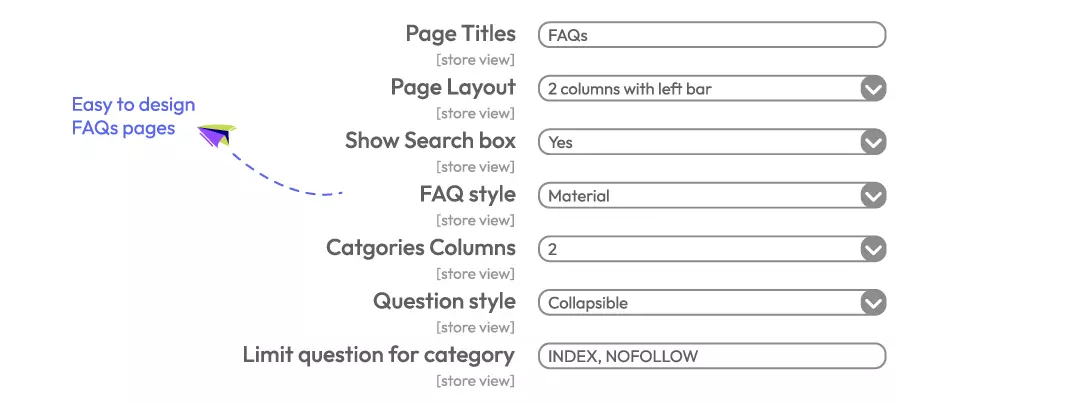FAQ for Magento 2
v4.4.3Magento 2 FAQ extension enables customers to look for common inquiries, ask and get answered on the Knowledge Base and FAQ lists. Admins can create an informative SEO-friendly FAQ page with all necessary features.
- Compatible with Hyva theme
- Compatible with API/GraphQL
- Compatible with Magento 2.4.7
- Optimized FAQ homepage
- SEO-friendly FAQ sections
- FAQs Categories
- FAQ Instant Search
- Customize FAQ pages design
- Question voting:Rate questions useful
- FAQs statistics
- Be compatible with Mageplaza extensions.
Problems
Customers often raise the same questions when shopping on your store. Your customer service team keep answering the same questions which causes unnecessary increased workload. Yet, it’s still inconvenient for customers to reach your team to ask common - simple questions.
You may consider display FAQs on every page, so your customers can look for product questions easily. However, featuring the same frequently asked questions on all pages can cause duplicate content which is unhealthy for SEO.
Solutions
- Avoid answering repeated questions from customers
- Increase SEO by updating new content generated by customers
- Boost your store's user experience
SEO-friendly FAQ sections
Admins can change URLs for each question page, question category page or FAQ homepage to make it more friendly to search engines. This is also more friendly for customers as the URLs can be more human-readable.
Besides, admins can set and edit meta title and meta description for each question or for the FAQ page. Hence, this helps improve search engine optimization.
Optimized FAQ homepage
The FAQ homepage is optimized to boost user experience by creating as much convenience as possible. On the Knowledge Base page, an instant search box is displayed right on the top, allowing users to type in some characters to look up the questions.
Questions are classified into specific categories. How many questions showing up in a section is defined by admins. Customers can click on the section title to read all questions, or click on the question to view the answer.
Mageplaza FAQ PWA-ready
Optimize mobile shopping experience of the faq features with the ready solution of PWA compatibility. Guaranteed to work smoothly on all screen types
FAQs Categories
Frequently asked questions are featured neatly in different categories which are shown under the question search box. By each category title, the number of existing questions is displayed.
Admins can also choose an icon and position for the category on the backend, and pick which questions are allowed to show up in each category.
Answers can be also displayed or hidden, and allow or disallow customers to click on Read more to navigate to the Question details page.
FAQ Instant Search
An instant search box is featured nicely on the top of the FAQ homepage. Customers can look up questions by typing in one or some characters depending on admin's configuration.
The color of the instant search title can be set on the backend.
Customize FAQ pages design
Admins can decide how the FAQ pages look by configuration. The theme color can be set on the backend while some features are able to be displayed such as: name or email.
Admins can allow displaying only some first words or each answer instead of showing the full one. Answers can also be collapsible or shown as default.
More features of Magento 2 FAQ

Questions Rating
The questions voting feature in FAQ extension allows viewers to assess the usefulness of each question. Ratings can be restricted to certain customer groups only.

Social Sharing
Allows customers who view the questions share them on social channels. Support Facebook, Twitter, Google + and over 194 other services.

Restrict FAQs
Admins can restrict to display FAQs to certain customer groups only, allow or disallow guests to leave questions.

FAQ Reports
Admins can view FAQs' statistics easily on the backend. A brief report including figures on Views, Action, Positive and Negative.

GDPR Compliance
Shows the Term and Conditions box before submitting a question. Mageplaza FAQ extension is also compatible with GDPR module for Magento 2

reCAPTCHA in Question Form
Fully compatible with Google reCAPTCHA extension to help add invisible reCAPTCHA to the Ask the question form.
Pricing
Standard
Crafted for a great webstore start $ 149 first year
- 1-year extension updates
- 1-year support
- 60-day money-back guarantee
- Read our policies
- Supports for Magento 2 Community Edition
Full features list
FAQs
No, the name will be displayed.
Your customer can visit any question details page, and leave a question on the Ask a question form.
This is because you do not allow customers to submit a question.
Please make sure you enable the email notification on the backend.
This may be because you haven't assigned the question to any category.
Yes, FAQ is compatible with Hyva theme. However, the checkout only supports hyva-themes/magento2-theme-fallback. To learn how to enable checkout on Hyva, please follow this guide.
Mageplaza provides FREE Hyva Checkout Compatibility for all of our extensions upon requests. You can request by contacting us via email, live chat, or support ticket. Our team will respond within 24 hours and ask for details such as Order ID, extension name, Magento & Hyva versions, and any special requirements. To qualify, your module subscription must be active. If your subscription has expired, renewal is required as some older modules do not support Hyva. Additional customization requests may incur extra costs, and our team will inform you before proceeding. For assistance, feel free to reach out - we’re here to help!
Reviews (15)
Very good extension
This extension is perfect for FAQ. Support help me for fixed light problem. Now all is perfect. Thank you Mageplaza
Great
Great FAQ page, easy to customize and less time answering common questions.
Good solution
It's good as we can use it to answer frequently asked questions about the products. The idea of having a separate page for it and divide questions into categories are amazing.
BIG THANKS
I saved a lot of work and money thanks to this extension. Great optimization for better work efficiency.
REALLY HELPFUL
I cut down a lot of work thanks to this extension. Well-done, Mageplaza!
Excellent Plugin
It's excellent plugin & easy install
Valuable extension good support
A nice addition to our webshop. You will also be found better for Google SEO. There are still some minor points that need to be worked on. It is not responsive for mobile browsers. I am going to send this feedback to the developers, and I am sure that they will optimize these minor issues. Communication runs perfectly and fast with the developers in a professional manner.
Nice plugin
Fast response, resolved the issue, good communication!
Not so good on mobile
Very easy to use FAQ plugin, but it doesn't look good on mobile. The overall layout is not good when I check the FAQ section on my phone.
Very fast support
Bang has been very helpful resolved my issue in a professional manner. Thanks again.
Thank you Mageplaza
Fast response, resolved the issue, good communication.
Very good!
Perfect app..simple to use
Super Like Module
FAQ is a really very nice helpful module my customer also liked this module, they can directly ask a question on the product page, even nice-looking FAQ page we create, thank you very much for this.
One of the FAQ extensions and awesome support
After some research found Mageplaza FAQ extension has more features than others in the market and very reasonable price. I needed some customization and they have done the customization for me for FREE and just in ONE day. Really great team and support.
Great Module
You can change the setting easily. This is an excellent extension for me surely. So I suggest you should use this extension. Also, their support team had resolved my issue fast. Thank you so much once again.
Leave a Review
Release Notes
-
v4.4.3 (Magento v2.4.x)
19 August 2024
- Compatibility: Now compatible with Magento 2.4.7
- Compatibility: Now compatible with Hyva theme
-
v4.4.2 (Magento v2.4.x)
16 July 2024
Bug Fix: Fixed Display widget template when module disabled
-
v4.4.1 (Magento v2.4.x)
31 May 2023
- Compatible with Magento 246
- Fixed minor bugs
-
v4.4.0 (Magento v2.4.x)
27 March 2023
- Compatible with Magento 2.4.5p1
- Compatible with PHP8
- Fix minor bug
- Update compatible version font awesome
-
v4.3.1 (Magento v2.4.x)
30 August 2022
- Compatible with Magento v2.4.4
- Fixed minor bugs
-
v2.3.0 (Magento v2.3.x)
16 March 2022
- Add FAQs Schema Markup
-
v4.3.0 (Magento v2.4.x)
16 March 2022
- Add FAQs Schema Markup
-
v2.2.3 (Magento v2.3.x)
28 December 2021
- Fixed minor bugs
-
v4.2.2 (Magento v2.4.x)
28 December 2021
- Compatible with Magento v2.4.3
- Fixed minor bugs
-
v2.2.2 (Magento v2.3.x)
10 August 2021
- Compatible with Magento v2.3.7
- Fixed minor bugs
-
v4.2.1 (Magento v2.4.x)
10 August 2021
- Fixed minor bugs
-
v2.2.1 (Magento v2.3.x)
03 June 2021
- Fixed minor bugs
-
v4.2.0 (Magento v2.4.x)
03 June 2021
- Added field Viewed for Categories
- Added Icon Type for Articles and Categories
- Added Related FAQ Assign
- Added Tags for Articles
- Added message field for Helpfulness
- Fix error content security by AddThis
- Fixed minor bugs
-
v2.2.0 (Magento v2.3.x)
04 May 2021
- Get configuration information via RestAPI
- Added field Viewed for Categories
- Added Icon Type for Articles and Categories
- Added Related FAQ Assign
- Added Tags for Articles
- Added message field for Helpfulness
- Fix error content security by AddThis
-
v4.1.0 (Magento v2.4.x)
01 April 2021
- Get configuration information via RestAPI
- Compatible with Magento v2.4.2
-
v4.0.0 (Magento v2.4.x)
14 October 2020
- Supported Magento v2.4.0
-
v2.1.1 (Magento v2.3.x)
26 June 2020
- Compatible with Magento v2.3.5
- Fixed minor bugs
-
v2.1.0 (Magento v2.3.x)
04 March 2020
- Supported RestAPI & GraphQL
- Fixed some design errors
- Improved code style & performance
- Compatible with Magento 2.3.3
-
v2.0.1 (Magento v2.3.x)
30 August 2019
- Compatible with Magento 2.3
- Fixed minor bugs
-
v2.0.0 (Magento v2.3.x)
22 August 2018
- Rebuild Mageplaza_Faq module
- An initial release of FAQ v2.0
v1.1.0 - Released on Sep 26, 2016
Update Core Module
v1.0.0 - Released on Aug 15, 2016
Release first version
Full Magento 2 FAQ Features
For store admins
General configuration
- Enable/disable module
- Choose a theme color for FAQ pages
- Allow showing FAQ voting
- Allow restricting votes for certain customer groups
- Restrict customer groups who can add questions
- Restrict the maximum characters allowed for each question
- Require admin approval for questions to be published
- Allow showing questioners' names
- Allow showing questioners' email addresses
- Allow questioners to receive email notification when a question is answered
- Ability to show full sets of questions and answers on the category page, or click on Read more to navigate to the question details page
- Ability to display message filed for Helpfulness
- Ability to add related FAQs
- Restrict the maximum number of characters of an answer on the question category page
- Select page layout for the question detail page
- Be protected with reCAPTCHA
- Compatible with other Magento 2 extensions: Product Questions, Two Factor Authentication, Google Analytics for Magento 2, SEO extension for Magento 2.
Product details page config
- Ability to show FAQ on Product tabs
- Ability to set the tab title
- Restrict the number of questions shown per page
- Be able to display collapsible questions
- Ability to show questioners' names
- Ability to show the date of each question and answer
Manage Categories
- Set names for categories
- Change URL for the question category
- Select an icon and position the question category
- Configure SEO for the question category page
- Choose icon types for the question category
FAQ Home page config
- Enable/disable FAQ homepage
- Set the URL path for FAQ homepage
- Ability to display the FAQ link on the Toplink, Footerlink or Category bar
- Ability to set the page title
- Ability to set the page layout
- Enable/disable the instant search box on FAQ homepage
- Choose the layout for question categories
- Choose how to display questions and answers, be able to display collapsible answers
- Restrict the number of re-displayed questions in each category
- Specify the meta title, meta description, meta keyword
- Allow/disallow robots to index or/and follow.
Terms & Conditions config
- Show/hide Terms & Conditions box
- Show Terms & Conditions popup
- Specify the Title and content for Terms & Conditions
Email Config
- Ability to send a notification email to customers when an answer is added
- Ability to send a notification email to admins when a question is created
Manage Articles
- View all brief information of FAQs in a grid
- View statistics: Views, Action, Positive and Negative
- Change URL for each question
- Assign a question to a category
- Display questions to restricted store views
- Allow questions to be public, hidden or needing approval
- View and edit customer information
- Add tags for articles
- Configure SEO for the question page
- Choose icon types for the article
For customers
- Search for questions and answer easily with the instant search box
- View questions in a well-organized FAQ home page
- Click on a category to read all related questions and answers
- Click on a question to view a brief/full answer
- Click on Read more to see question details
- Vote helpfulness for each question
- Share questions/answers on nearly 200 social channels
- Submit a question easily
- Receive email notification if the question is answered
- Actively tick the Terms & Conditions checkbox
- View names, email addresses, dates of each question and answer
Why choose Mageplaza Magento 2 FAQ
Mageplaza provides consistent and customer-centric extensions for your Magento 2 store.
We don't sell products for one time. We provide lifetime solutions which help our customers thrive with their businesses.




60-day Money Back
Extensive 60-day money-back period. You love it or get a full refund no questions asked.
Extensive Support Timeframe
Mageplaza provides support 16 hrs/day, 5.5 days/week to guarantee the seamless operation of our extensions on your store.
Install via Composer
Simple installation via composer helps you save time and eliminates technical issues during future updates.
Frequent Updates
Intensive update roadmaps ensure great performance, bug-free, highly compatible, and innovative extensions.