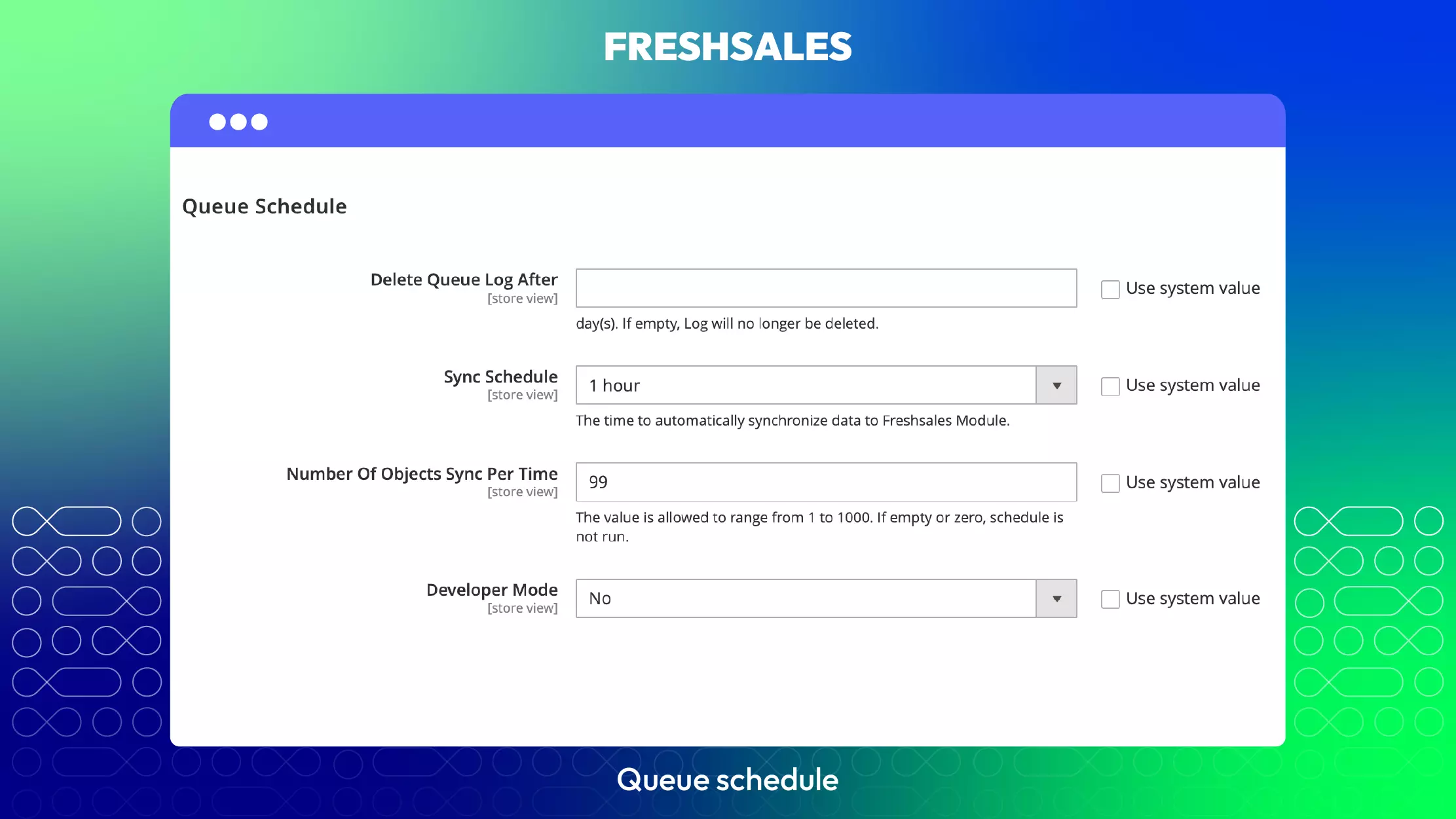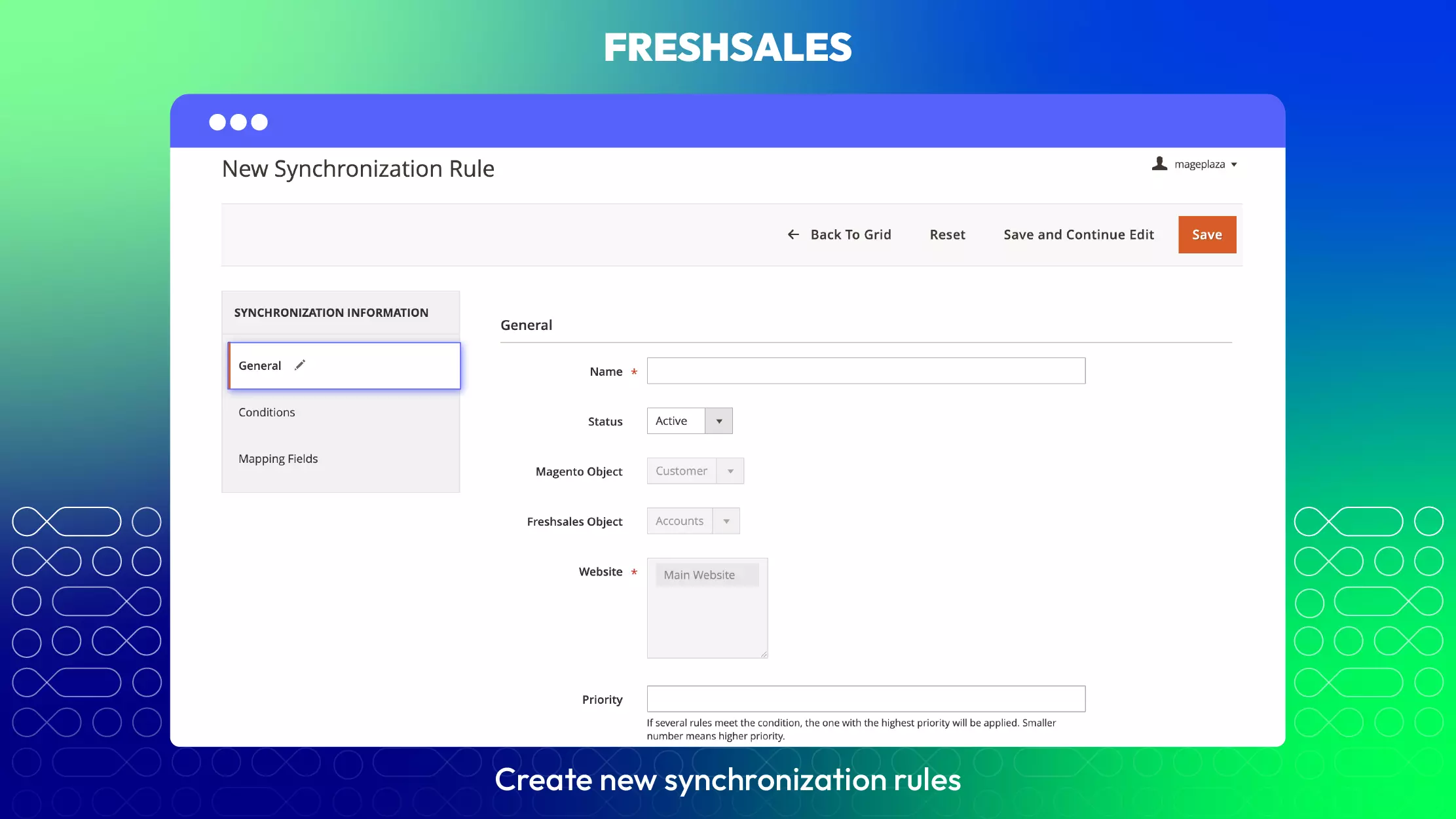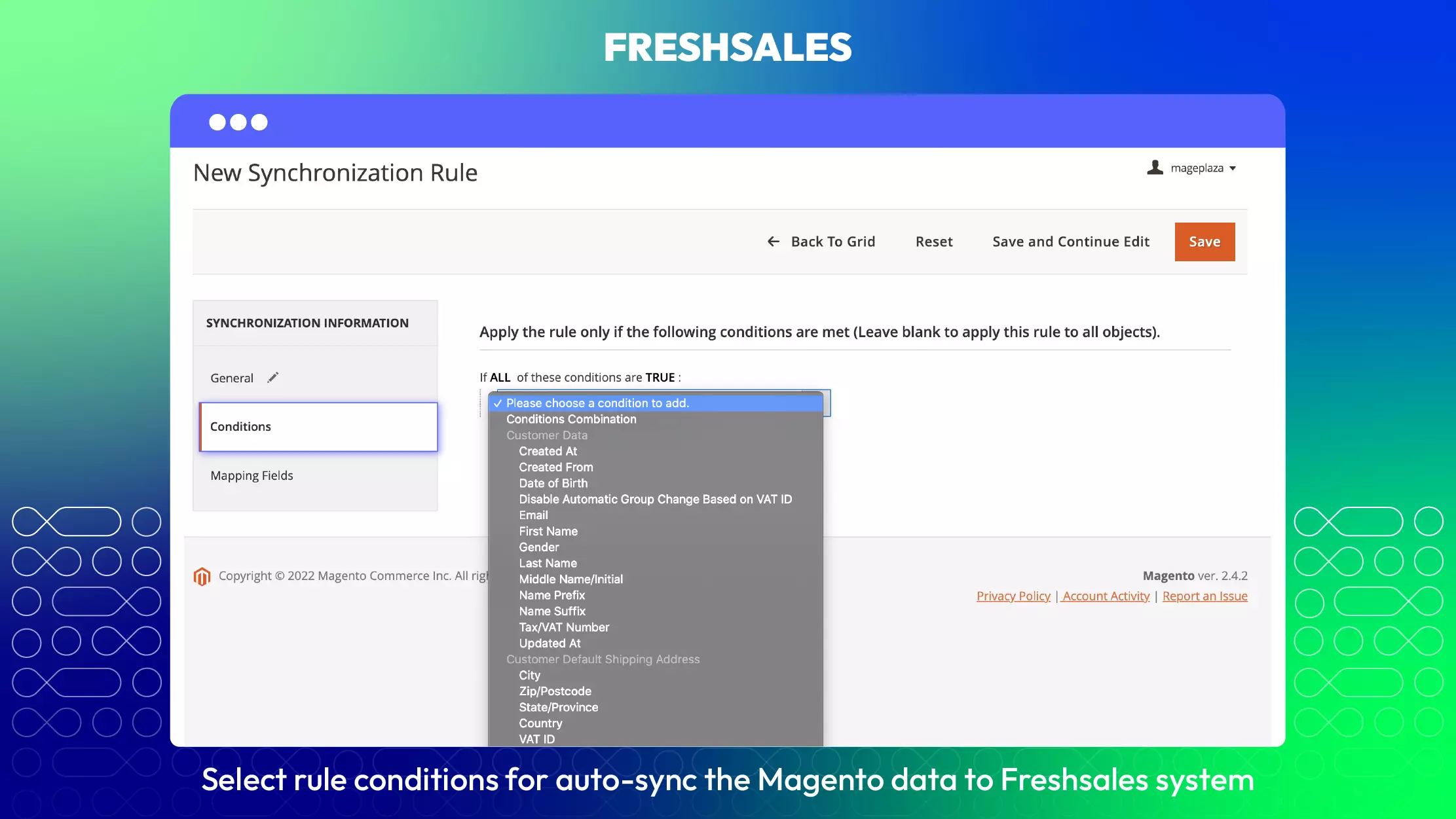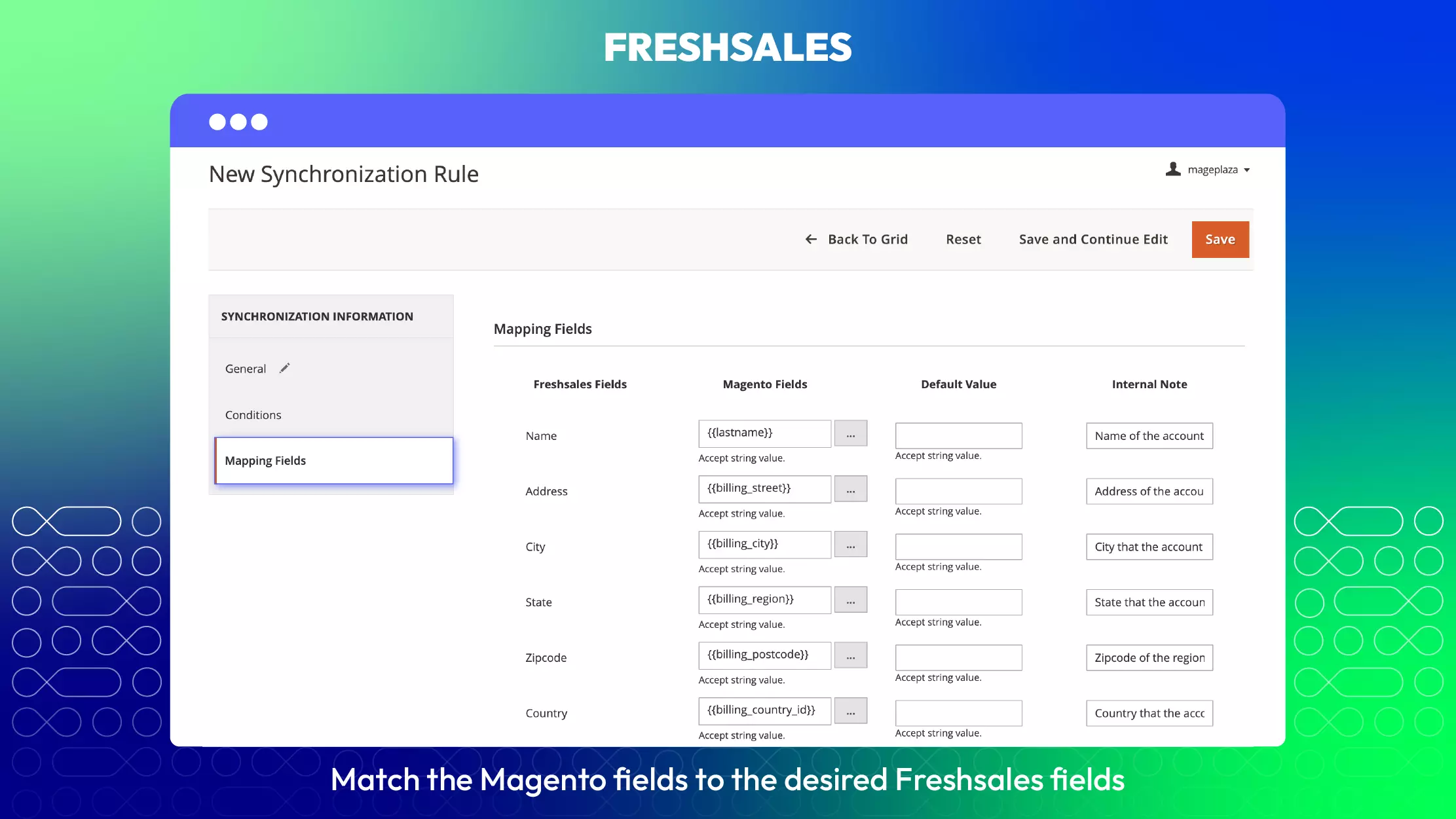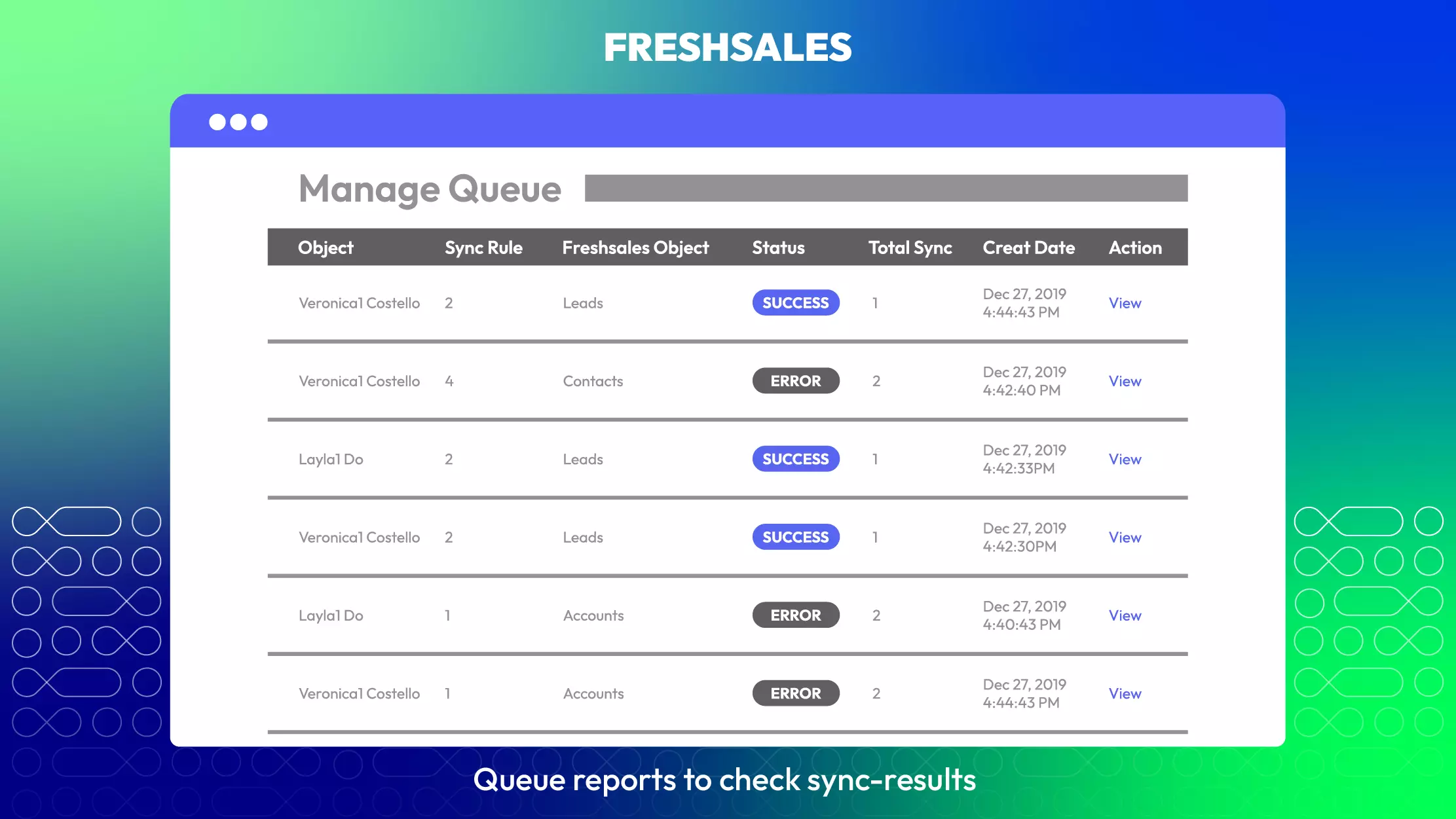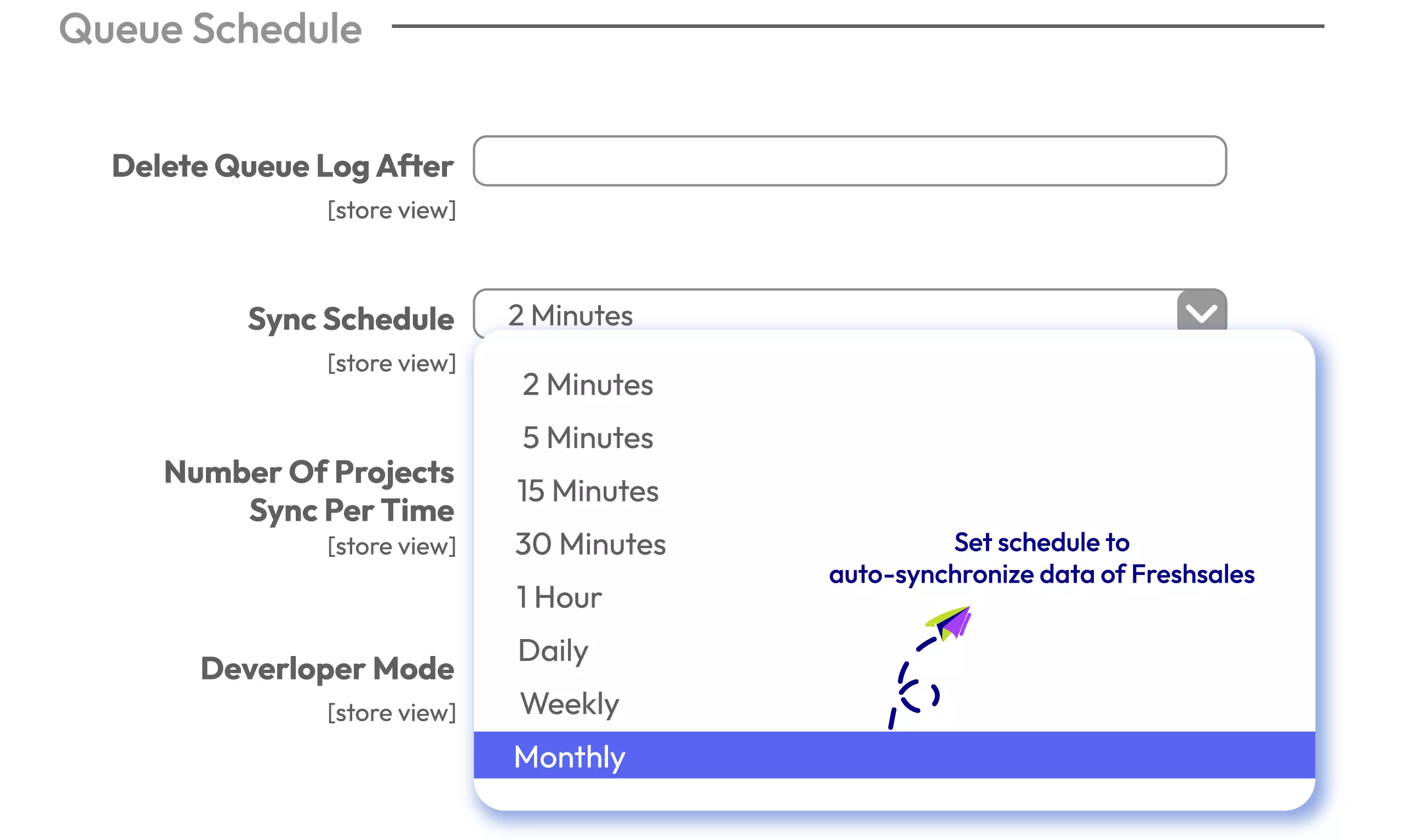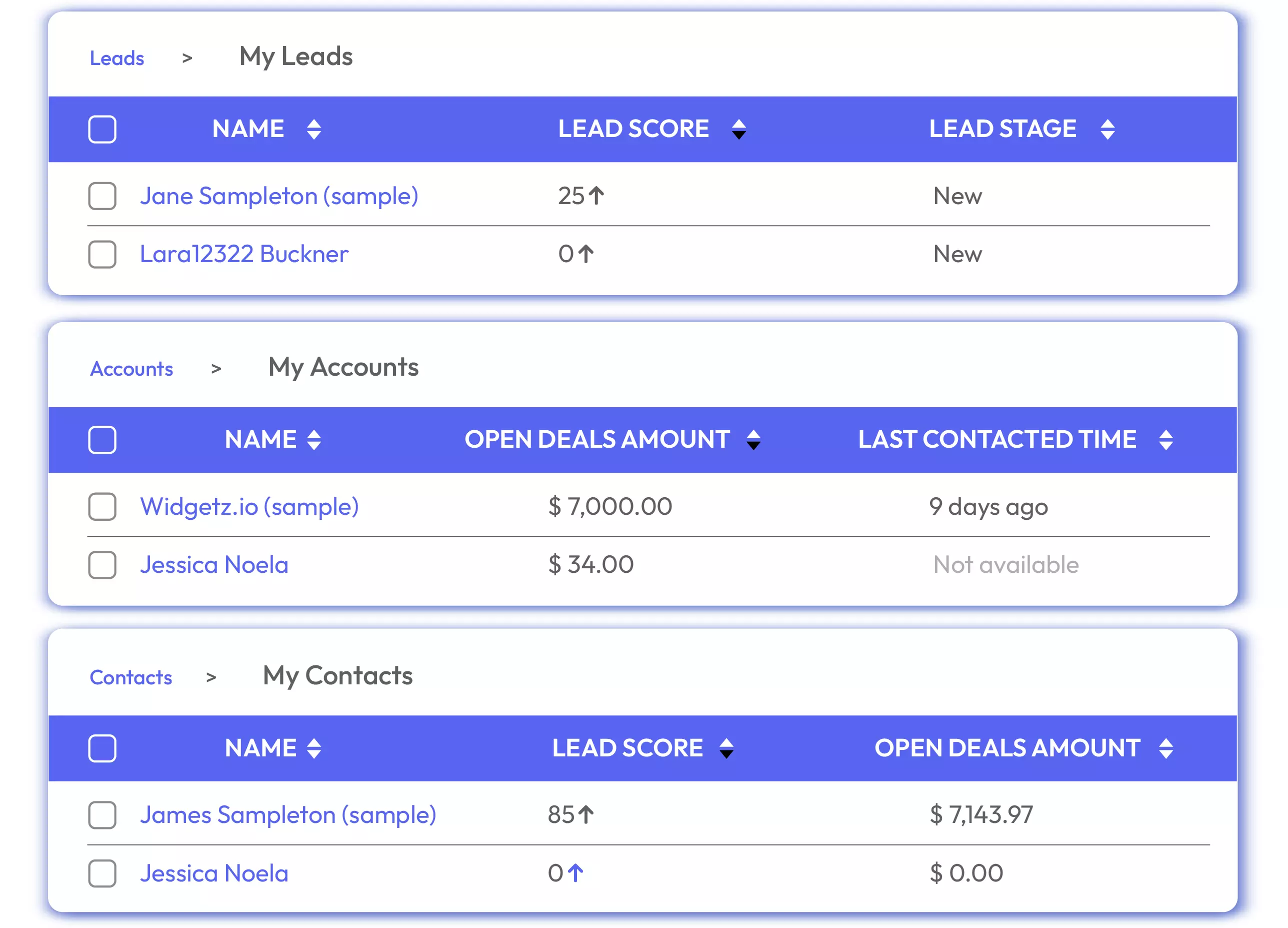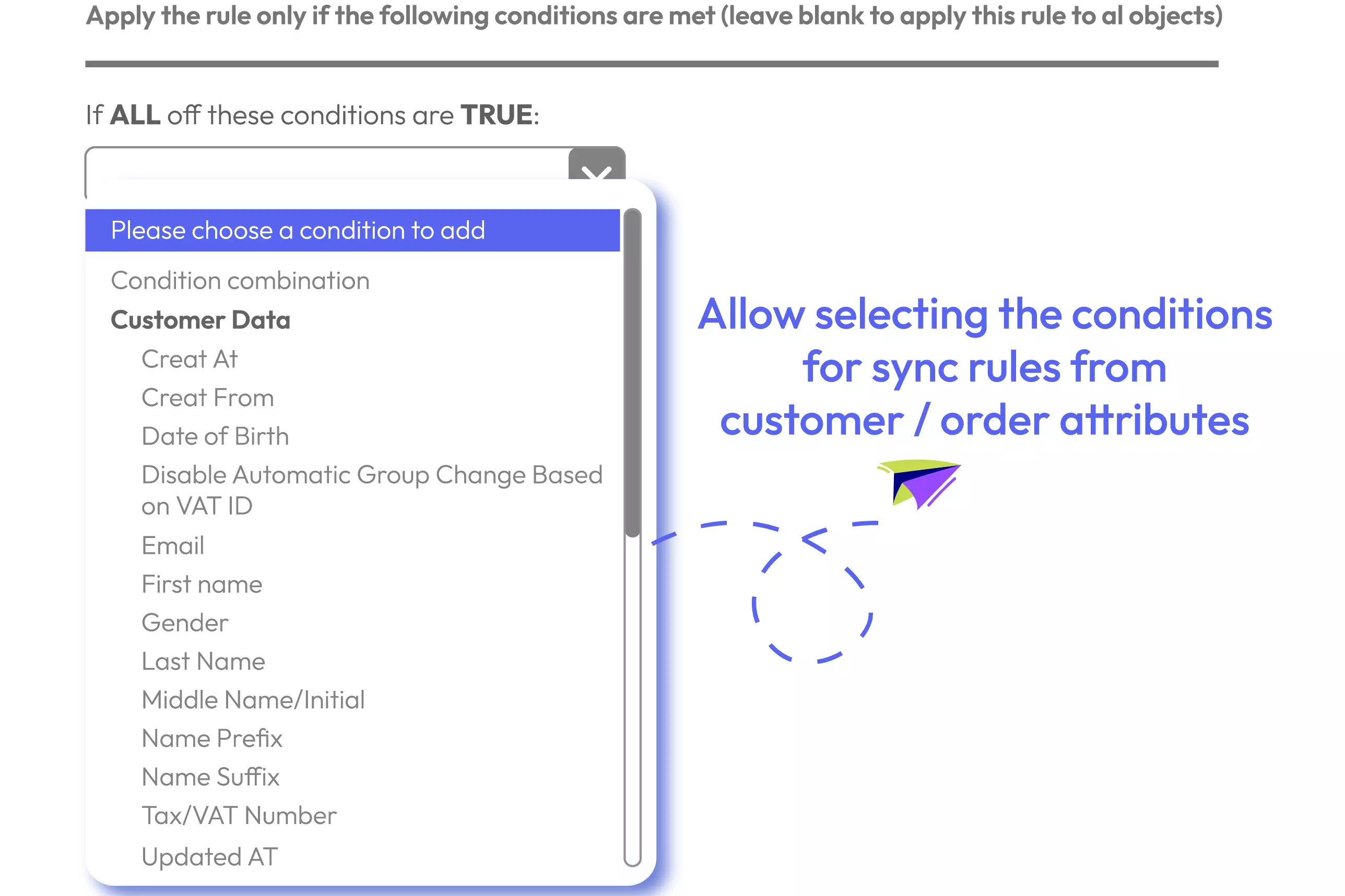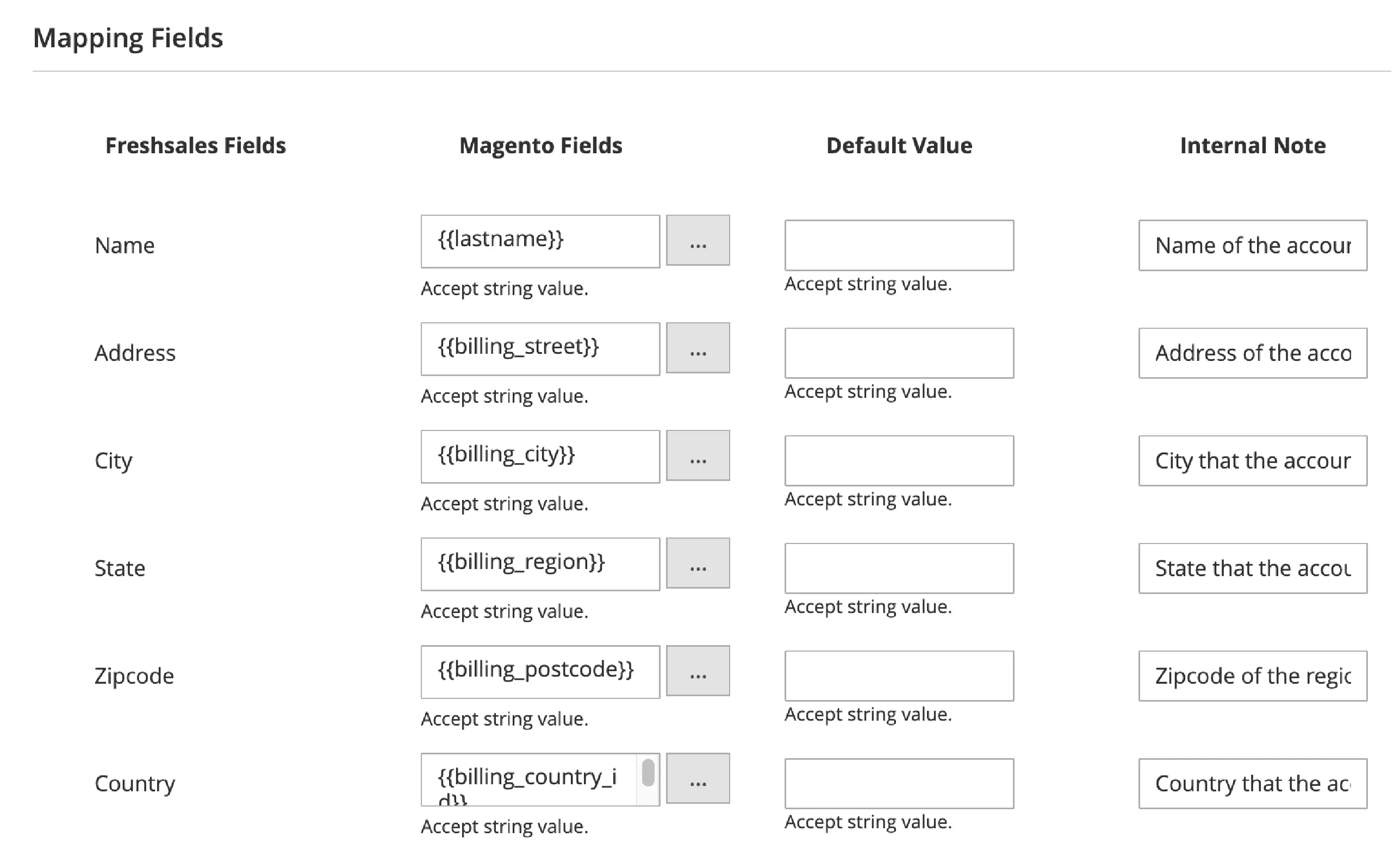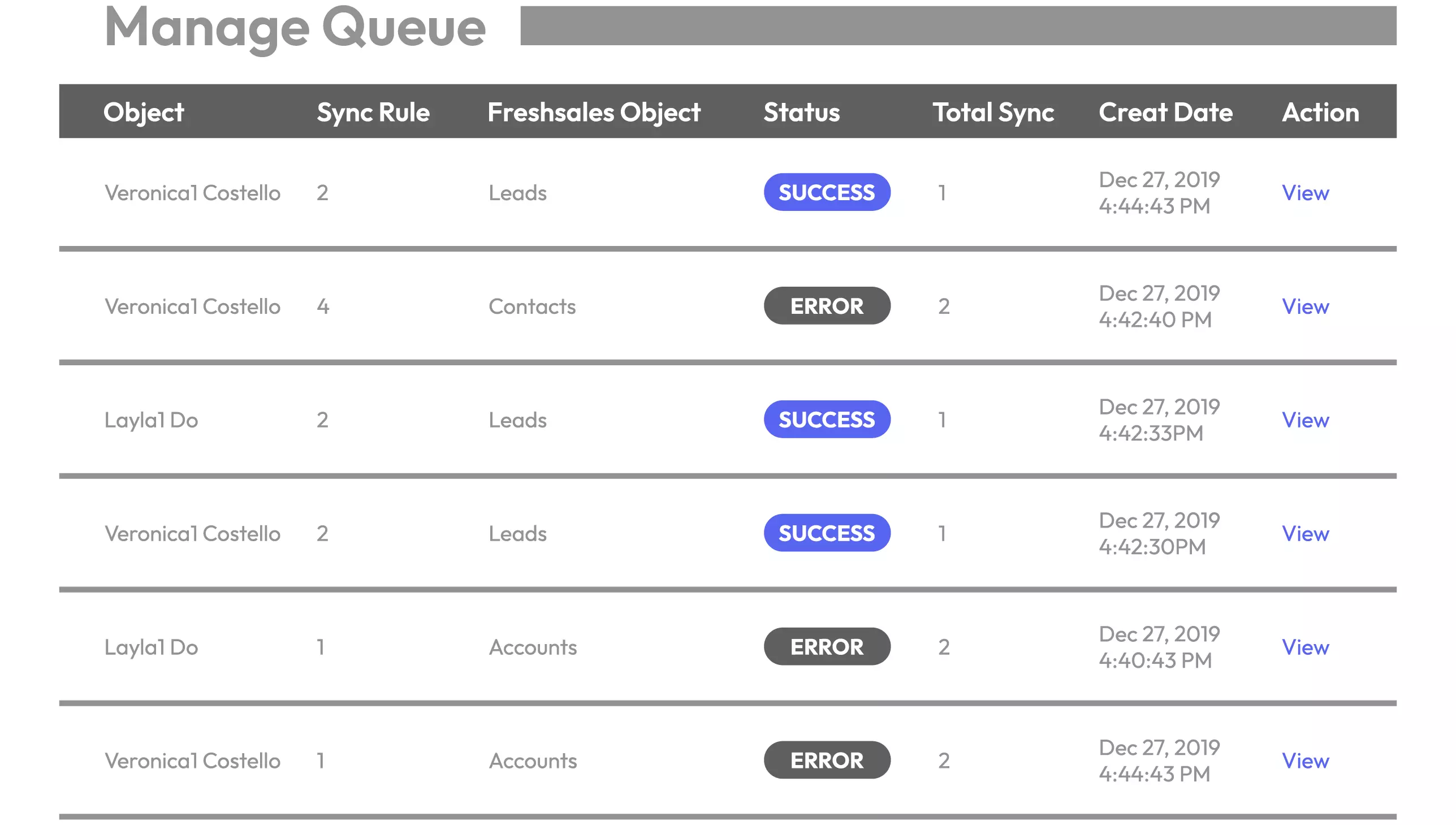Freshsales for Magento 2
v4.0.0Magento 2 Freshsales integration is a great solution for auto-synchronizing customer and order data from Magento 2 stores to the Freshsales system. The module helps you update and manage all necessary information to enhance customer relationships and implement stores’ campaigns successfully.
- Need API/GraphQL for Magento 2 Freshsales? Chat now
- Auto synchronize data by schedule
- Easily synchronize order data
- Quickly sync customer data
- Create unlimited sync rules
- Arrange synchronized data via mapping fields
- Check sync-results by queue report
- Manually sync data
- Auto-update data into queue
- Select website to get synchronized objects
- View queue details at grid
- Delete queue log by schedule
Total price:
Problems
Freshsales is a powerful CRM (customer relationship management) system built by Freshworks. It supports all business types to attract, manage, analyze and nurture their leads.
Freshsales provides a great user interface and an all-in-one function set (including AI-based lead scoring, automatic intelligent workflow, built-in email and mobile, customizable visual reports, and so on). It definitely gives merchants everything they need to utilize their leads and improve sales without install multiple tools.
The problem here is how to integrate your Magento 2 store with Freshsales well.
Solutions
Auto synchronization, significant time-saving. Imagine how much time you have to spend on manually inputting data to Freshsales? A huge amount! With Freshsales integration module, admins only need to set up the schedule and sync rules, then the systems will account for the rest.
Flexible matching data between two systems. The extension also allows Magento stores to arrange which data is synchronized to which objects on Freshsales, which can be different for each sync rule. This function creates the flexibility in matching data between two systems, ensure the accurate information allocations.
Instant update data, better customer care. Magento admins can set up the schedule to update customer and order data continuously to make sure Freshsales use the latest information to take care of their customers more accurately in real-time.
Auto synchronize data by schedule
With Freshsales extension, data from Magento 2 stores can be automatically synchronized to Freshsales system using cron. Admins can easily select the schedule to send product or customers info by:
Automatic synchronization helps Magento 2 stores save significant time and minimize mistakes when transferring the data between two systems.
Easily synchronize order data
Order data can be transferred and updated from Magento 2 to Freshsales completely into a friendly interface which helps Magento 2 admin to follow them so easily.
Orders (in Magento) or called Deals (in Freshsales) are synchronized with the following information: Order Name, Order Amount, Base Currency Amount, Customer ID, Expected Close Date, Closed Date, Territory ID, Probability.
By the up-to-date order data, Freshsales can support online stores to take care of their customers far better.
Quickly sync customer data
Customer data in Magento 2 system can be allocated to three modules in Freshsales: Leads, Accounts, and Contacts.
Create unlimited sync rules
Rule-based synchronization is the most powerful feature of Freshsales extension.
Magento 2 admins can generate various rules for synchronizing customers and orders data by selecting specific conditions for customer attributes and order attributes.
For instance, admins can choose to synchronize only customer data which are created from June 2019 to Freshsales. So that, they can run the promotion campaigns to maintain high engagement with these new customers.
Want to track the effectiveness of your advertising campaigns? You can install the Magento 2 GTM with GA4 support extension.
Arrange synchronized data via mapping fields
Magento 2 admins can create a mapping field for each sync rule. This map includes Magento attributes and the corresponding Freshsales information. In order words, at backend, admins are able to assign specific Magento 2 fields to be synchronized to various Freshsales data.
An example is that the change of a Magento customer address can be accordingly updated in Freshsales Contacts, Leads or Accounts at the same time.
Thanks to the flexibility of mapping fields, Magento data can be updated accurately and fully in all related sections on the Freshsales system.
Check sync-results by queue report
With Freshsales integration, Magento 2 stores can view the report of synchronized data. Through these queue reports, admins can track which data is updated to Freshsales successfully and which are not to make instant adjustments.
More Features
Check out more details of Freshsales

Sync data manually
Admins can manually select certain objects to be synchronized

Auto-add data to queue
Any change in Magento data is auto-updated into Freshsales queue

Website to get data
Choose certain websites to get Magento objects synchronized to the Freshsales

Manage queue grid
Allow admins to view queue details and delete them in the queue grid

Auto delete queue log
Set the schedule to auto-remove queue log

Number of sync objects
Specify the maximum number of objects synchronized per time
FAQs
This extension supports synchronizing Customer data and Order data to Freshsales. In which, Customer data in Magento is equivalent to Leads, Contacts and Accounts in Freshsales. And Order data in Magento is the same as Deals in Freshsales.
First of all, admins need to configure the sync schedule, then create sync rules by choosing matching objects at two systems, selecting specifics conditions of customer/order attributes. After that, all the data meet the rules will be stored at Queue grid and they are auto-synchronized by the schedule set initially.
Yes, in case the changed data is selected objects in the sync rule. The module will keep synchronizing all the rules following the schedule until they are disabled.
Yes, all of our modules support you to install quickly via the composer. If you have no technical skills, you can always have us install the module for you. See the installation service here.
Mageplaza provides FREE Hyva/ Hyva Checkout Compatibility for all of our extensions upon requests. You can request by contacting us via email, live chat, or support ticket. Our team will respond within 24 hours and ask for details such as Order ID, extension name, Magento & Hyva versions, and any special requirements. To qualify, your module subscription must be active. If your subscription has expired, renewal is required as some older modules do not support Hyva. Additional customization requests may incur extra costs, and our team will inform you before proceeding. For assistance, feel free to reach out - we’re here to help!
Reviews (5)
Amazing solution
The best part about this Freshsales extension is that I can select which part of the data to sync and arrange in a map. Thank you for such an amazing solution!
AWESOME
No more manual work when using this extension. Looking forward to your next awesome products
Thumbs up
I had a great experience with your support team. They always make sure that I am taken care of. Big thumbs up for you and your team. You deserve more than 5 stars!!!
Perfect
A good solution to integrate with Freshsales system. I purchased a few times from Mageplaza and still you guys didn't let me down. This time is not different. Everything's perfect. Thanks.
Yayyy
I'm using Freshsales CRM and luckily there is an extension that is compatible with it so that I don't need to spend time manually put information in the system. The queue report is fantastic as well.
Leave a Review
Release Notes
-
v4.0.0 (Magento v2.4.x)
09 April 2021
- Update v4.0.0
- Compatible with Magento v2.4.0
- Fix minor bugs
-
v1.0.2 (Magento v2.3.x)
01 April 2021
- Compatible with Magento v2.3.6
- Fix some minor bugs
-
v1.0.1 (Magento v2.3.x)
23 June 2020
- Supported Magento v2.3
- Fixed minor bugs
-
v1.0.0 (Magento v2.3.x)
31 December 2019
Initial release
Freshsales's Full Features List
General Configuration
- Enable/Disable the module
- Enter your Freshsales domain
- Fill in Freshsales API Key
- Test Connection between Freshsales and your Magento store
- Compatible with other extensions: Salesforce, RMA, Zoho CRM, Quickbooks Online
Queue Schedule
- Schedule time to auto-delete queue log
- Schedule time to auto-synchronize data to Freshsales
- Define the number of objects sync per time
- Enable/Disable developer mode for testing the module functions
Manage Queue Grid
- View/ Delete selected queues
- Synchronize selected queue manually
- Filter queue information: Magento object, Freshsales object, website, status, etc.
- Data changes in Magento will be auto-updated in corresponding Freshsales queues
- Follow queue synchronization results
Manage Sync Rules
- Allow admins to edit/delete sync rules
- Able to add sync rules to queue
- Change status of sync rules
- Create new sync rules
- Select Magento objects and corresponding Freshsales objects
- Choose the website to get Magento data
- Name the sync rule
- Set priority for new sync rule
- Define conditions (based on customers and order data) for new sync rule
- Arrange the mapping fields to match objects of two systems
Why choose Mageplaza Magento 2 Freshsales
Mageplaza provides consistent and customer-centric extensions for your Magento 2 store.
We don't sell products for one time. We provide lifetime solutions which help our customers thrive with their businesses.




60-day Money Back
Extensive 60-day money-back period. You love it or get a full refund no questions asked.
Extensive Support Timeframe
Mageplaza provides support 16 hrs/day, 5.5 days/week to guarantee the seamless operation of our extensions on your store.
Install via Composer
Simple installation via composer helps you save time and eliminates technical issues during future updates.
Frequent Updates
Intensive update roadmaps ensure great performance, bug-free, highly compatible, and innovative extensions.




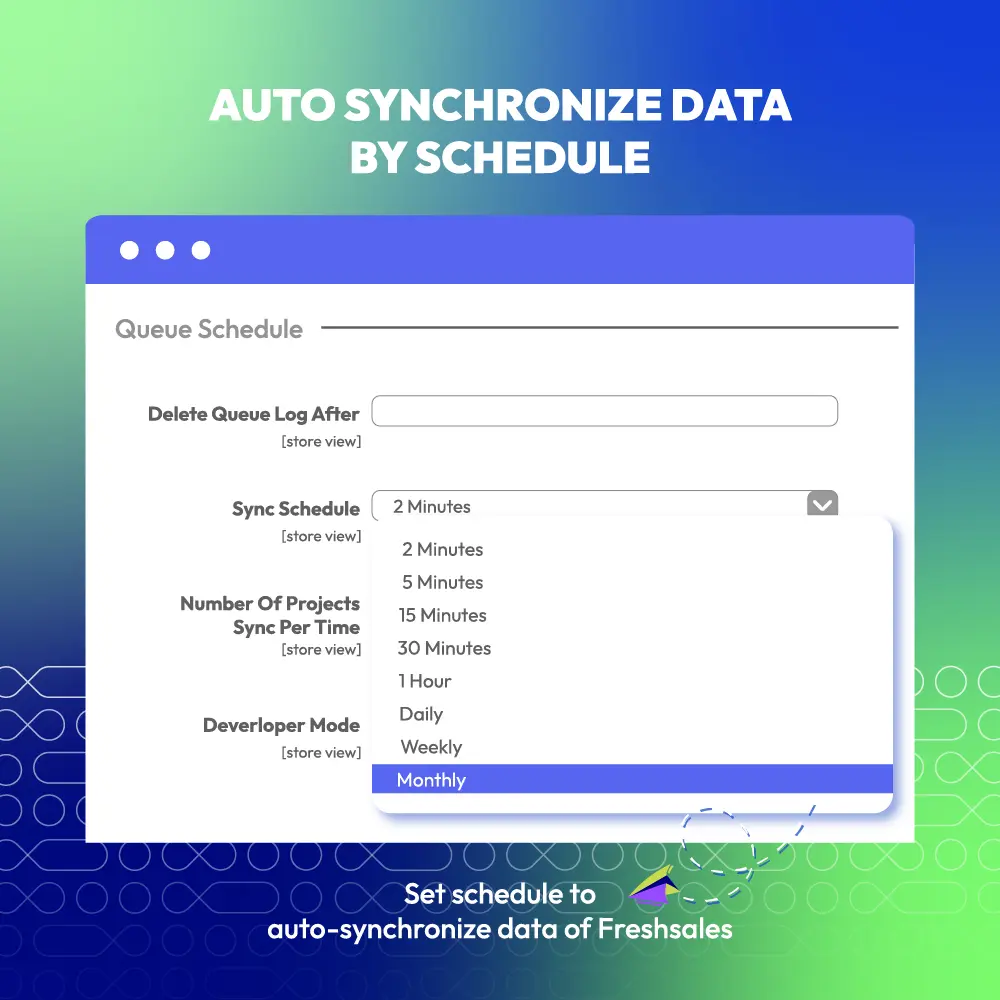
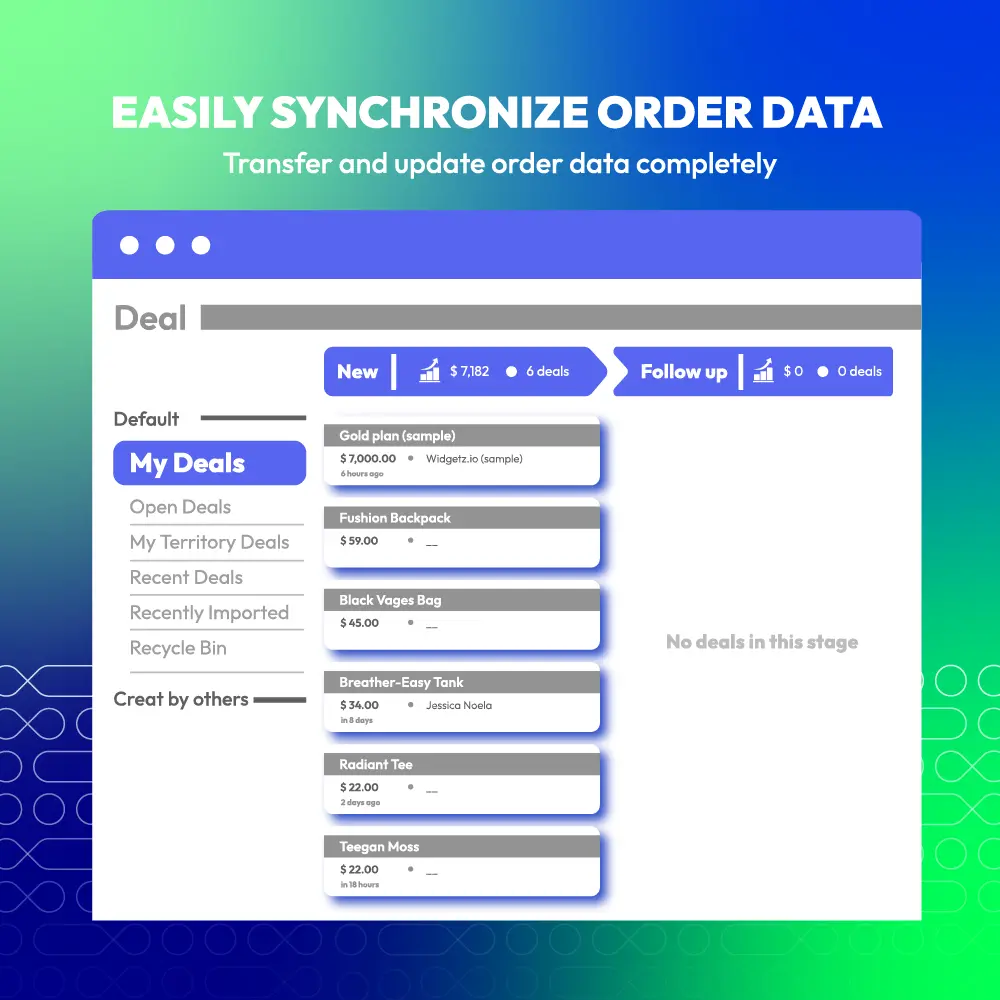
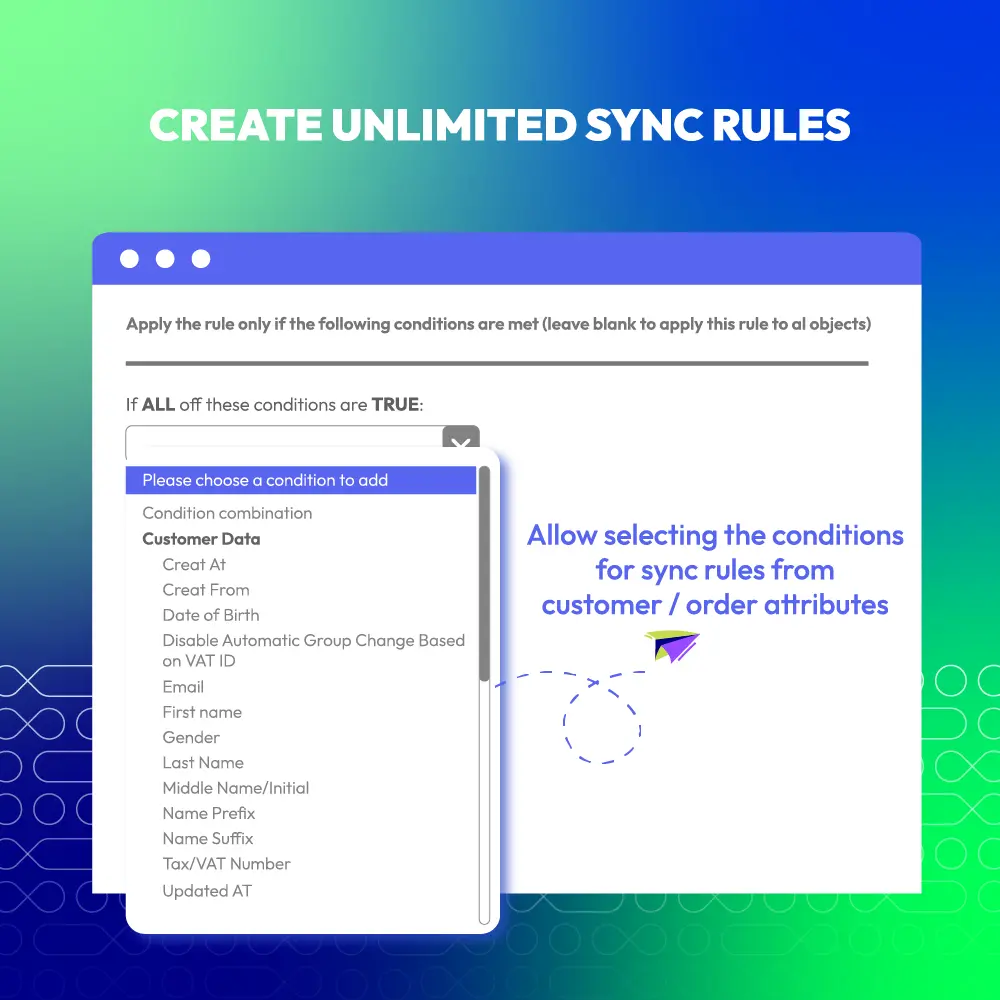
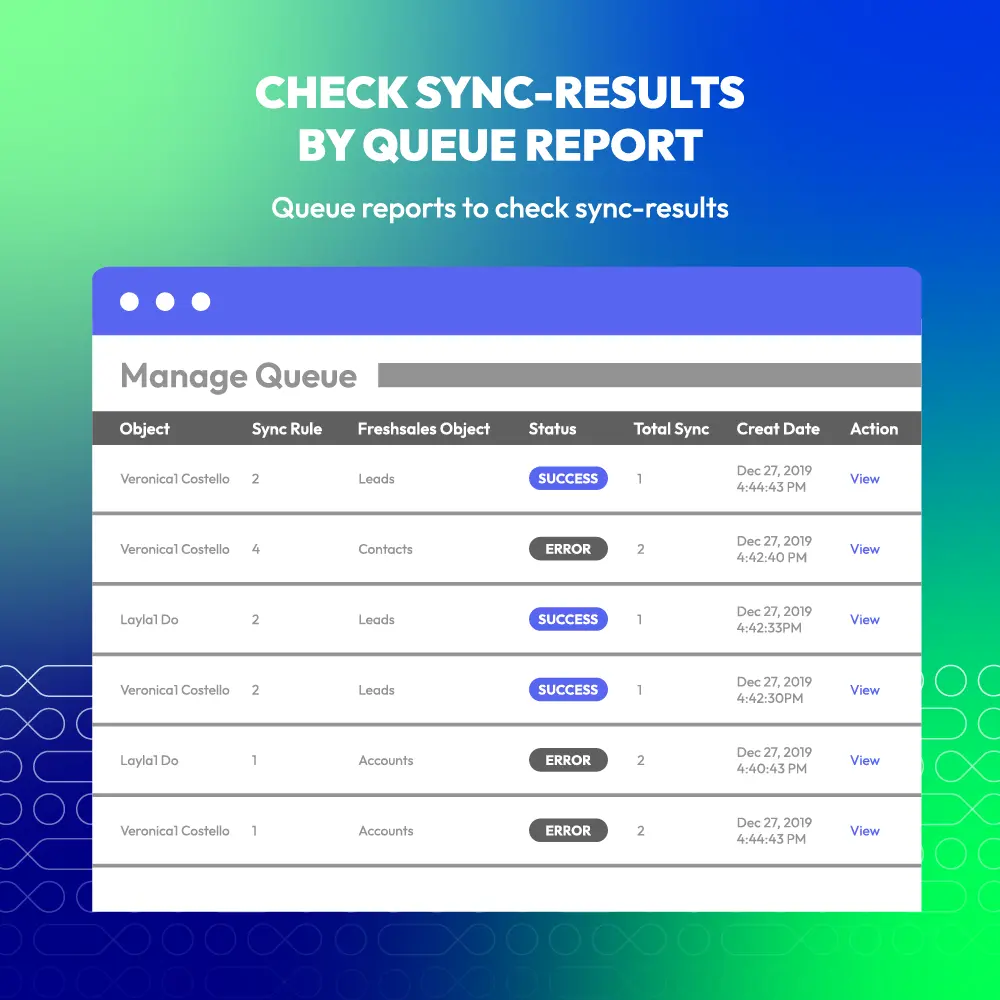
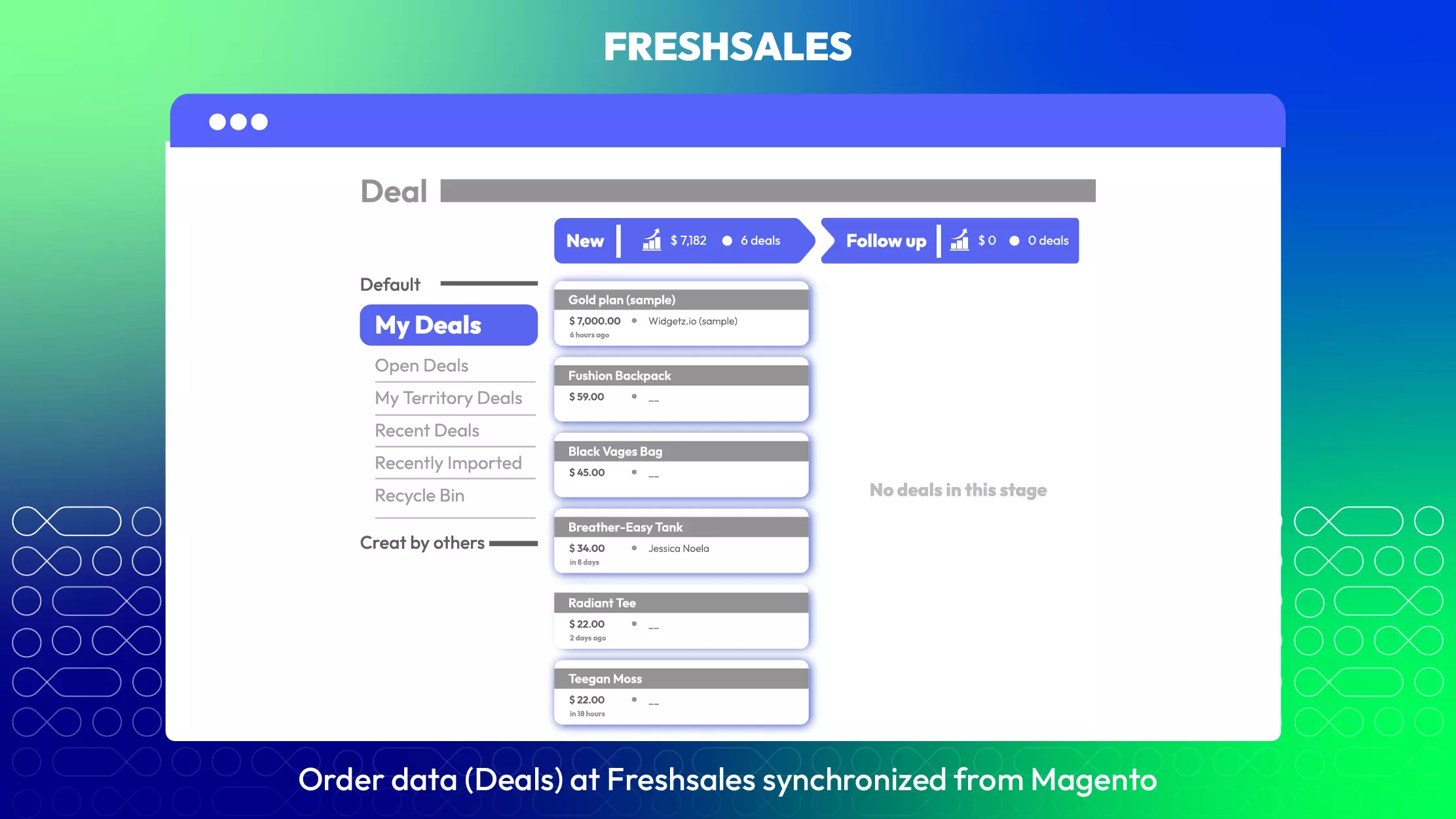
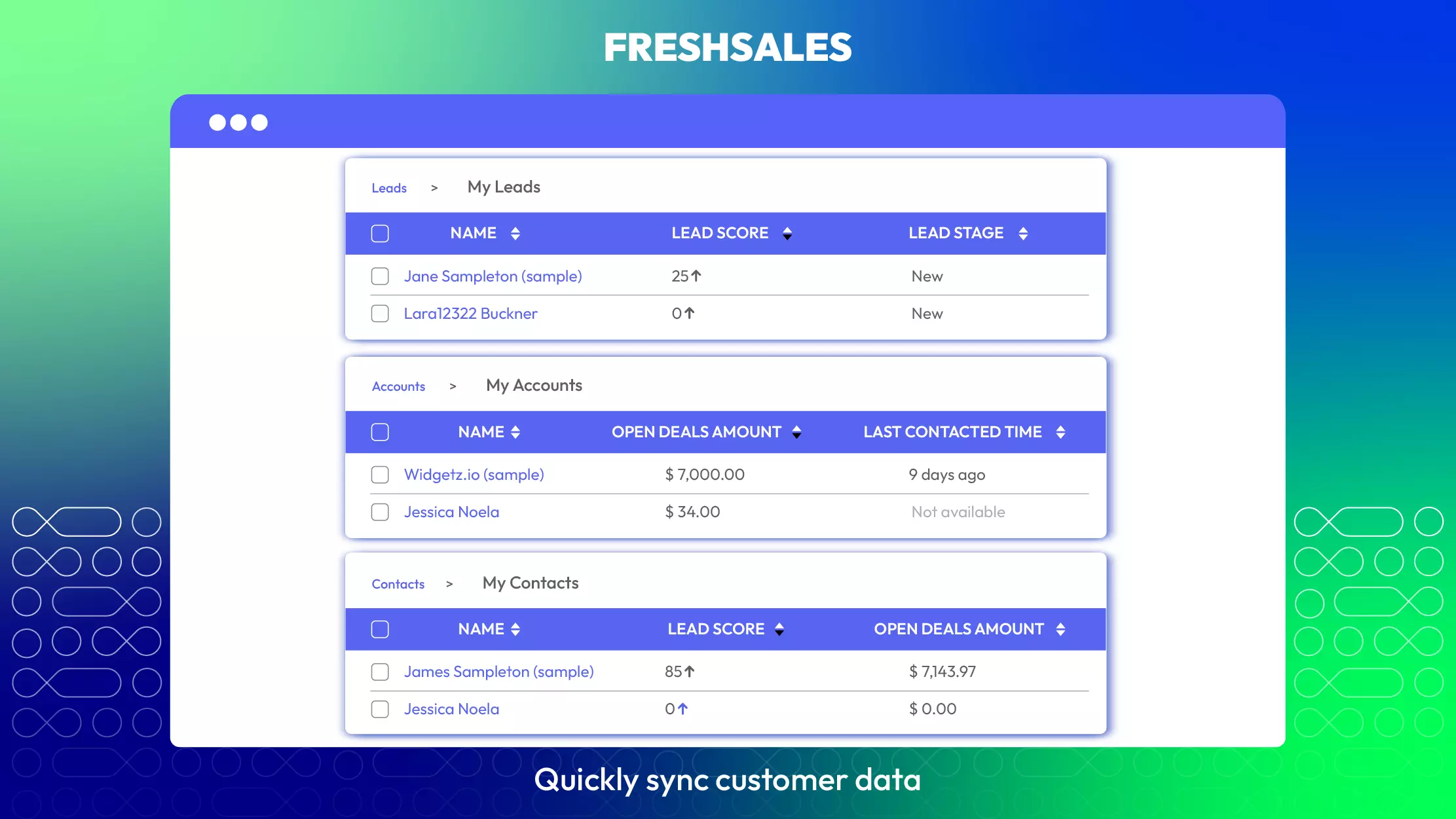
.webp)