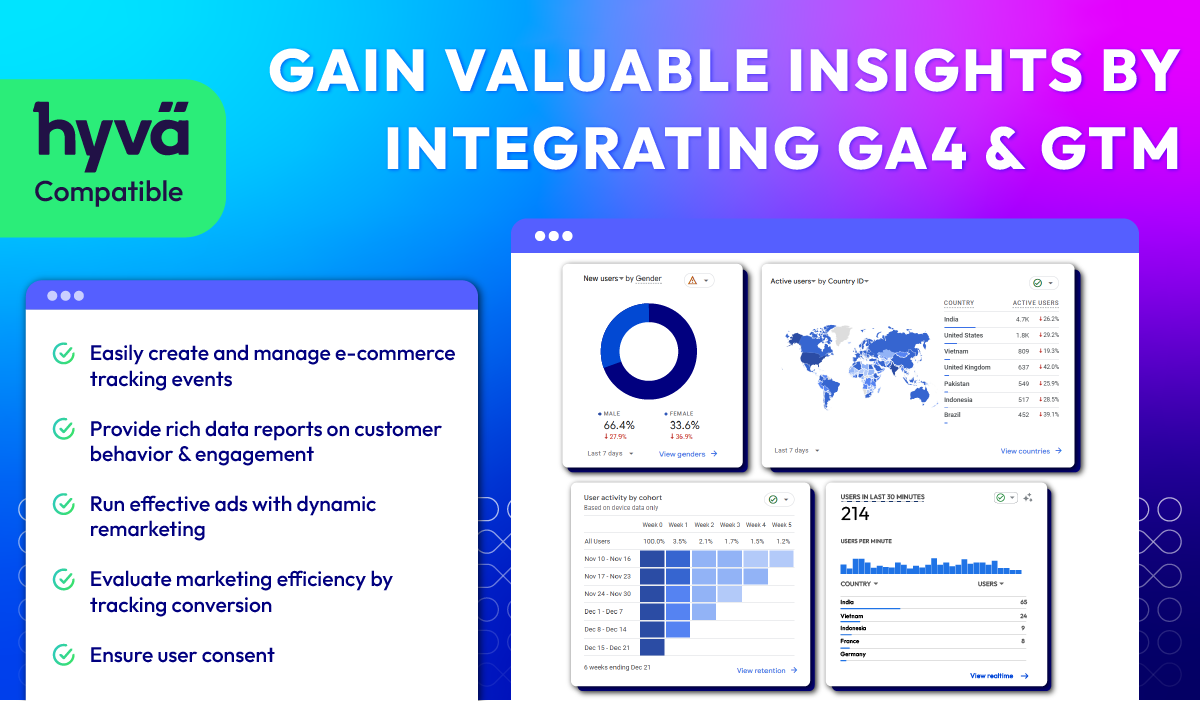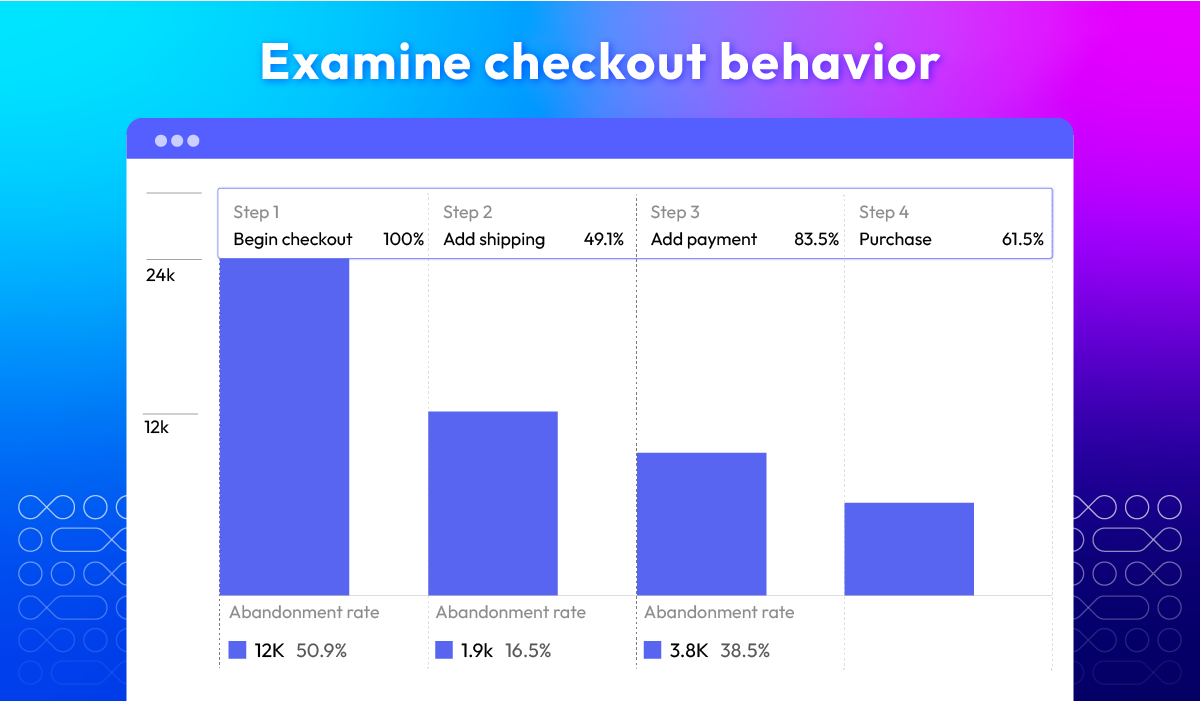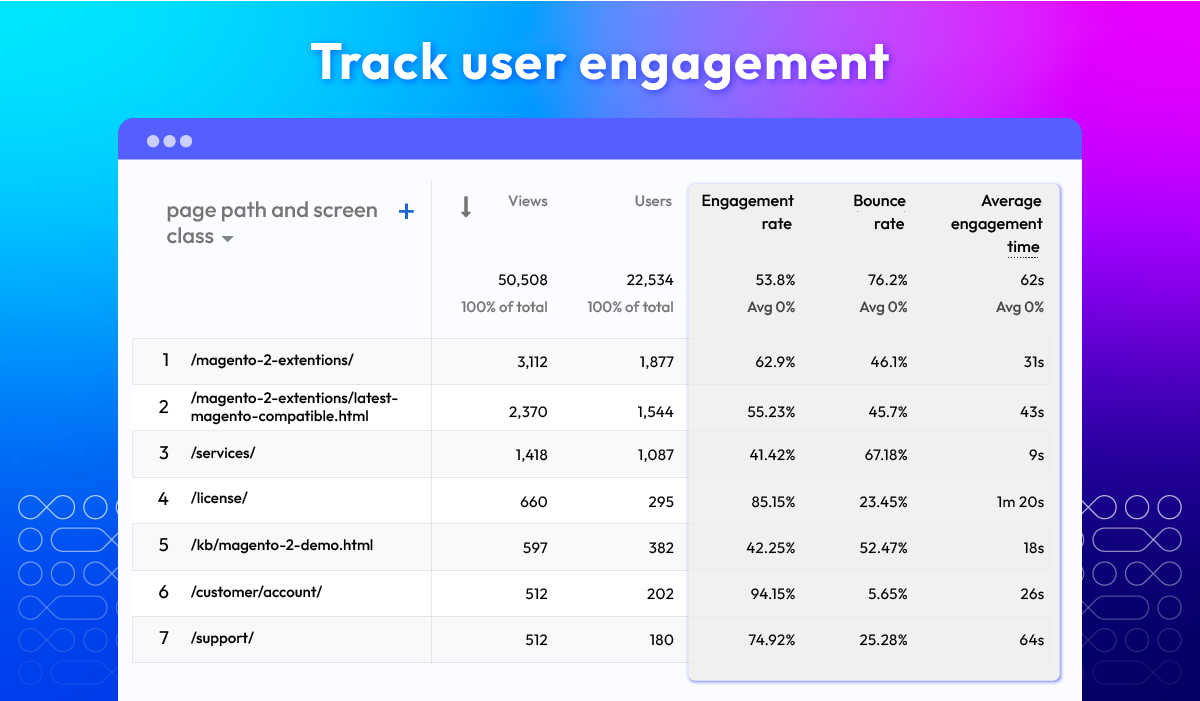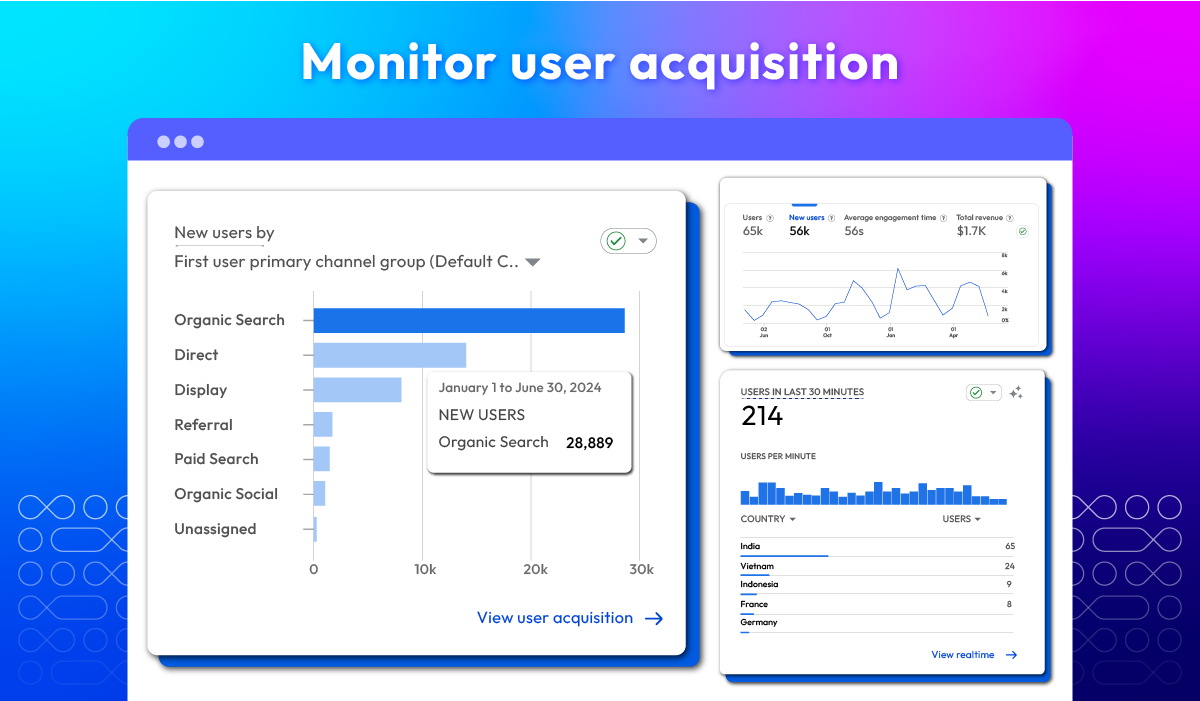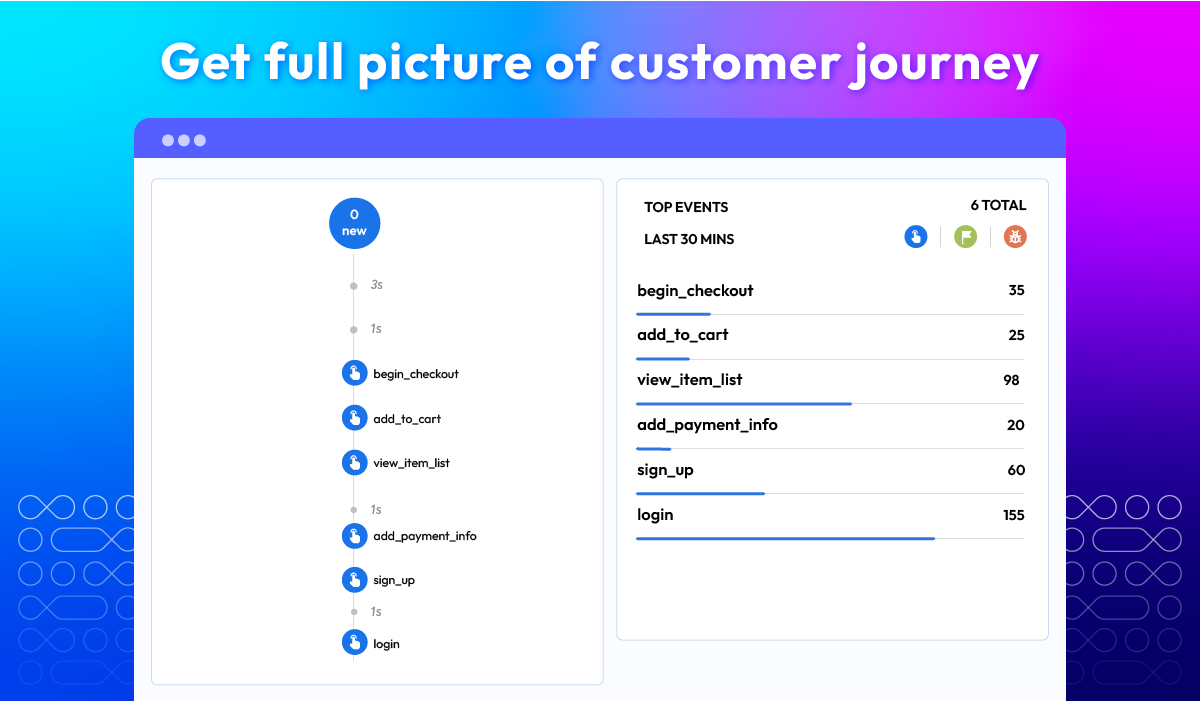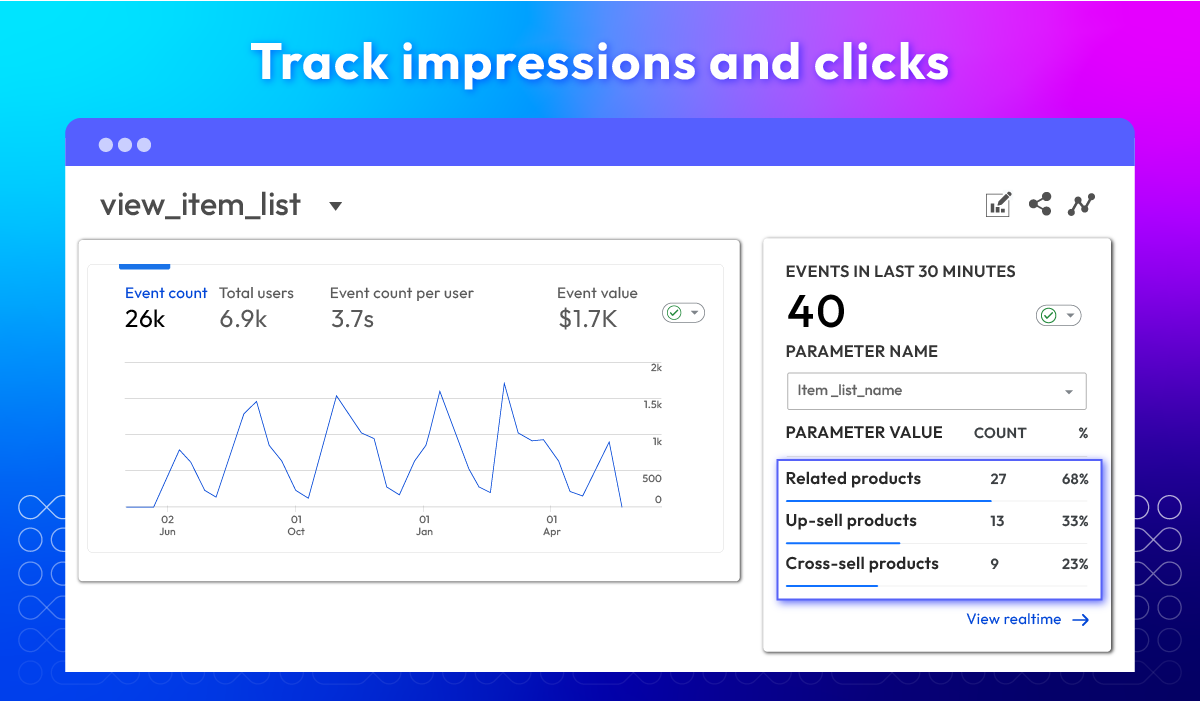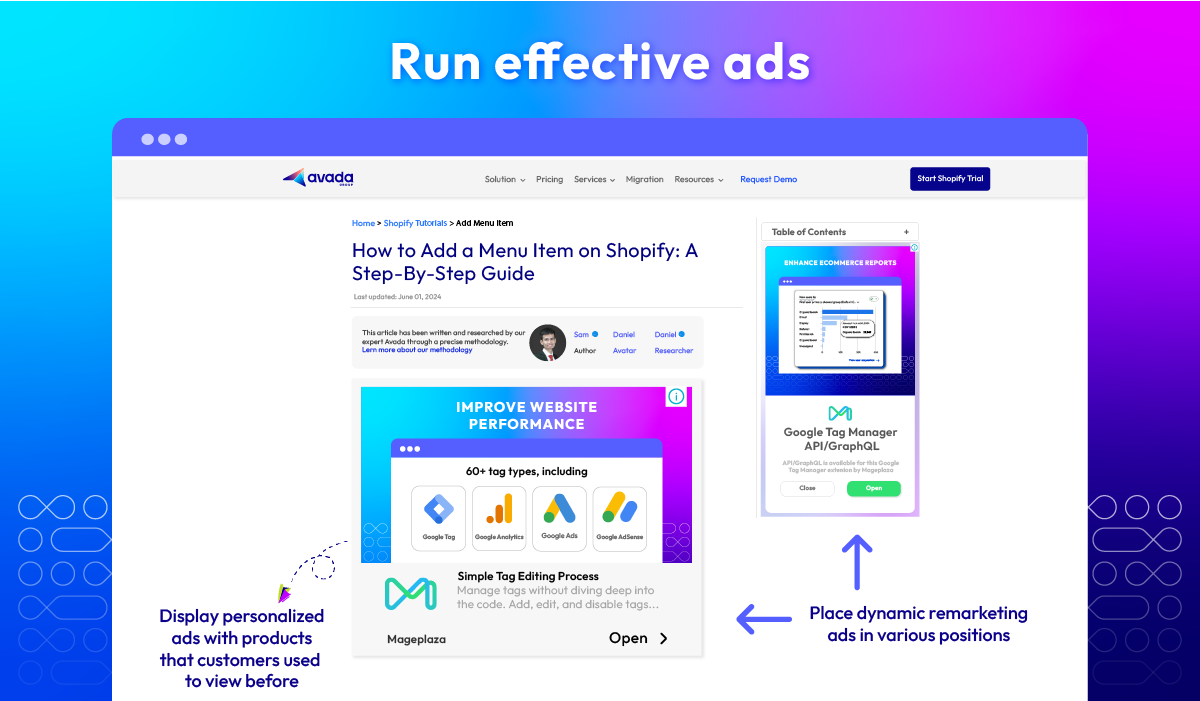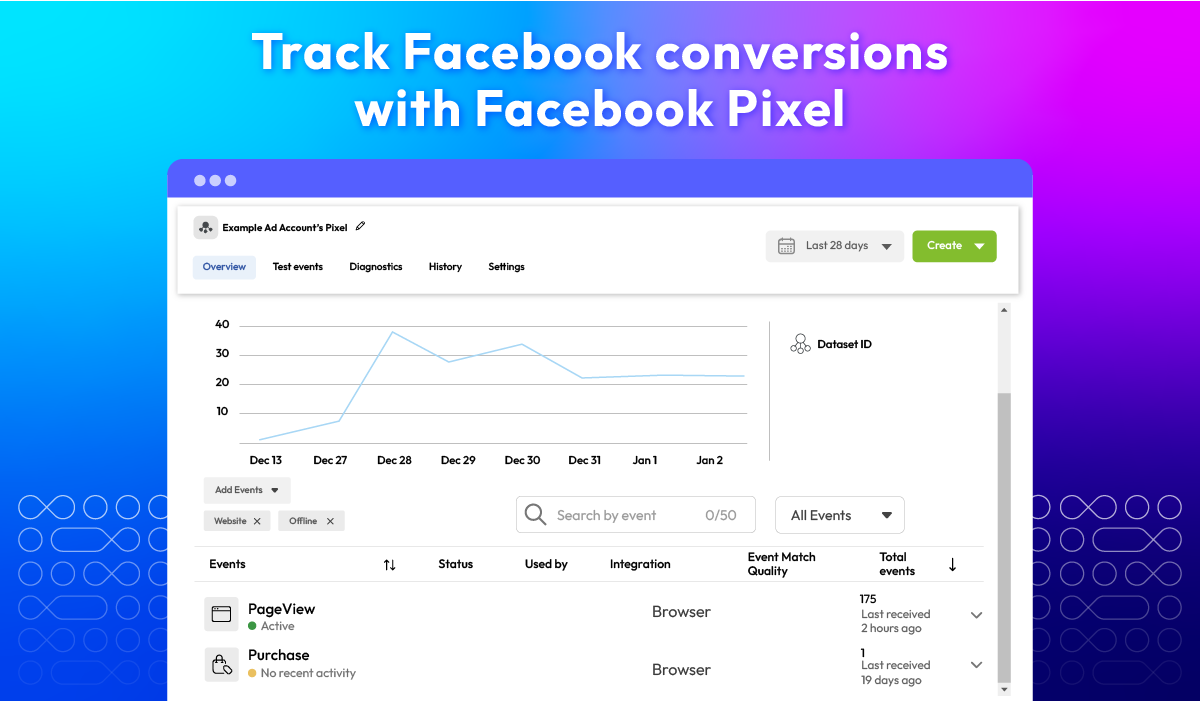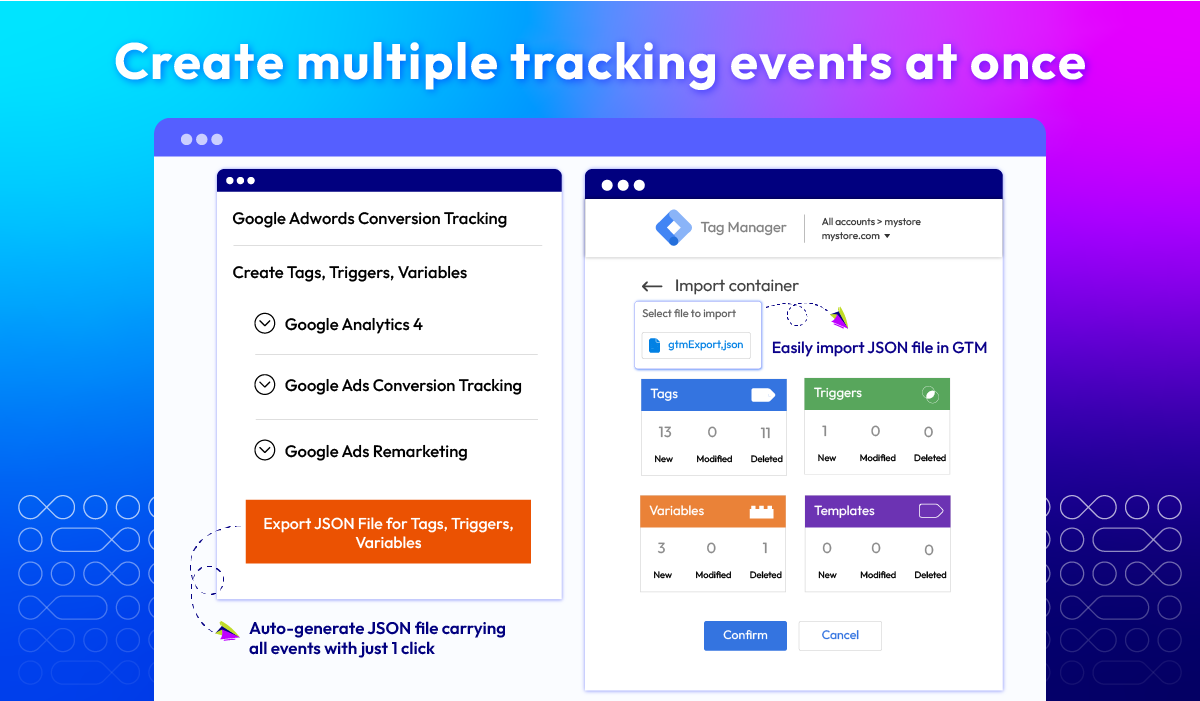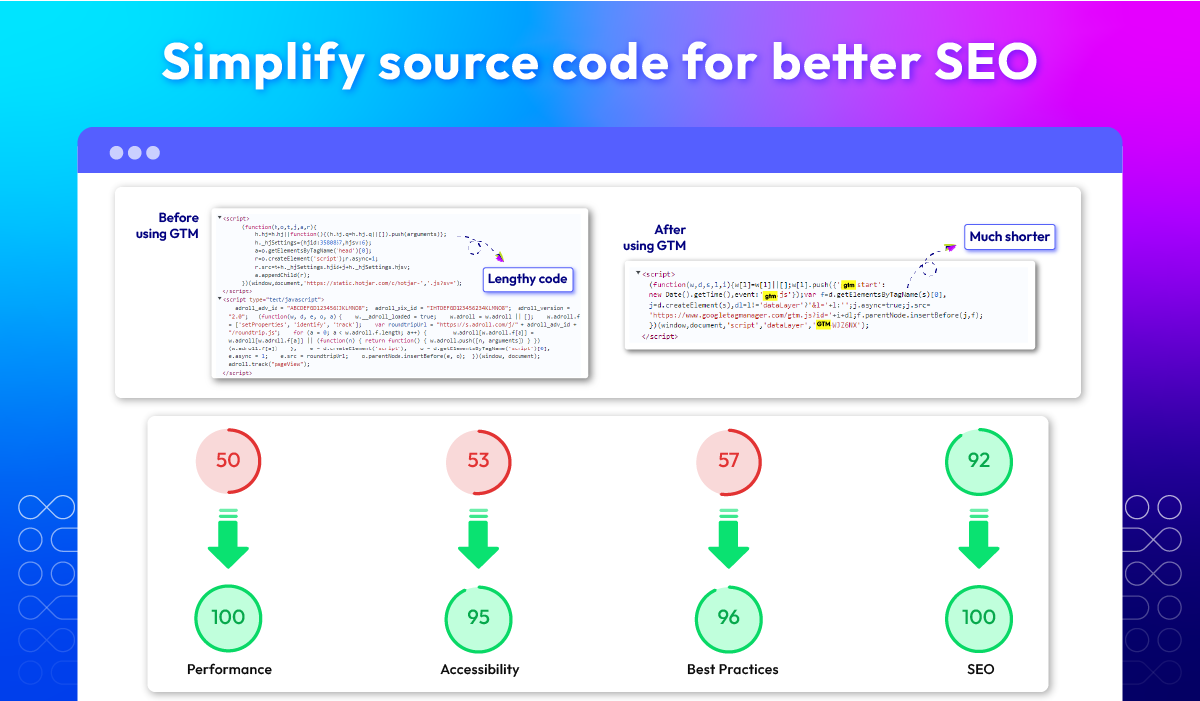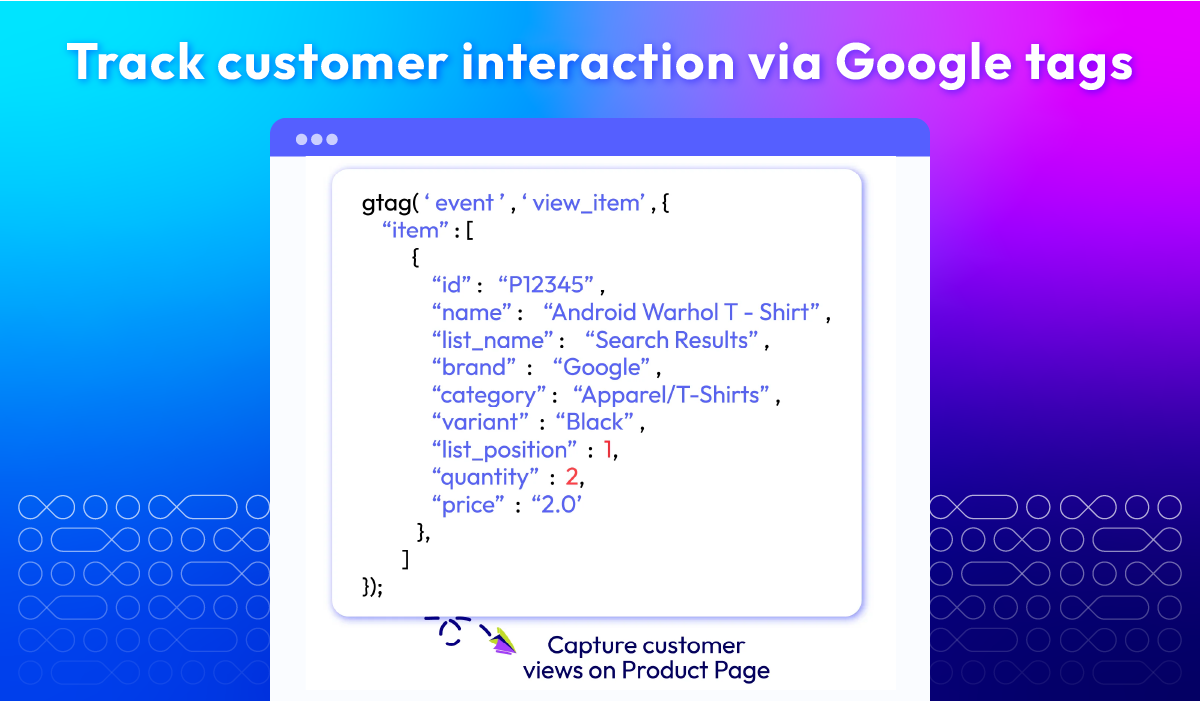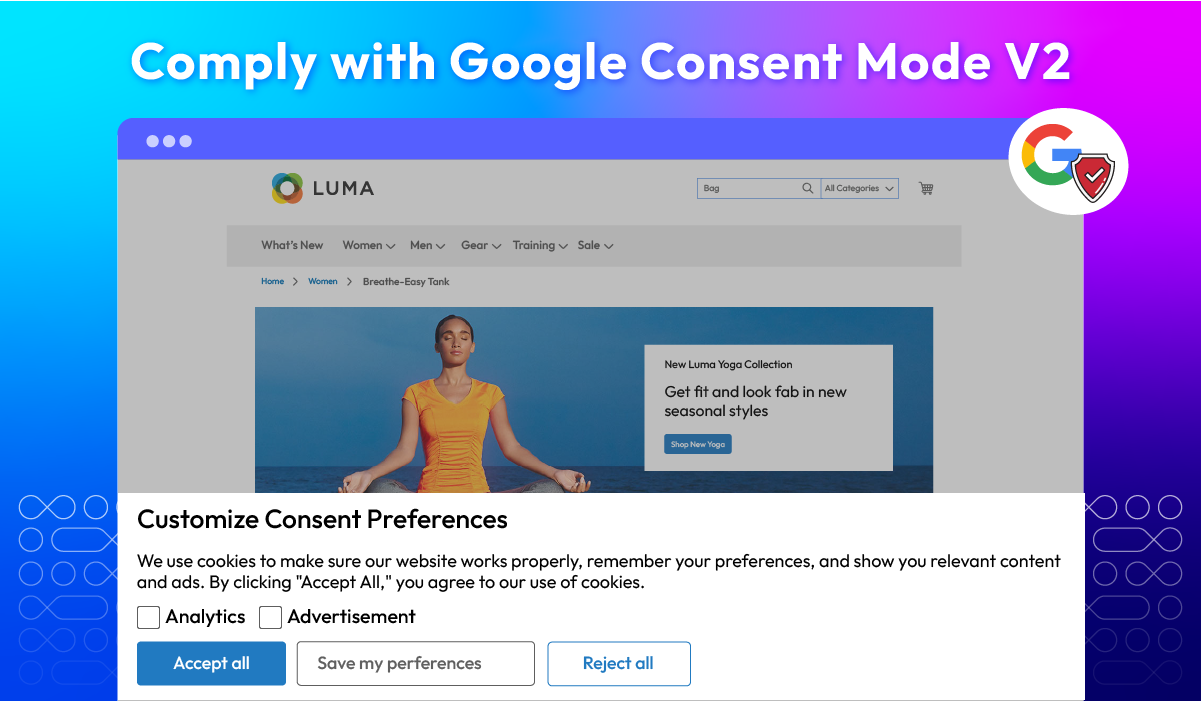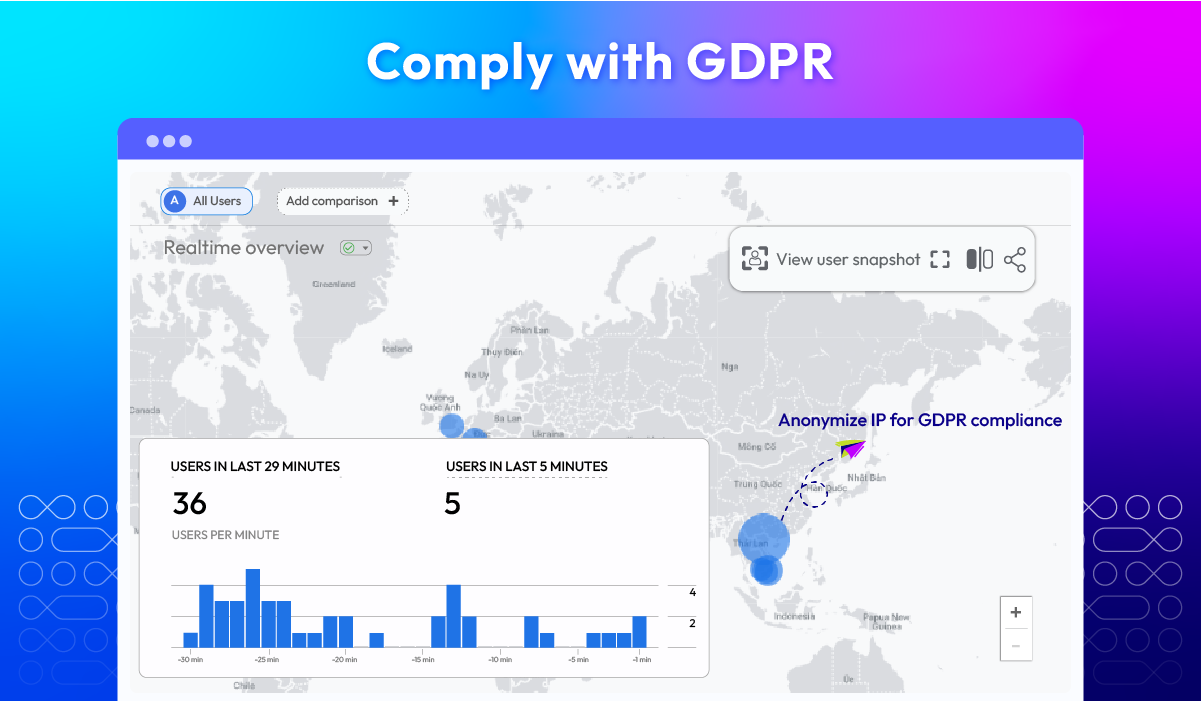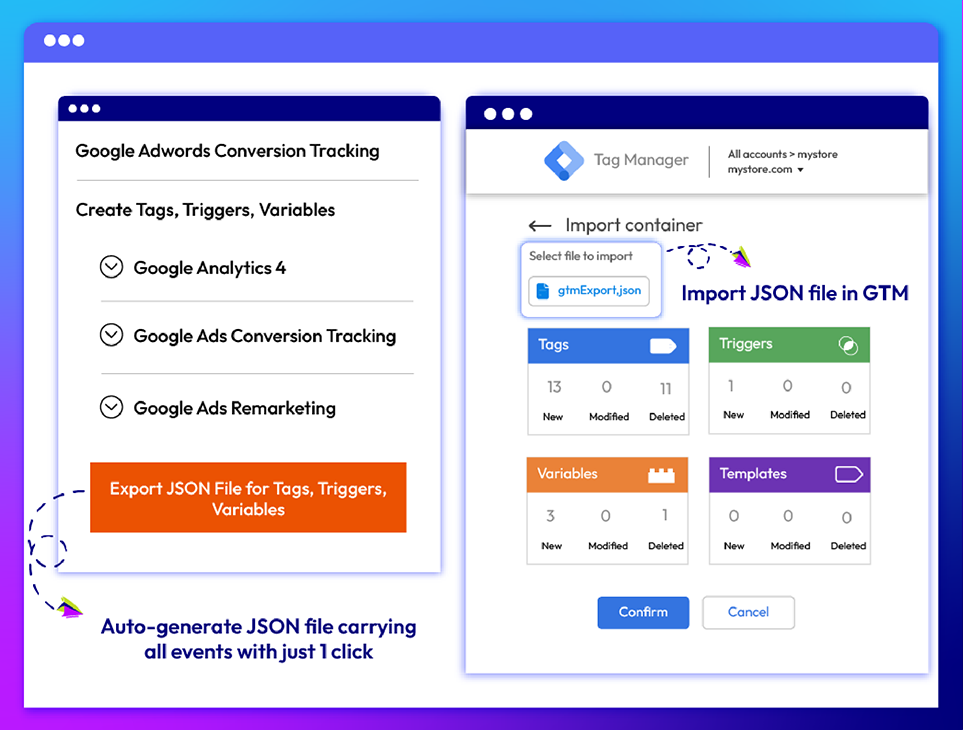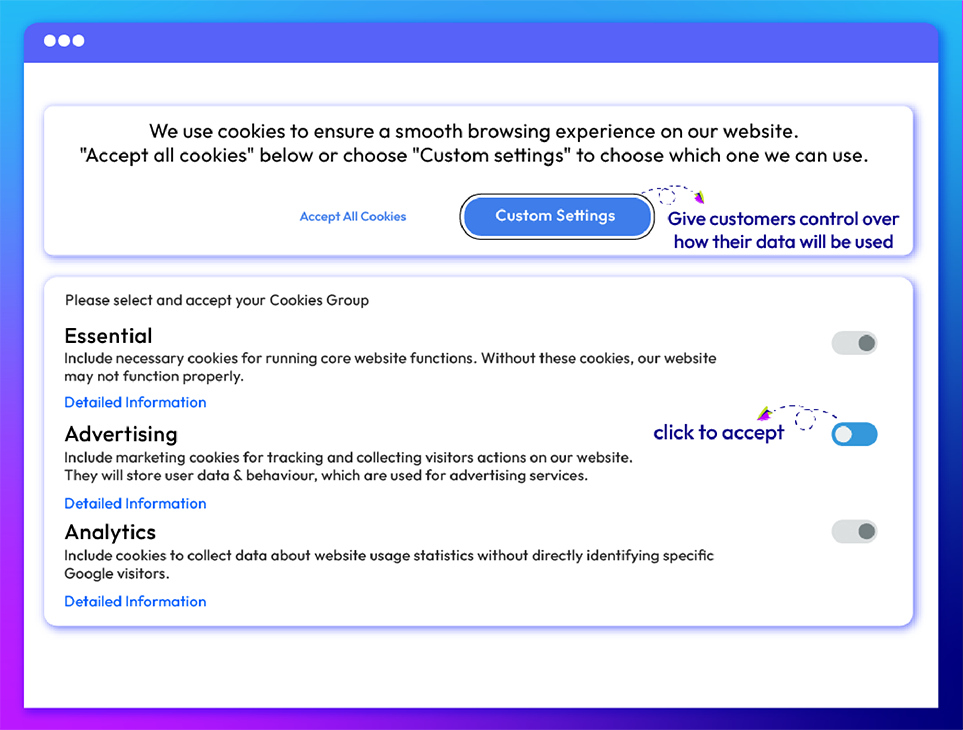Magento 2 Google Analytics 4 | GTM integration | GA4 extension
v4.7.0







Track essential ecommerce metrics with Google Analytics 4

GA4 - Powering the World’s Top Websites
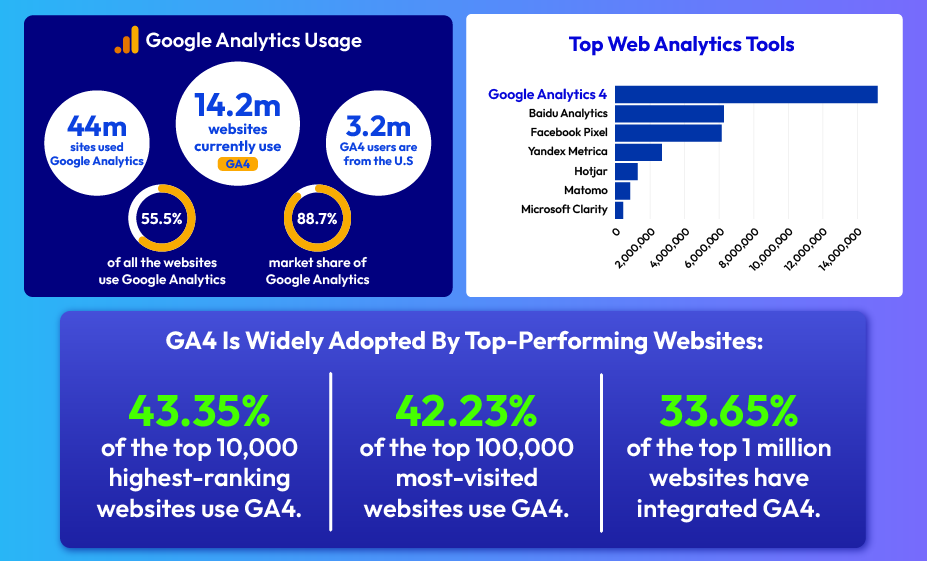
Track user engagement
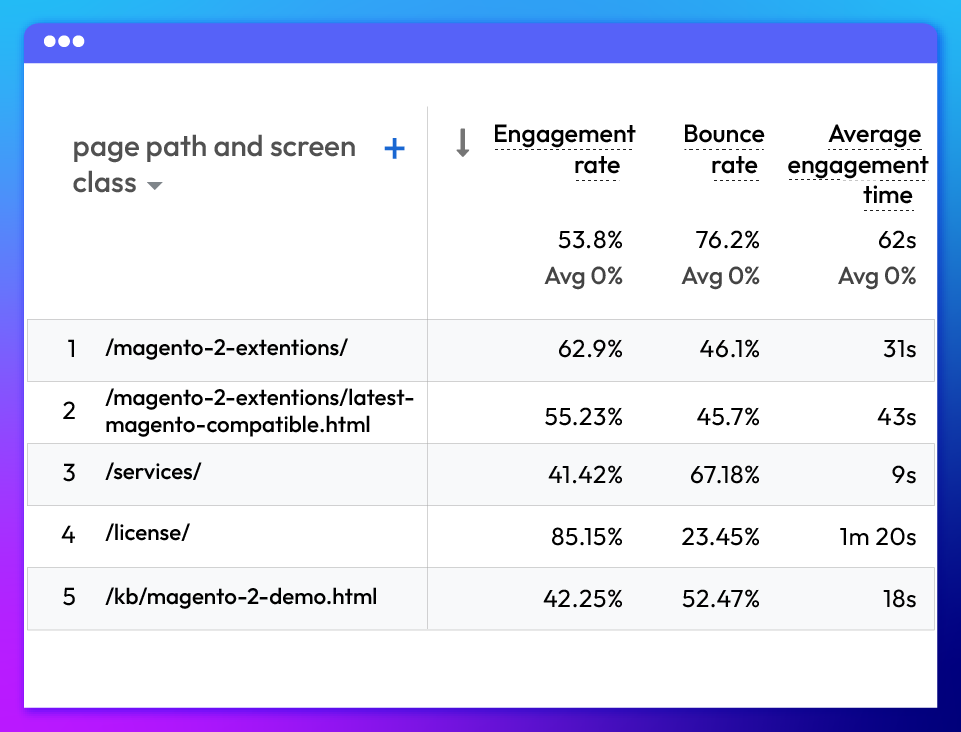

Implement dynamic remarketing

All features












What customers tell about us
Release notes
-
v4.7.0 (Magento v2.4.x)
12 August 2024
New Feature: We added Google Consent v2 for Google Analytics 4
-
v4.6.1 (Magento v2.4.x)
04 May 2024
- Compatibility: The extension is now compatible with Magento 2.4.7
- New Feature: We added to show Event for Facebook Pixel
-
v4.6.0 (Magento v2.4.x)
27 December 2023
- New Feature: We added “Show Events” field into group “Google Analytics 4”
- Compatibility: The extension is now compatible with PHP 8.1
- Compatibility: The extension is now compatible with Mageplaza GDPR in Ga4
- New Update: We updated config
- New Update: We updated the following event add to cart, remove from cart
- New Update: We updated event add to wish list, event Customer Login After, event Order refund, event Add shipping, event Add Payment, event add_to_cart for “add all to cart” wishlist, Search event in Ga4 and FB Pixel
- New Update: We updated Custom Dimensions, and Custom Metrics in Ga4
- New Update: We updated Track Impressions and Clicks By Position in Ga4
- New Update: We updated the missing code of the event Customer Login After in GA4
- New Update: We updated compa event add_to_cart with module Mageplaza Osc in GA4
- New Update: We updated the template for the new event
-
v4.5.0 (Magento v2.4.x)
24 March 2023
- Compatibility: The extension is now compatible with Magento 2.4.6
- New Feature: We added track product impressions and click by position in the Related, Up-sell, and Cross-sell section
- New Feature: We added track product impressions and click by position in the Advanced Result Page
-
v4.4.4 (Magento v2.4.x)
30 January 2023
- Compatibility: The extension is now compatible with Magento 2.4.5
- Bug Fix: We fixed a minor bug which Datalayer
-
v4.4.3 (Magento v2.4.x)
04 November 2022
- New Update: We added setup database schema XML
-
v4.4.2 (Magento v2.4.x)
07 September 2022
- Compatible with Magento v2.4.5
-
v4.4.1 (Magento v2.4.x)
17 August 2022
Fixed minor bugs
-
v2.6.1 (Magento v2.3.x)
17 August 2022
Fixed minor bugs
-
v4.4.0 (Magento v2.4.x)
29 July 2022
- New feature: create & export tag, trigger, variables
-
v2.6.0 (Magento v2.3.x)
29 July 2022
- New feature: create & export tag, trigger, variables
-
v4.3.1 (Magento v2.4.x)
10 June 2022
- Compatible with Magento v2.4.4
-
v4.3.0 (Magento v2.4.x)
15 April 2022
- Added Google Analytics Opt out
- Added Tracking custom dimensions and metrics
- Compatible with Mageplaza GDPR
-
v2.5.0 (Magento v2.3.x)
15 April 2022
- Added Google Analytics Opt out
- Added Tracking custom dimensions and metrics
- Compatible with Mageplaza GDPR
-
v2.4.0 (Magento v2.3.x)
01 March 2022
- Supported RestAPI & GraphQL
- Added Advanced Matching & Add To Wishlist event for Facebook Pixel
- Fix minor bugs
-
v4.2.0 (Magento v2.4.x)
01 March 2022
- Supported RestAPI & GraphQL
- Added Advanced Matching & Add To Wishlist event for Facebook Pixel
- Compatible with Magento v2.4.3-p1
- Fix minor bugs
-
v4.1.3 (Magento v2.4.x)
26 October 2021
- Compatible with Magento v2.4.3
-
v4.1.2 (Magento v2.4.x)
10 August 2021
- Fixed minor bugs
-
v2.3.2 (Magento v2.3.x)
10 August 2021
- Fixed minor bugs
-
v4.1.1 (Magento v2.4.x)
07 July 2021
- Fixed minor bugs
Frequently Asked Questions
Google Analytics 4 extension helps store owners collect important data from websites and provide comprehensive insights into businesses. With this module, store owners can understand their customers better based on Shopping Behaviour, Checkout Behaviour, Product Performance, Sales Performance, and Product List Performance reports. It helps connect your web pages with Google Tag Manager, Google Adwords, and Facebook to keep track of customer activities on your online store.
In short, GA4 is the advanced version of UA. Google Analytics 4 can track websites, apps, or both at the same time, whereas Universal Analytics can only track websites. It also includes more diverse monitoring out of the box, as well as the ability to simply create custom reports and data funnels. Please check out Google Documentation for detailed technical changes.
Yes. Since July 1, 2023, GA4 has completely replaced the old UA ver, and it can run independently. The great news is that if you're using our Google Tag Manager extension, you can set up GA4 in Magento 2 easily.
There are basic steps that you need to follow before adding GA4 in Magento 2, such as:
- Create GA4 Property
- Get Measurement ID
- Create a GTM Account and Container
- Locate Public, Account, and Container ID
For more detailed instructions, please check our guide.
The old UA used to provide five enhanced e-commerce reports. Since GA4 took place, things have gone differently. Although the way GA4 works has changed a bit, it still supports merchants in tracking their e-commerce performance in various aspects.
To collect e-commerce data in GA4, you need to add events to your site/app/in your Google Tag Manager container. Because the events require extra context to explain meaning, they aren't sent automatically. You can view an overview of the Google Tag Manager installation guide here.
The Cookie Restriction mode may stop the extension from tracking the users from your site unless they accept the cookie. This applies to all actions the users engage in on your website, even placing orders. Therefore, you may find a number of orders to stay untracked.
Yes, dynamic marketing is one of Mageplaza's highlight features. In order to enable dynamic marketing, simply paste your Conversion ID and Lable in the Google Ads Remarketing section in the backend.
It might take up to 48 hours to start flowing your data into Google Analytics 4. While waiting, you can double-check to ensure the configuration process from the product page is correct.
We don't recommend you to do so. Instead, it would be better to create a new GTM container for your new tags.
Yes, Google Analytics 4 is compatible with Hyva theme. However, the checkout only supports hyva-themes/magento2-theme-fallback. To learn how to enable checkout on Hyva, please follow this guide.
Mageplaza provides FREE Hyva Checkout Compatibility for all of our extensions upon requests. You can request by contacting us via email, live chat, or support ticket. Our team will respond within 24 hours and ask for details such as Order ID, extension name, Magento & Hyva versions, and any special requirements. To qualify, your module subscription must be active. If your subscription has expired, renewal is required as some older modules do not support Hyva. Additional customization requests may incur extra costs, and our team will inform you before proceeding. For assistance, feel free to reach out - we’re here to help!
Pricing
Community
$ 149 first year

Enterprise/ Magento Cloud