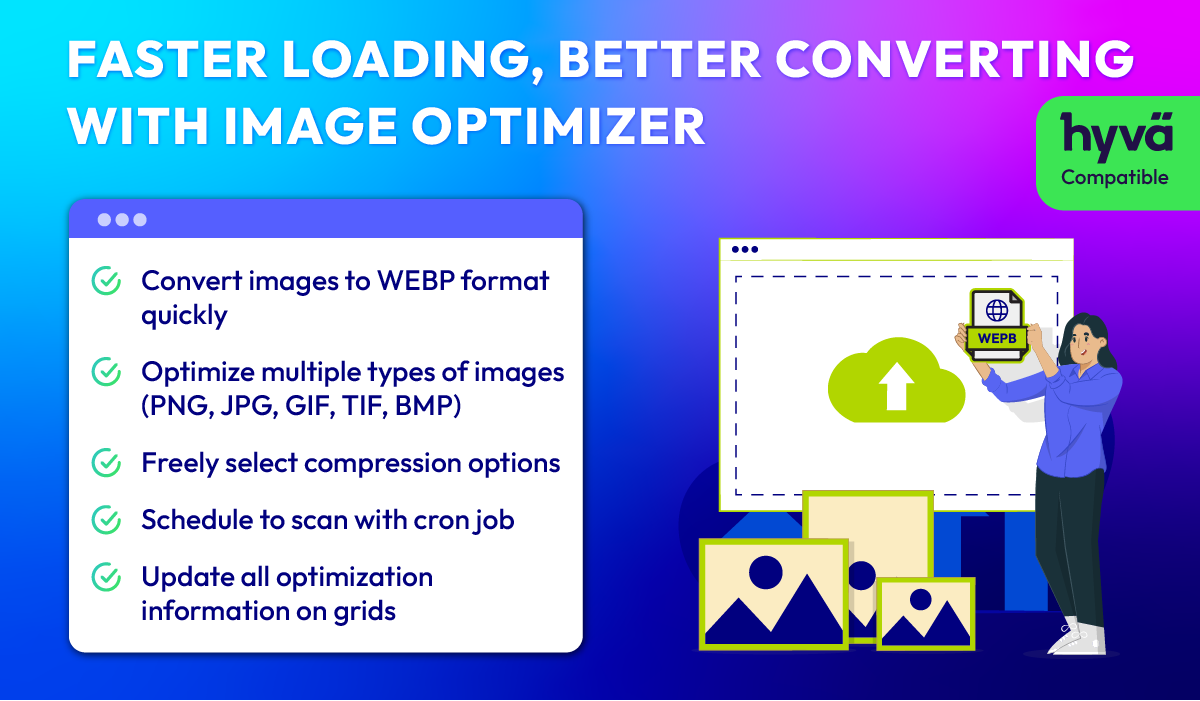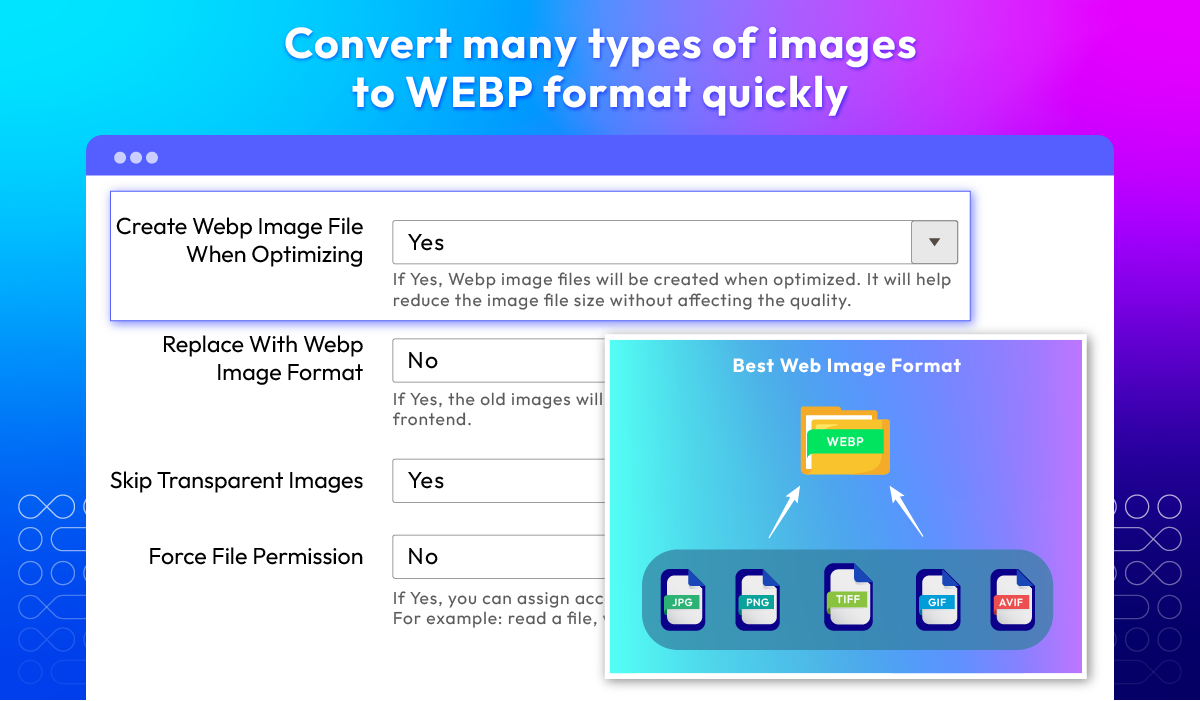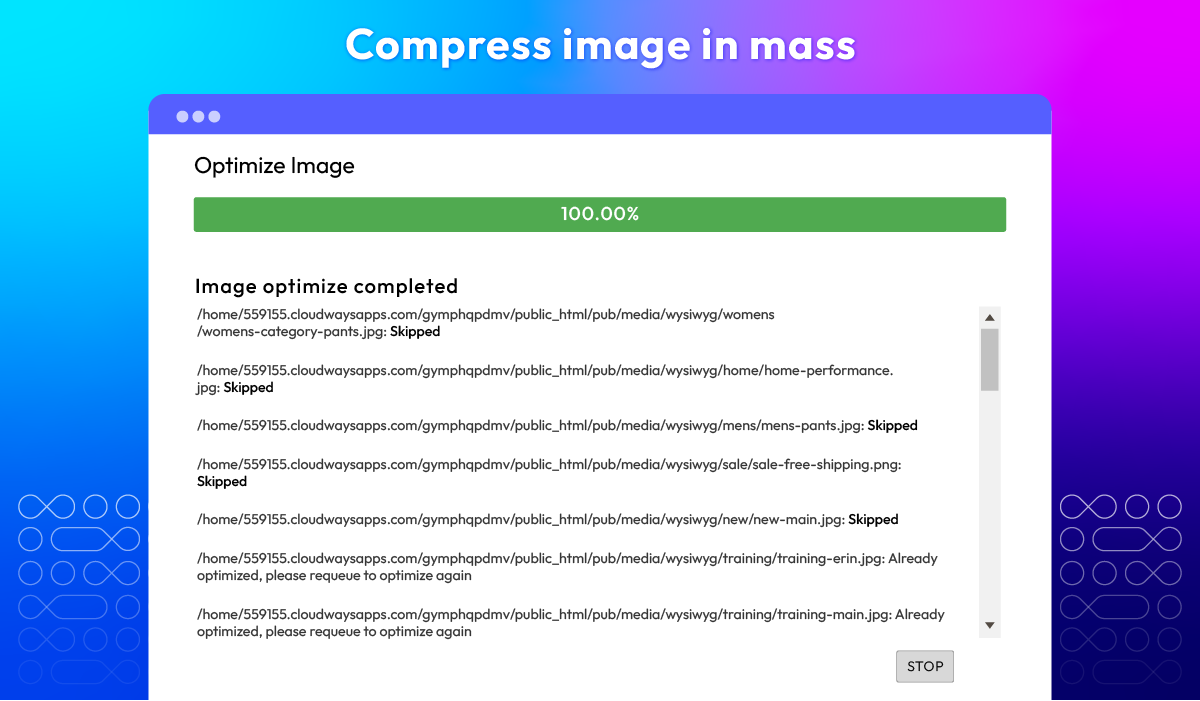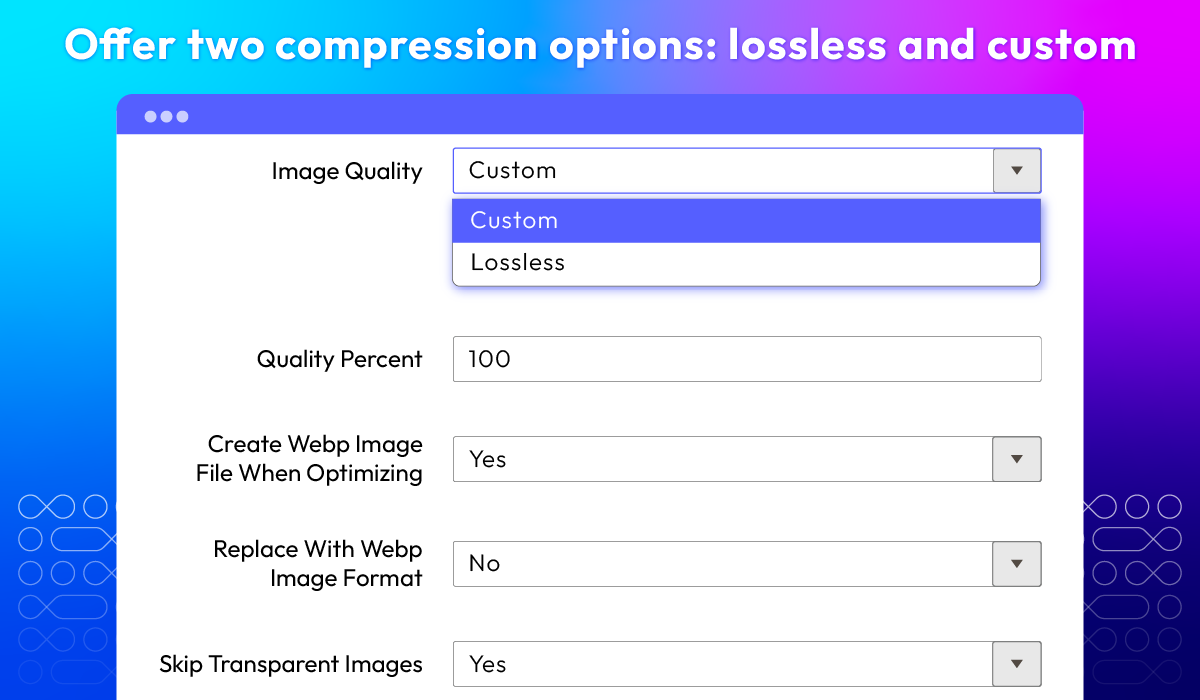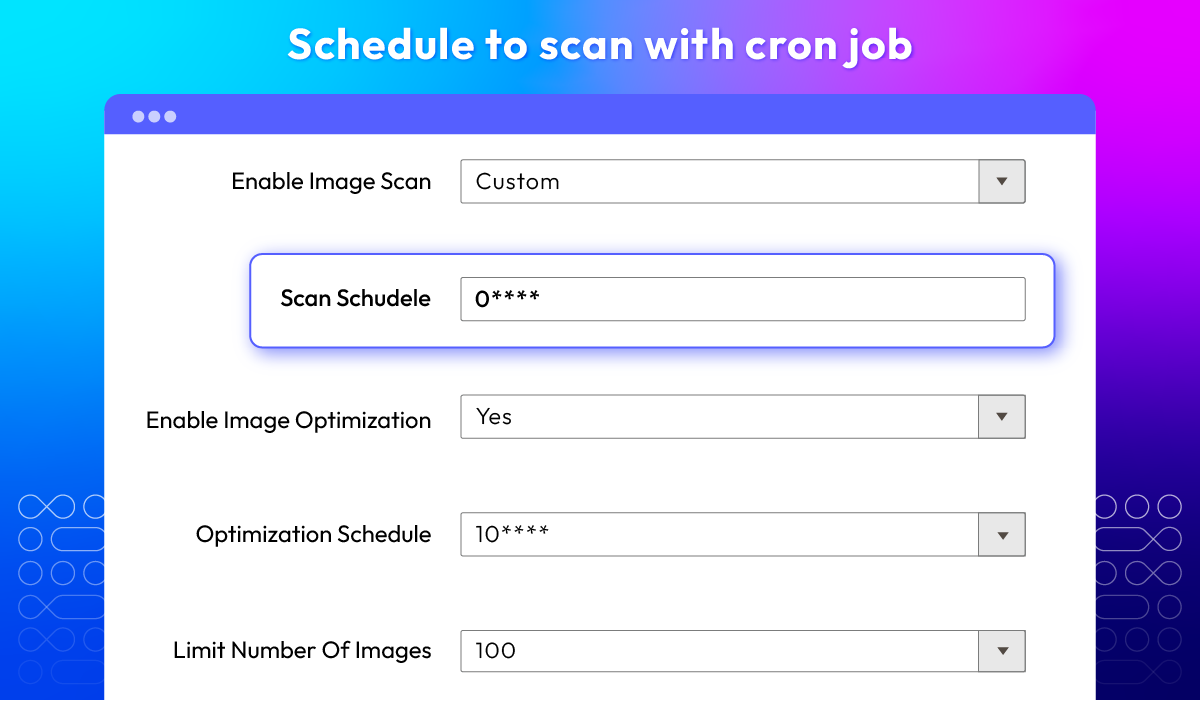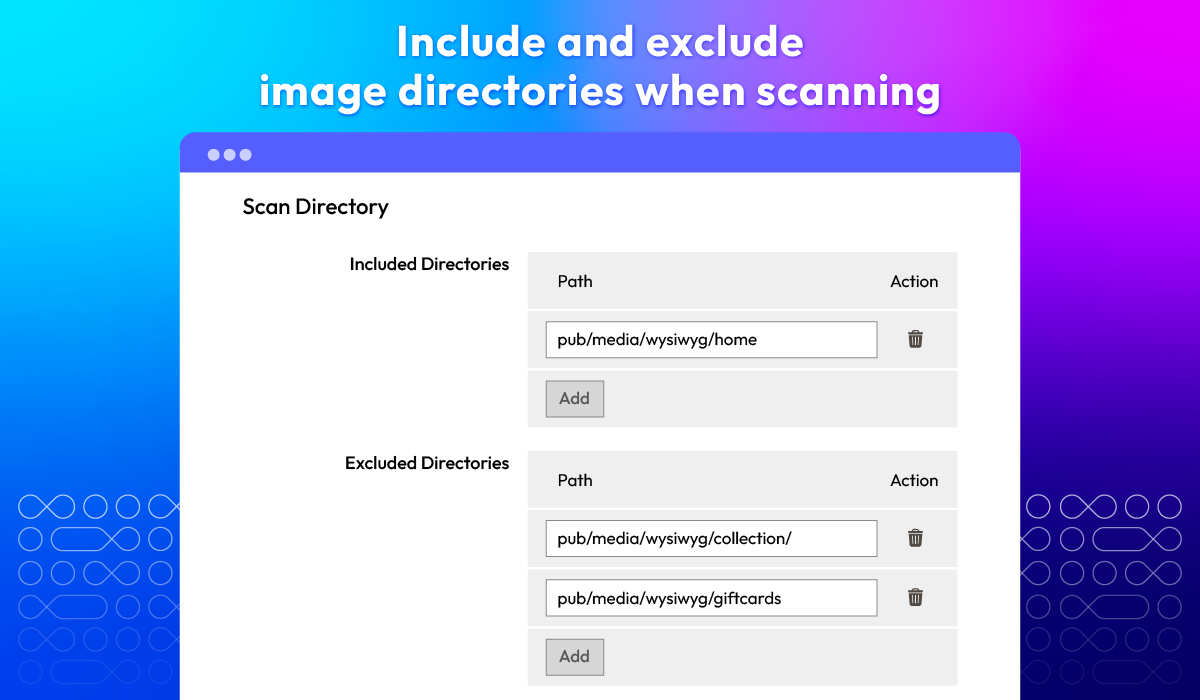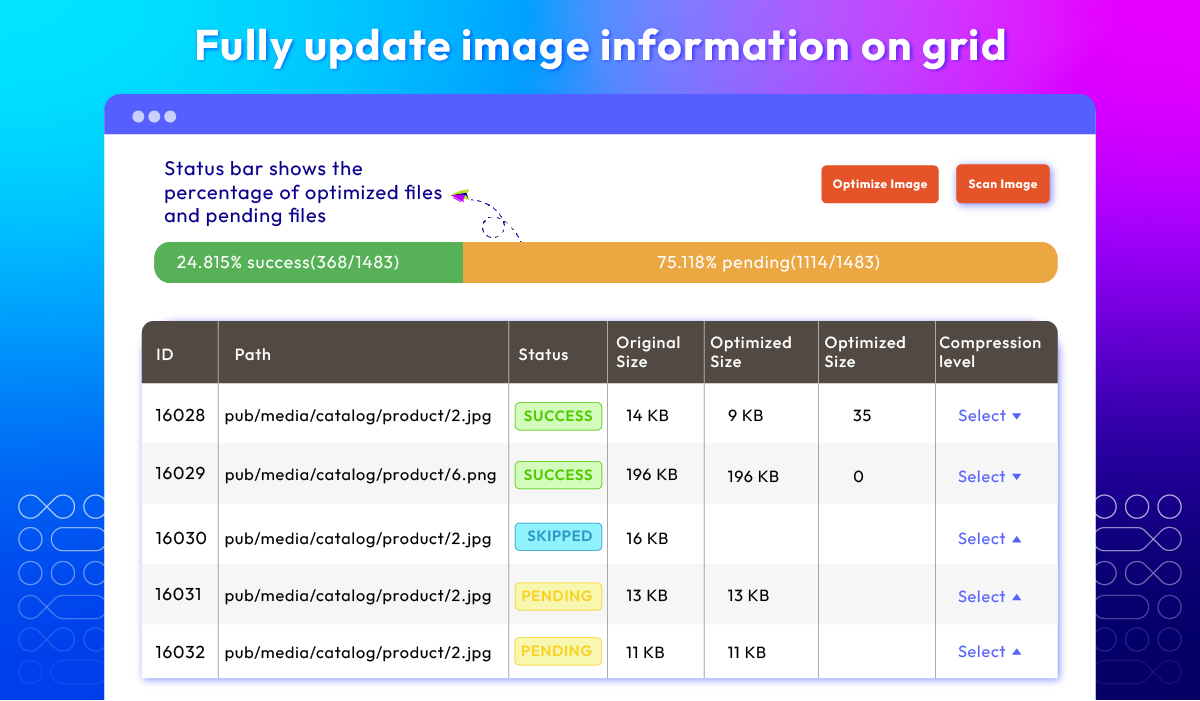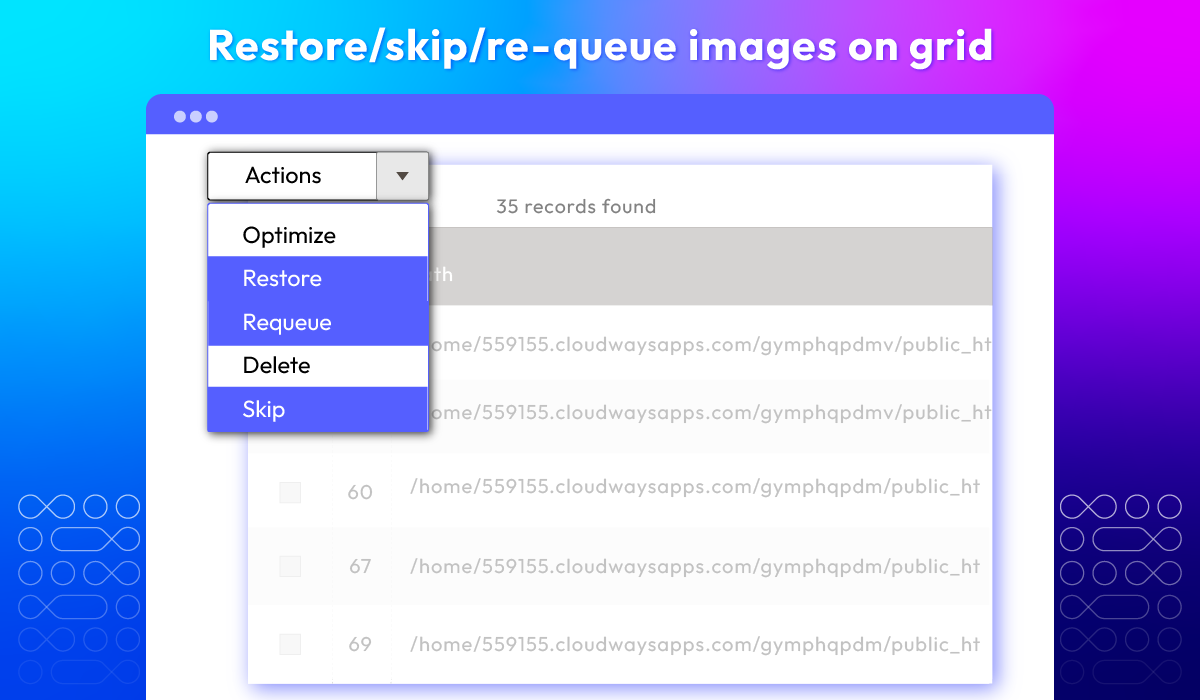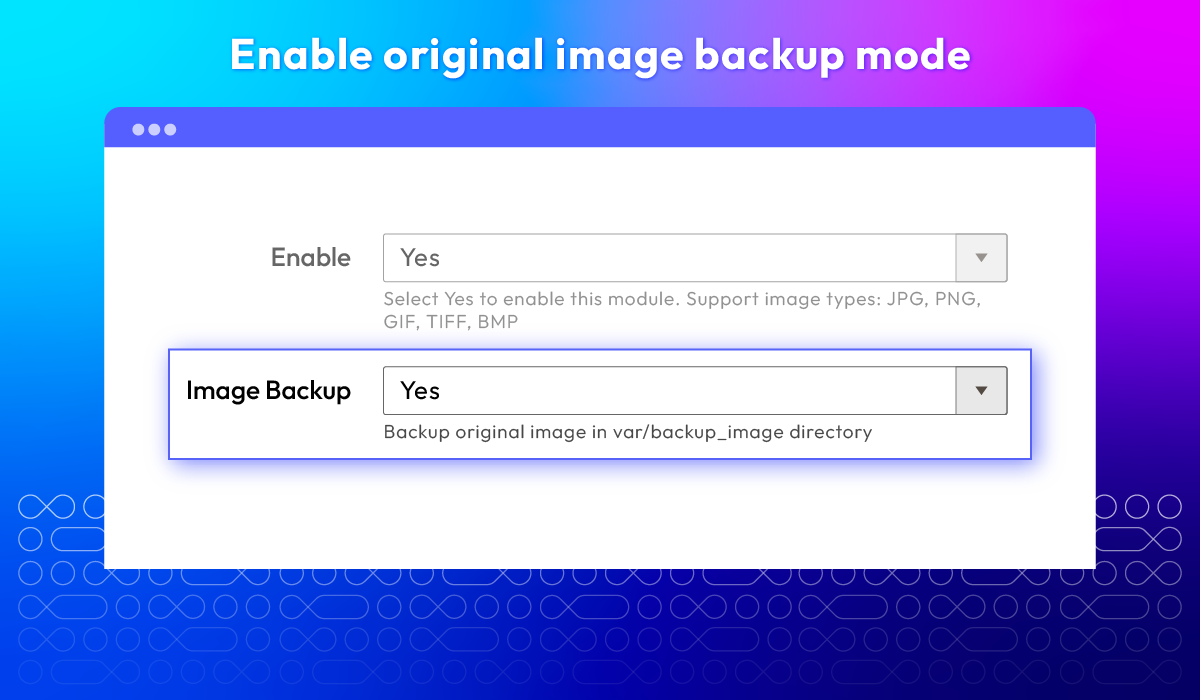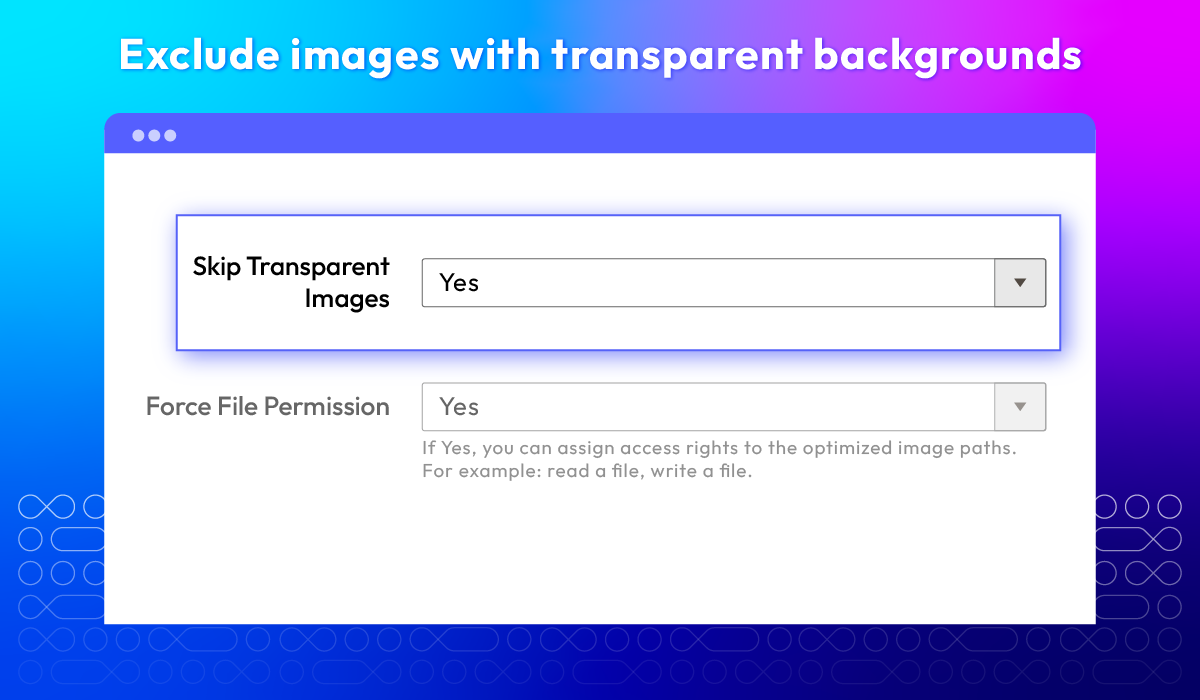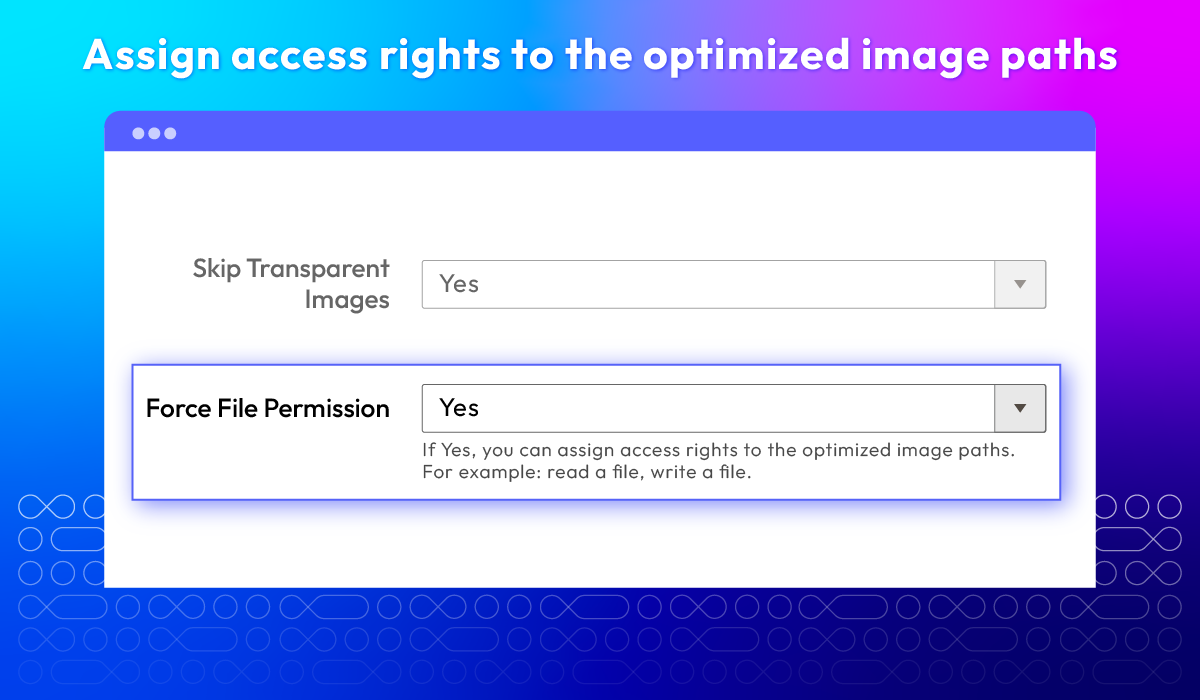Image Optimizer for Magento 2
v4.1.5








The important role of image optimization
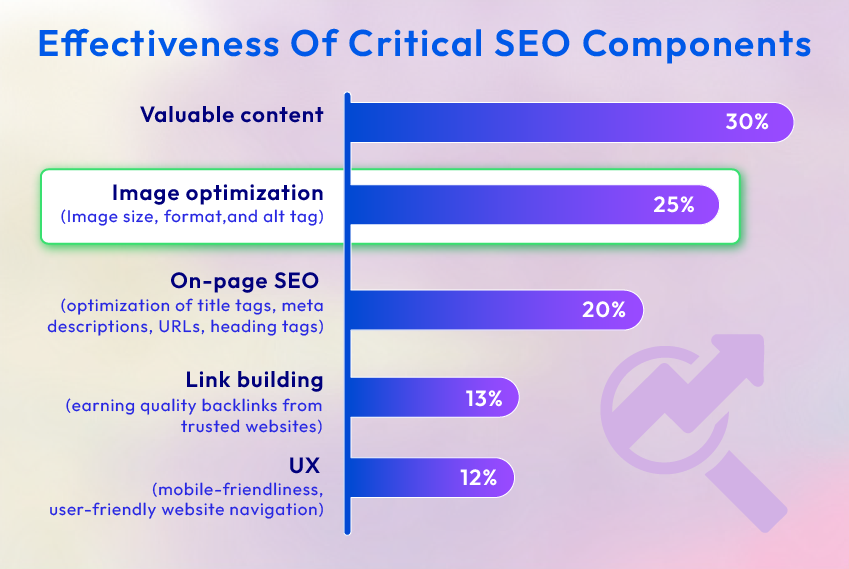
Key Features of Magento 2 Image Optimizer
Convert images to WEBP format
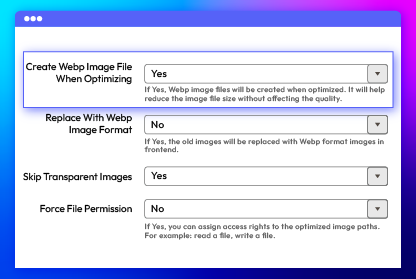

Optimize multiple types of image
Freely select compression options
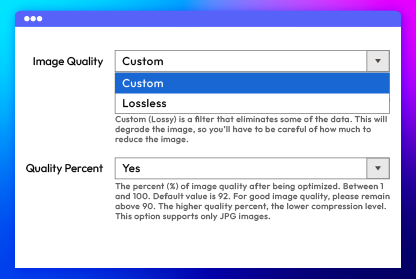
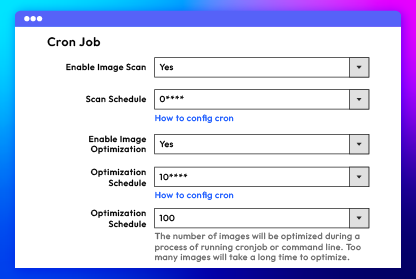
Update all optimization information on grids
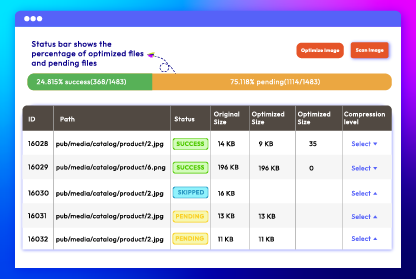
All features






What customers say about us
Release notes
-
v4.1.5 (Magento v2.4.x)
24 May 2024
Compatibility: The extension is now compatible with Magento 2.4.7
-
v4.1.4 (Magento v2.4.x)
27 April 2023
- Compatibility: The extension is now compatible with Magento 2.4.6
-
v4.1.3 (Magento v2.4.x)
13 February 2023
- New Update: We added migrate install/upgrade scripts to declarative schema
- Bug Fix: We solved the error convert gif to webp image
-
v4.1.2 (Magento v2.4.x)
24 June 2022
- Bug Fix: We solved the bug that replaced Webp Image Format
- Bug Fix: We solved the error when not using mime function to get the image format
-
v1.1.2 (Magento v2.3.x)
24 June 2022
- Fixed minor bugs
-
v4.1.1 (Magento v2.4.x)
28 December 2021
- Fixed minor bugs
-
v1.1.1 (Magento v2.3.x)
28 December 2021
- Fixed minor bugs
-
v1.1.0 (Magento v2.3.x)
26 October 2021
- Added image optimizer with Webp extension
- Fixed minor bugs
-
v4.1.0 (Magento v2.4.x)
26 October 2021
- Added image optimizer with Webp extension
- Compatible with Magento v2.4.3
- Fixed minor bugs
-
v4.0.0 (Magento v2.4.x)
30 October 2020
- Supported Magento v2.4.0
-
v1.0.2 (Magento v2.3.x)
25 June 2020
- Fixed error while checking file exist
-
v1.0.1 (Magento v2.3.x)
24 February 2020
- Fixed scan image error
- Fixed cannot delete image after optimizing
-
v1.0.0 (Magento v2.3.x)
30 August 2019
Initial release
Frequently Asked Questions
There are 3 simple ways to change image size for Magento 2, including changing product images in the HelloWorld block and in the template file, and using a third-party image optimizer extension.
Since the first 2 methods require technical knowledge, we recommend you apply the 3rd option. You can refer to the Image Optimizer extension by Mageplaza - an easy-to-use and effective image compress solution.
Mageplaza's Magento 2 Image Optimizer is a must-have extension for speeding up your online store by optimizing images. It helps to lighten your website images dramatically (up to 75%) without sacrificing quality. The extension supports multiple image formats (JPG, PNG, GIF, etc.) and offers both automatic and manual optimization options.
Here are the key benefits of the Image Optimizer extension by Mageplaza:
- Speed up your website's loading time, providing a better experience for customers
- Improve SEO performance to attract more new customers
- Allow to schedule image optimization in batches, saving you time and effort
- Support resizing images of various formats
Image Optimizer supports the most popular image types including PNG, JPG, GIF, TIF, BMQ, TIFF and JPEG.
You can compress images without losing quality. We offer you 2 options: Lossless and Lossy.
- Lossless: Retain image quality while reducing the file size
- Lossy: Reduce filesizes significantly but reduce image resolution
The module only optimizes your site's images. It doesn't change your images' format or resolution. This brings us to the best practices regarding images and the web. To solve this problem, prepare your images properly for Google PageSpeed Insights. Choose the right format: GIF for a few colors, JPG for many colors, and PNG for accurate transparency. Also, ensure optimal resolution; resize images to actual display size, then use our extension to optimize. Then, you'll pass Google PageSpeed Insights.
Separating directories makes scanning quicker and more targeted. Some directories require original images with full quality will not be considered in the optimization process. Also, this separation allows store admins to specify included directories for scanning images and excluded directories to skip during the scan.
This happens when a batch of images contains many very large photos, causing script execution optimization to fail due to memory and time constraints. To resolve this, reduce the "Limit Number of Images" option to 10. In certain situations, especially with very large photos and specific server settings, set the "Limit Number of Images" to 1. Once you've optimized these large photos, you can set the default limits back to normal.
Yes, this extension is well-compatible with other extension of Mageplaza including: SEO Extension, Magento 2 Mass Product Actions, Product Attachments, Blog Extension
Don't worry! After the image optimizing process, our extension doesn't replace your image path. It will be kept unchanged.
Pricing
Community
$ 99 first year

Enterprise/ Magento Cloud