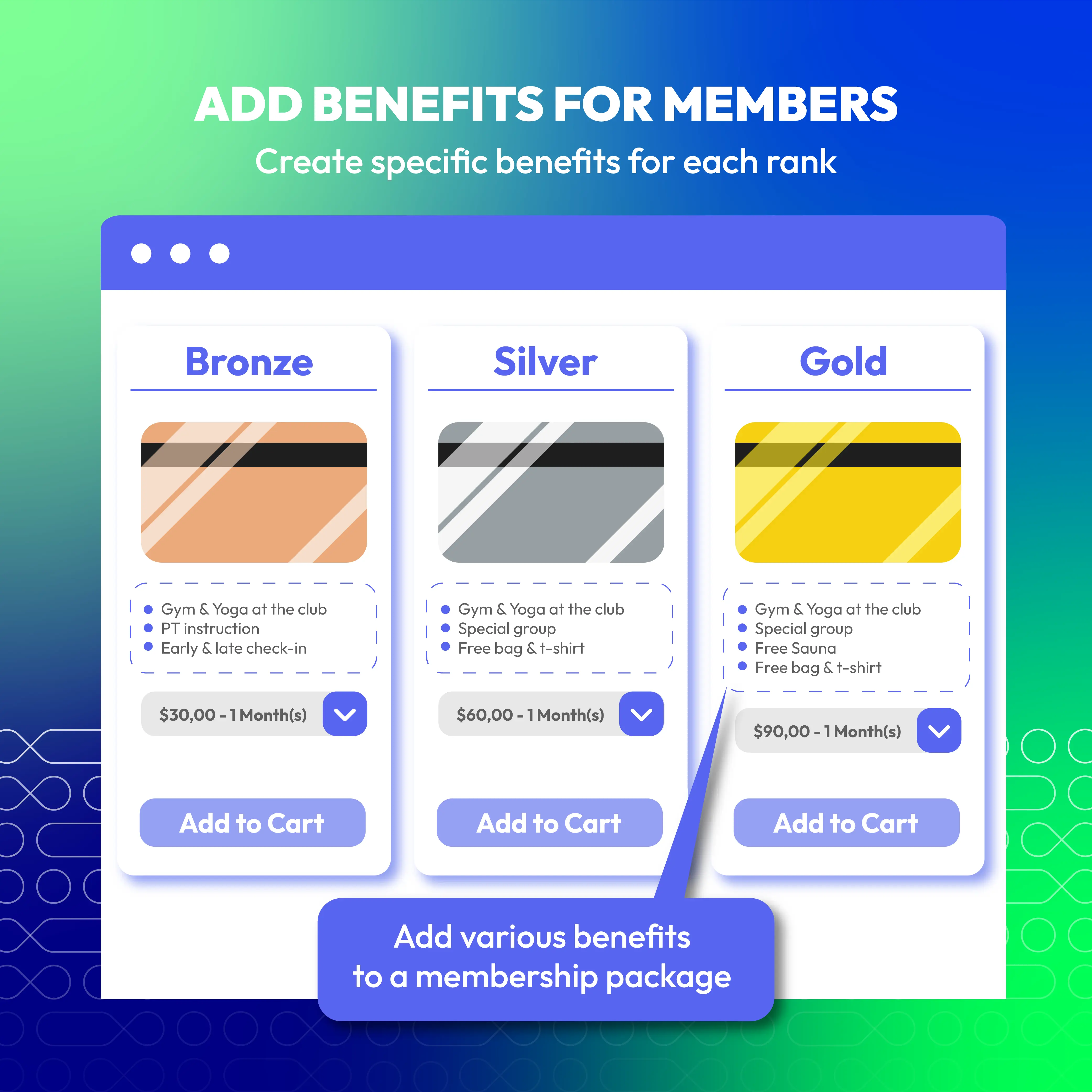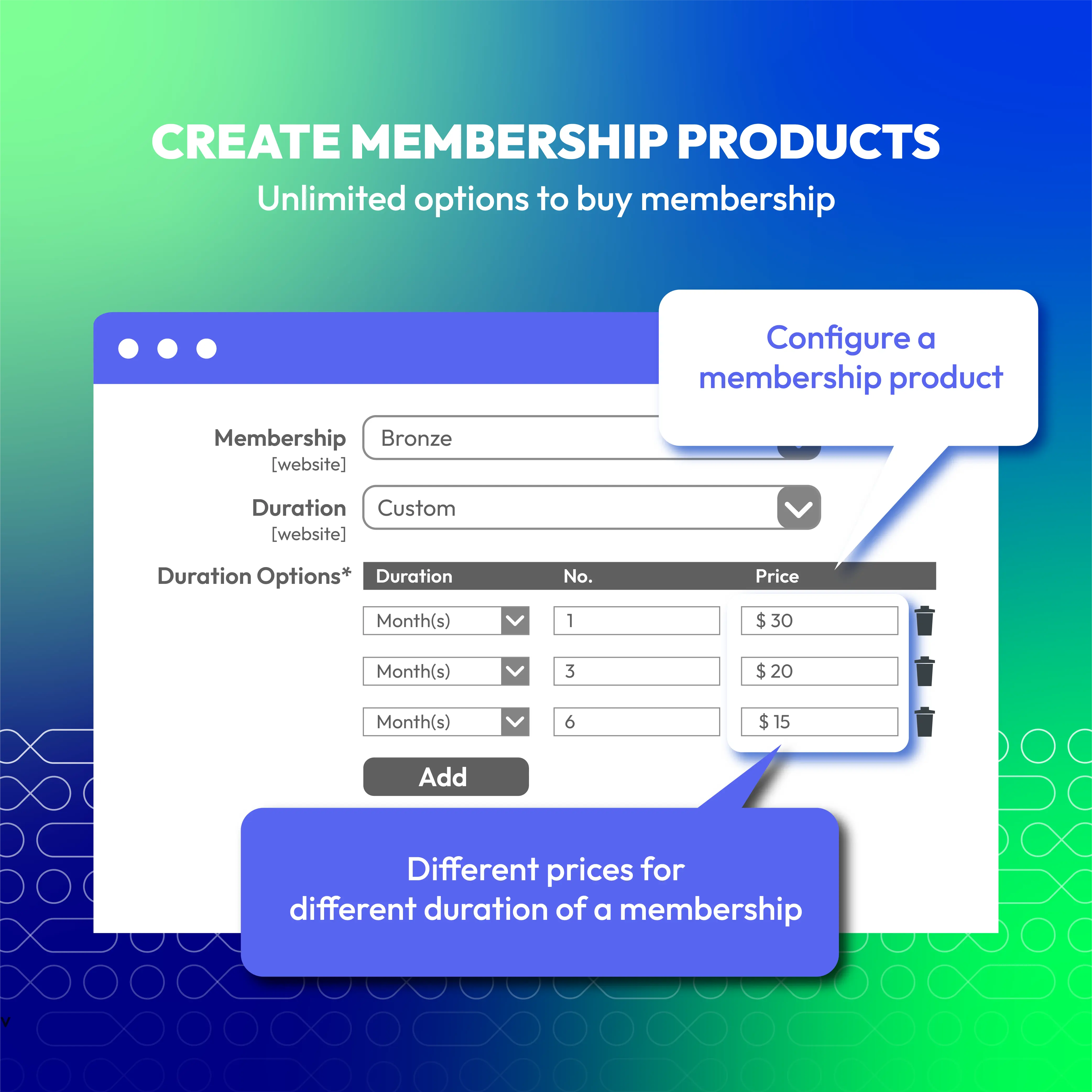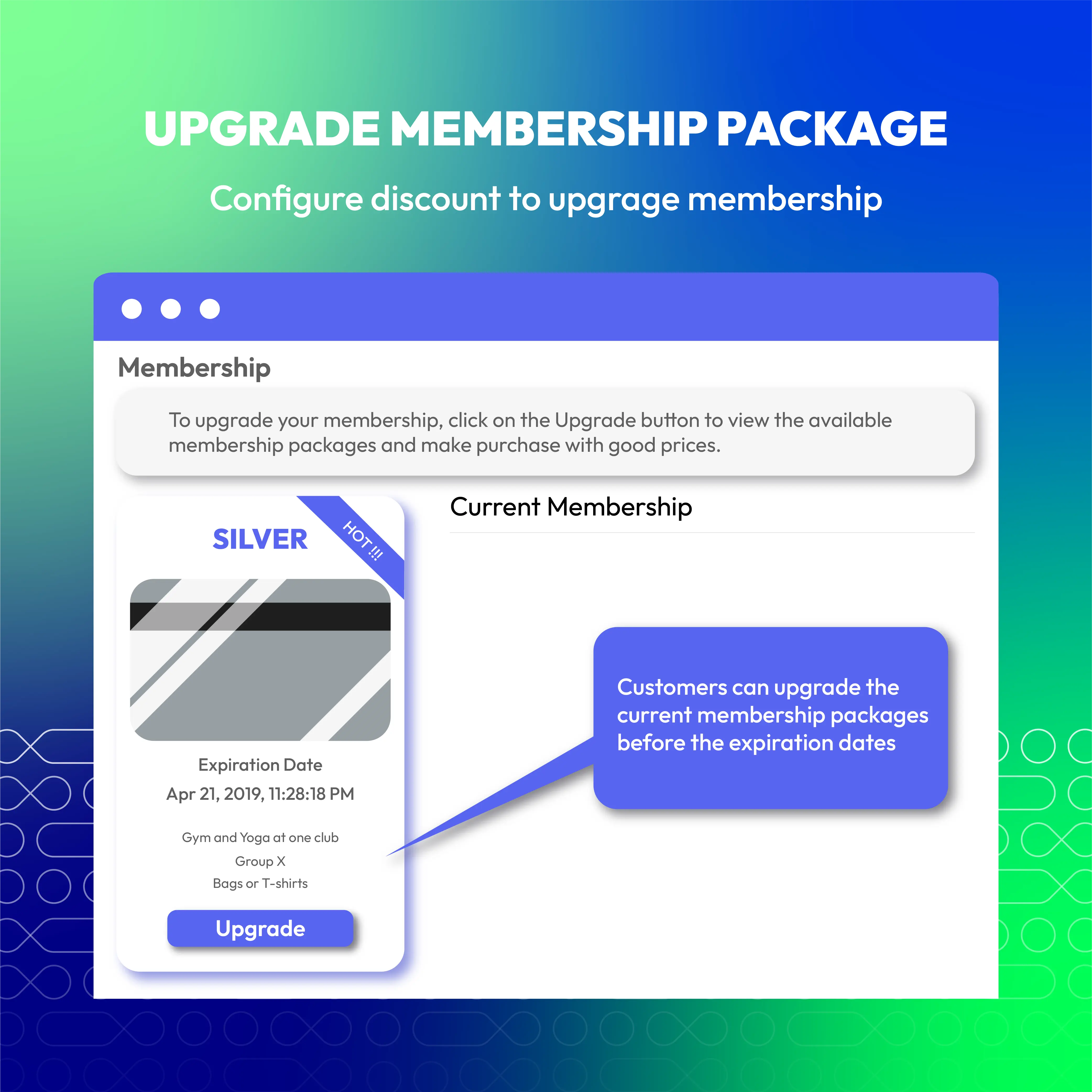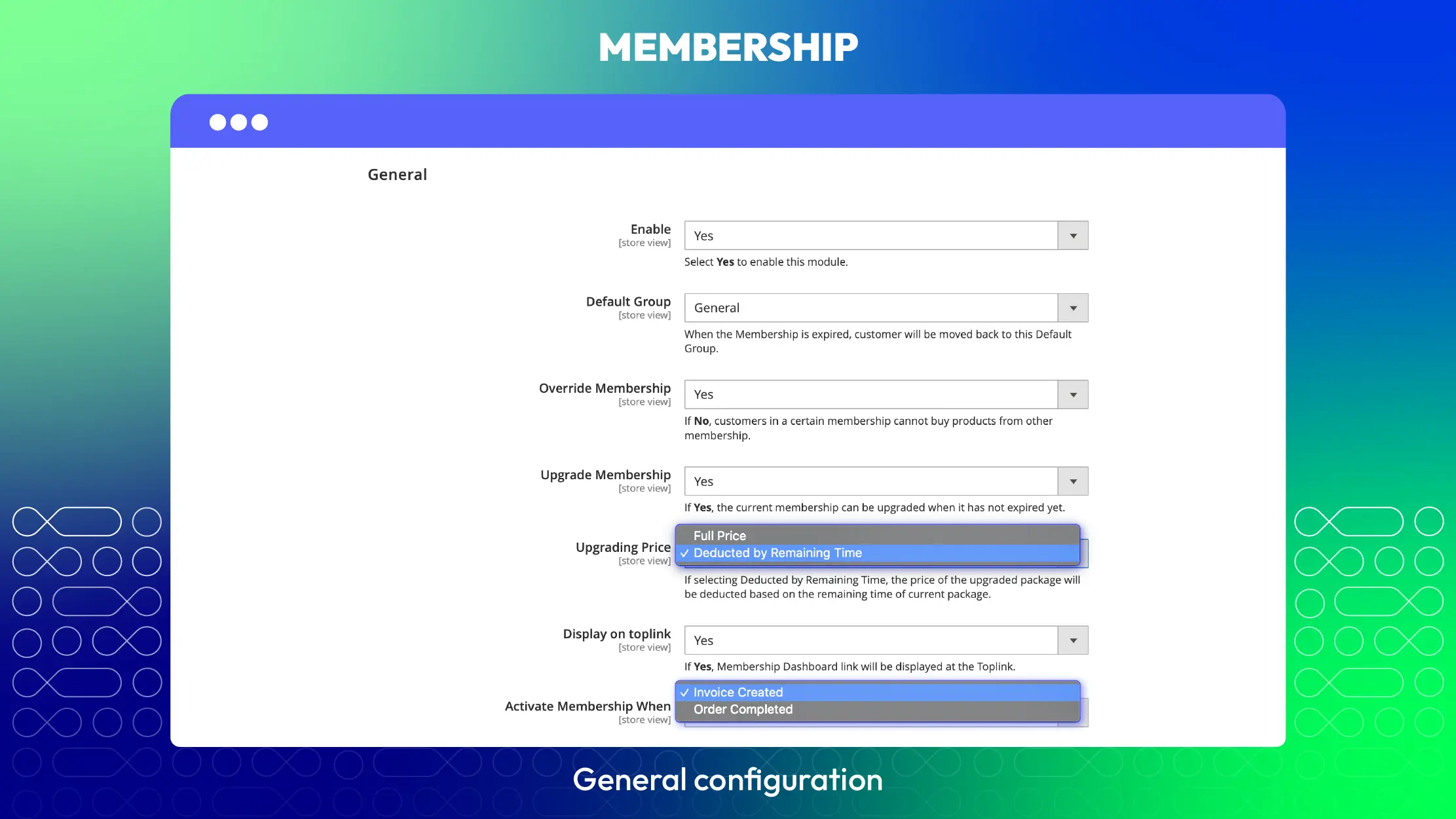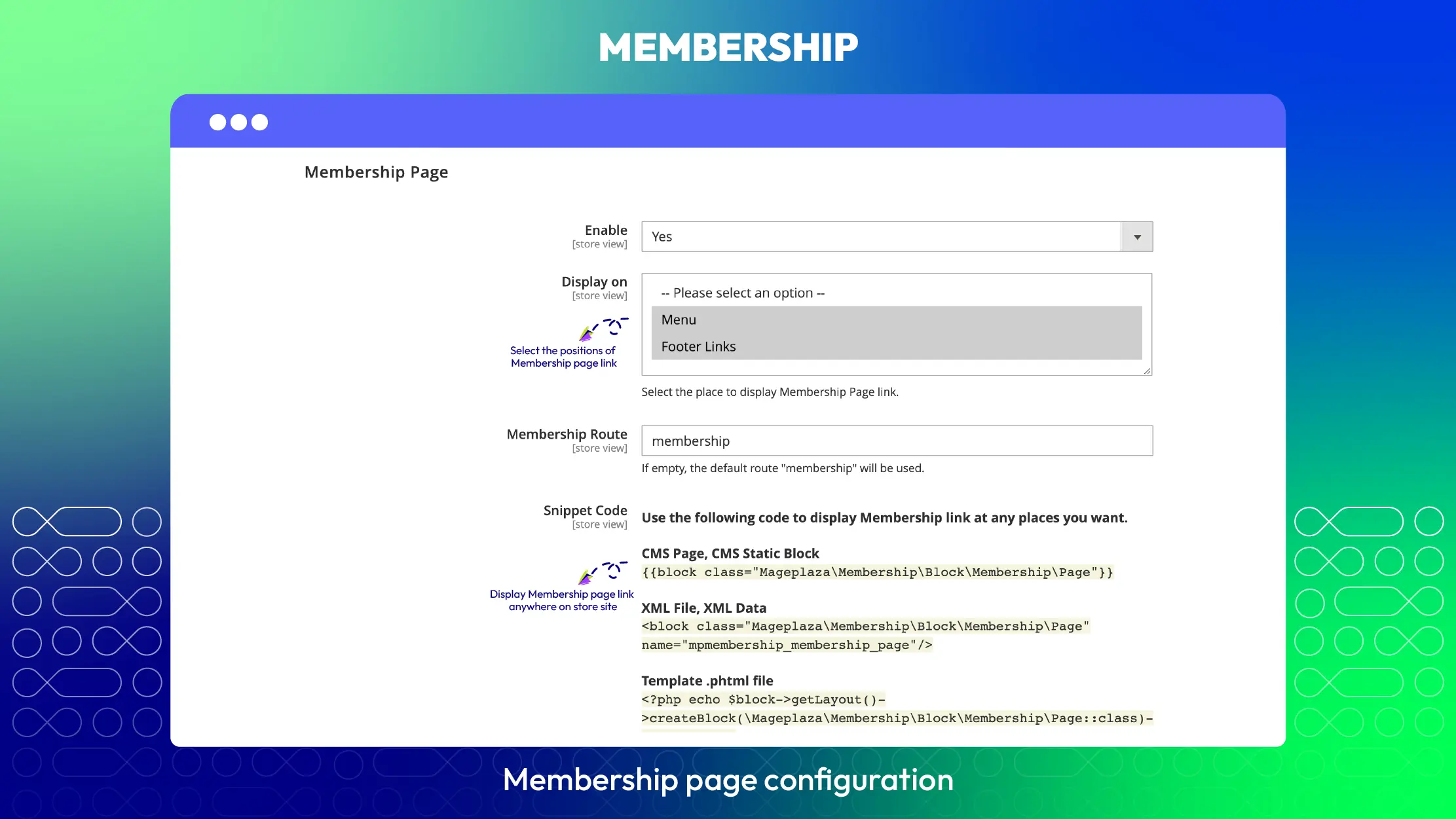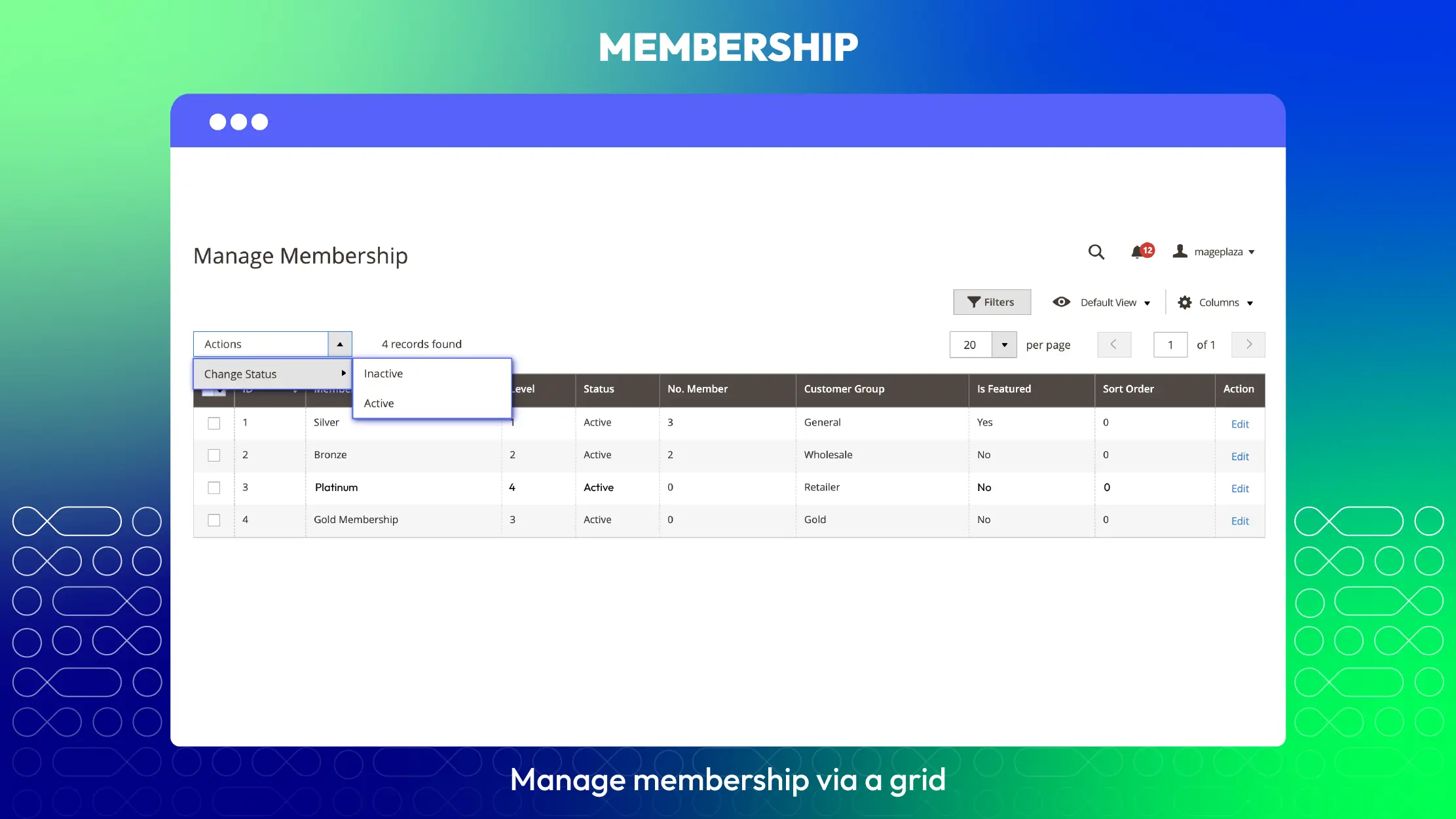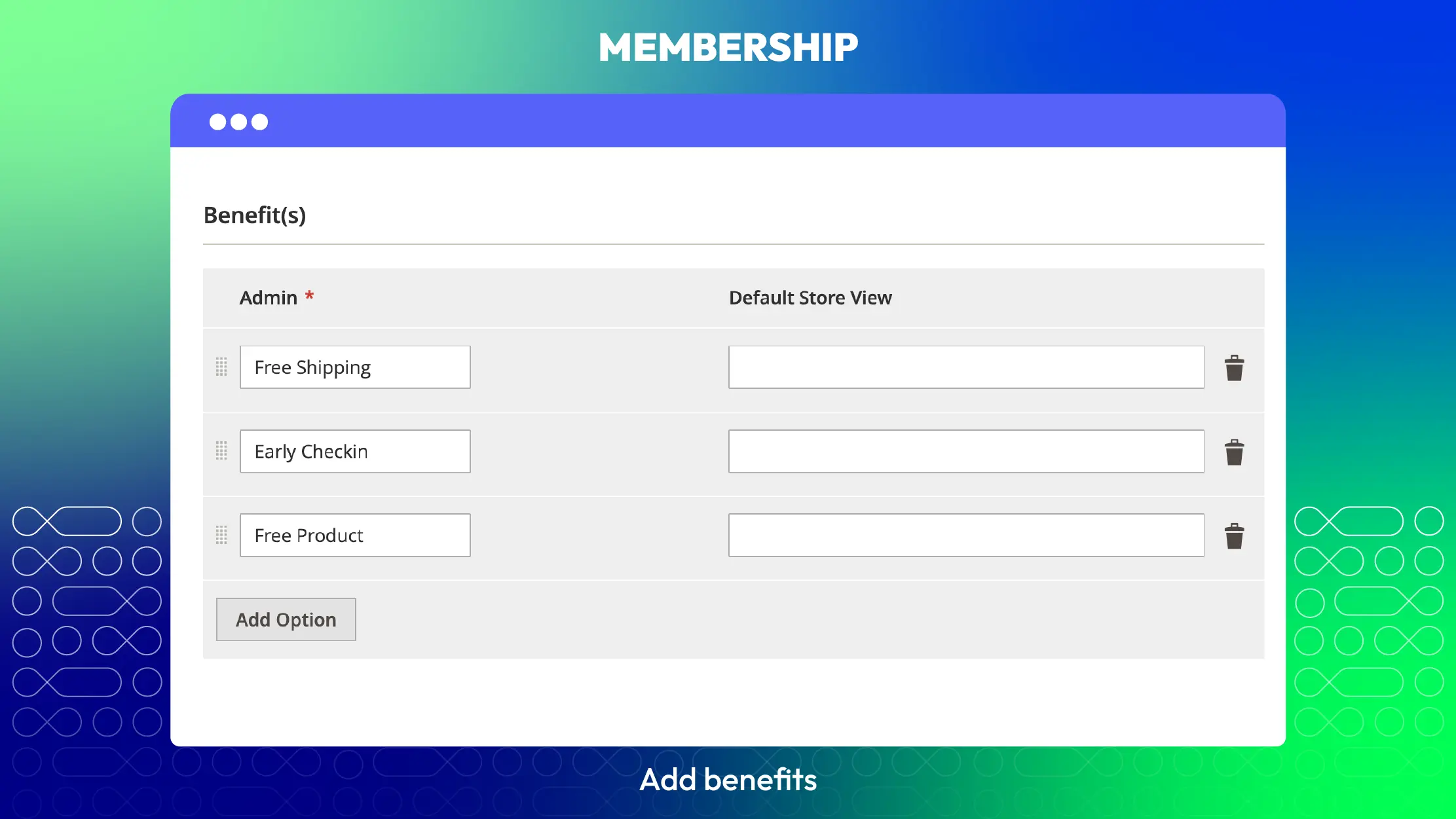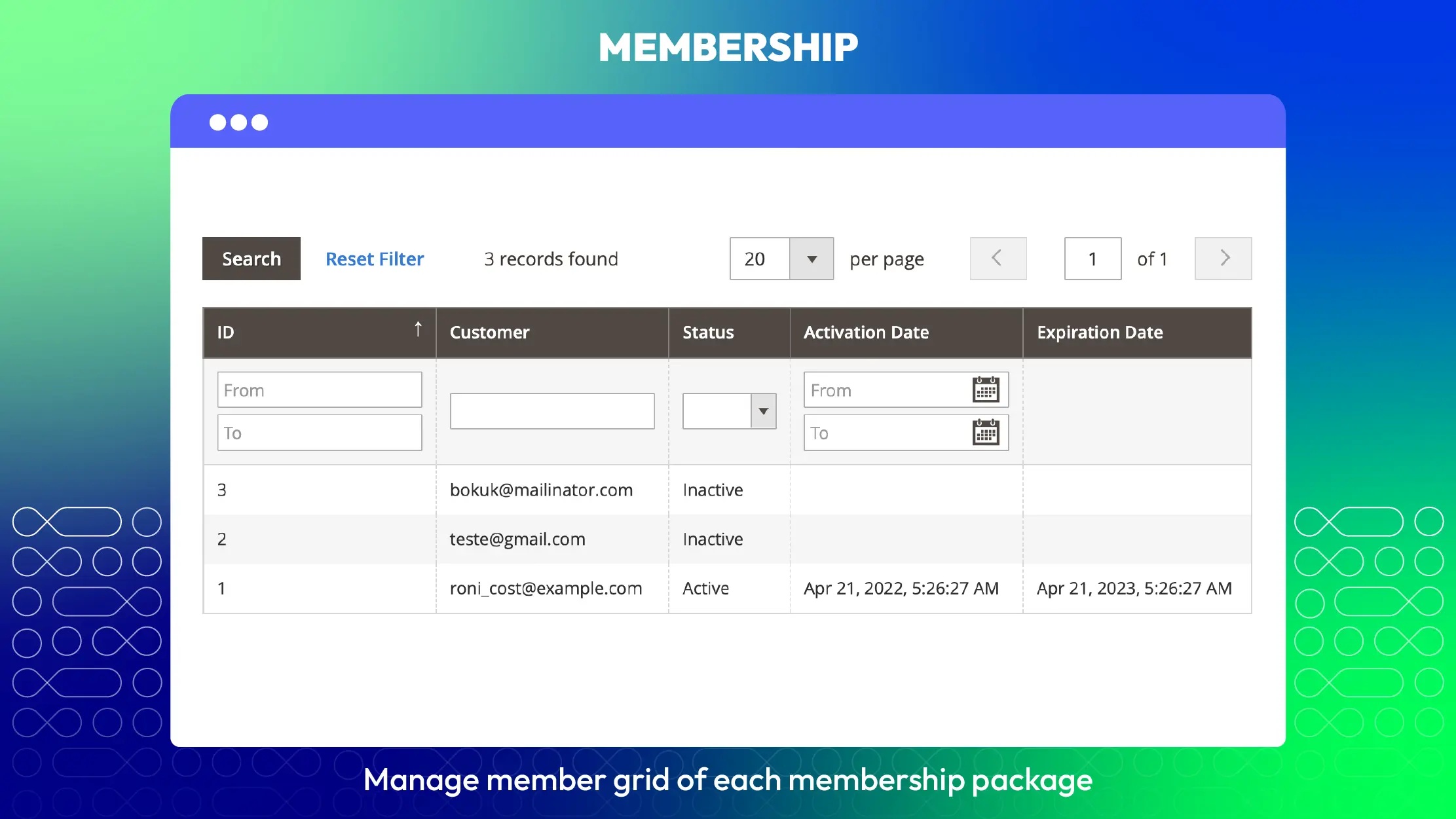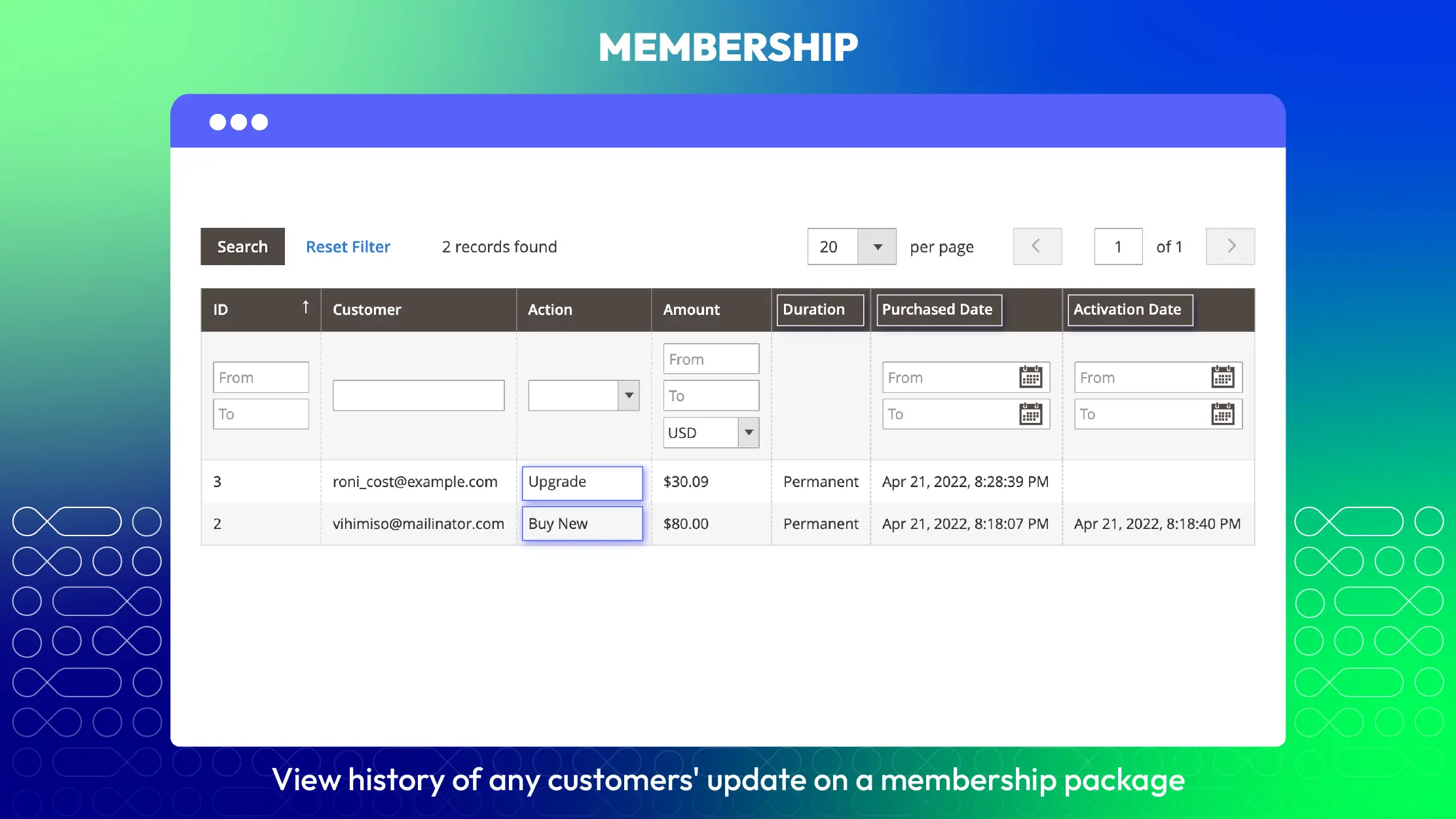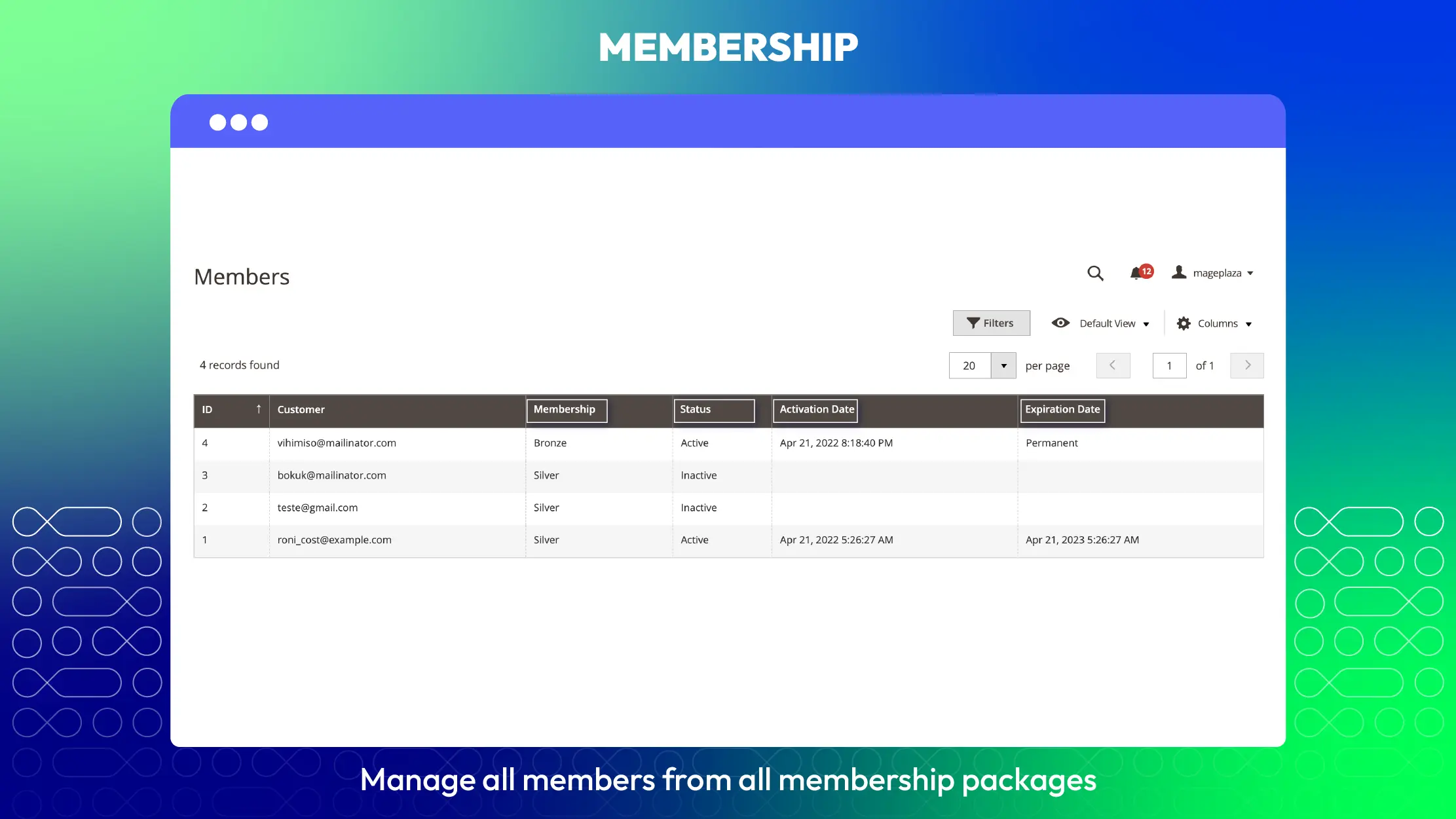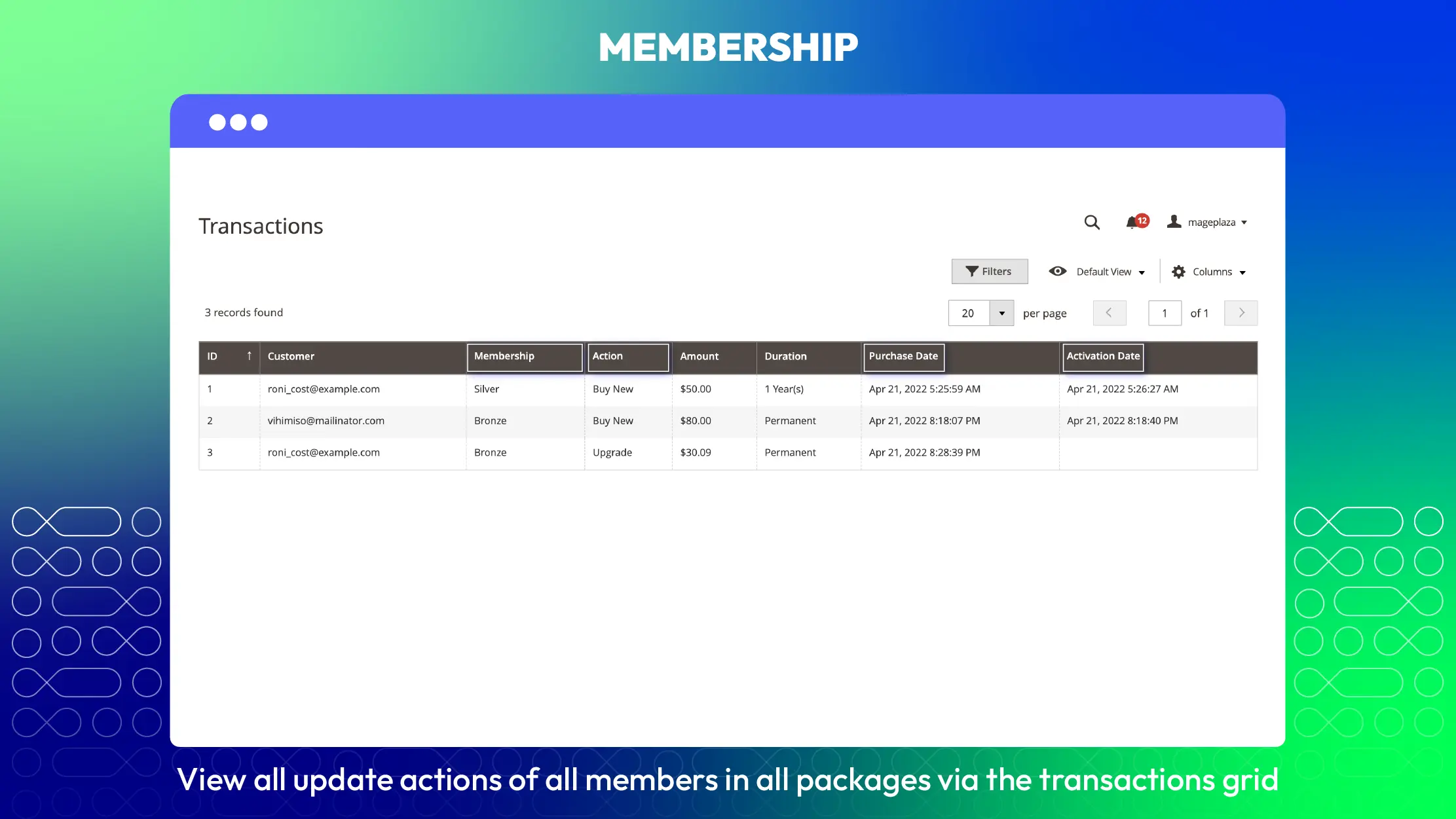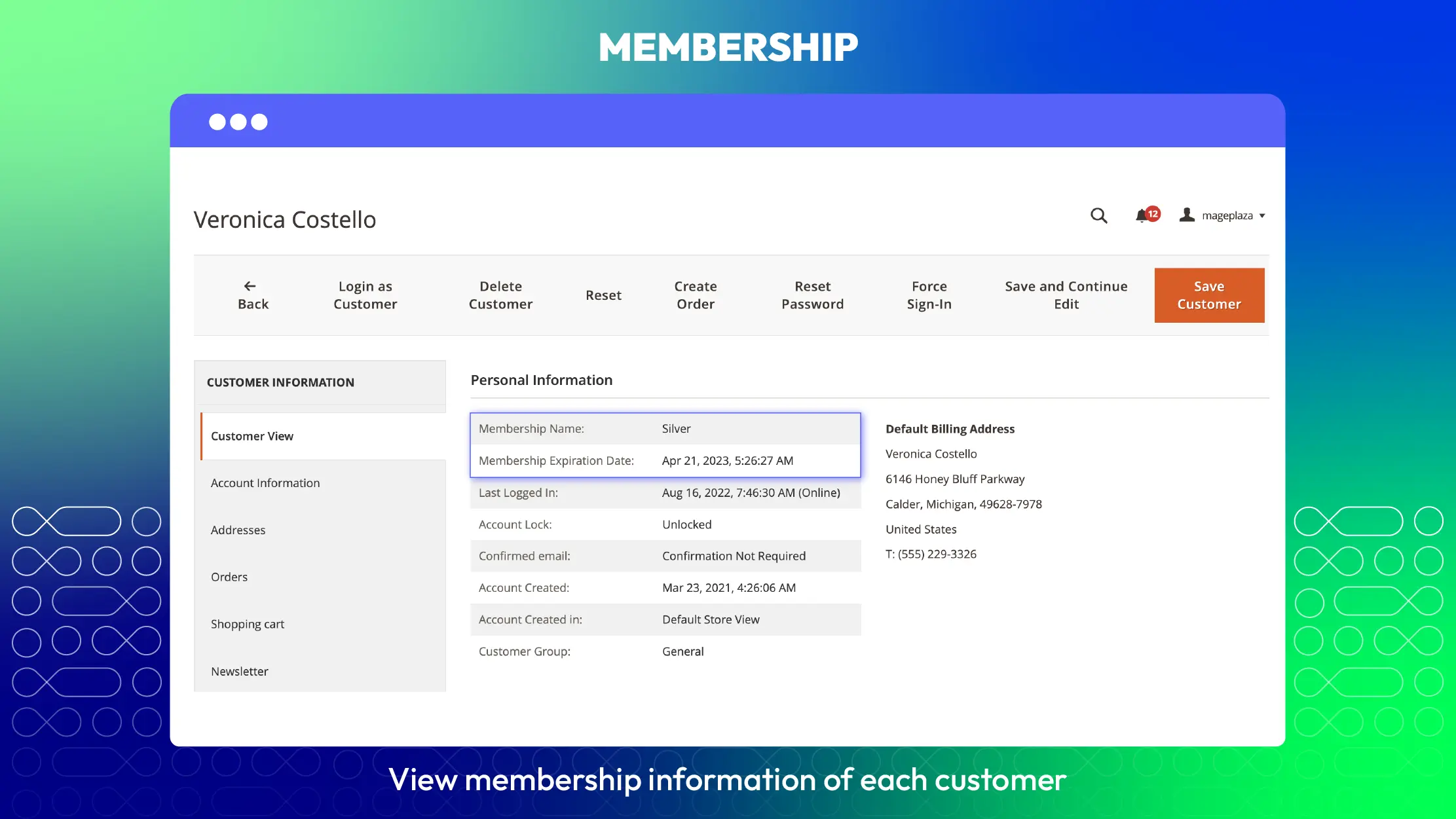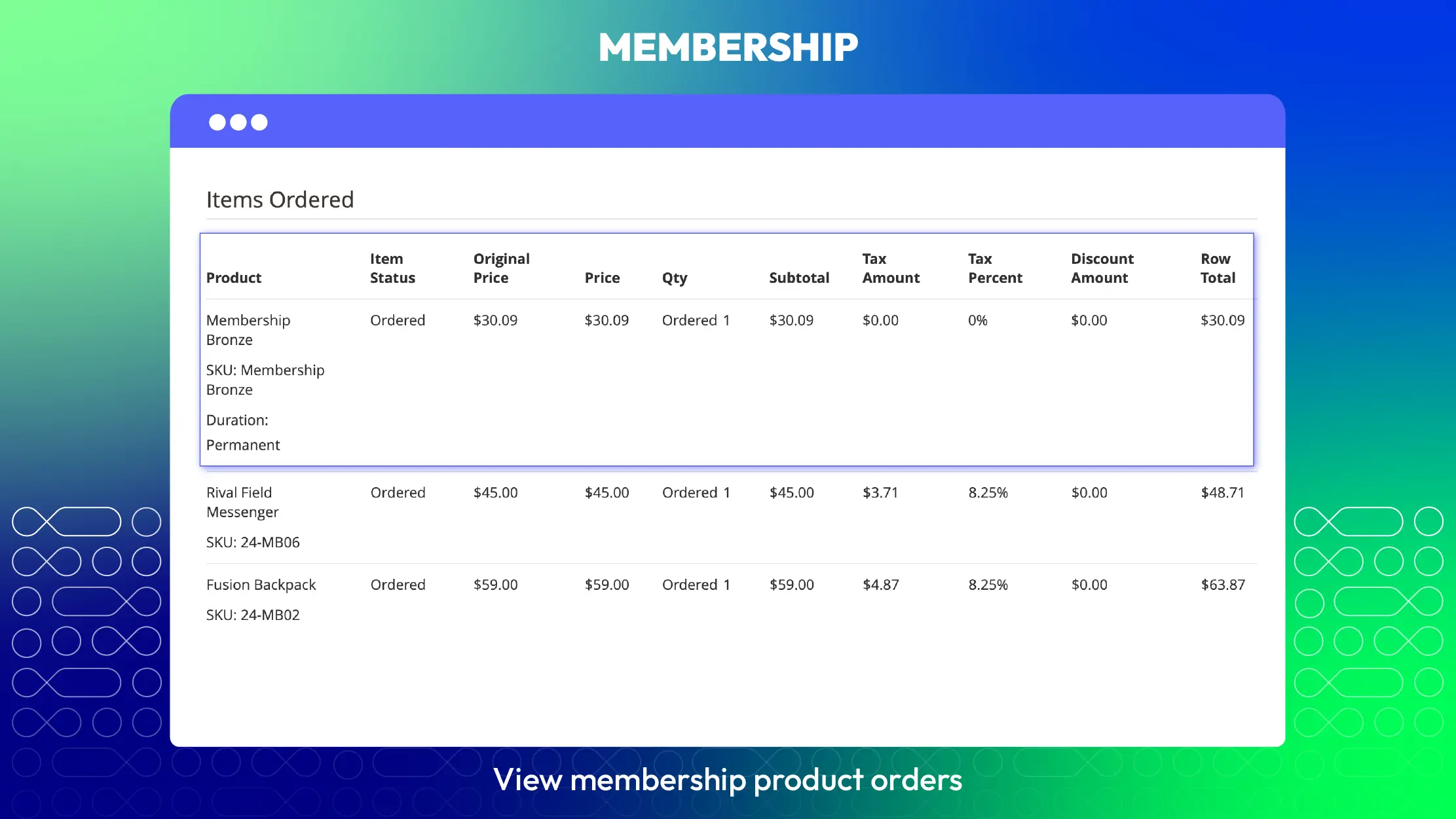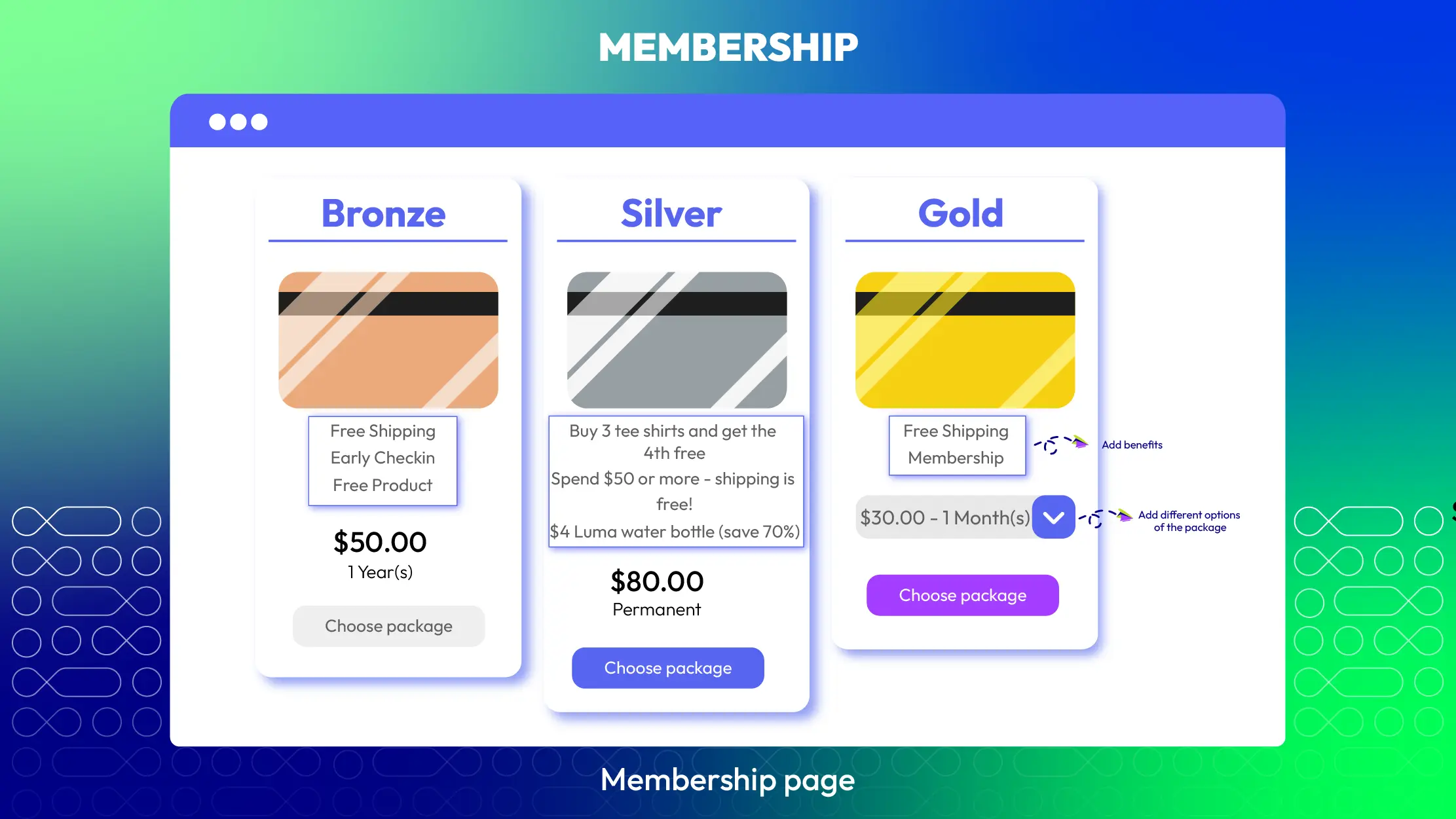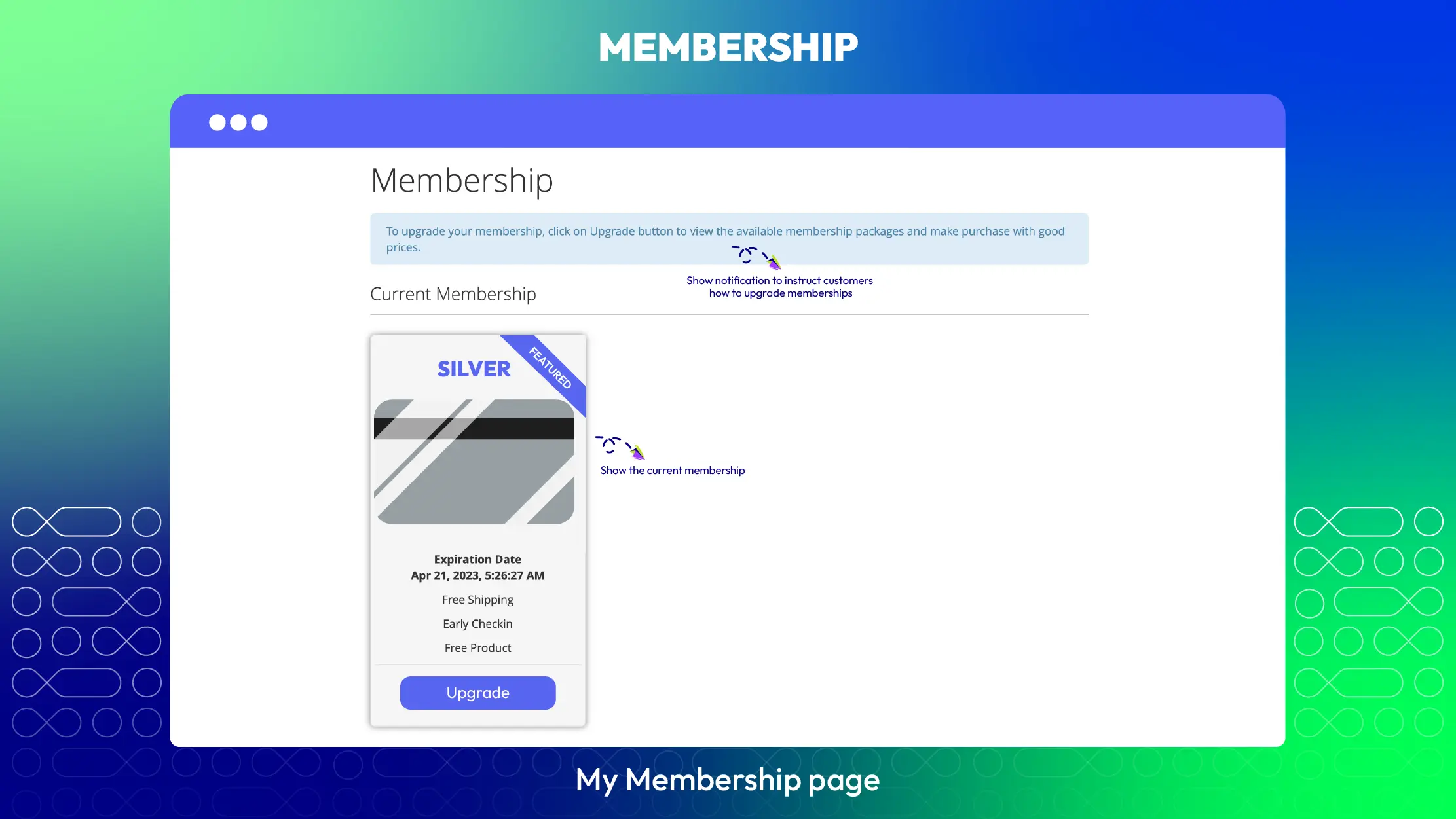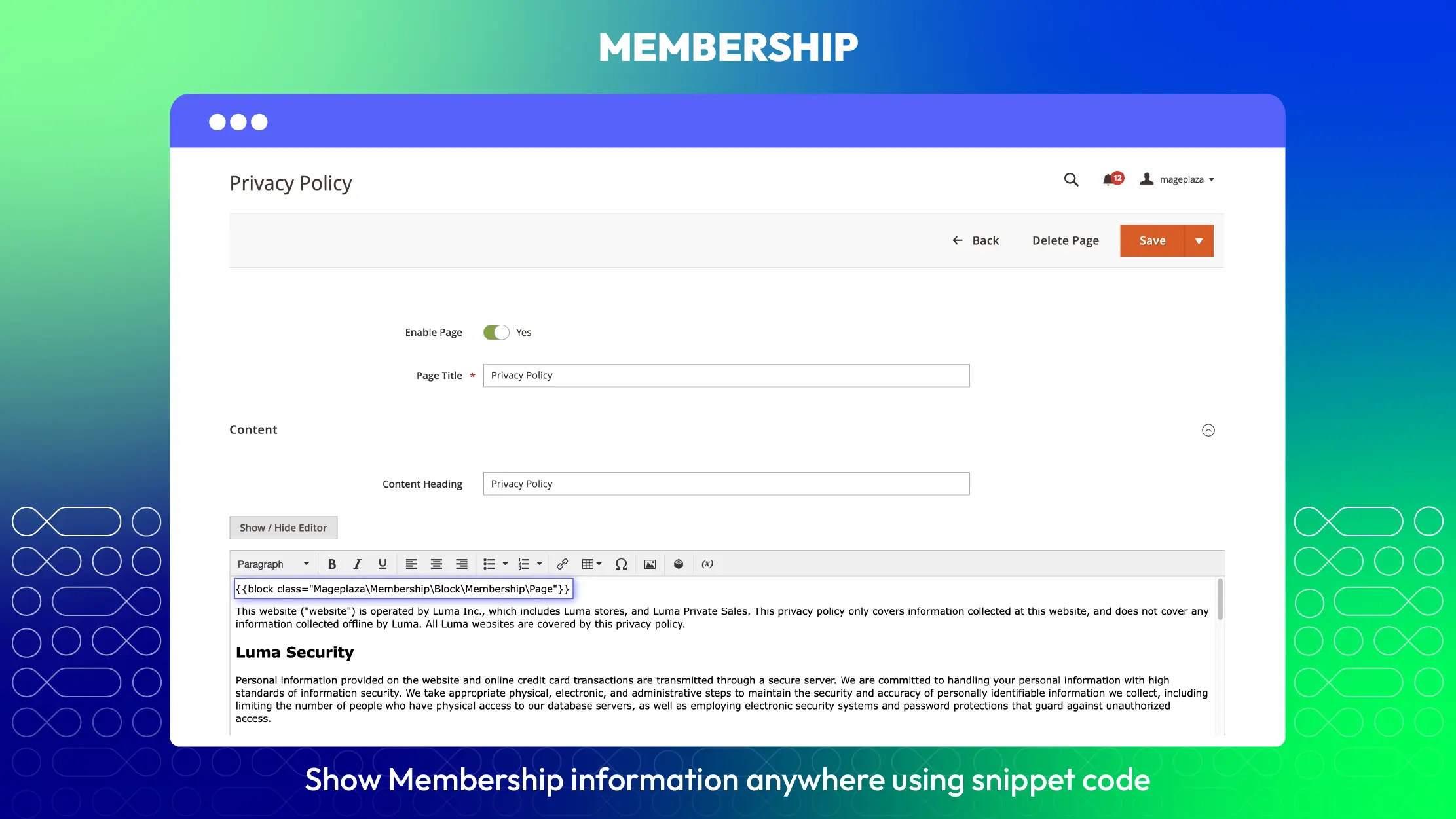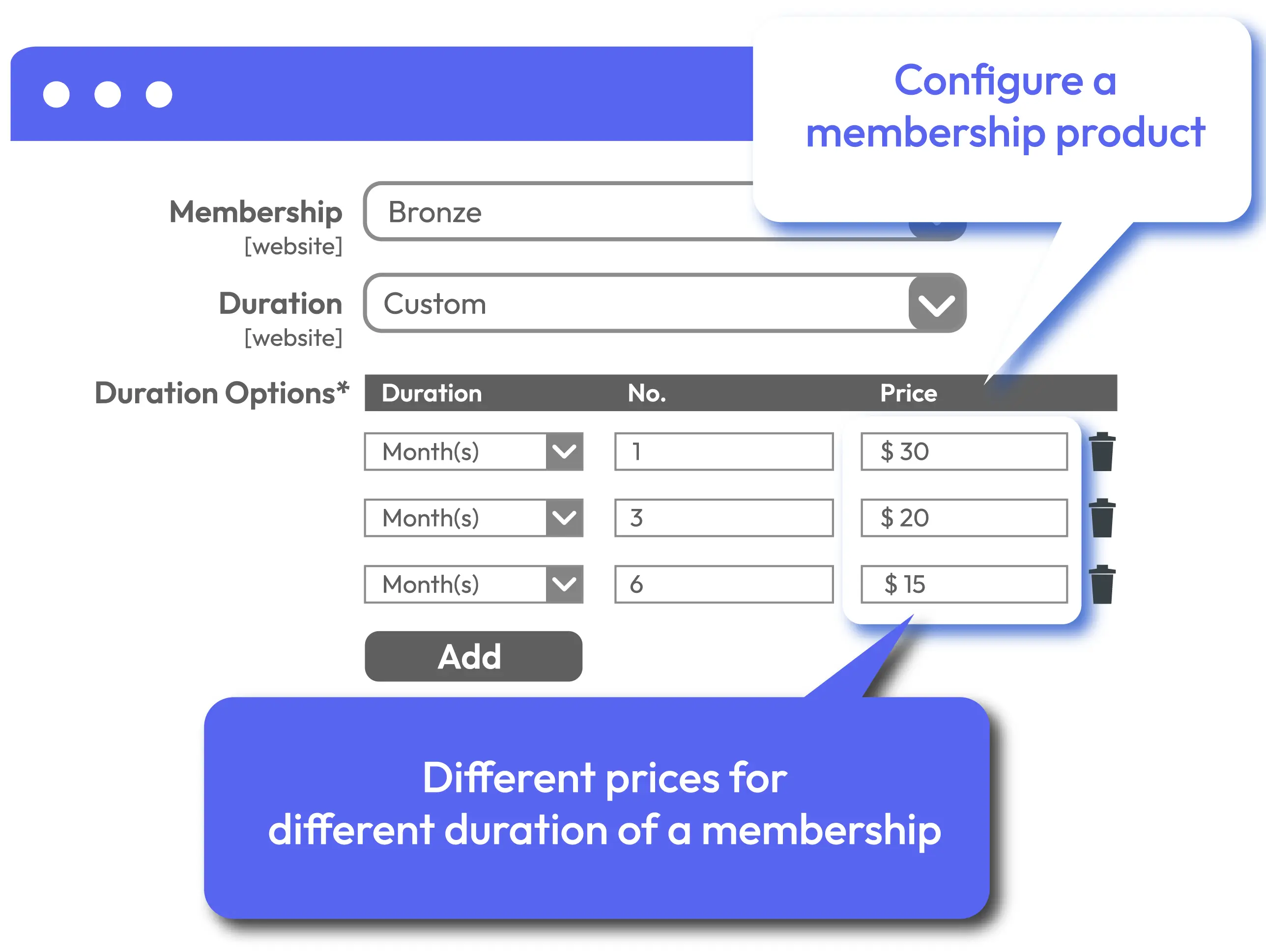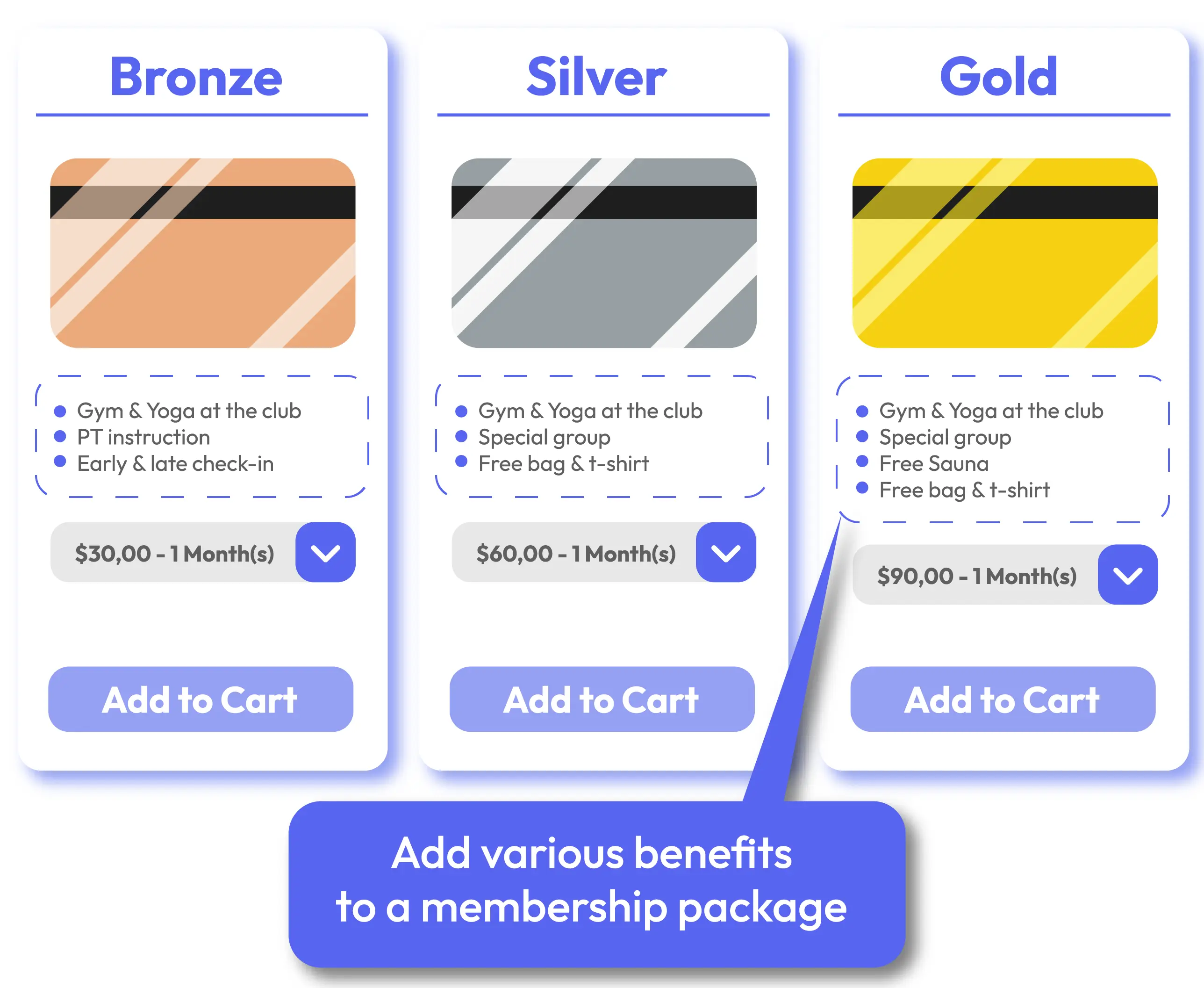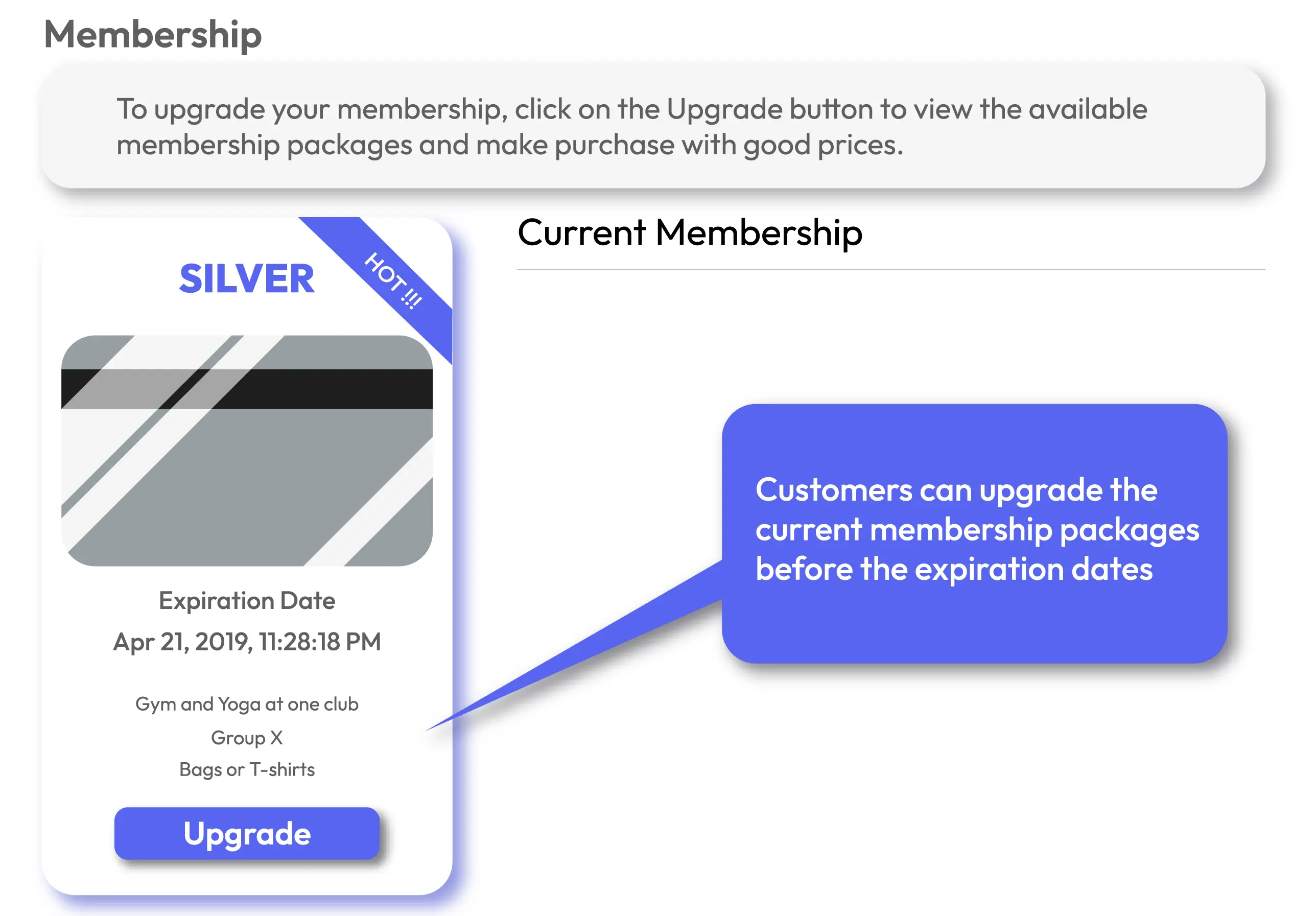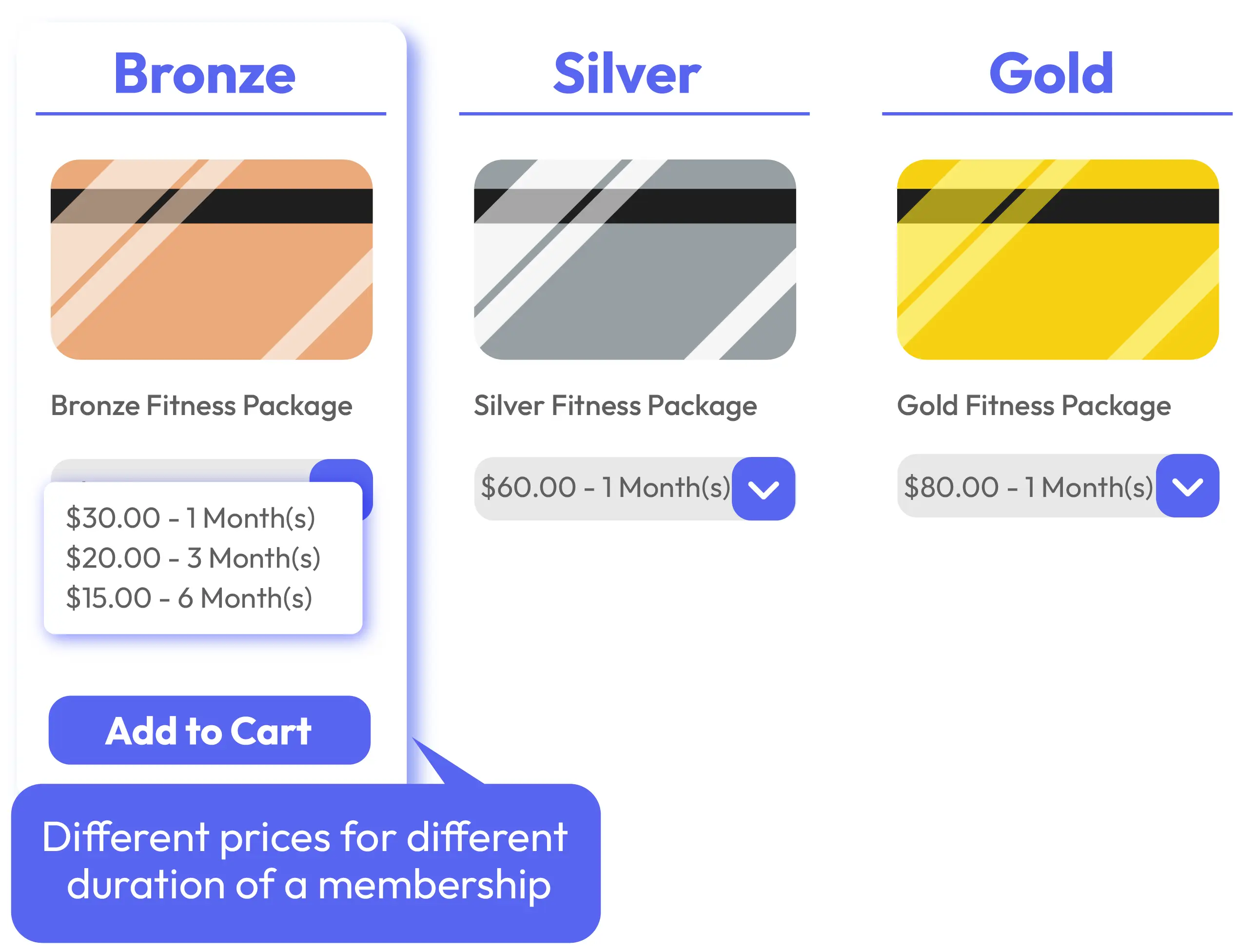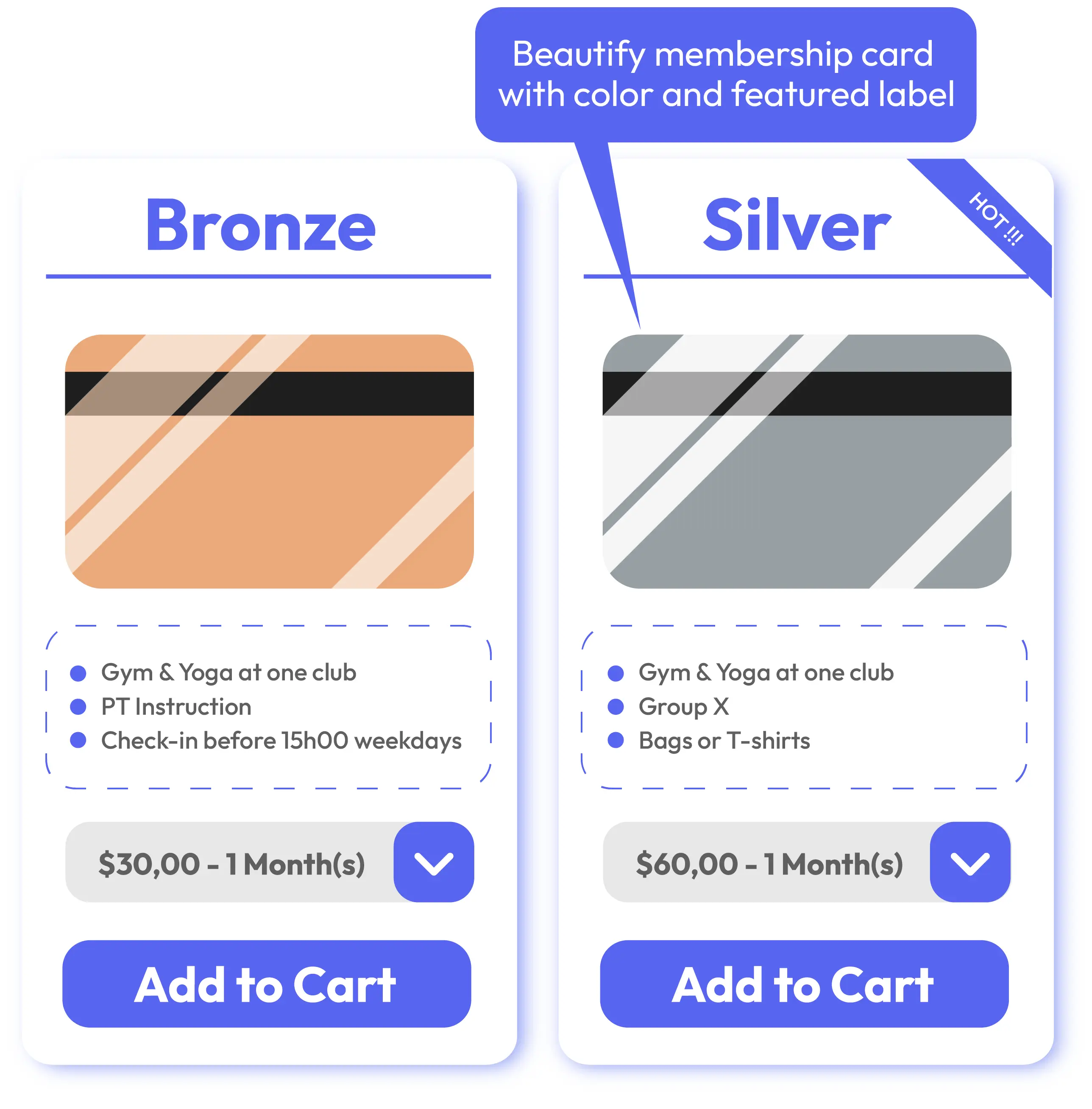Membership for Magento 2
v4.0.6Magento 2 Membership extension allows you to create flexible membership plans and offer members exclusive benefits. Improve customer retention and loyalty with ease.
- Compatible with Hyva theme
- Compatible with API/GraphQL
- Compatible with Magento 2.4.7
- Easy to create unlimited membership products
- Add multiple benefits for membership owners
- Upgrade membership package with discount
- Add different price levels for one membership package
- Freely customize membership cards
- Well compatible with Mageplaza extensions: One Step Checkout, Quick View,Ajax Cart Name Your Price
Problems
With membership program, customers will remember to the store for the next purchase instead of visiting another shop. They are likely to make repeat purchases and stores have the chance to build up the good relationship with the customers.
Customers will also become more committed to the store thanks to the membership duration, the special incentives they are offered. As a result, these shoppers are converted to loyal customers for a long time.
Solutions
- Segment customer groups effectively
- Increase average order value
- Repeat sales and tighten the customer relationship
- Increase more loyal customers
- Have great chances to gain more benefits
- Time-saving for shopping
- Better shopping experience
Magento 2 Membership Highlight Features
Easy to create unlimited membership products
Magento 2 Membership by Mageplaza allows store owners to create without limitation the number of special products which will lead customers to specific membership groups.
Store admins can add a newly-released item as a membership product or pick a current item depending on specific purposes or campaigns easily.
For example, if customers buy item SKU 002 or 007 or 010, they will be added to the Gold Membership Group.
Add multiple benefits for membership owner
When customers are eligible for particular membership, they will have specific benefits based on their membership ranks. Store owners can easily add multiple benefits for each membership from the admin backend.
For example, with a 12-month membership at a fitness brand, customers can use the service at every club and get a 20% discount on buying equipment. Store owners can add any benefits to any memberships as they want to motivate customers to make purchases.
Upgrade membership package with discount
The current membership owners can upgrade to the higher membership package from My Membership Dashboard at the frontend.
Customers are allowed to upgrade to the higher level when the current membership package is not expired. Admins can configure the price for upper level is full price or discounted based on the remaining time of the current level.
Add different price levels for one membership package
With one membership package, store owners would like motivate customers’ commitment by offering a lower price for the longer duration. Therefore, Mageplaza Membership for Magento 2 allows store admins to divide the apply different prices for the same membership package based on the usage time.
For example, with the Gold membership package, there are three options: 200$ for 3 months, 150$ for 6 months and 100$ for 12 months.
Freely customize membership cards
To attract customers’ notice, store admins can upload any images as the membership card. Also, the featured labels can be added easily to make the membership card outstanding. The colorful and attractive images, catchy labels can attract shoppers quickly and motivate them to make purchases.
Besides, the background of membership card (title, add to cart button) can be set color easily to match well with the card design.
Pricing
Choose your suitable edition
Standard
Crafted for a great webstore start $ 199 first year
- 1-year extension updates
- 1-year support
- 60-day money-back guarantee
- Read our policies
- Supports for Magento 2 Community Edition
Frequently Asked Questions (FAQs)
Not at all. The membership packages are built based on customer groups or product the store admins create. And there is not any restriction to the number of customer groups.
A current membership level can be upgraded when it is not expired.
The price of upgrade package depends on admin configuration. The price can be full or deducted based on the remaining time of the current membership.
Yes. From the admin backend, at the History section, admins can view all the membership updates including Buy New, Upgrade, Re-new
Yes. The extension support snippet code so you can place the link of Membership Page anywhere you want.
Yes, you totally can do. You can set the default duration for a membership level from Manage Membership section. In case a membership level has different durations, go to the Product > select Membership package > set duration as Custom > add different durations.
Reviews (5)
Flawlessly
I've been using it for 2 weeks and everything works flawlessly. The customer segmentation and each group's benefits drive more repeated sales than I imagined!
5-STAR SUPPORT
Once again, Mageplaza has excelled at customer service and made us feel cared for amazingly. I cannot think of ANY of our vendors who have as much care as the staff at Mageplaza! I continue to recommend Mageplaza to all my friends and associates. A++++
good to have
It is a great extension as I can create lots of membership levels and their exclusive benefits. The cards can be customized so they look beautiful and suit my store themes. Thank you Mageplaza.
Compliments from customers
Nice to add many incentives and membership levels. Everything works great with my store. Lots of compliments from customers. Thank you. Highly recommend this extension.
A good tools for me
A wonderful and powerful tool for me to support our customers. Thanks
Leave a Review
Coming Soon
All of the feature updates plan and status will be updated as soon as possible in our public Trello.
View Mageplaza Extension Roadmap 2023 ->Don't see the features you are looking for?
Request featureRelease Notes
-
v4.0.6 (Magento v2.4.x)
13 January 2025
- Compatibility: Now compatible with Hyva theme
- Compatibility: Now compatible with Magento 2.4.7
-
v4.0.5 (Magento v2.4.x)
31 October 2023
- Fixed minor bugs
-
v4.0.4 (Magento v2.4.x)
04 July 2023
- Compatible with Magento v2.4.6
- Fix minor bugs
-
v4.0.3 (Magento v2.4.x)
14 November 2022
- Compatible with PHP 8.1
-
v4.0.2 (Magento v2.4.x)
27 September 2022
- Compatible with PHP 8.1
-
v1.1.2 (Magento v2.3.x)
31 May 2021
- Fixed minor bugs
-
v4.0.1 (Magento v2.4.x)
31 May 2021
- Compatible Magento v2.4.2
- Fixed minor bugs
-
v4.0.0 (Magento v2.4.x)
27 October 2020
- Supported Magento v2.4.0
-
v1.1.1 (Magento v2.3.x)
15 July 2020
- Compatible with Magento v2.3.5
-
v1.1.0 (Magento v2.3.x)
06 April 2020
- Added Rest API & GraphQL
- Fixed minor bugs
-
v1.0.1 (Magento v2.3.x)
30 August 2019
- Compatible with Magento 2.3
- Fixed minor bugs
-
v1.0.0 (Magento v2.3.x)
01 April 2019
Initial Release
General Configuration
-
Enable/ Disable the extension
Magento 2 Membership Module can activate by click Yes at the enable field in the admin backend. If they want to disallow this module, they can easily click No. -
Select default group
When the membership package is expired, the customers will get back to default customers. -
Allow overriding membership
Customers in Silver membership group can buy these products which are for Gold membership group. -
Allow upgrading membership
Admins can allow customers to upgrade their membership packages from My Membership Dashboard at the frontend. -
Select upgrading cost: Full or Deduct
Admins can choose the price for upper level whether it is full price or discounted based on the remaining time of the current level. -
Show membership dashboard link at the Toplink
The membership dashboard link can be displayed on the Toplink after customers log in. -
Select time to activate membership
Store owners can approve the membership after the customers create their invoice or complete their orders
Membership Page
-
Enable/ Disable the Membership Page
From the backend, you can turn on/ turn off the Membership Page at ease -
Select to place Membership Page Link on: Menu or Footer Links
Admins are able to choose Menu as the position for Membership Page Link. They also can put Membership Page Link on Footer Links. -
Input the route of Membership Page Link
It is easy to enter the source of Membership Page Link. -
Use available Snippet code to place Membership Page Link anywhere
With the support of available Snippet code, Membership Page Link can be placed in any places to get more customer attention.
Manage Membership
-
Create new customer group to make a new membership (from Customer Group setting)
Store owners have ability to segment customers into new groups. Hence, a new membership package can be made. -
Set status for the membership: active or inactive
From the admin backend, store owners can allow or disallow the membership packages. -
Set the level for each membership package
With Mageplaza Membership extension, you can divide customers into different groups with different levels -
Set default duration for each membership package
Store admins can choose the time for membership package to be expired. -
Set the name for the membership
The membership packages can have any labels basing on the admin wants. The catchy name are likely to help the membership package more outstanding. -
Upload image for the membership card
To make the membership card more attractive, store admins can freely upload any image. -
Set the background color for the membership card and add to cart
Store admins are allowed to customize the membership card by selecting background color of the membership card and add to cart button -
Set the sort order to display at Membership Page
The store owners can configure the sort order to show at Membership Page properly, with the aim to help customers more satisfied. -
Set the benefits for each membership package
Each membership package has particular benefits and customers care policy. It is a good way for stores to show that store always well take care of each customer and make them fall in love with the store. -
View current members of a membership
Store Manager can see the current members of a membership at ease, so they are able to keep an eye on store membership program. -
View purchase history of a membership
It is convenient for store owners to know the purchase history of a membership from the admin backend. Consequently, store admin can more understand customers and give proper plans to motivate customers to buy more. -
View all membership history: customers, membership packages, actions, durations, purchase date, activation date
From the admin backend, store owners can see all membership history. Therefore, they can manage their membership plans efficiently.
For customers
-
Gain more benefits when becoming membership owners
As membership owners, customers are able to get the special benefits from the stores such as discounts, extra services, etc. -
Renew membership package when it expires
Once membership package runs out, it can be regenerated by customers from the frontend. -
Upgrade membership to upper level
Customers are allowed to upgrade their membership packages whenever they want with full or discount prices.
Why choose Mageplaza Magento 2 Membership
Mageplaza provides consistent and customer-centric extensions for your Magento 2 store.
We don't sell products for one time. We provide lifetime solutions which help our customers thrive with their businesses.




60-day Money Back
Extensive 60-day money-back period. You love it or get a full refund no questions asked.
Extensive Support Timeframe
Mageplaza provides support 16 hrs/day, 5.5 days/week to guarantee the seamless operation of our extensions on your store.
Install via Composer
Simple installation via composer helps you save time and eliminates technical issues during future updates.
Frequent Updates
Intensive update roadmaps ensure great performance, bug-free, highly compatible, and innovative extensions.