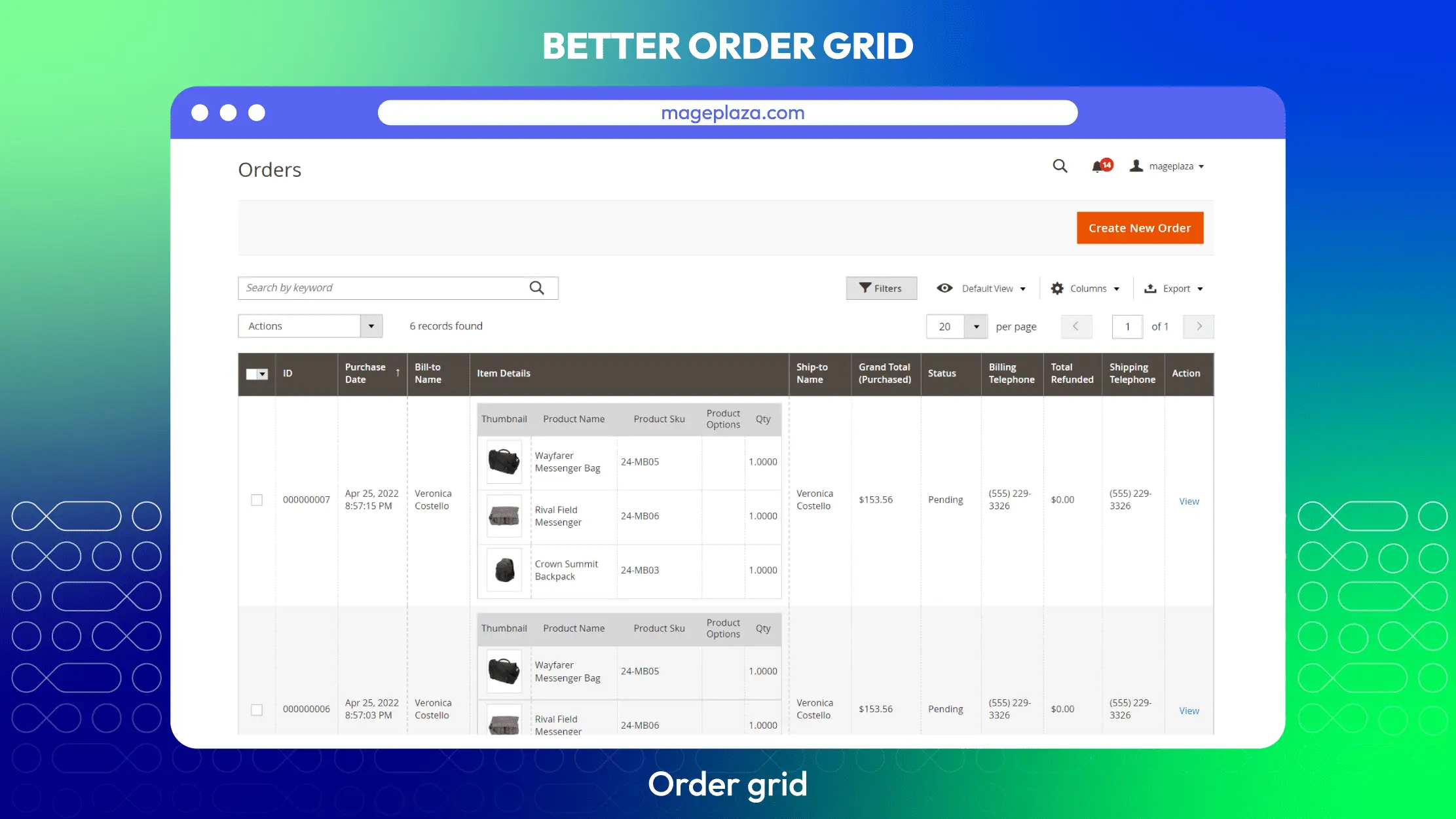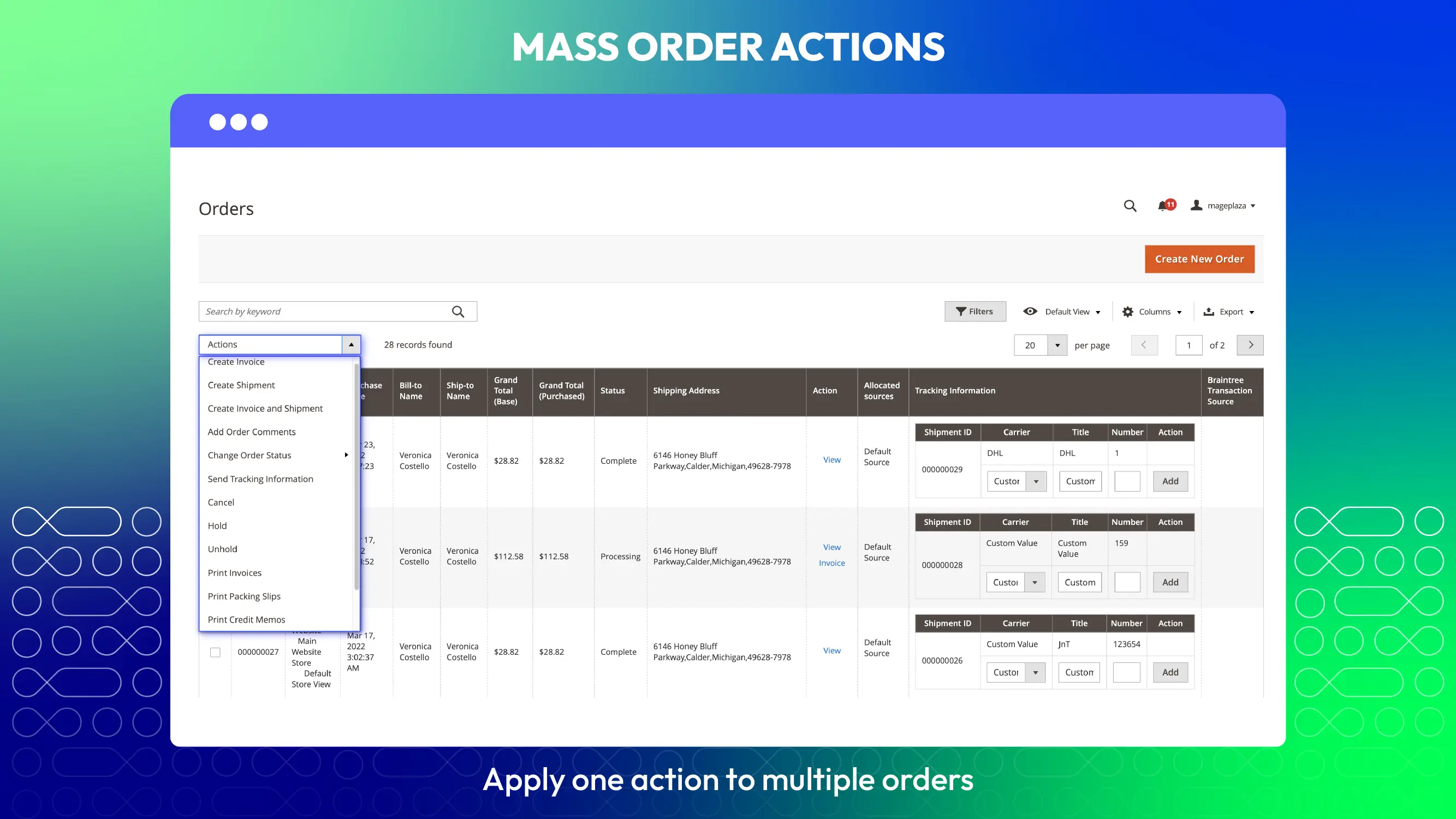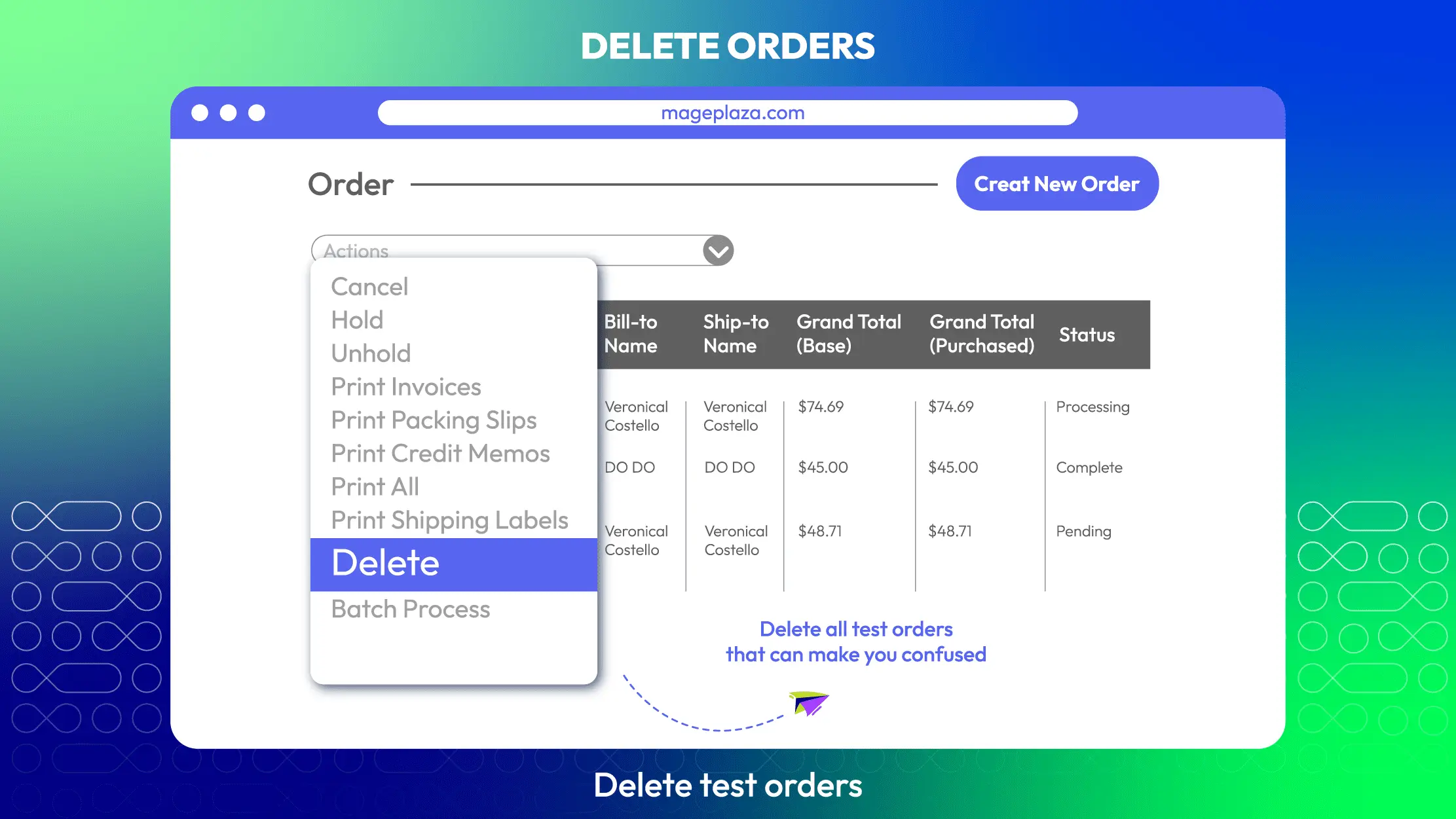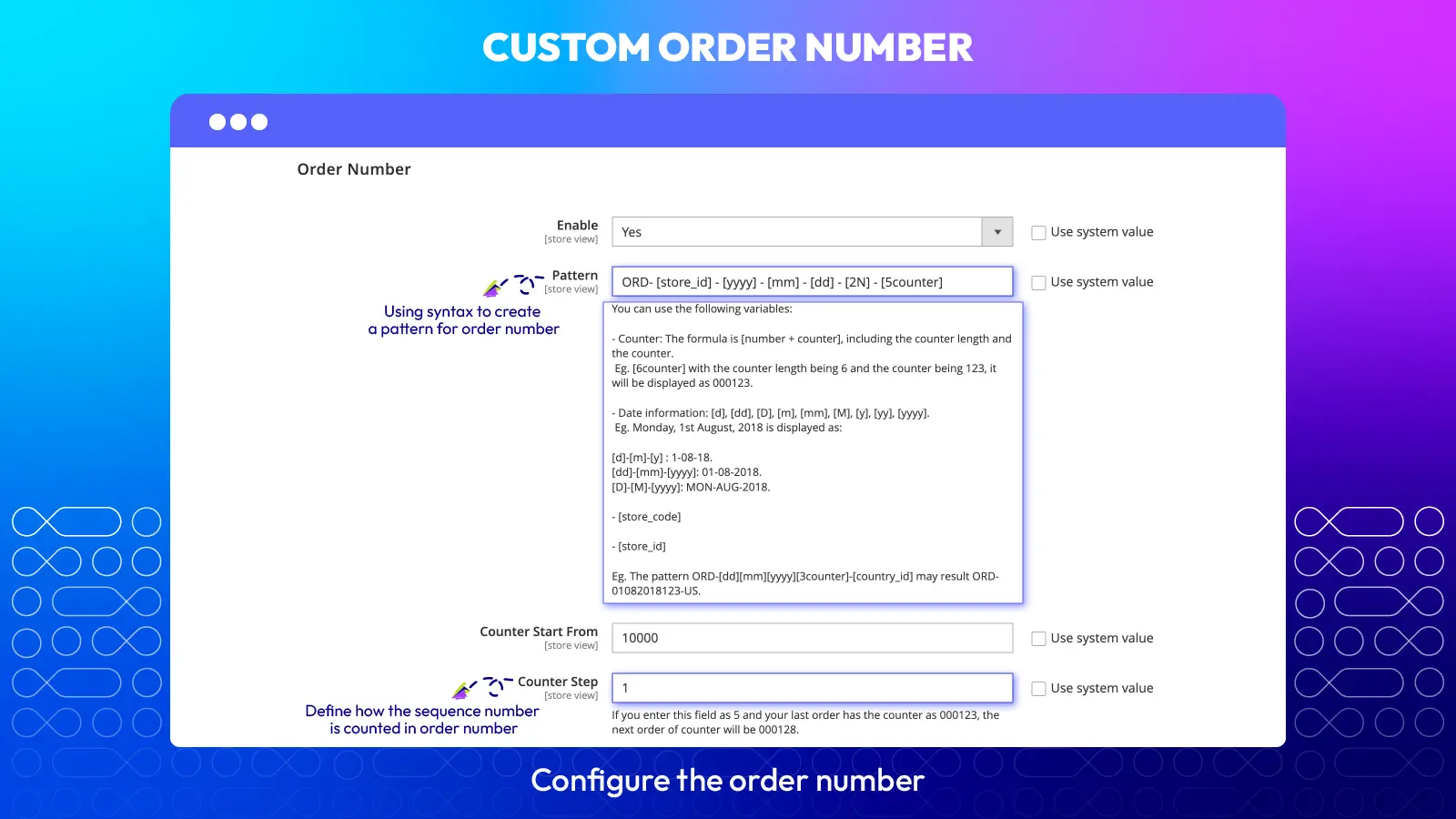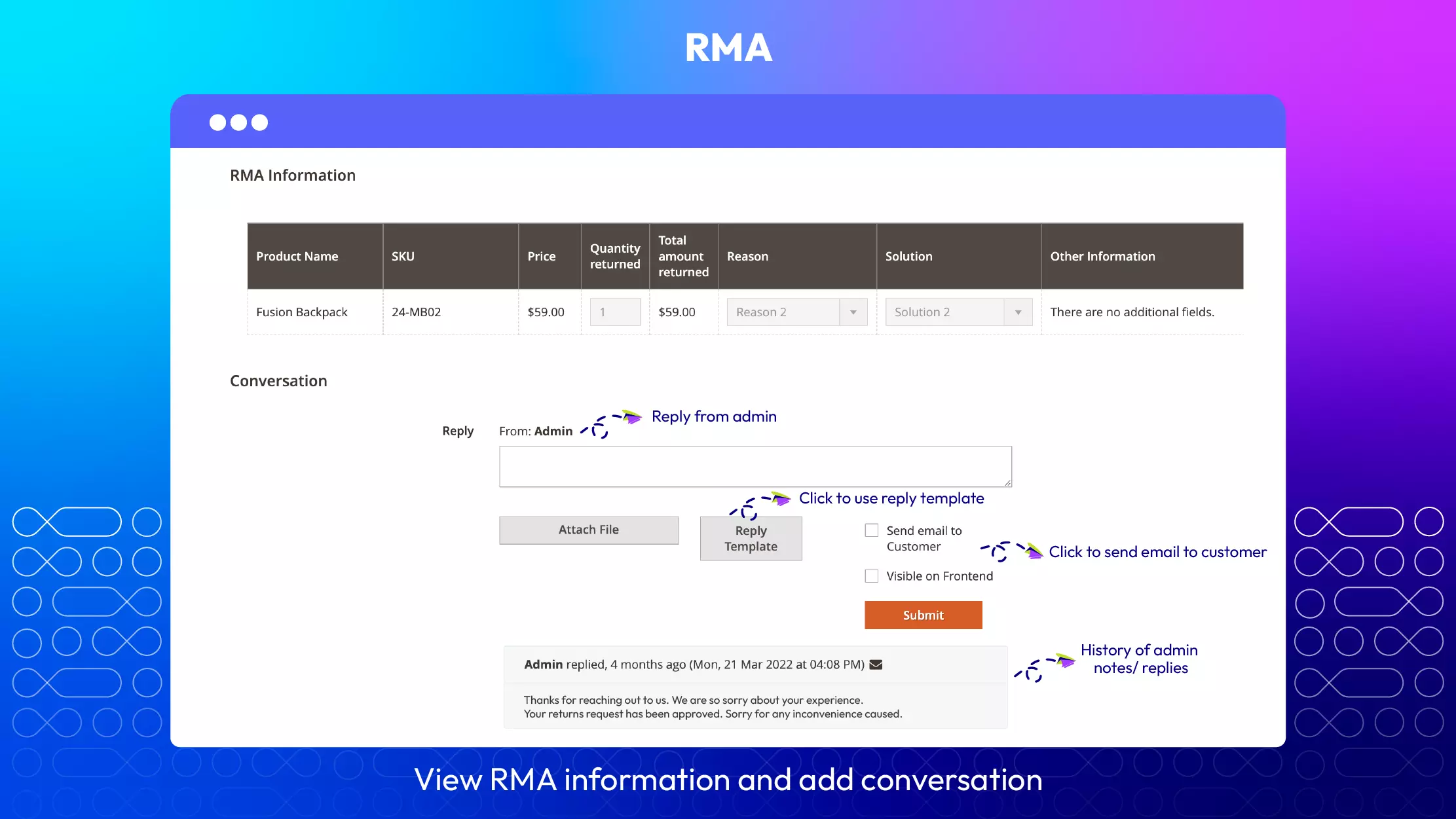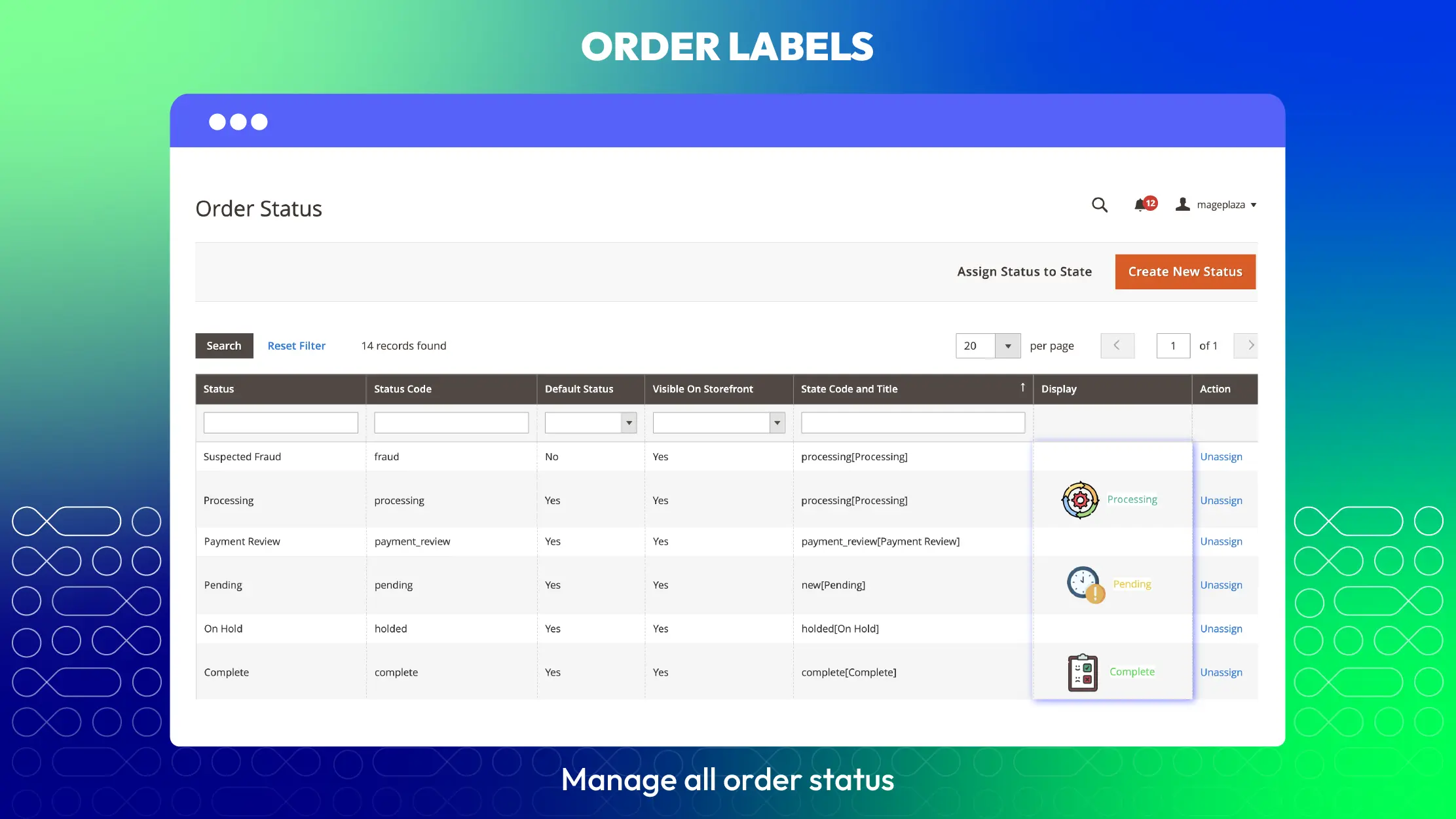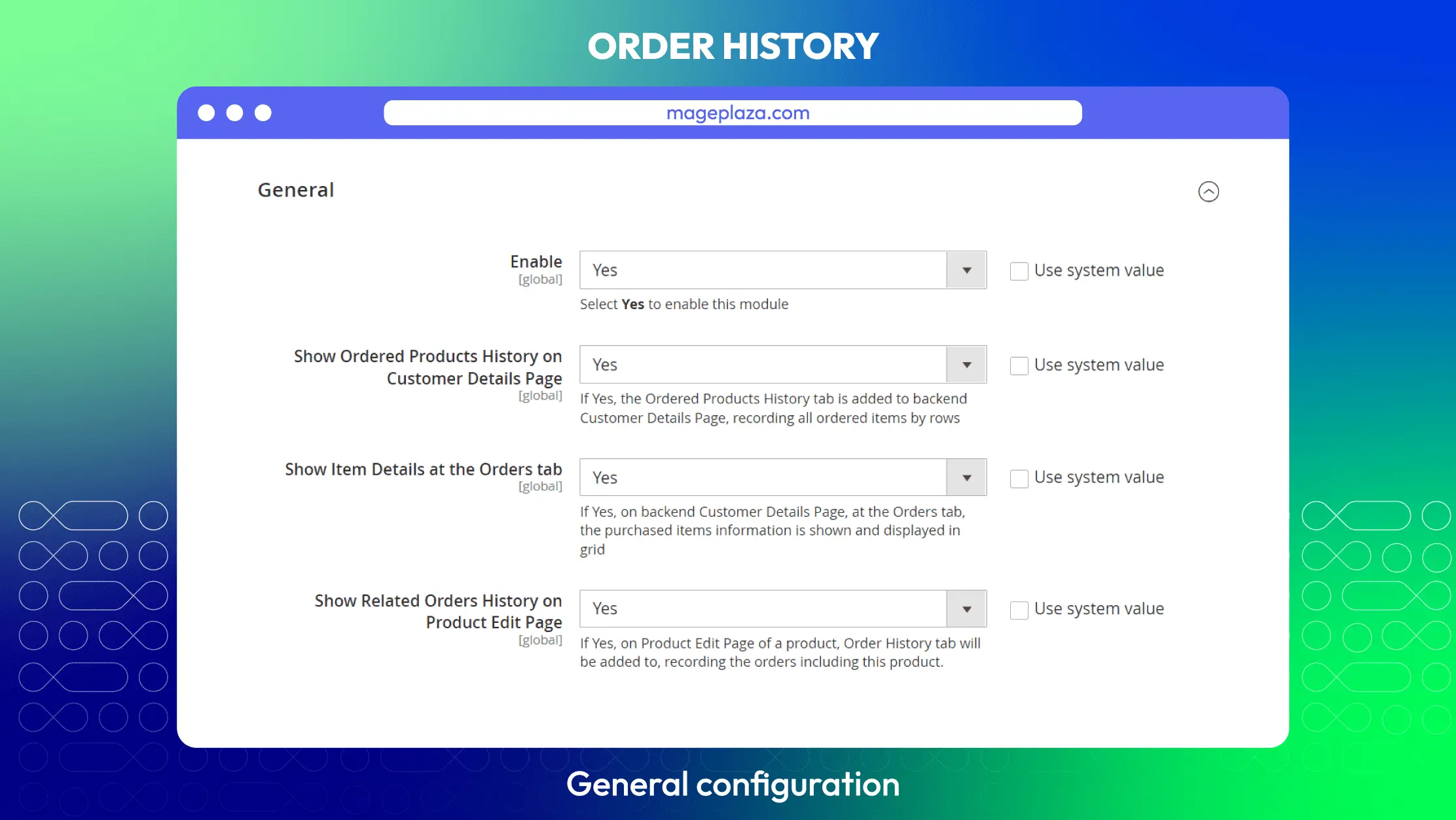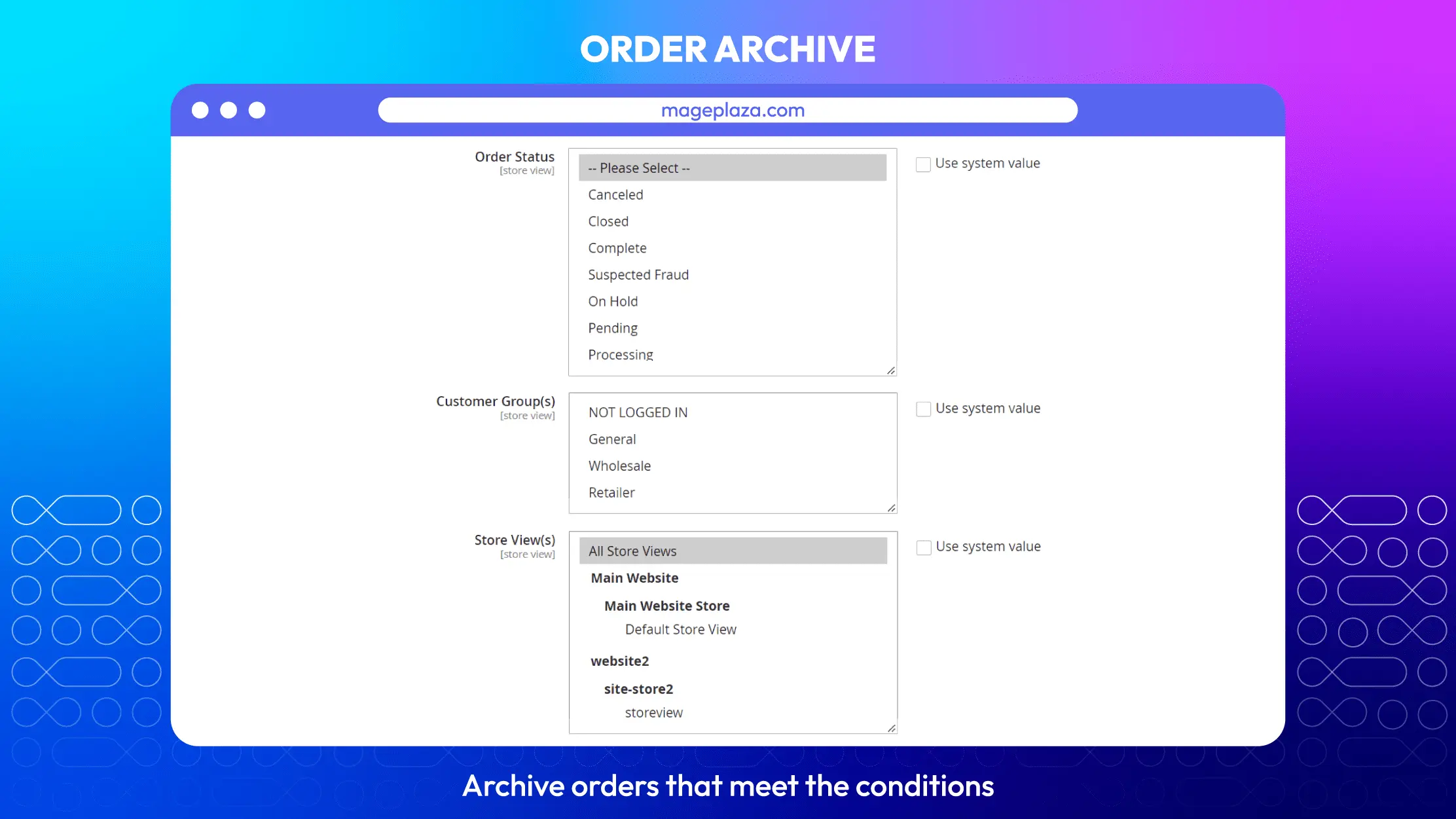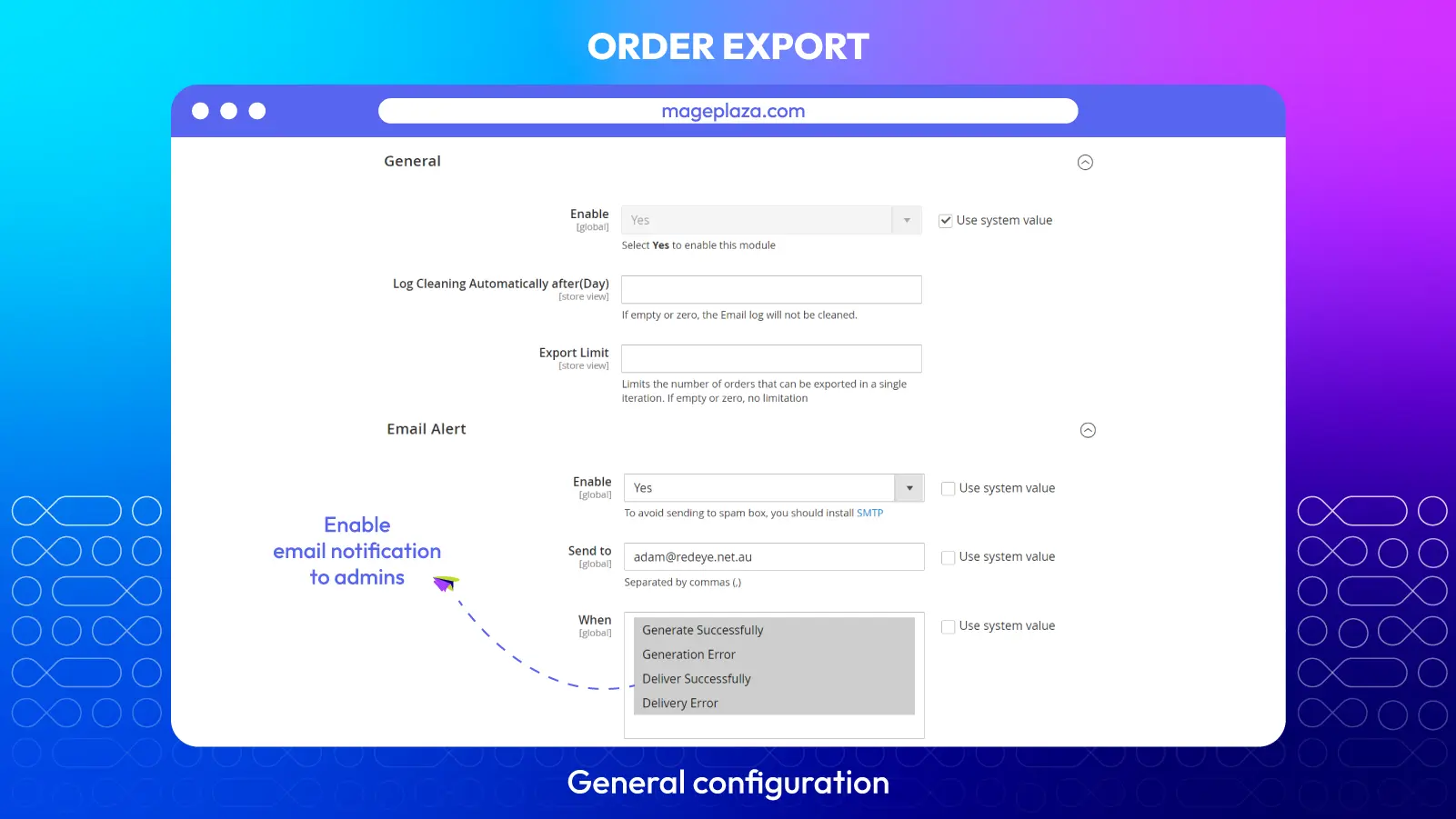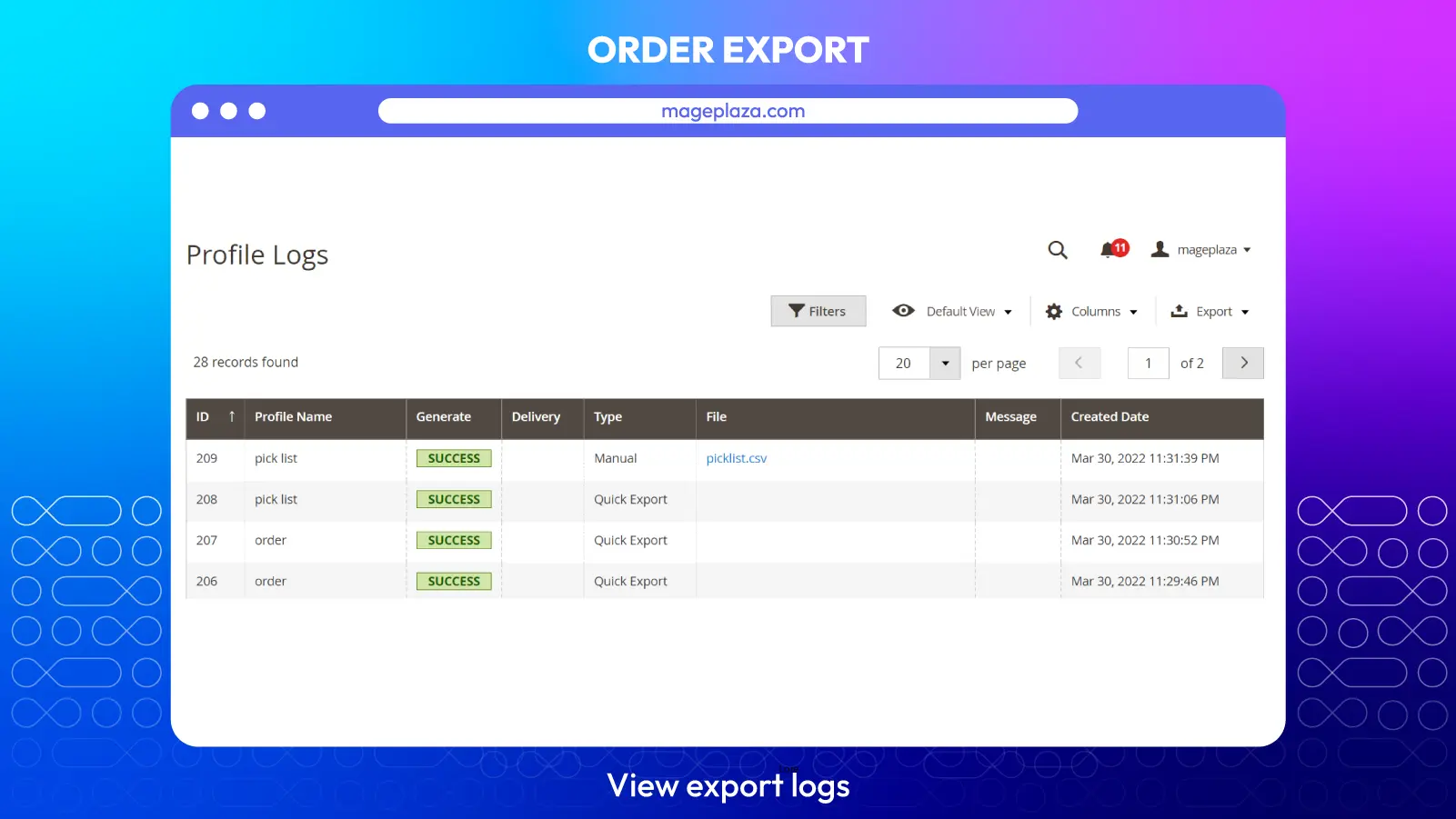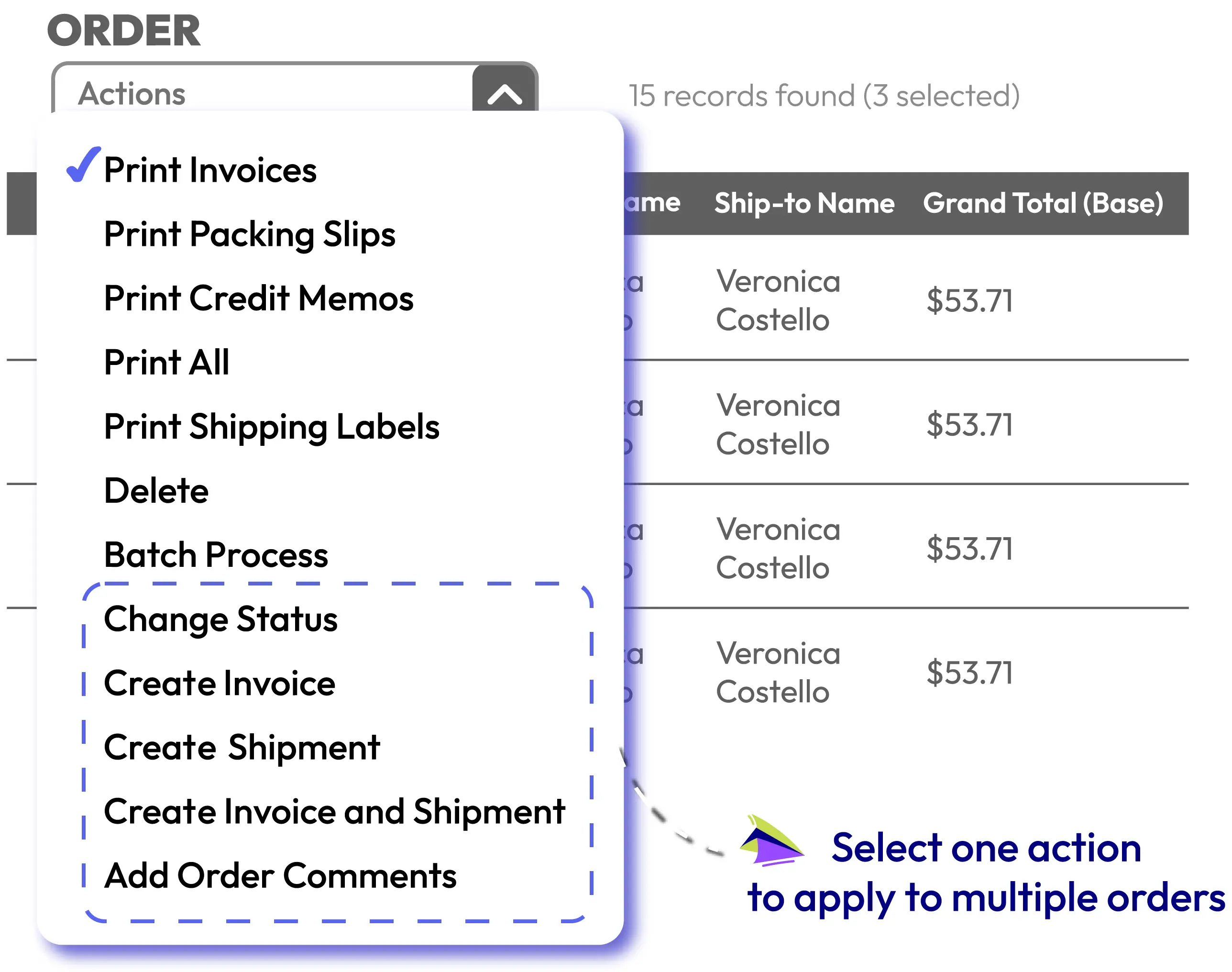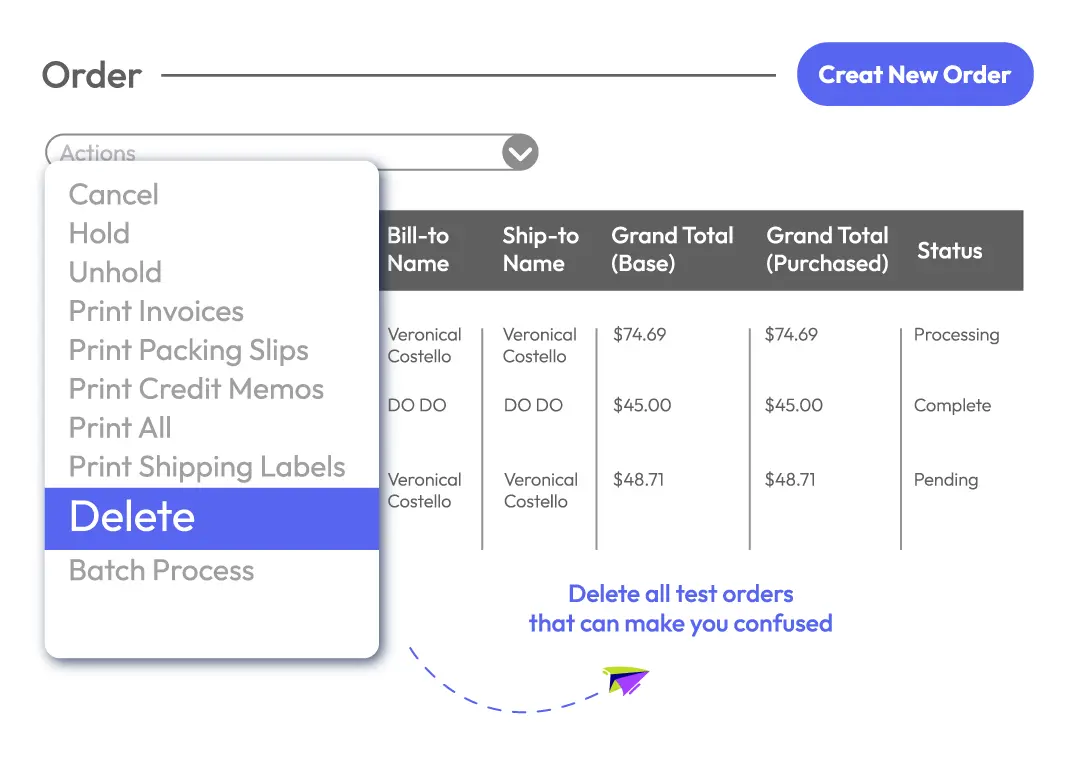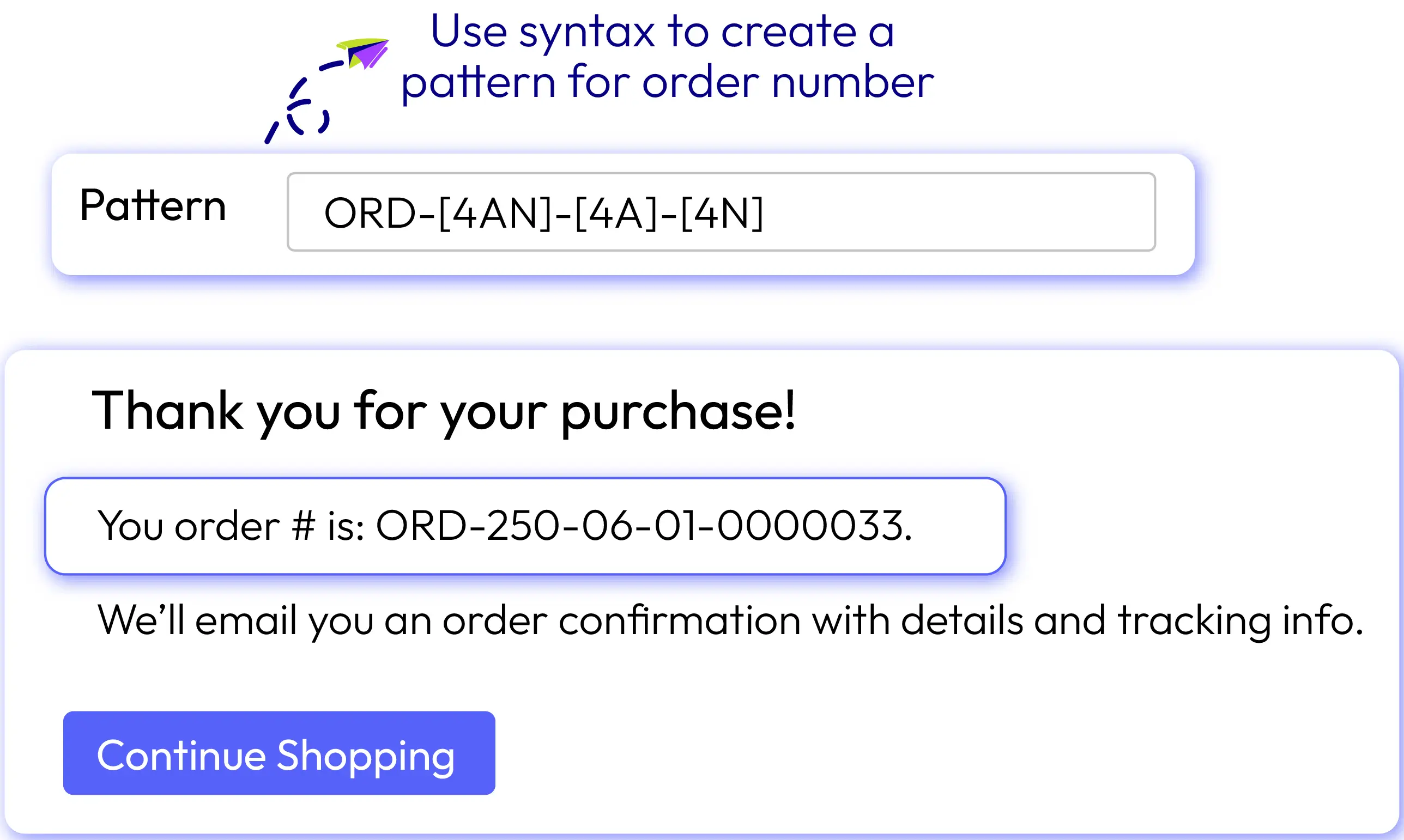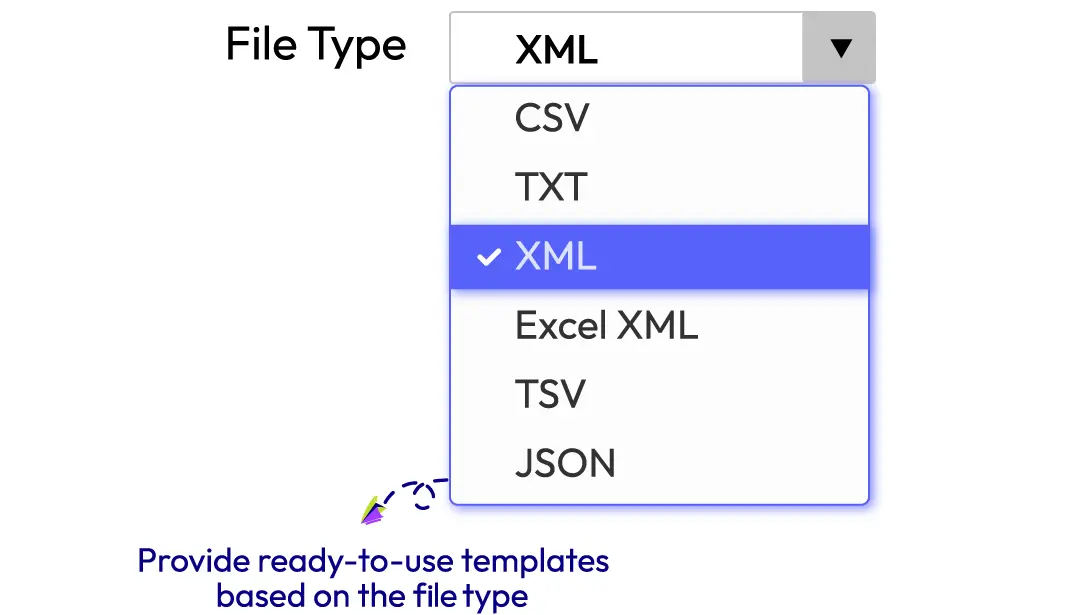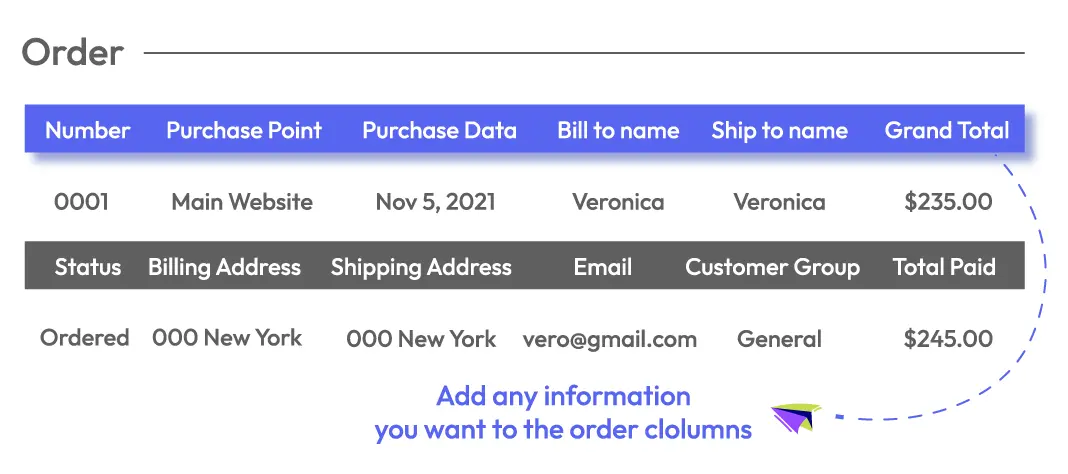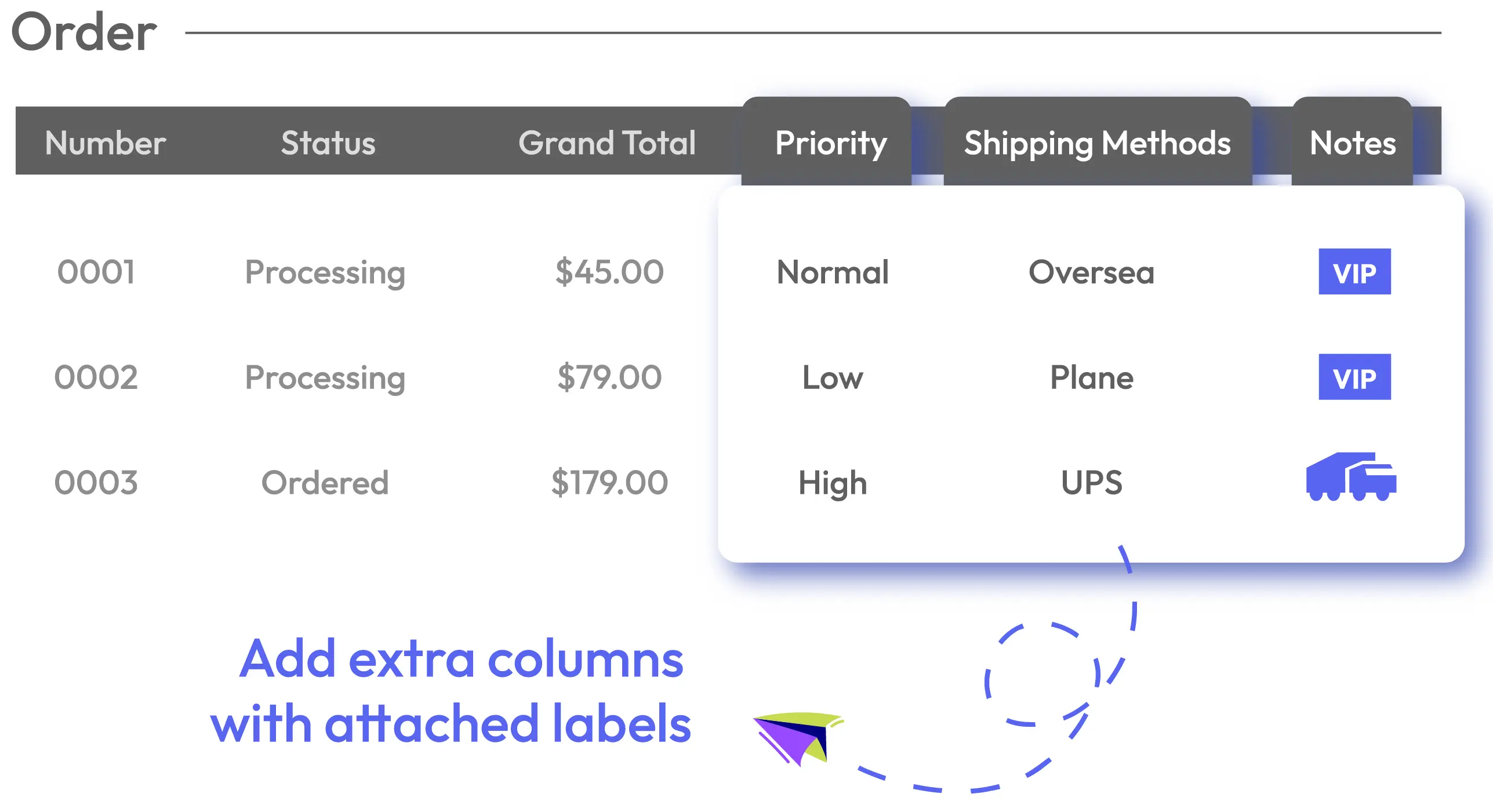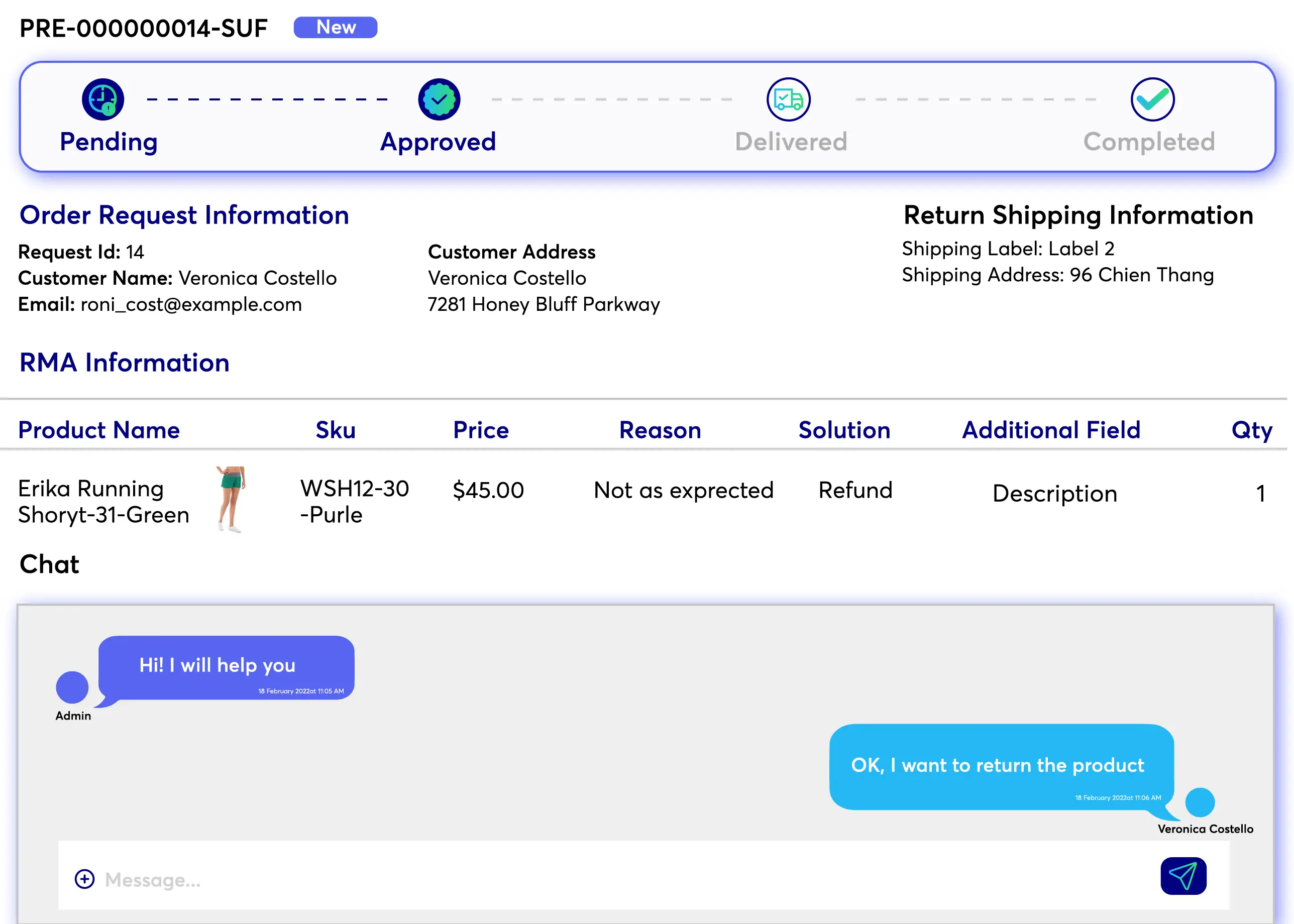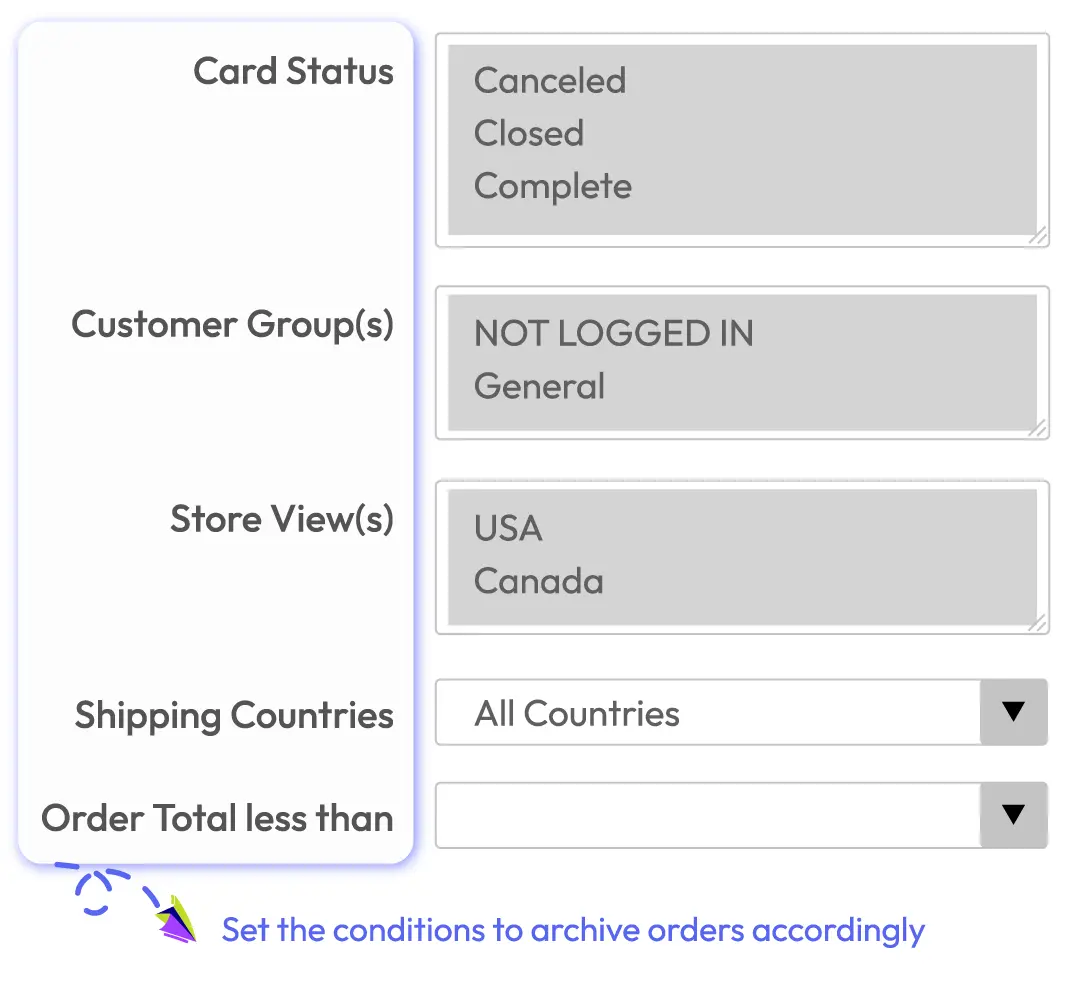Order Management Suite for Magento 2
Mageplaza Order Management Suite for Magento 2 - a necessary solution to completely manage and process orders. Boost order processing convenience & speed, level up customer satisfaction and strike for the best of profit maximization.
- Need API/GraphQL for Magento 2 Order Management Suite? Chat now
- Save plenty of time by taking one action to mass orders
- Delete orders permanently from your order grid
- Freely customize default order numbers
- Delete or archive unnecessary orders
- Save a lot of time with an extended order grid
- Export orders in various formats
- View all order history
- Professional built-in Return Merchandise Authorization system
Problems
Order management comes in many areas, so it will take a lot of time if admins have to do it manually. Moreover, the default Magento 2 only supports limited features of order management, which is far less than what stores need. With that in mind, online stores need a complete solution that helps them mass update multiple orders, customize order numbers, handle returns, as well as communicate with customers effectively.
Solutions
- Utilize the order grid
- Speed up order processing
- Hide/ delete unnecessary orders
- Export orders in pre-set templates
- Make the best use of order numbers
- Built-in “Return & Exchange center”
- View history of all orders
Save plenty of time by taking one action to mass orders
You can decrease a huge amount of administration workload by allowing taking actions on a mass of orders at the same time.
This helps store admins save a deal of time because they do not update each order one by one.
Various actions available includes:
Delete orders permanently from your order grid
From the backend, admins can decide to delete any order one by one or in a larger number at the same time. For both choices, the deleting procedure is super easy with just a few clicks. What admins have to do is:
Delete all related invoices, shipments and credit memos
When the orders are deleted, it means that the related documents including invoices, shipments, and credit memos are also removed properly at the same time.
Customize order number easily
With Mageplaza Order Management Ultimate version, you can modify the order number format by changing its pattern on the backend. For example, you can create a new order format: ORD-[6counter]-[storeCode]-[storeId]-[yy]-[mm]-[dd]-[orderId]
You can flexibly adjust the format with a wide range of pre-made popular and useful variables: counter, date, day, month, year, order ID, store code, store ID.
The customized order number will be applied to all related documents:
But you can replace the text elements in the order number with other texts to your preferences.
View all order history
With Magento 2 Order History, merchants can view the details of all orders placed by a customer, including the order status, payment method, and shipping information. This information can be useful for merchants to understand customer behavior and preferences and make informed decisions about their business. This tool, when used with the Magento 2 Store locator extension or Magento 2 Store pickup extension, will bring greater efficiency to your Magento store.
Export orders in various formats
Magento 2 Order Export, on the other hand, is a feature that allows merchants to export orders in various formats, such as CSV, Excel, and XML. This feature is beneficial for businesses that need to export order data for accounting, analytics, or other purposes. Thanks to it, merchants can customize the data fields they want to export and filter the orders based on different criteria, such as date range, order status, and payment method.
Better order management with extra important order information columns
With this Mapeplaza extension, you can show a number of important order-related data in the order grid including:
These attributes are all important ones with a particular business and used for typical purposes such as order processing, reporting, marketing, etc. For example:
Add unlimited columns to order grid for a better management
Besides default Magento 2 columns, store admins will want to add a number of necessary ones such as Priority, Notes, Shipping Methods depending on specific purposes.
Make the labels noticeably with lively icons
In detail, admins can set the order label as text only, image only or the mix of text and image.
For example, admins can set priority levels by attaching signal icons with different colors: red, orange, blue, and so on.
Offer an easy and hassle-free Return and Exchange system
With this tool, you can provide a “Return and Exchange center” right in your store. The RMA allows:
The request form is super user-friendly with necessary premade fields: reasons, solutions, describe, take action to one item or the whole order, etc.
Hide unnecessary orders for a neat order grid
You will definitely need this feature for the order grid will become a cramped space for all orders after a few days or a few weeks.
You can archive orders by specific conditions: Order Status, Customer Group, Store View, Shipping Countries, Order Total.
You can run order archiving on a regular basis (daily, weekly, monthly) to make sure the order grid will always be up-to-date.
More Features
Check out more details of Order Management Suite

Print mass shipment/ invoice via pop-up
Store admins can print shipments and invoices of various orders quickly via pop-up

Reset the counter
The order number counter can be reset on the backend by a simple click. The counter will run back to the counter start

RMA supports all product types
Return Merchandise Authorization is viable with all types of products
Pricing
Choose your suitable edition.
Compare features
Standard
Crafted for a great webstore start $357 (
- 1-year extension updates
- 1-year support
- 60-day money-back guarantee
- Read our policies
- Supports for Magento 2 Community Edition
- Delete Orders
- Order Archive
- Same Order Number
- Order History
- Order Export
- Mass Order Actions
- Order Labels
- Compare features
FAQs
Yes. Each version of the package consists of some extensions. We have designed versions to match certain demands of each store.
Sure. The package will work normal with all features on your store. If you have any question about the compatibility, please do not hesitate to contact us right here.
Yes, definitely. We highly recommend this package for all stores because it provides essential featres to ensure the benefit of your store.
Yes, of course. You can install it like installing any extensions to website, follow our Installation Guide. Otherwise, you can purchase Installation Service option, our Magento experts will install on your website within 24 hours and resolve any issue arise during the installation.
Reviews (3)
Easy to install
I'm happy that you include necessary features in one package. This package actually solved alll my problems related to order management. It's easy to install, just need a few clicks and then everything is sorted out. The price is reasonable.
PDF invoice and customization
My customers keep asking for PDF invoice, so this one helps a lot. And the order number customization is really smart, allowing me to track orders better. Really easy to configure. Thank you.
Mass order helps
A great tool to manage orders if you want to save time. The Professional edition has the mass order action feature, which is wonderful. Easy to use and install. Definitely come back and buy more from you guys.
Leave a Review
Release Notes
Why choose Mageplaza Magento 2 Order Management Suite
Mageplaza provides consistent and customer-centric extensions for your Magento 2 store.
We don't sell products for one time. We provide lifetime solutions which help our customers thrive with their businesses.




60-day Money Back
Extensive 60-day money-back period. You love it or get a full refund no questions asked.
Extensive Support Timeframe
Mageplaza provides support 16 hrs/day, 5.5 days/week to guarantee the seamless operation of our extensions on your store.
Install via Composer
Simple installation via composer helps you save time and eliminates technical issues during future updates.
Frequent Updates
Intensive update roadmaps ensure great performance, bug-free, highly compatible, and innovative extensions.