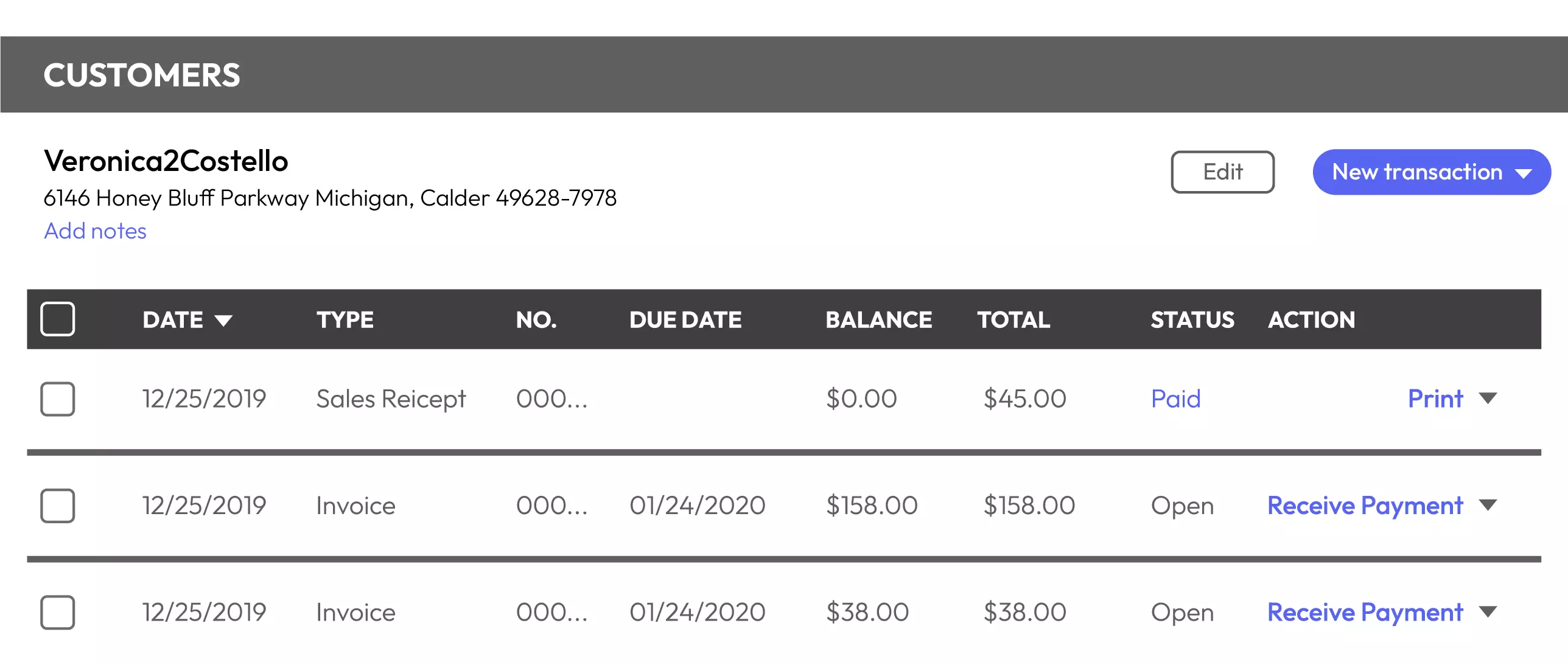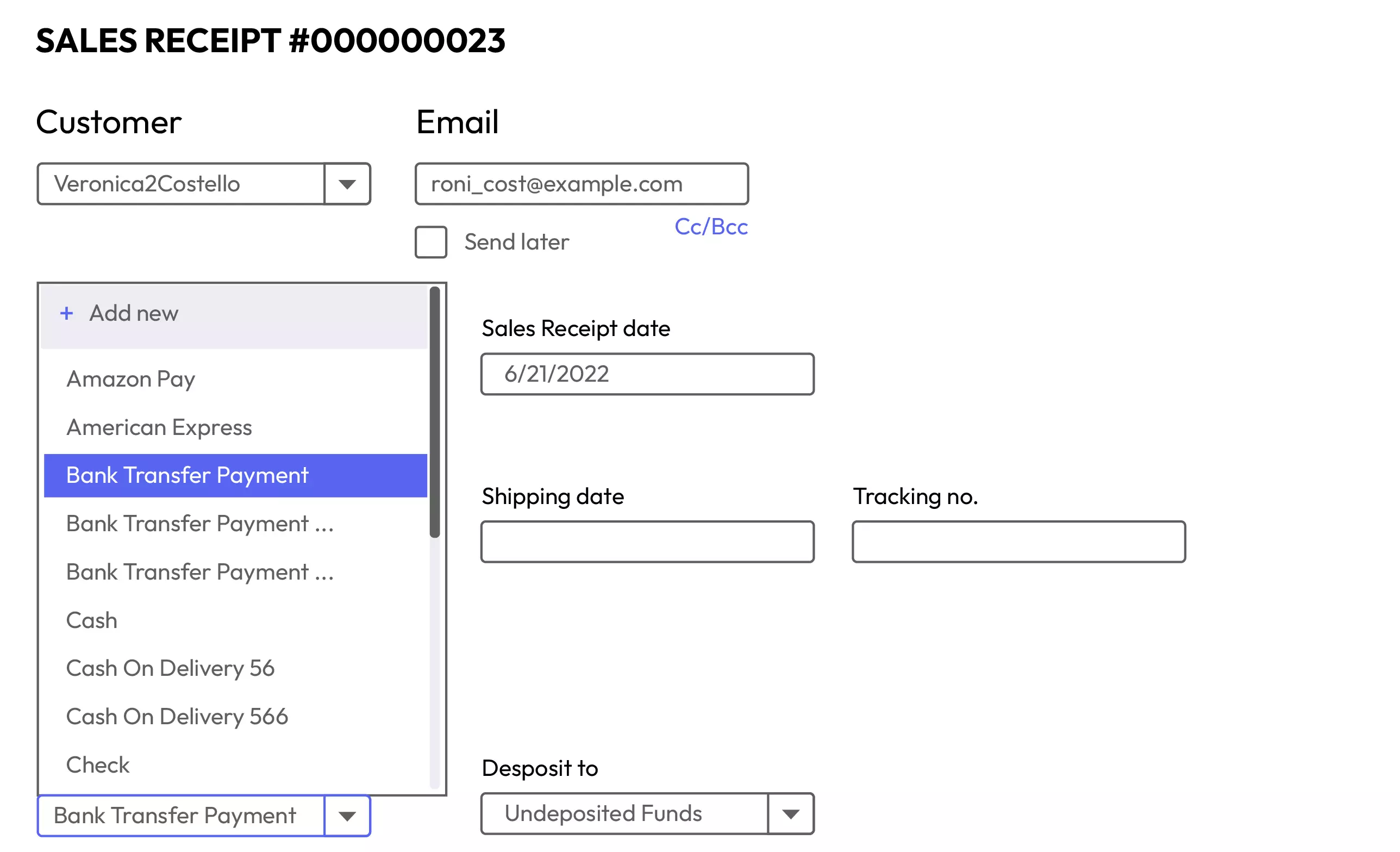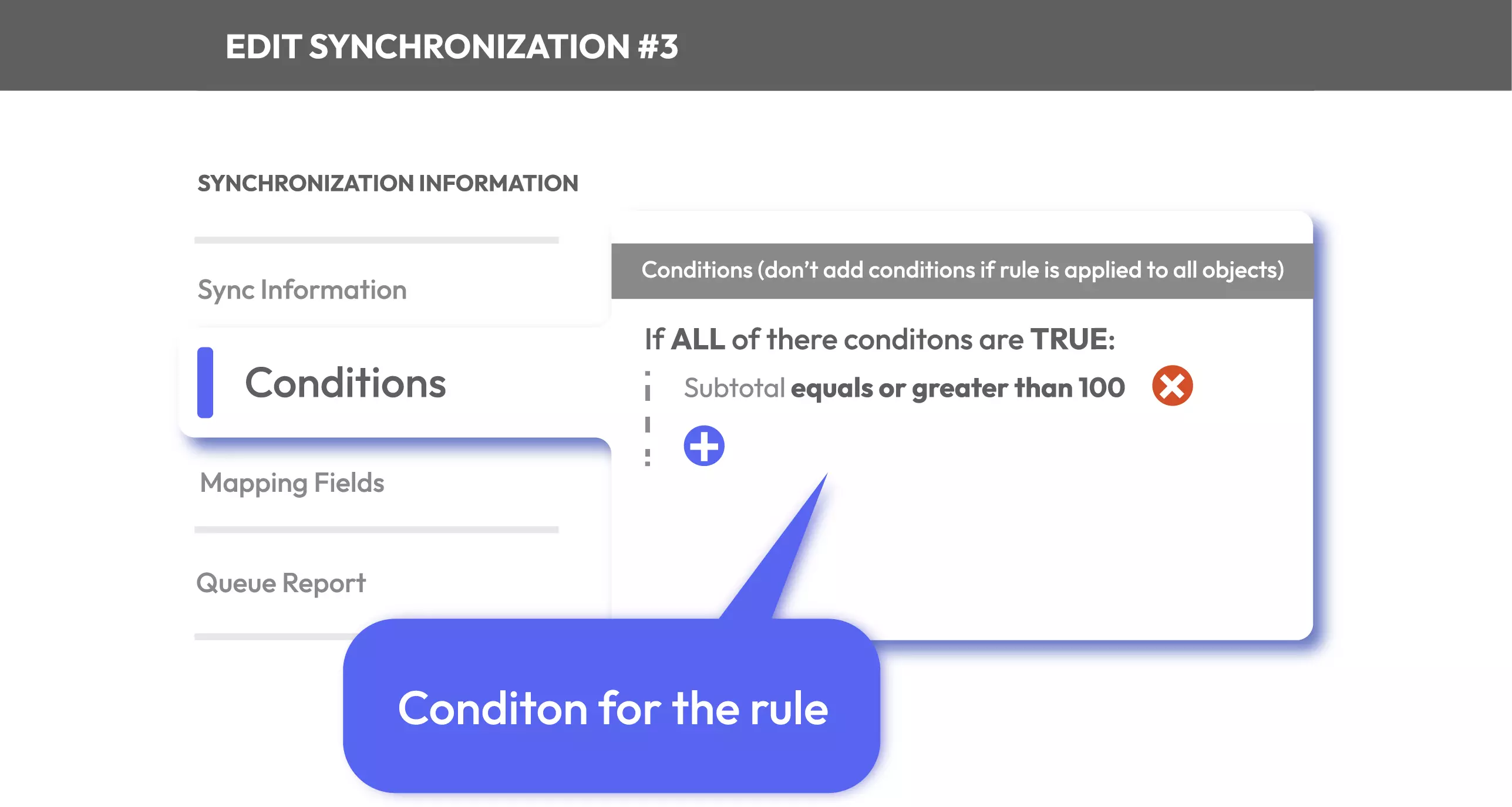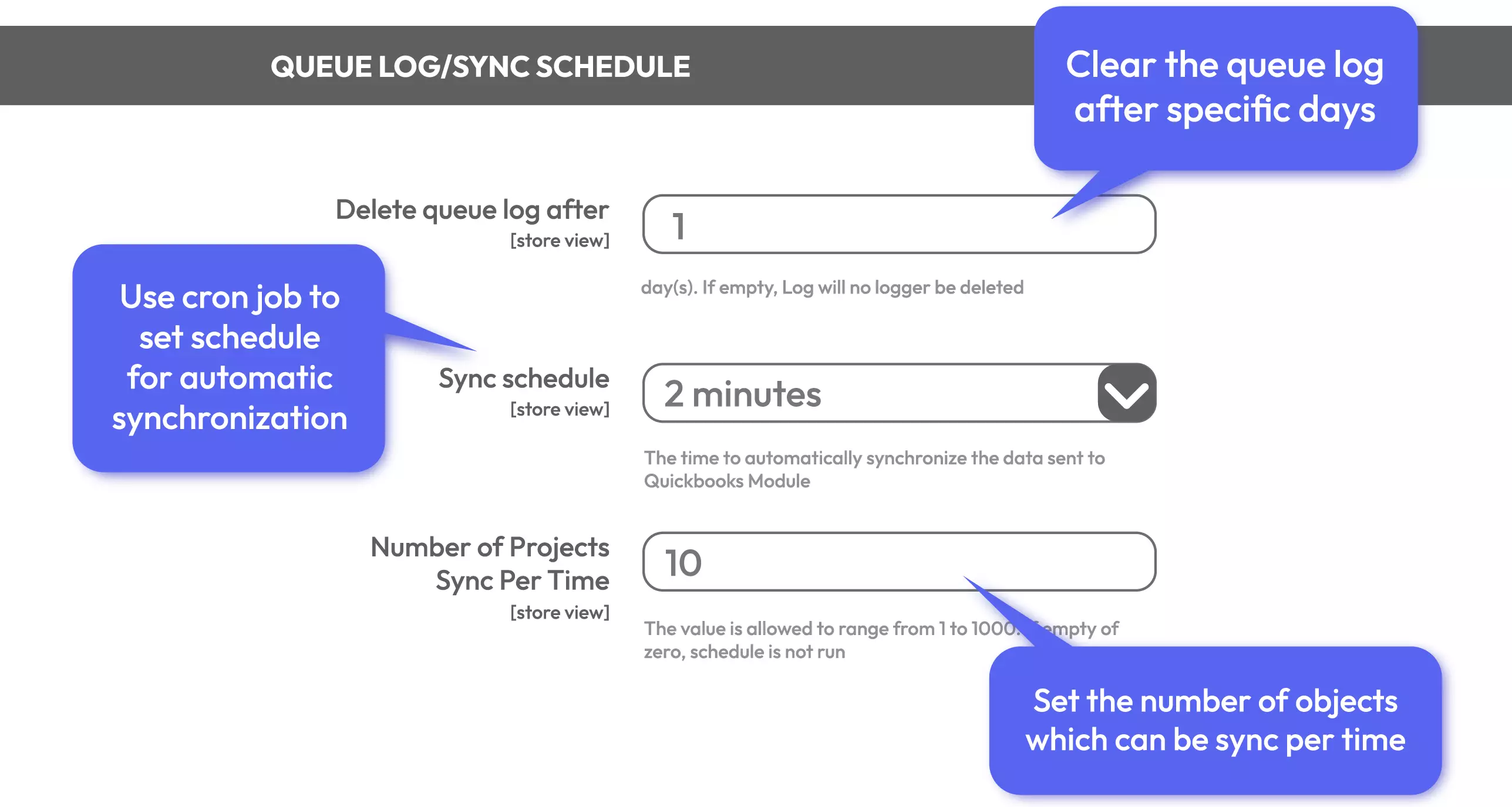Quickbooks Online Integration for Magento 2
v4.1.0Magento 2 Quickbooks Online extension automatically synchronize and update all accounting information such as customer’s information, product details, orders, payments, invoices, inventory, etc. from Magento 2 store to Quickbooks platform.
- Compatible with Hyva theme
- Need API/GraphQL for Magento 2 Quickbooks Online Integration Extension? Chat now
- Compatible with Magento 2.4.7
- Synchronize Product data to Quickbooks
- Sync orders/ invoices/credit memos to Quickbooks
- Auto sync customer data to Quickbooks
- Automatically sync Payment Methods to Quickbooks
- Add to Quickbooks queue by conditions
- Synchronize data by schedule and object number
Problems
Quickbooks Online is a cloud based financial management software. This is the platform supporting you to save time spending managing business finances.
- Manage all customer information
- Manage all billing documents
- Track sales and cash flow
- Monitoring your tax and making tax return much easier
- Etc.
But how can you connect your Magento 2 store with Quickbooks Online account and synchronize all information?
Solutions
Synchronize and keep track all store transactions on Quickbooks Online platform. With simple connection settings, store owners can connect Magento 2 store with Quickbooks online account and synchronize all information including customers, products, sales, billing documents, payment methods, tax. Therefore, you can manage the important data more effectively.
Save time with the automatic update. When there is any update such as placing order, new account, etc, the information is automatically synchronized and updated in Quickbooks Online. No manual action is required.
Magento 2 Quickbooks Highlight Features
Synchronize Product data to Quickbooks
Magento 2 Quickbooks Online extension allows auto-synchronizing and updating Product including both basic and advanced information into Quickbooks Online without any barrier.
Quickbooks supports multiple product types including inventory, non-inventory, service and bundle.
Sync orders/ invoices/credit memos to Quickbooks
Quickbooks Online allows synchronizing all billing documents’ information to Quickbooks including orders, invoices and credit memos automatically.
The details in Quickbooks are totally corresponding to the Magento 2.
Auto sync customer data to Quickbooks
With Quickbooks Online extension, all information related to customer account is transmitted and updated automatically from Magento 2 store to Quickbooks page to be protected carefully and clearly.
Automatically sync payment methods to Quickbooks
Multiple payment methods that are supported for your Magento 2 store are under control of Quickbooks Online very well. This means when installing Quickbooks Online extension, every existing method is auto-transmitted from Magento 2 store to Quickbooks Online and if there is any new one, it will be added immediately into the management system of Quickbooks Online.
Integrate Quickbooks CRM with professionals' helpAdd to Quickbooks queue by conditions
Store admins can select the conditions to automatically add the objects to Quickbooks queue easily.
For example, only add the orders whose subtotal is no smaller than 100 will be added to Quickbooks queue.
This feature is helpful in case stores want to manage data selectively in Quickbooks.
Synchronize data by schedule and object number
Easy to set the schedule for automatic synchronization by minutes, hours, daily, weekly or monthly.
Besides, the number of objects can be set the limitation for each synchronization time.
More Features
Check out more details of Quickbooks Online

Mapping fields
Match the Magento 2 fields with Quickbooks fields to specify the data.

Rule grid
View all synchronization rules and the queue report including total objects, pending requests and successful requests for each rule.

Queue grid
View all the objects in queue with synchronization status (pending, success or error). You can view the object detail via a popup or delete any objects here.

Manually synchronize
You can select objects in queue to manually sync to Quickbooks via the queue grid.

Clear queue log
Set the time by days to automatically clear queue log.

Number of sync objects
Limit the number of objects to sync per time.
Pricing
Choose your suitable edition
Standard
Crafted for a great webstore start $ 249 first year
- 1-year extension updates
- 1-year support
- 60-day money-back guarantee
- Read our policies
- Supports for Magento 2 Community Edition
Frequently Asked Questions (FAQs)
You can sync multiple Magento objects to Quickbooks including Customer, Product, Order, Invoice, Credit Memo, Payment Methods and Tax.
Yes, definitely. At the configuration, you can set the number of objects which can be synchronized per time easily from 1 to 1000.
The integration supports you both. You can set a schedule to automatically sync objects or manually sync at the queue grid.
Yes. You can set the time by days to clear the queue log at the admin backend.
Reviews (4)
GREAT
Easy to install & use. The support team helped us a lot. Many thanks
Highly recommended
This extension is highly recommended. I used this for a while and it did make my life a lot easier. All accounting infos can be synced and updated automatically.
Easy management
Quickbooks is very easy to use and straightforward. Data are synced instantly so the management becomes easier. Great features and great support too. Thank you Mageplaza. I totally recommend this.
Wow
I've never been a technical person, so Quickbooks helped me a lot. I've been trying some other extensions but they are hard to use. However, this one is easy to set up. I also got help a lot from your team.
Leave a Review
All of the feature updates plan and status will be updated as soon as possible in our public Trello.
View Mageplaza Extension Roadmap 2023 ->Don't see the features you are looking for?
Request featureRelease Notes
-
v4.1.0 (Magento v2.4.x)
27 December 2024
- Compatibility: Now compatible Magento Enterprise B2B
- Compatibility: Now compatible with Magento 2.4.7
- New Feature: Added Queue & Sync by CLI of Customer, Product, Order and All
- Bug Fix: Fixed Mass Action
- Bug Fix: Added Shipping Amount in Shipping field of Sales Reciept and Invoice
- Bug Fix: Fixed Payment Queue
-
v4.0.3 (Magento v2.4.x)
31 July 2023
- Compatible with Magento v2.4.6
- Fixed some minor bugs
-
v1.0.5 (Magento v2.3.x)
28 December 2021
- Compatible with Magento v2.3.7
- Fixed minor bugs
-
v4.0.2 (Magento v2.4.x)
28 December 2021
- Fixed minor bugs
-
v4.0.1 (Magento v2.4.x)
27 October 2021
- Compatible with Magento 2.4.2
- Fix some minor bugs
-
v1.0.4 (Magento v2.3.x)
27 October 2021
- Compatible with Magento 2.3.7
- Fix some minor bugs
-
v1.0.3 (Magento v2.3.x)
23 March 2021
- Compatible with Magento v2.3.6
- Fix minor bugs
-
v4.0.0 (Magento v2.4.x)
23 March 2021
- Supported Magento v2.4
- Fixed minor bugs
-
v1.0.2 (Magento v2.3.x)
23 June 2020
- Fixed wrong data error when syncing Creditmemo
- Fixed Item price error if qty greater than 1
-
v1.0.1 (Magento v2.3.x)
17 January 2020
- Fixed minor bugs
-
v1.0.0 (Magento v2.3.x)
31 December 2019
Initial release
Quickbooks Online's Full Features List
General
- Enable/ Disable the extension
- Select the testing environment
- Enter the client ID
- Enter the client secret
- Enter redirect URI
- Click connect to start connection with
- Compatible with other extensions: Salesforce, RMA extension, Zoho CRM, Freshsales
Queue Log/ Sync Schedule
- Set the time by days to delete queue log
- Set the sync schedule by minutes
- Set the number of objects sync per time
Synchronization rules grid
- Add a new rule for Magento objects including Customer, Product, Order, Invoice, Credit Memo, Payment Methods and Tax
- View all the synchronization rules via the grid easily
- Add the objects to queue via the grid
Queue grid
- View the status of all objects: Pending, Success or Error
- Manually select and synchronize objects via queue grid
Why choose Mageplaza Magento 2 Quickbooks Online Integration Extension
Mageplaza provides consistent and customer-centric extensions for your Magento 2 store.
We don't sell products for one time. We provide lifetime solutions which help our customers thrive with their businesses.




60-day Money Back
Extensive 60-day money-back period. You love it or get a full refund no questions asked.
Extensive Support Timeframe
Mageplaza provides support 16 hrs/day, 5.5 days/week to guarantee the seamless operation of our extensions on your store.
Install via Composer
Simple installation via composer helps you save time and eliminates technical issues during future updates.
Frequent Updates
Intensive update roadmaps ensure great performance, bug-free, highly compatible, and innovative extensions.



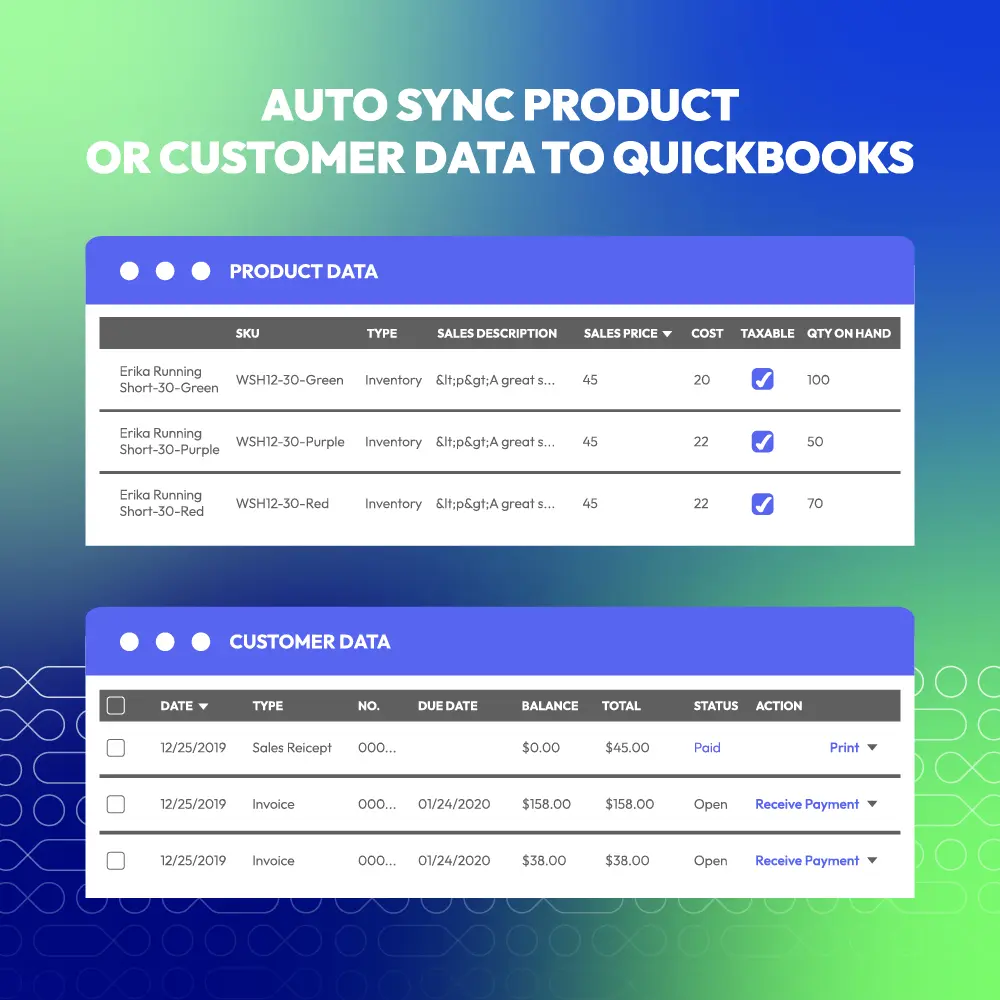
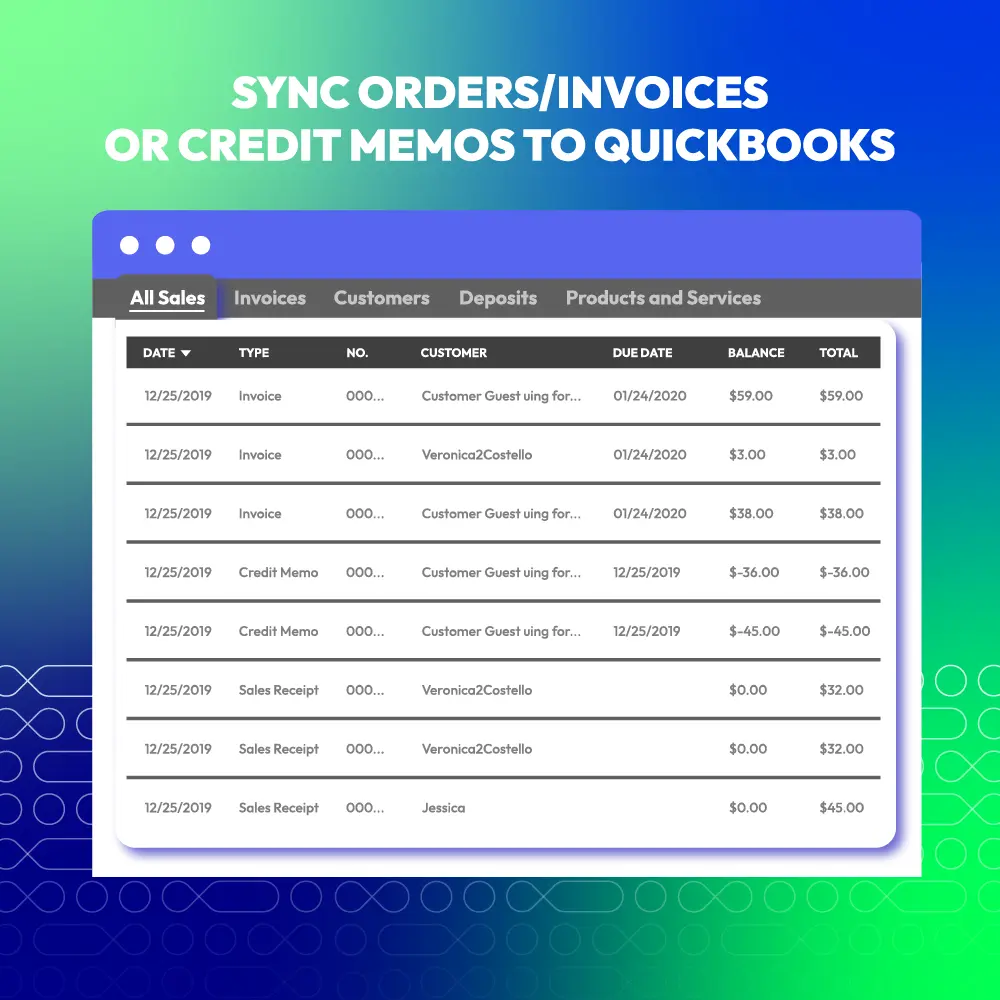
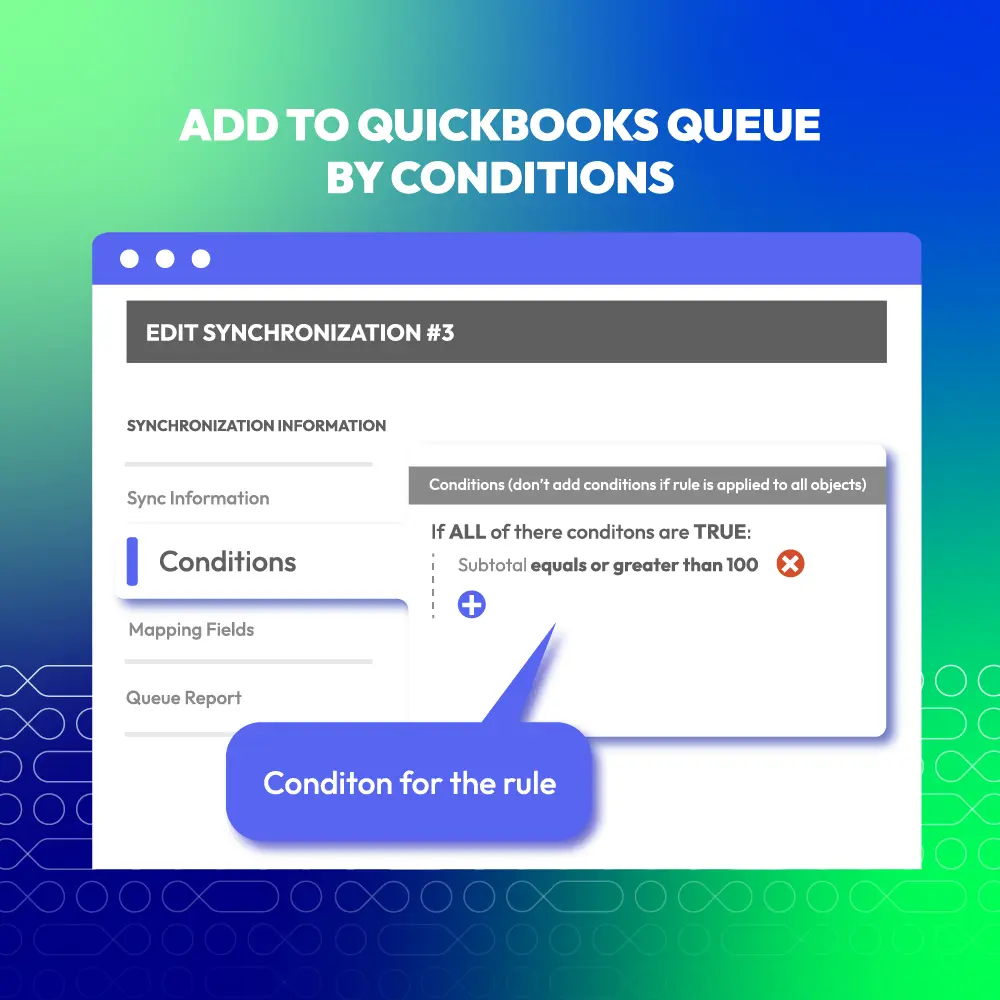
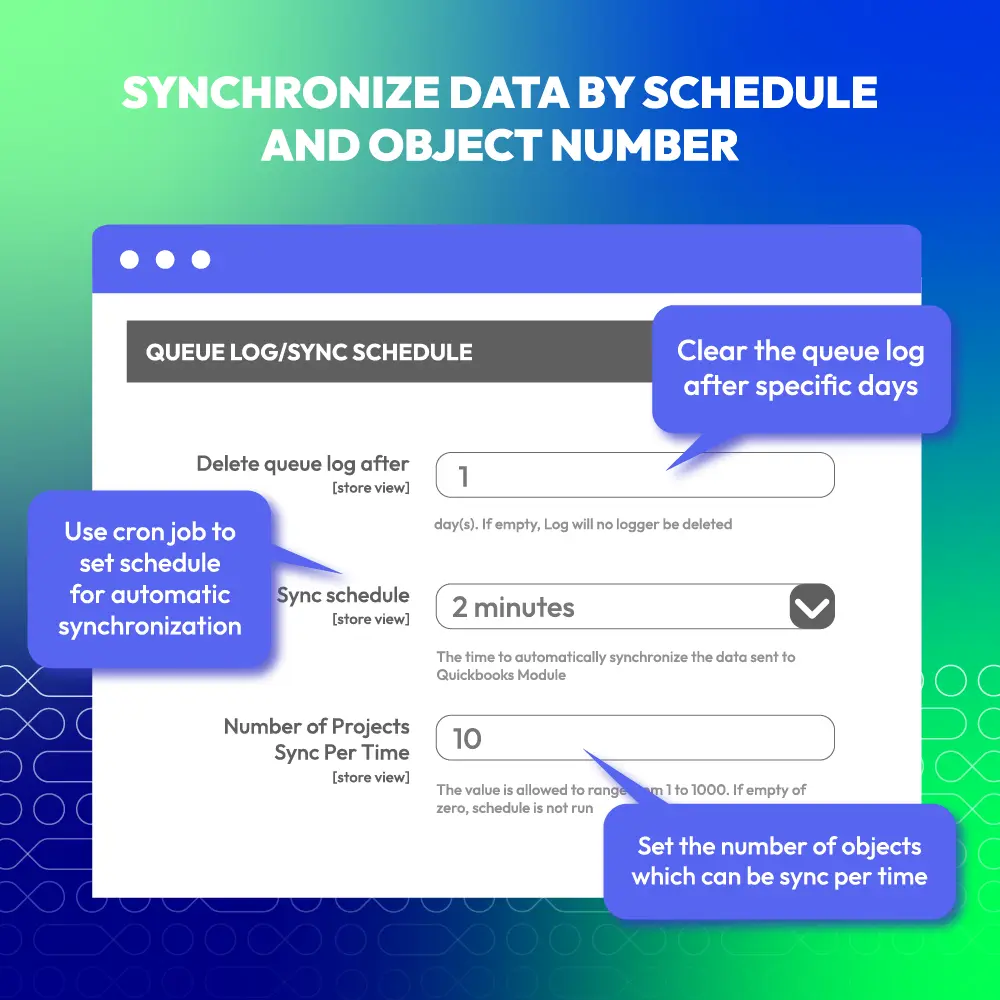
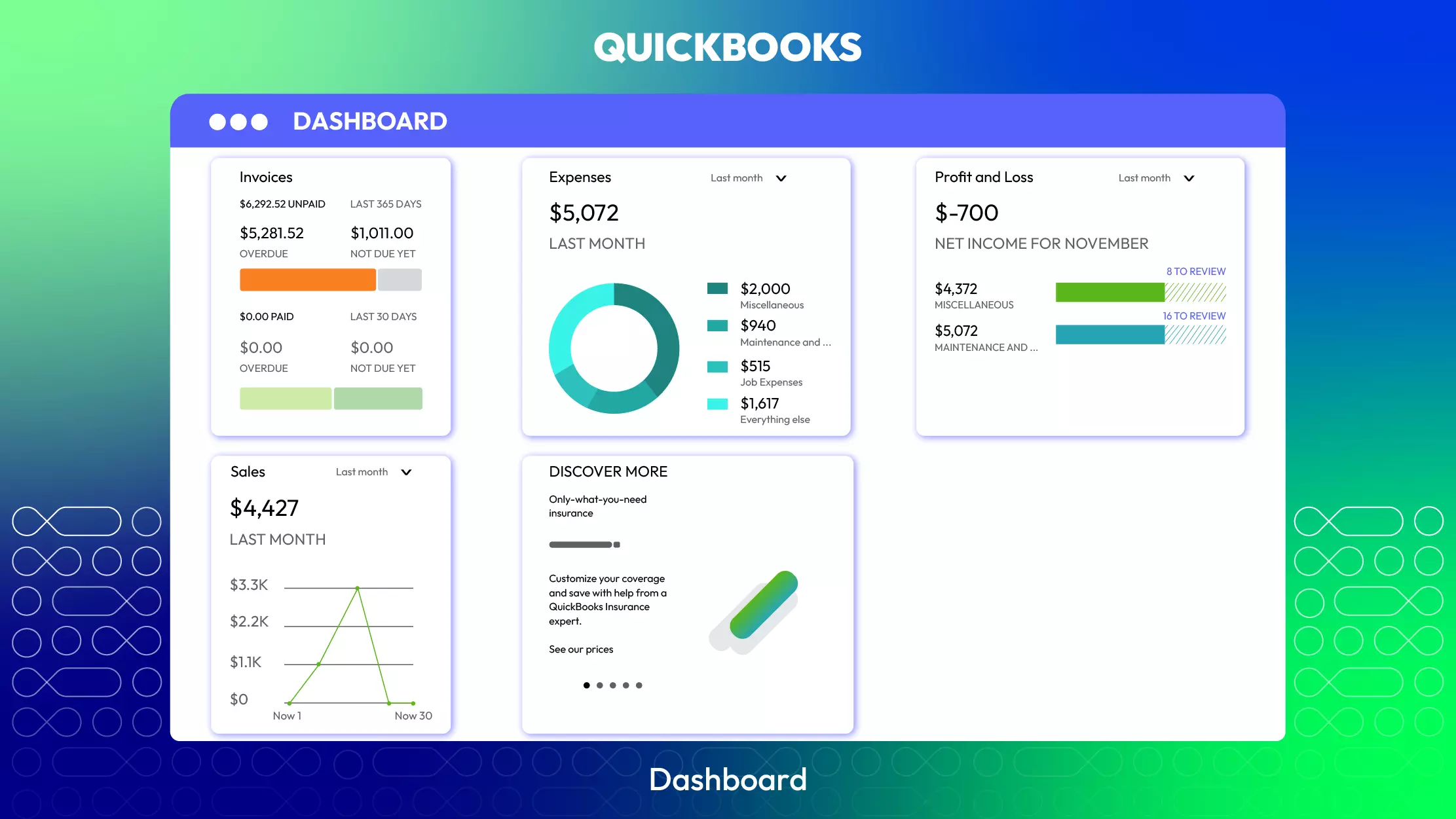
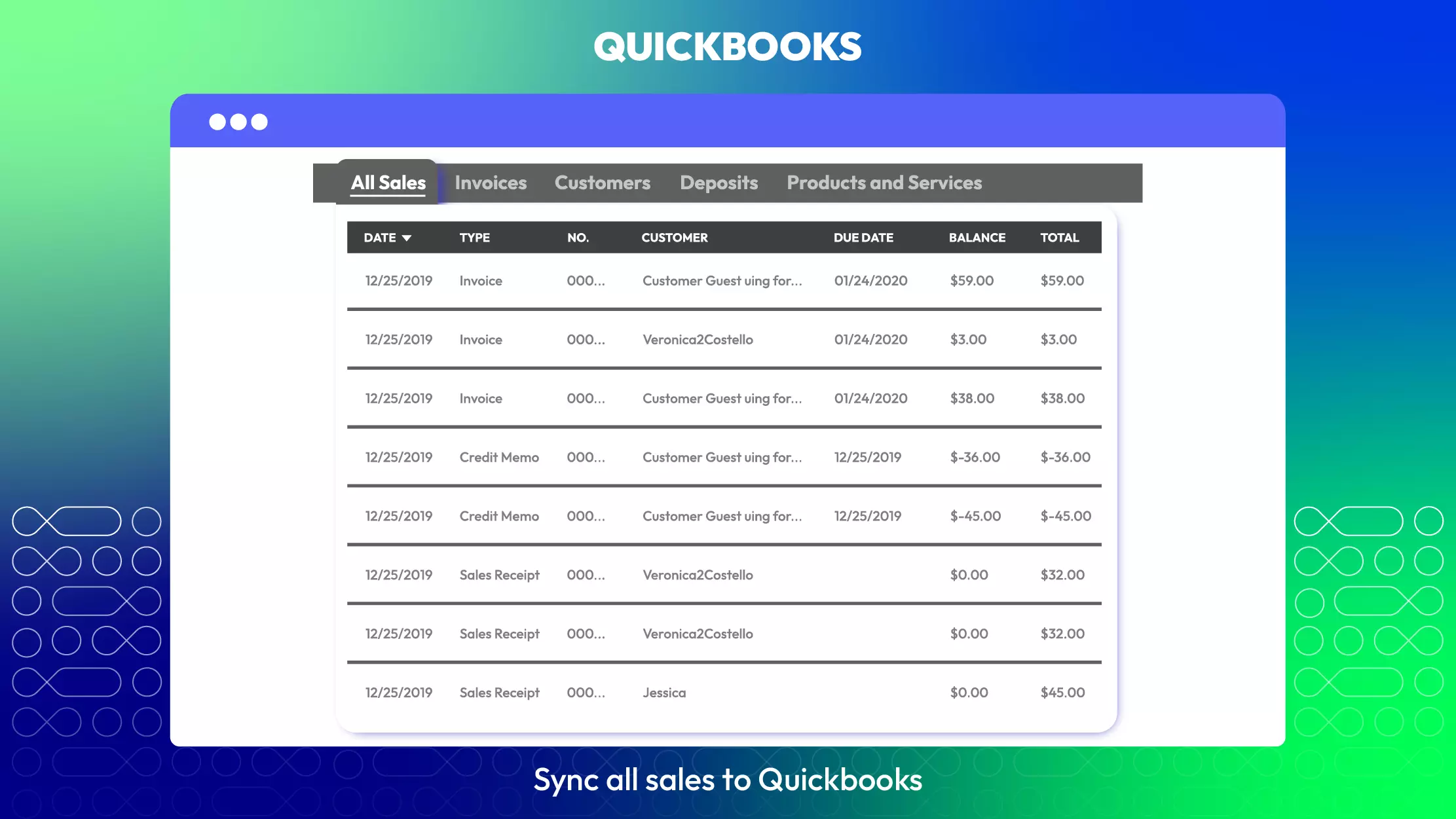
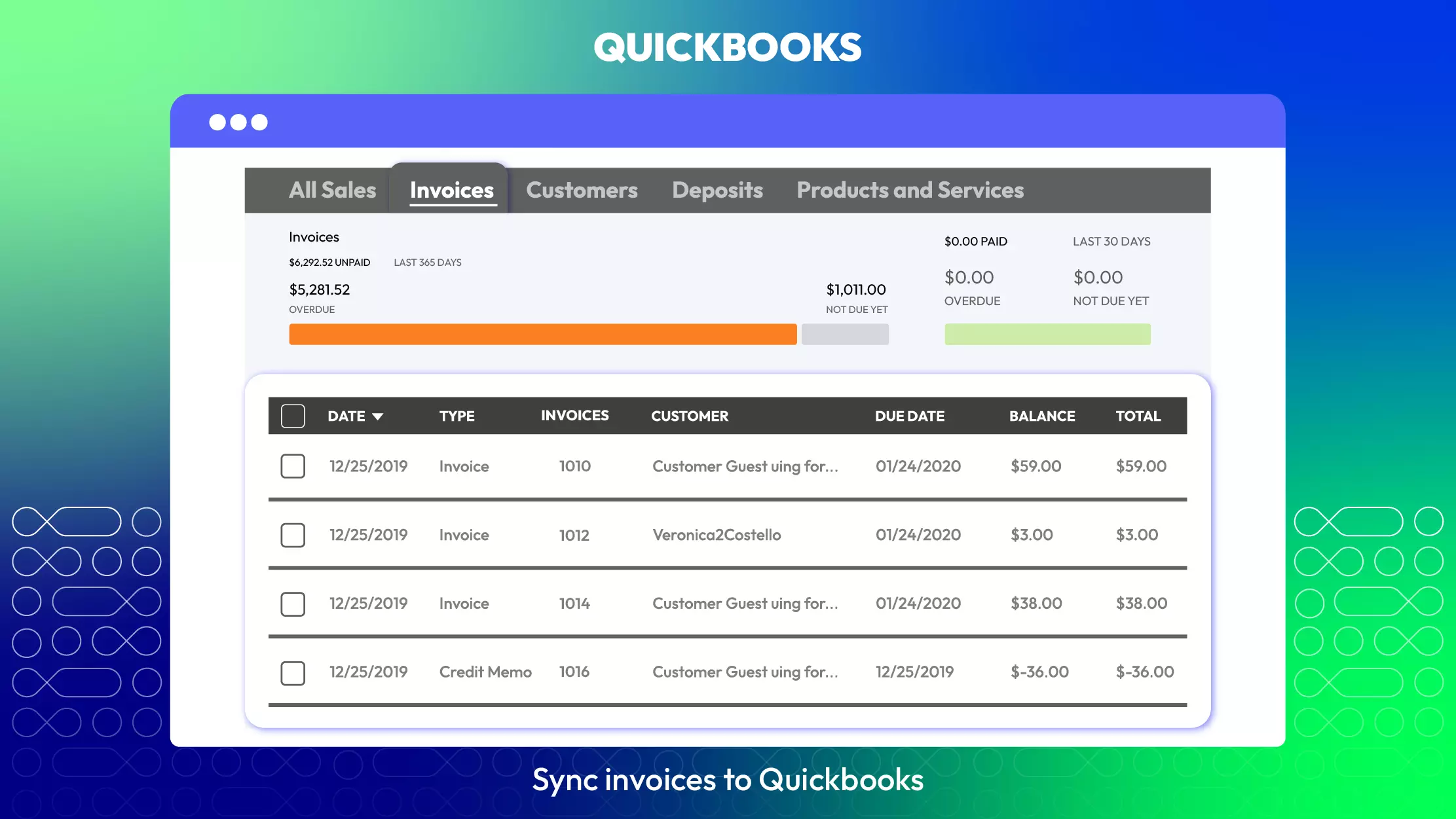
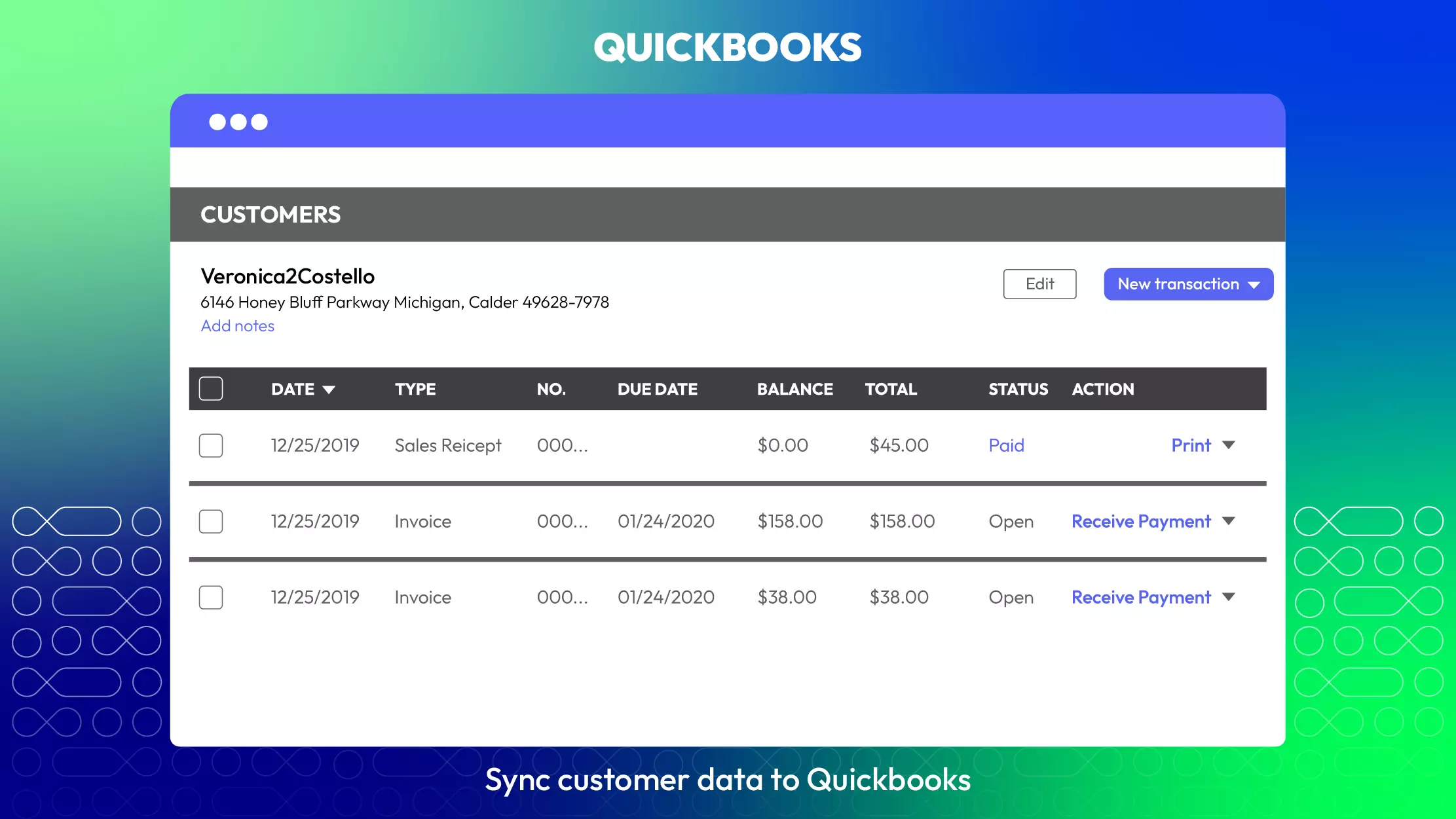

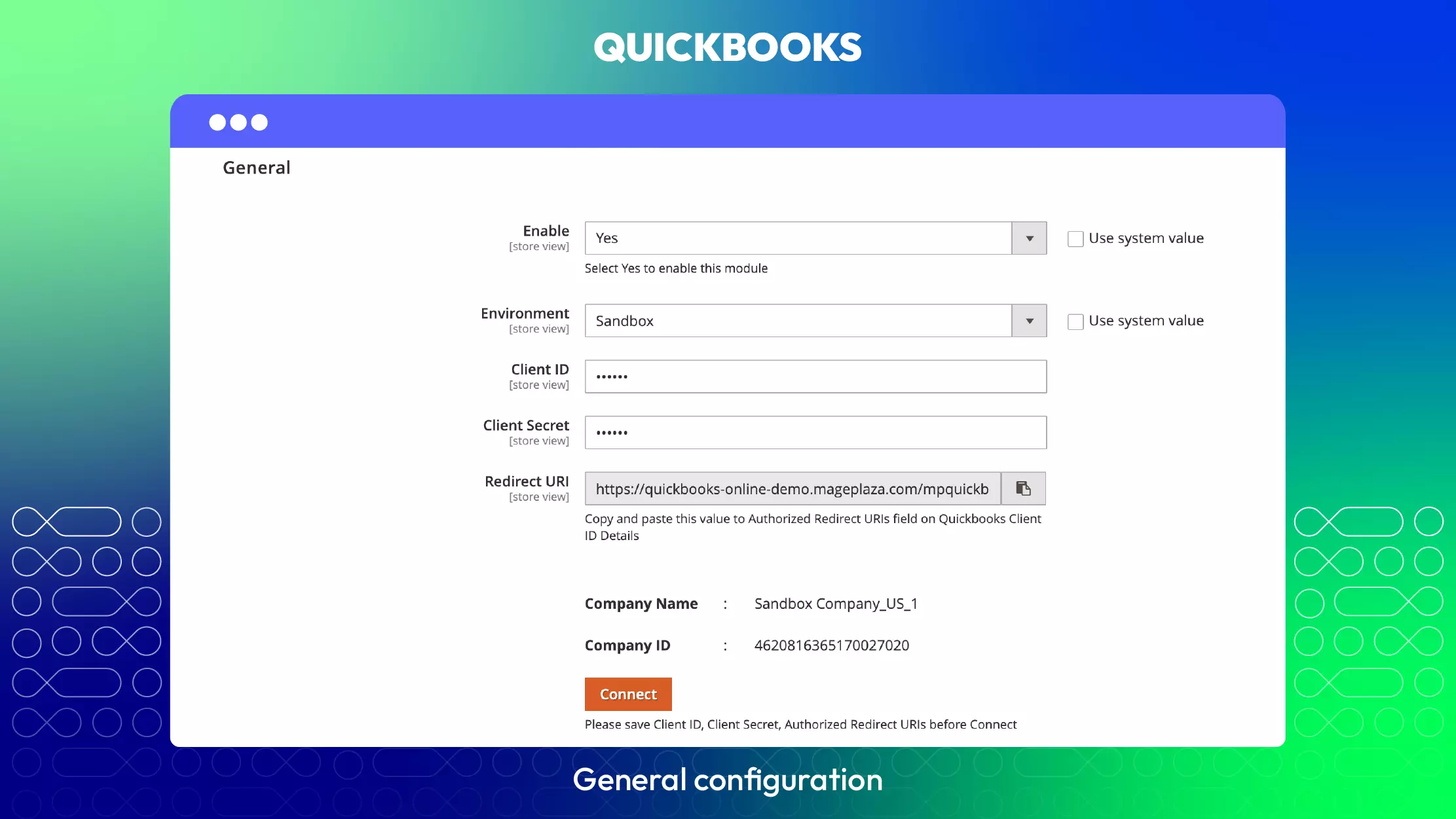
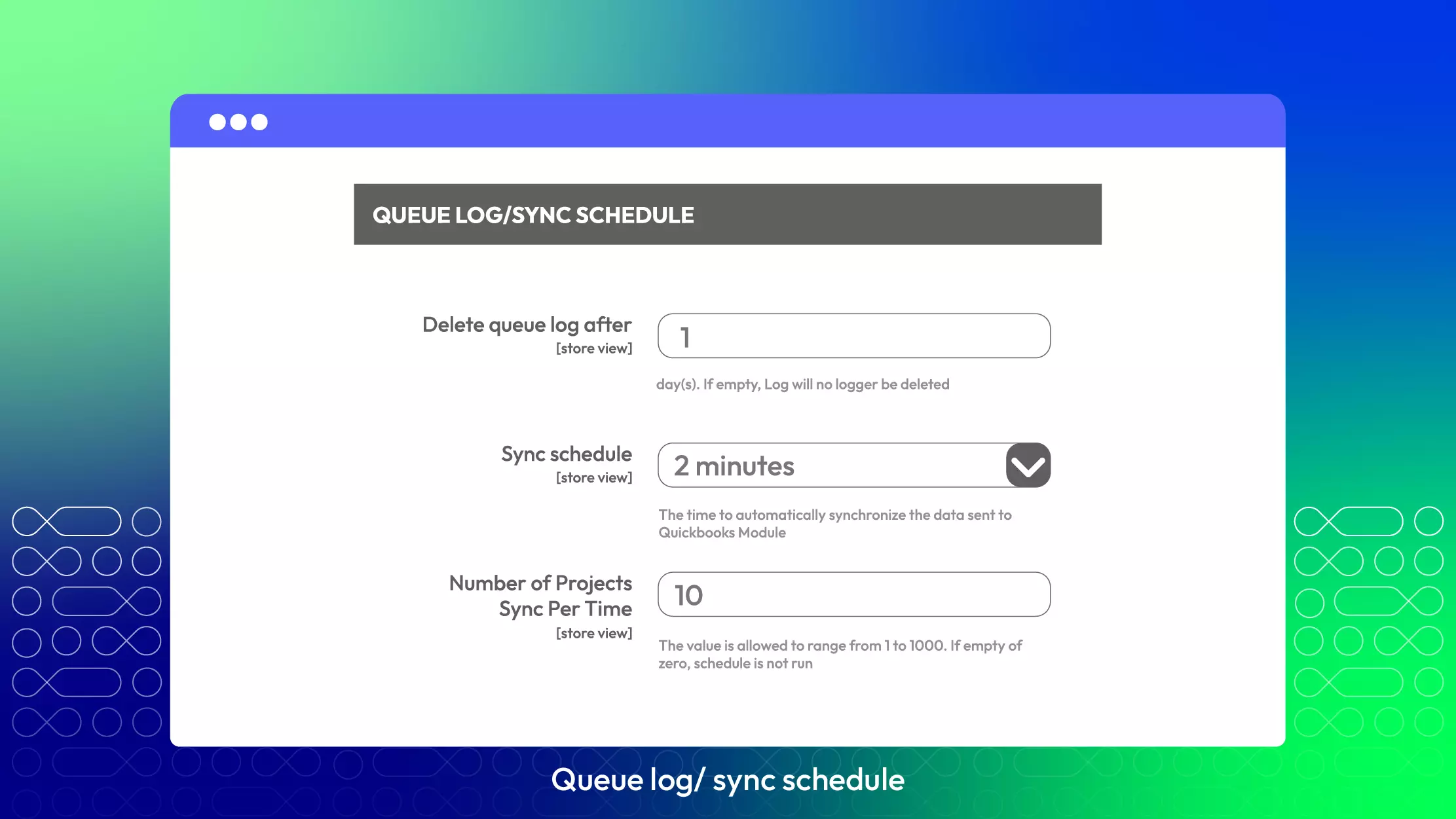
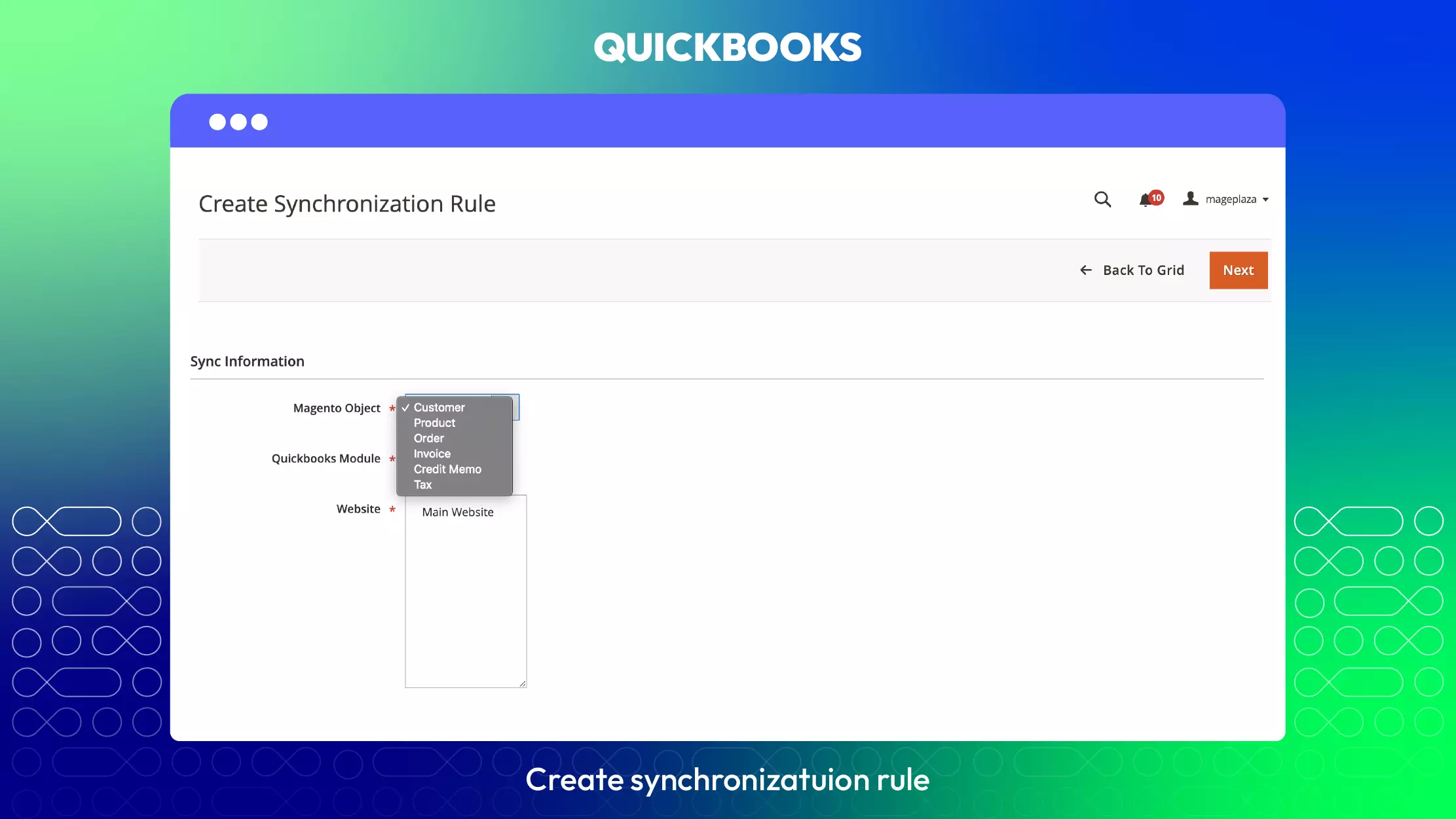
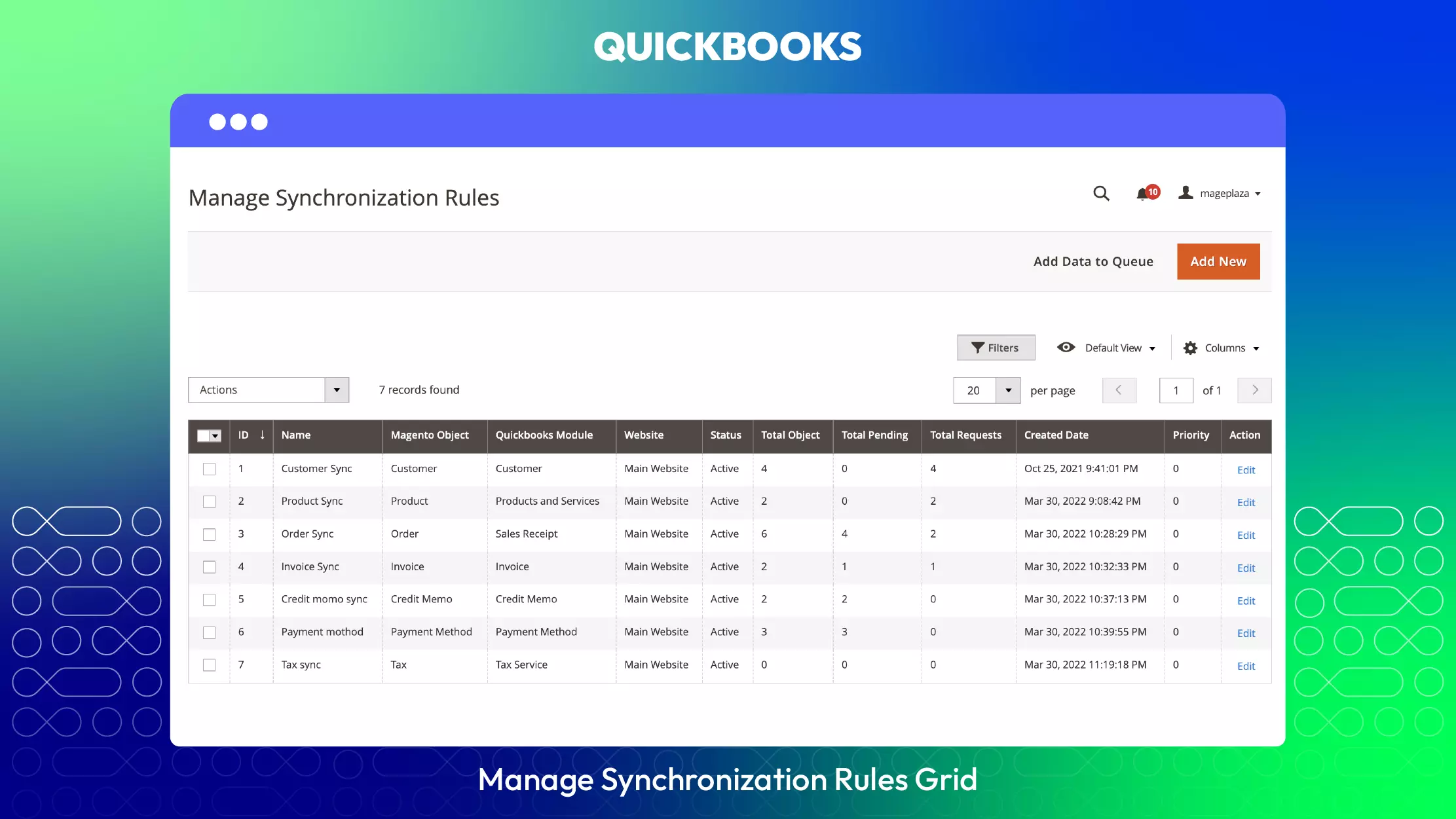
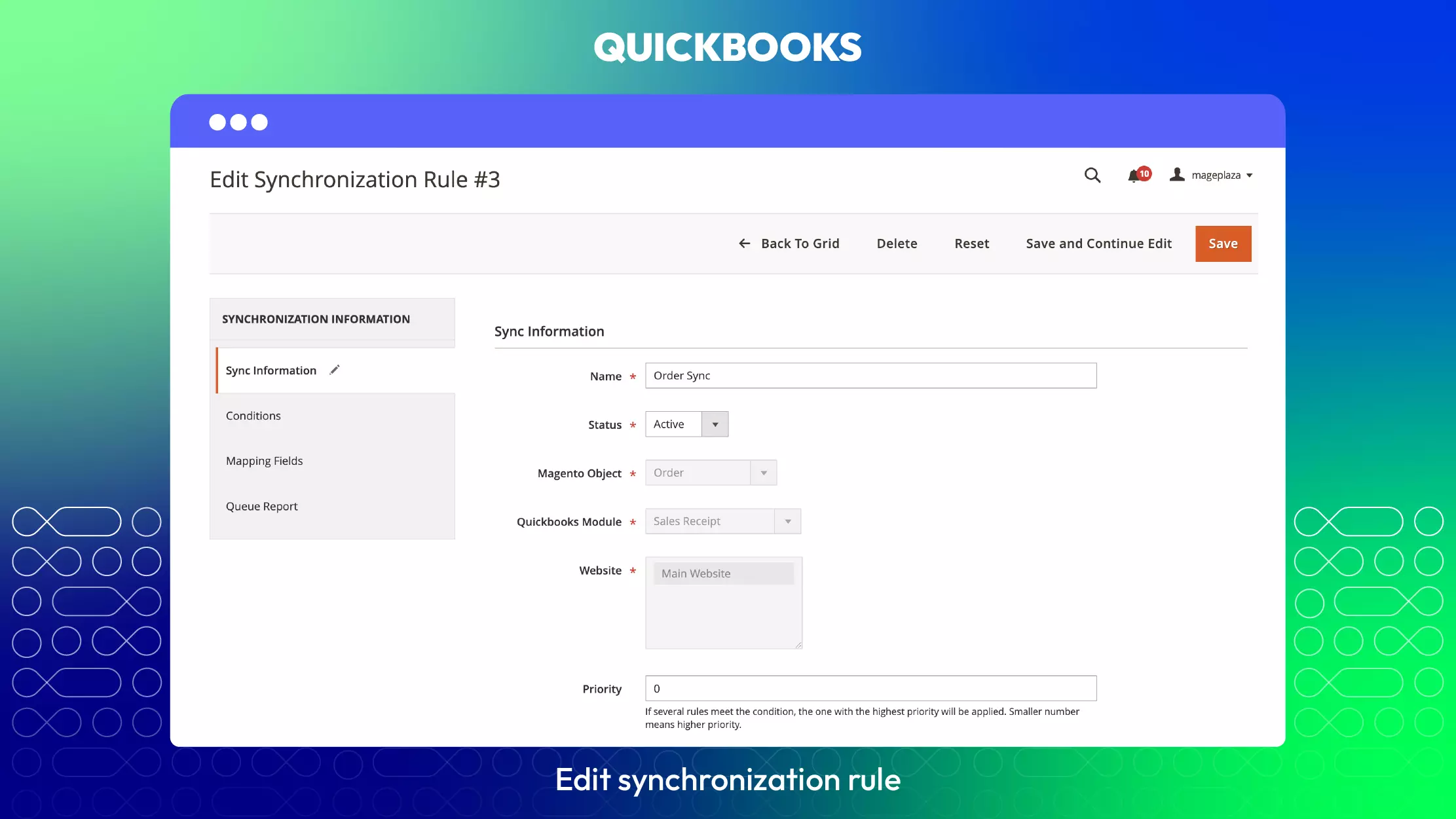


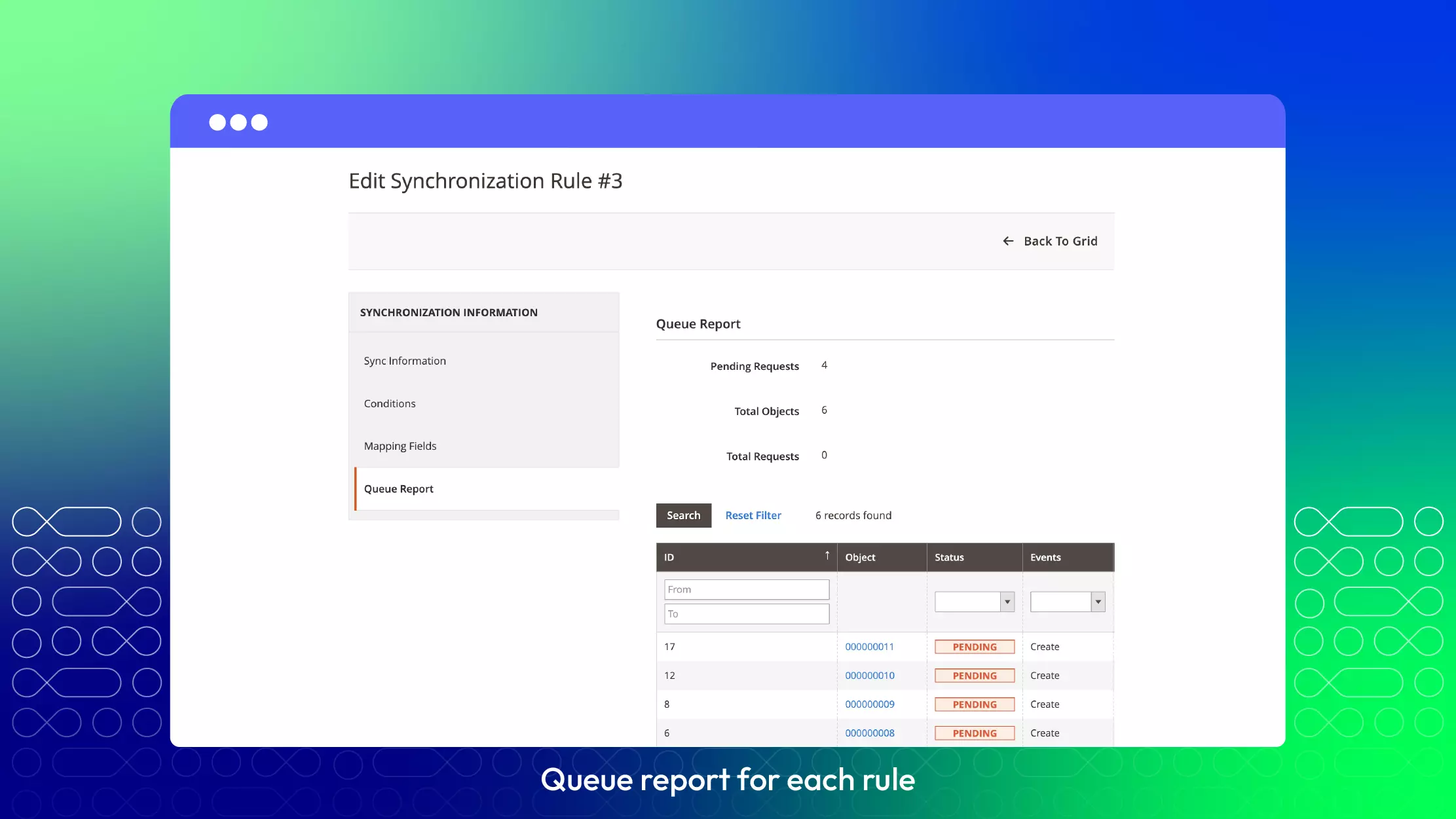

.webp)