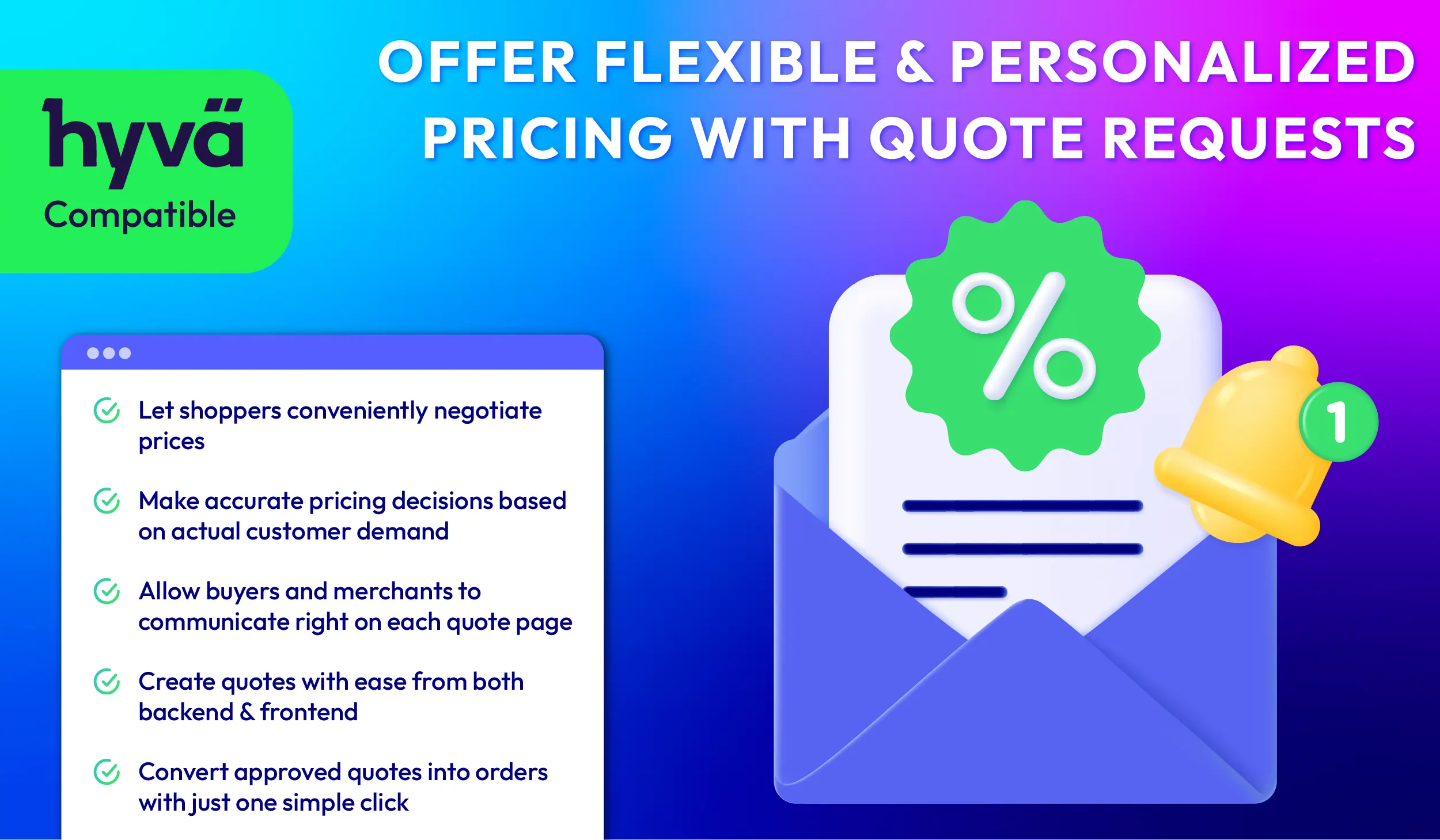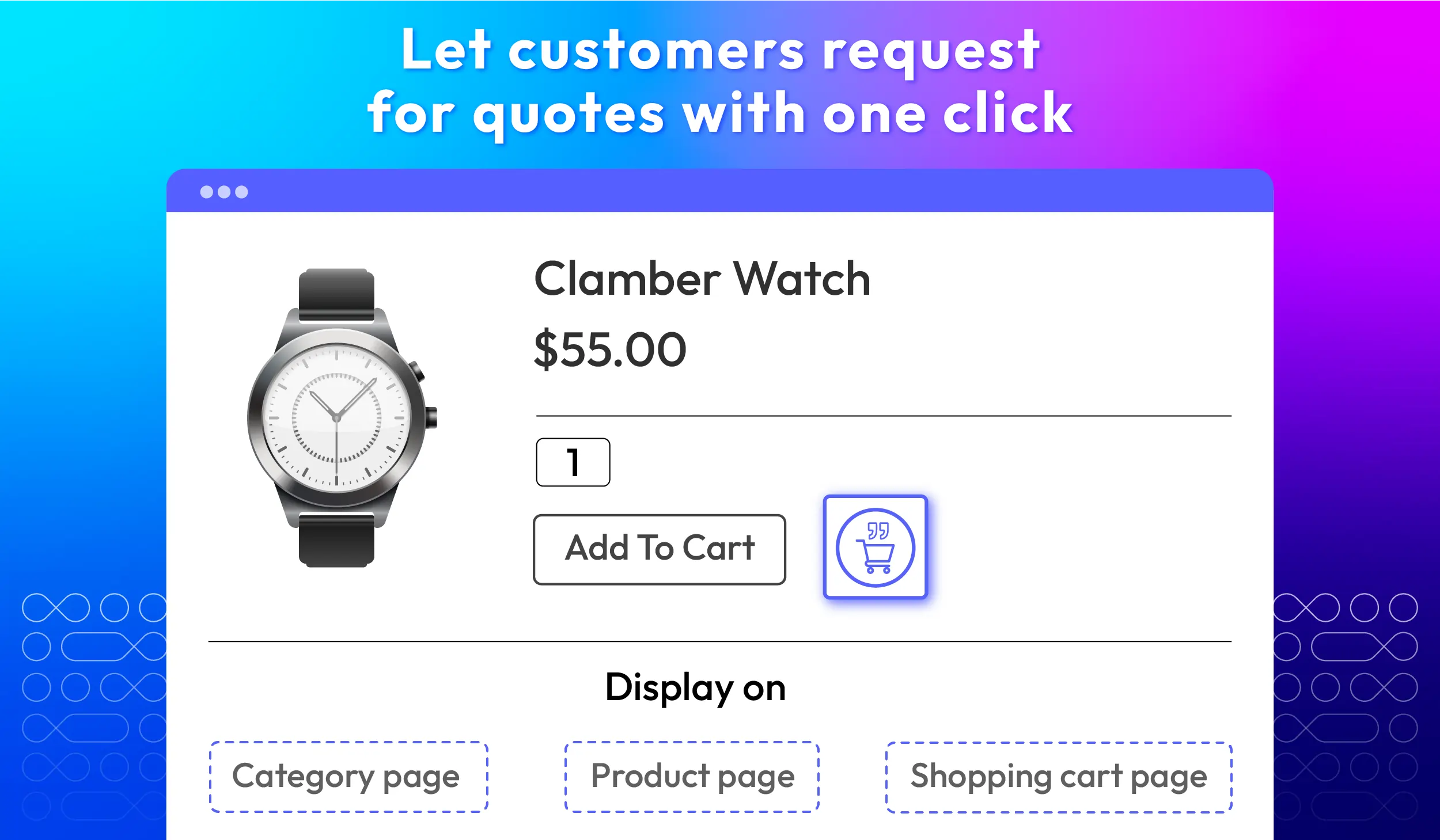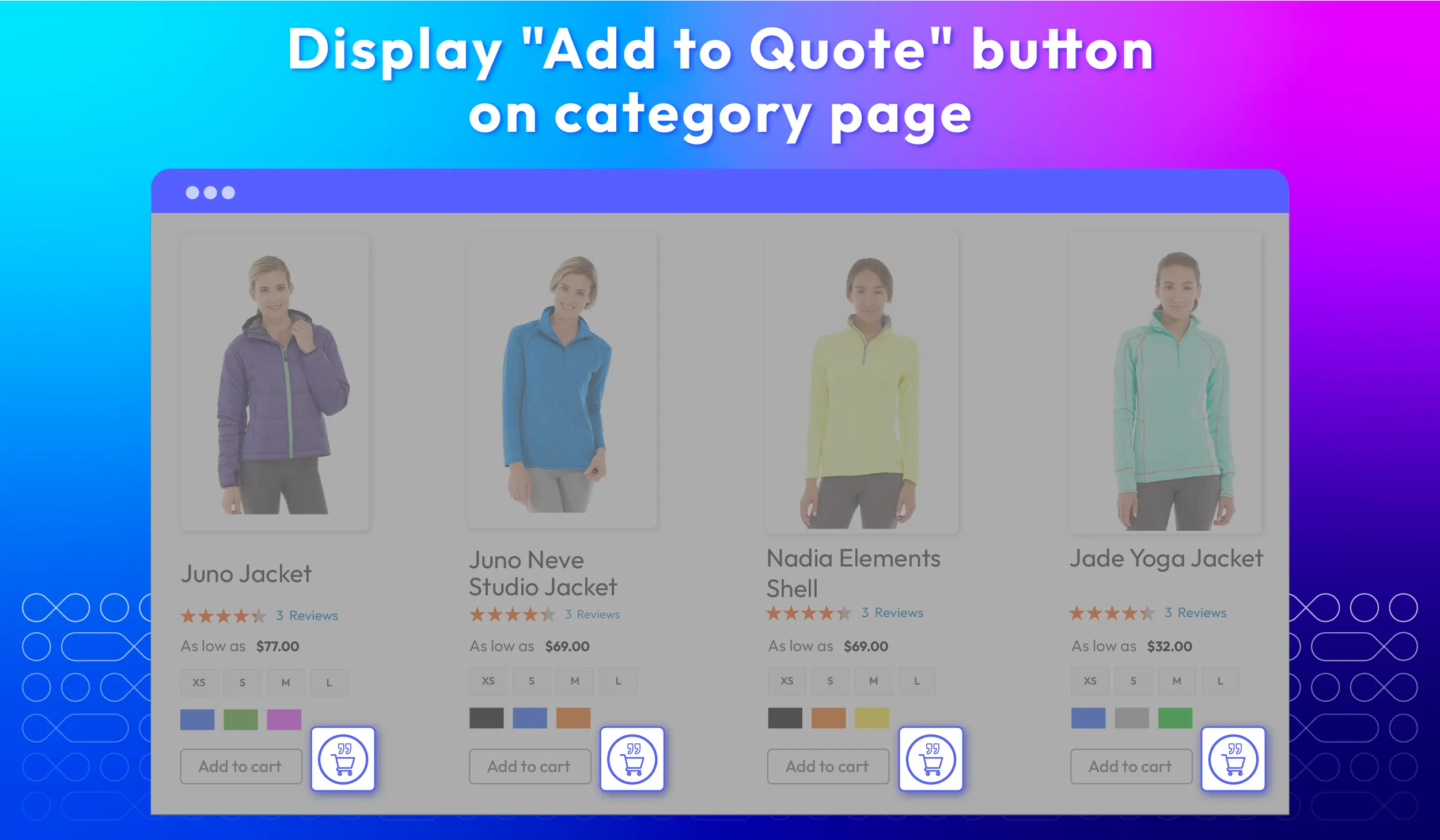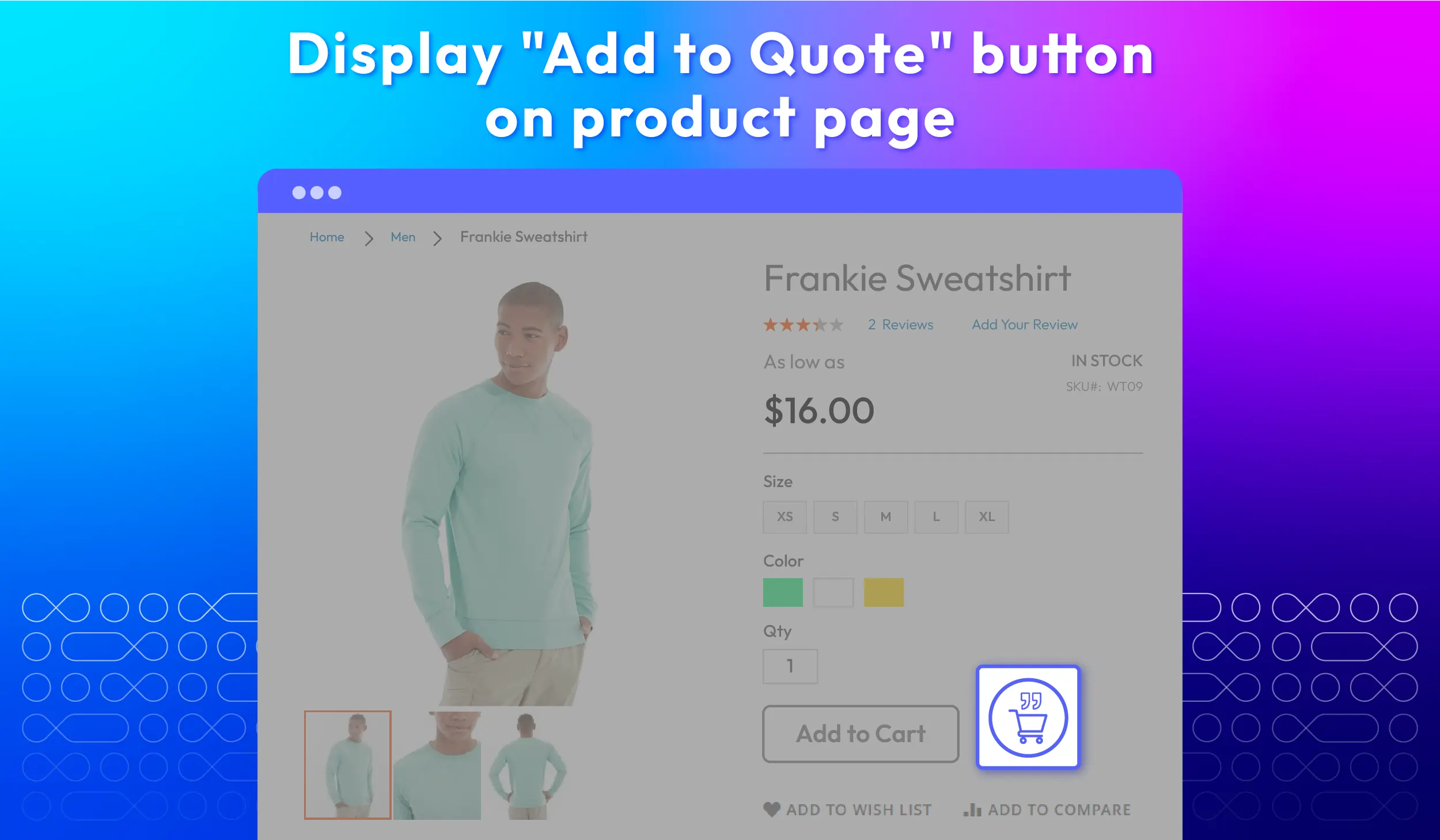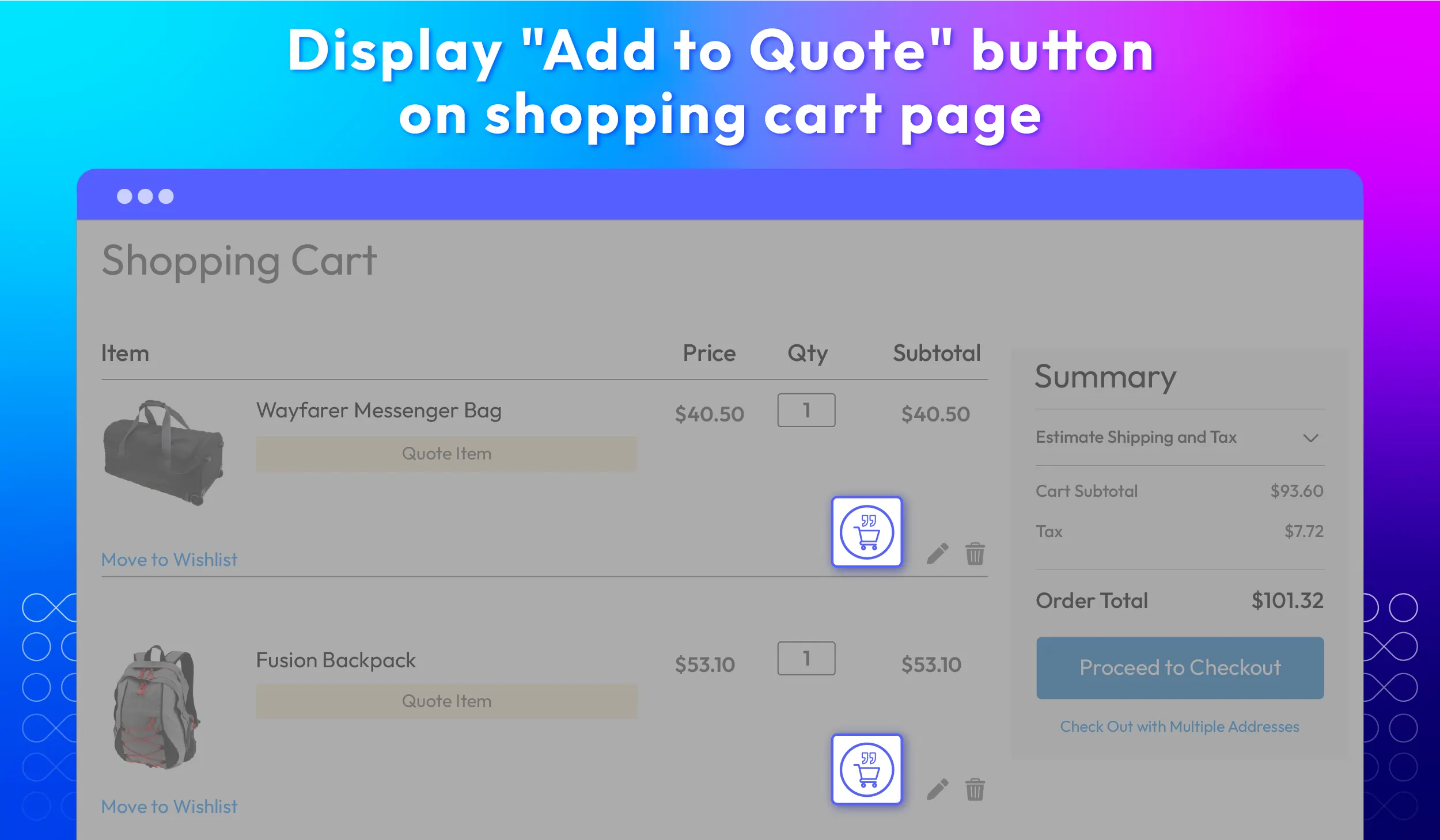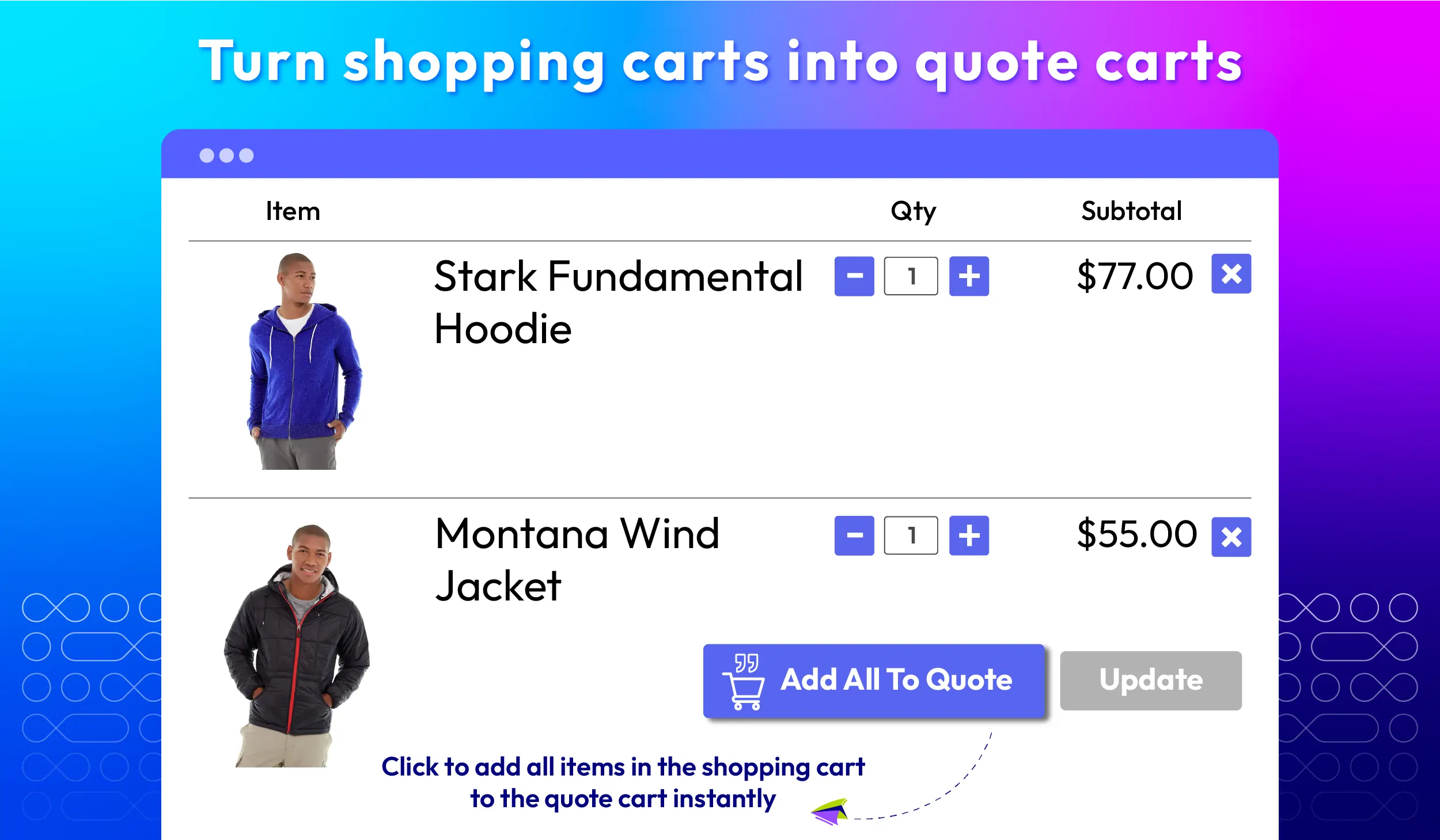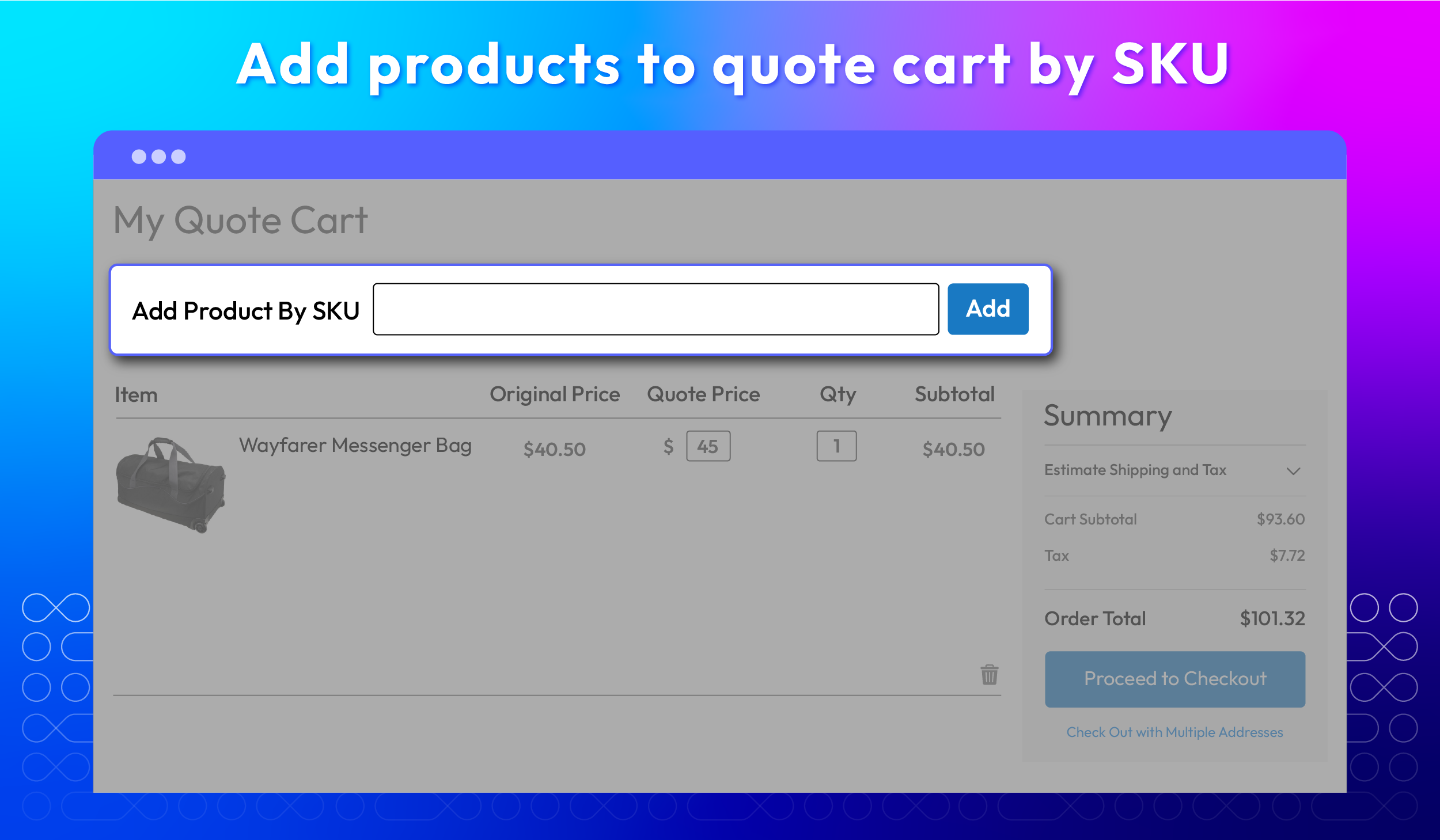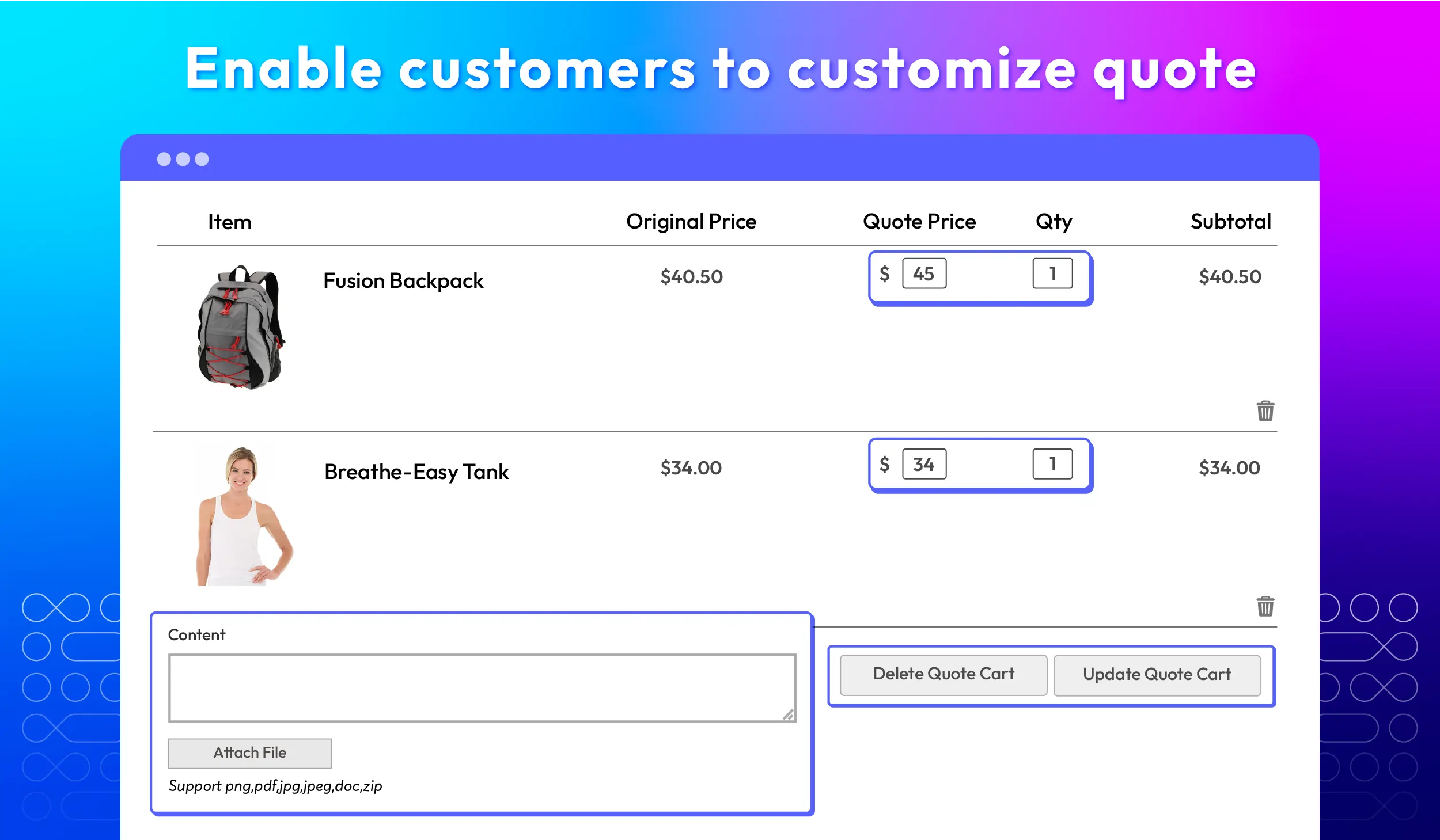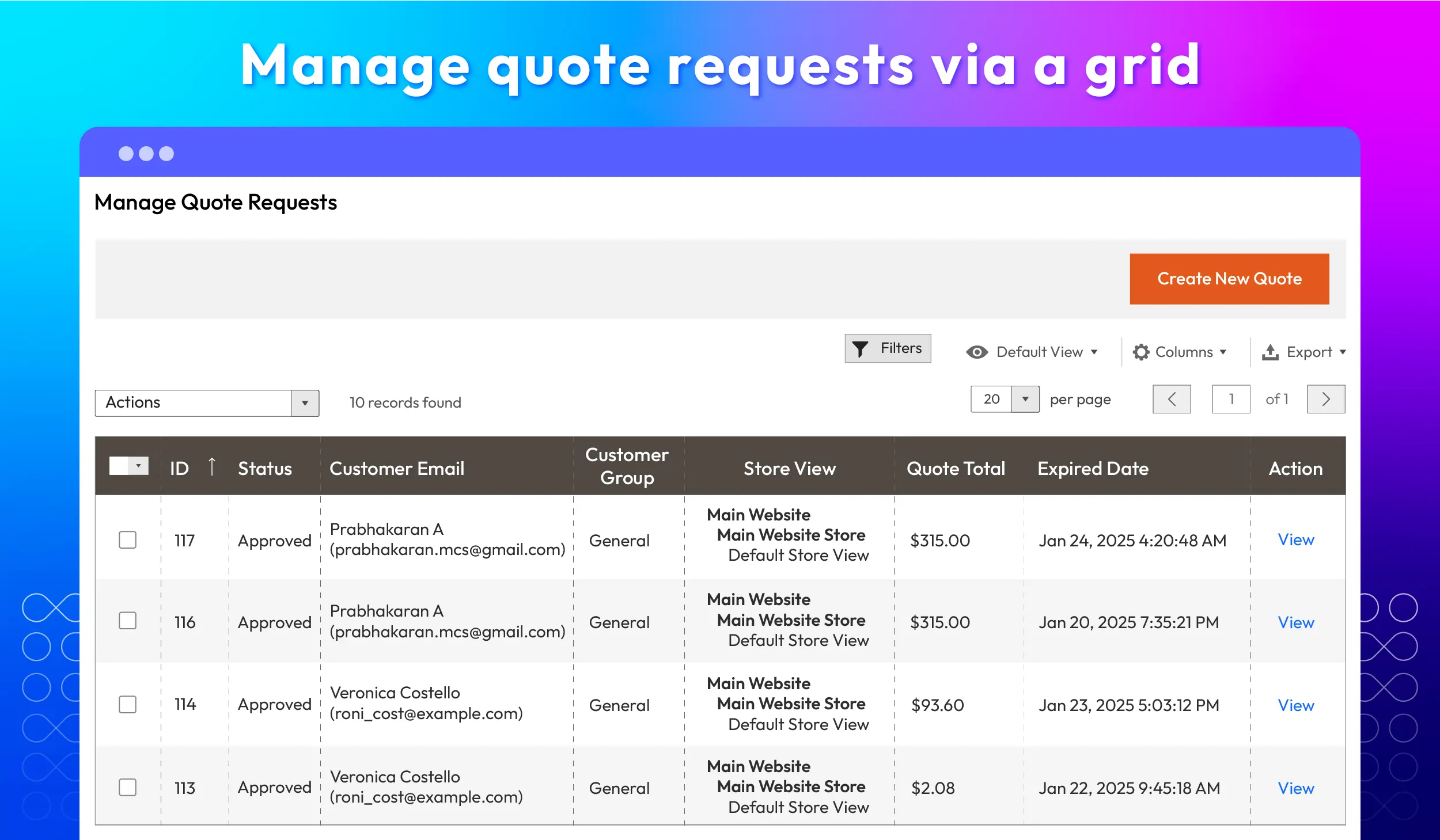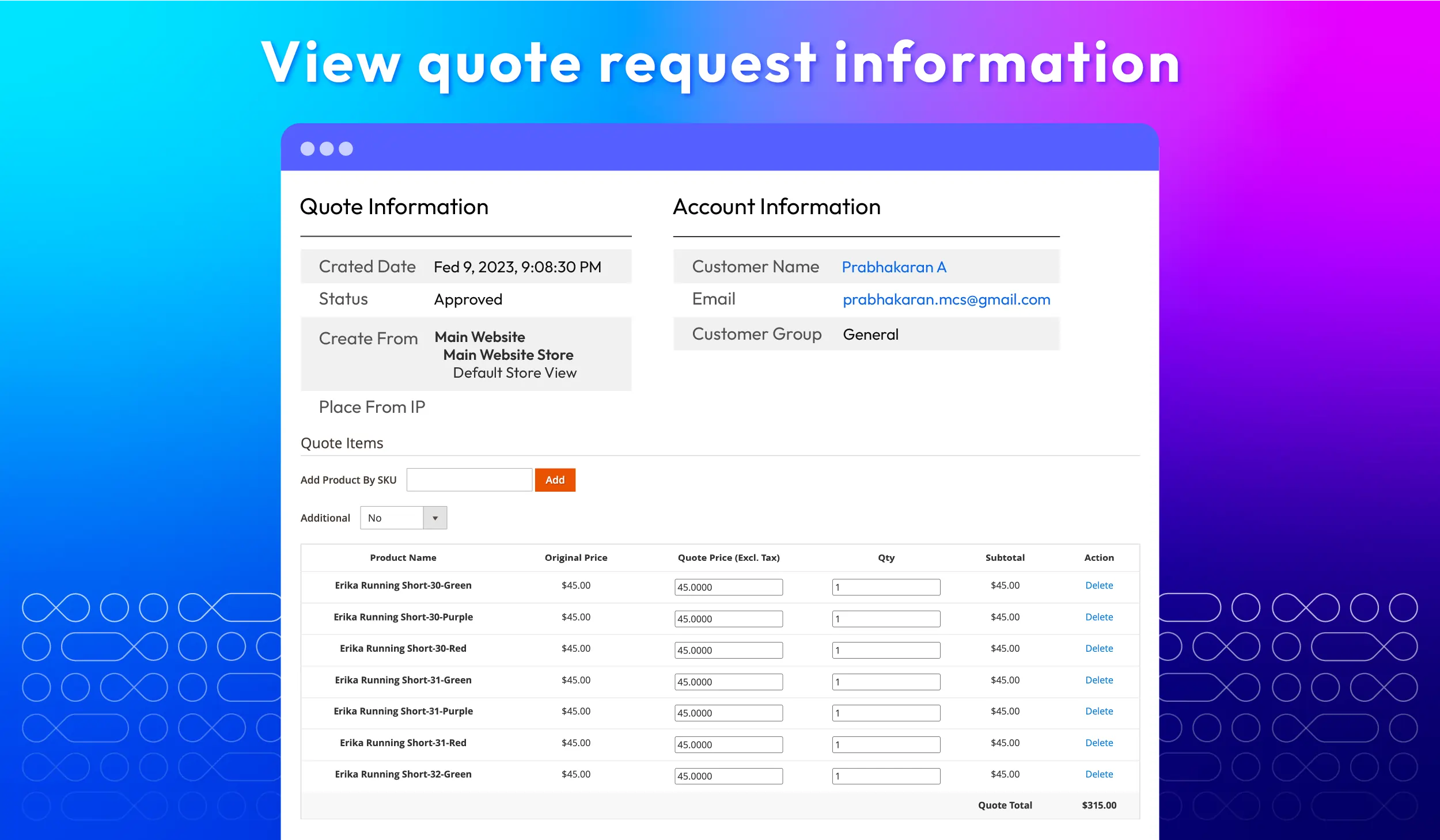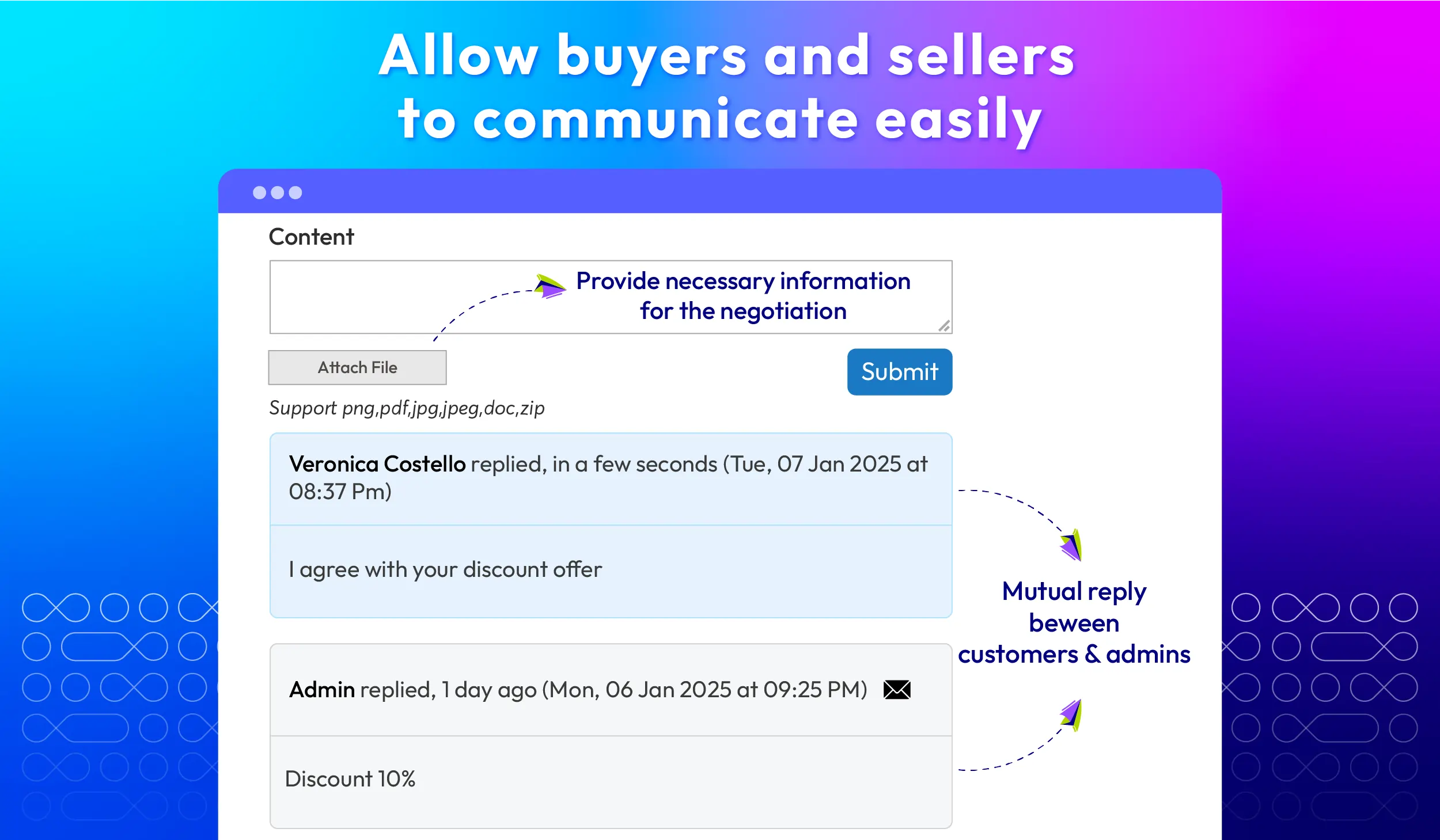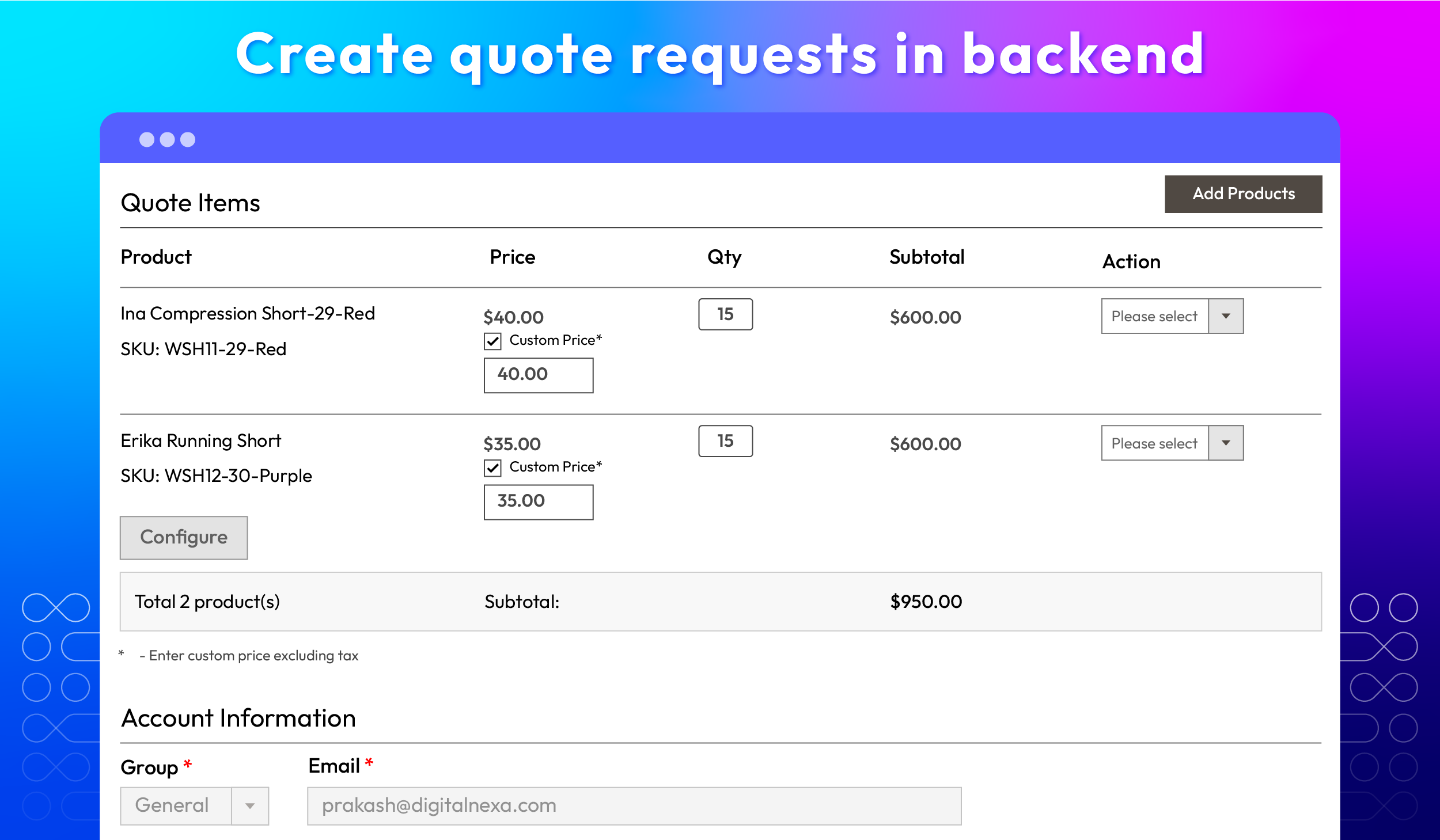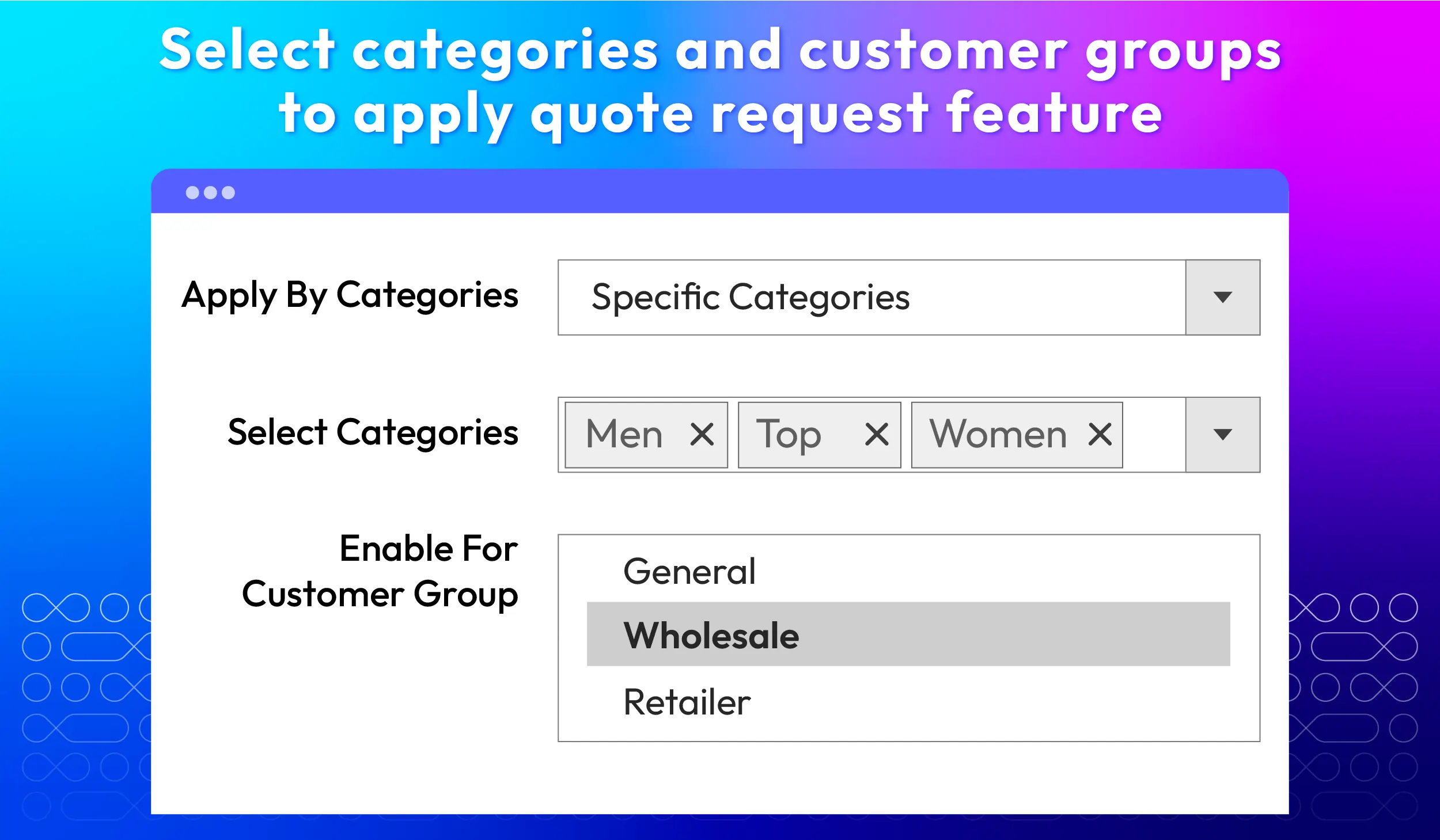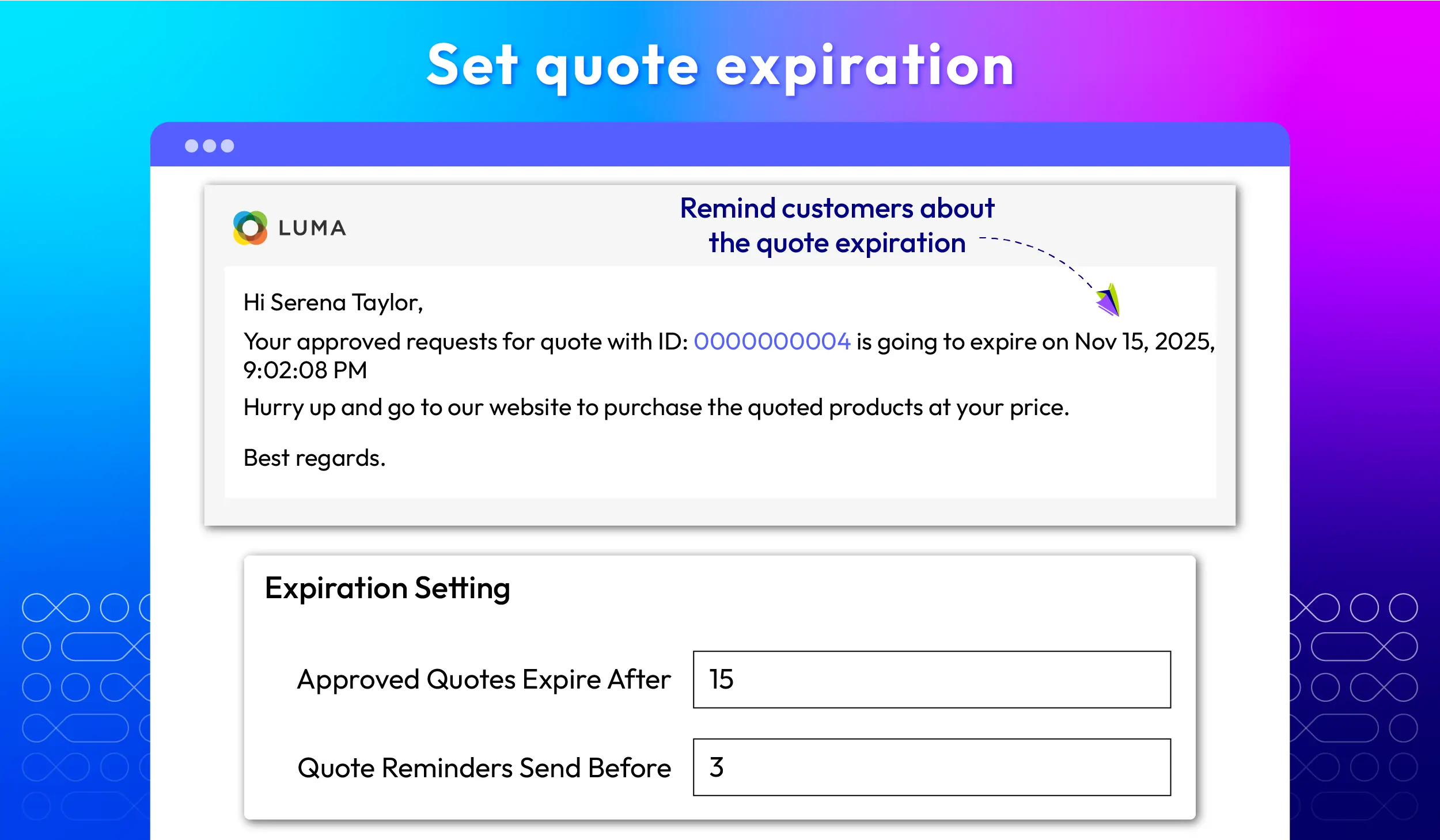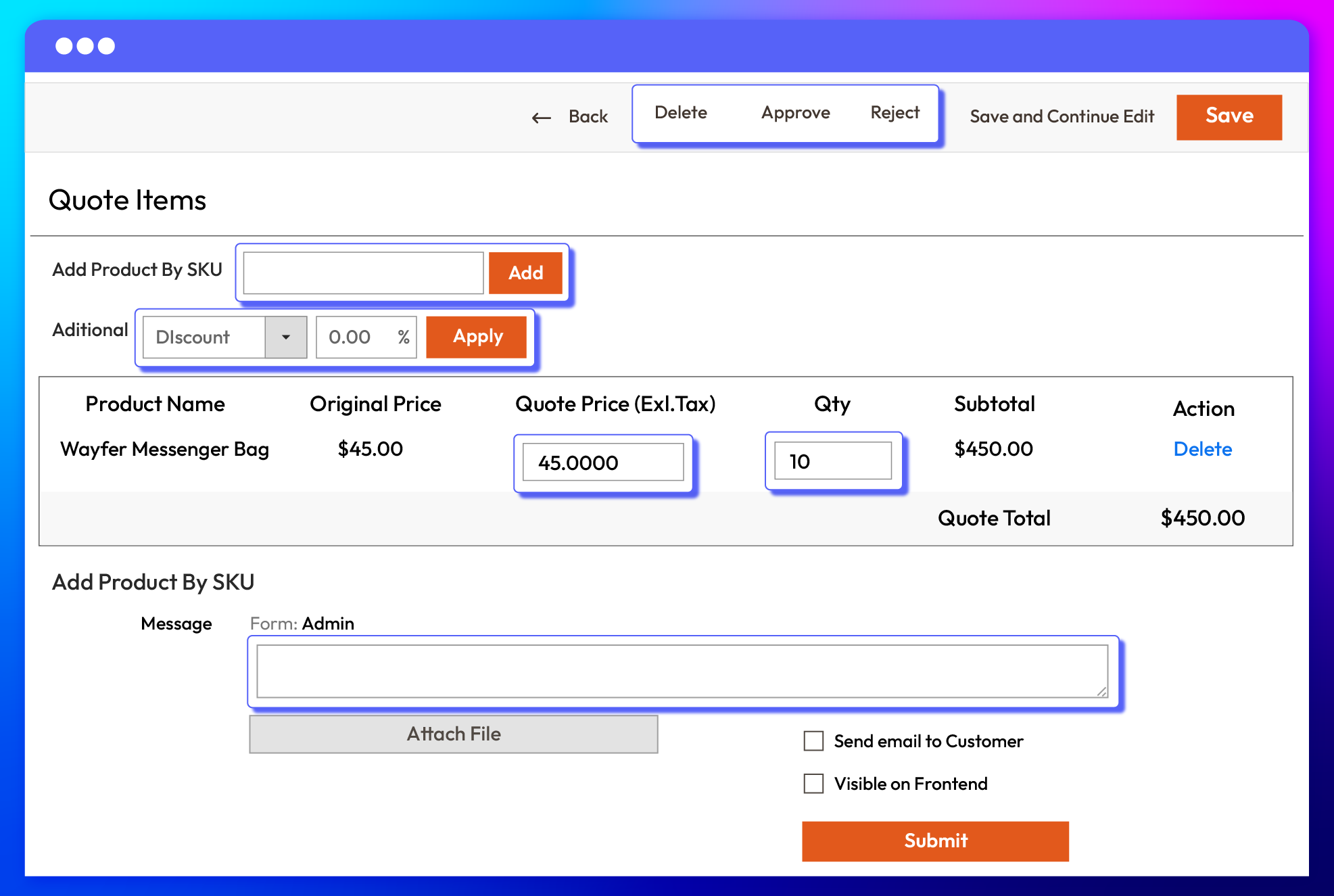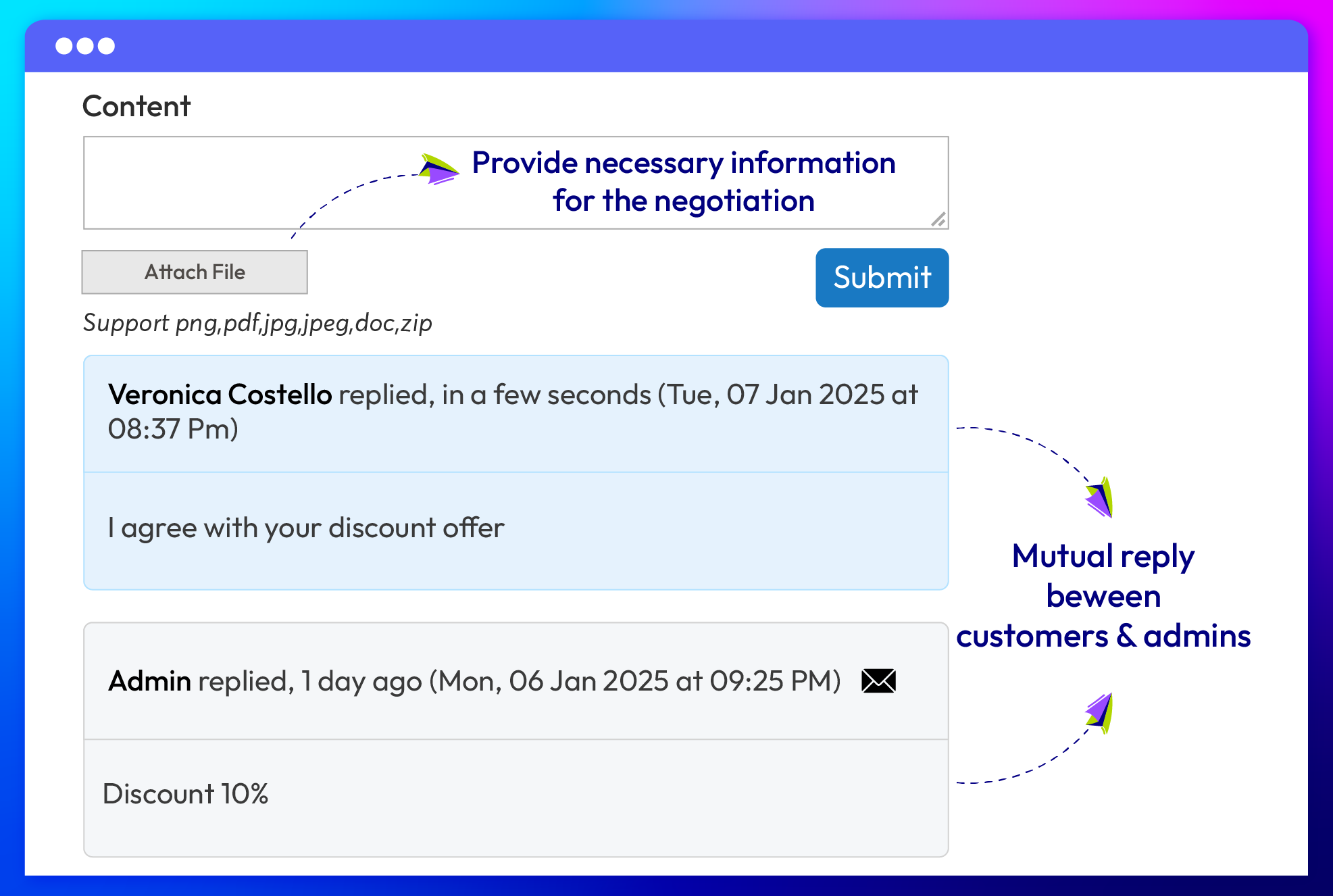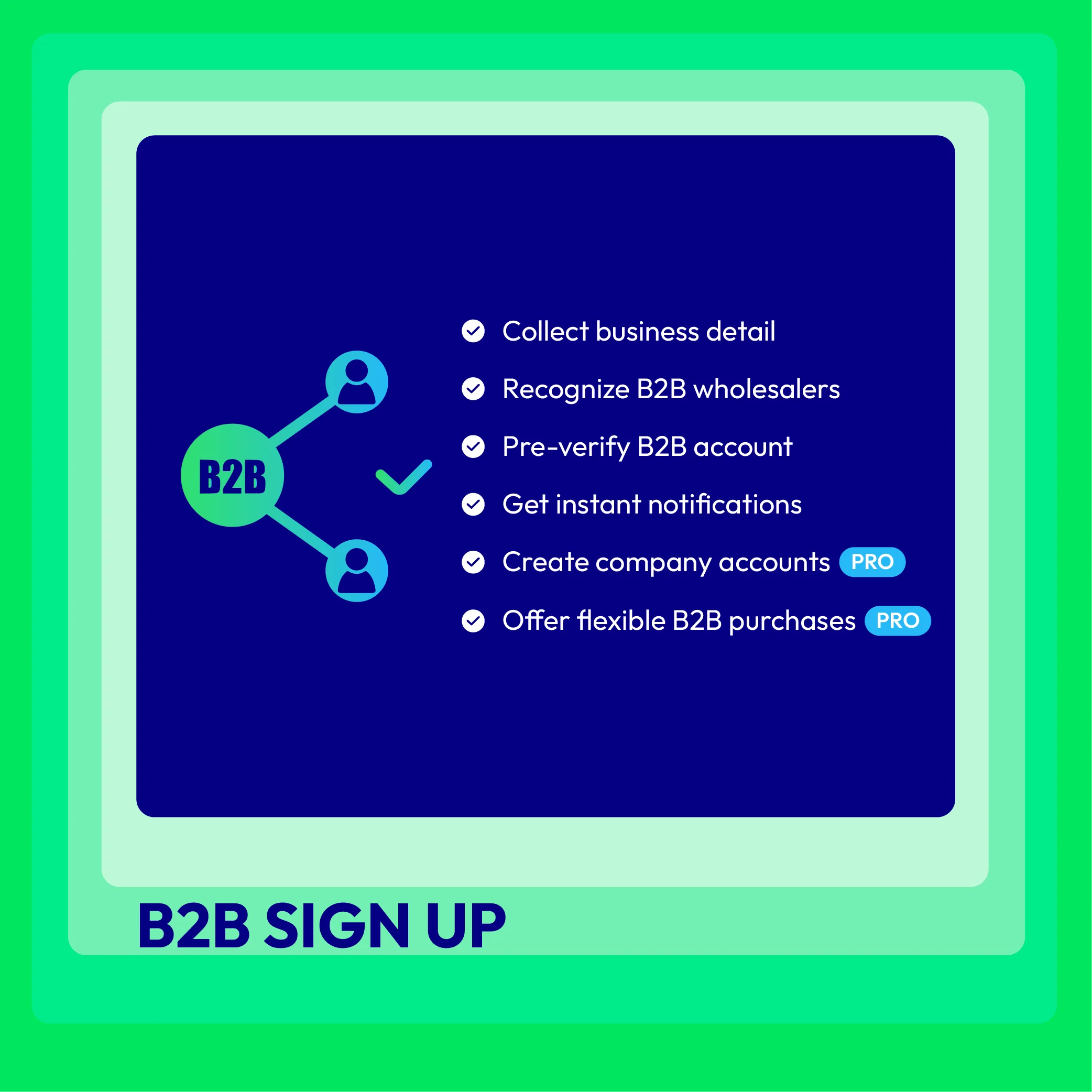Magento 2 Request For Quote Extension
v4.1.7











Streamline Your Pricing Strategy with Smarter Quoting

Send pricing requests
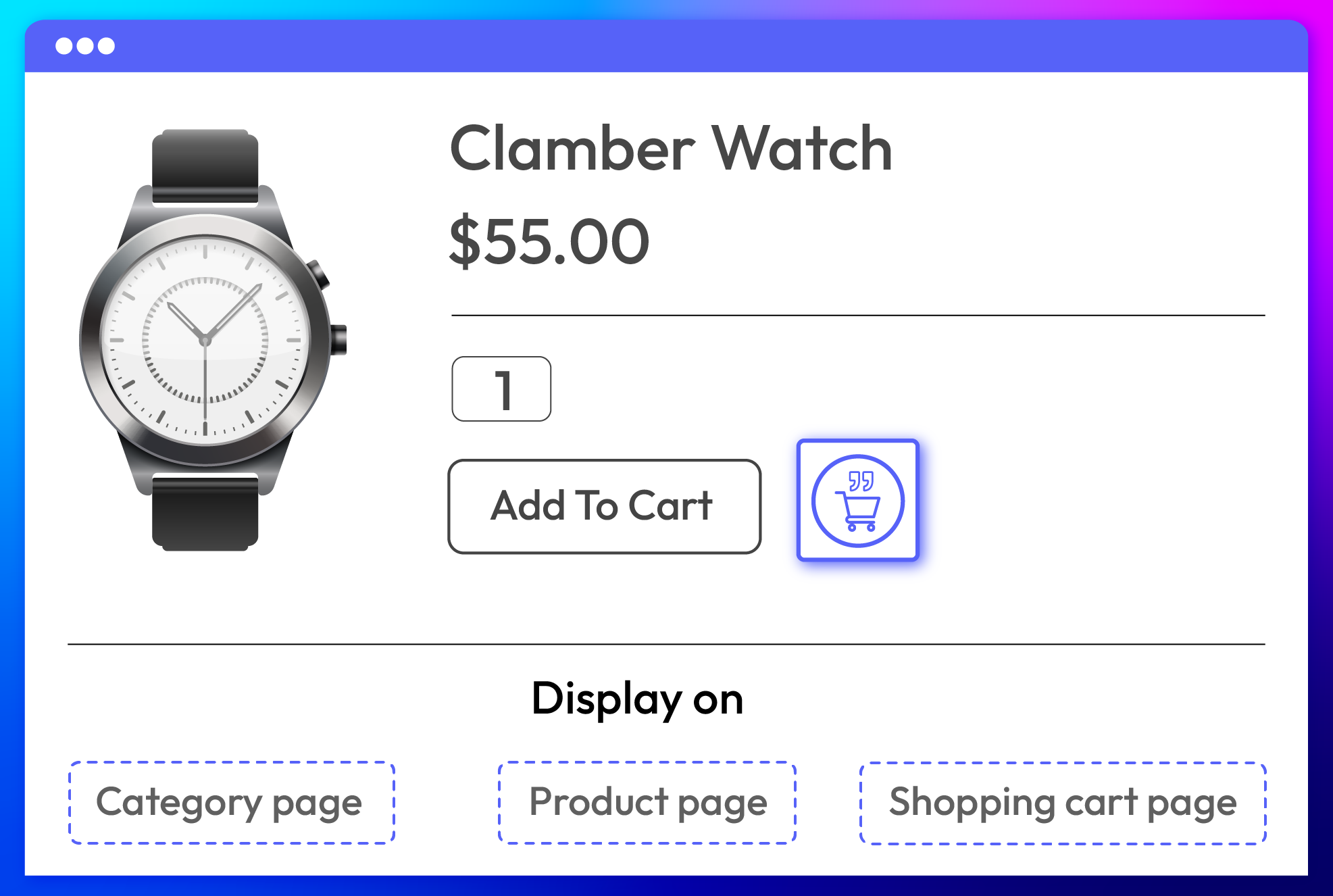
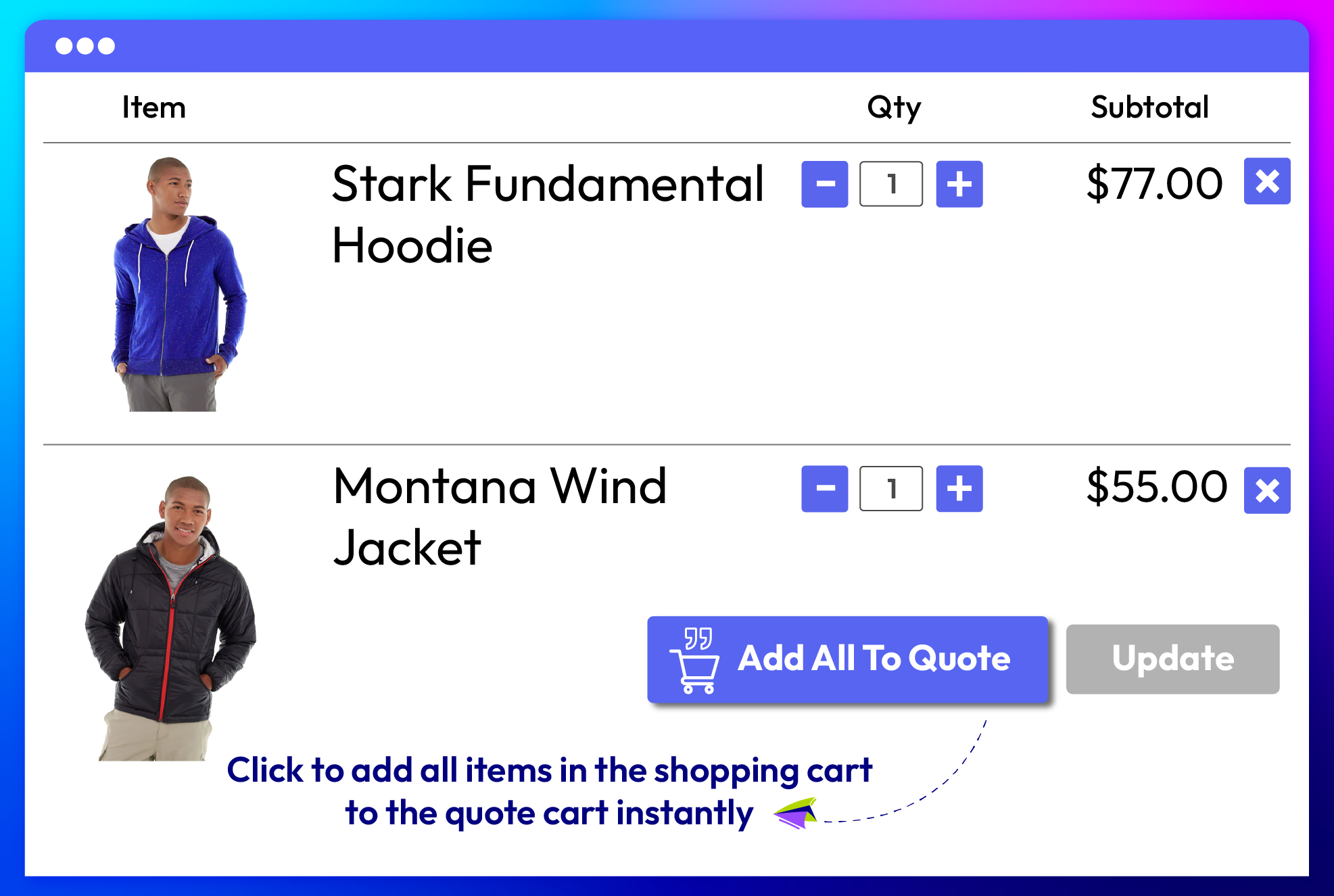
Add products to quote carts by SKU
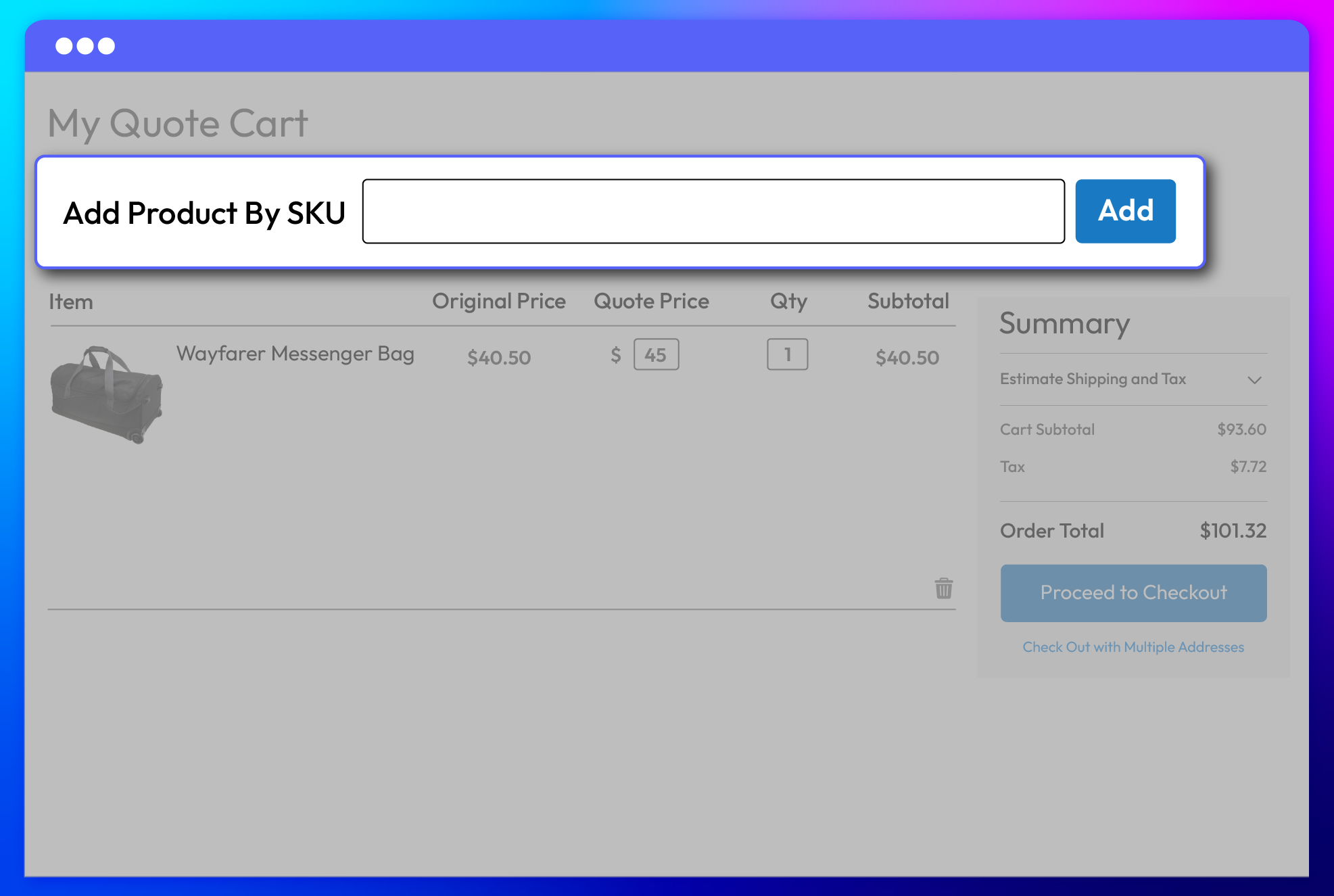
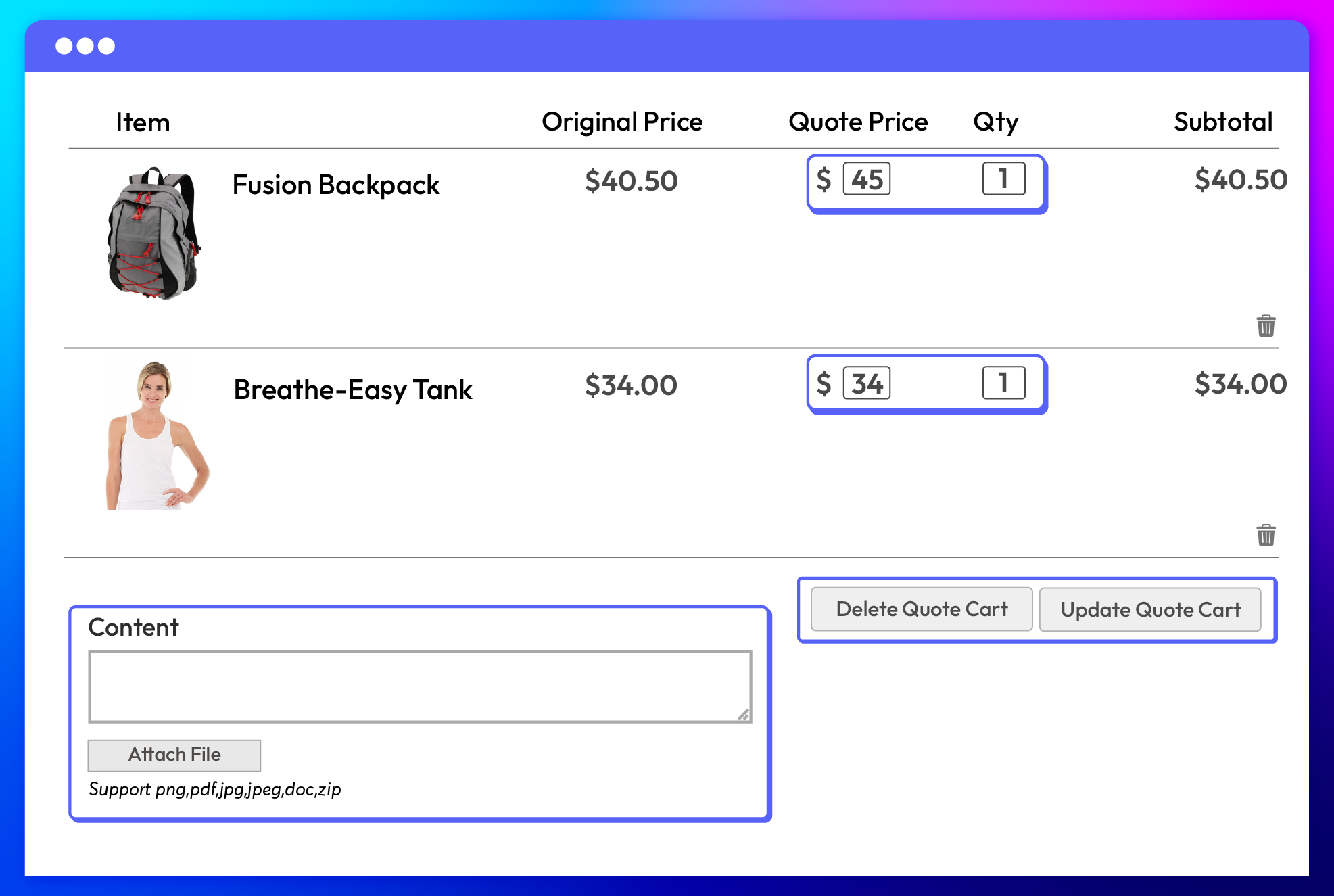
All features







What customers say about us
Release notes
-
v4.1.7 (Magento v2.4.x)
17 January 2025
- Compatibility: Now compatible with Hyva theme
- Compatibility: Now compatible with Magento 2.4.7
-
v4.1.6 (Magento v2.4.x)
21 July 2023
- Compatible with Magento v2.4.6
- Fix minor bugs
-
v4.1.5 (Magento v2.4.x)
08 February 2023
- Compatible with Magento 2.4.5
- Compatible with PHP 8.1
- Fixed minor bugs
-
v4.1.4 (Magento v2.4.x)
09 December 2022
- Support Bundle Product
- Fixed minor bugs
-
v4.1.3 (Magento v2.4.x)
28 December 2021
- Fixed minor bugs
-
v1.2.2 (Magento v2.3.x)
28 December 2021
- Fixed minor bugs
-
v4.1.2 (Magento v2.4.x)
10 August 2021
- Compatible with Mageplaza Table Category View
- Compatible with Mageplaza Quick Order
- Compatible with Mageplaza Catalog Permissions
-
v1.2.1 (Magento v2.3.x)
10 August 2021
- Compatible with Mageplaza Table Category View
- Compatible with Mageplaza Quick Order
- Compatible with Mageplaza Catalog Permissions
-
v4.1.1 (Magento v2.4.x)
07 July 2021
- Compatible with Magento v2.4.2
-
v1.2.0 (Magento v2.3.x)
07 May 2021
- Added discount for Quote on Frontend
- Added approve Quotes Automatically
- Added additional Discount/Surcharge in Admin
- Fixed upload file js not show the message
- Fixed Download file without authorization
- Fixed minor bugs
-
v4.1.0 (Magento v2.4.x)
07 May 2021
- Added discount for Quote on Frontend
- Added approve Quotes Automatically
- Added additional Discount/Surcharge in Admin
- Fixed upload file js not show the message
- Fixed Download file without authorization
- Fixed minor bugs
-
v4.0.0 (Magento v2.4.x)
30 October 2020
- Supported Magento v2.4.0
-
v1.1.0 (Magento v2.3.x)
17 August 2020
- Supported Rest API
- Fixed minor bugs
-
v1.0.3 (Magento v2.3.x)
27 May 2020
- Compatible with Magento v2.3.5
-
v1.0.2 (Magento v2.3.x)
06 May 2020
- Compatible with Magento v2.3.4
- Compatible with Mageplaza Quick Order
- Fixed error adding Bundle product to cart
- Fixed send email error
-
v1.0.1 (Magento v2.3.x)
19 February 2020
- Compatible with Magento 2.3.3
-
v1.0.0 (Magento v2.3.x)
31 December 2019
Initial release
Frequently Asked Questions
Request For Quote extension will place a Request For Quote button by the Add To Cart button of each product on Category Page, Product Page. Then the request products will be moved to a new cart named Quote Cart to edit price and qty here. Besides, after a product is added to the shopping cart, the customer is still able to add it to the Quote Cart. Moreover, a whole shopping cart can be transferred to the Quote Cart instantly.
Yes, there is an Add a comment button. After click, the comment and attachment section will appear for customer to input their message and attach a file.
Yes, there is My Quotes section at My Account section of any customer. They can view all the quote requests and cancel any request here. Besides, customers can duplicate, add to cart or delete.
The admin can approve if the price is acceptable. By contrast, the request can be canceled instantly. Especially, the admin can modify the quote with changes, and give a reply to customer.
If a quote is canceled by a customer, the quote is still saved at the My Quotes section at the frontend and Manage Quote Requests at the backend. The chance for conversation remains. By contrast, if it is deleted, it will be removed from both sections of both sides.
Yes, Request for Quote is compatible with Hyva theme. However, the checkout only supports hyva-themes/magento2-theme-fallback. To learn how to enable checkout on Hyva, please follow this guide.
Mageplaza provides FREE Hyva Checkout Compatibility for all of our extensions upon requests. You can request by contacting us via email, live chat, or support ticket. Our team will respond within 24 hours and ask for details such as Order ID, extension name, Magento & Hyva versions, and any special requirements. To qualify, your module subscription must be active. If your subscription has expired, renewal is required as some older modules do not support Hyva. Additional customization requests may incur extra costs, and our team will inform you before proceeding. For assistance, feel free to reach out - we’re here to help!
Pricing
Community
$ 249 first year
Enterprise/ Magento Cloud