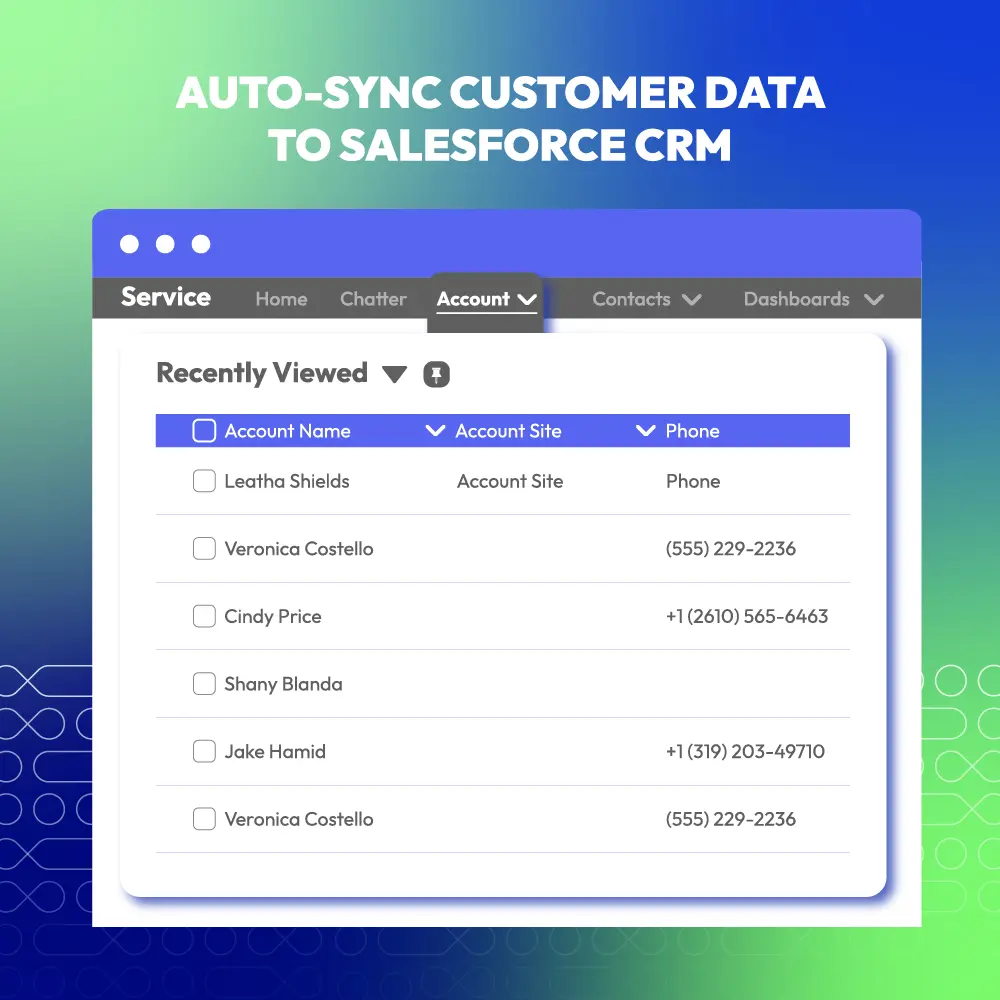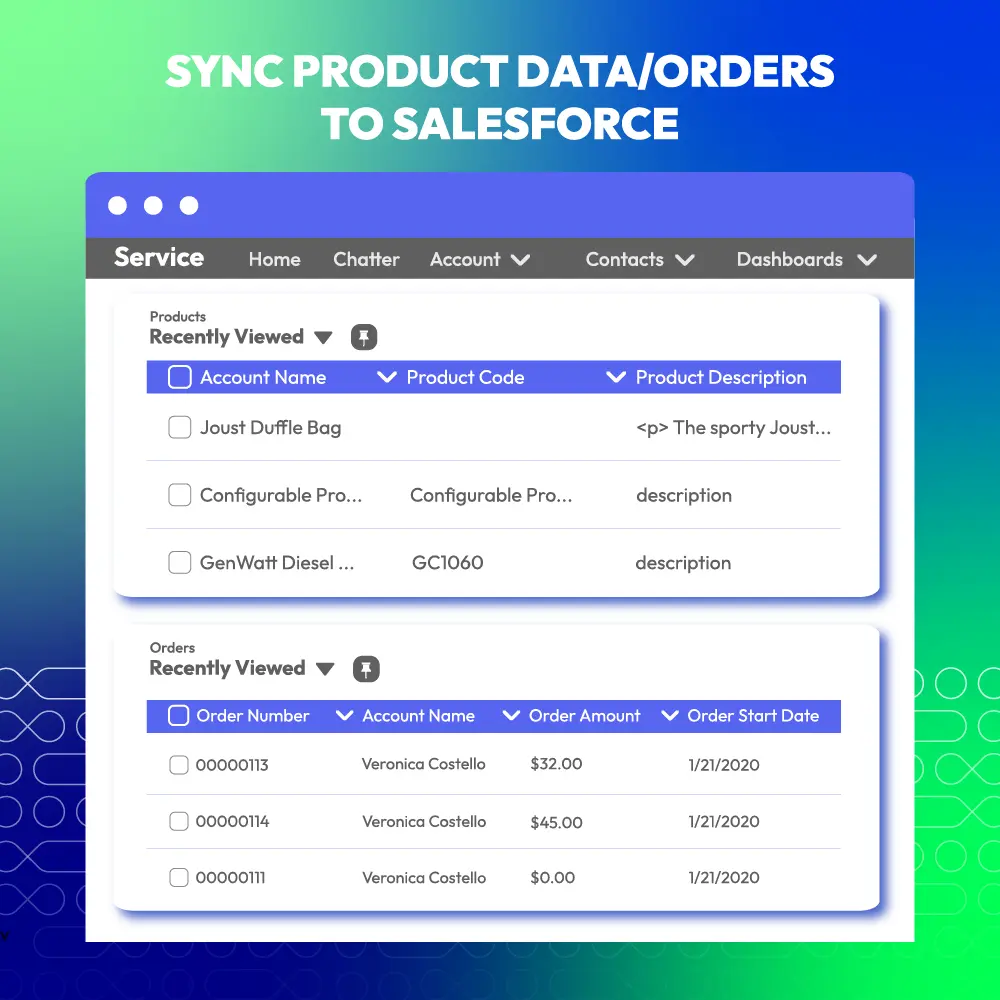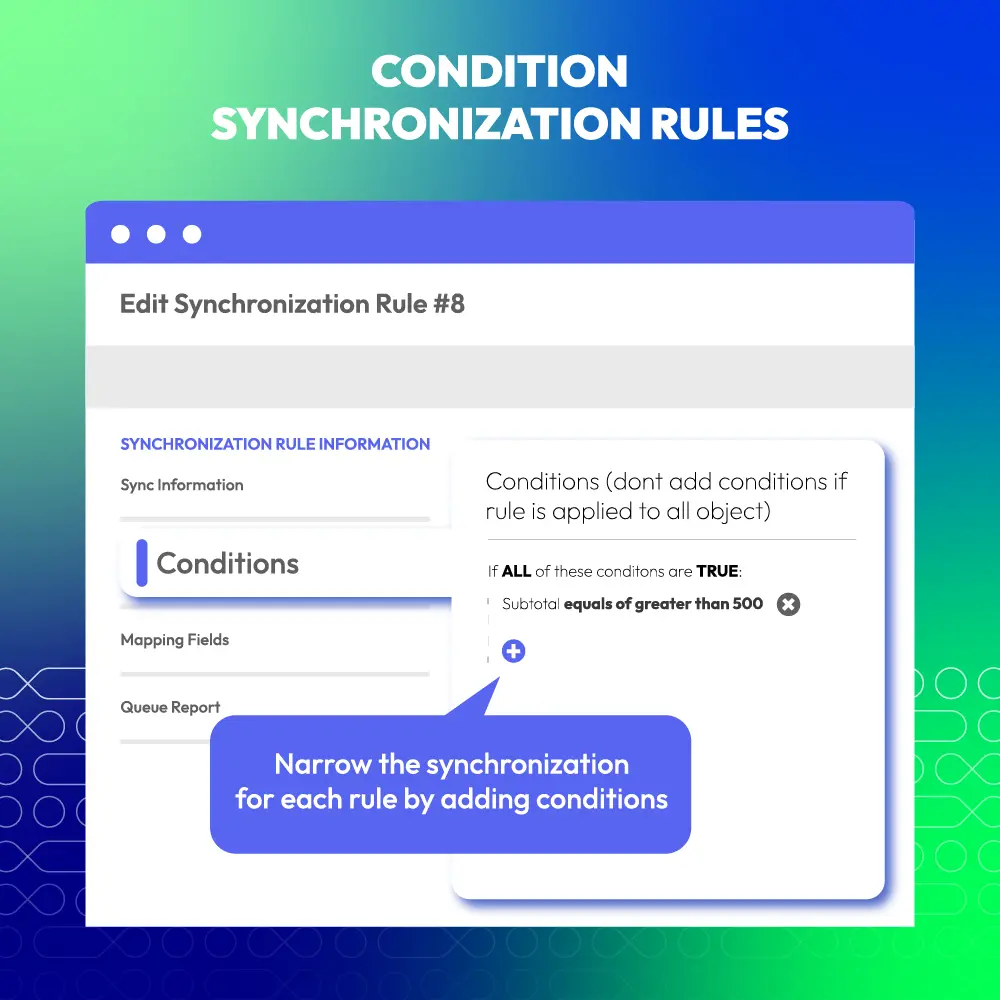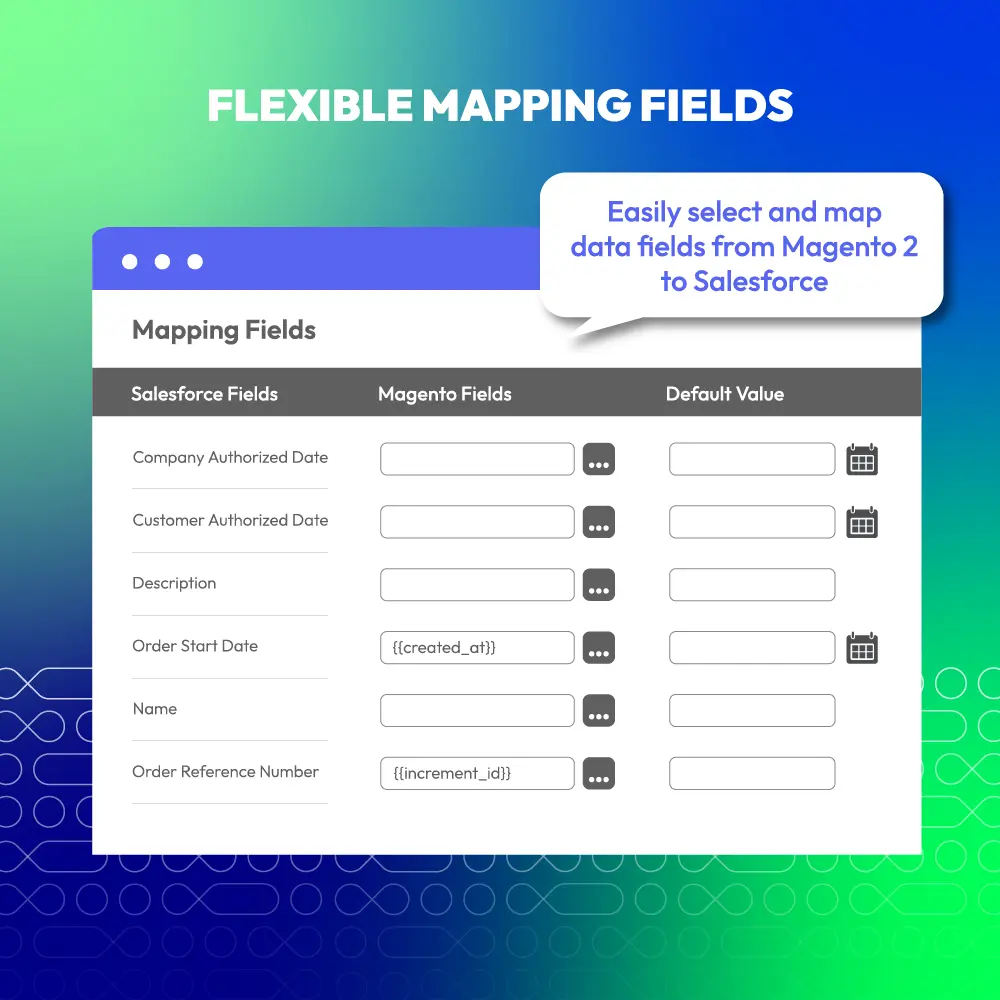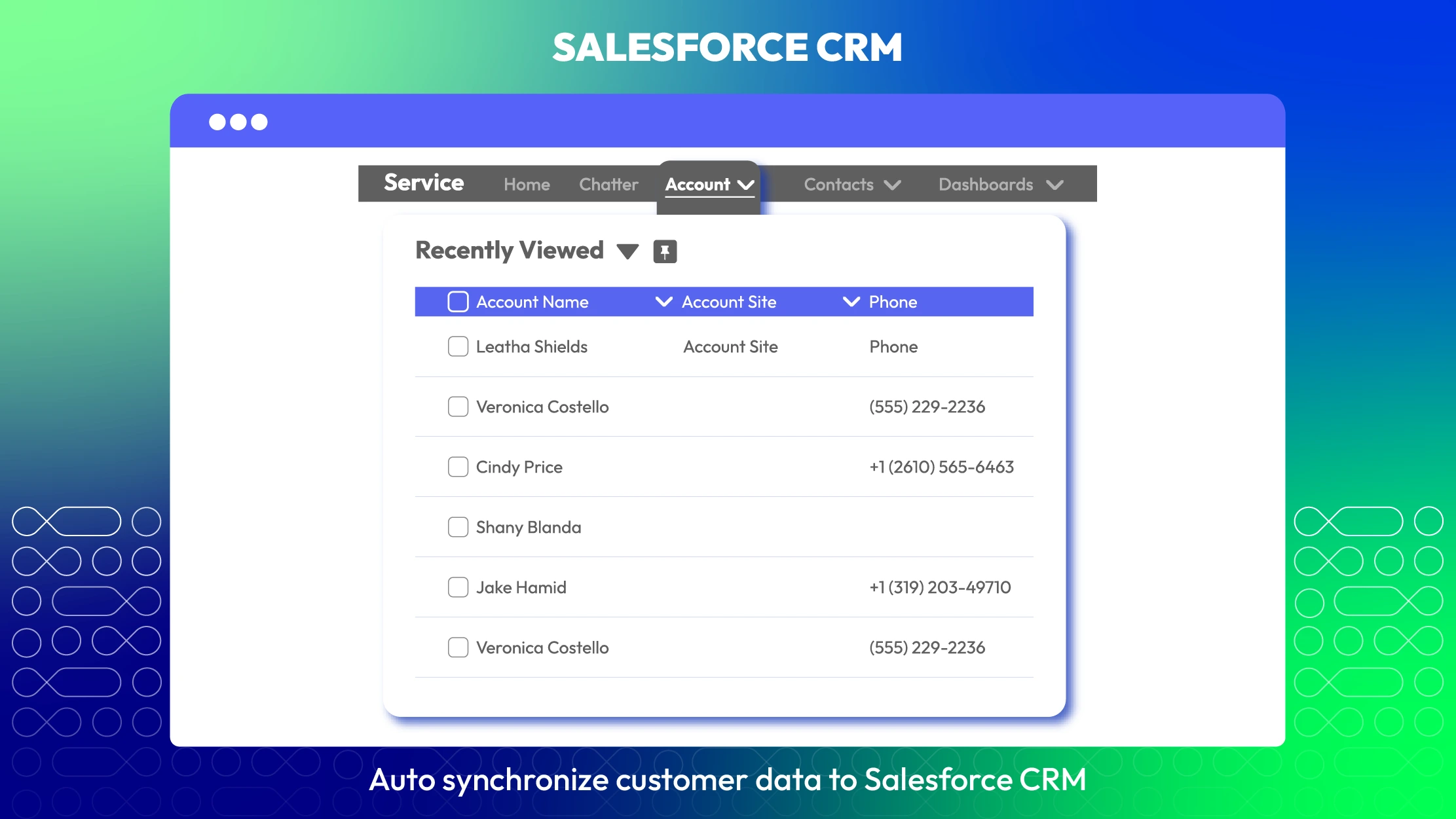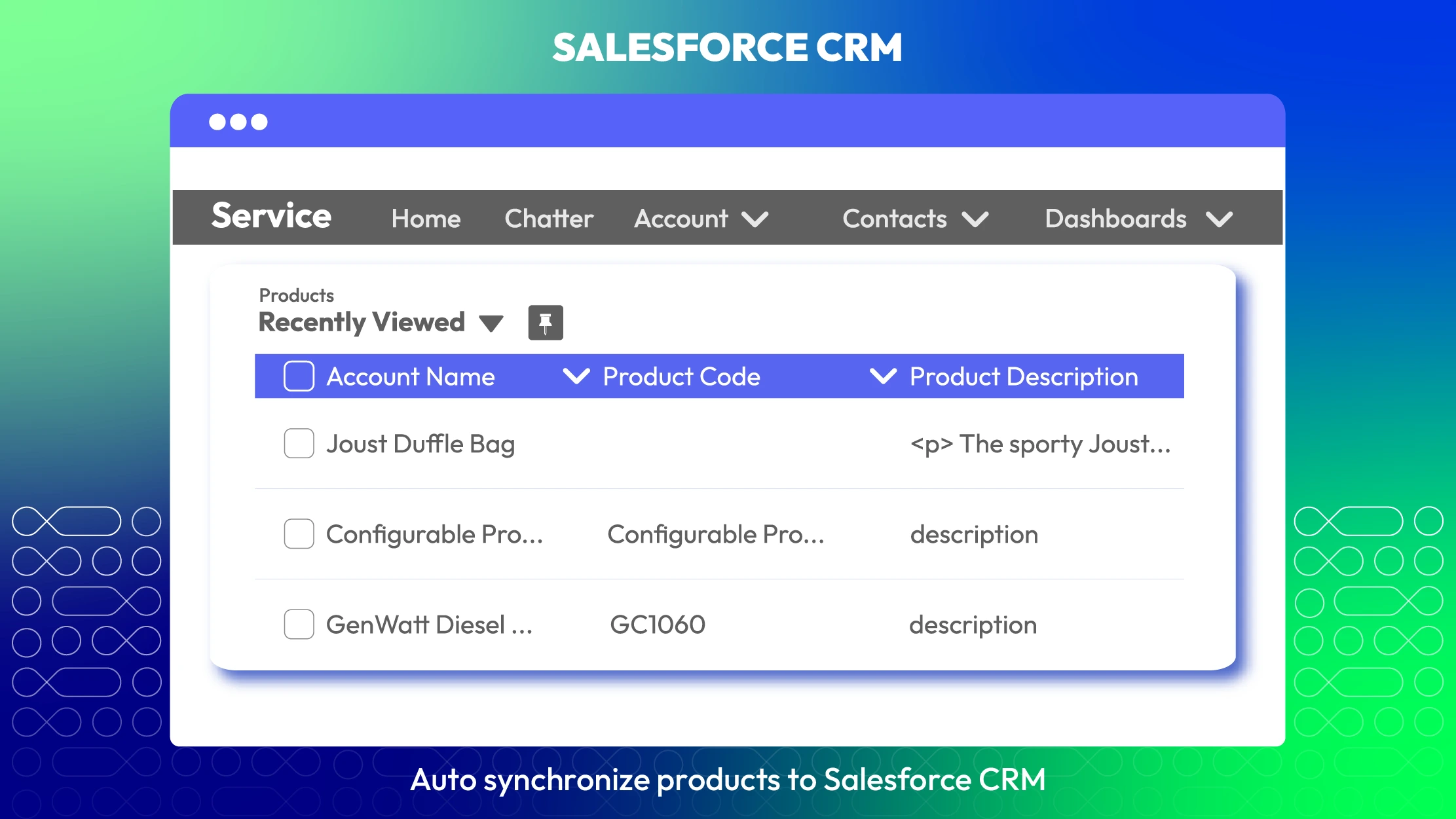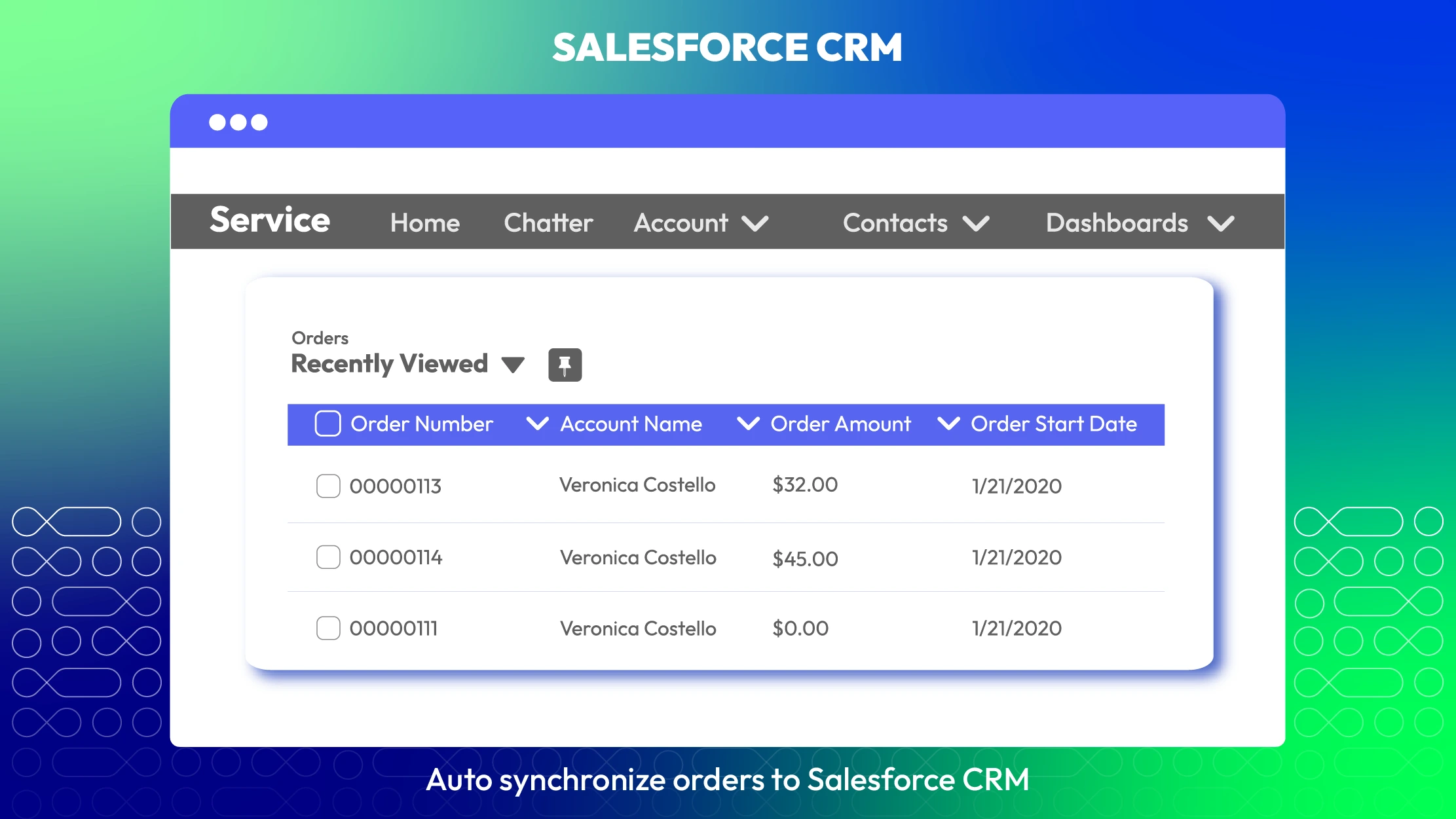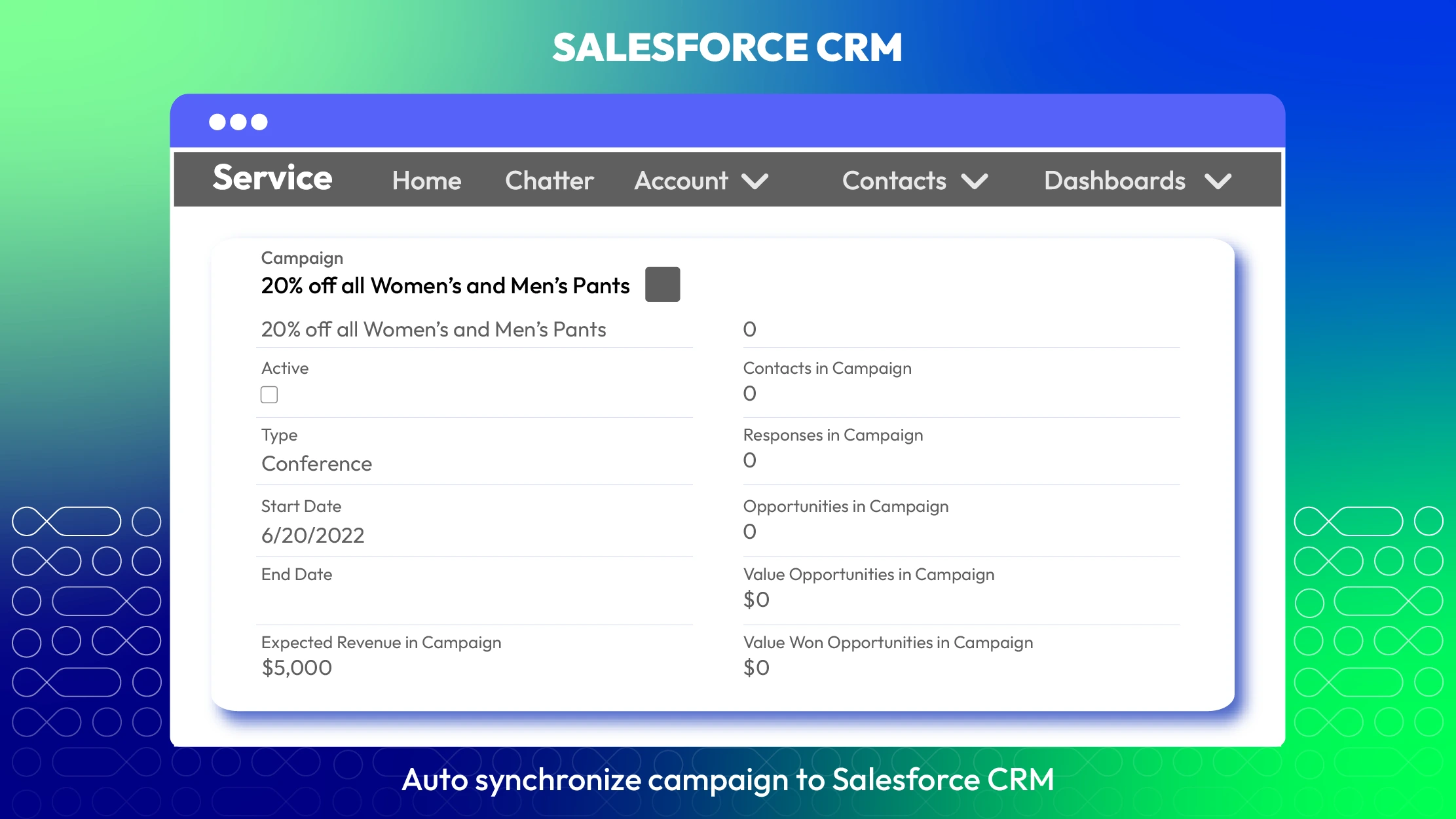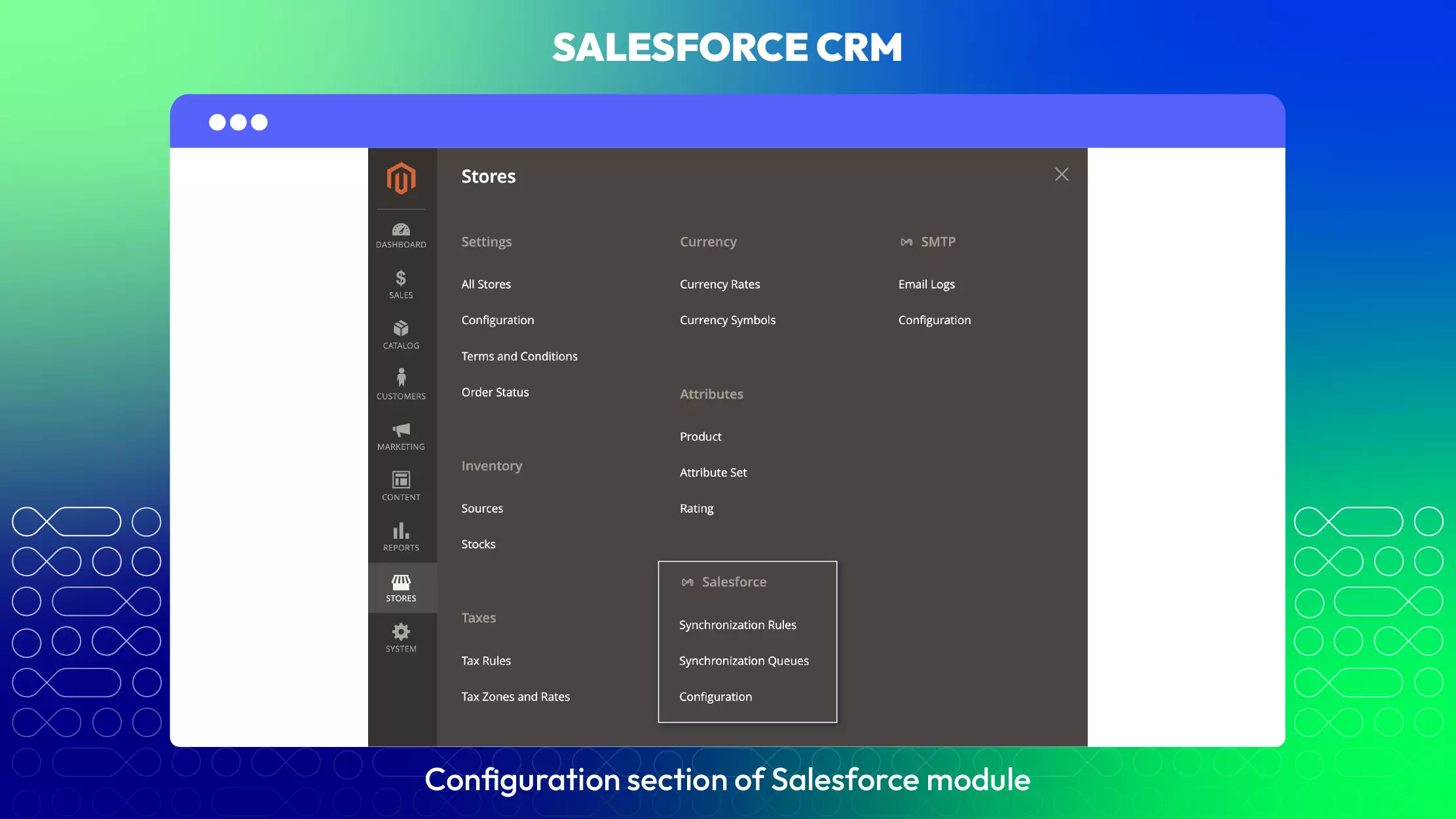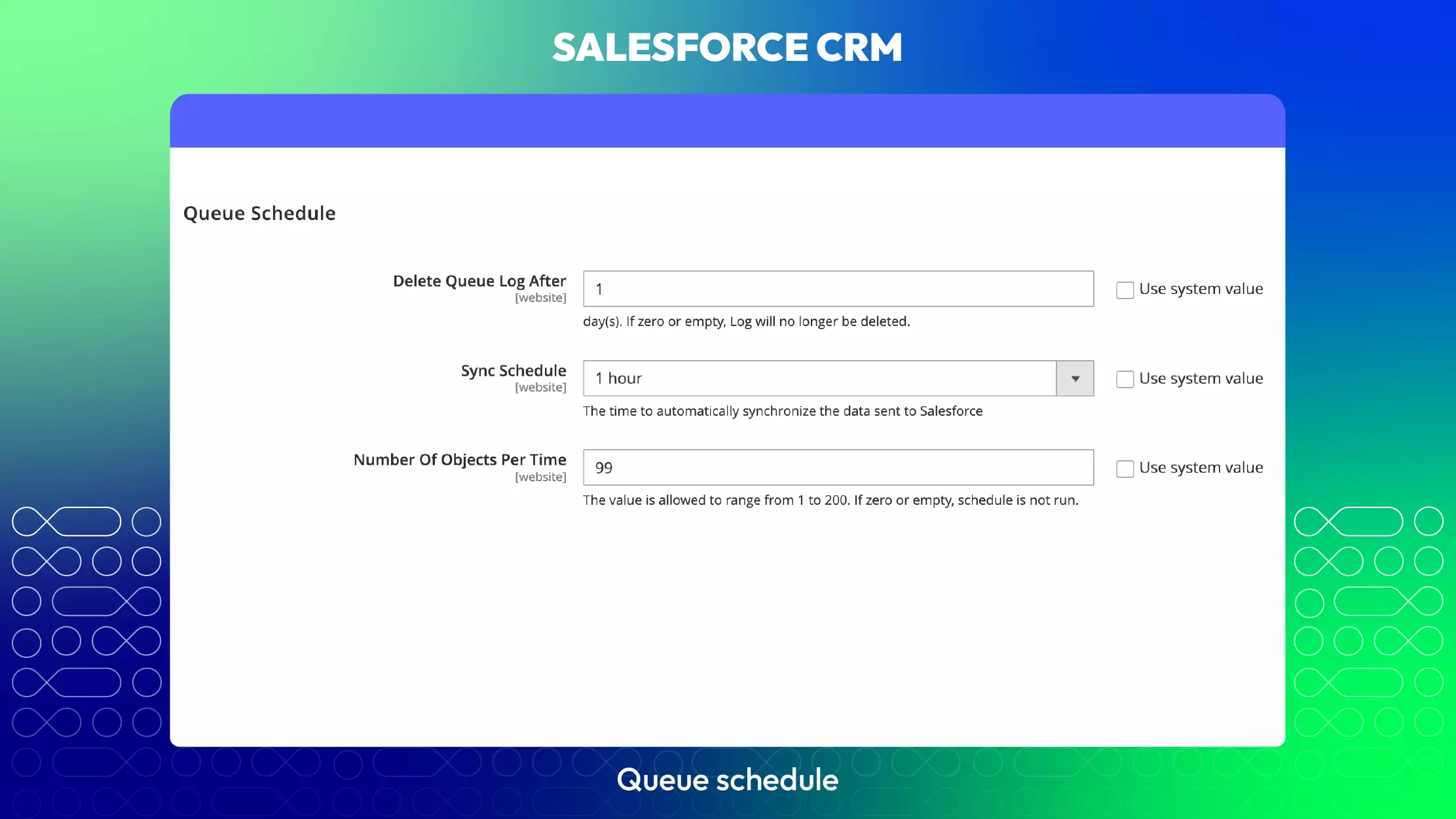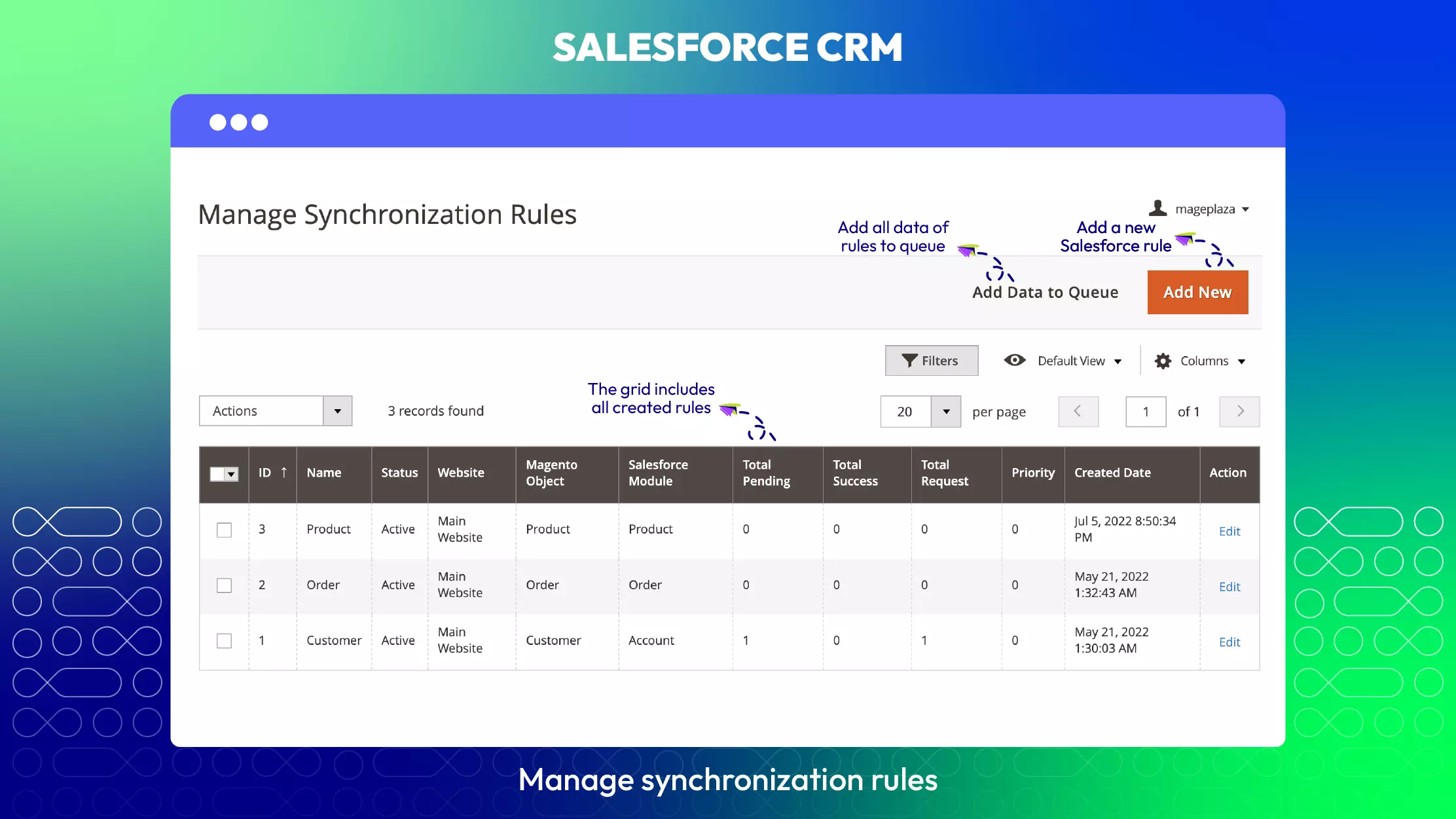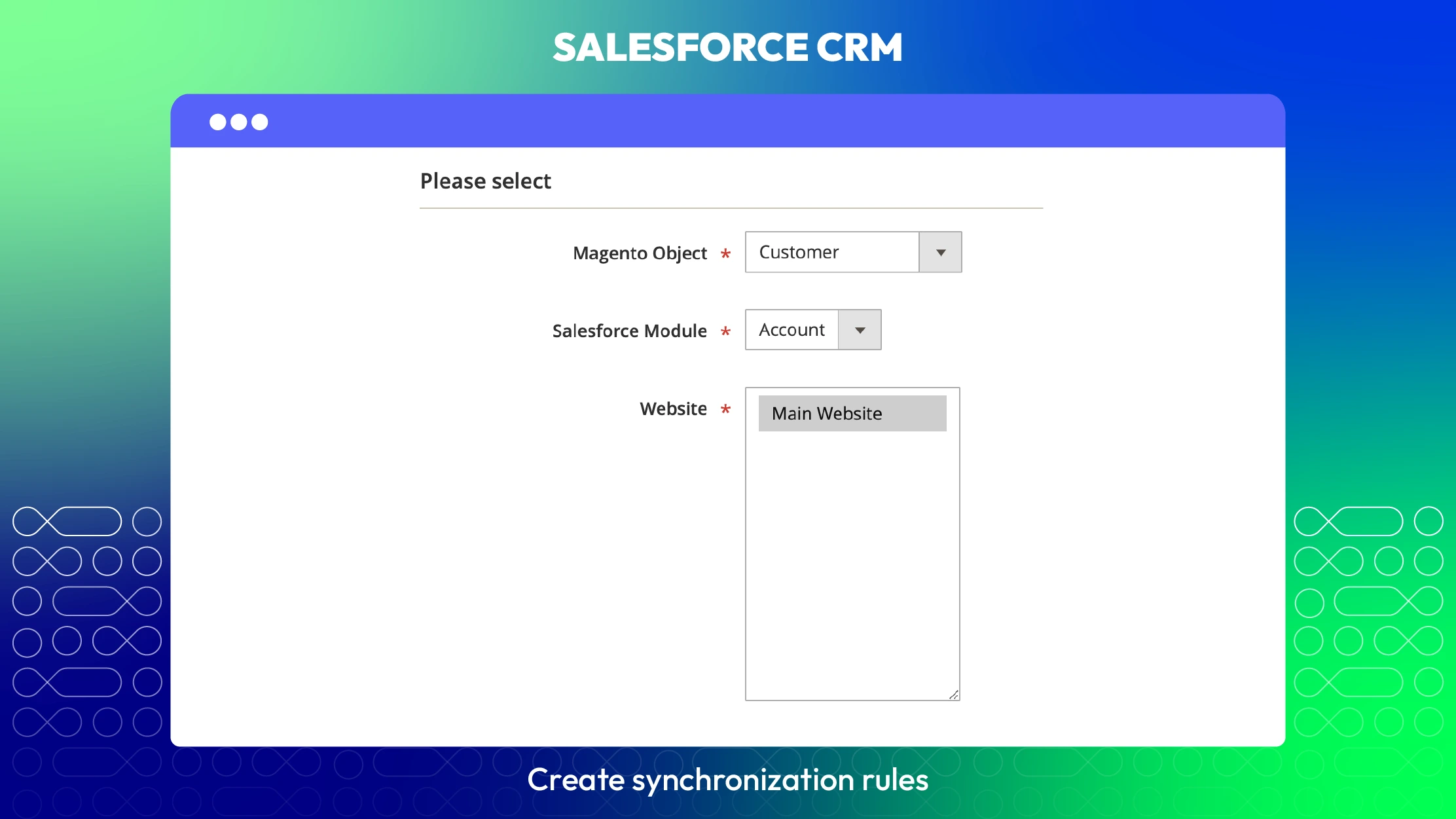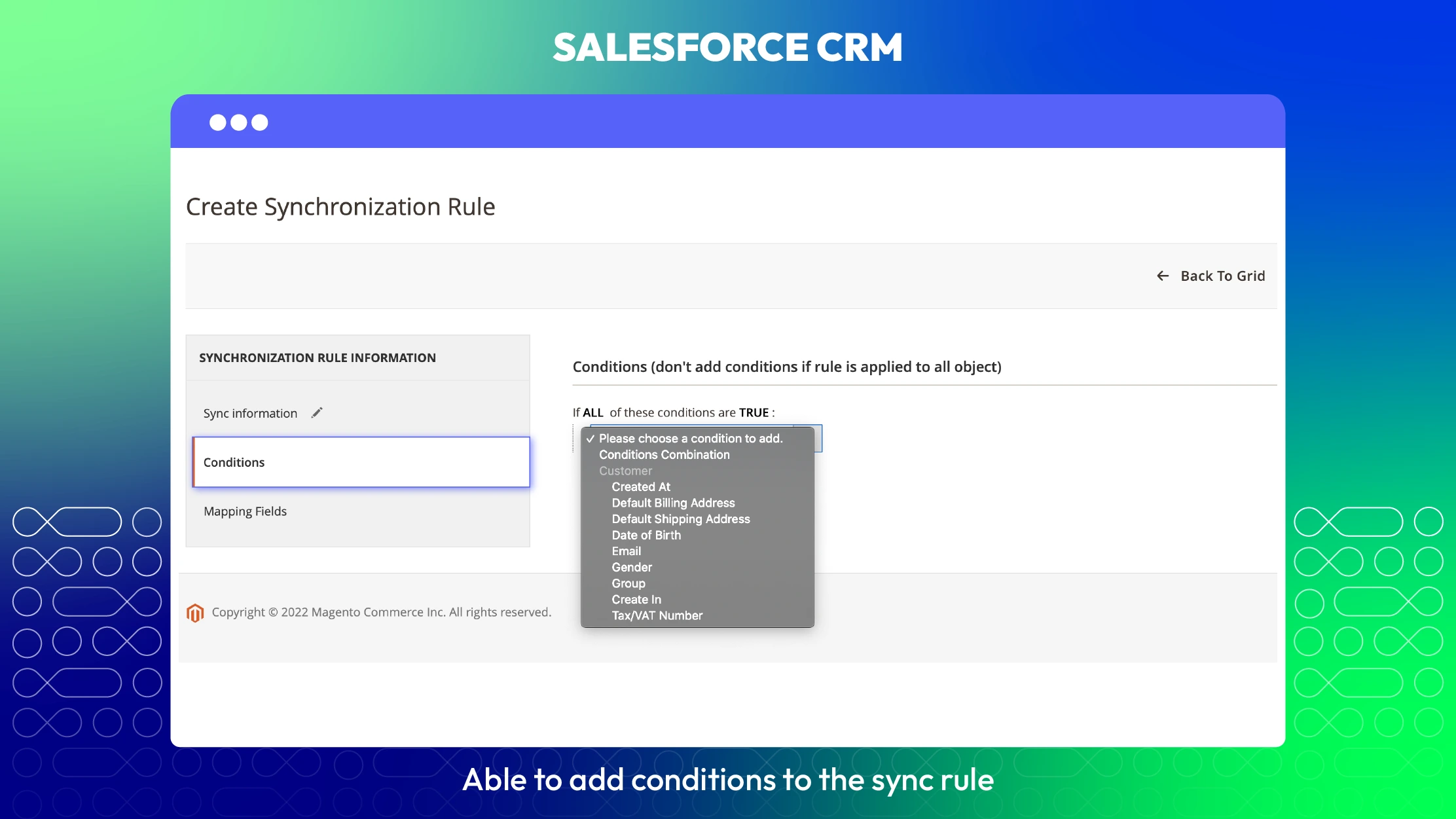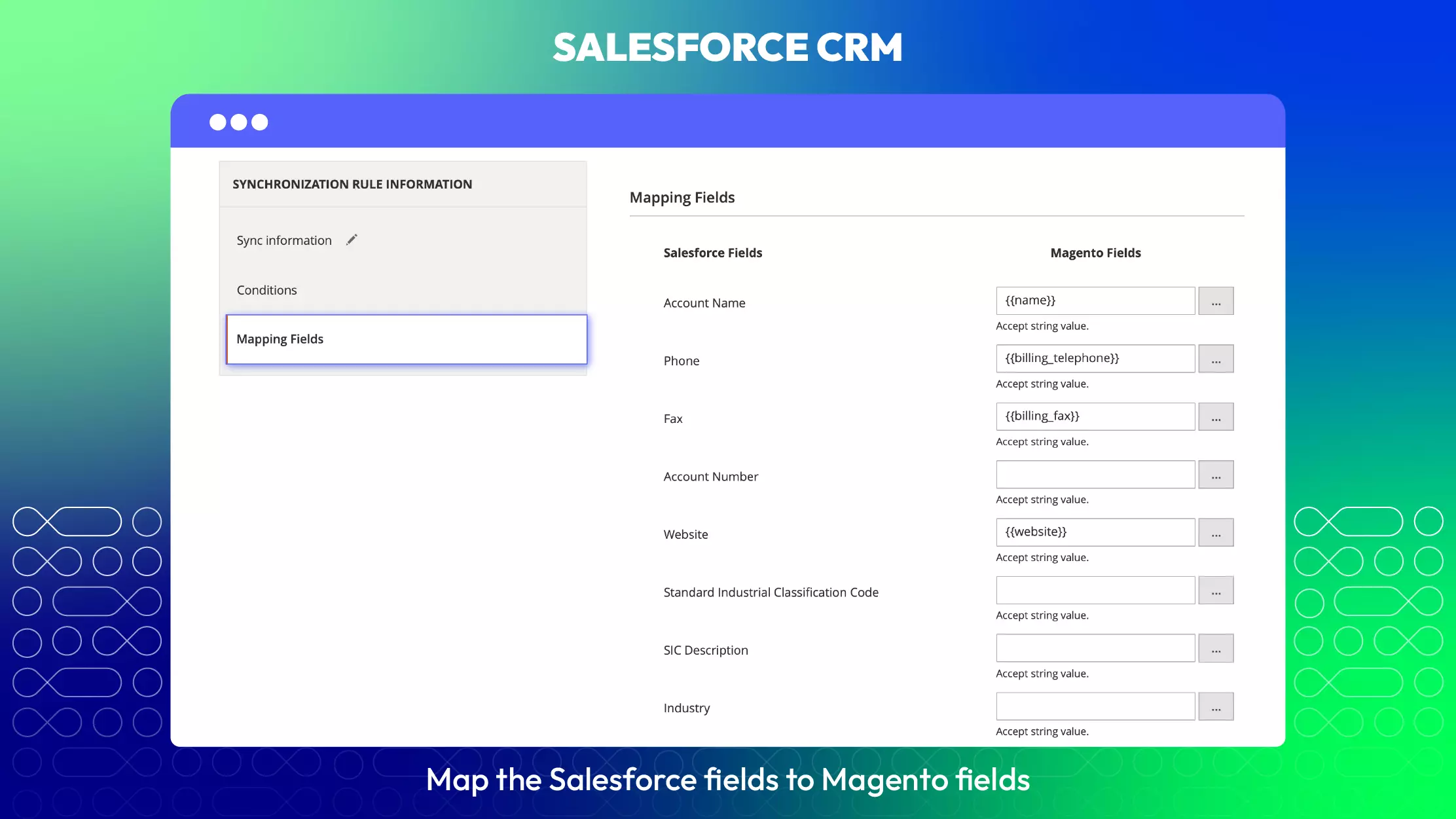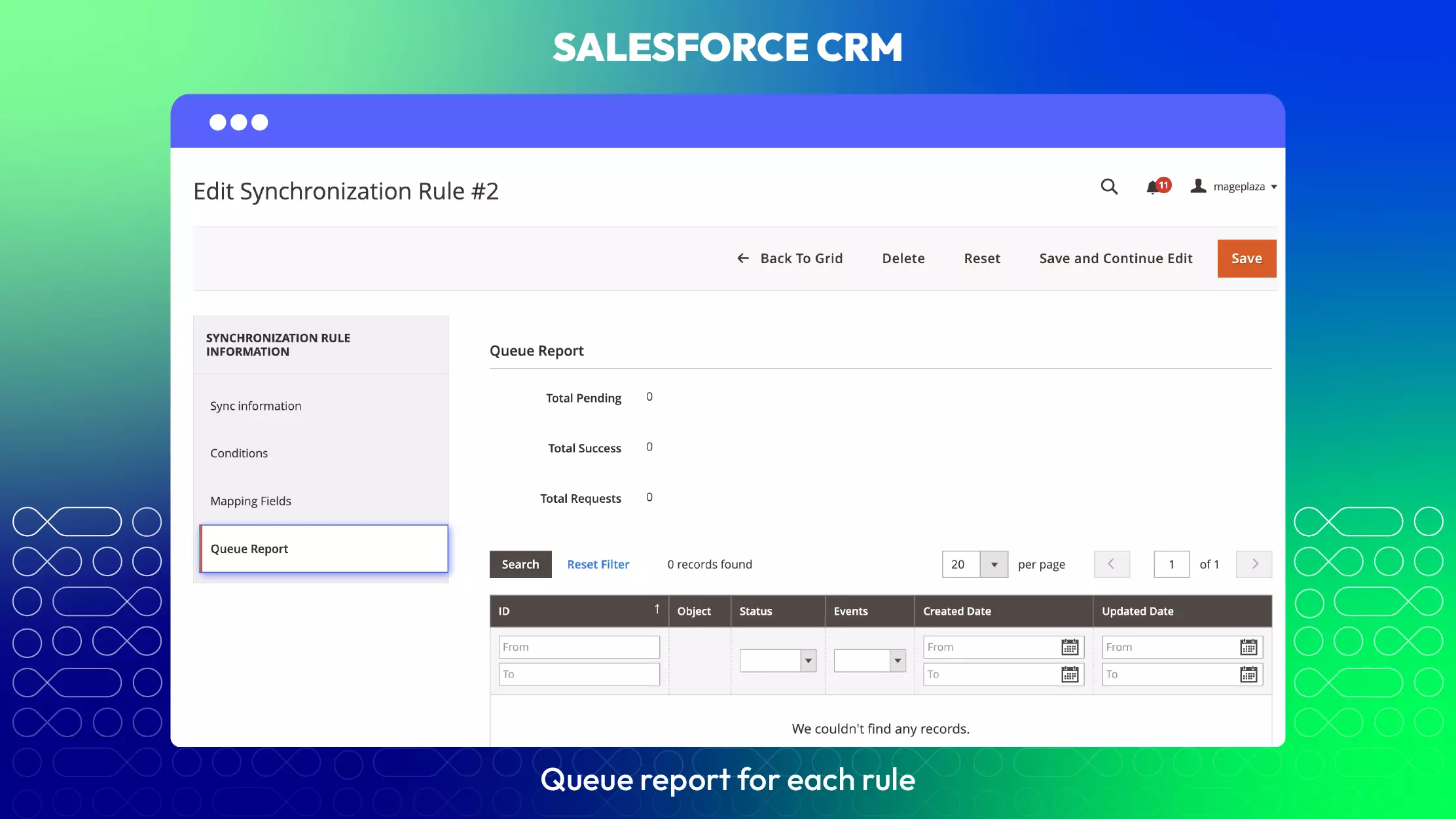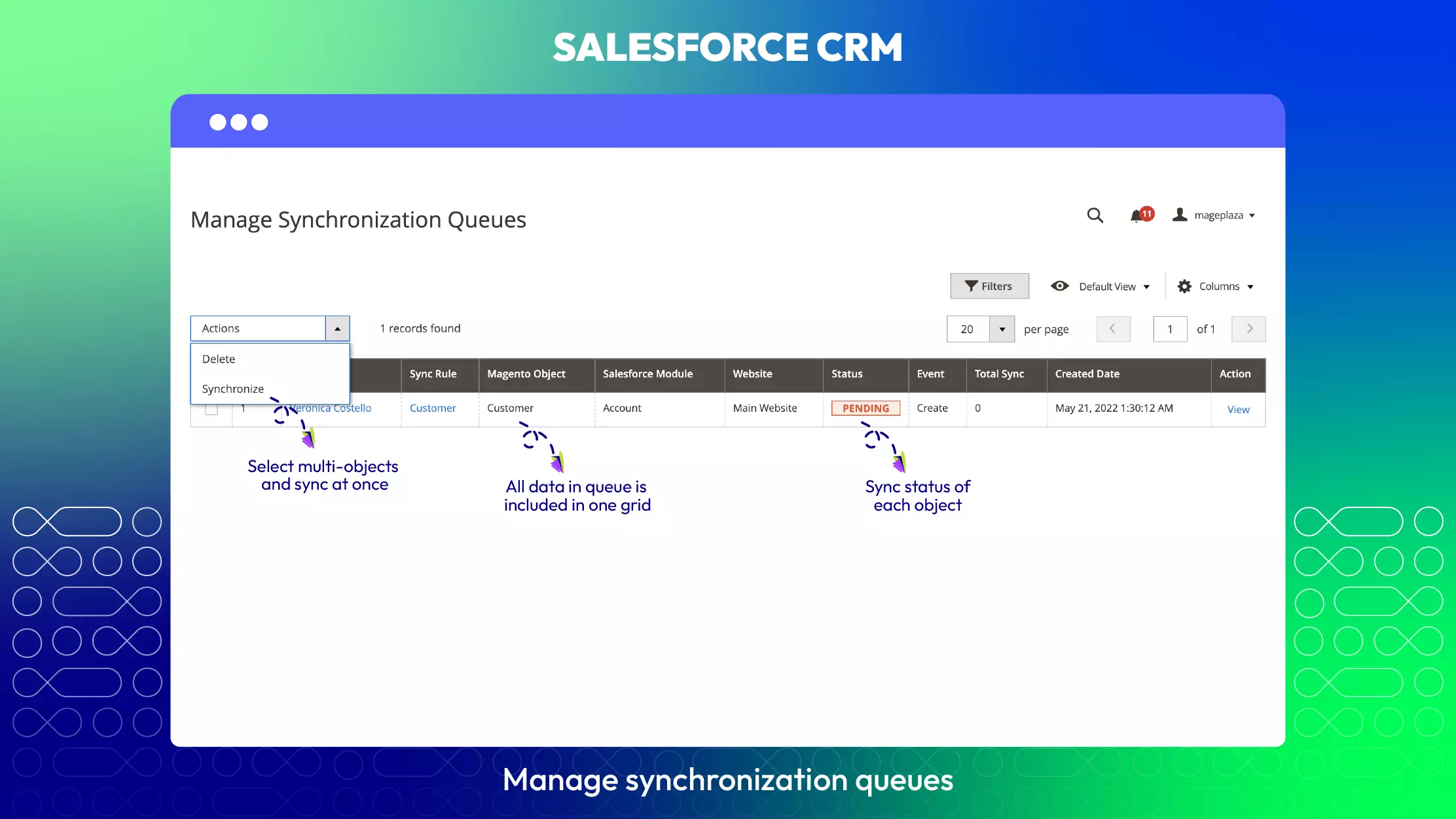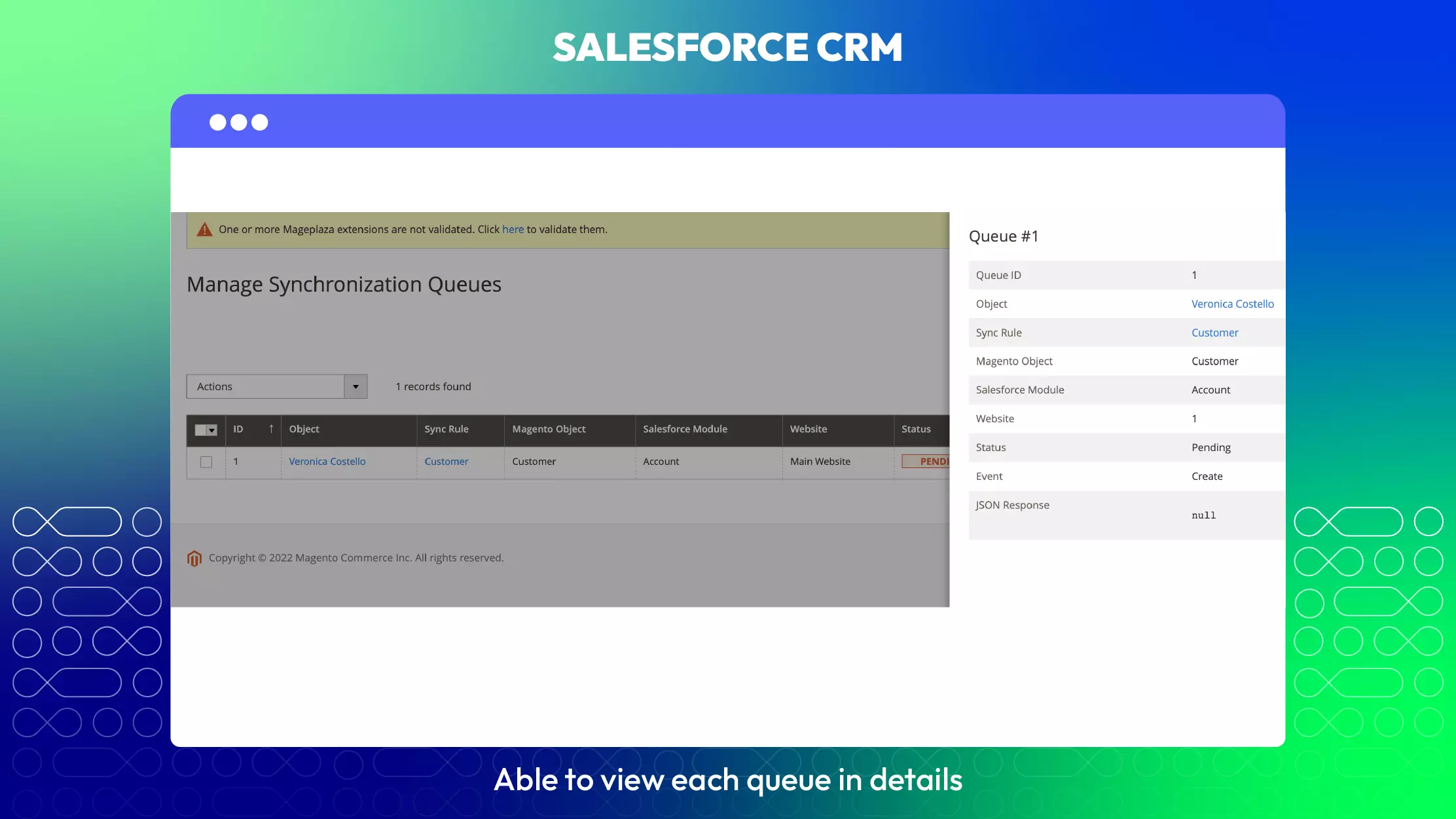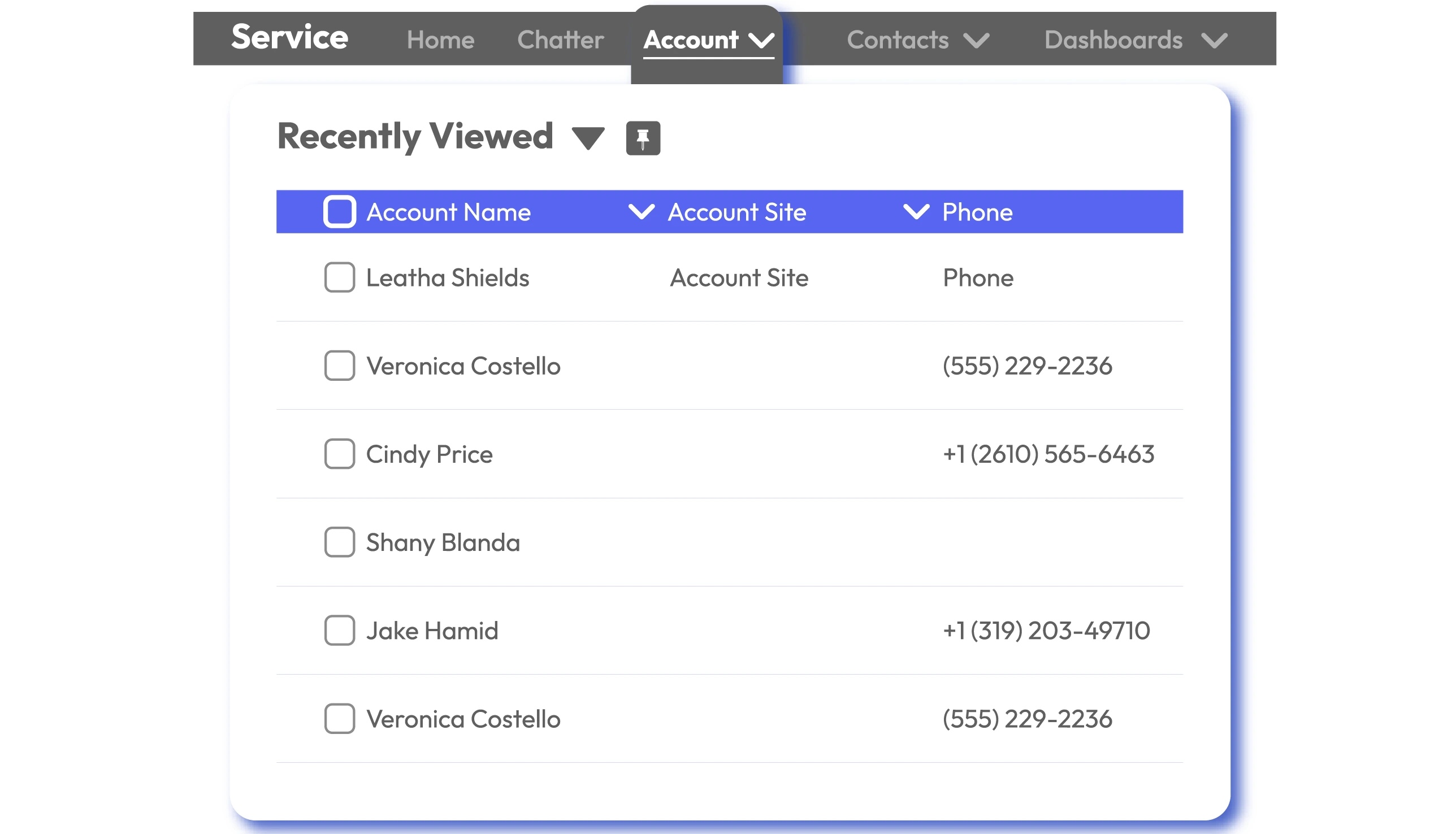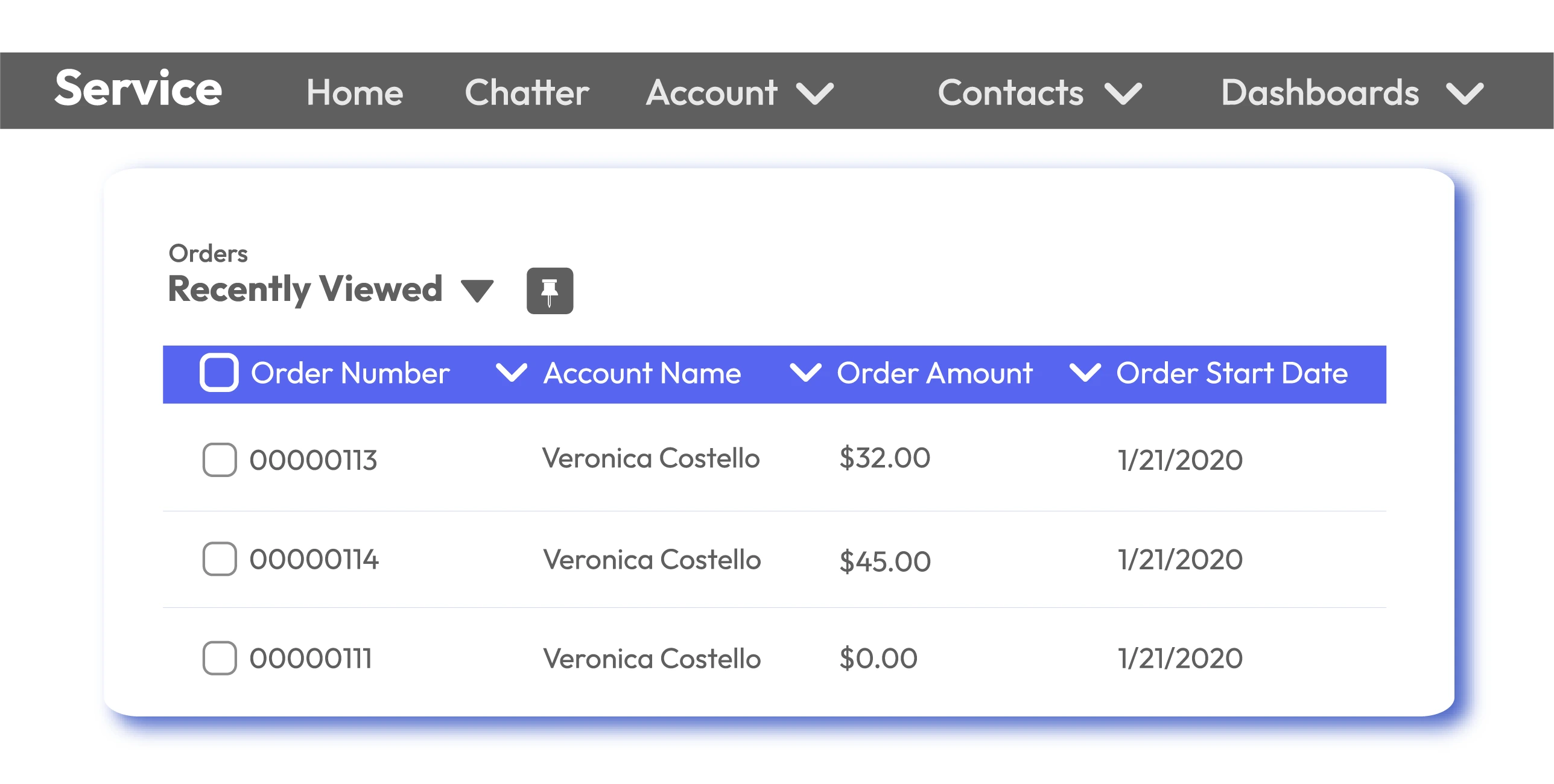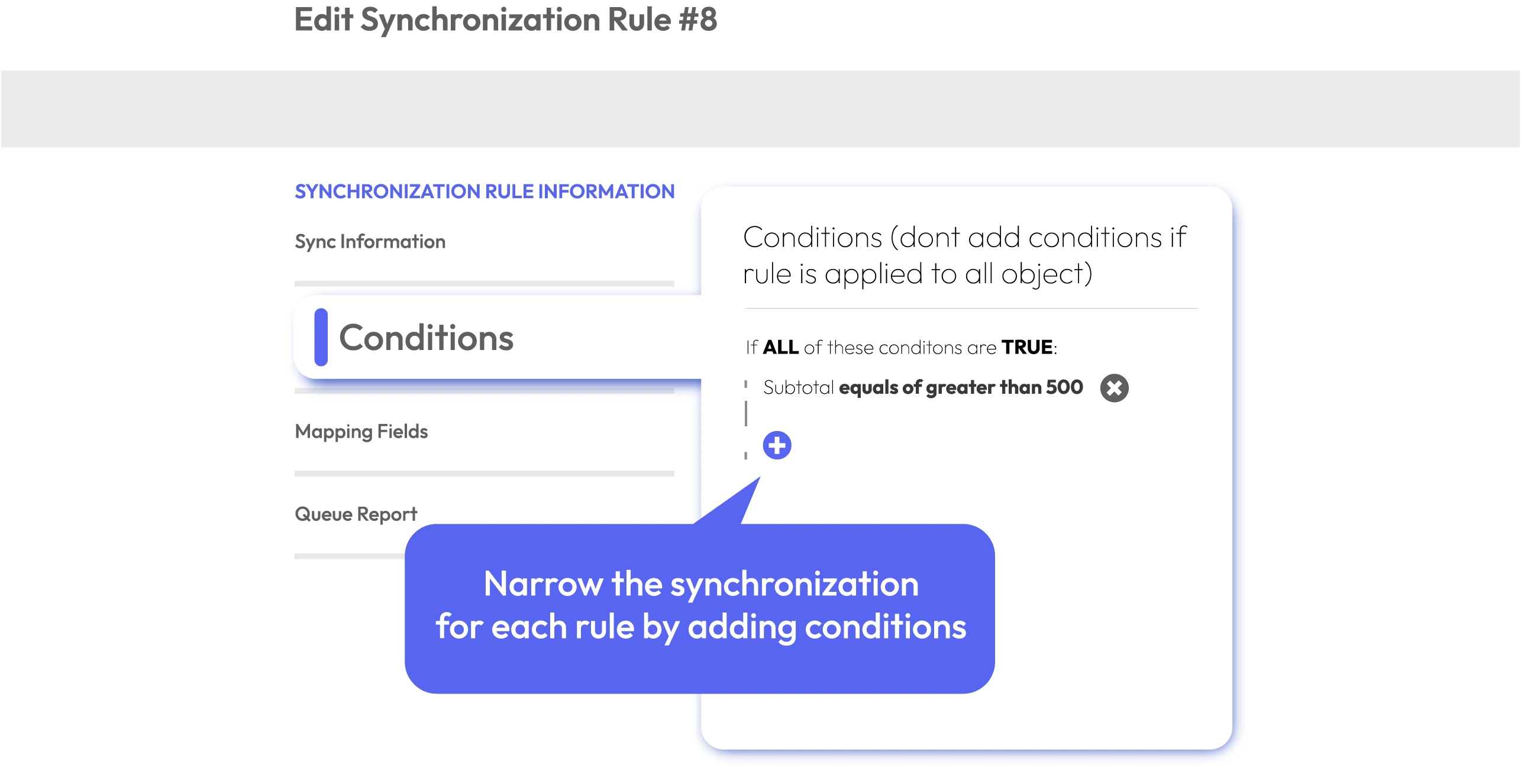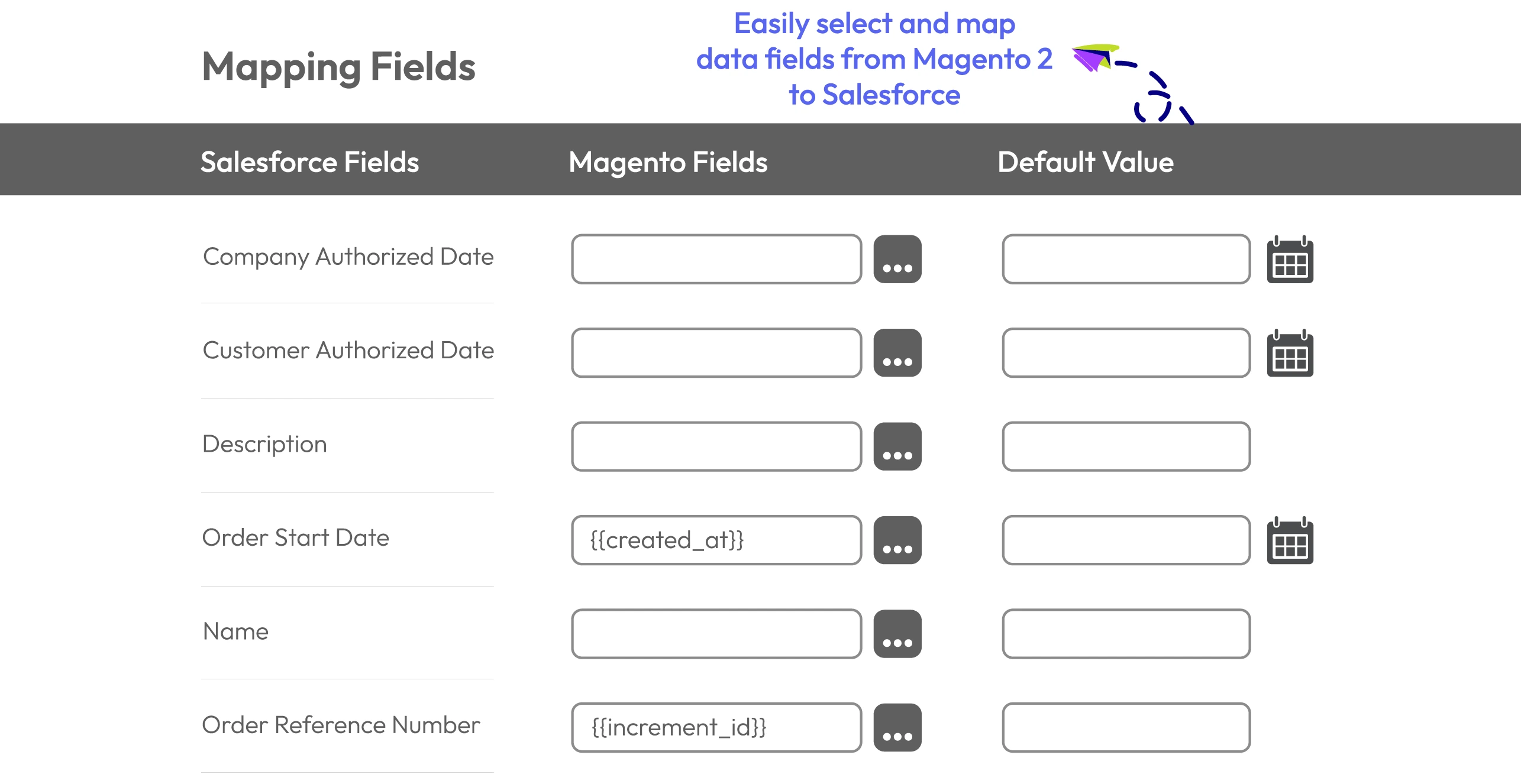Salesforce CRM Integration for Magento 2
v4.0.1Magento 2 Salesforce extension connects Magento 2 stores to Salesforce and synchronizes both systems together. Salesforce module offers the ability to automatically synchronize primary Magento objects to Salesforce including Customers, Products, Orders, Catalog Price Rule.
- Need API/GraphQL for Magento 2 Salesforce CRM Integration? Chat now
- Auto-synchronization of customer data to Salesforce CRM
- Sync product data to Salesforce
- Synchronize orders to Salesforce automatically
- Auto-synchronize Catalog Price Rule
- Condition synchronization rules
- Flexible mapping fields
- Sync schedule by setting cron
- Compatible with Mageplaza's extensions: Cron Schedule for Magento 2, Admin Permissions
Problems
Online shopping becomes more and more common these days, and customers prefer to buy anywhere. They tend to find more information about your products/services, interact more with your brand, and engage your site anywhere with any smart devices. To achieve this customer target, your site need to integrate well with a system managing customer, inventory, and marketing campaign, like Salesforce CRM.
Solutions
Manage store more conveniently. With Salesforce, you can get a complete view of your customers with all related activities. Salesforce also takes care of your leads and contacts to make plans converting visitors into buyers. Besides, for essential elements as products, orders, catalog price rules, the data is properly the same in Salesforce and makes it easy for store admins to view and manage. Especially, the shared database helps all departments, especially Sales, catch up with the store updates with such a condition.
Real-time updates. All the new or renewed data from Magento 2 can be automatically transferred to Salesforce instantly. It makes sure the unified information between Magento 2 and Salesforce platforms.
Mobile responsive. Salesforce is well responsive with mobile devices which helps store owners can stay in control of sales activities actively.
Magento 2 Saleforce CRM Integration Highlight Features
Auto-synchronization of customer data to Salesforce CRM
The customer information will be synchronized to the Salesforce platform automatically in three when there are any updates
The customer information can be synchronized to three Salesforce objects including Leads, Accounts or Contacts.
Sync product data to Salesforce
Easy to sync data of all product types to Salesforce. The product information such as product name, SKU, price, quantity, and anything else is properly synchronized.
The auto-synchronization will occur when there is a new product or product editing.
Synchronize orders to Salesforce automatically
New orders from Magento are automatically sync to Salesforce Orders/ Opportunity.
Besides, if there are changes to the orders, the data in Salesforce will be updated accordingly.
Auto-synchronize Catalog Price Rule
Manage and execute your promotion campaigns more effectively in Salesforce.
Salesforce extension allows you to synchronize catalog price rules from Magento 2 to Salesforce campaign entity.
The module transfers such data as rule name, discount value, starting/ending date, etc.
Condition synchronization rules
You can narrow the synchronization for each rule by adding conditions.
Only customers/ orders/ products/ catalog price rules which meet the conditions will be synchronized to Salesforce.
For example, only transfer the orders equals or greater than $500 to Salesforce.
Integrate Salesforce CRM with professionals' helpFlexible mapping fields
Easy to select and map data fields from Magento 2 store to Salesforce.
From the backend, store admins can select Magento fields to synchronize to Salesforce CRM fields. This means that one Magento field can be synchronized to multiple fields in Salesforce.
For example, customer email can be updated in Leads, Contacts, and Accounts simultaneously.
More Features
Check out more details of Salesforce CRM

Sync schedule
Able to activate Salesforce synchronization by intervals with cron schedule settings at the backend.

Rule report
The syn situation is reported detailedly in each rule (total requests, total pending, total success)

Queue management grid
Easy to manage all objects are in the queue via the queue management grid. The details and status are updated instantly here.

Mass action
Mass action to Add-to-queue or Sync-to-Salesforce multiple objects are supported in the module
Pricing
Choose your suitable edition
Standard
Crafted for a great webstore start $ 349 first year
- 1-year extension updates
- 1-year support
- 60-day money-back guarantee
- Read our policies
- Free On-demand Hyva Compatibility
- Supports for Magento 2 Community Edition
Frequently Asked Questions (FAQs)
You can sync 4 Magento objects to Salesforce including Customer, Product, Order, Catalog Price Rule.
Yes, definitely. At the configuration, you can set the number of objects which can be synchronized per time easily from 1 to 1000.
The integration supports you both. You can set a schedule to automatically sync objects or manually sync at the queue grid.
Yes. You can set the time by days to clear the queue log at the admin backend.
Mageplaza provides FREE Hyva/ Hyva Checkout Compatibility for all of our extensions upon requests. You can request by contacting us via email, live chat, or support ticket. Our team will respond within 24 hours and ask for details such as Order ID, extension name, Magento & Hyva versions, and any special requirements. To qualify, your module subscription must be active. If your subscription has expired, renewal is required as some older modules do not support Hyva. Additional customization requests may incur extra costs, and our team will inform you before proceeding. For assistance, feel free to reach out - we’re here to help!
Reviews (5)
Excellent
It can update real-time data automatically so we don't need to come back and forth to update manually anymore. Excellent module.
EASY TO USE
Easy to connect my store with Salesforce CRM. Thanks for your support.
Love
All of the data can be synced between two systems, which are great. It saves me lots of time because now I don't have to input the numbers manually. Totally recommended!
Amazing
This is the first time I used Mageplaza extension and I have been overwhelmed with instructions, but the support was amazing. I learned how to do things quickly and finally set things up on my own. Thank you amazing team.
Fit my business
I just wanted to leave Salesforce because it's annoying finding an extension for it. Thanks a lot for your amazing product. It fits my business and makes me want to purchase more from you.
Leave a Review
All of the feature updates plan and status will be updated as soon as possible in our public Trello.
View Mageplaza Extension Roadmap 2023 ->Don't see the features you are looking for?
Request featureRelease Notes
-
v4.0.1 (Magento v2.4.x)
18 July 2023
- Compatible with Magento v2.4.6
- Fix minor bugs
-
v4.0.0 (Magento v2.4.x)
13 July 2021
- Compatible with Magento v2.4.2
-
v1.0.0 (Magento v2.3.x)
26 February 2020
Initial release
Salesforce CRM Integration's Full Features List
General Configuration
- FREE On-demand Hyva Compatibility
- Enable/ Disable Salesforce CRM extension
- Select mode: Sandbox or Production
- Enter username, password, access token, and instance URL to integrate Salesforce
Manage Sync Rules
- Add new a new sync rule with/ without condition
- Select Magento 2 Object to retrieve Magento data to send to Salesforce
- Select the Salesforce module correspondingly to the selected Magento Object
- Select the website to get Magento Object data to send to the Salesforce Module.
- Map Magento fields and Salesforce fields
- View sync situation of each rule via Queue Report
- Mass action: add all to queue, add specific objects to queue
Queue Schedule
- Set the time to delete Queue Log by days
- Set the schedule to auto-sync data from Magento 2 to Salesforce
- Set the number of objects to be sent to Salesforce per time
- Compatible with Mageplaza's extensions: Cron Schedule, Admin Permissions, Zoho CRM, RMA
Manage Queue
- View all objects are in queue with specific status: Success, Pending, Error
- Mass action: Sync selected objects
Why choose Mageplaza Magento 2 Salesforce CRM Integration
Mageplaza provides consistent and customer-centric extensions for your Magento 2 store.
We don't sell products for one time. We provide lifetime solutions which help our customers thrive with their businesses.




60-day Money Back
Extensive 60-day money-back period. You love it or get a full refund no questions asked.
Extensive Support Timeframe
Mageplaza provides support 16 hrs/day, 5.5 days/week to guarantee the seamless operation of our extensions on your store.
Install via Composer
Simple installation via composer helps you save time and eliminates technical issues during future updates.
Frequent Updates
Intensive update roadmaps ensure great performance, bug-free, highly compatible, and innovative extensions.