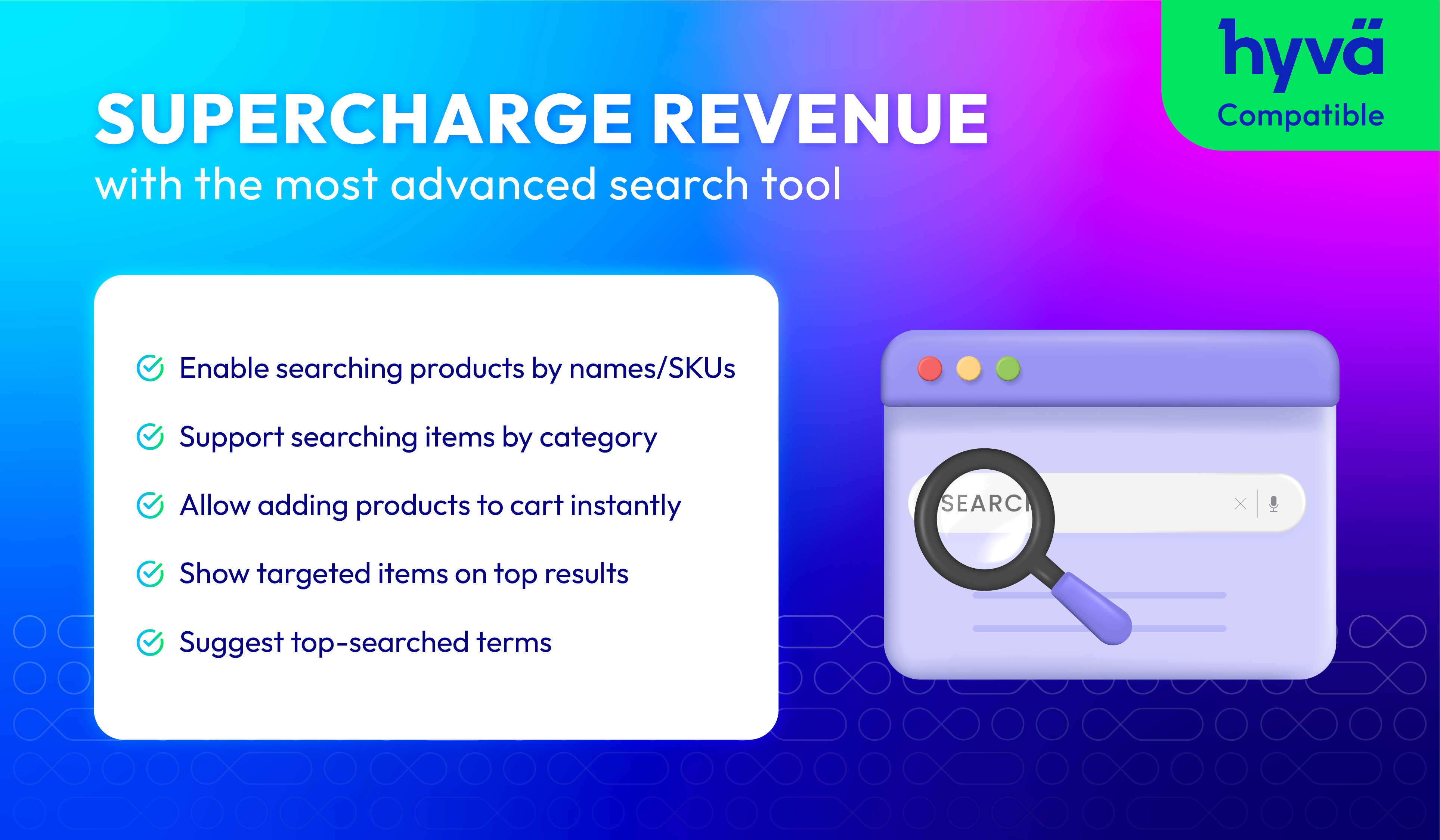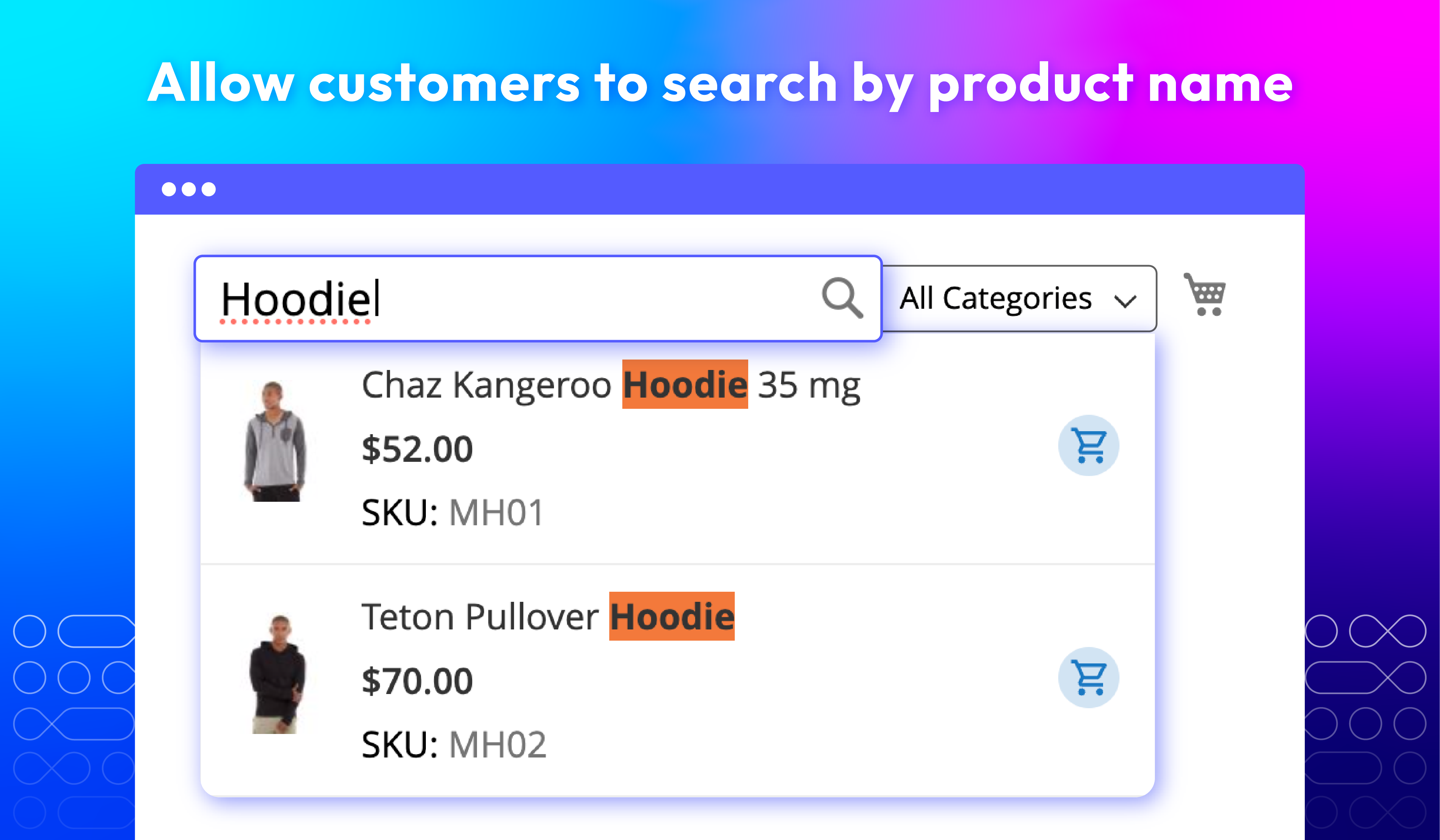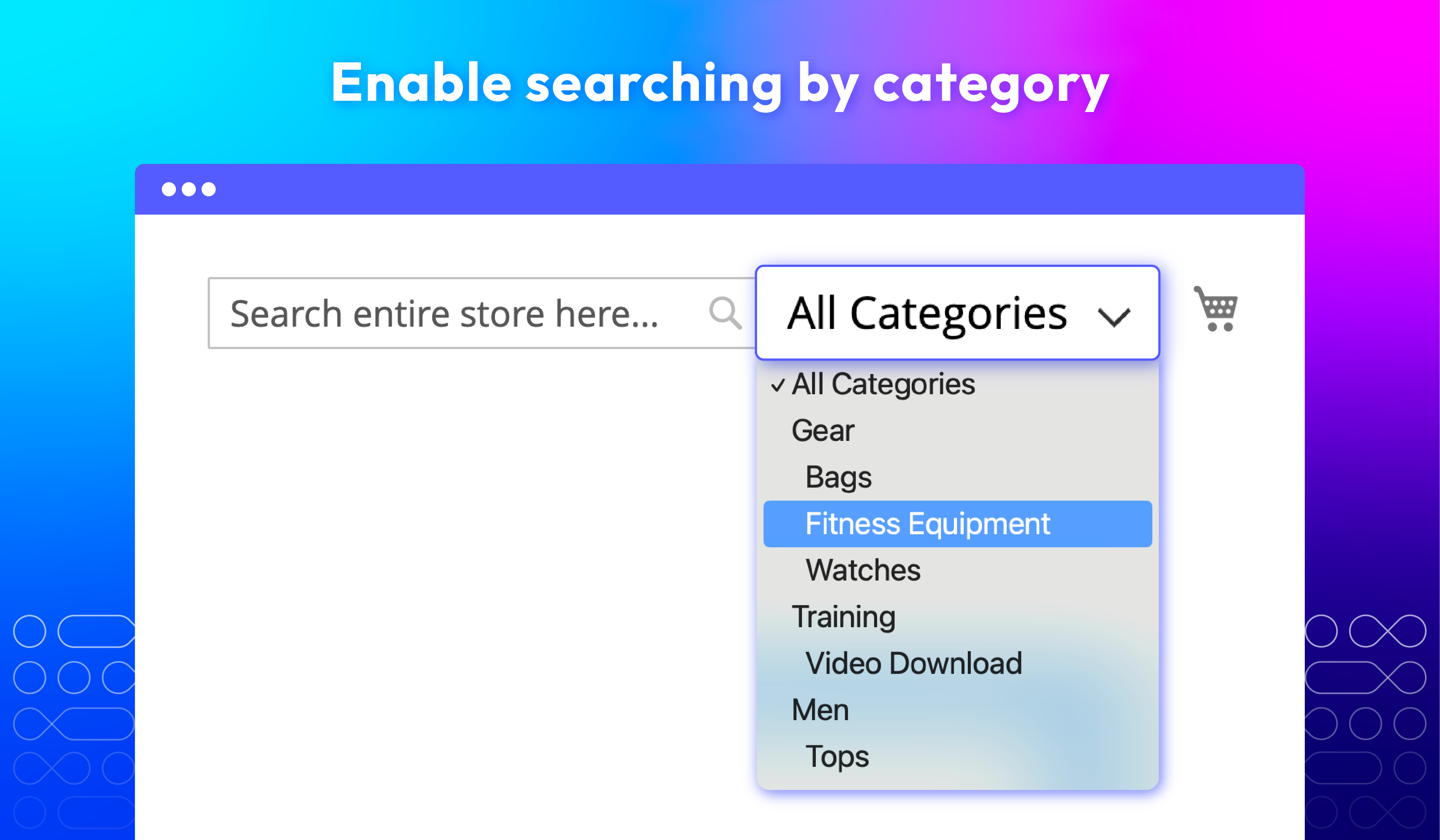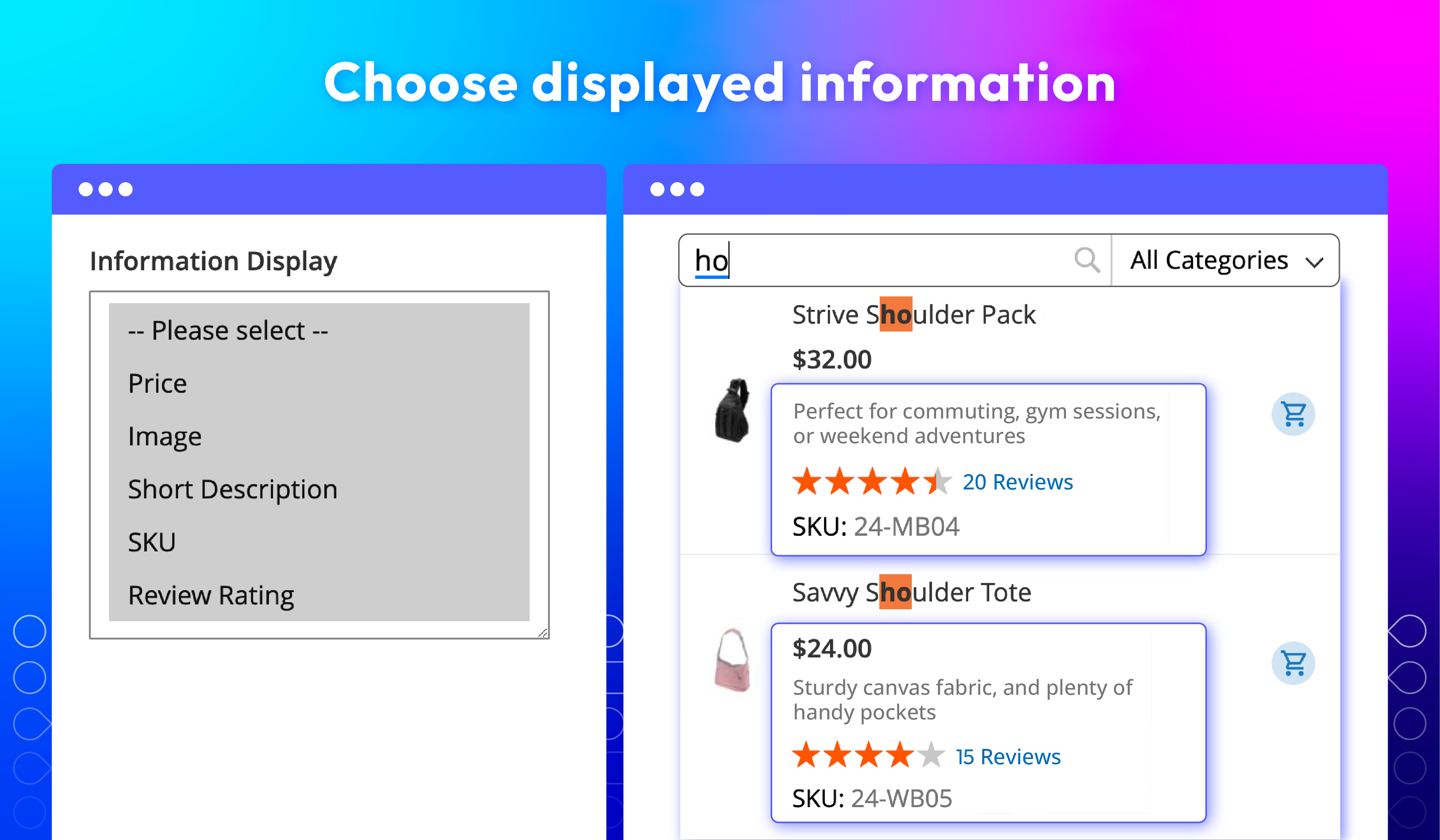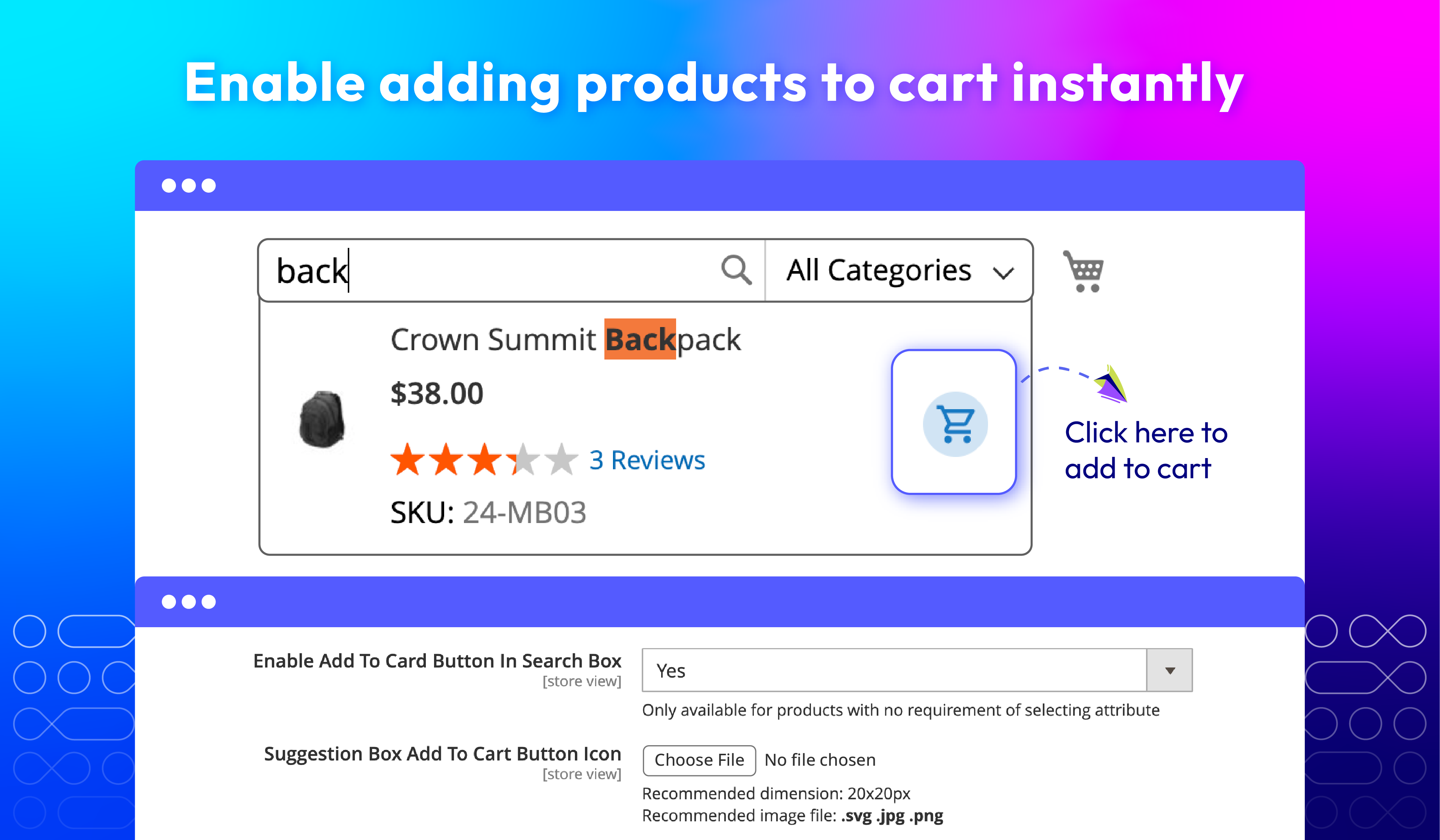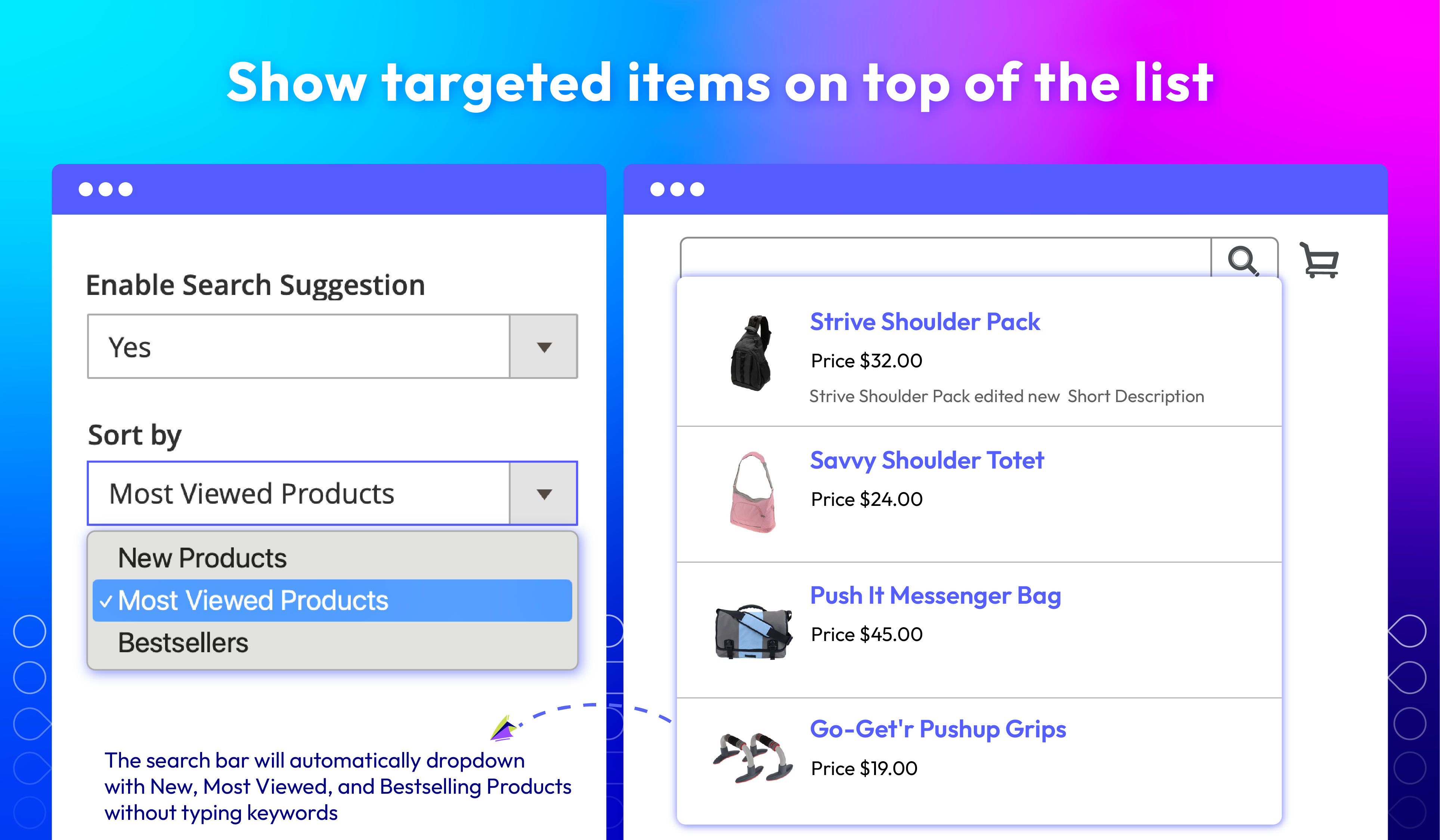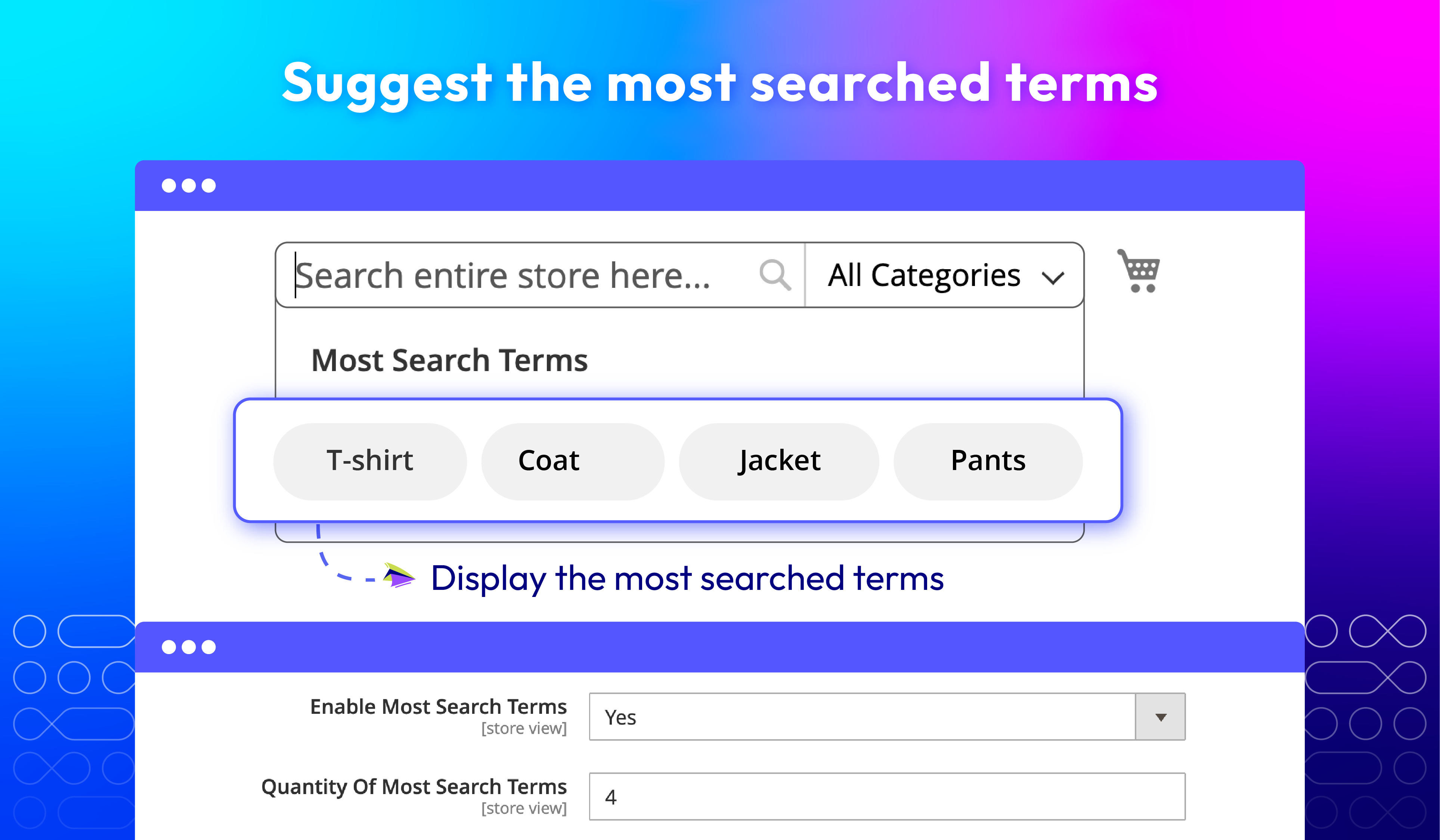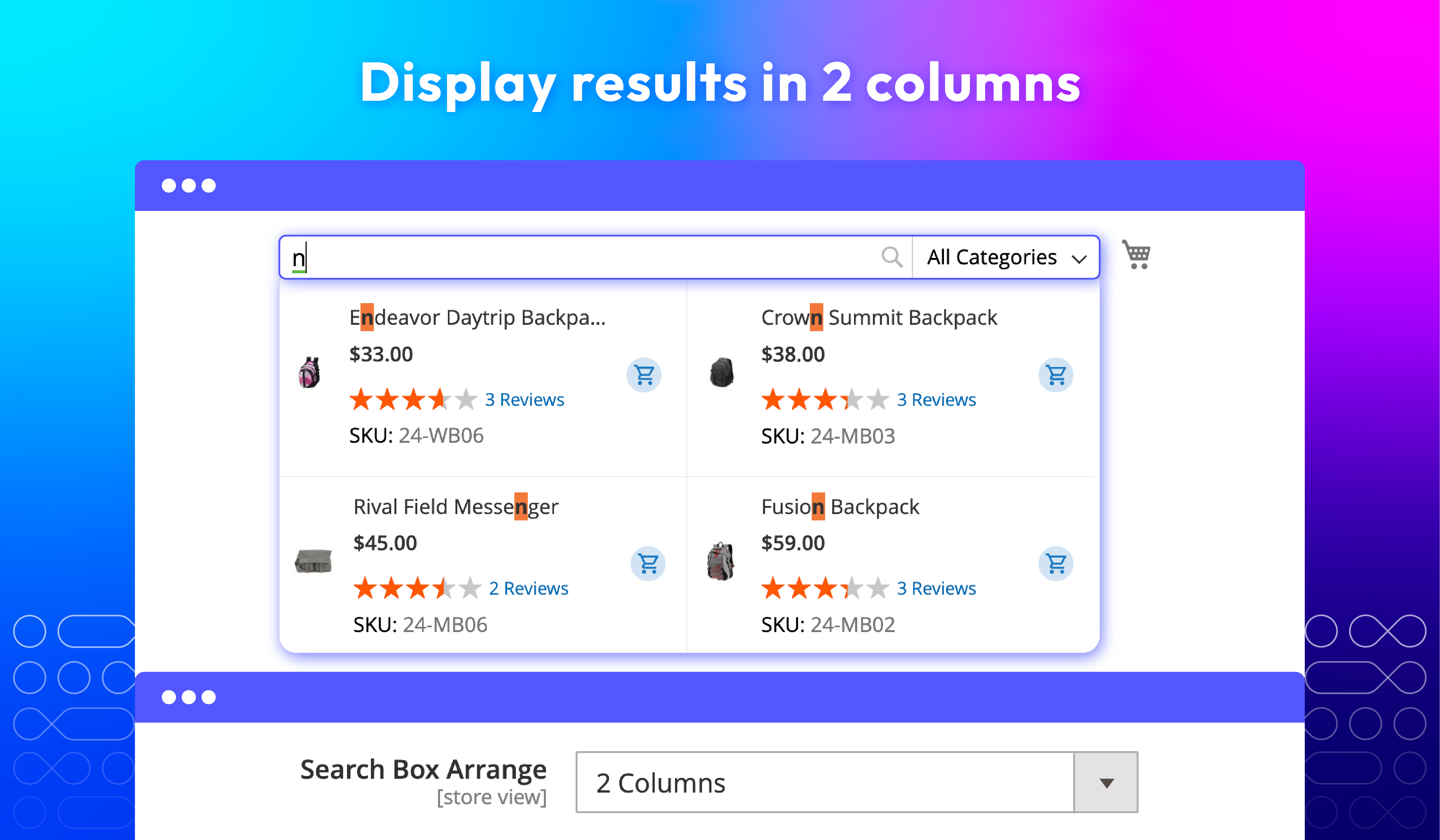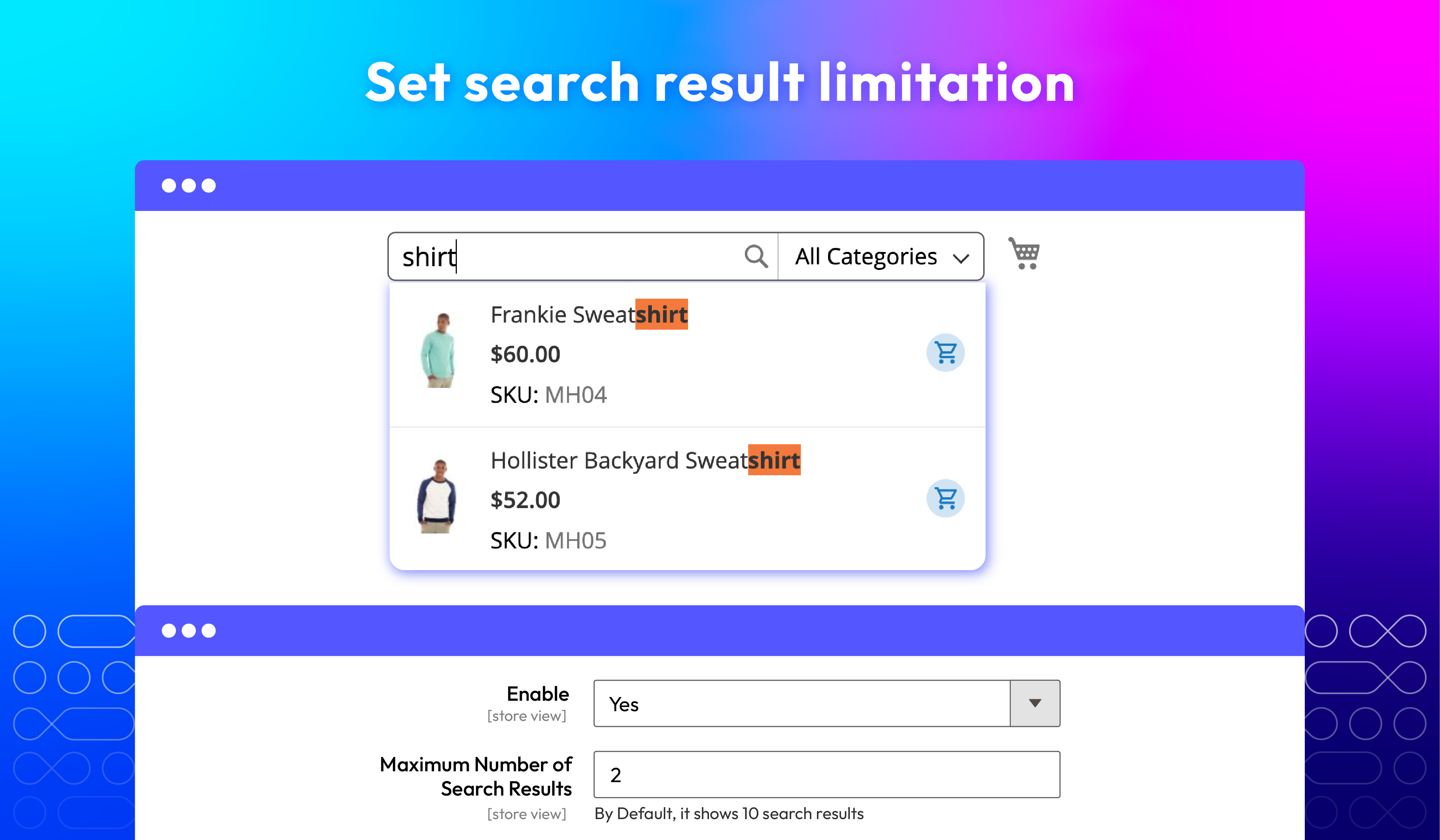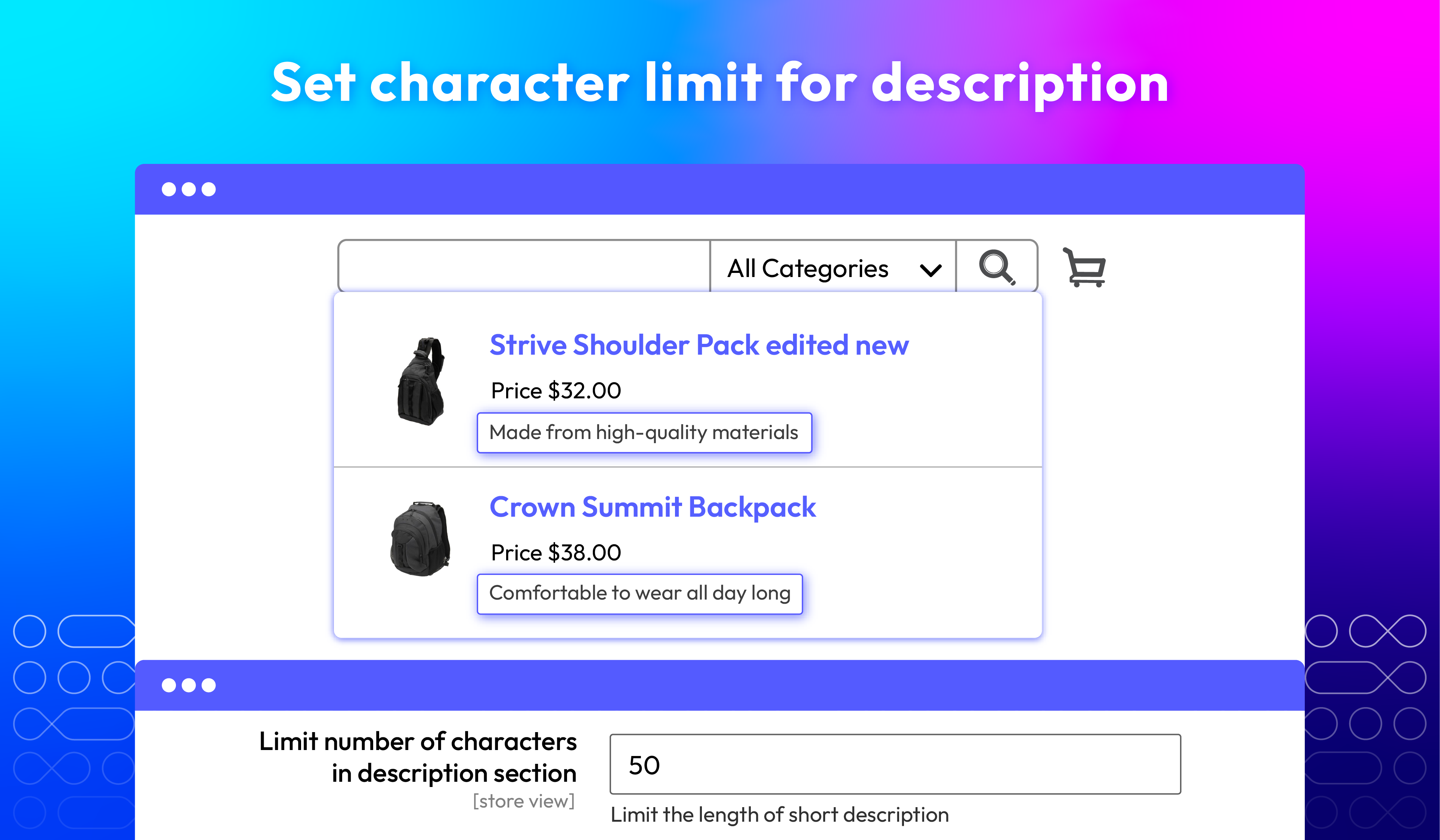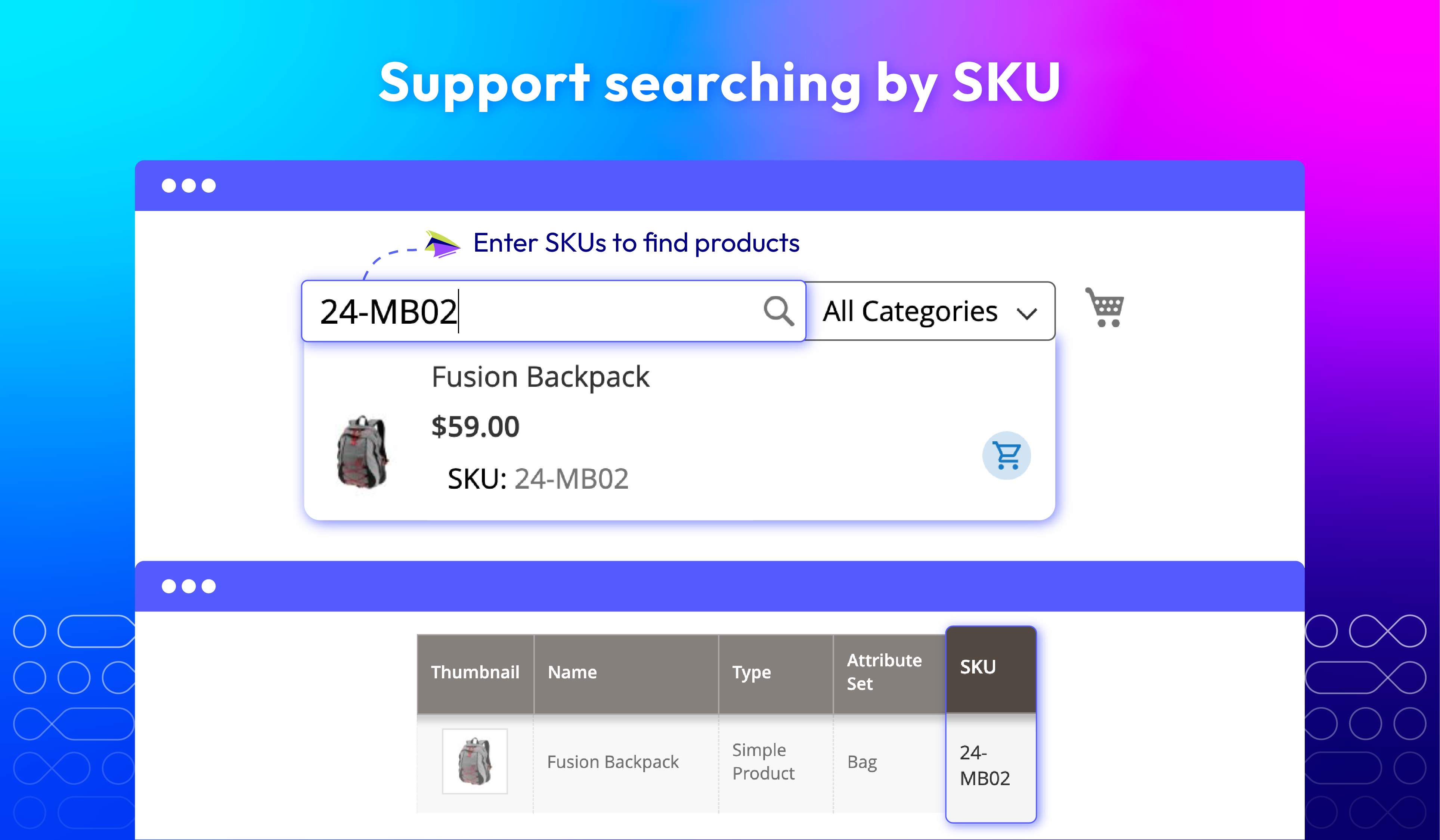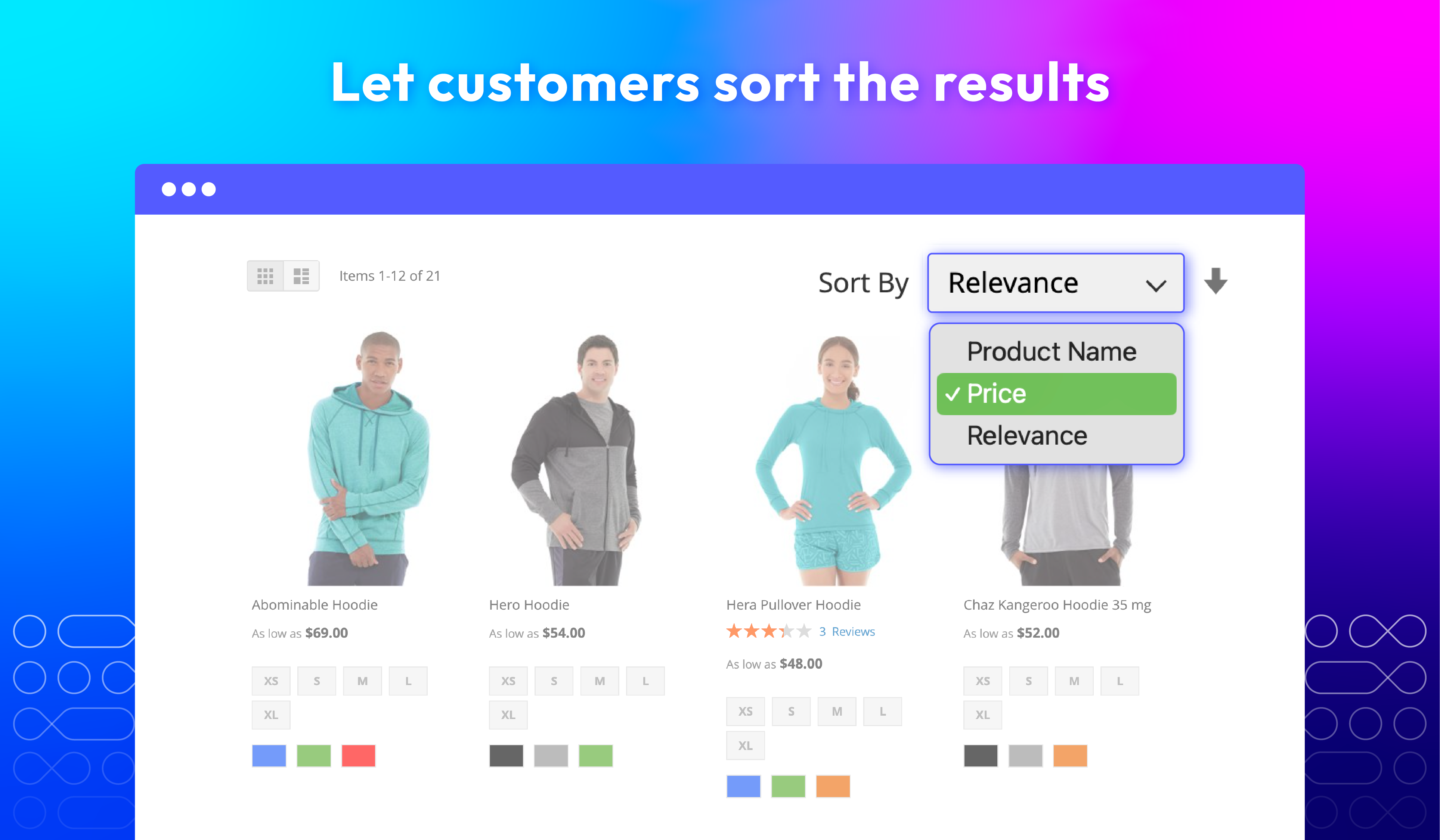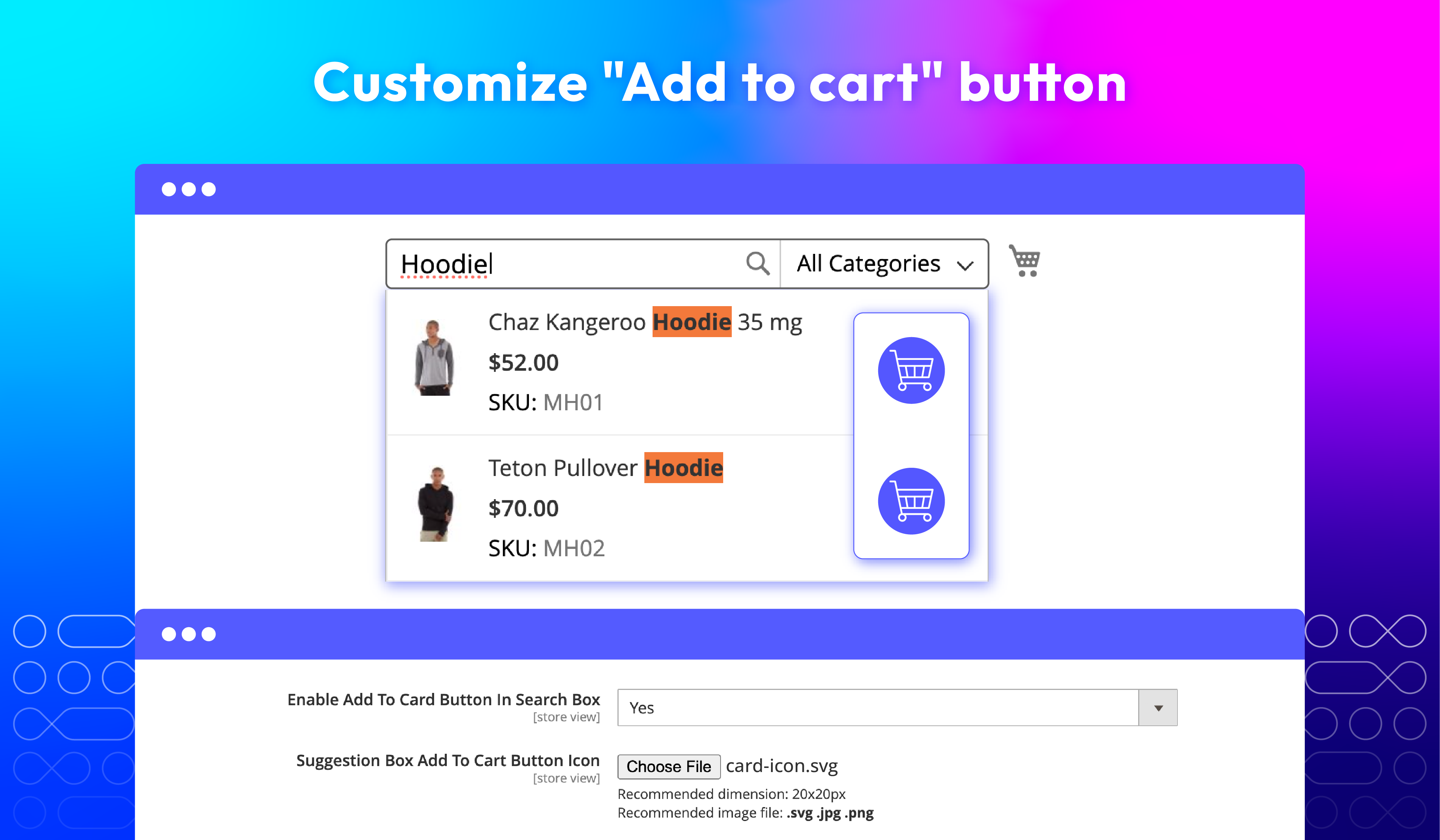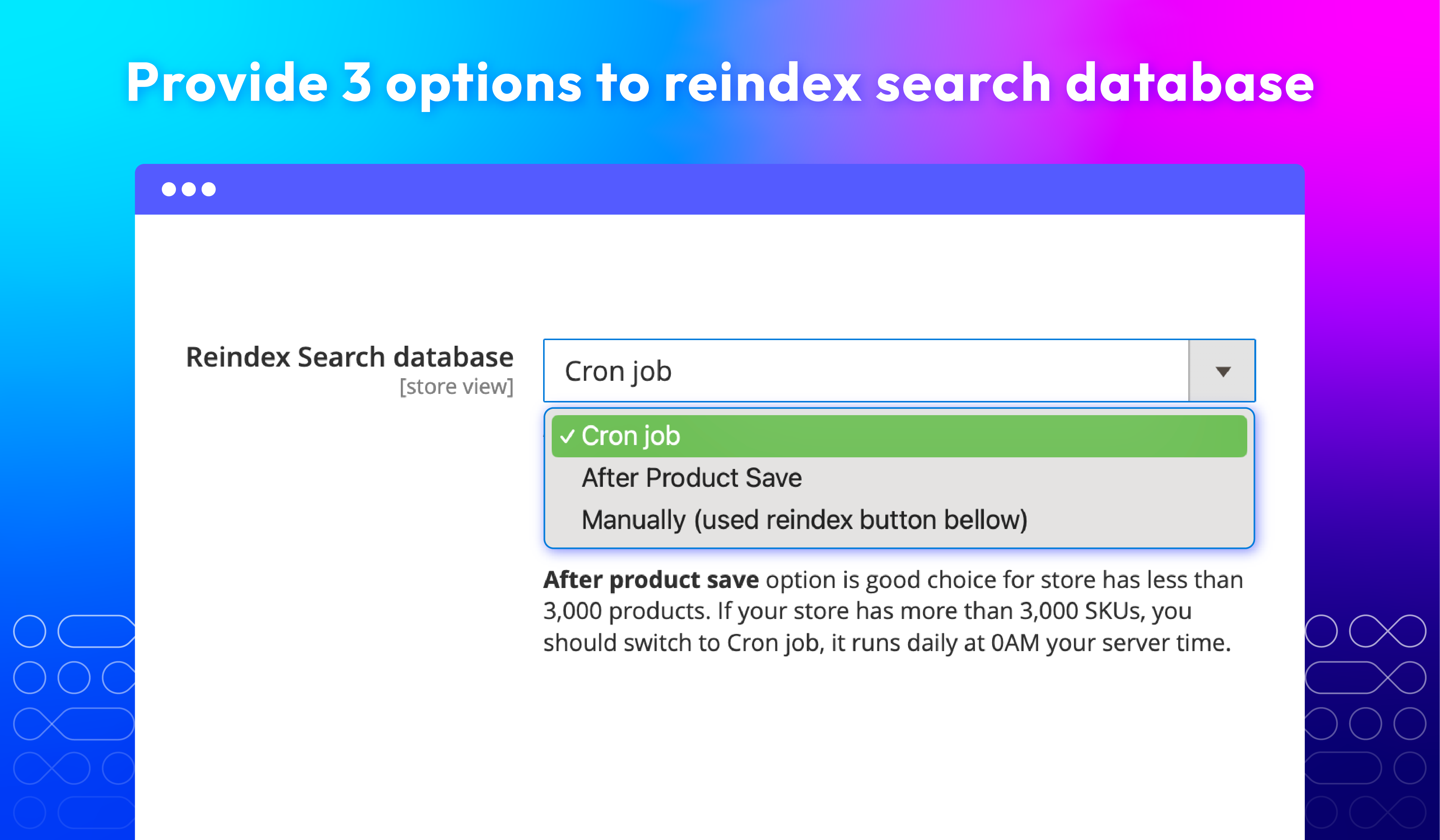Search Extension for Magento 2
v4.3.4







Key Advantages of Advanced Search Extension



Key Features of Magento 2 Search Extension
Allow customers to search by product name
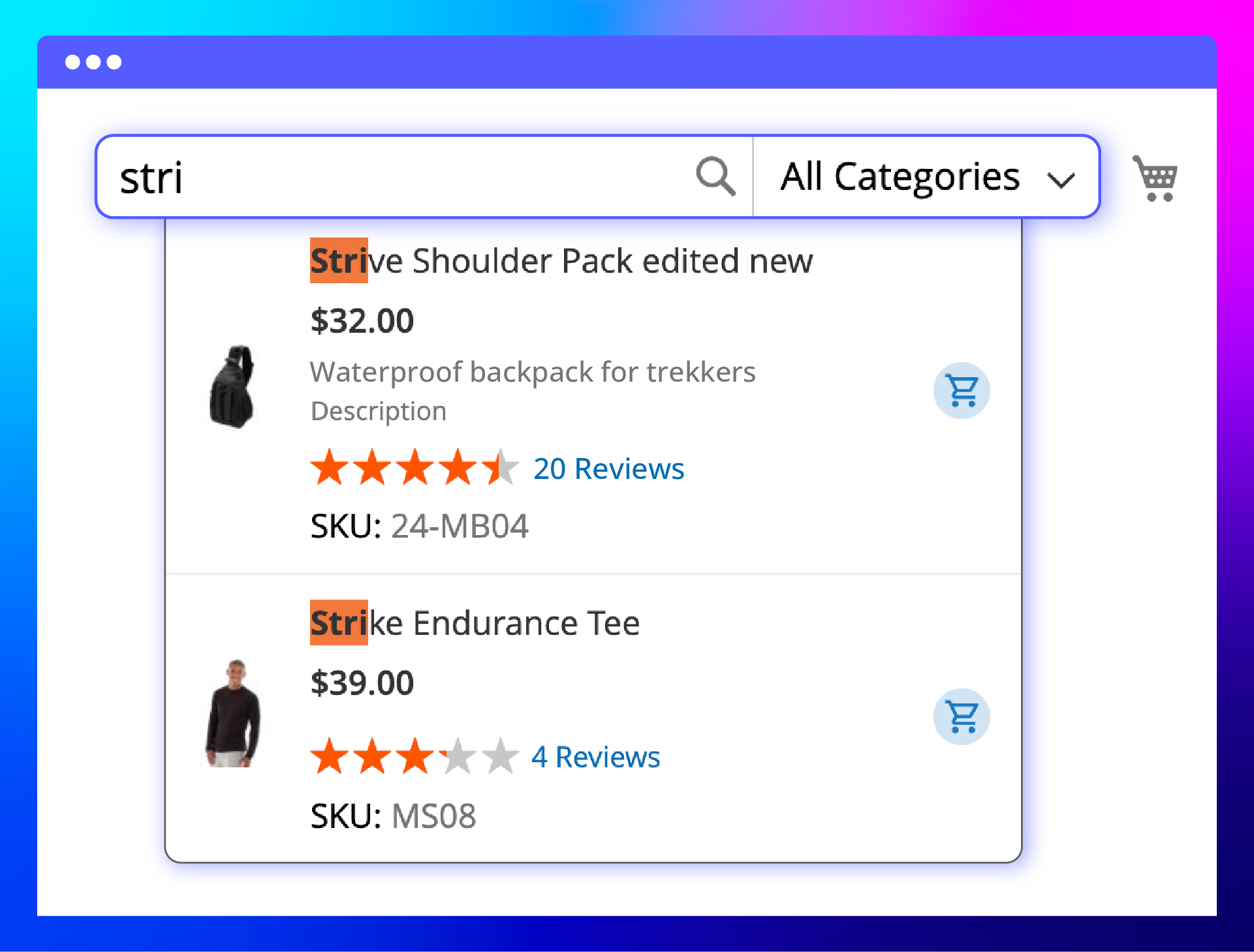
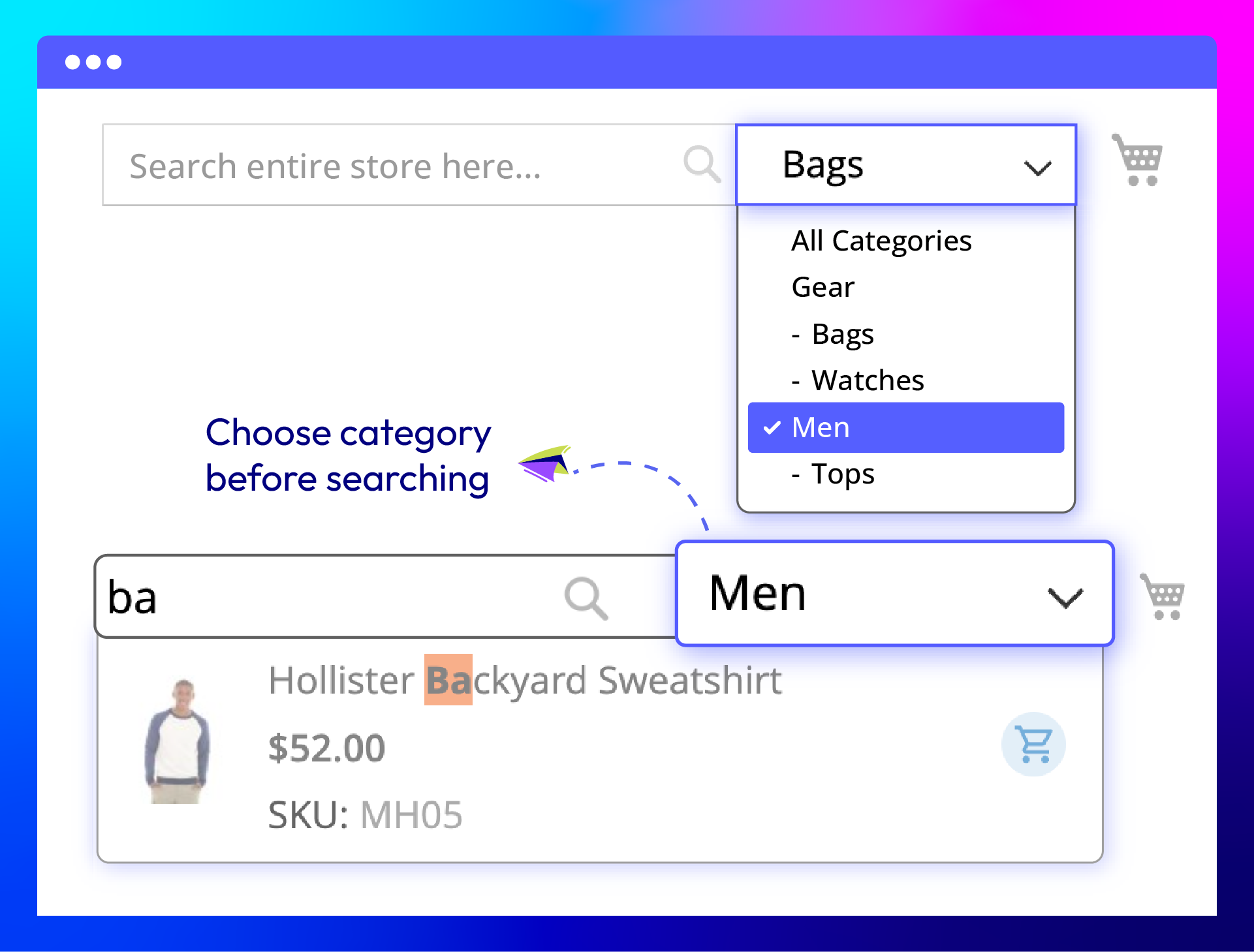
Enable searching by category
Enable searching by SKU
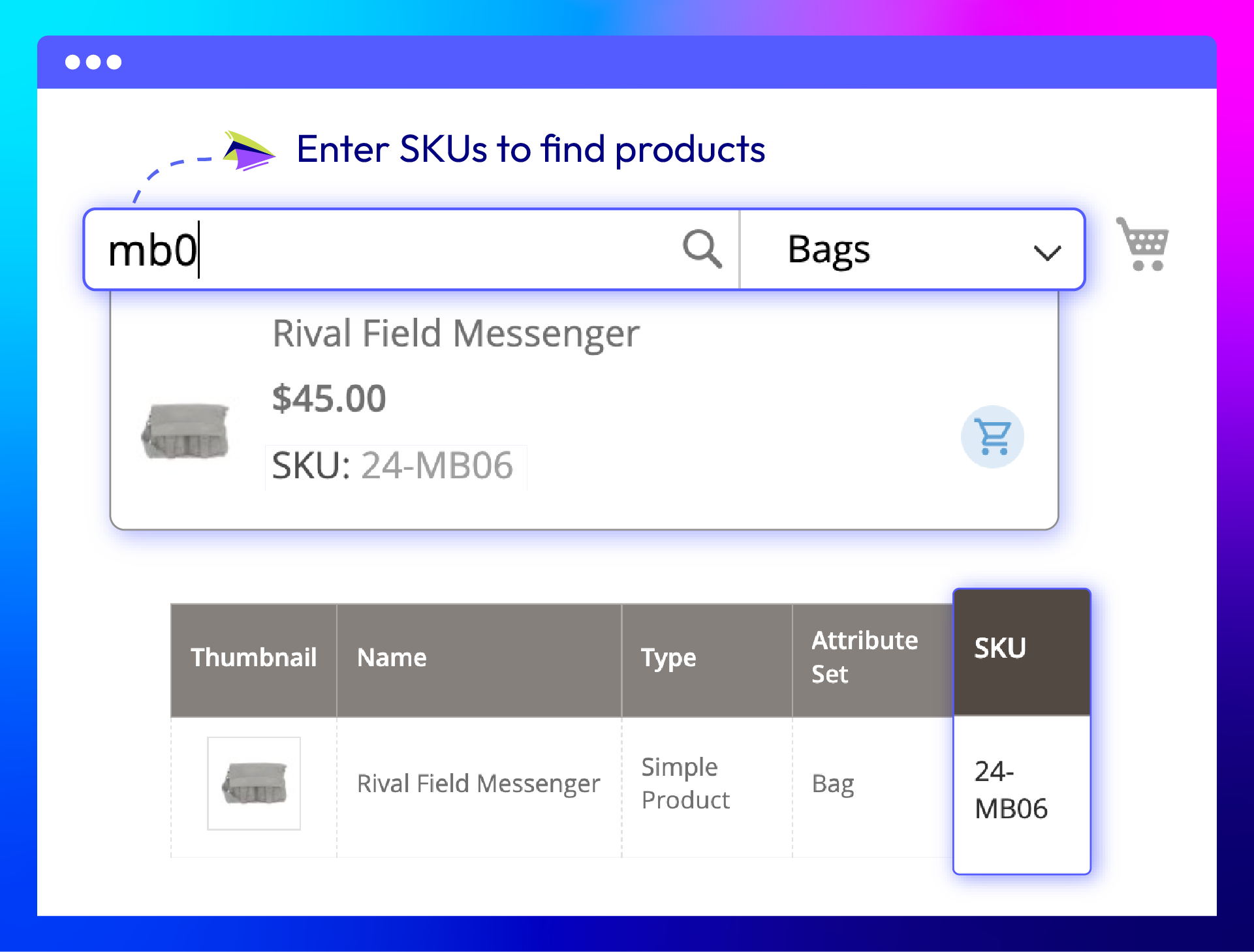
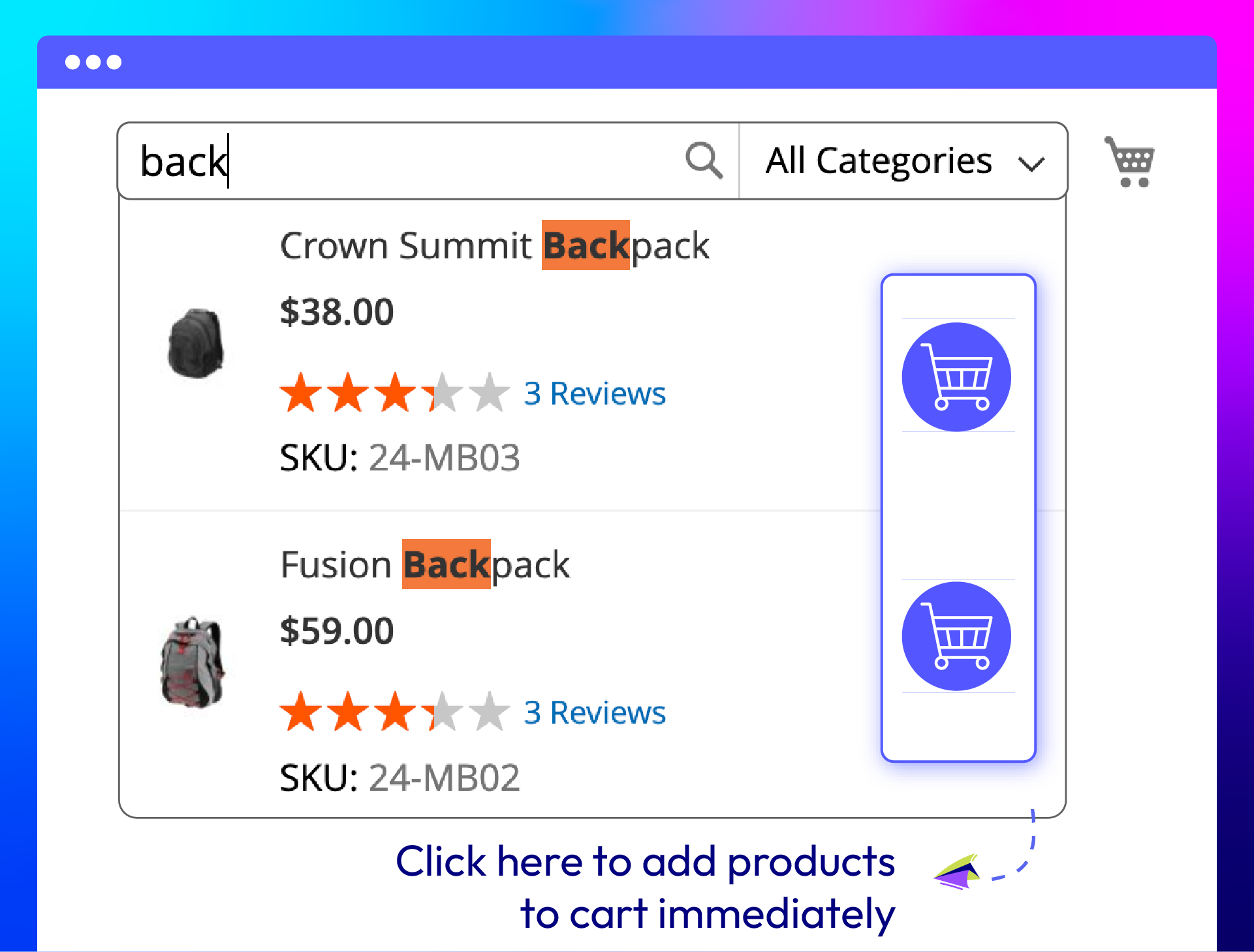
Show targeted items on top of the list
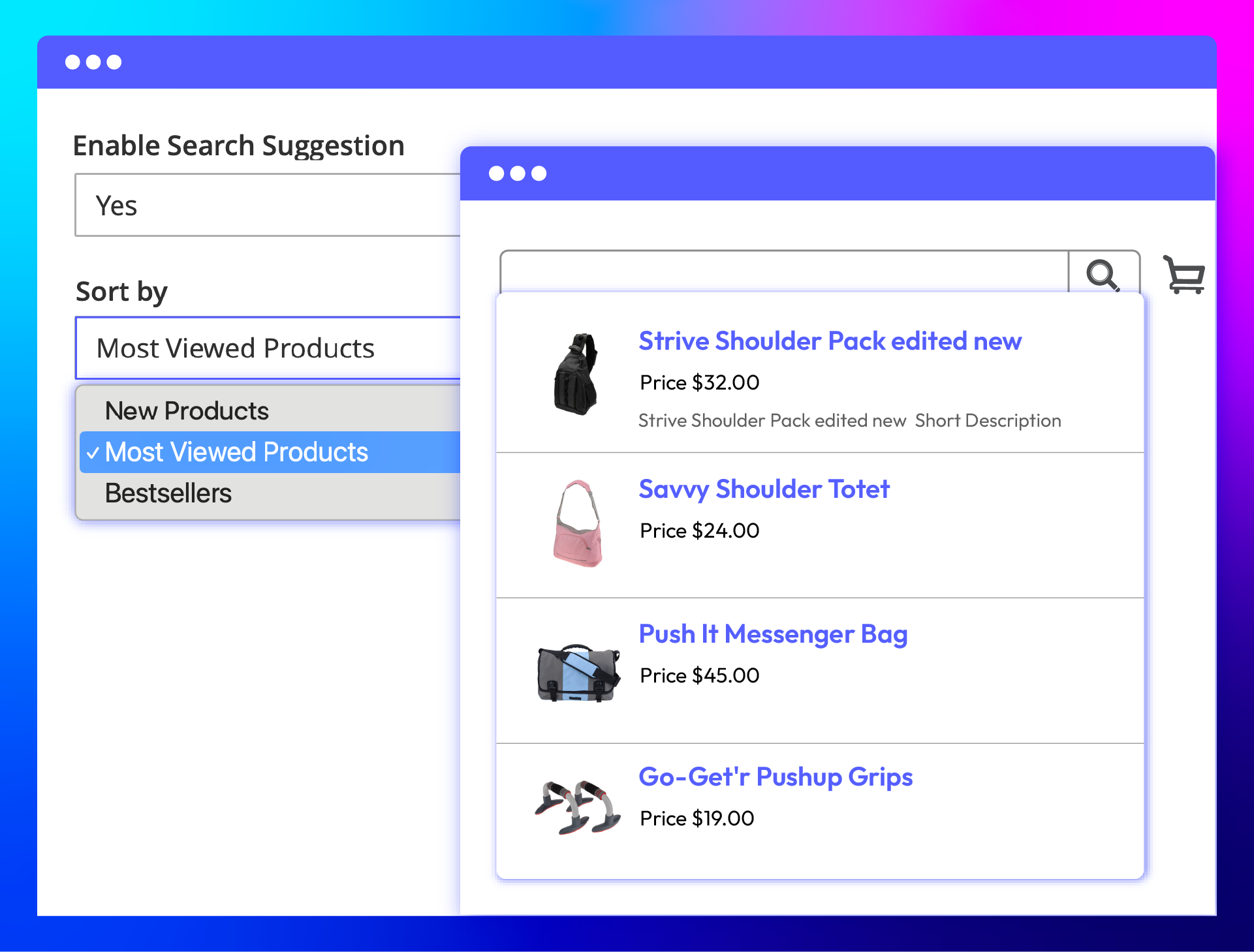
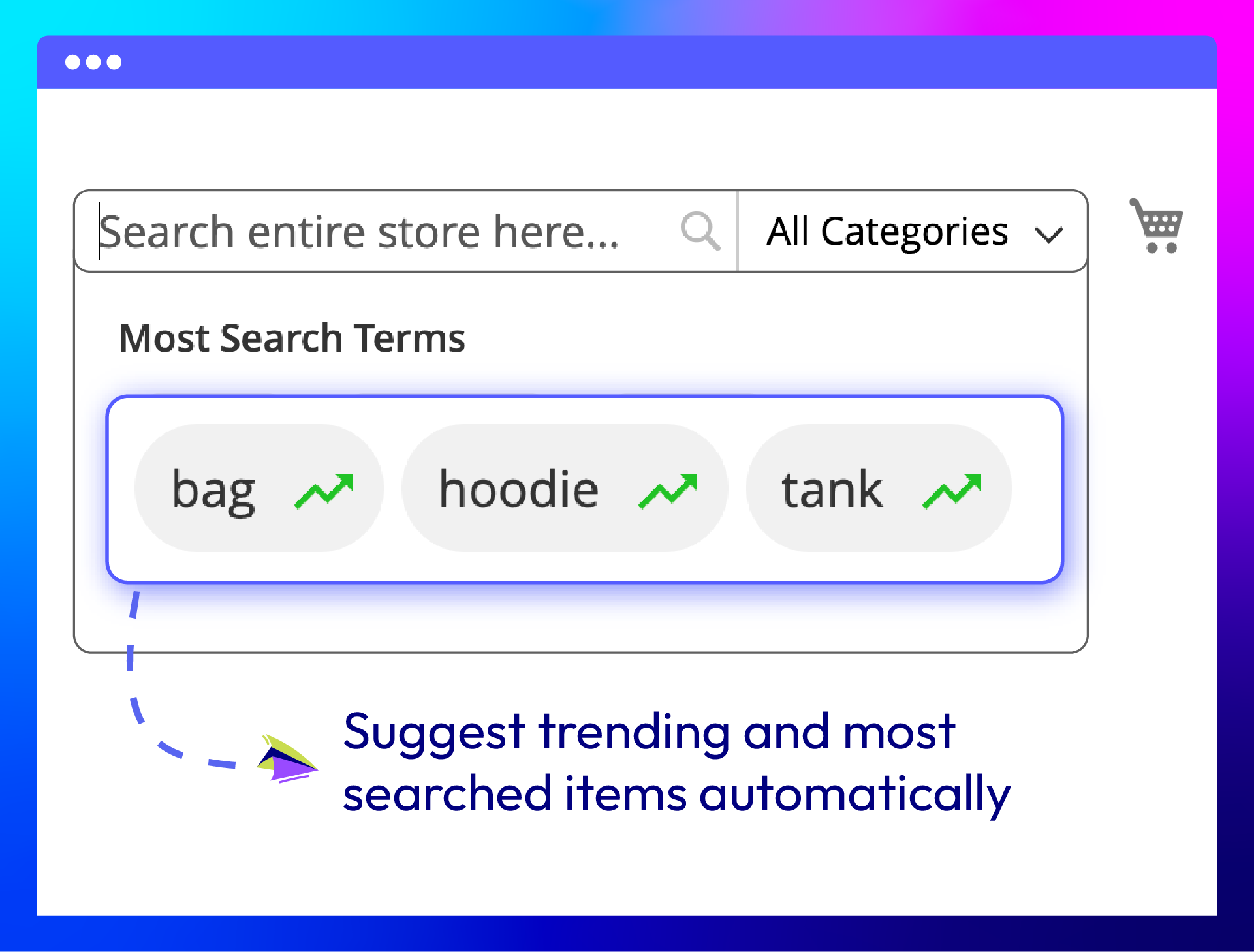
All features
Product search functionality
Categorizing search


SKU search



Instant product-to-cart functionality
Showing targeted items first
Choosing displayed information
Suggesting most-searched terms
Search results limitation
Description character restriction
"Add to cart" button customization
Search box arrangement
Algolia search
What customers say about us
Release notes
-
v4.3.4 (Magento v2.4.x)
16 April 2025
- Compatibility: Now compatible with Magento 2.4.8
- Update: Updated Algolia library to version ^4.16
-
v4.3.3 (Magento v2.4.x)
18 March 2025
- Bug Fix: Fixed issue “Correct SQL ORDER BY using FIND_IN_SET for product sorting”
-
v4.3.2 (Magento v2.4.x)
24 December 2024
Bug Fix: Fixed minor bug, changed AlgoliaClientPhp to v3.4.1
-
v4.3.1 (Magento v2.4.x)
25 November 2024
New Update: We have upgraded the performance of the system to enable faster indexing and the ability to handle large-scale product data efficiently
-
v4.3.0 (Magento v2.4.x)
13 November 2024
- New Feature: Added Review section with a Link to Review to streamline customer feedback navigation.
- New Feature: Implemented highlighted keywords in search results to improve search visibility.
- New Feature: Display condensed product descriptions for a cleaner look and easier reading.
- New Feature: Added Customer search keywords to Magento Search Term for better search tracking and analytics.
- UI Update: Enhanced Mobile interface for a more optimized and user-friendly experience on smaller screens.
- Compatibility: Now compatible with Hyva theme
-
v4.2.1 (Magento v2.4.x)
24 May 2024
Compatibility: The extension is now compatible with Magento 2.4.7
-
v4.2.0 (Magento v2.4.x)
22 April 2024
- New feature: We added the Instant Add to Cart button.
- New feature: We added Minimum Queries Recommend.
- New feature: We added the loading status for the Instant Add to Cart button in bundle products.
- New update: We updated the functionality of the latest and most searched terms.
- New update: We updated the Search UI.
- New update: Better perfoment when run Index
-
v4.1.0 (Magento v2.4.x)
01 June 2023
- New Feature: We added Algolia Search
-
v4.0.7 (Magento v2.4.x)
30 May 2023
- Bug Fix: We fixed some minor bugs
-
v4.0.6 (Magento v2.4.x)
09 May 2023
- Compatibility: The extension is now compatible with Magento 2.4.6
- New Update: We updated the added version for the JS file.
- New Update: We updated the added errors log when even Save Product
- Bug Fix: We fixed the bug set z-index block-search
- Bug Fix: We fixed the bug version file && fix New Products
-
v4.0.5 (Magento v2.4.x)
10 June 2022
- Compatible with Magento v2.4.4
-
v2.2.8 (Magento v2.3.x)
28 December 2021
- Fixed minor bugs
-
v4.0.4 (Magento v2.4.x)
28 December 2021
- Fixed minor bugs
-
v4.0.3 (Magento v2.4.x)
27 October 2021
- Compatible with Magento 2.4.3
- Fix some minor bugs
-
v4.0.2 (Magento v2.4.x)
10 June 2021
- Compatible with Magento 2.4.2
- Fixed minor bugs
-
v2.2.7 (Magento v2.3.x)
10 June 2021
- Compatible with Magento 2.3.5
- Fixed minor bugs
-
v4.0.1 (Magento v2.4.x)
30 March 2021
- Compatible with Magento v2.4.2
- Fix currency conversion errors.
- Fixed minor bugs
-
v2.2.6 (Magento v2.3.x)
30 March 2021
- Compatible with Magento v2.3.6
- Fixed currency conversion errors.
- Fixed minor bugs
-
v4.0.0 (Magento v2.4.x)
11 September 2020
- Compatible with Magento v2.4.0
-
v2.2.5 (Magento v2.3.x)
29 July 2020
- Fixed error while indexing products in multi-store mode
Frequently Asked Questions
Mageplaza Magento 2 Search extension helps online merchants improve their internal search engine by displaying a search box on the front end. When customers click on that box, the top 10 products as configuration will be shown. Once customers enter a letter to search for their desired product, they can see results in the search popup. After clicking on the result, they will be automatically redirected to that page.
The Magento 2 Advanced Search module is an essential tool to improve the shopping experience. In fact, 3/4 of customers are ready to leave if they can't find what they want in 1 minute. Therefore, this search extension plays a vital role in retaining customers by ensuring they can quickly and efficiently find their desired products.
You can open the General Settings, click Yes to enable, and type the number you want in the Maximum Number of Search Results. If you do not enter anything, the system will show the default number of store search results, which is 10.
There are 3 options: After Product Save in case of less than 3,000 products, Cronjob if your store has more than 3,000 SKUs, or Manually, which means clicking the Reindex Search Database button when product’s information changes.
Enabling the Search by Category feature will allow customers to search for more concise results. An additional dropdown box will appear next to the text search field, with multiple levels to choose from.
To configure this feature, open Search by Category configuration, choose Yes to enable, then enter the number of category levels in the Maximal Depth field.
Absolutely. Mageplaza Search extension for Magento 2 allows you to select among 3 sorting options: New Product, Bestsellers, and Most Viewed Products.
Sure. Full information includes Product name, Thumbnail image, Price, and Short description. In the backend, you are also able to configure it to display only a few or all of the information.
If your store exceeds 10,000 SKUs, the provided Search module can still operate; however, due to the higher volume of data to process, the search speed might slow down.
Yes. You can limit the description length to enhance search outcomes optimization for your store. Here's how to do it. In the backend, please go to General Settings, then, enter the number in the Limit number of characters in the description section field. This will be your new description section character limit.
Yes, Search Extension is compatible with Hyva theme. However, the checkout only supports hyva-themes/magento2-theme-fallback. To learn how to enable checkout on Hyva, please follow this guide.
Mageplaza provides FREE Hyva Checkout Compatibility for all of our extensions upon requests. You can request by contacting us via email, live chat, or support ticket. Our team will respond within 24 hours and ask for details such as Order ID, extension name, Magento & Hyva versions, and any special requirements. To qualify, your module subscription must be active. If your subscription has expired, renewal is required as some older modules do not support Hyva. Additional customization requests may incur extra costs, and our team will inform you before proceeding. For assistance, feel free to reach out - we're here to help!
Pricing
Community
$ 149 first year

Enterprise/ Magento Cloud