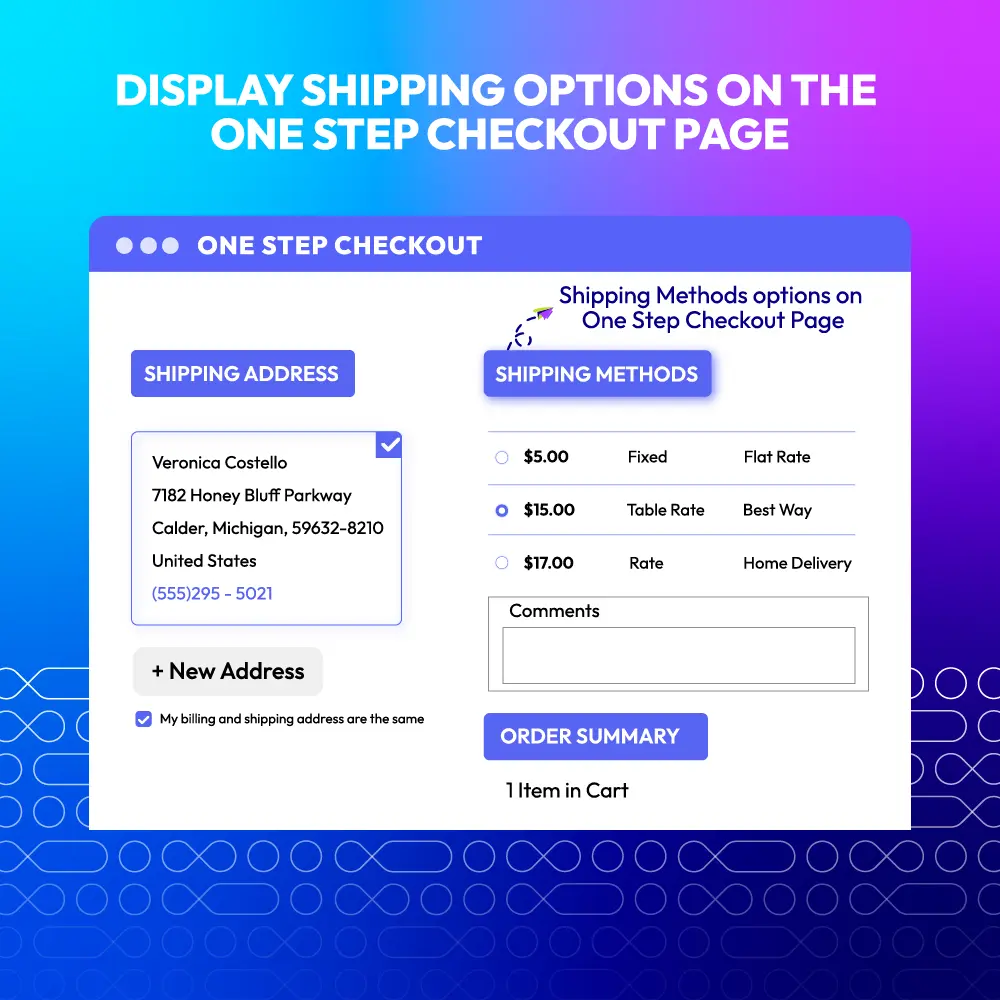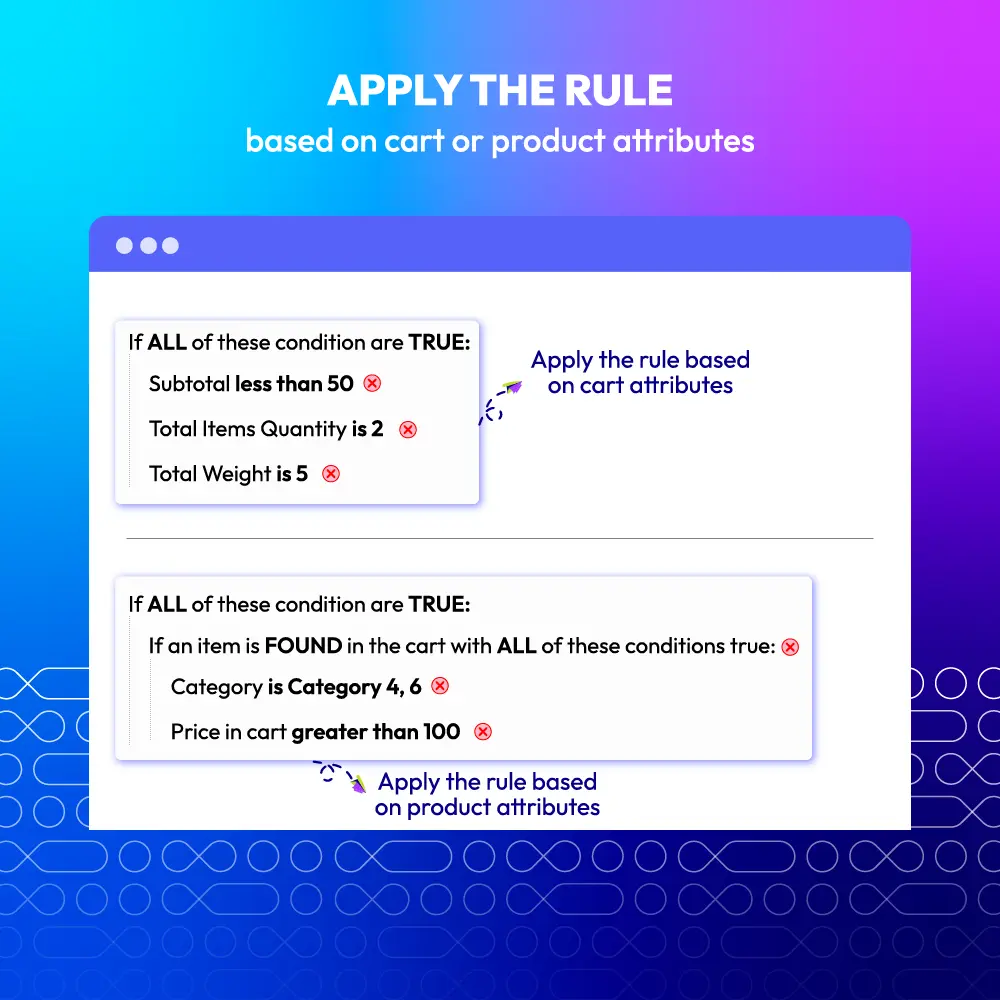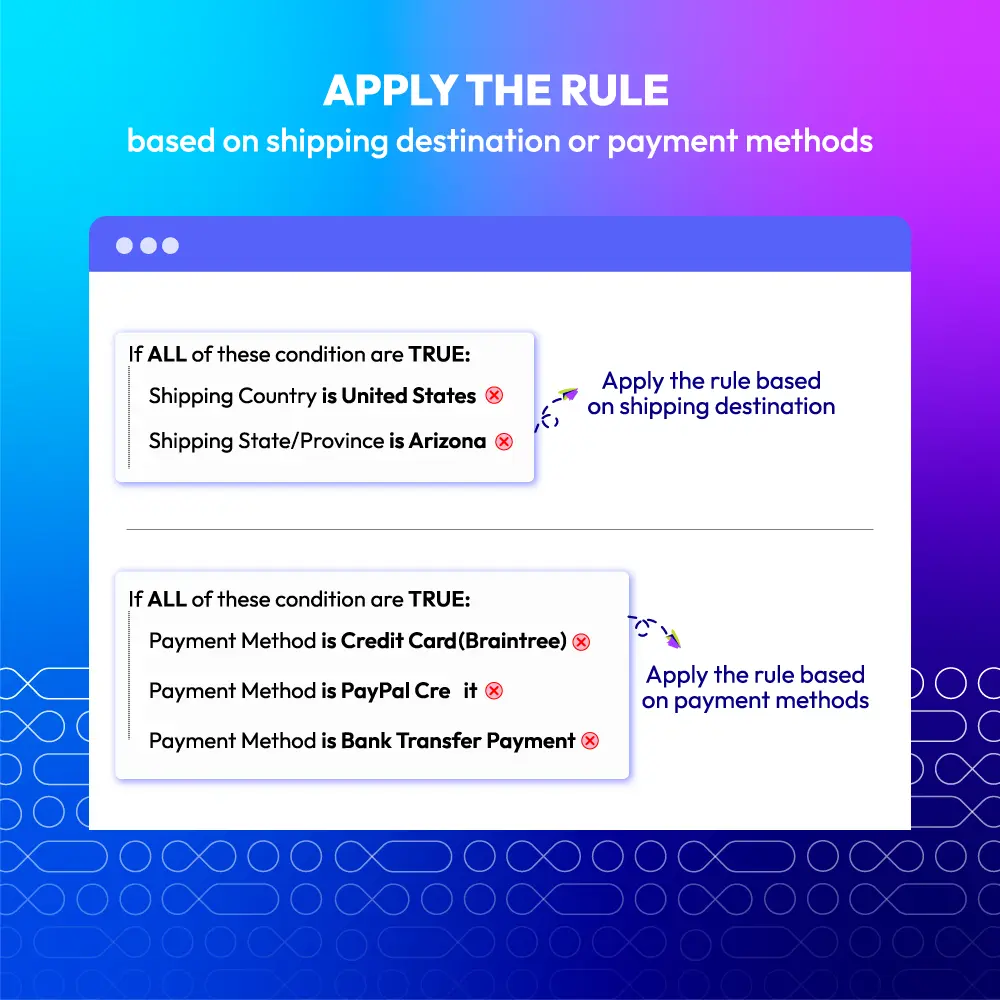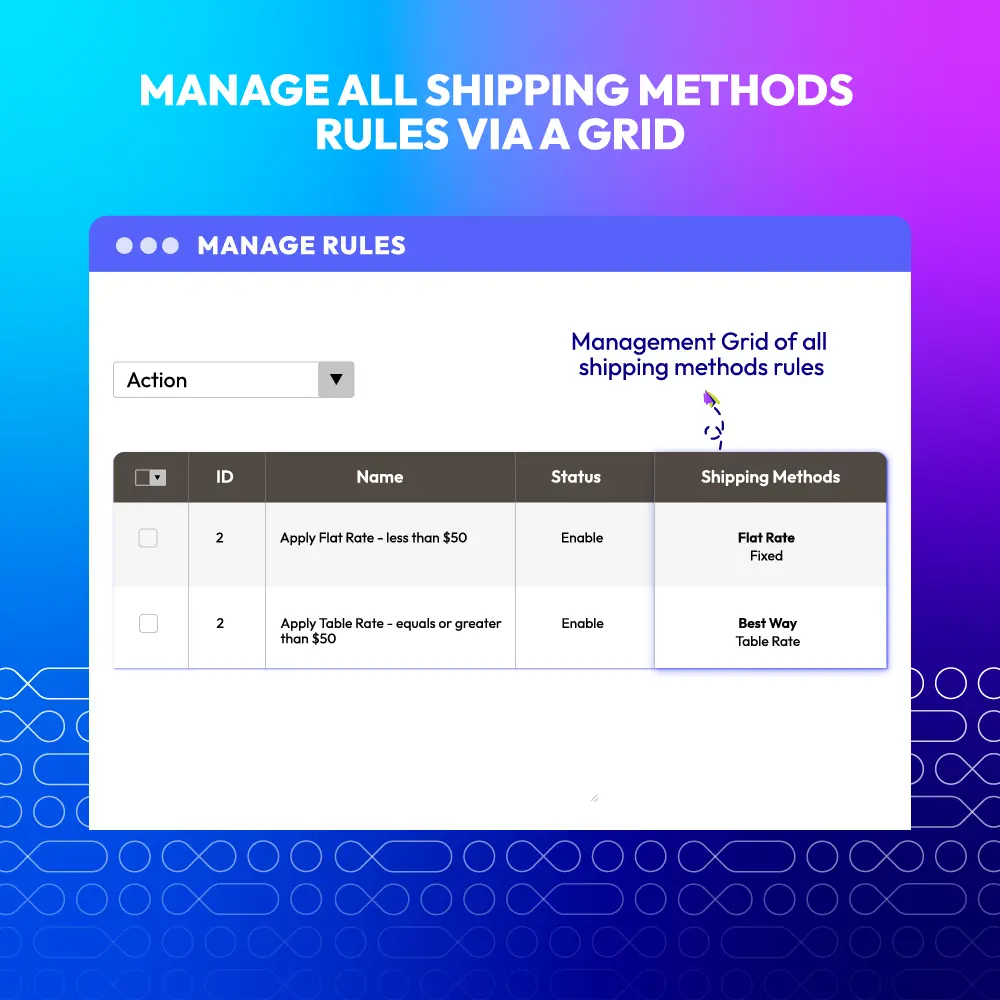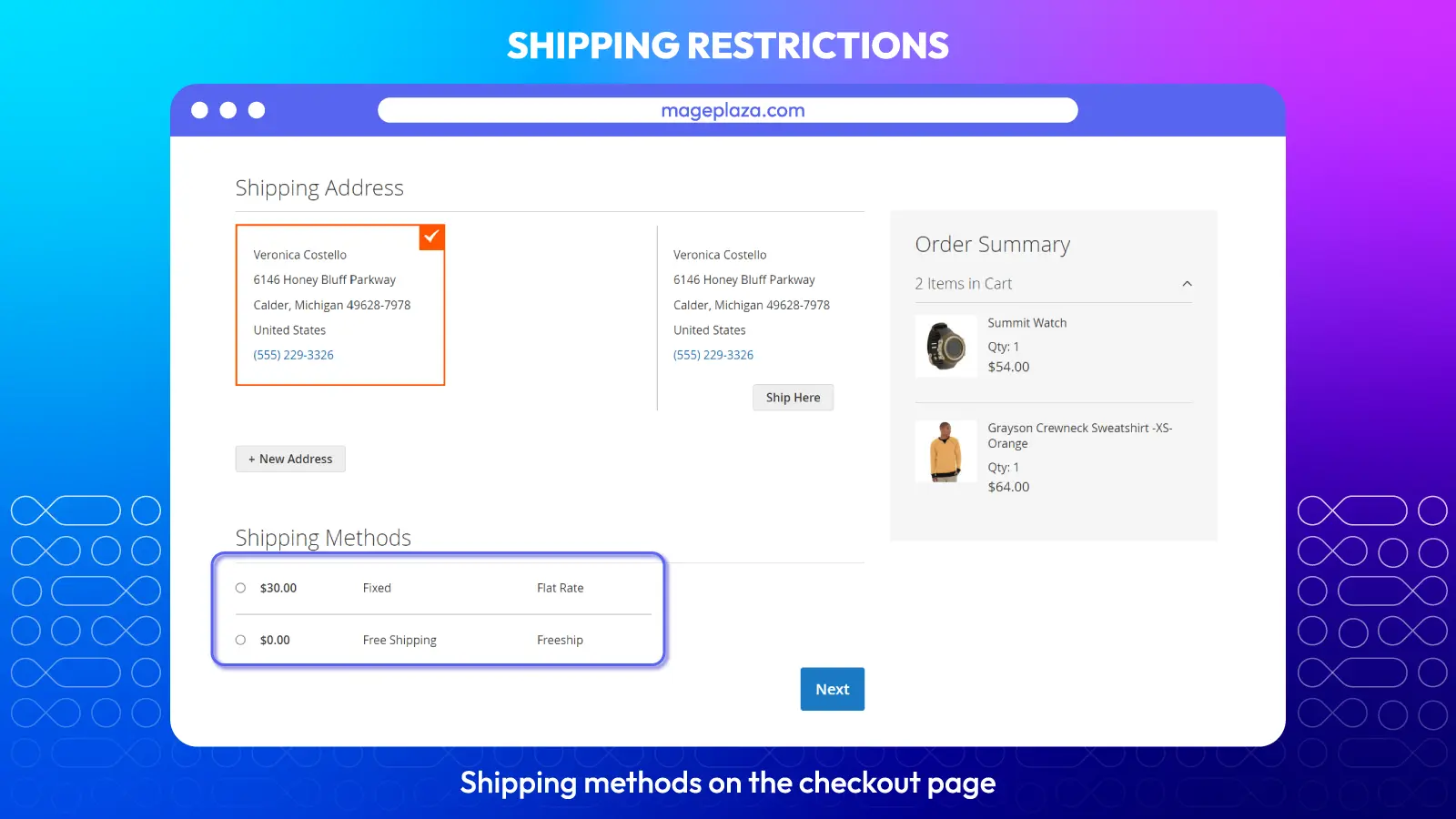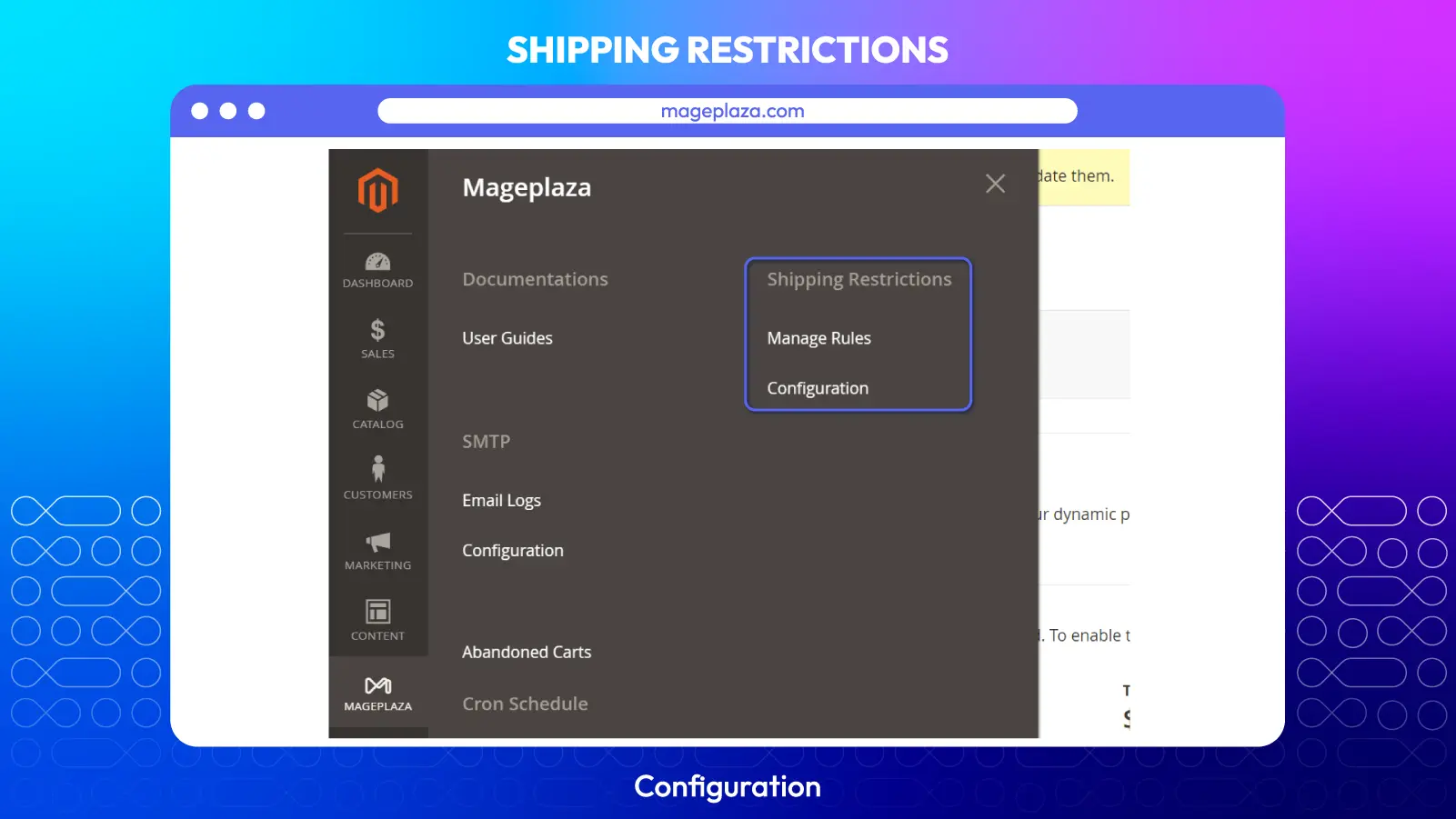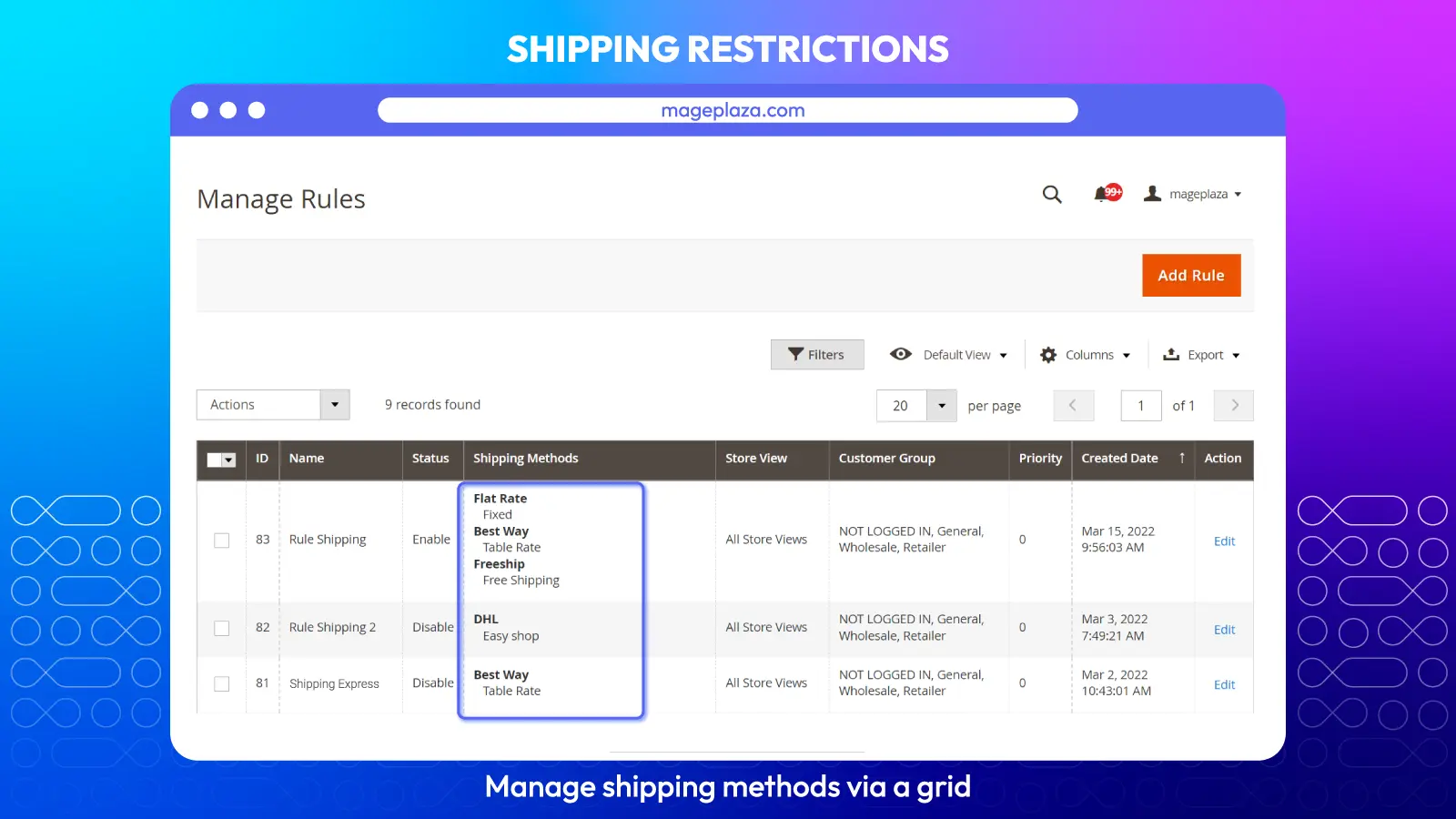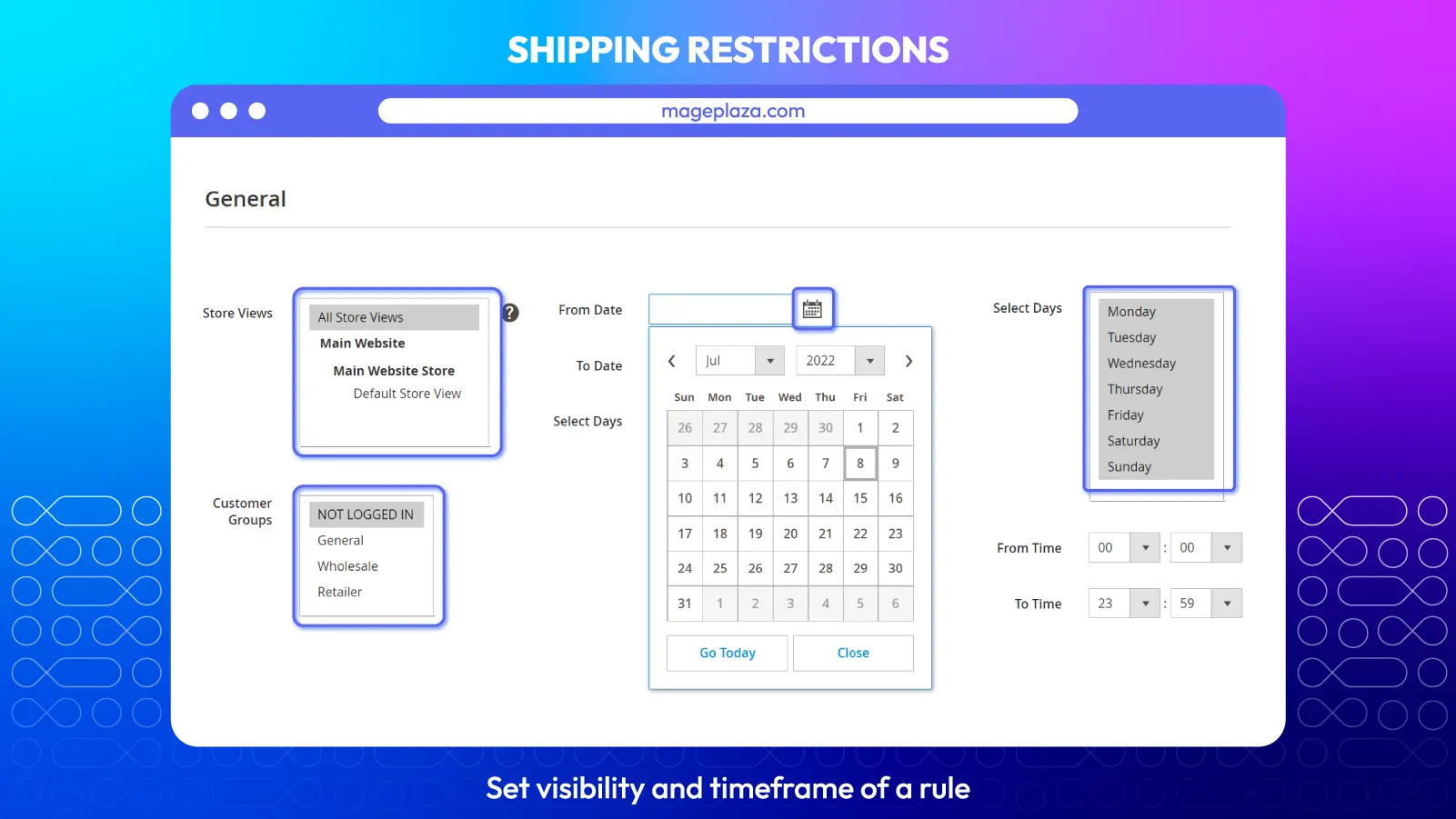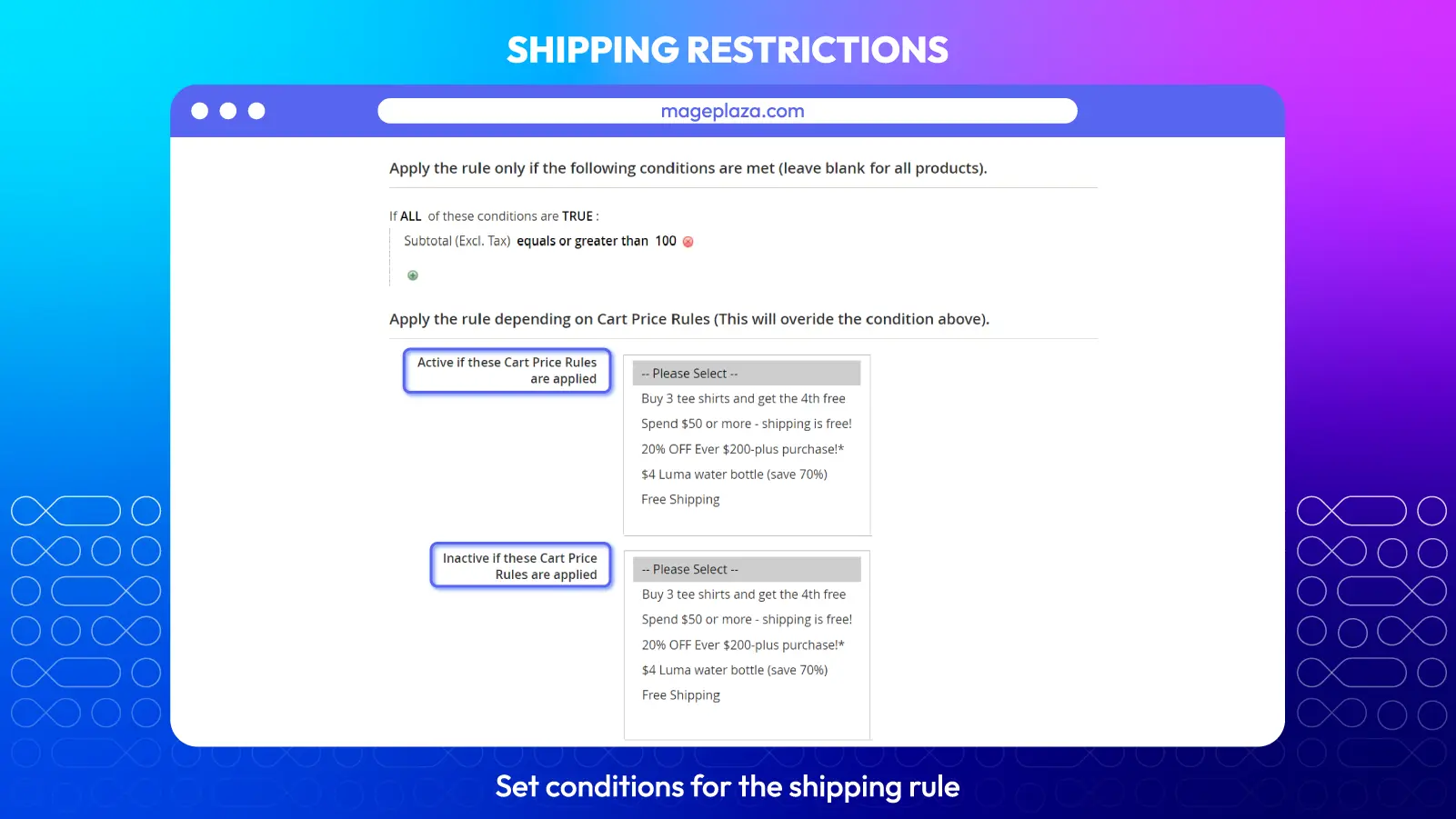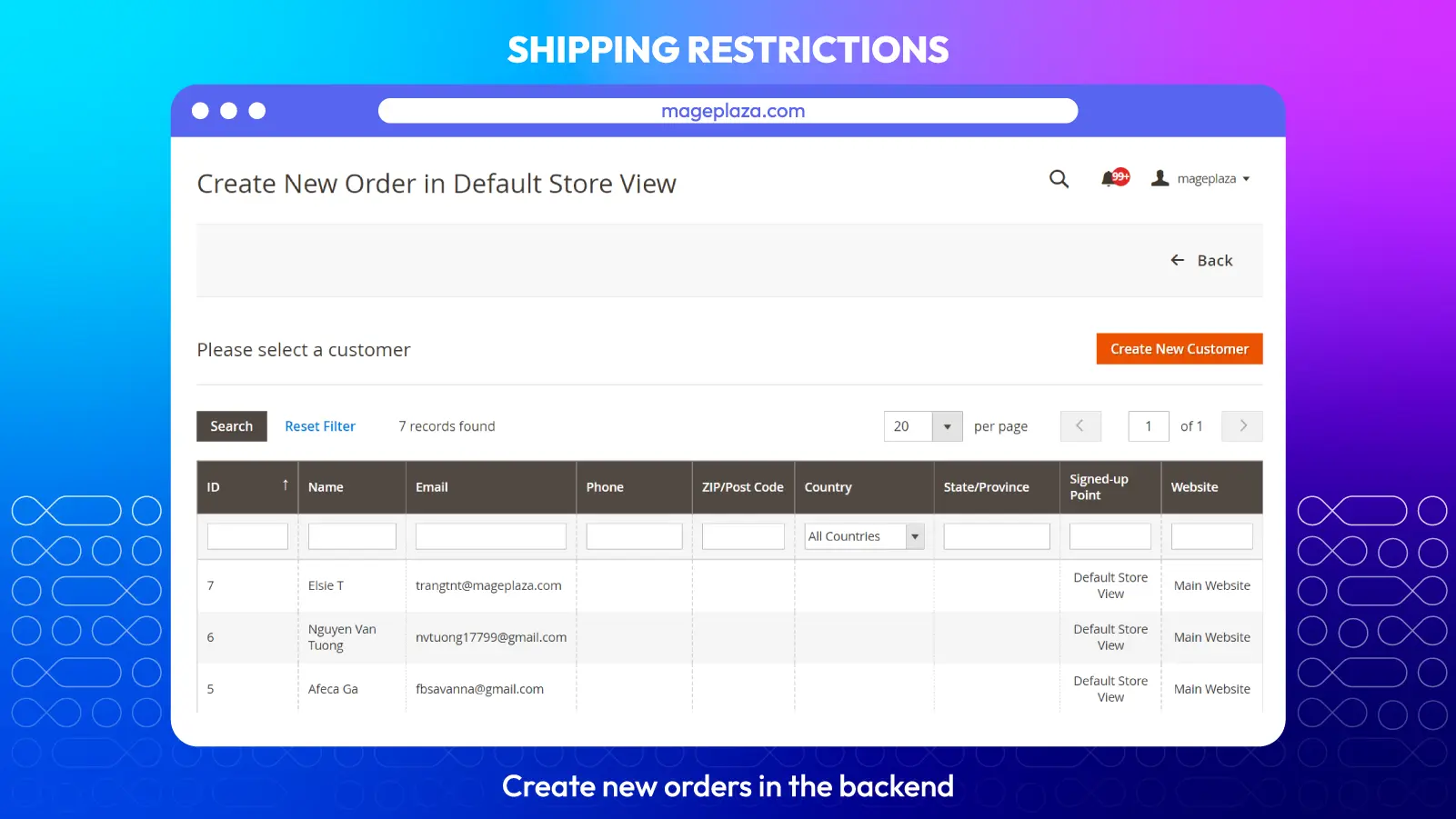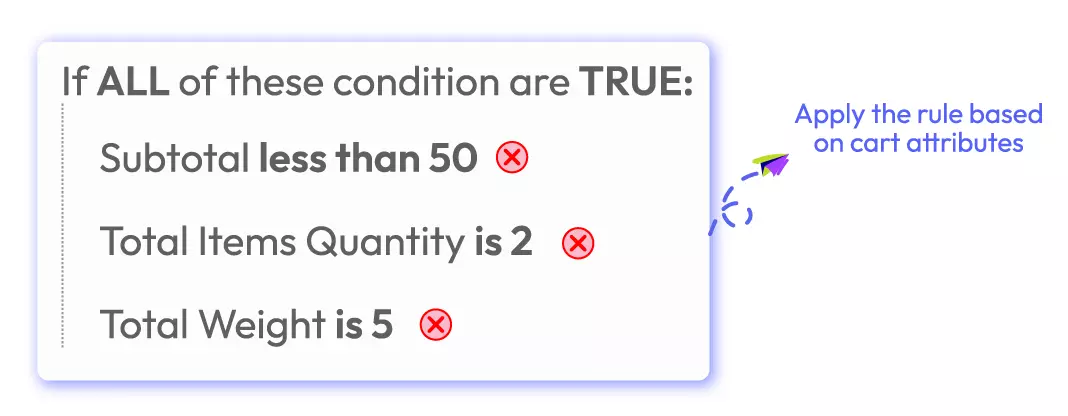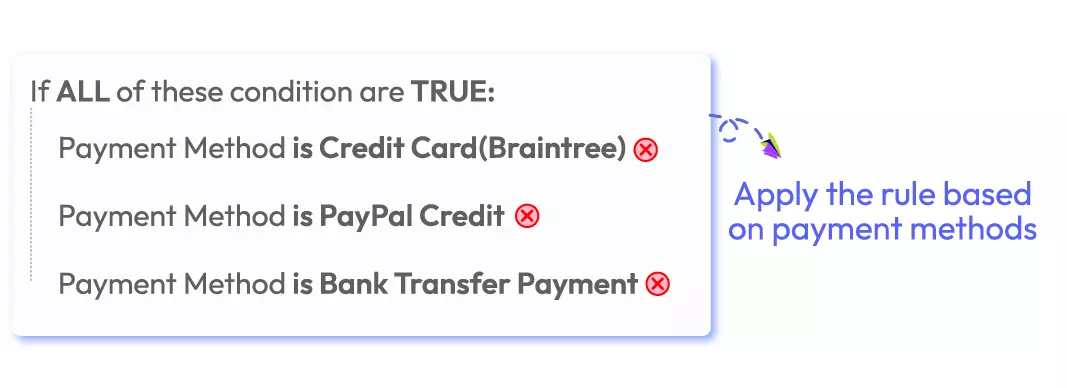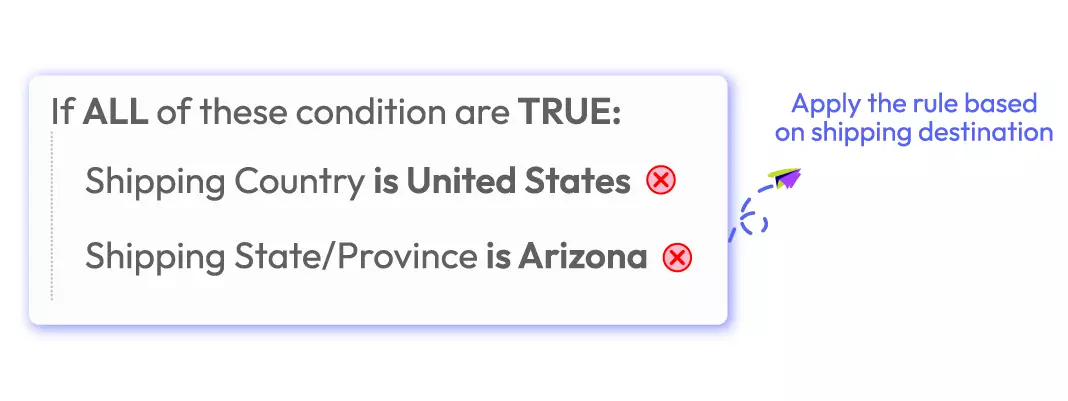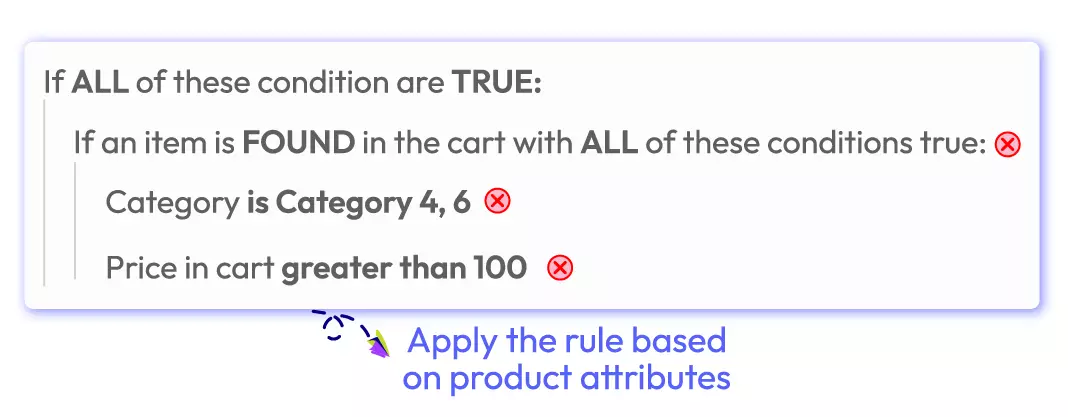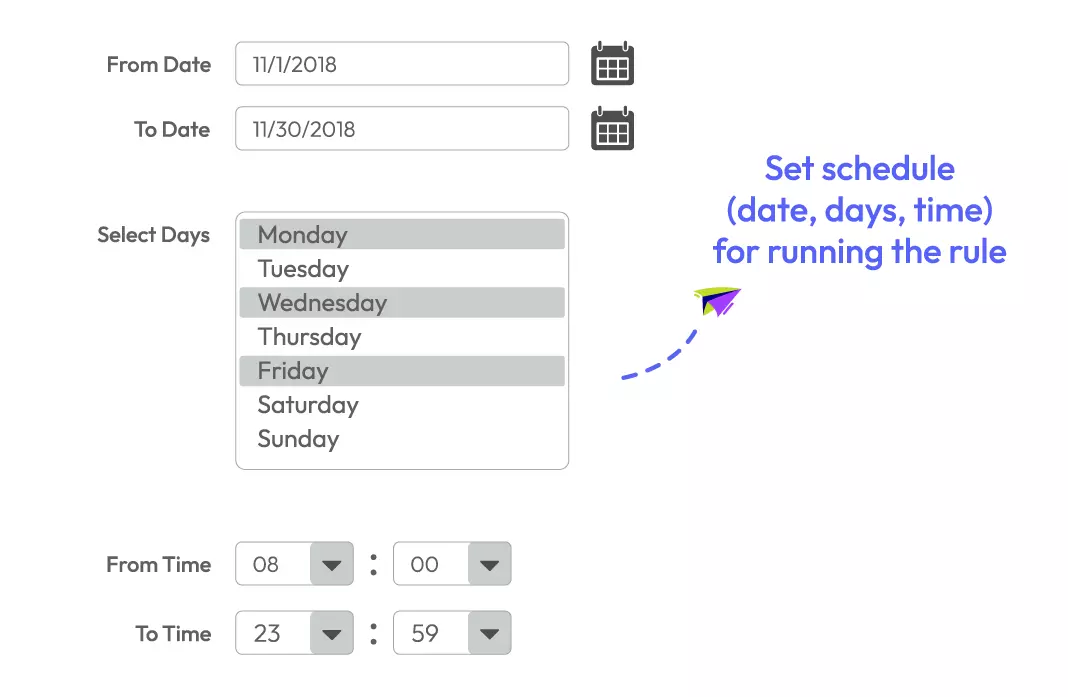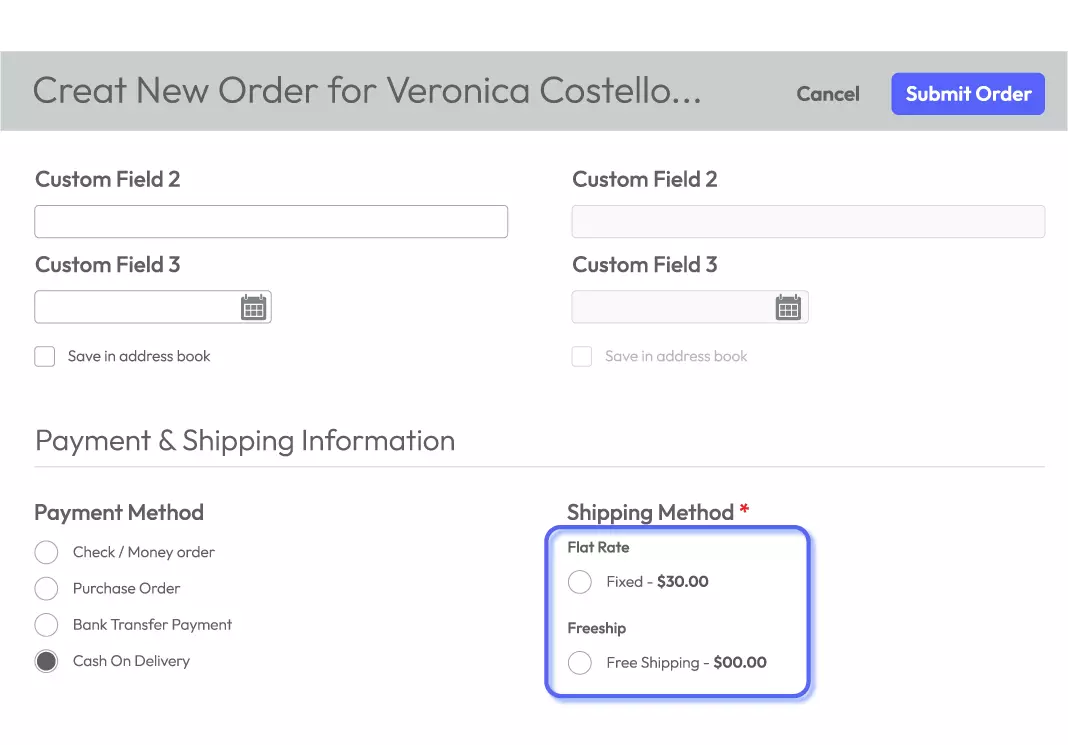Magento 2 Shipping Restrictions extension
v4.2.4Magento 2 Shipping Restrictions extension helps store owners to restrict the application of shipping methods based on specific conditions such as cart/ product attributes, payment methods, shipping locations and more. This creates highly customized and individualized shipping options for customers.
The extension optimizes shipping process by only allowing effective shipping methods & gets rid of risks and eliminate shipping issues
- Compatible with Hyva theme
- Need API/GraphQL for Magento 2 Shipping Restrictions? Chat now
- Set shipping restrictions based on cart attributes
- Limit shipment by payment methods
- Restrict shipping methods by shipping locations
- Restrict shipping methods depending on the product attributes
- Schedule to activate shipping methods
- Apply both for backend orders and storefront purchases
- Be compatible with One Step Checkout, Payment Restrictions, Ajax Layered Navigation, Shipping Rules
Problems
Limited possibilities to set rules
By Default, Magento 2 comes with limited possibilities to set various rules for shipping methods. This causes the inconvenience for store owners in many real situations which some shipping methods should be restricted to customers.
Unable to use shipping methods as an element in marketing campaigns
In some special occasions, store owners would like to offer shipping methods such as free shipping fee, fixed rate to attract customers. However, in Magento 2 default, this is impossible.
Solutions
- Store owners can set unlimited rules for shipping methods
- Increase sales in marketing events with suitable shipping methods
- Process orders quickly thanks to appropriate shipping methods
- Improve customer experience during shopping at the store
Set shipping restrictions based on cart attributes
With Magento 2 Shipping Restrictions by Mageplaza, the store owners can segment shipment methods depending on cart features including:
For example, with the order of more than 200$, customers will get free shipping and with the order of less than 20$, the fixed rate is 5$ is applied.
Limit shipment by payment methods
If customers use different payment methods, they will be allowed to select different shipping methods.
For example, if customers select payment via Paypal (the international payment method), the shipping method should be Worldwide FedEx or Express. Otherwise, if customers select payment is Cash on Delivery (for domestic delivery), the shipping method should be Home Delivery.
Restrict shipping methods by shipping locations
Depending on different shipping information, specific shipping methods will be visible to customers and ready-to-use. The shipping information which decides shipping methods including:
For example, if the shipping locations is the inner city, the shipping fee is free. Otherwise, customers from city outskirts will be charged.
Restrict Shipping depending on product attributes
Specific product attributes can be conditions to determine shipping methods accordingly. With the high-value or limited items which store owners would like to prevent risky possibilities, the shipping methods should be high-class one such as FedEx, Express.
The appropriate shipping methods will support store owners to make sure the proper delivery to customers’ locations.
Schedule to activate shipping methods
One of the most noticeable of Shipping Restrictions for Magento 2 is the activation schedule function. The store can set the time to activate the rules based on specific time. The details of the running schedule include start/end date, weekdays, start/end time so store owners can apply the shipping rules at the exact time as they expect easily.
This feature is helpful to stores on special holidays and occasions to suit various marketing campaigns. For example, free shipping for all orders in the inner city at Store’s Birthday celebration.
This extension works better when used alongside the Magento 2 Store Locator or Magento 2 Store Pickup Extension.
Apply both for backend orders and storefront purchases
The flexibility of Shipping Restrictions is that it allows the shipping restriction to apply for both the backend orders (for admin only) and storefront purchases.
From the storefront, the shipping methods can be displayed at View Cart Page, Checkout Page and One Step Checkout Page if One Step Checkout is installed).
The application for backend orders is used in some cases. Customers would like to change the shipping methods and the store admins will update from the backend. Another case may be for exceptional orders with very high value or from a special customer, and the shipping methods should be visible by store admins only.
More Features
Check out more details of Shipping Restrictions

Depend on cart price rules
If any cart price rules are applied, they will override the conditions above

Restrict by customer group(s)
Able to restrict shipping methods by specific customer group(s)

Restrict by store view(s)
Allow limiting the rule application by store view(s)

Extension compatibility
Properly compatible with Mageplaza extensions: One Page Checkout, Payment Restrictions, Ajax Layered Navigation, Shipping Rules, Multiple Flat Rates Shipping.
Pricing
Choose your suitable edition
Standard
Crafted for a great webstore start $ 149 first year
- 1-year extension updates
- 1-year support
- 60-day money-back guarantee
- Read our policies
- Supports for Magento 2 Community Edition
Frequently Asked Questions (FAQs)
There is no limitation at all. You can set the rules based on various conditions: cart attributes, product attributes, payment methods, shipping information, customers groups and store views
Firstly, please add the coupon off 70% to the Cart Price Rule section. Then, at the configuration section of Shipping Restrictions, please select this cart price rule, which will override the above conditions you set. All the orders meet cart price rules will not be applied to other conditions.
At the storefront, shipping options are displayed on View Card Page and Checkout Page so customers can view clearly and select easily.
Reviews (8)
Greate plugin
This extension helps a lot to solve a big Magento limit
Reasonable price
First time using a Mageplaza extension but it's really good at a reasonable price.
USEFUL
This extension helps me set different rules for shipping methods. And this is really useful.
Great Job
This is one of the best shipping extensions for small businesses. Many thanks!
Great support team
There are issues for the paypal payment. But the team fixed them in 24hours. Good job!
Good Module
The module as described is working properly.
Simple and Easy
We are in the business of firearms and firearms accessories. When it comes to shipping firearms there are regulations in place that require certain shipping types for various things. This extension has made it possible for us to limit those products to the exact shipping types allowed and it is simple to configure!
Simple but powerful
Easy to limit shipping methods by filter. Free shipping only for orders over a given amount? Done. Free shipping only to certain locations? Done Installed quick and took a few minutes to set up all the filters I needed.
Leave a Review
Release Notes
-
v4.2.4 (Magento v2.4.x)
07 March 2024
- Bug fix: Extension is now working on the Paypal review order page
-
v4.2.3 (Magento v2.4.x)
08 May 2023
- Compatibility: The extension is now compatible with Magento 2.4.6
-
v4.2.2 (Magento v2.4.x)
10 August 2022
- Compatibility: The extension is now compatible with Magento 2.4.4
-
v1.2.1 (Magento v2.3.x)
26 October 2021
- Fixed minor bugs
-
v4.2.1 (Magento v2.4.x)
26 October 2021
- Compatible with Magento v2.4.3
- Fixed minor bugs
-
v1.2.0 (Magento v2.3.x)
13 July 2021
- Added Customer Attributes Condition.
-
v4.2.0 (Magento v2.4.x)
13 July 2021
- Added Customer Attributes Condition.
-
v4.1.0 (Magento v2.4.x)
07 May 2021
- Added apply multi rules
- Compatible with multi shipping address.
- Fixed minor bugs
-
v1.1.0 (Magento v2.3.x)
07 May 2021
- Added apply multi rules
- Compatible with multi shipping address.
- Fixed minor bugs
-
v1.0.5 (Magento v2.3.x)
16 November 2020
- Fixed minor bugs
-
v4.0.0 (Magento v2.4.x)
12 November 2020
- Supported Magento v2.4
-
v1.0.4 (Magento v2.3.x)
02 October 2020
- Compatible with Magento v2.3.5
-
v1.0.3 (Magento v2.3.x)
16 July 2020
- Compatible with Mageplaza One Step Checkout
-
v1.0.2 (Magento v2.3.x)
19 June 2020
- Compatible with Mageplaza Shipping Cost extension
- Fixed minor bugs
-
v1.0.1 (Magento v2.3.x)
30 August 2019
Compatible with Magento 2.3
-
v1.0.0 (Magento v2.3.x)
10 April 2019
Initial Release
Shipping Restrictions' Full Features
Shipping Restrictions for store admins
General Configuration
-
Enable/ Disable the extension
Store admins can activate Shipping Restrictions extension by click Yes at the enable field in the admin backend. If they want to disallow this module, they can easily click No. -
Add a new shipping rule from the grid
With the support of Shipping Restriction for Magento 2, it is able for store admins to set new shipping rule from management grid. -
Set the name for the shipping rule
Admins are allowed to put any name they want for the shipping rule. -
Add internal description
Admins can easily add the description for the rule. This description is for internal use and visible to admins only. -
Select status: active or inactive
If the admins want to disallow the shipping rule, they can click on Disable status from the admin backend. Otherwise, they can activate the shipping rule by selecting Enable status with ease. -
Select store views to apply the shipping rule
Mageplaza Magento 2 Shipping Restriction extension supports store admins to limit the shipping rule application by store view. -
Select customer groups to apply the shipping rule
Store admins are able to restrict shipping methods by particular customer group(s). For example, wholesalers customers are offered with free shipping in all orders. -
Set the validation date for the rule: start date and end date
One of the most striking features of Strong>Mageplaza Shipping Restriction Magento 2 is that store owners can active shipping rule based on specific time such as the start and end date of the shipping rule. -
Select the weekdays to apply the rule
Running the rule in specific weekdays is possible with the support of Shipping Restriction module. -
Select the start time and end time of the rule
It is convenient for store admins to set exactly clock time to run the rule from the admin backend. -
Set the priority for the rule
If there are several shipping rules, store admins can apply the priority for these rules.
Conditions
-
Set the conditions for the rule
Mageplaza Magento 2 Shipping Restriction allows store admins to narrow shipping methods by using specific conditions. -
Cart Price Rules will override the conditions
If any Cart Price Rules are applied, they will be allowed to override the condition above. -
Select actions for the rule: hide or show shipping methods
By simply clicking Show or Hide option, store admins can make shipping methods rule visible or invisible to customers. -
Select shipping methods for the rule
There is a variety of shipping methods which store admins can choose to apply for the rule. -
Select location for the rule: Backend Orders or Storefront Purchases
Shipping Restriction Magento2 can be applied for both backend orders and storefront purchases. The shipping methods can be shown in the storefront. In some specific cases, the application for backend order (for admin only) is extremely useful.
Shipping Restrictions for customers
-
To be suggested with appropriate shipping methods
With the help of Mageplaza Shipping Restriction, customers can quickly select the suitable shipping methods based on specific conditions such as cart/ product attributes, payment methods, shipping locations, etc. -
Have better experience during shopping time
Thanks to customized and individualized shipping options, customers can process their orders quickly and feel satisfied when they go shopping on online store sites.
Why choose Mageplaza Magento 2 Shipping Restrictions
Mageplaza provides consistent and customer-centric extensions for your Magento 2 store.
We don't sell products for one time. We provide lifetime solutions which help our customers thrive with their businesses.




60-day Money Back
Extensive 60-day money-back period. You love it or get a full refund no questions asked.
Extensive Support Timeframe
Mageplaza provides support 16 hrs/day, 5.5 days/week to guarantee the seamless operation of our extensions on your store.
Install via Composer
Simple installation via composer helps you save time and eliminates technical issues during future updates.
Frequent Updates
Intensive update roadmaps ensure great performance, bug-free, highly compatible, and innovative extensions.