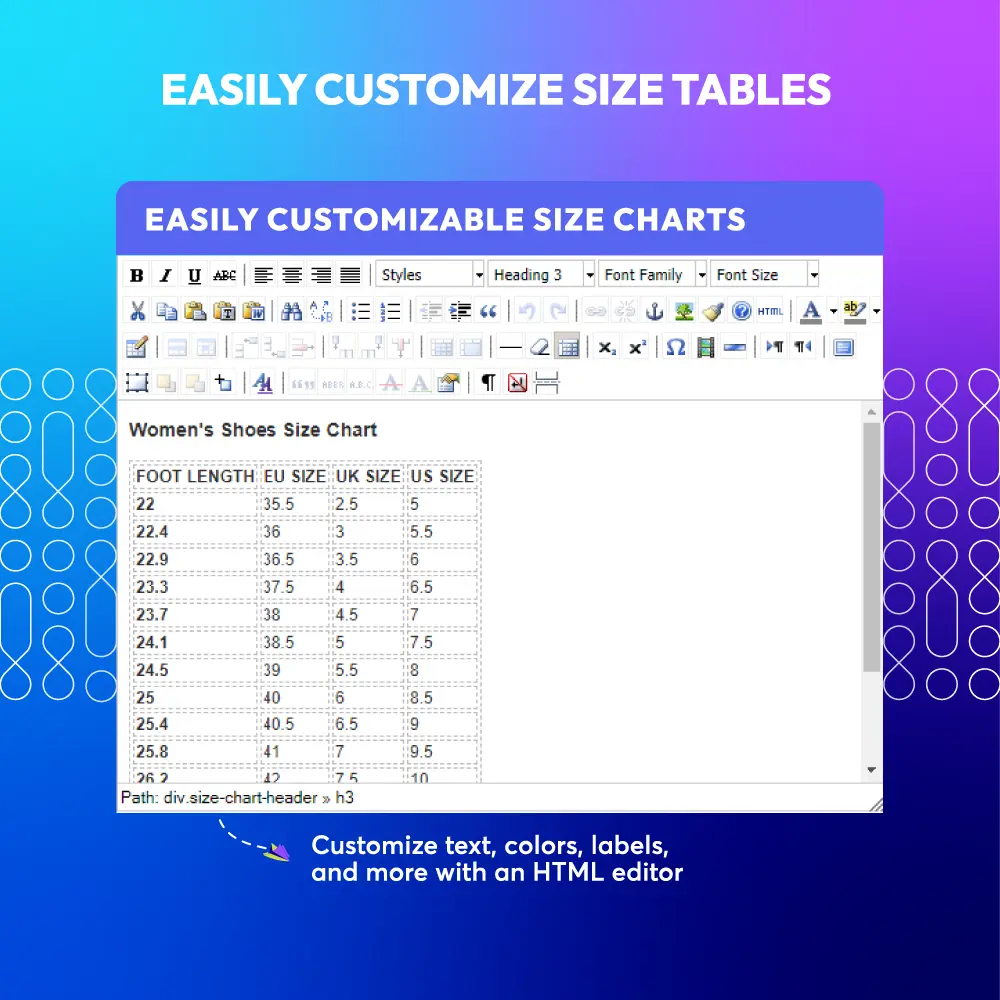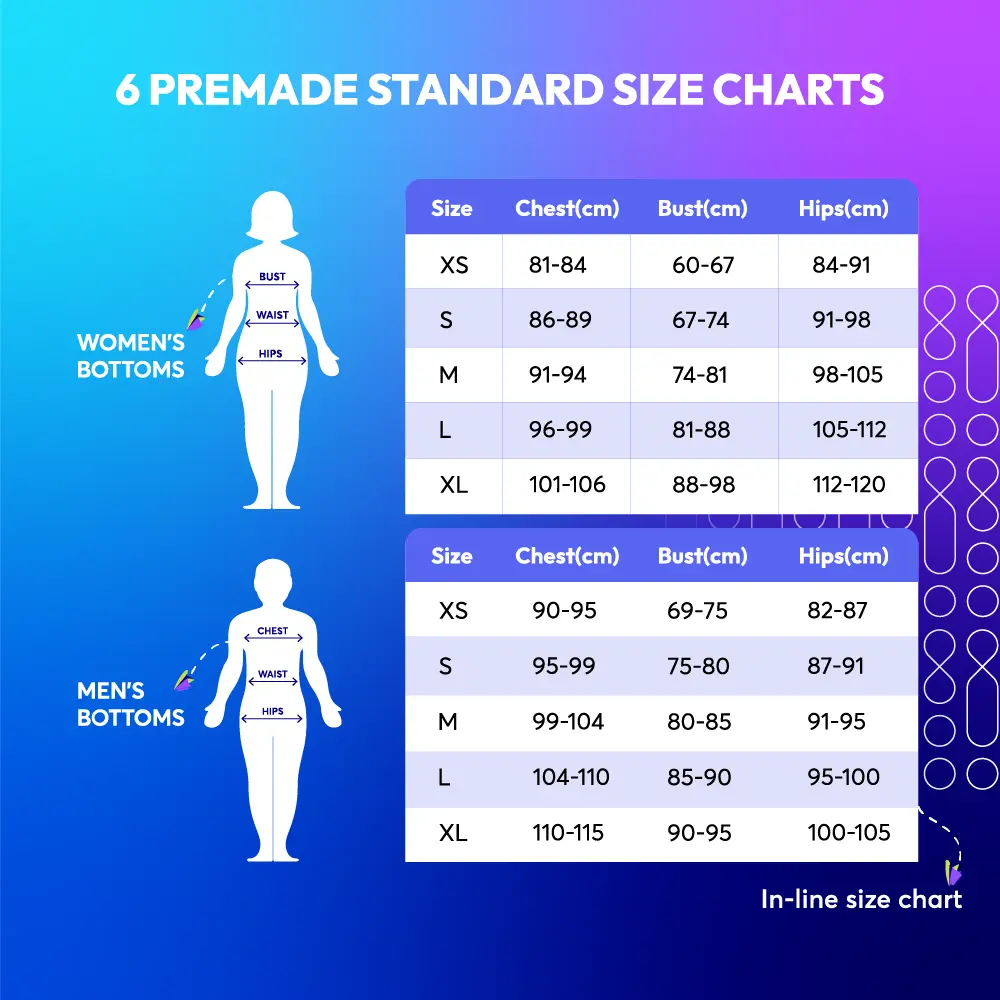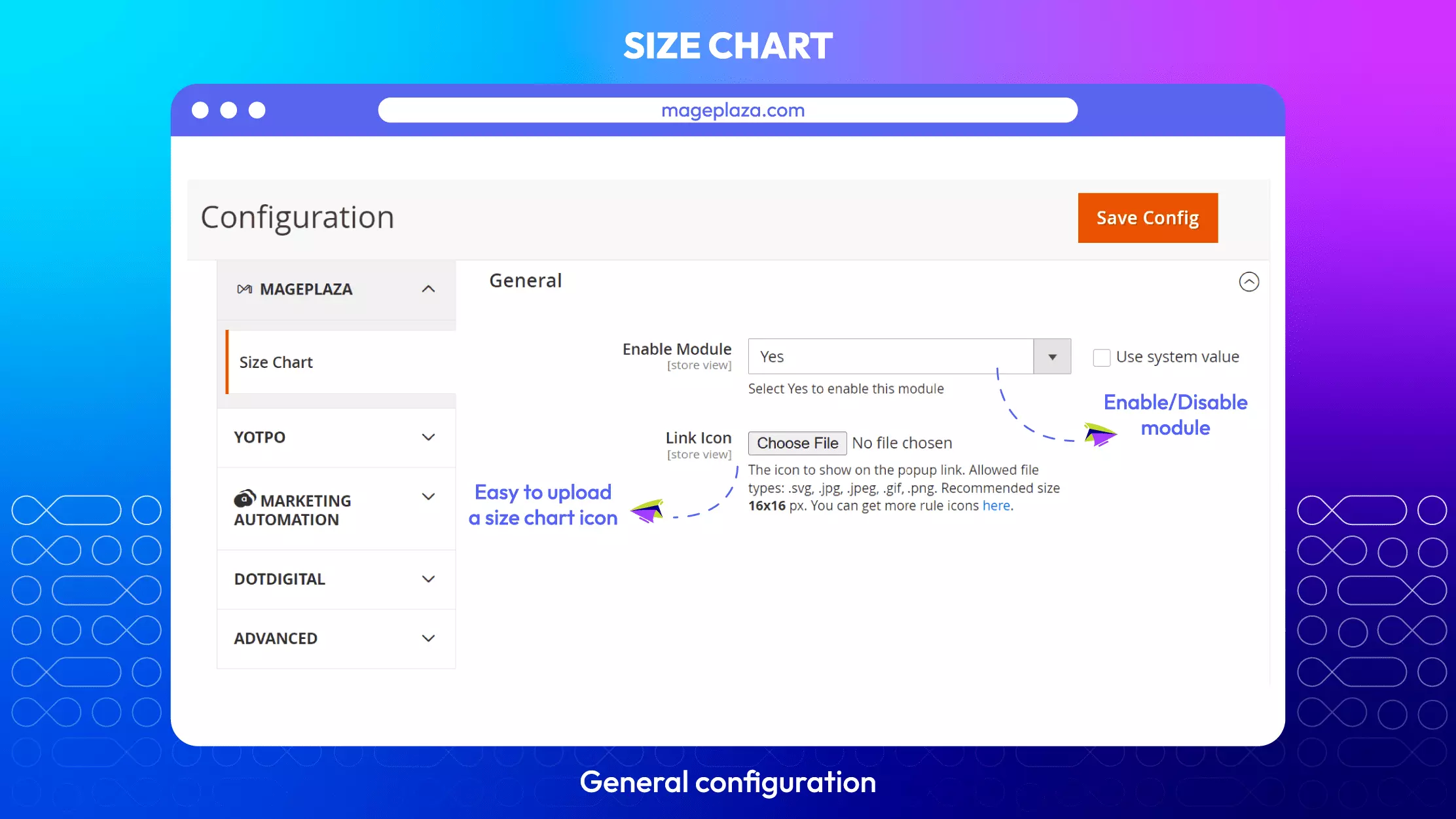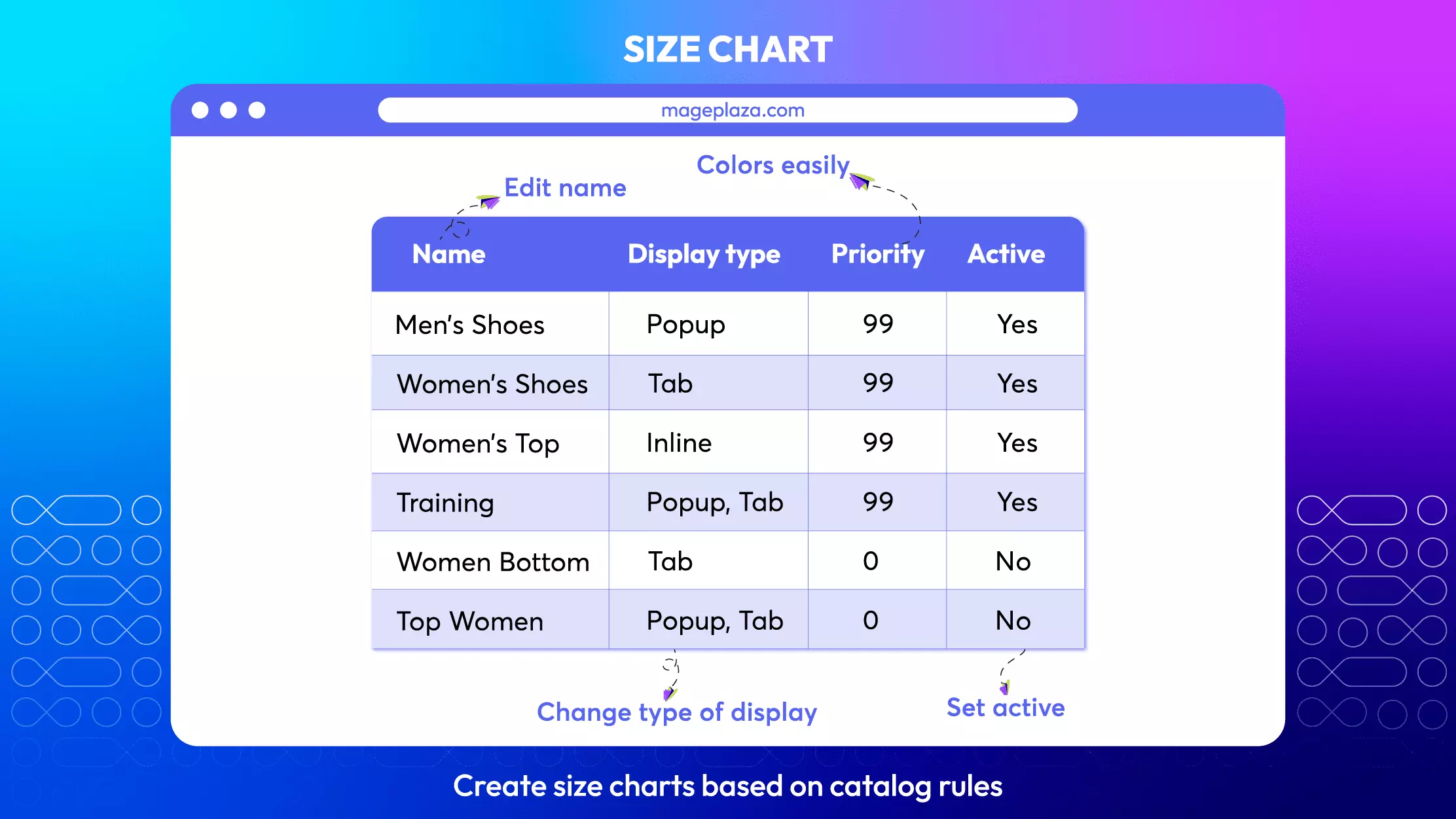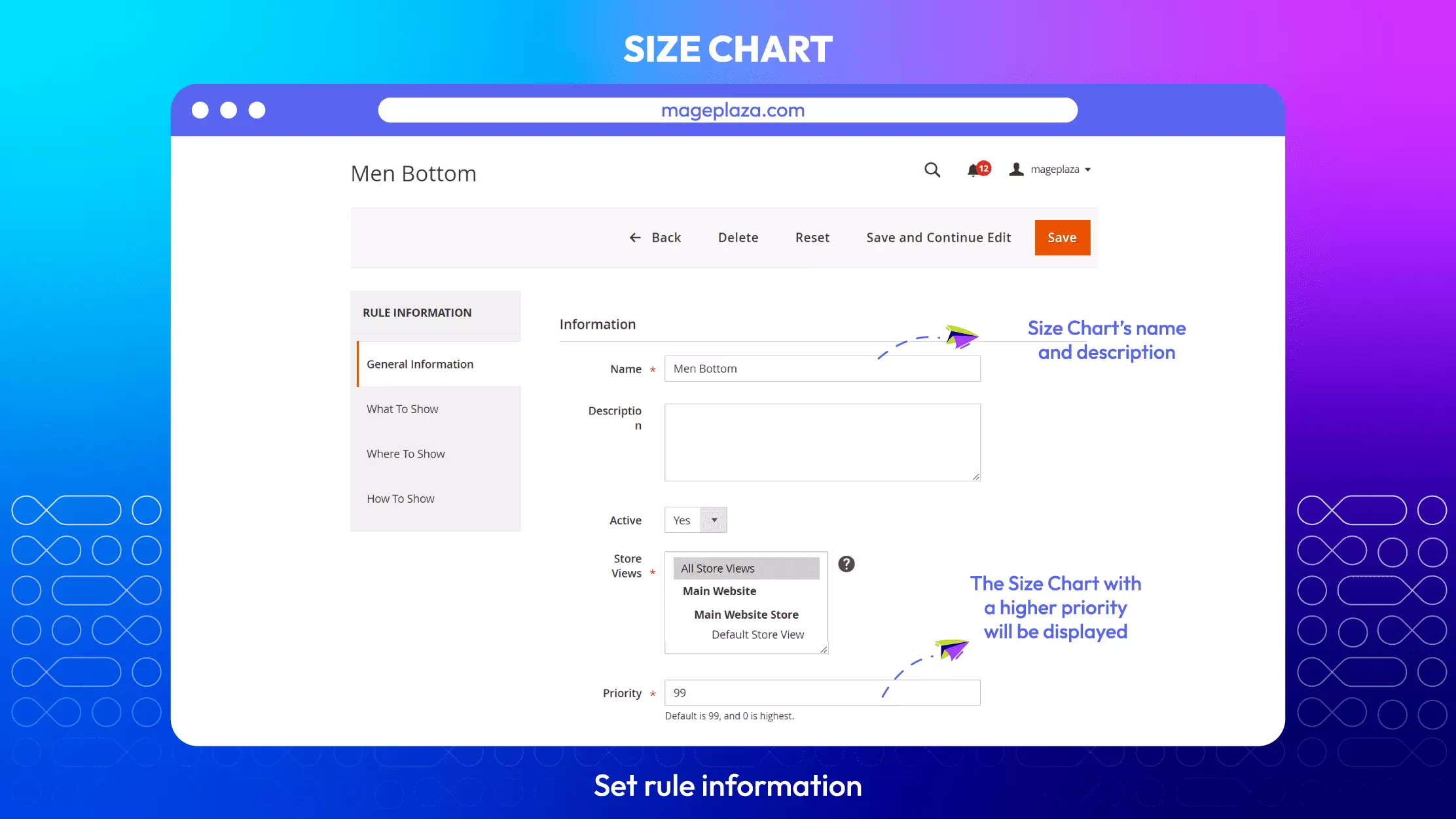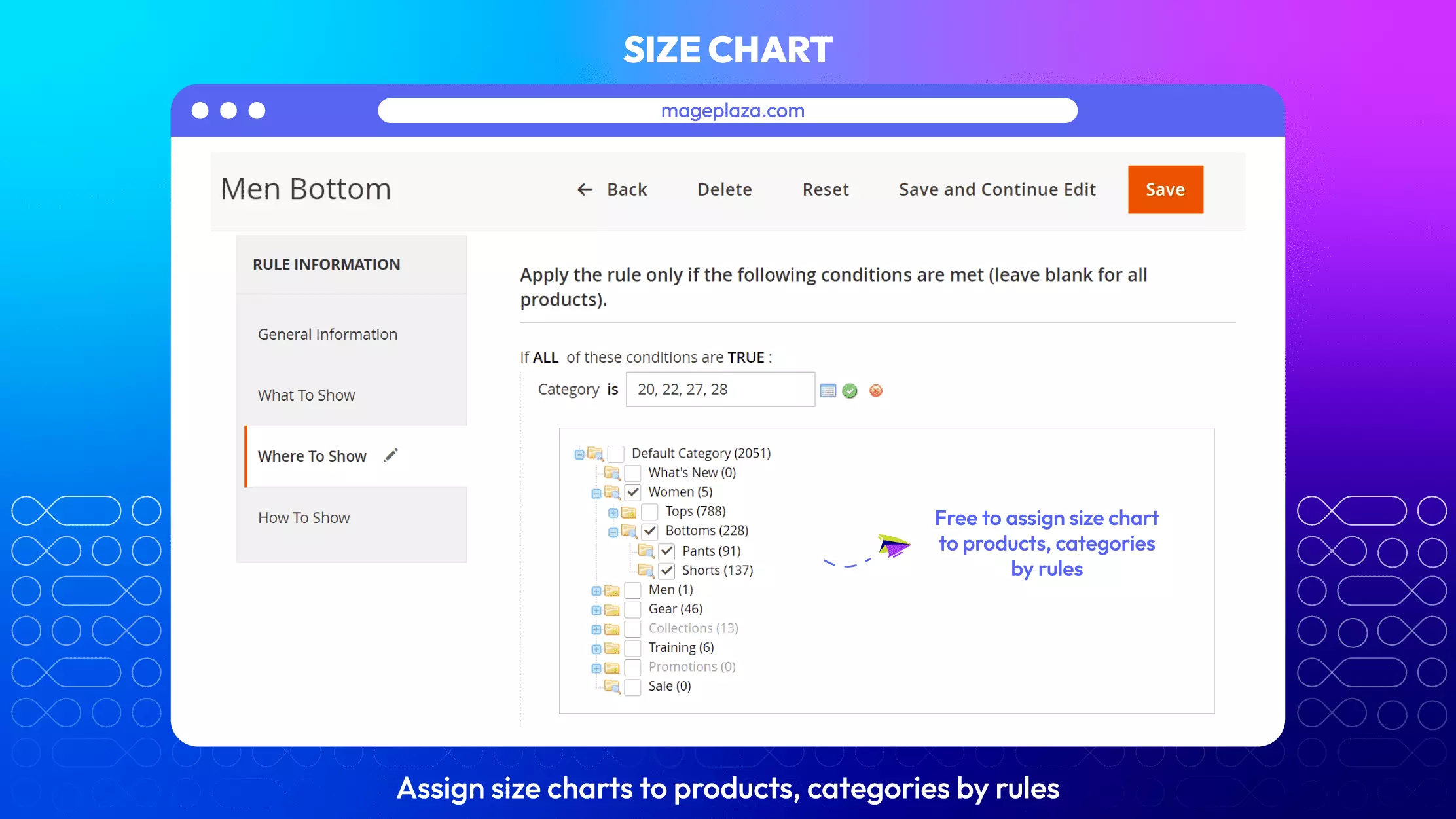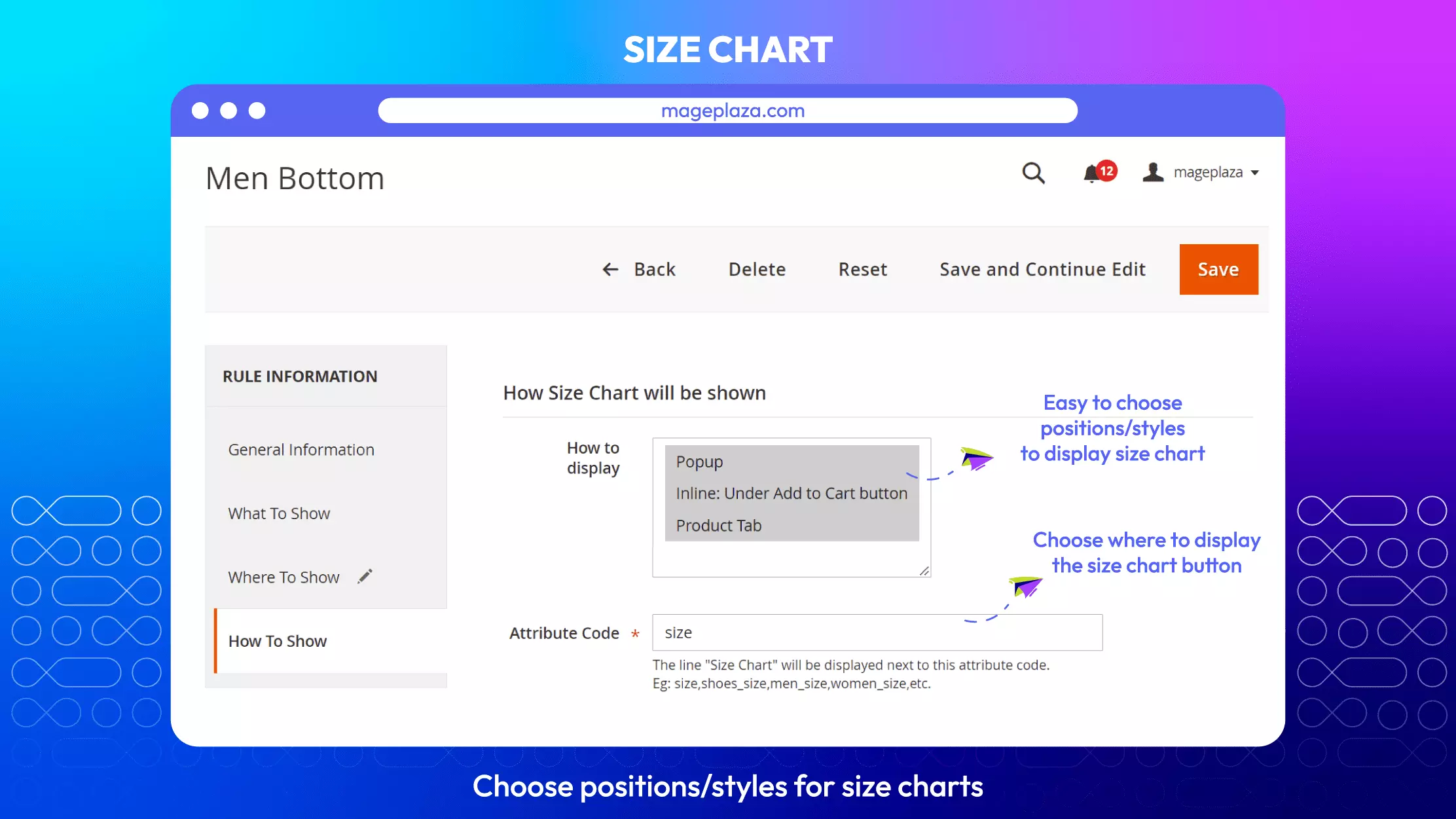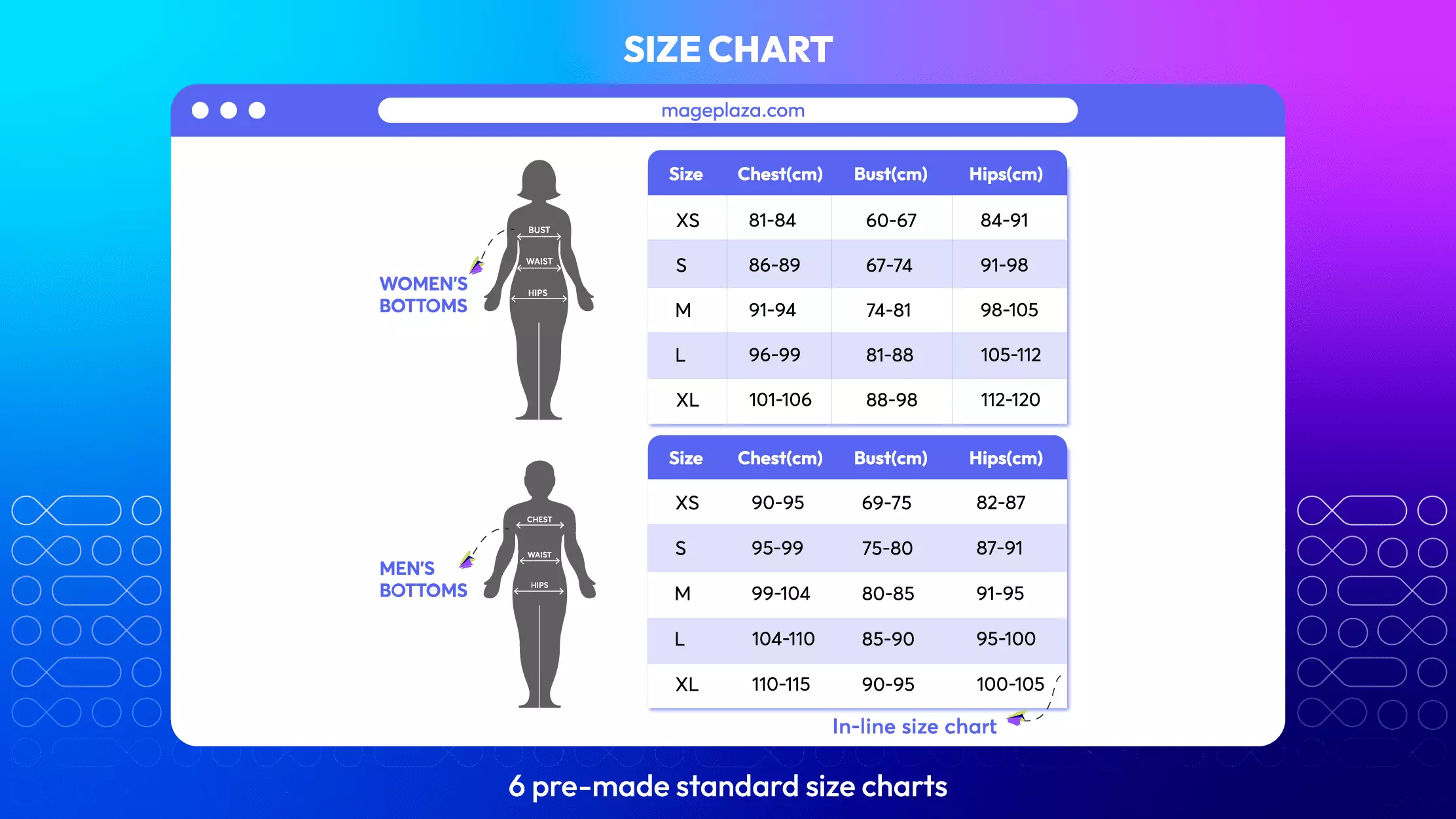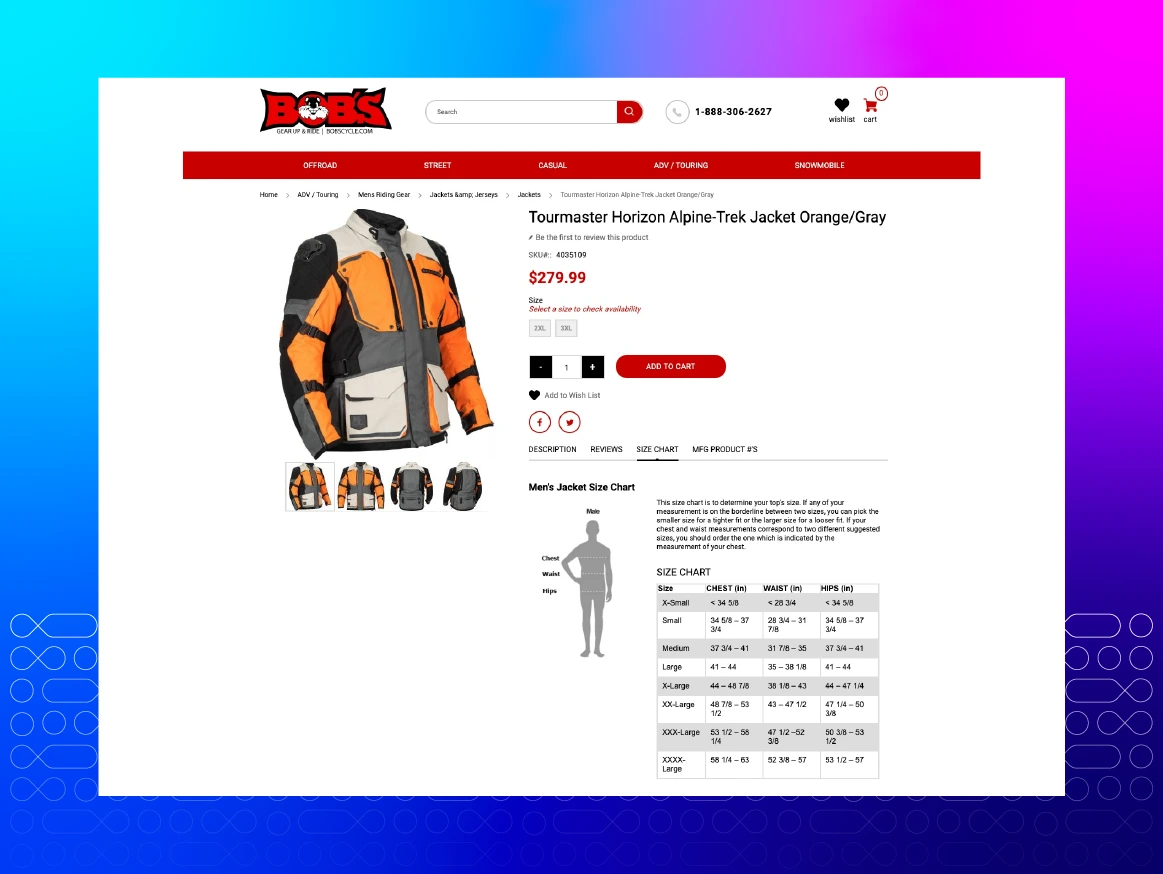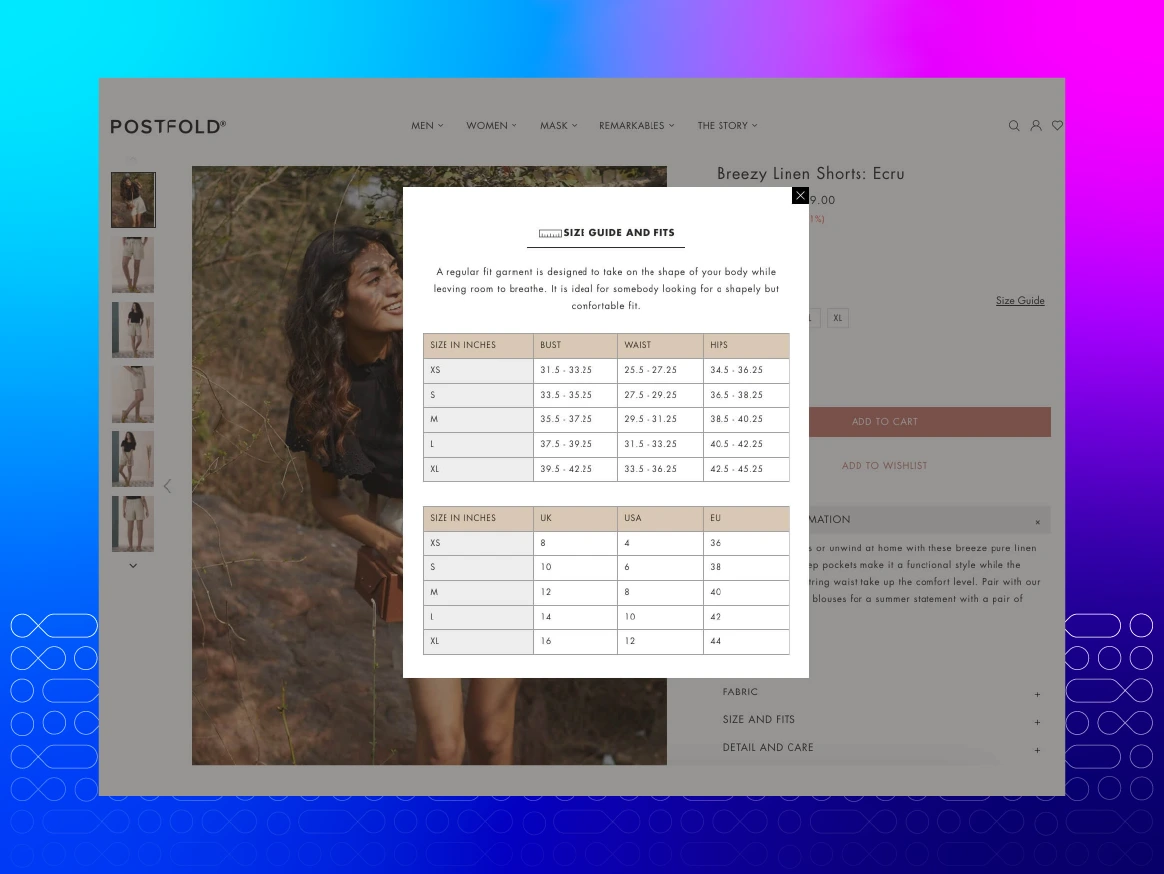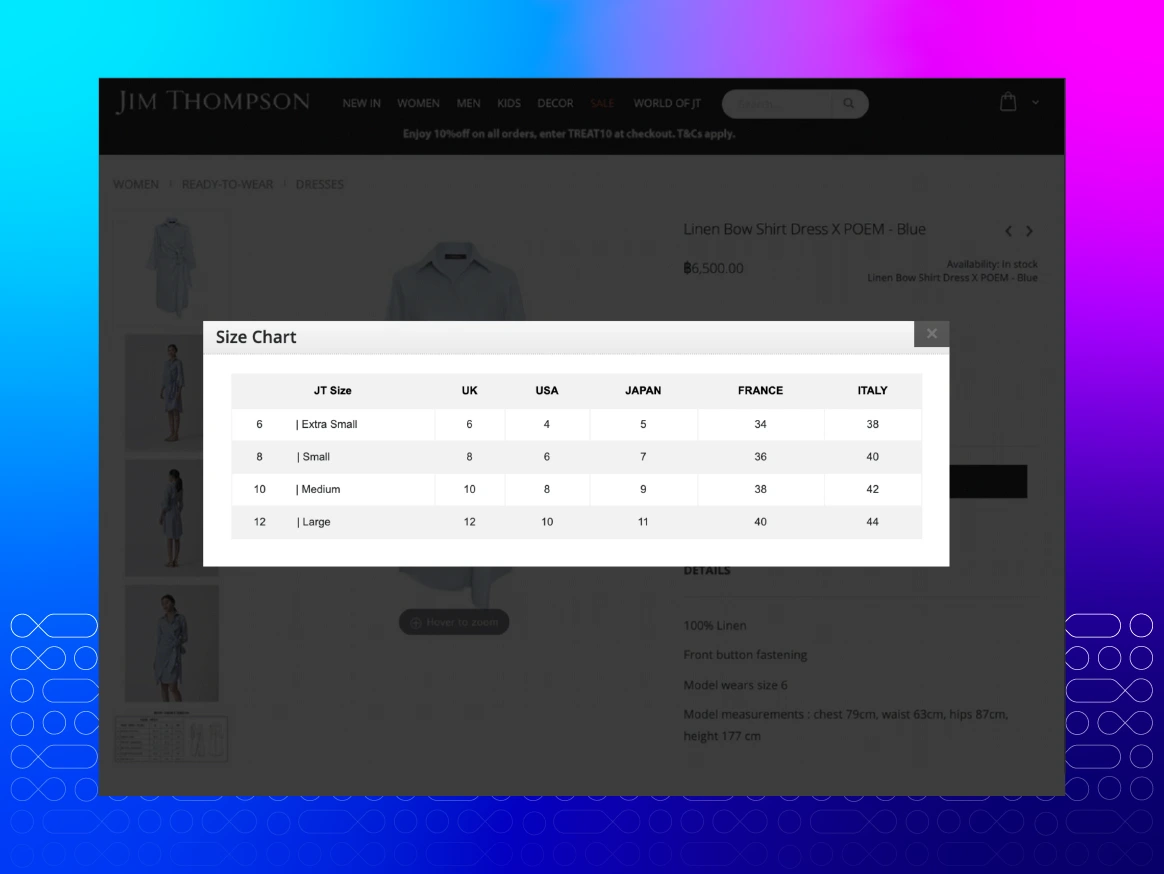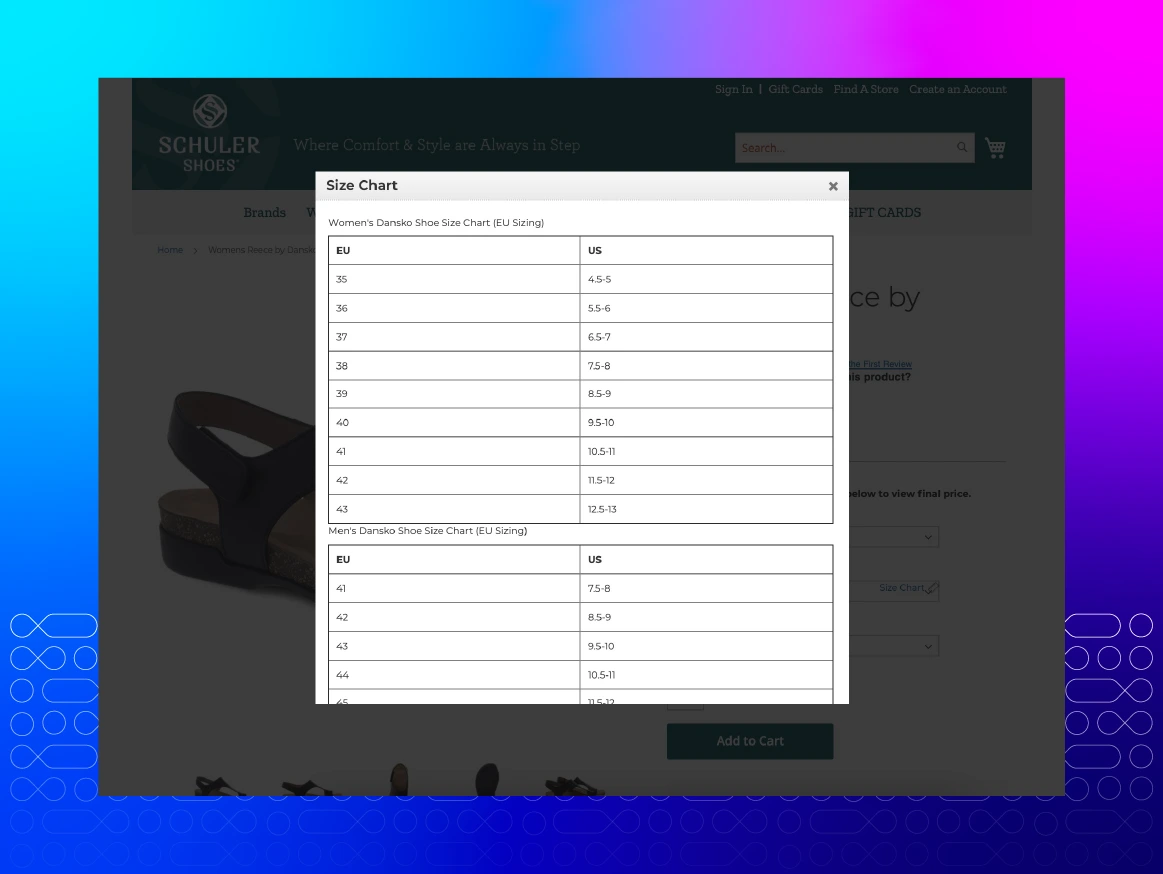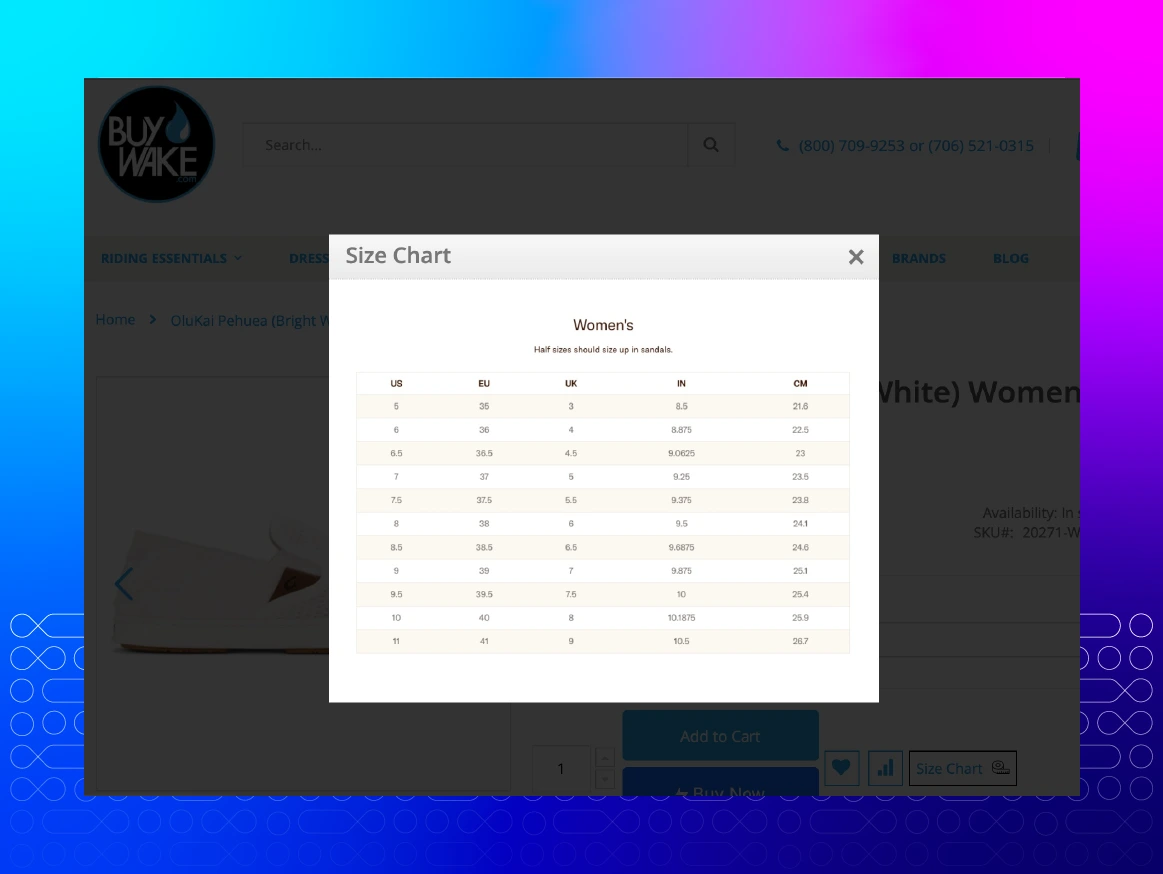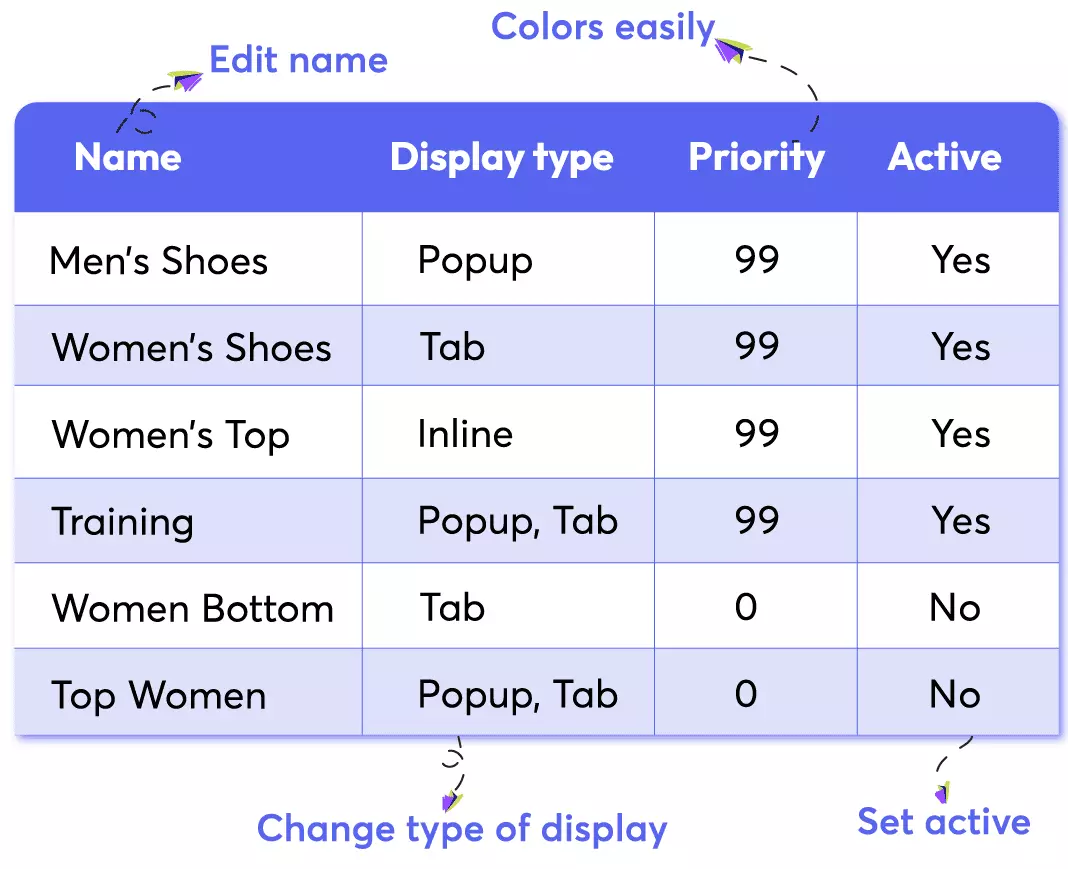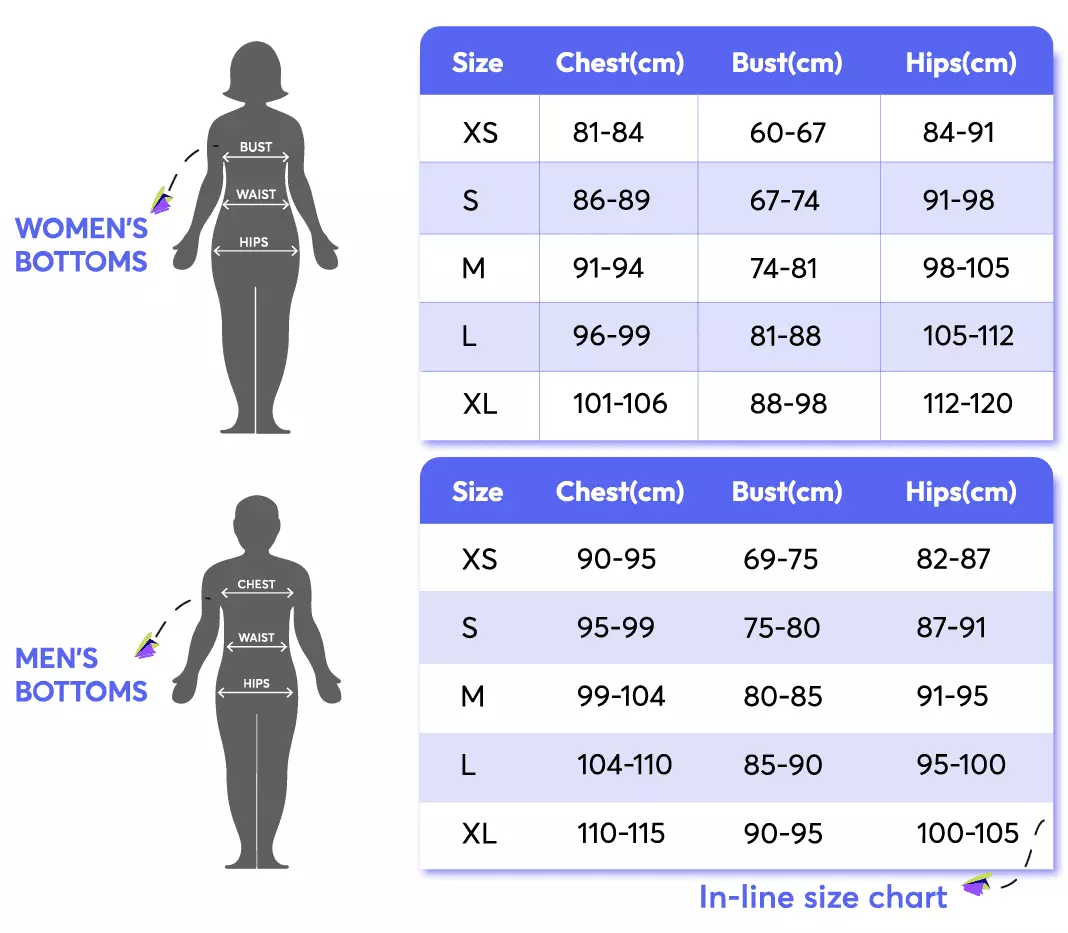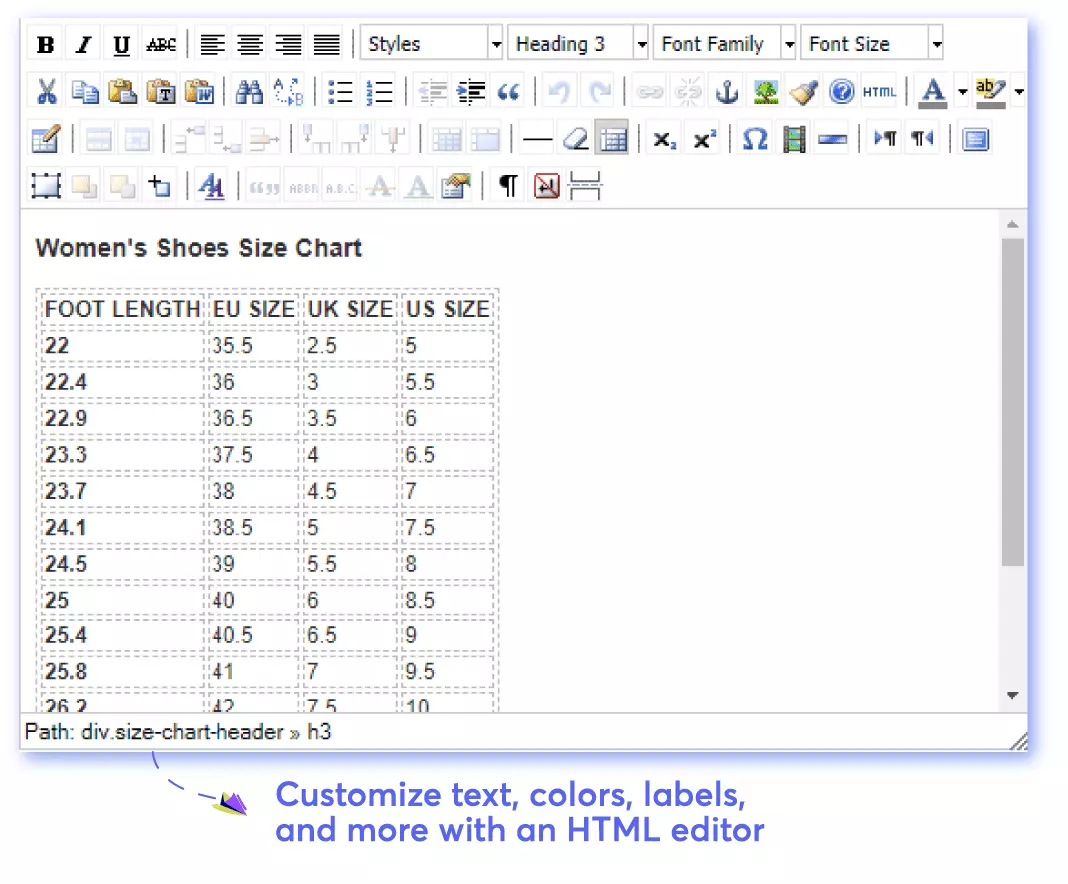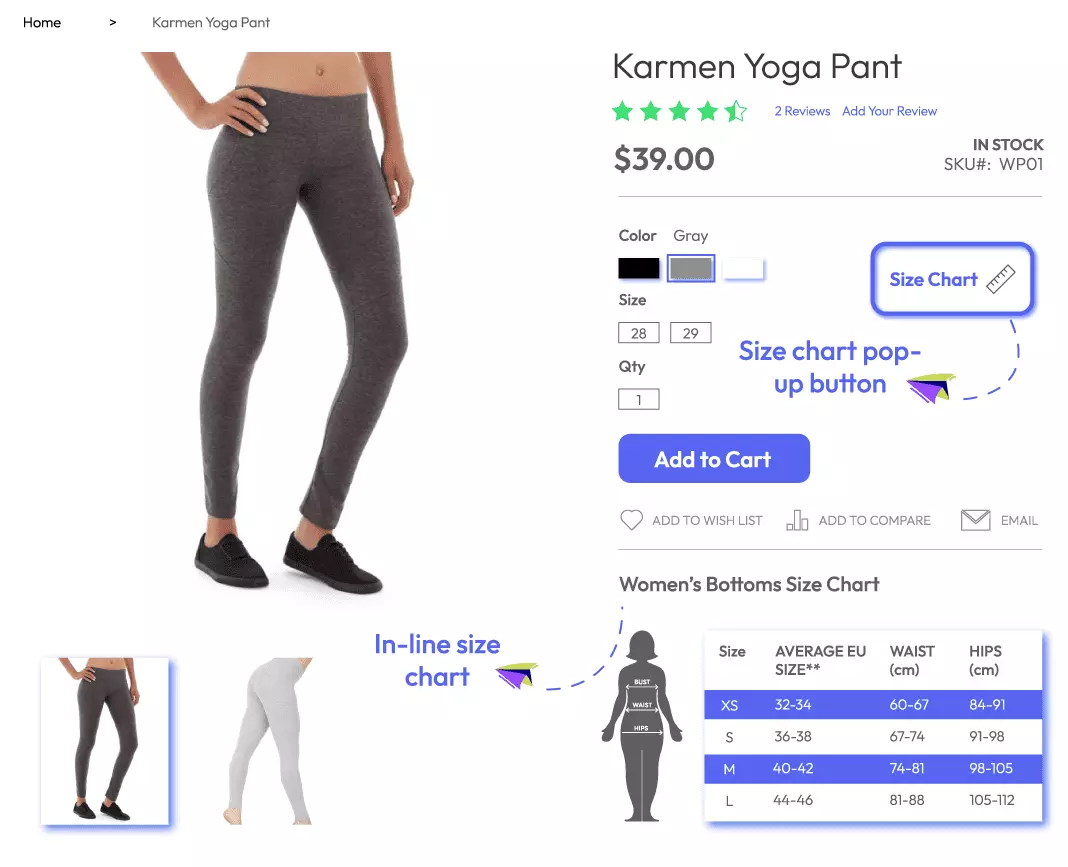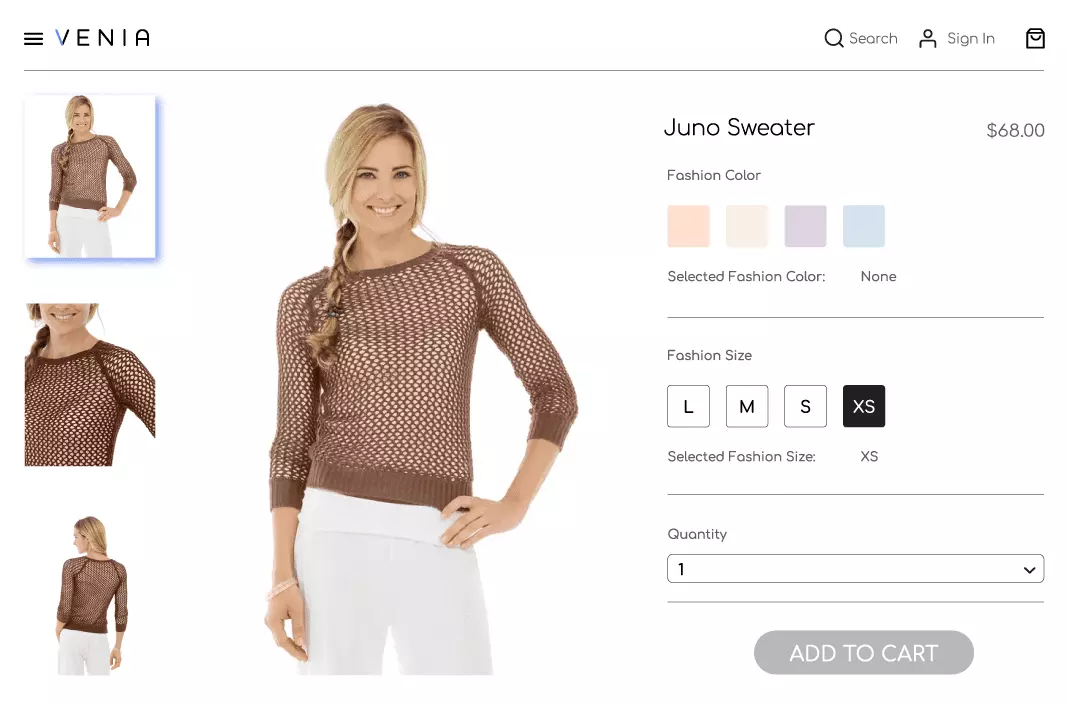Size Chart for Magento 2
v4.0.6Magento 2 Size Chart extension can be highly customized to provide perfectly detailed size guides on various product types and categories. In-line and pop-up size charts are supported. Size Chart extension also provides 6 ready-to-use size tables.
- Compatible with Hyva theme
- Compatible with API/GraphQL
- Compatible with Magento 2.4.7
- Unlimited size charts
- Easy to customize to match store
- 6 premade standard size chart
- Flexibly display size chart button
- Inline & Popup size guides
- PWA ready
Featured Size Chart
View Mageplaza Size Chart on actual Magento 2 stores
Problems
As the size is varied depending on individual product and sizing standard, customers are concerned with the accuracy in choosing sizes. Unlike shopping at a bricks-and-mortar, buyers cannot try things on and decide which size suits them in an eCommerce store. Hence, the lack of understanding of available sizes can cause mistakes in selecting appropriate items. Consequently, your products can end up being abandoned or returned.
Solutions
- Feature sizes on the product page
- Eye-catching size charts
- Accurate size information
- Customizable content for the store
- Choose inline or popup guide
- 6 premade size charts available
- Responsive on all devices
- CSS customization available
Unlimited size charts
eCommerce stores with a large number of different product types have to deal with huge workload if they want to present size guides for each item/category manually. With Size Chart, you immediately set up size guides and size tables for every single product, product type or the whole category. These sizes are based on catalog rules which you can set in the backend.
You can create conditions for size charts to show up depending on the current category name: Male, Female, Tops, Bottoms, Footwear, or current page URL and current product page. With this configuration, there is no limit for displaying size charts. Feel free to include or exclude size charts depending on categories and set priority for certain size charts rules. Also, this function helps to prevent conflicts occurring when a product belongs to multiple categories.
6 premade standard size charts
Mageplaza Size Chart provides six standard size charts including Men Top & Bottom, Women Top & Bottom, Men & Women Shoe. These size chart templates are designed to suit popular sizing systems and are ready-to-use right after Magento 2 Size Chart extension is installed.
You can easily use the premade charts to display size charts on product pages appropriately. If you want to change the content, design, or any factors in the charts, there is an HTML editor which is already integrated in the Size Chart extension.
Easy to customize size chart
The content of size charts can be changed or updated easily with the support of a user-friendly editor in the backend. You can insert photos, videos, and buttons into the size tables with ease. There are also size chart labels, rule icons, colors of text, background and border to select to create the best size guides for your online store.
Flexibly display size chart button
You can place the icon of the size chart at multiple positions on the product page by configuration from the backend. Besides, Magento 2 Size Chart allows you to choose the location of the size chart button manually by inserting snippets. Also, when you type in the chart's name on the backend, you can name the size chart easily without any advanced technical knowledge.
PWA-ready
Optimize mobile shopping experience of the size chart features with the ready solution of PWA compatibility. Guaranteed to work smoothly on all screen types
More Features of Magento 2 Size Chart extension

Inline & popup size charts
Size charts can be shown as inline or popup tables. As for inline ones, the chart is shown right under the size attribute. As for popup size charts, there is a button to click on when customers want to search for sizing guides.

Customizable size chart label
Only by typing the label’s name on the backend, you will be able to name the size chart without any advanced technical knowledge<

Size chart icon
Mageplaza Size Chart extension allows admins to use the default icon or upload a file to use as the size chart icon. Supports file types: .jpg, jpeg, .png, .gif..

Custom CSS
With custom CSS, admins are free to customize size tables to suit online stores’ design style without coding.

Multi-stores support
Mageplaza Size Chart extension for Magento 2 supports multiple stores in configuring size charts.

Size chart rule's priority
Admins can set a priority for a size chart rule. The rule with higher priority will be prioritized to show. This prevents conflict arising when multiple rules are applied on one product.

Extension compatible
Properly compatible with Mageplaza extensions: Magento 2 Google Tag Manager ( including Google Analytic 4 )
Pricing
Choose your suitable edition
Standard
Crafted for a great webstore start $ 149 first year
- 1-year extension updates
- 1-year support
- 60-day money-back guarantee
- Read our policies
- Supports for Magento 2 Community Edition
FAQs
If a product belongs to more than 1 category, the size chart which is displayed for this product will depend on the path leading to it. Rules which have higher priority will be displayed. Refer our user guide for detailed instruction.
Yes! Size chart for product A depends on the category that it directly belongs to. To clarify, all the rules in Manage Rule will be filtered, and only the rule with met conditions and the highest priority will be applied.
In this case, please re-check attribute code and make sure that it’s a swatch or dropdown attribute.
Any! With the support of HTML/CSS, you’re able to add any text, tables, pictures, videos, links, etc, to the size chart.
Reviews (9)
Nice
I believe all apparel merchants need this extension, it's flexible to configure and can be visible on all of your pages.
HELPFUL
Helpful for my fashion store. Easy to install. Easy to reach customer support team.
Easy and useful
Great extension. It's simple to use and it's possible to customize the chart so that I can use it in multiple circumstances. It helps to save a lot of time so I'm satisfied with this purchase.
Size Chart
Size Chart was very helpful instead of writing the size for each product which makes sizing so much easy for my store contents, really loved this extension and I regret losing my previous time with manual sizing contents
Efficient extension, easy to set up.
Excellent tool. Indispensable for clothing stores.
Very Good
A flexible and powerful extension to manage charts, using rules for categories and products, with inheritance or with a single assignment. Can show charts in 3 different ways on the product page.
Easy to use this extension
The module is easy to use for beginners like me. I find the pre-made templates quite handy and customizable. Mageplaza Size Chart works well, I can see that fewer customers contact us for size guiding. We seem to have fewer troubles in product exchange and return for sizing problems. Great extension!
Awesome support
Eric is excellent. He answered all my queries on Size Chart extension. It's so clear and easy to understand the pattern. Thank you so much!
Excellent extension for reducing the return rate
Size Chart extension is very useful for our online store. Our clothes are customized to make, we need to put Size Chart for each model (t-shirt, full sleeve shirt and women tops, and bottom). Size Chart also has 3 different places to display in product details page. They are popup, inline and tab in the products tab. It's so convenient.
Leave a Review
Release Notes
-
v4.0.6 (Magento v2.4.x)
18 December 2024
- Compatibility: Now compatible with Hyva theme
- Compatibility: Now compatible with Magento 2.4.7
-
v4.0.5 (Magento v2.4.x)
31 August 2023
- Migrate install/upgrade scripts to declarative schema
- Fixed some minor bugs
-
v4.0.4 (Magento v2.4.x)
23 June 2023
- Compatible with Magento v2.4.6
- Fixed some minor bugs
-
v4.0.3 (Magento v2.4.x)
11 July 2022
- Compatible with Magento v2.4.4
- Fixed bug: Size Chart still applied while being disabled
-
v1.2.4 (Magento v2.3.x)
11 July 2022
- Fixed bug: Size Chart still applied while being disabled
-
v1.2.3 (Magento v2.3.x)
27 October 2021
- Compatible with Magento 2.3.7
- Fix some minor bugs
-
v4.0.2 (Magento v2.4.x)
27 October 2021
- Fix some minor bugs
-
v4.0.1 (Magento v2.4.x)
07 June 2021
- Compatible with Magento v2.4.2
- Fix minor bugs
-
v1.2.2 (Magento v2.3.x)
07 June 2021
- Fix some minor bugs
-
v4.0.0 (Magento v2.4.x)
01 October 2020
- Supported Magento v2.4.0
-
v1.2.1 (Magento v2.3.x)
29 May 2020
- Compatible with Magento v2.3.5
-
v1.2.0 (Magento v2.3.x)
13 February 2020
- Added RestAPI & GraphQL
- Fixed minor bugs
-
v1.1.1 (Magento v2.3.x)
04 October 2019
Compatible with Magento 2.3
-
v1.1.0 (Magento v2.3.x)
28 August 2018
- Allow showing Size Chart in multiple positions (popup, inline, product tab)
- Improve performance
- Improve UX/UI
-
v1.0.2 (Magento v2.3.x)
22 August 2018
- Fixed errors occurring with required attributes while saving category
- Fixed bug: swatch options don’t show
- Compatible with Mageplaza Frequently Bought Together
- Fixed some minor bugs
-
v1.0.1 (Magento v2.3.x)
25 July 2018
- Update: demo templates
- Fix bug: the swatch attribute is not displayed when Size Chart Popup button is enabled
-
v1.0.0 (Magento v2.3.x)
20 July 2018
Release v1.0.0
For store admins
- Enable/disable module
- Manage rules in a grid with basic rules’ information
- Perform actions on rules in the grid: delete, change status, edit, quick edit.
- 6 premade size chart templates are ready to use
- Create a new size chart rule based on catalog rules
- Create size charts for individual product
- Create size charts for the whole category
- Ability to select a position to place Size Chart link
- 3 size chart display styles: Inline size chart, pop-up size chart and display in product tab
- Supports HTML to create/edit size chart templates
- Insert photos, videos, link inside size guides
- Ability to set priorities for size chart rules
- Ability to change size chart label
- Ability to change size chart icon
- Ability to change colors of the size chart label, background and border of the popup
- Compatible with orther extensions: Magento 2 Popup Extension, Product Alerts, Product Questions, Shop by Brand.
For shoppers
- Size guide indicator is easy to find
- Clear size charts are provided visually and informatively
- See size charts as in-line charts, popups or in a product tab
- Get precise instructions to find a size
Why choose Mageplaza Magento 2 Size Chart
Mageplaza provides consistent and customer-centric extensions for your Magento 2 store.
We don't sell products for one time. We provide lifetime solutions which help our customers thrive with their businesses.




60-day Money Back
Extensive 60-day money-back period. You love it or get a full refund no questions asked.
Extensive Support Timeframe
Mageplaza provides support 16 hrs/day, 5.5 days/week to guarantee the seamless operation of our extensions on your store.
Install via Composer
Simple installation via composer helps you save time and eliminates technical issues during future updates.
Frequent Updates
Intensive update roadmaps ensure great performance, bug-free, highly compatible, and innovative extensions.