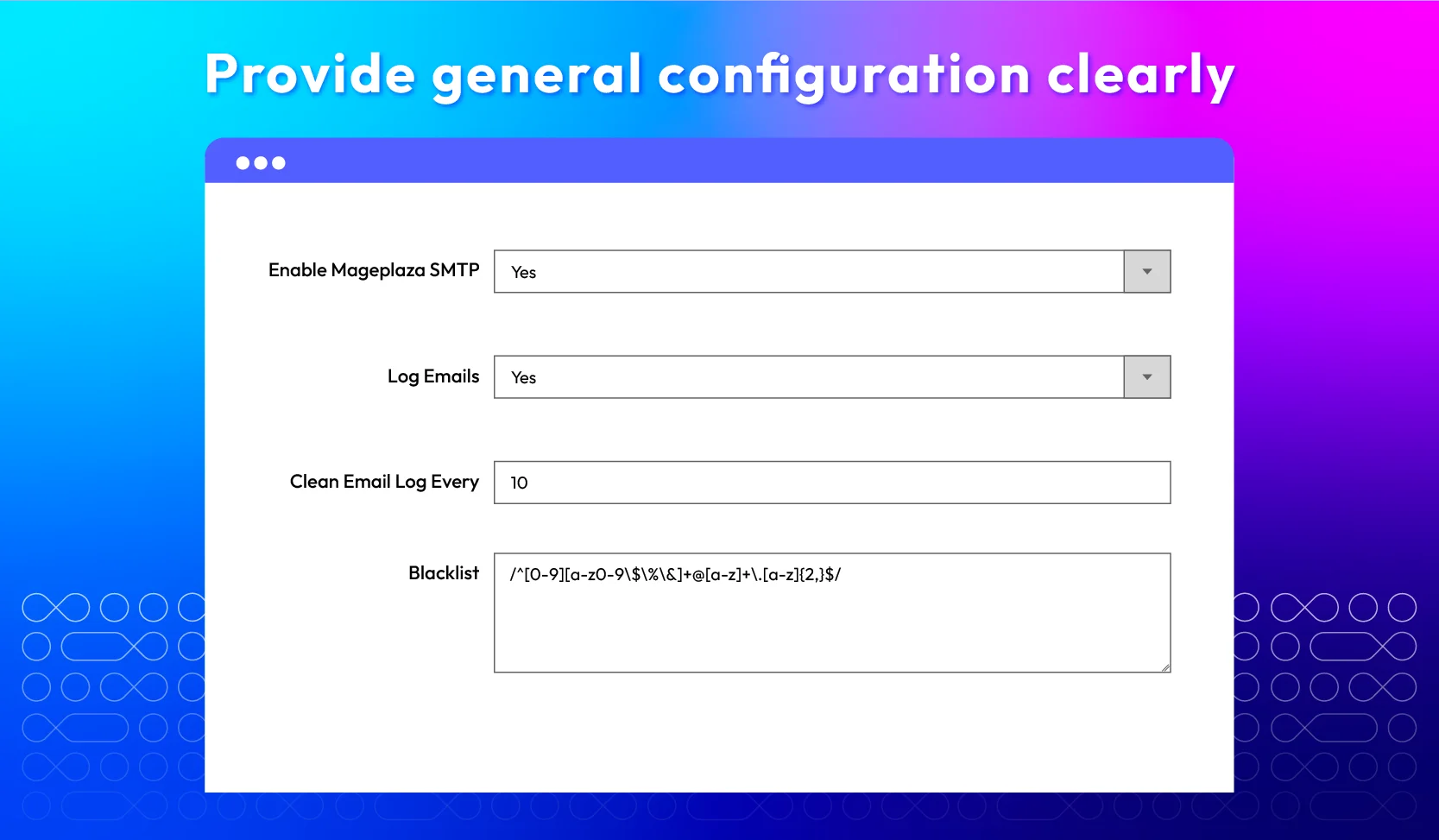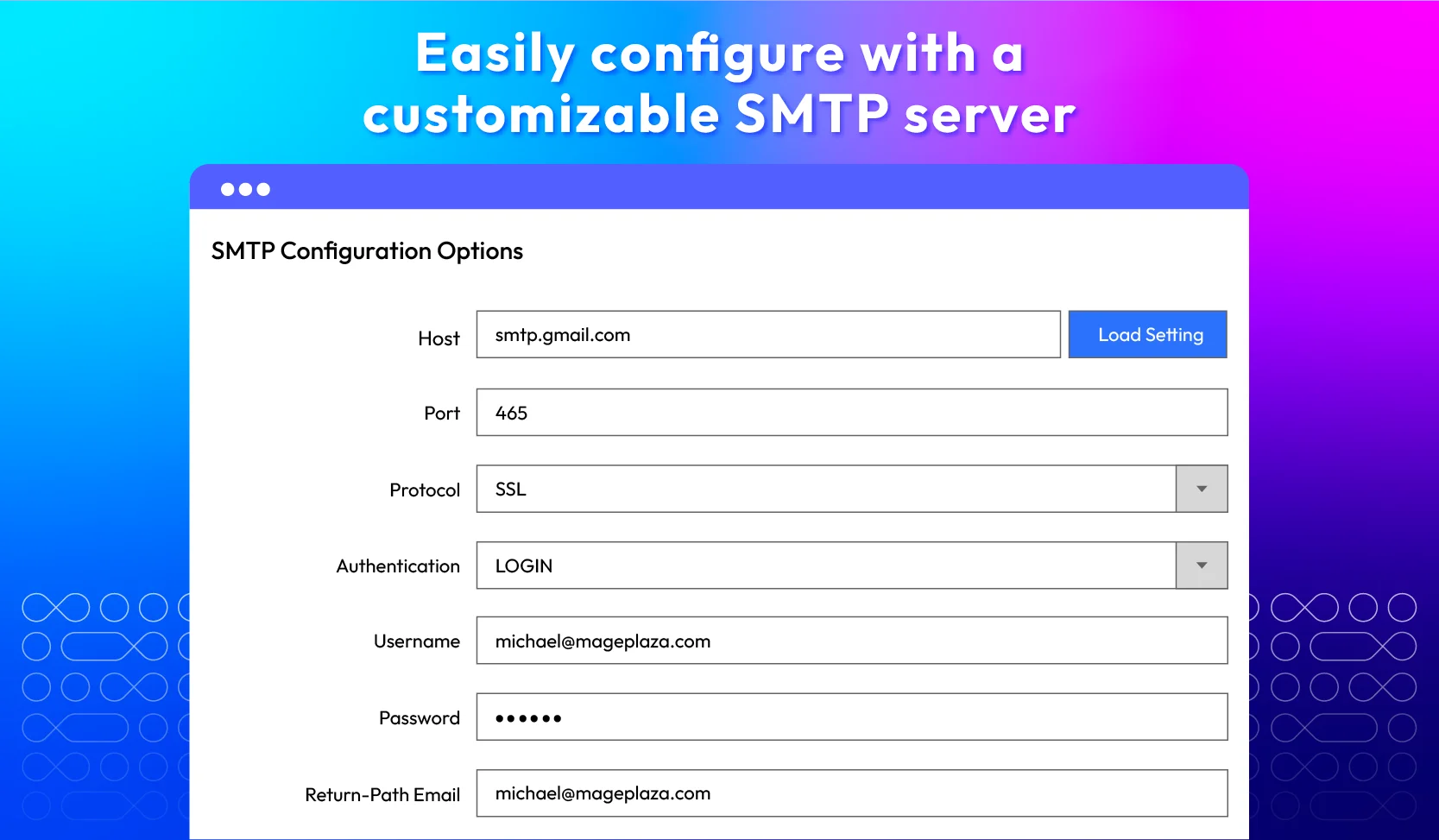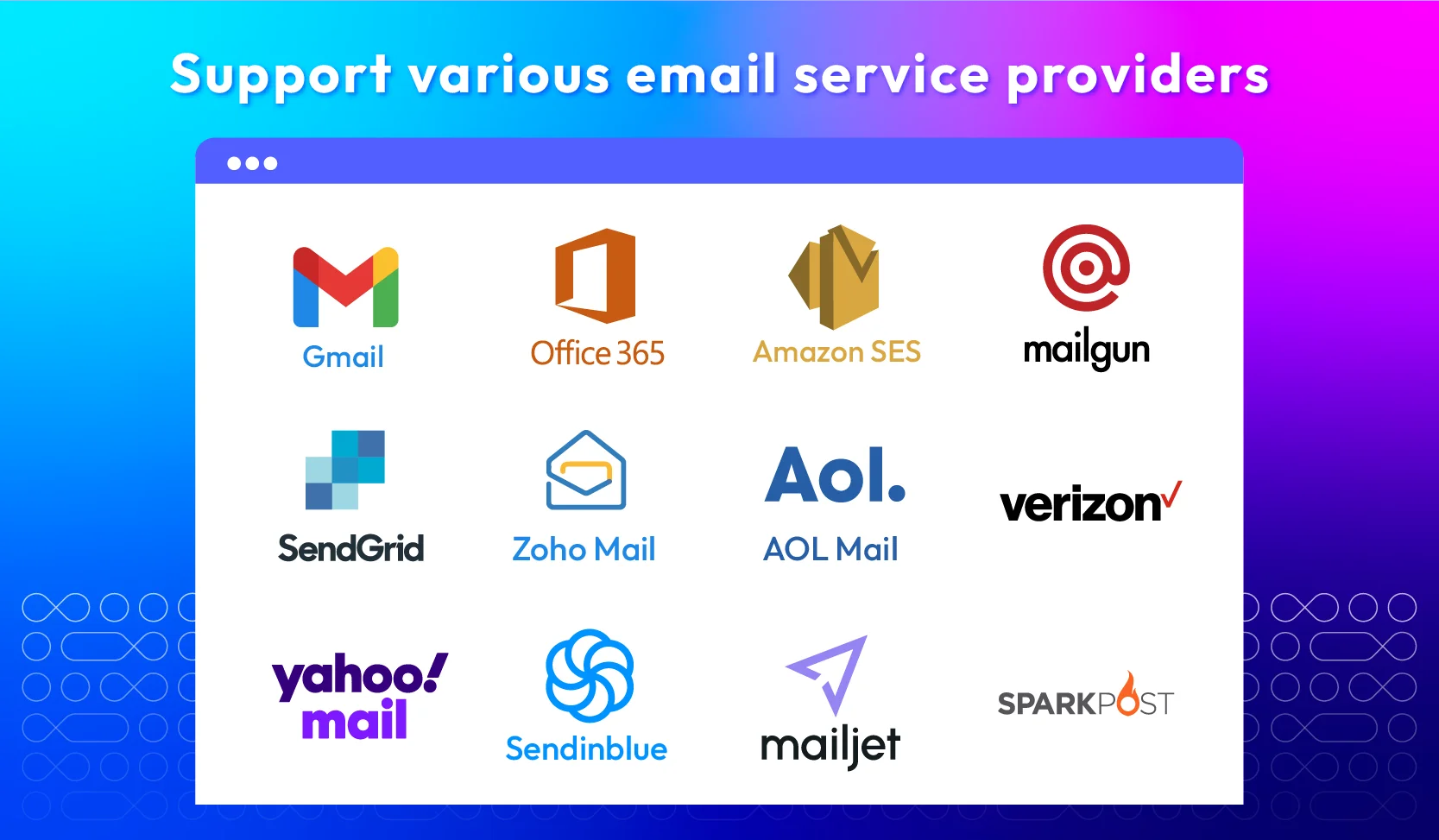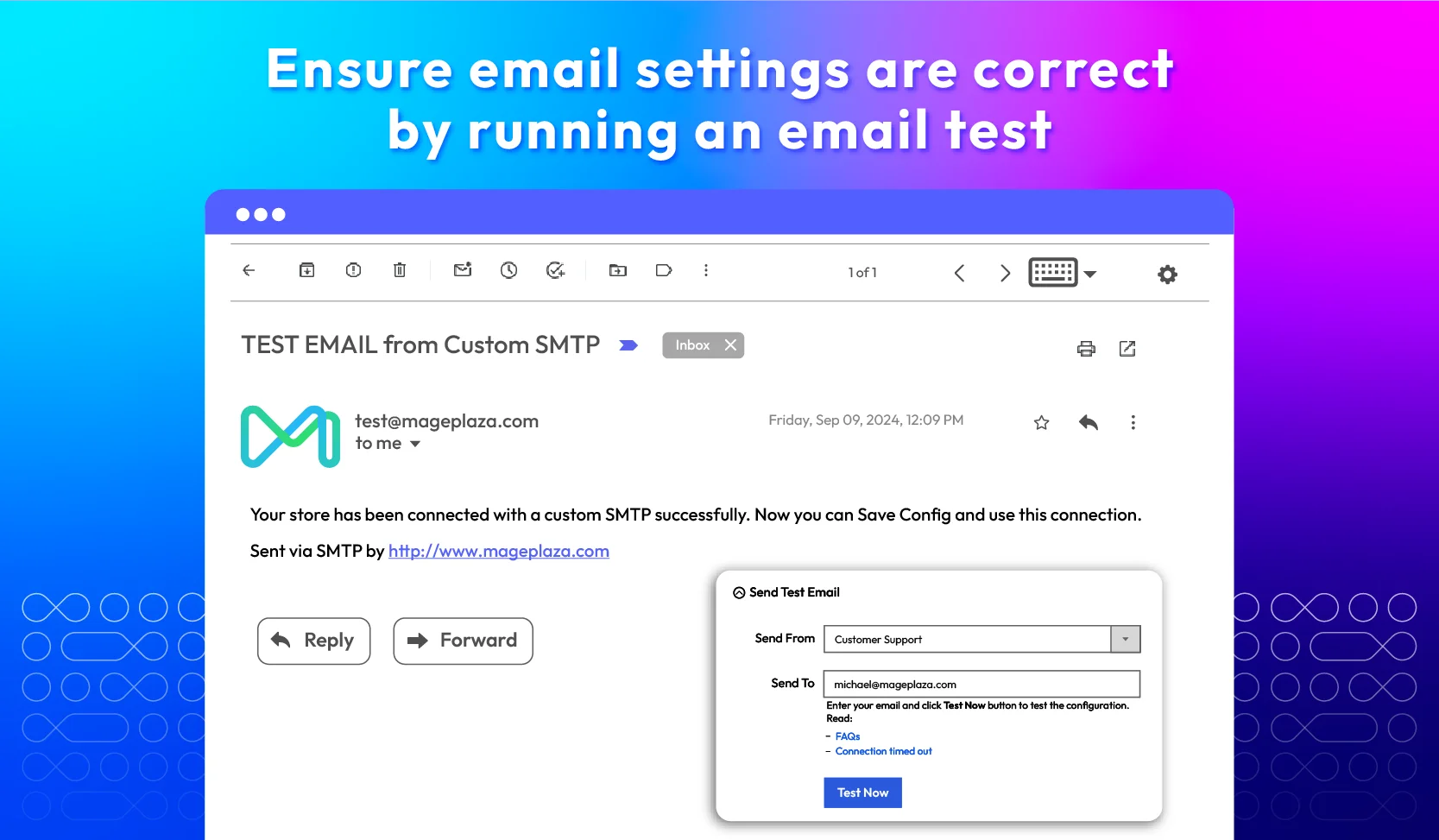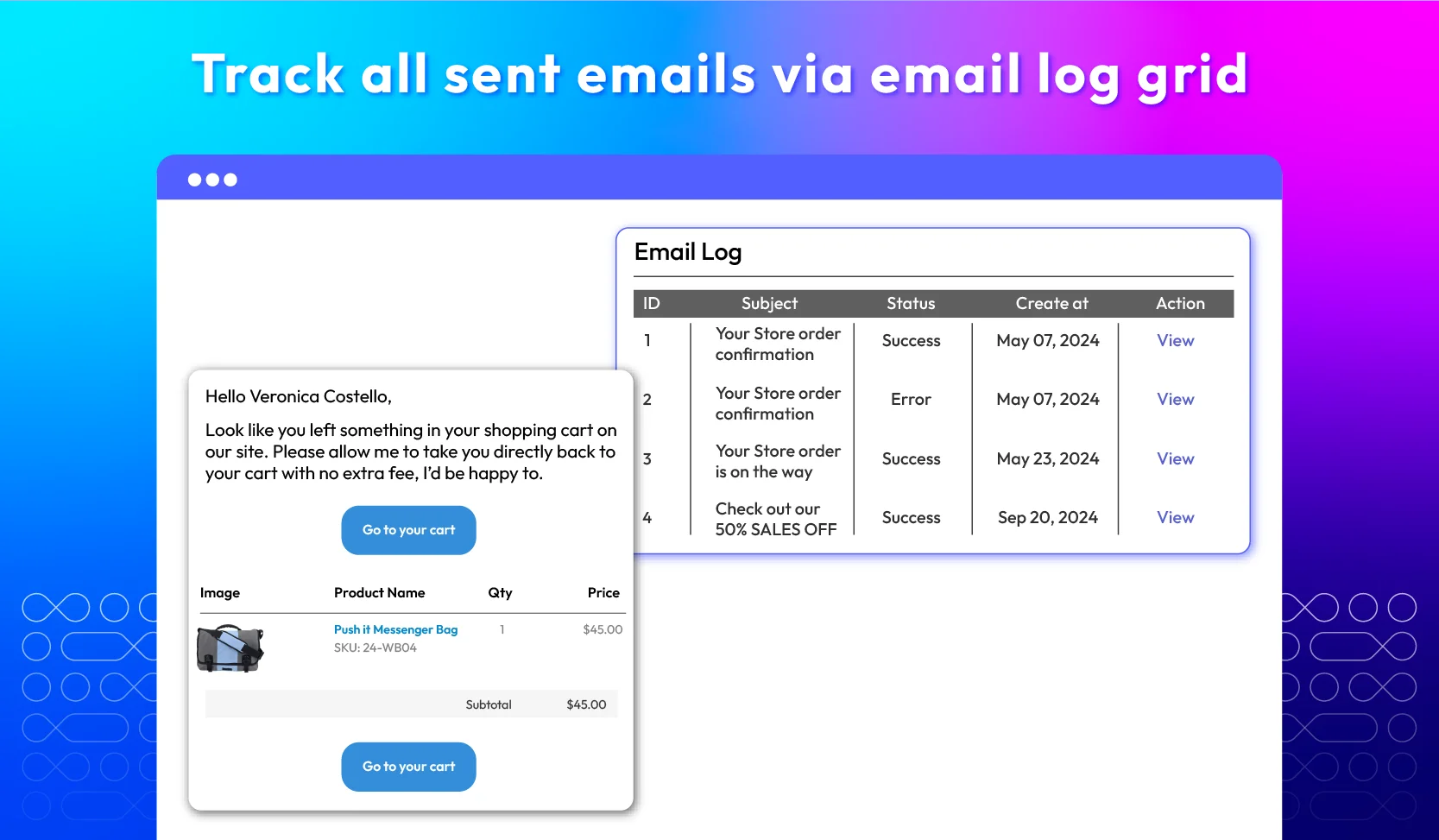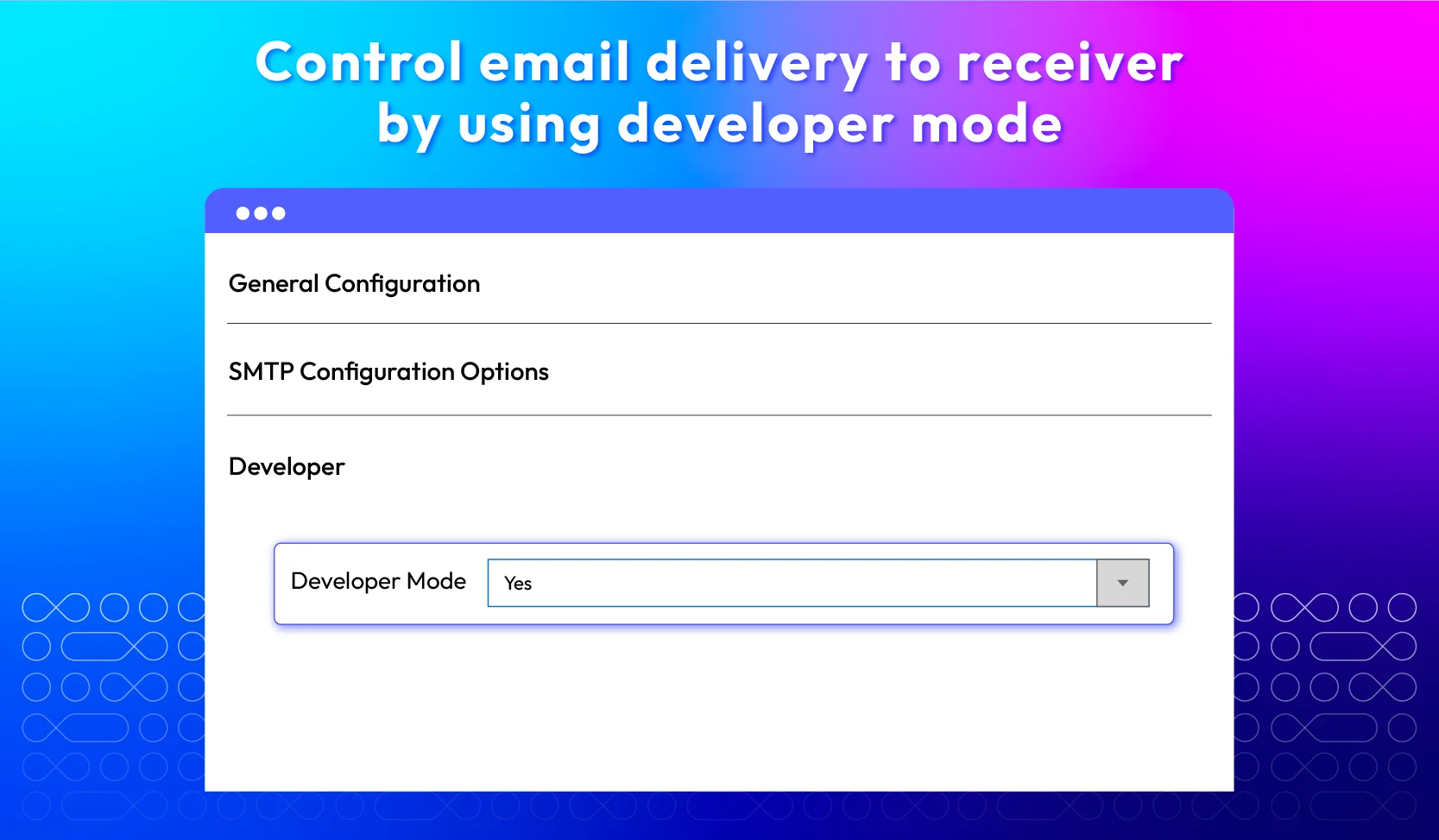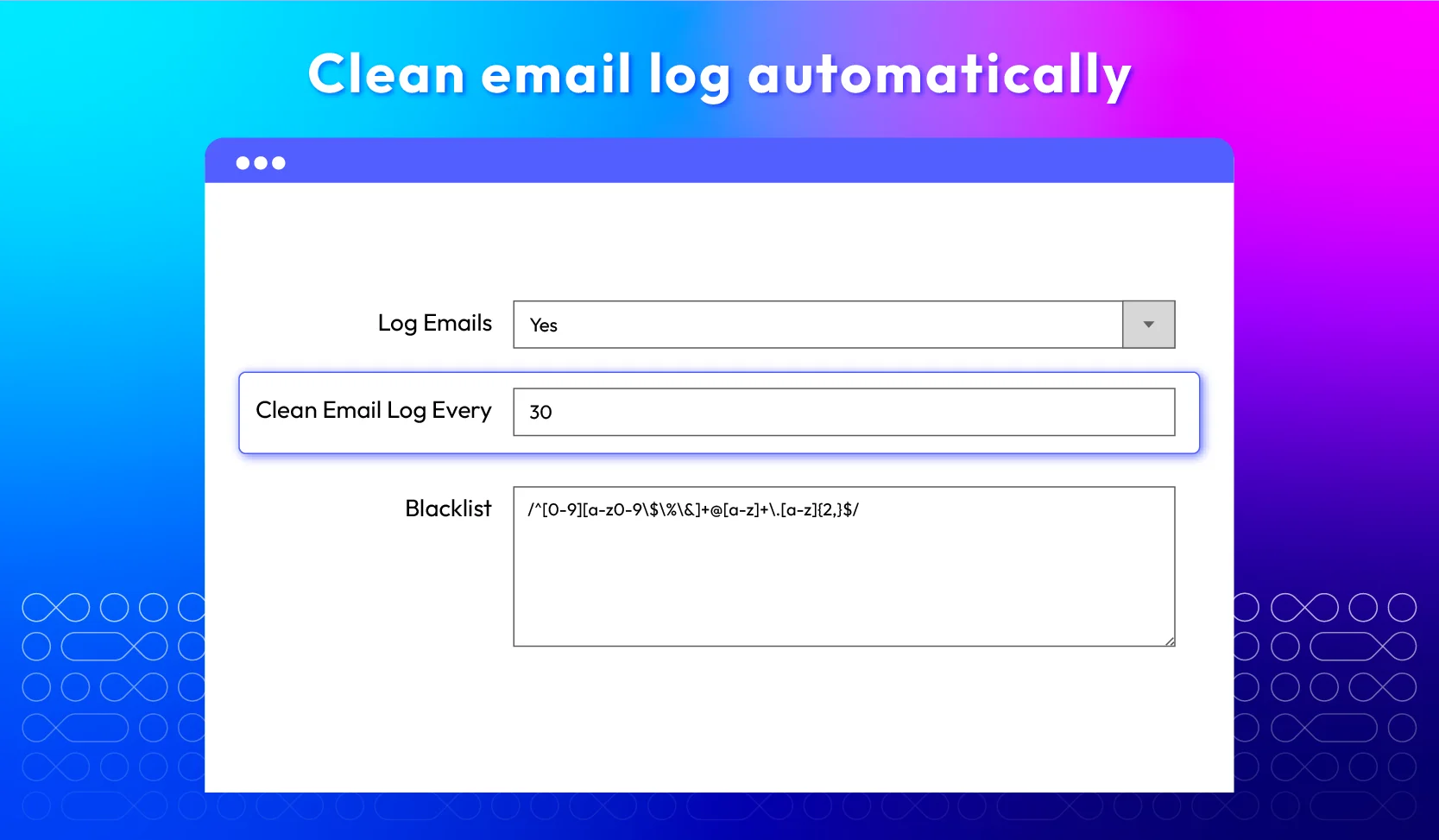SMTP extension for Magento 2
v4.7.14








How SMTP Works
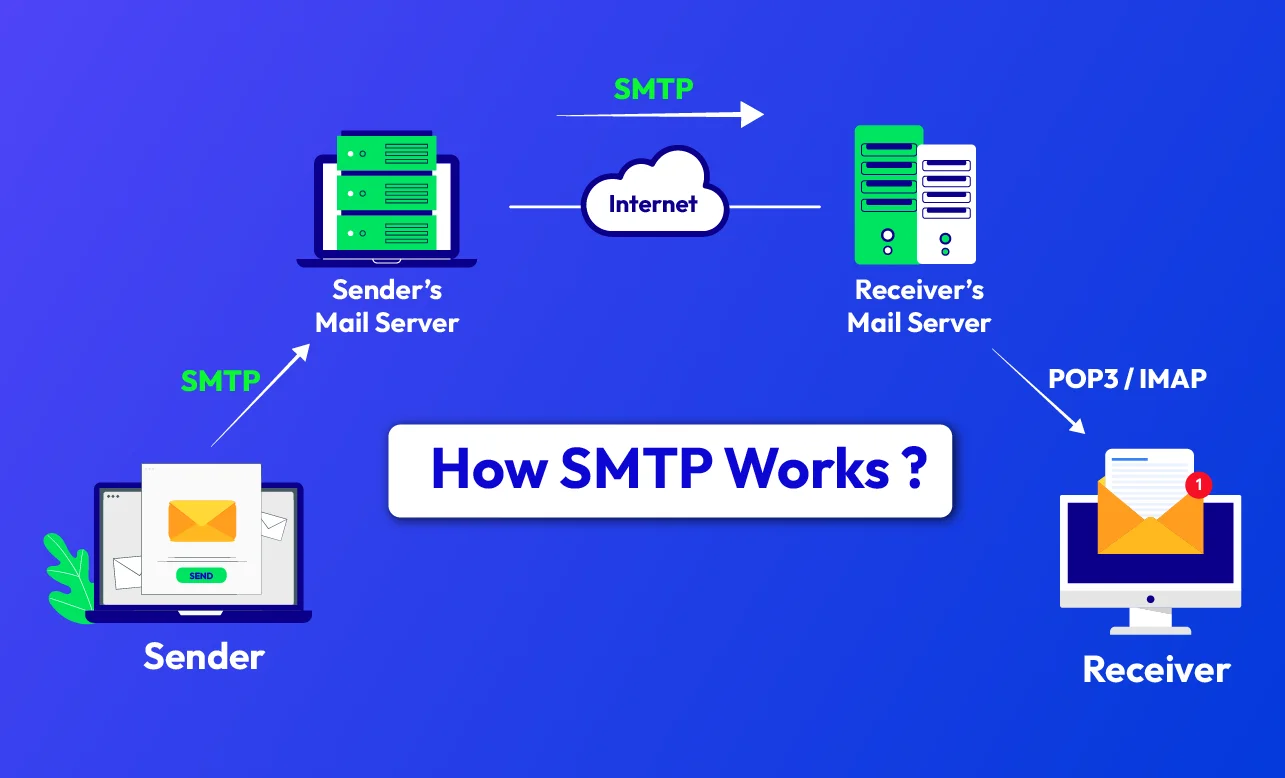
Key Features of Magento 2 SMTP
Customizable SMTP server in Magento store
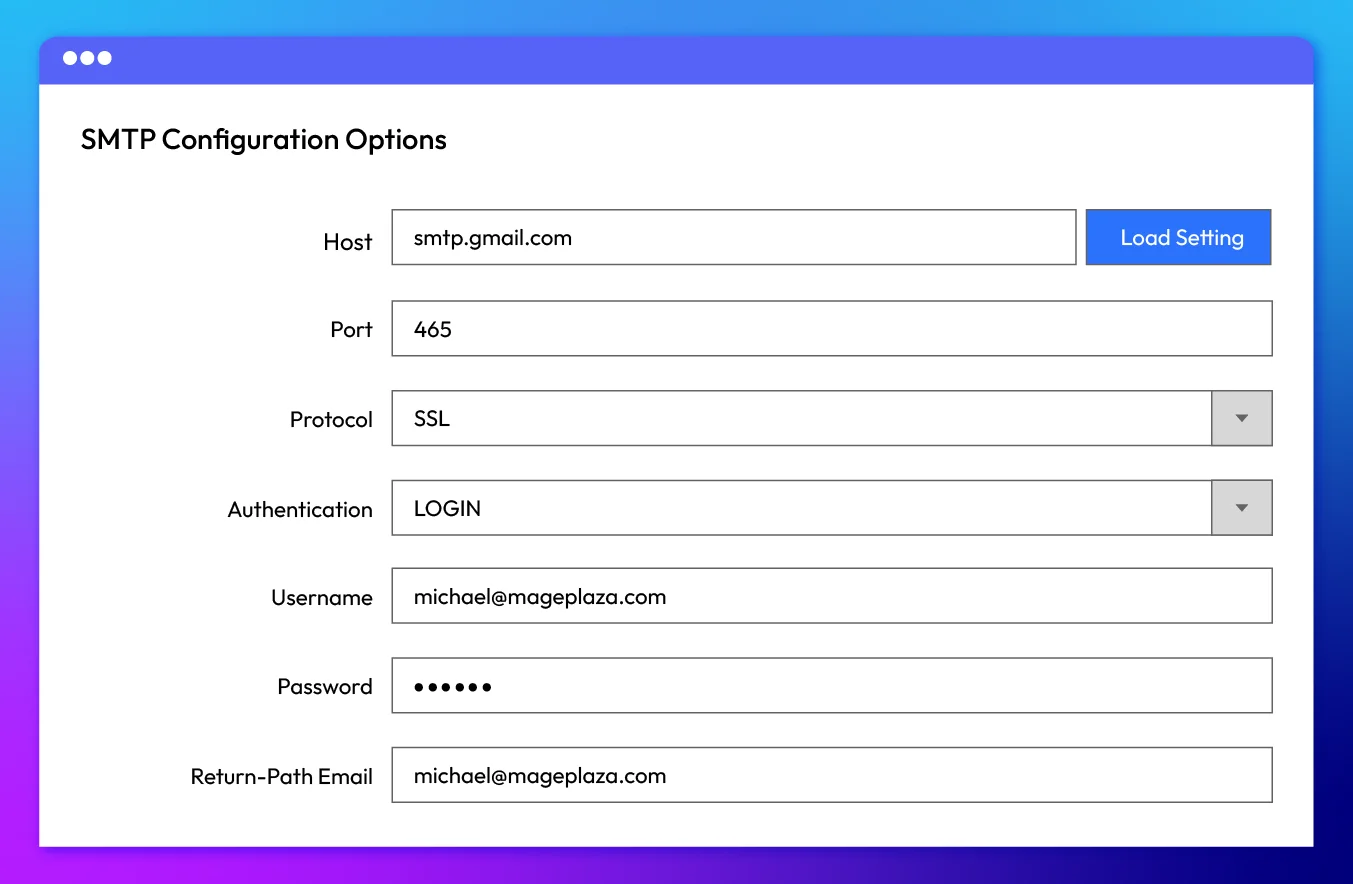
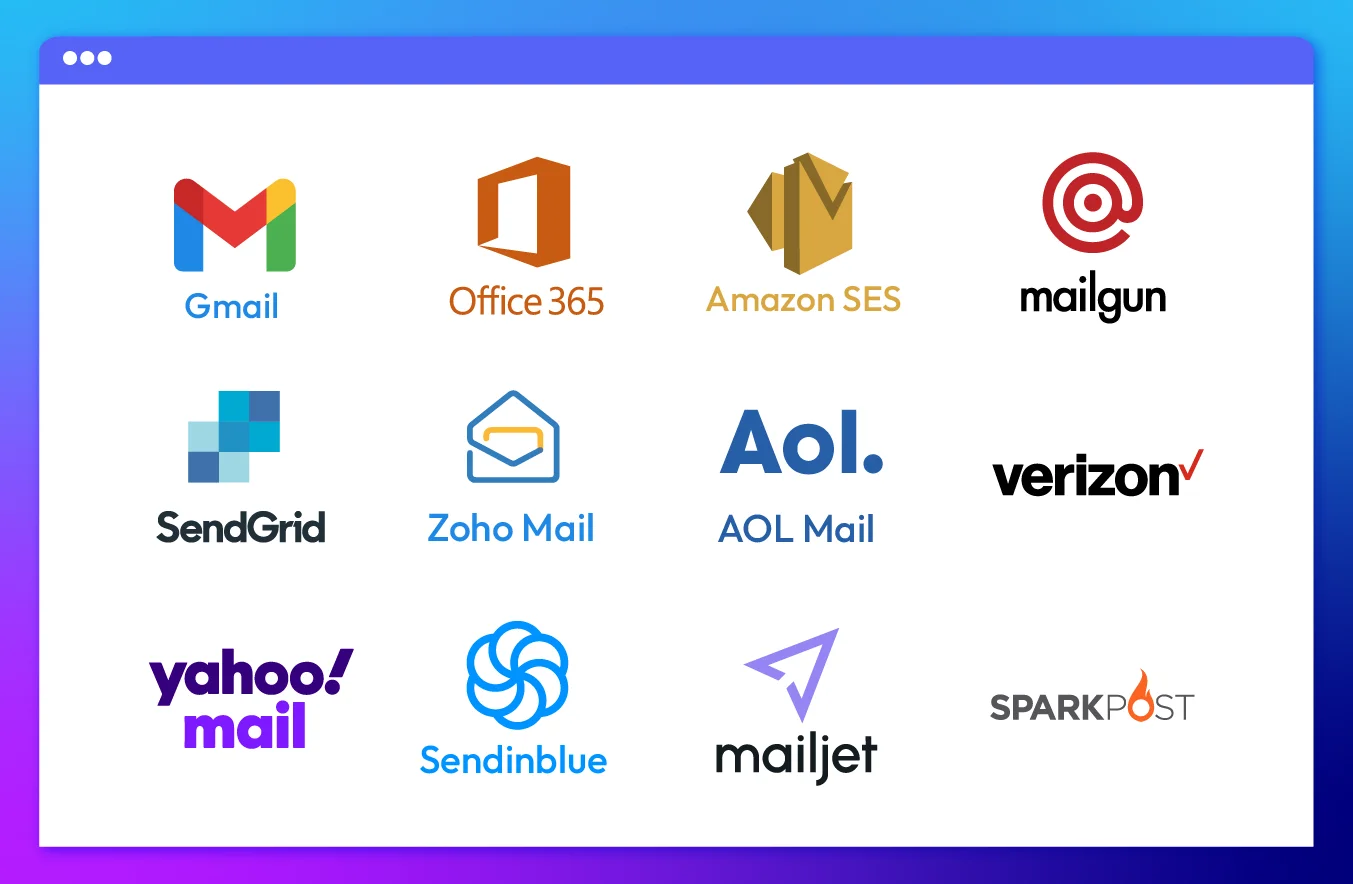
Testing email before going live
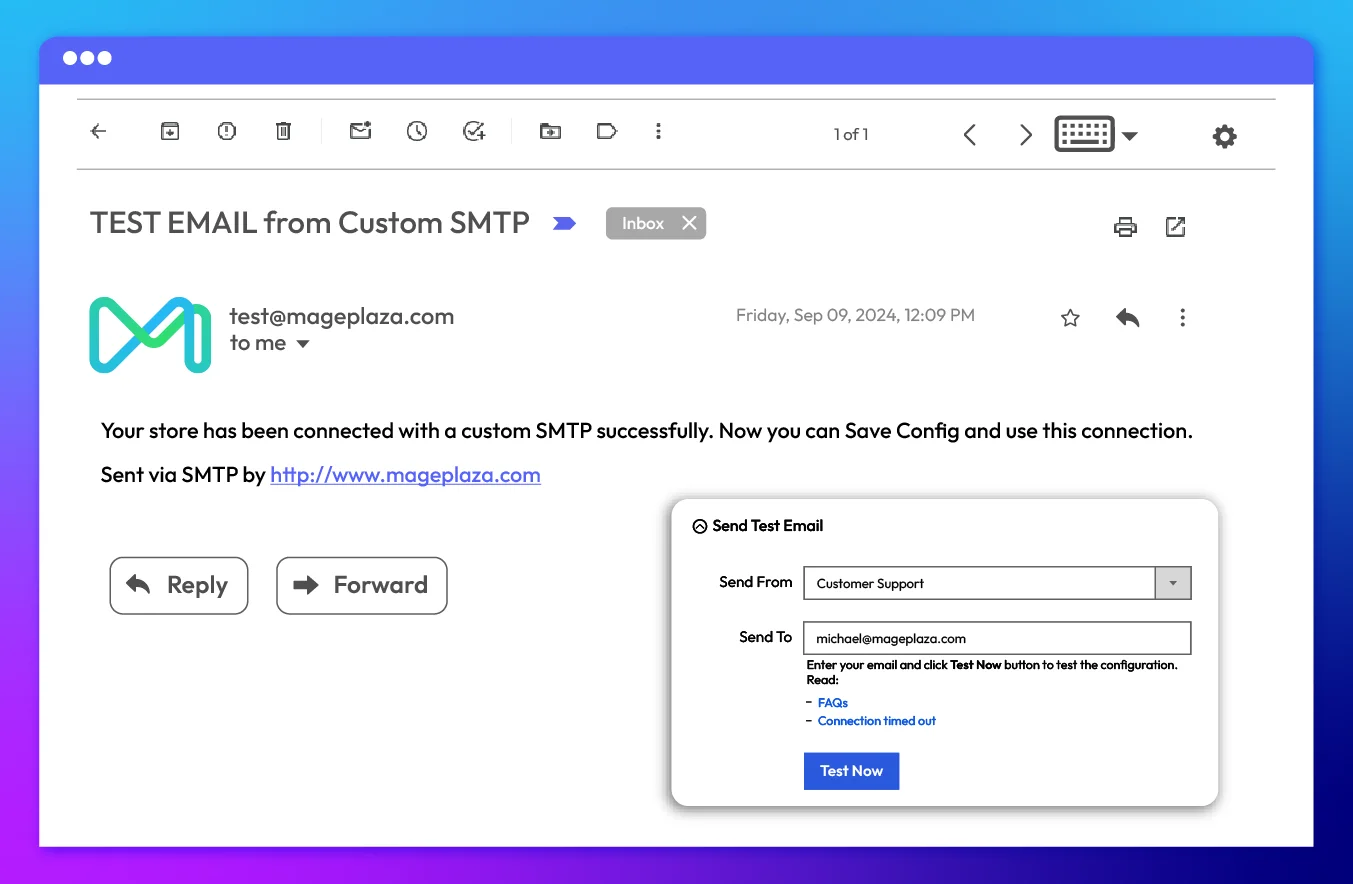
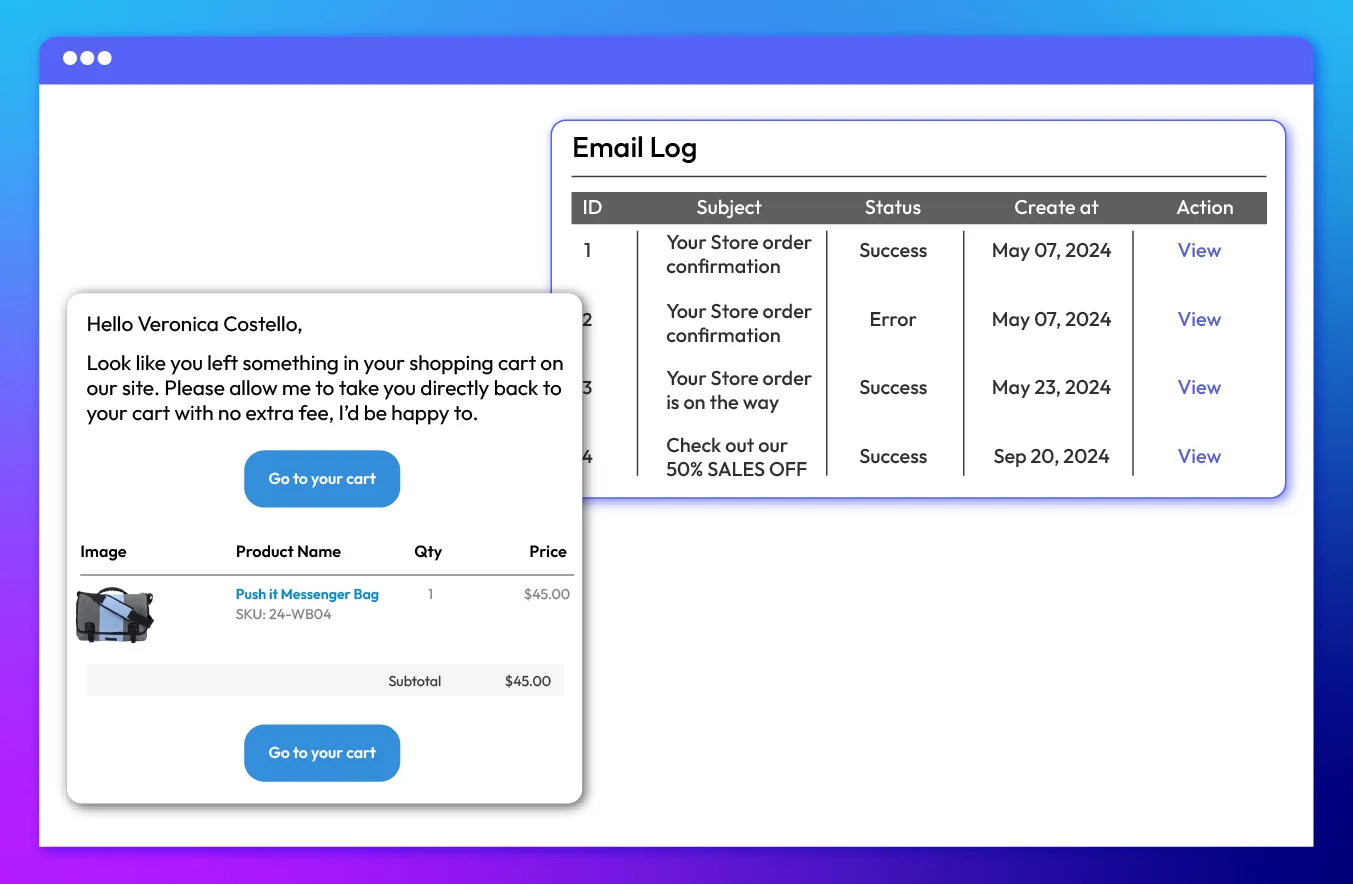
All features








































What customers tell about us
Release notes
-
v4.7.14 (Magento v2.4.x)
03 December 2024
- Bug Fix: Fixed not log Mail with dev mode
- Bug Fix: Fixed wrong store id when send Abandoned Cart Email
-
v4.7.13 (Magento v2.4.x)
19 August 2024
New Update: We changed the CSP for Avada Email Marketing Popup
-
v4.7.12 (Magento v2.4.x)
29 May 2024
Compatibility: Now compatible with Magento 2.4.7
-
v4.7.11 (Magento v2.4.x)
23 February 2024
- Compatibility: The extension is now compatible with Magento 2.4.6-p3
-
v4.7.10 (Magento v2.4.x)
20 December 2023
- Bug Fix: We fixed the bug of wrong content when using a filter
-
v4.7.9 (Magento v2.4.x)
01 November 2023
- Fixed bug when accessing Abandoned Carts page
-
v4.7.8 (Magento v2.4.x)
28 August 2023
- Fix bug no email template “SMTP Abandoned Cart Email” in the Email Template page
- Fix bug accessing the abandoned cart page
-
v4.7.7 (Magento v2.4.x)
22 June 2023
- Compatible with Magento v2.4.6
- Fixed some minor bugs
-
v4.7.6 (Magento v2.4.x)
25 May 2023
- Fixed some minor bugs
-
v4.7.5 (Magento v2.4.x)
31 January 2023
- Fixed other minor bugs
-
v4.7.4 (Magento v2.4.x)
06 December 2022
- Fixed error after checkout
- Fixed other minor bugs
-
v4.7.3 (Magento v2.4.x)
16 August 2022
Fixed minor bugs
-
v4.7.2 (Magento v2.4.x)
30 May 2022
- Compatible Magento v2.4.4
-
v1.11.2 (Magento v2.3.x)
30 May 2022
- Compatible Magento v2.4.4
-
v4.7.1 (Magento v2.4.x)
19 April 2022
- Updated GraphQL system
-
v1.11.1 (Magento v2.3.x)
19 April 2022
- Updated GraphQL system
-
v4.7.0 (Magento v2.4.x)
28 December 2021
- Add new GraphQL system
- Fixed minor bugs
-
v1.11.0 (Magento v2.3.x)
28 December 2021
- Add new GraphQL system
- Fixed minor bugs
-
v4.6.3 (Magento v2.4.x)
09 November 2021
- Update Content Security Policies
- Fix minor bugs
-
1.10.3 (Magento v2.3.x)
09 November 2021
- Update Content Security Policies
- Fix minor bugs
-
v4.6.2 (Magento v2.4.x)
03 November 2021
- Improve sync order, customer to Email Marketing app
- Fix minor bugs
-
v1.10.2 (Magento v2.3.x)
03 November 2021
- Improve sync order, customer to Email Marketing app
- Fix minor bugs
-
v4.6.1 (Magento v2.4.x)
12 October 2021
- Fix bug label and improve sync section
- Hide default Abandoned Cart template
- Fix bug cache AVADA_EM, SMTP
- Fix get products price
- Fix some minor bugs
-
v1.10.1 (Magento v2.3.x)
12 October 2021
- Fix bug label and improve sync section
- Hide default Abandoned Cart template
- Fix bug cache AVADA_EM, SMTP
- Fix get products price
- Fix some minor bugs
-
v4.6.0 (Magento v2.4.x)
22 September 2021
[v4.6.0]
- Update Sync, Date time and
- Sync type: customers/orders/subscribers/everything
- Choose what to sync: all/new object only
- Days : Lifetime/90/1 Year/ 2 Year/ Choose Date Range
- Improve connection send: Order count, Ace count, Contact count
- Fix some minor bugs
-
v1.10.0 (Magento v2.3.x)
22 September 2021
[v1.10.0]
- Update Sync, Date time and
- Sync type: customers/orders/subscribers/everything
- Choose what to sync: all/new object only
- Days : Lifetime/90/1 Year/ 2 Year/ Choose Date Range
- Improve connection send: Order count, Ace count, Contact count
- Fix some minor bugs
-
v4.5.3 (Magento v2.4.x)
15 August 2021
- Update label & content
-
v1.9.3 (Magento v2.3.x)
15 August 2021
- Update label & content
-
v4.5.2 (Magento v2.4.x)
13 August 2021
- Added Migomail
- Update label & content
-
v1.9.2 (Magento v2.3.x)
13 August 2021
- Added Migomail
- Update label & content
Frequently Asked Questions
To configure the Magento email settings, you need to follow the steps below:
- Go to Stores > Settings > Configuration
- Under Mageplaza, select SMTP
For further instructions, please follow our step-by-step SMTP configuration guide.
The Mageplaza SMTP extension for Magento 2 supports 34 SMTP providers, including Gmail, G Suite, Amazon SES, Office 365, Mailgun, SendGrid, Mandrill, Outlook, Sendinblue, SparkPost, Hotmail, Comcast, AWS SES, and more.
Yes, you can manage a blacklist to prevent unwanted emails from being sent or received.
You can choose the appropriate method about email authentication like LOGIN, PLAIN, and CRAM-MD5 to secure your SMTP configuration.
If your emails are not delivered, you need to check your custom SMTP configuration settings, review SMTP error logs, and ensure that your SMTP server is not blocking the emails.
Yes, SMTP is compatible with Hyva theme. However, the checkout only supports hyva-themes/magento2-theme-fallback. To learn how to enable checkout on Hyva, please follow this guide.
Mageplaza provides FREE Hyva Checkout Compatibility for all of our extensions upon requests. You can request by contacting us via email, live chat, or support ticket. Our team will respond within 24 hours and ask for details such as Order ID, extension name, Magento & Hyva versions, and any special requirements. To qualify, your module subscription must be active. If your subscription has expired, renewal is required as some older modules do not support Hyva. Additional customization requests may incur extra costs, and our team will inform you before proceeding. For assistance, feel free to reach out - we’re here to help!
Pricing
Community
FREE
Enterprise/ Magento Cloud