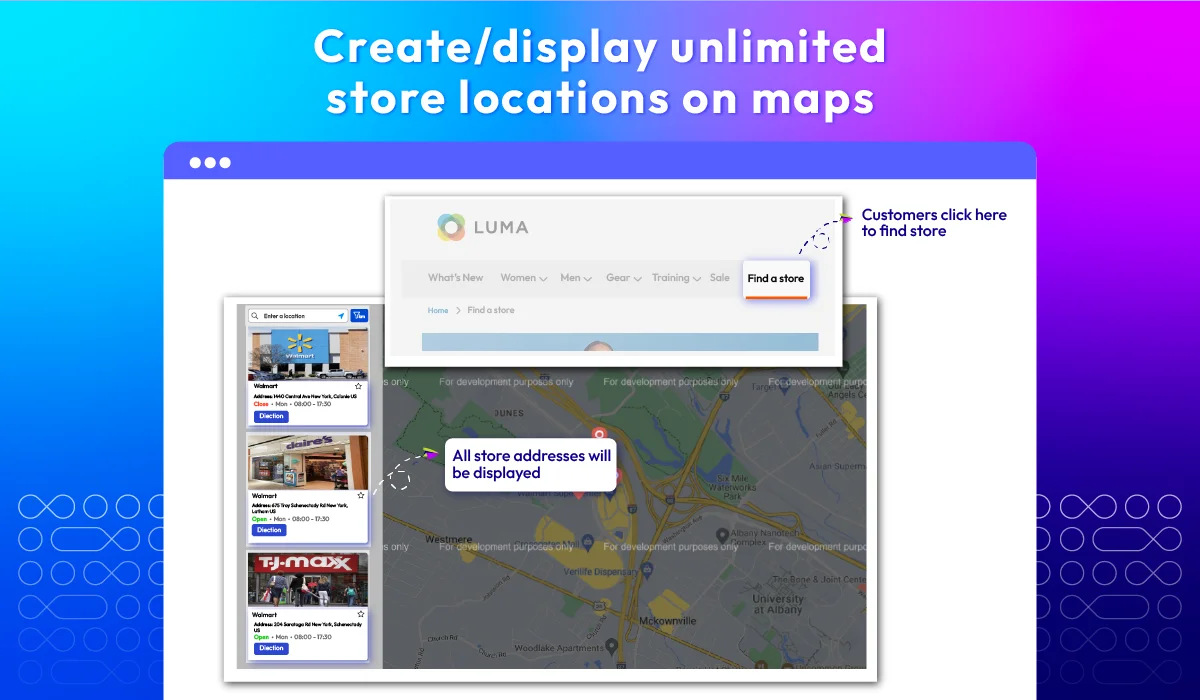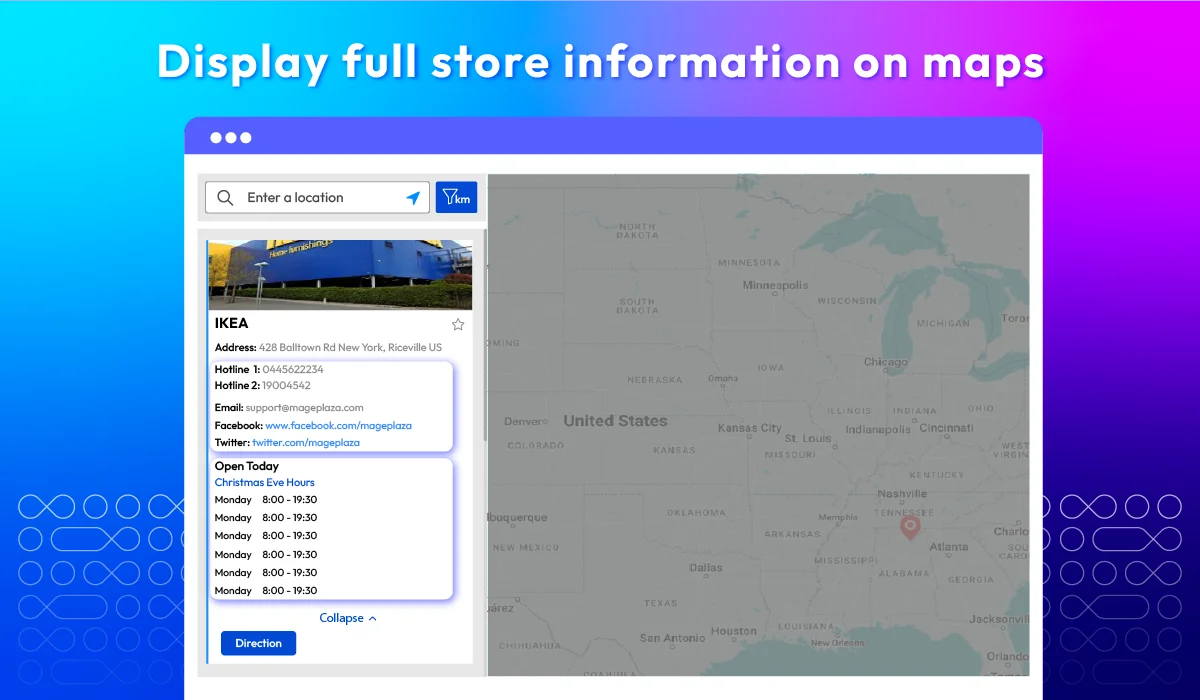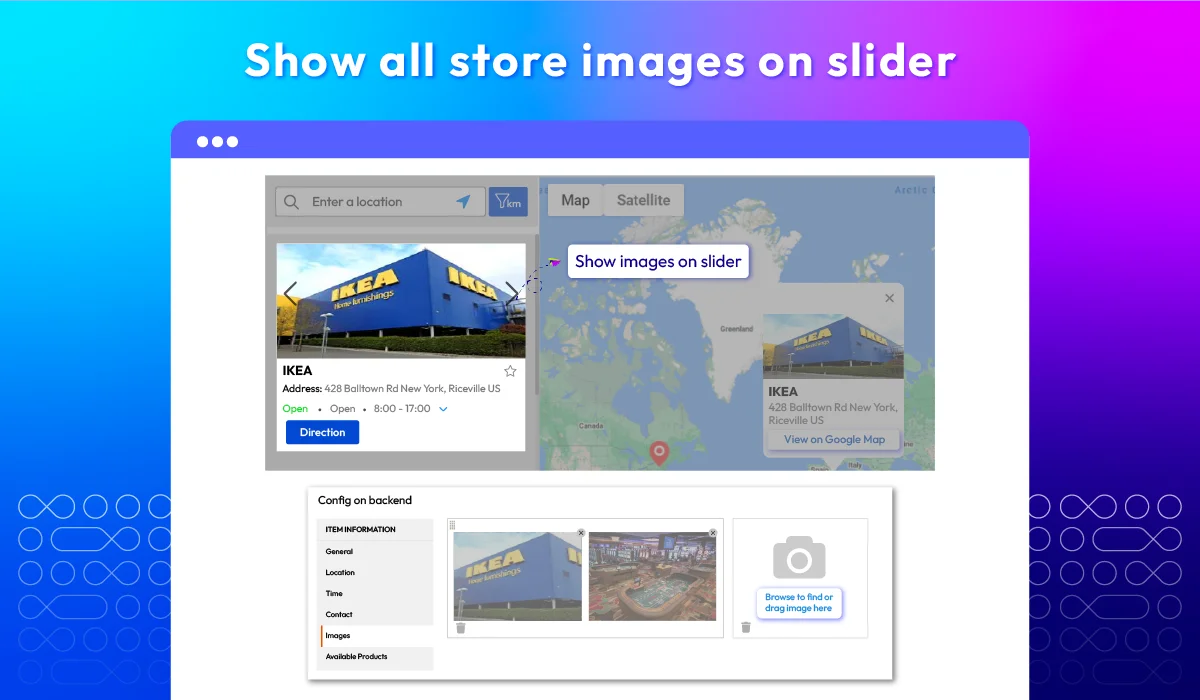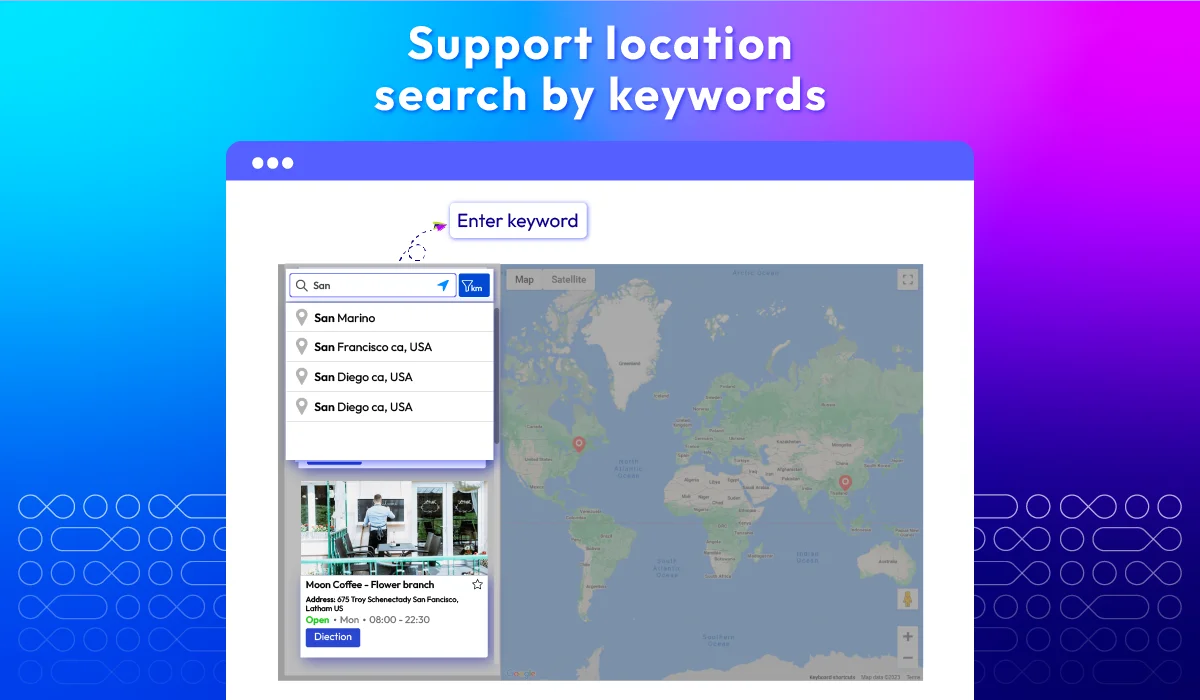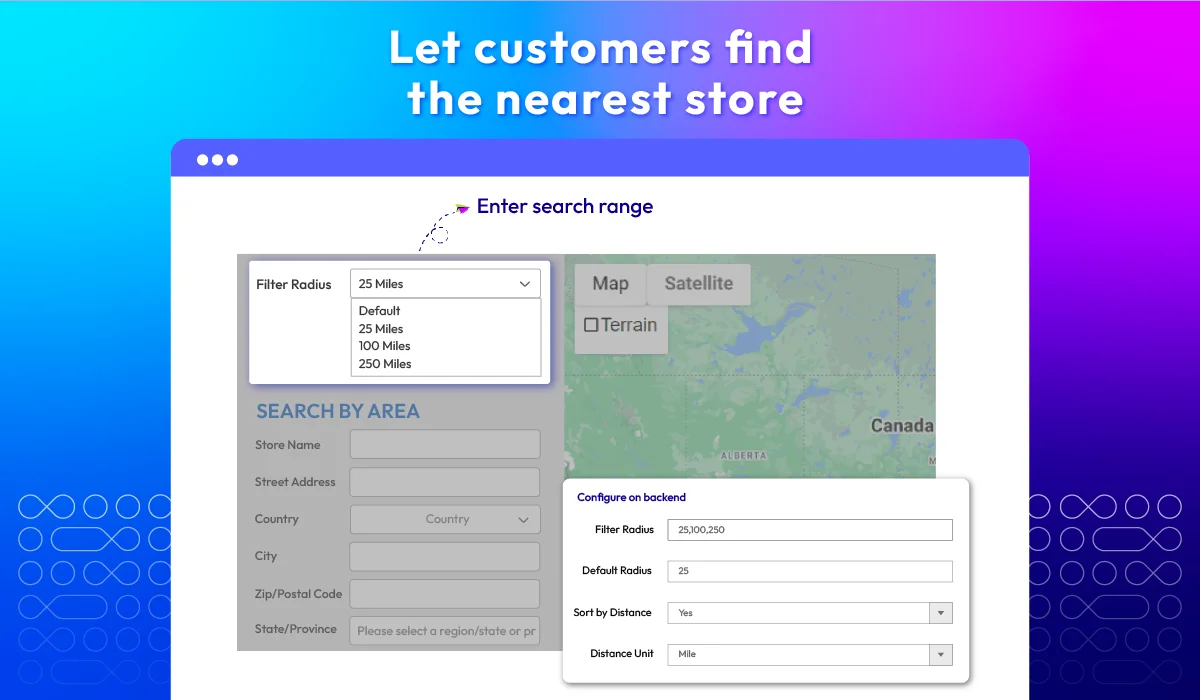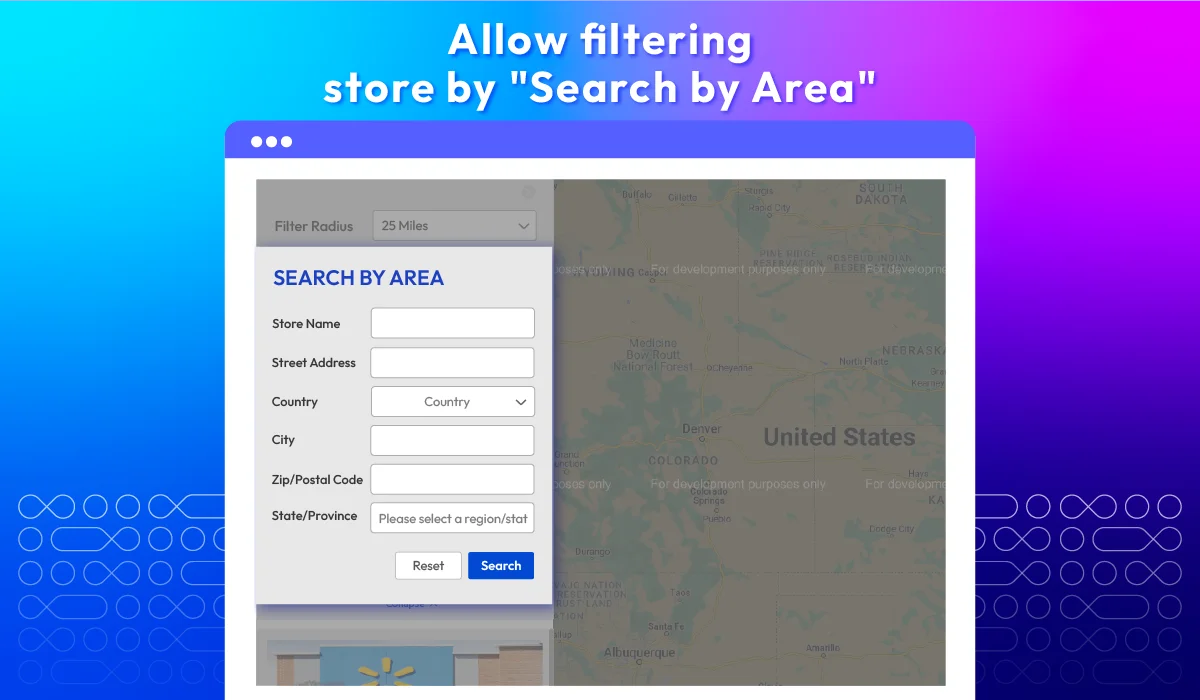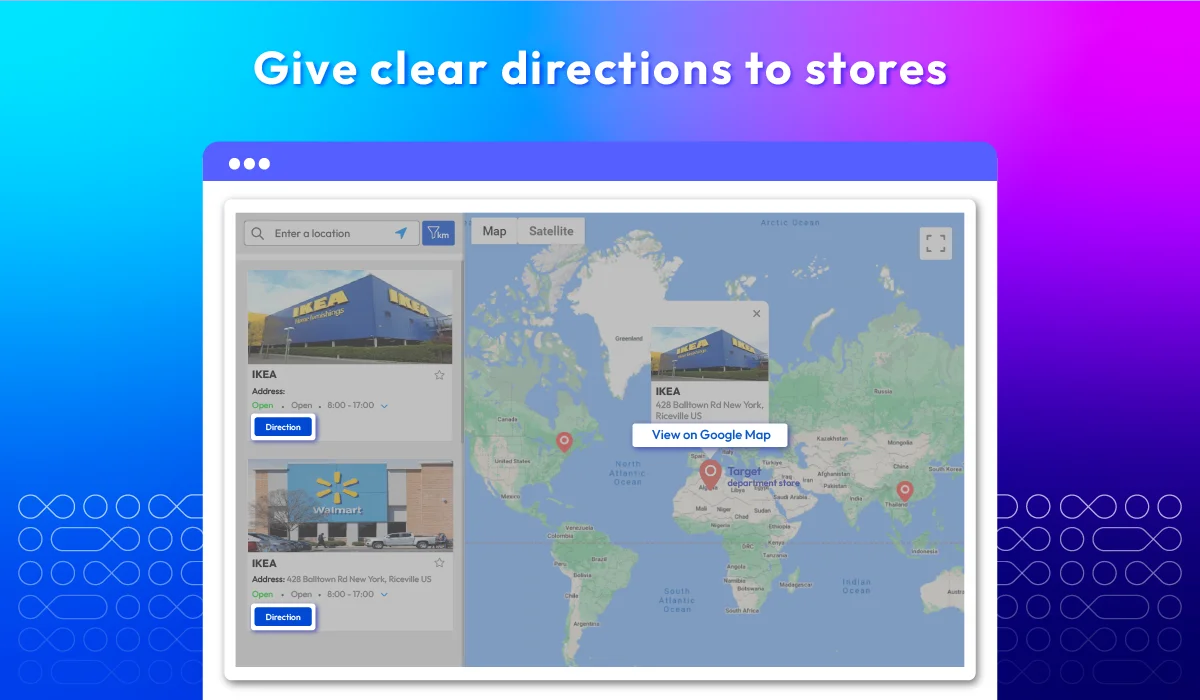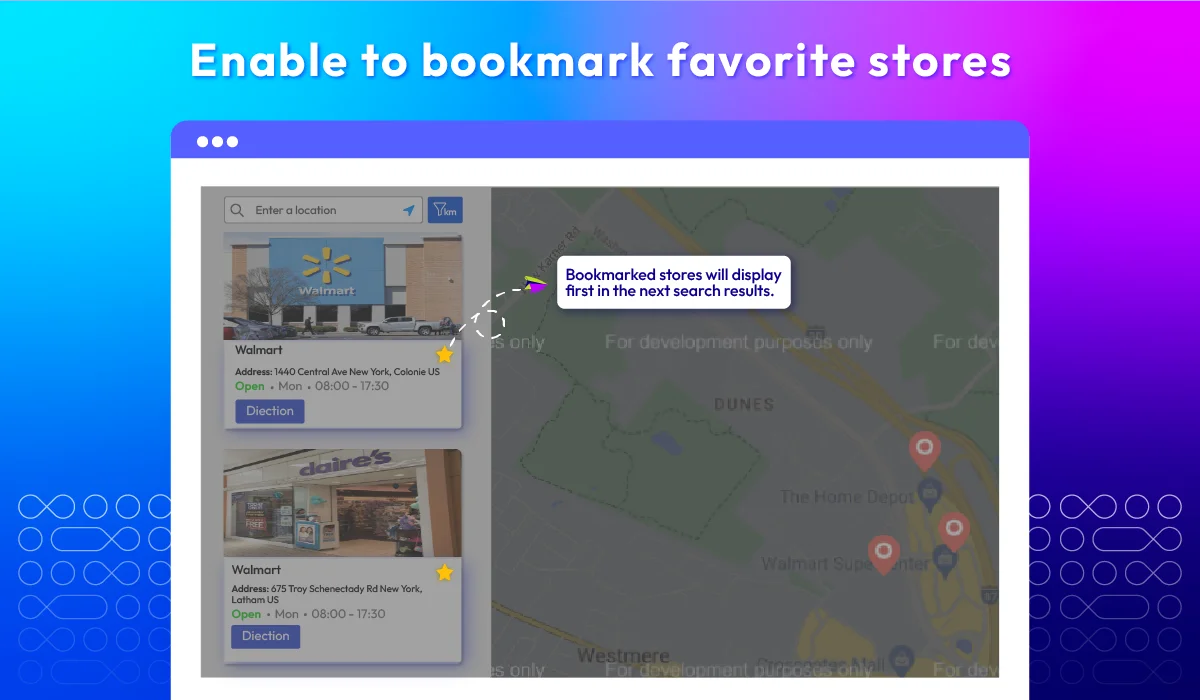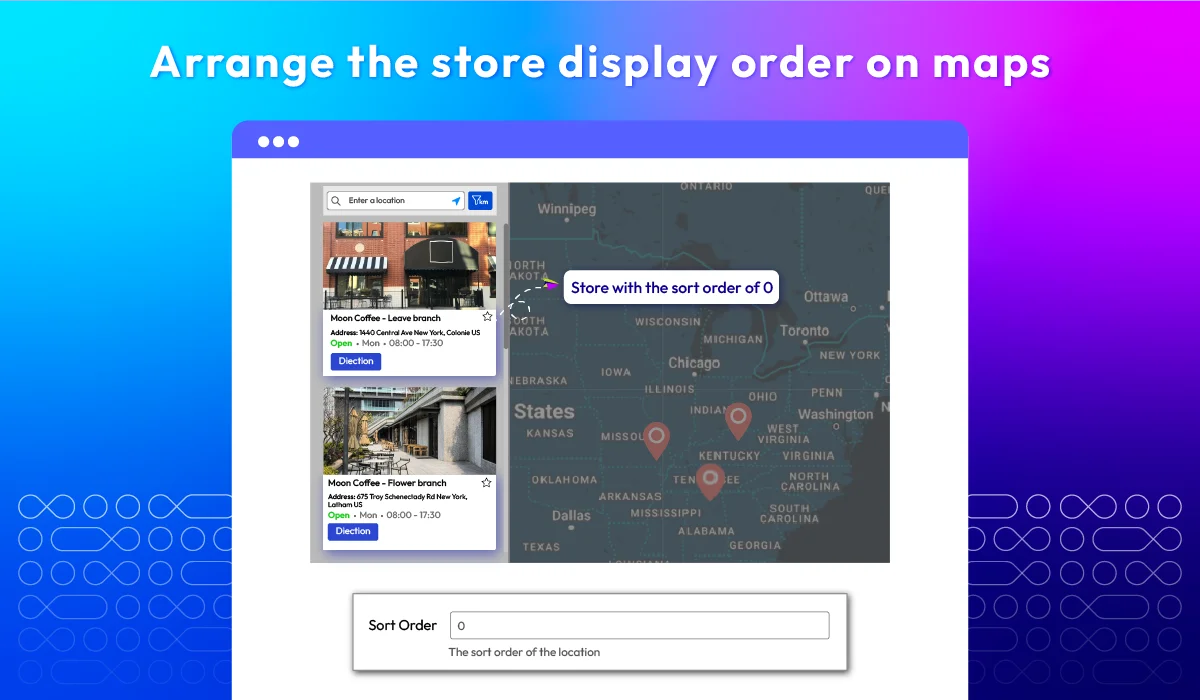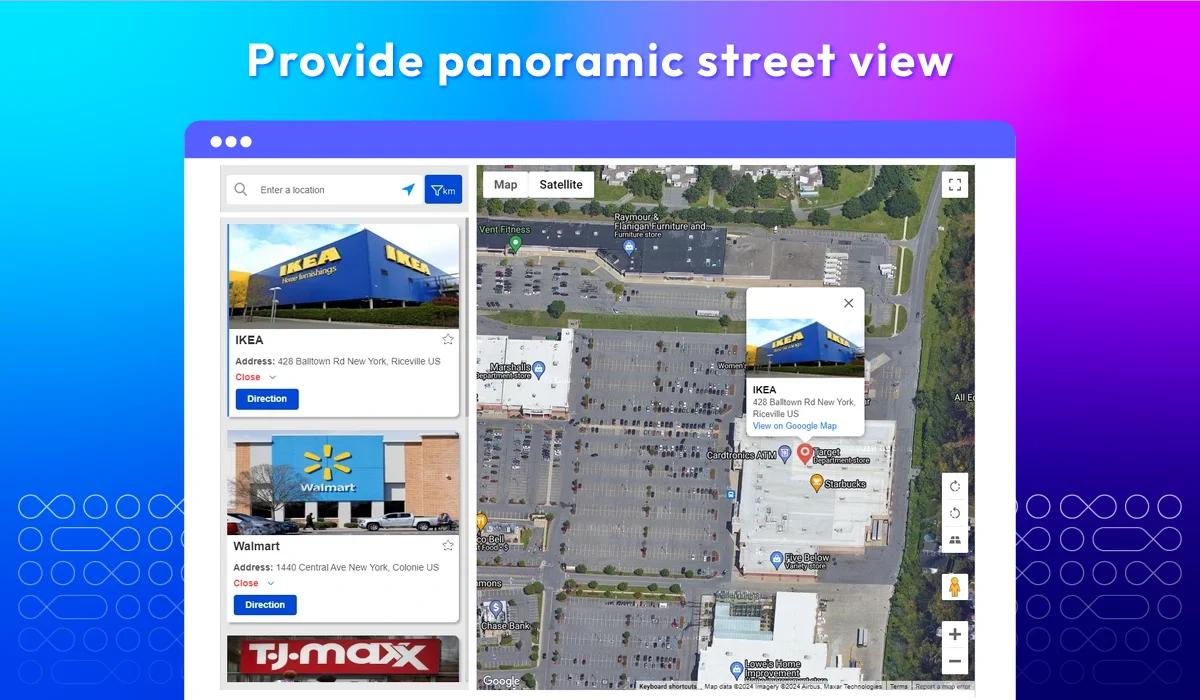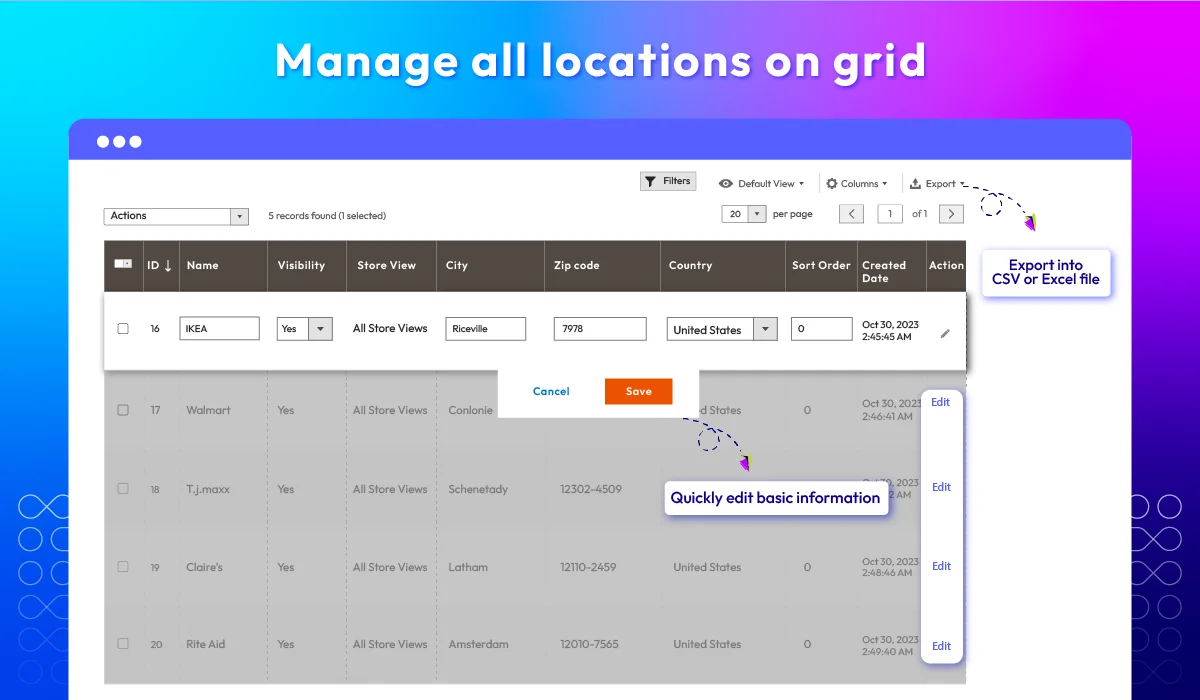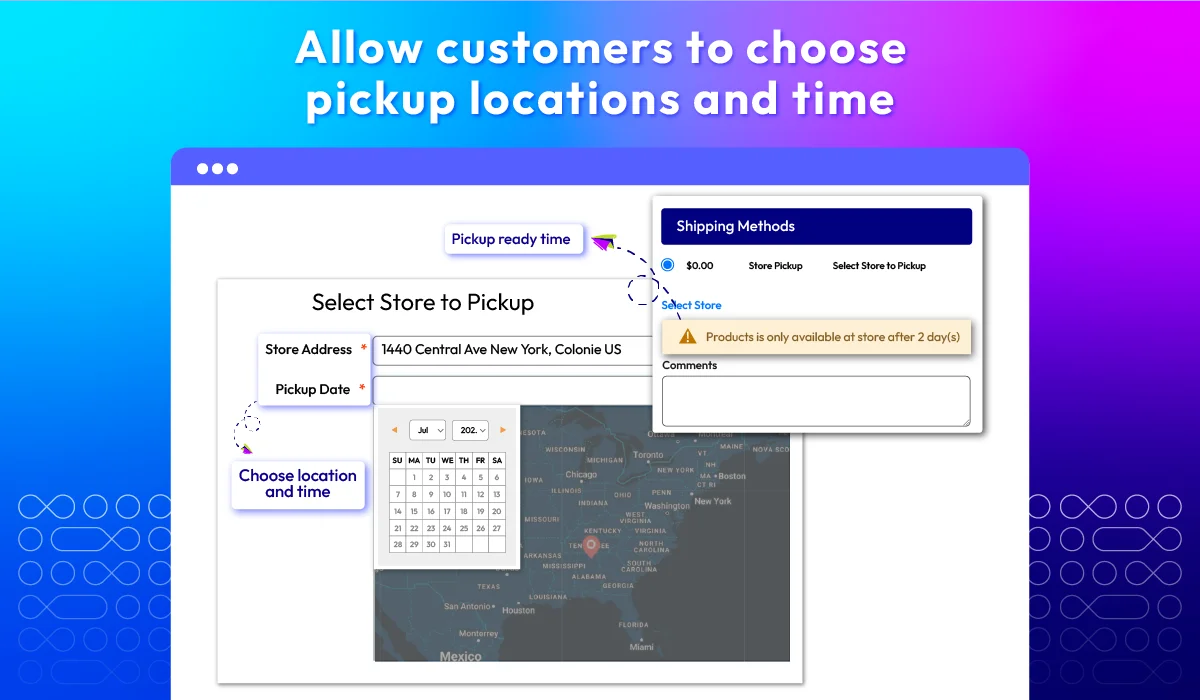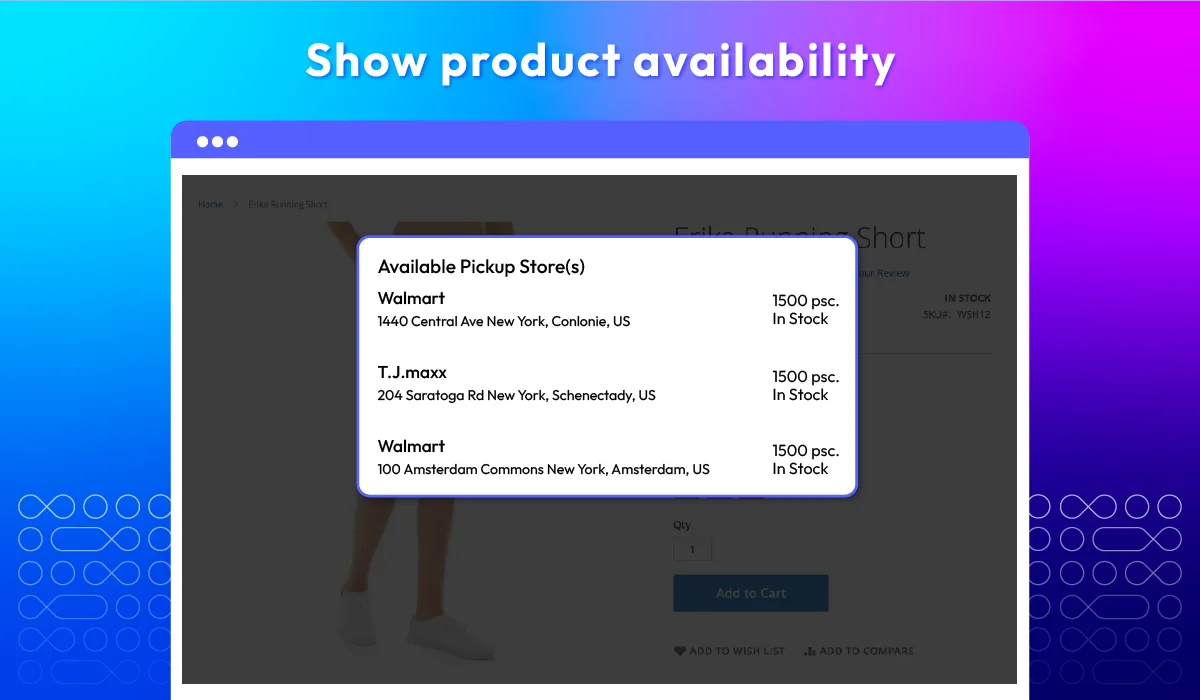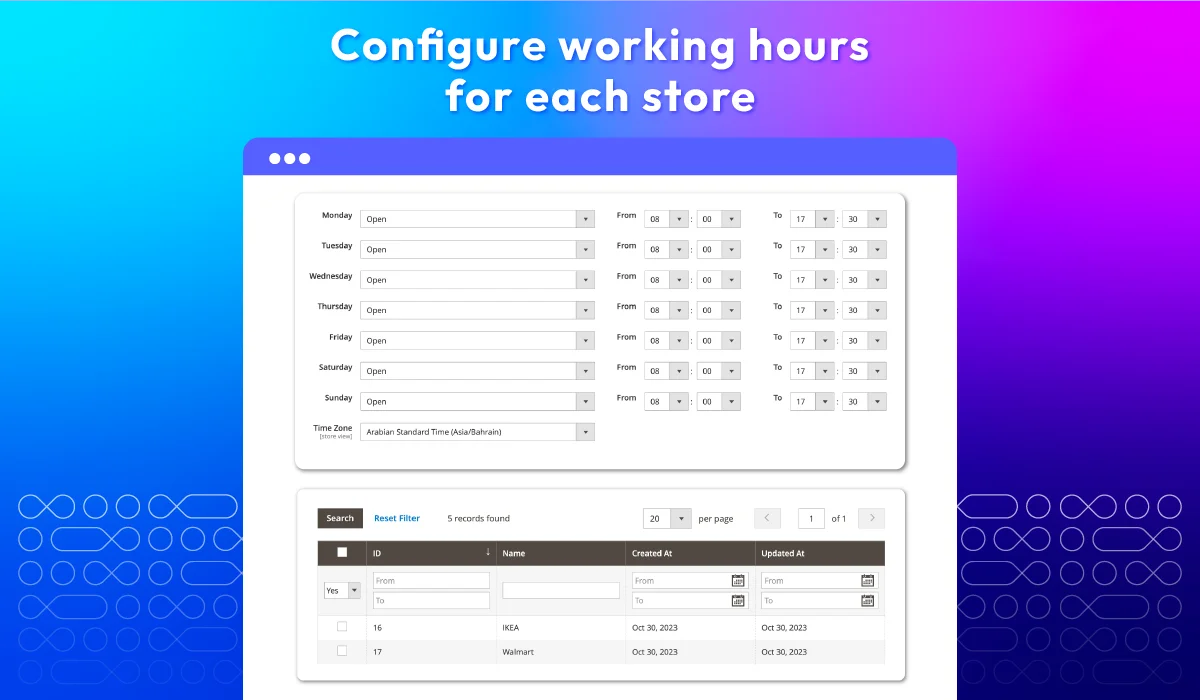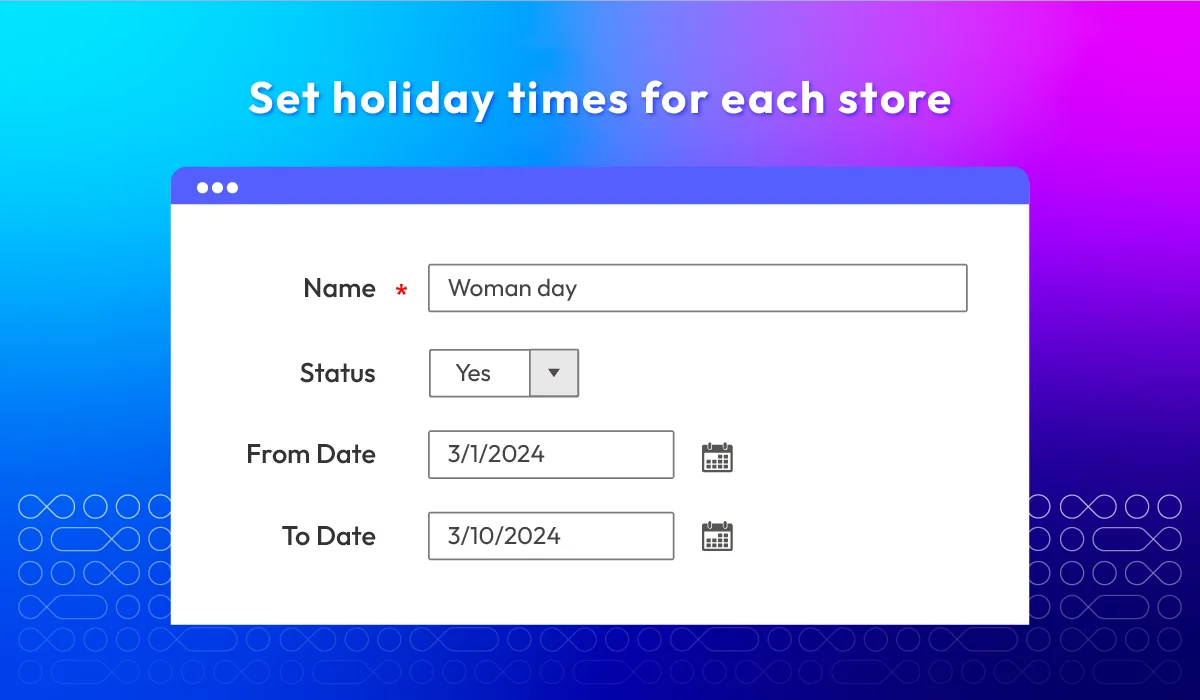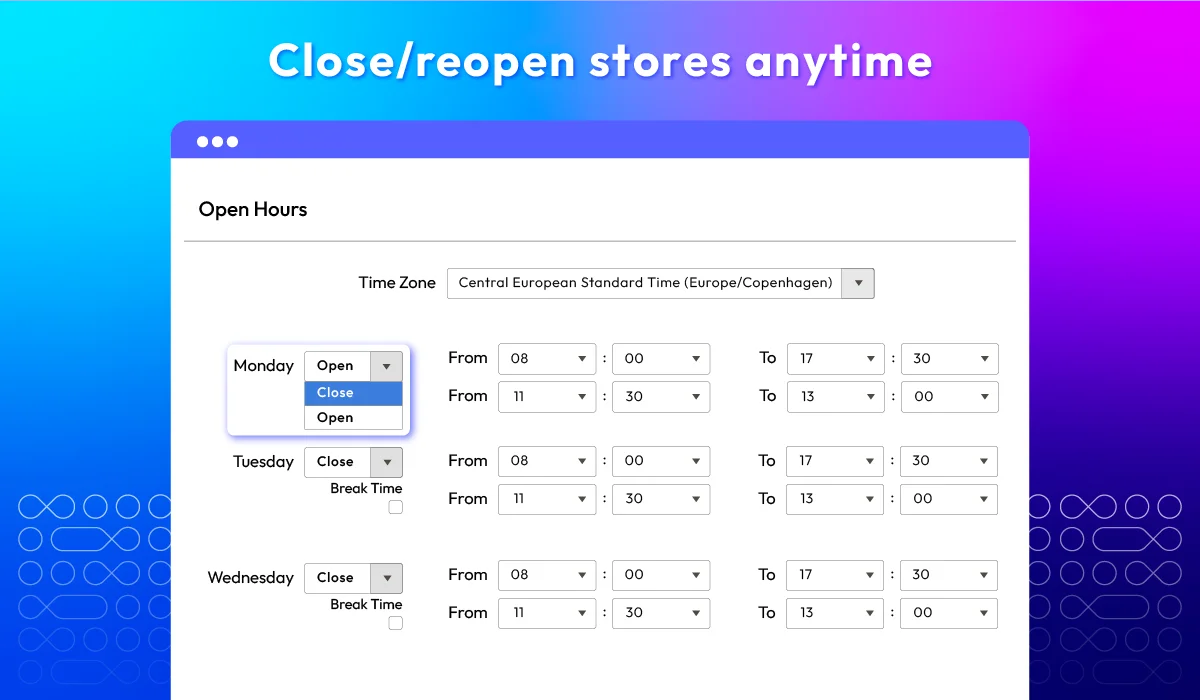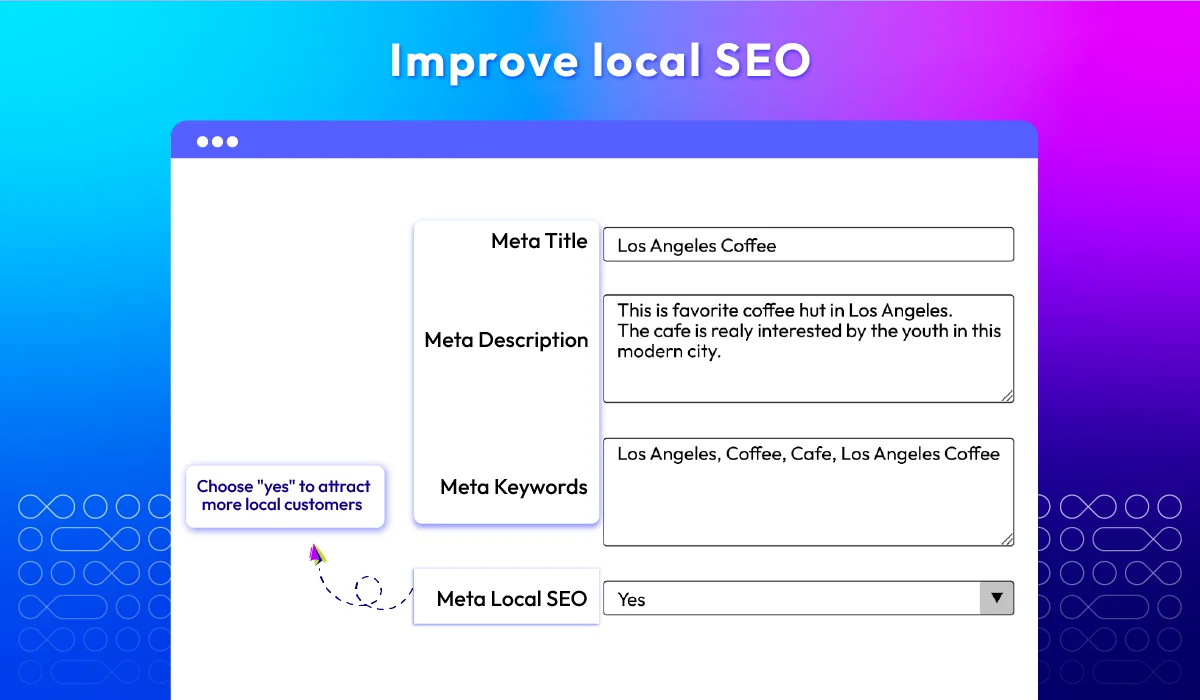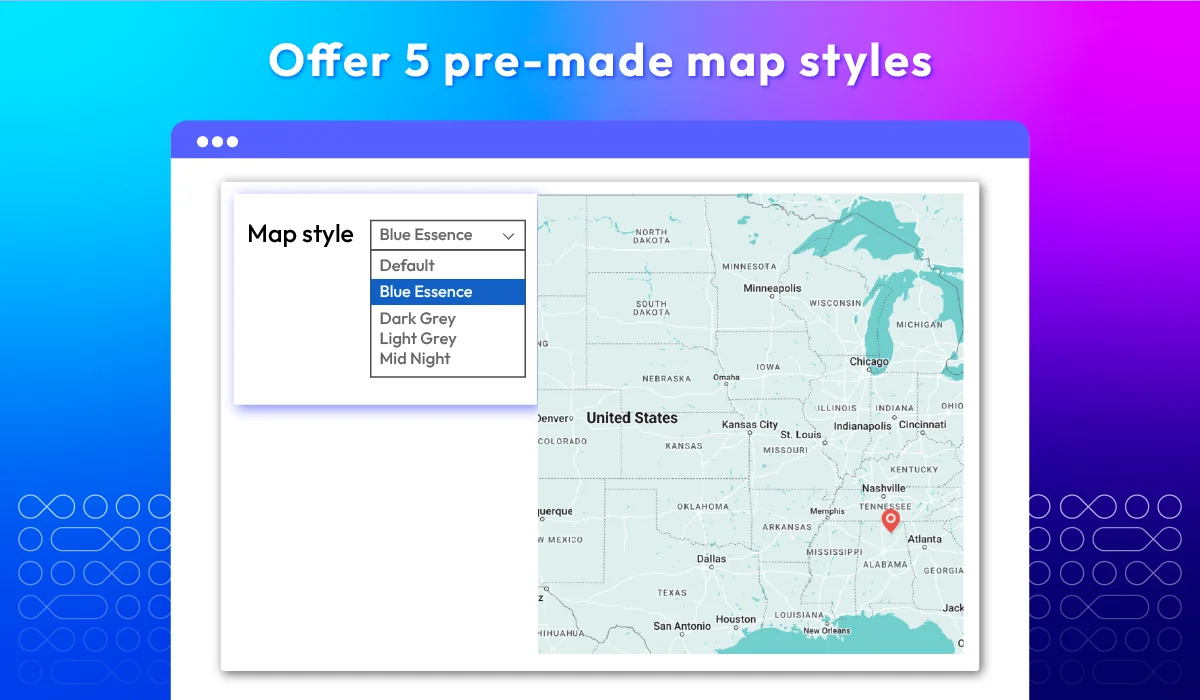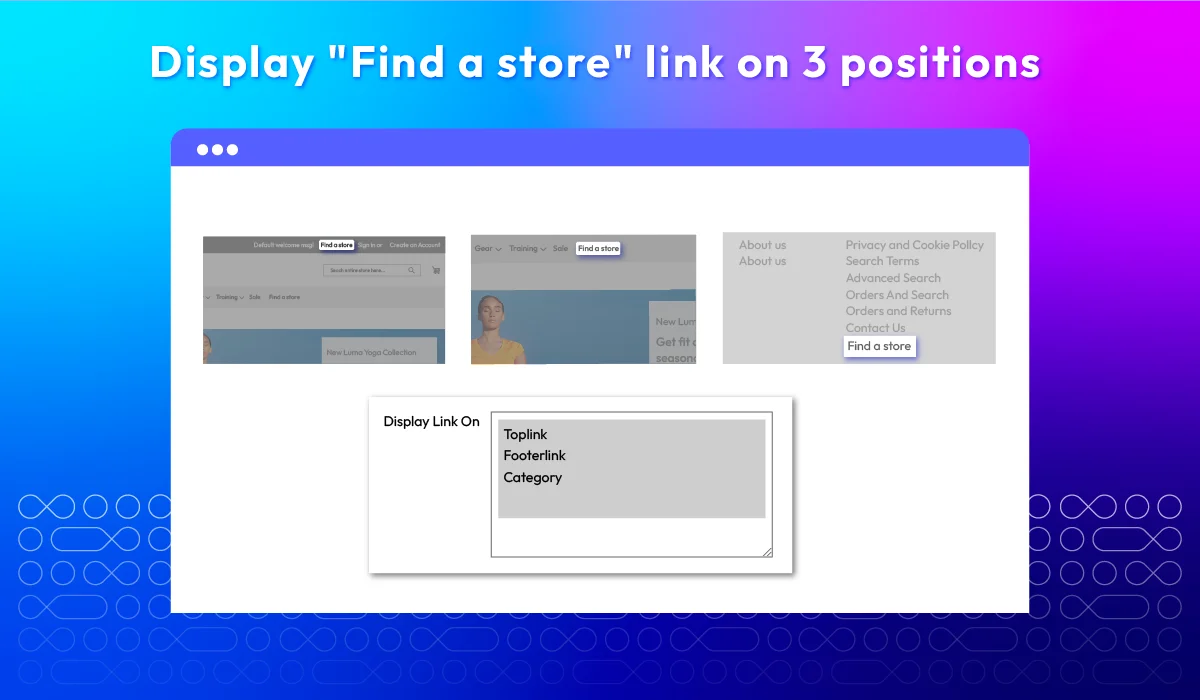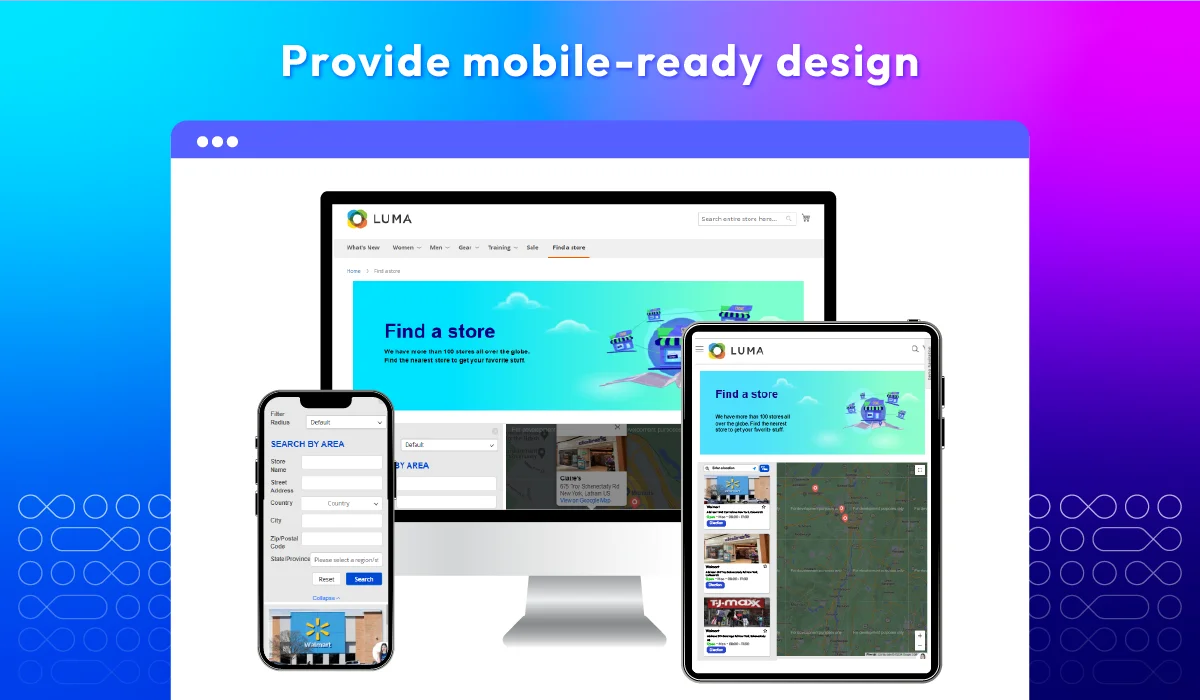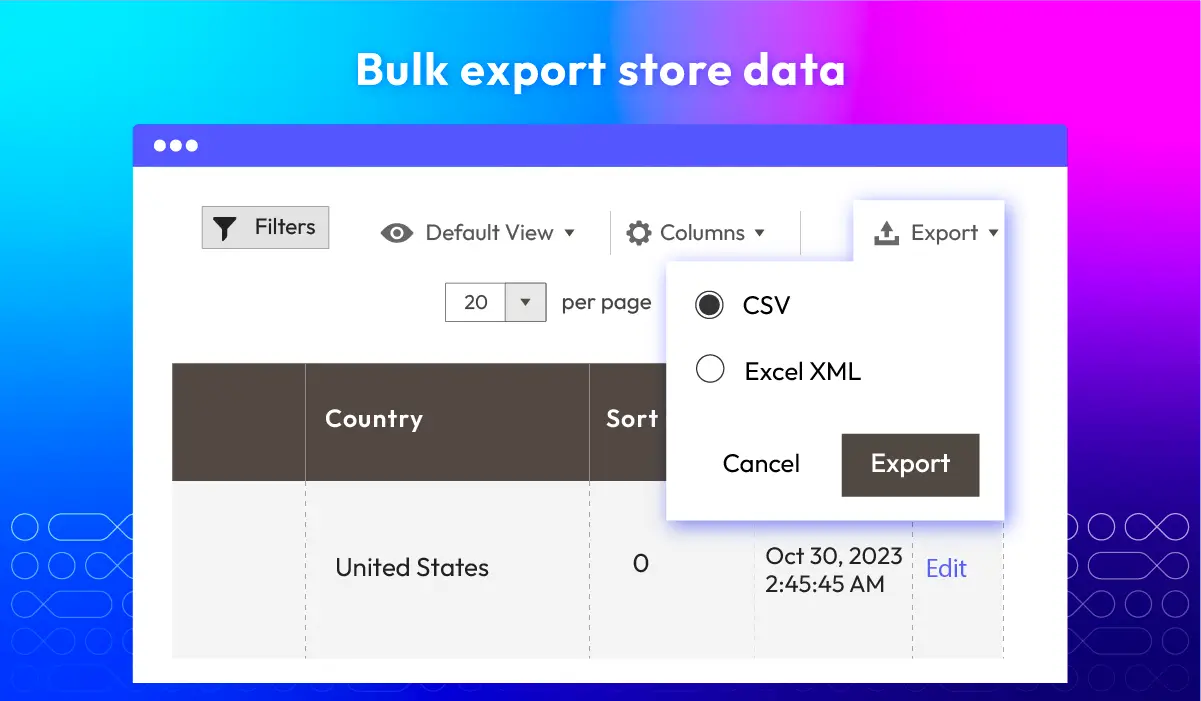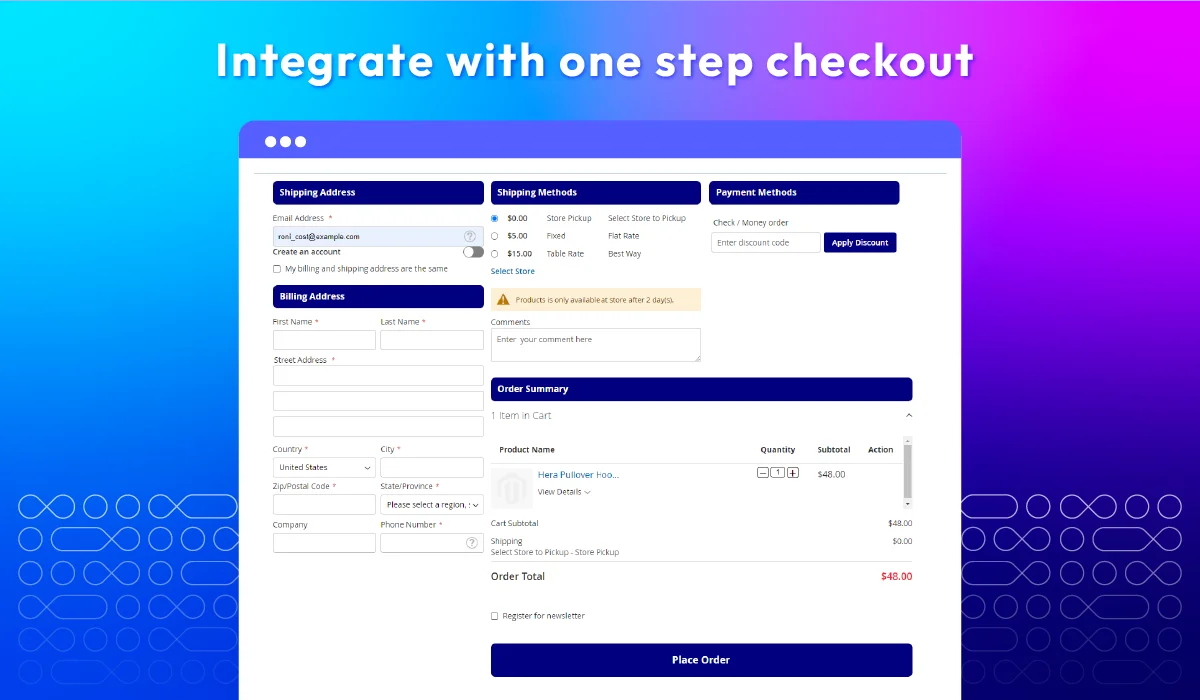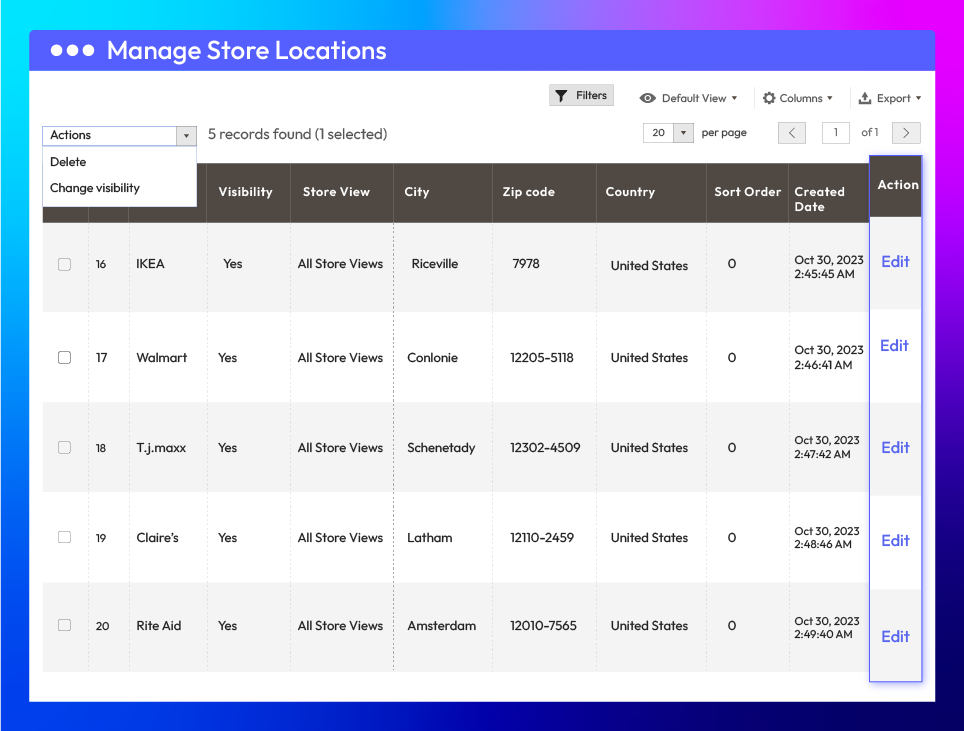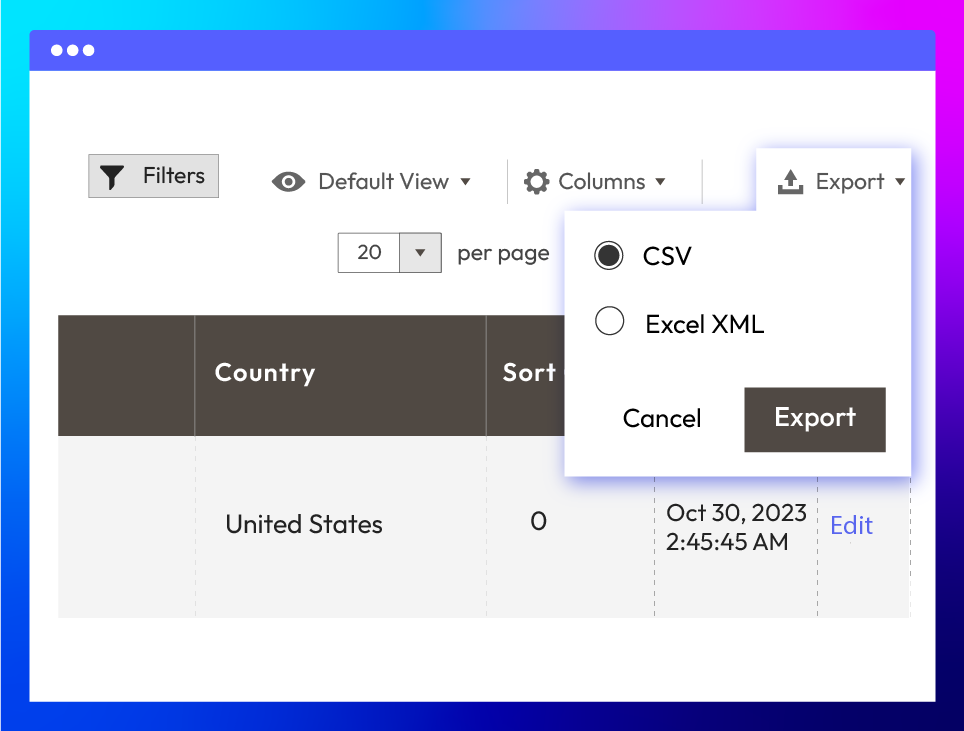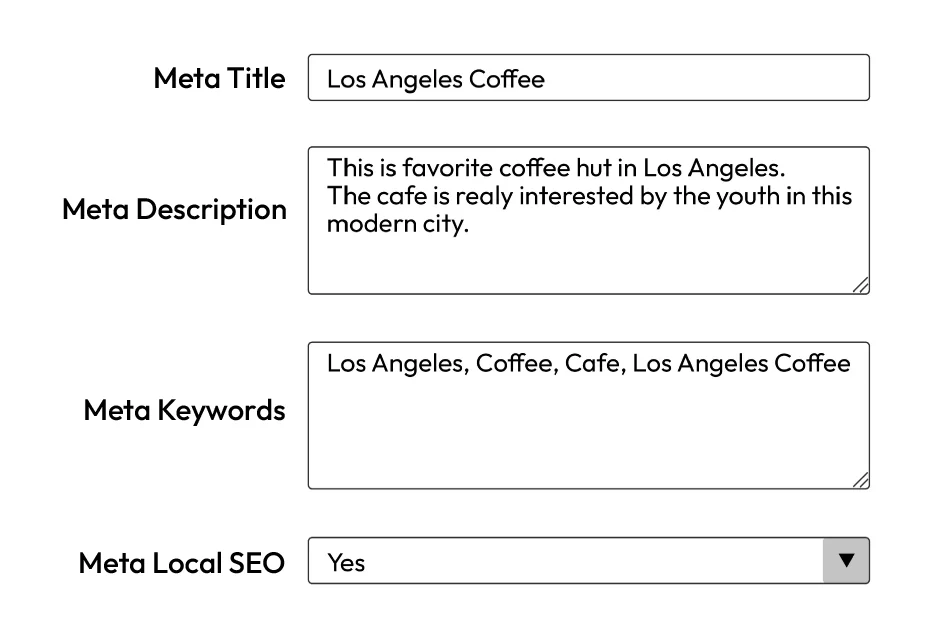Store Locator for Magento 2
v4.7.3



Turn online interest into in-store visits

Find nearby stores easily with Magento 2 Store Locator
Mageplaza’s Store Locator extension makes it easy for customers to find the nearest stores using an interactive map. With features like smart search, automatic location detection, and sorting by distance, shoppers can quickly discover and get directions to the most relevant store locations.
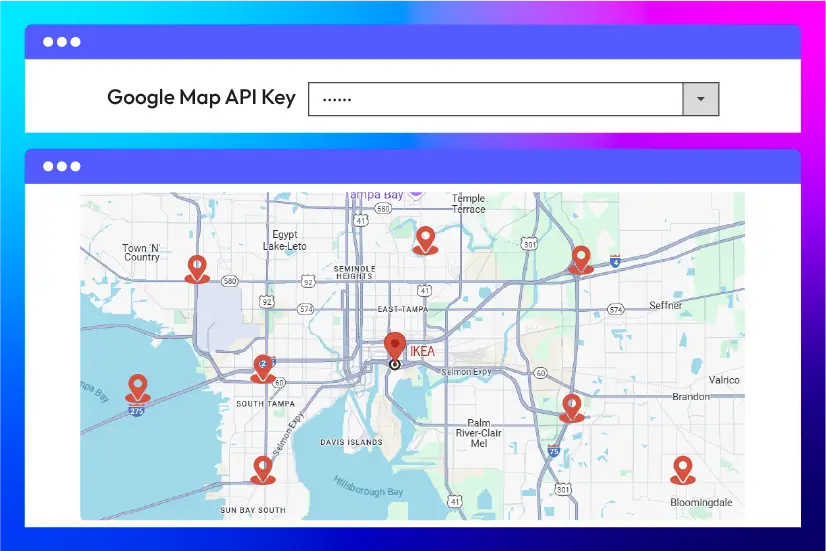
Google Maps integration
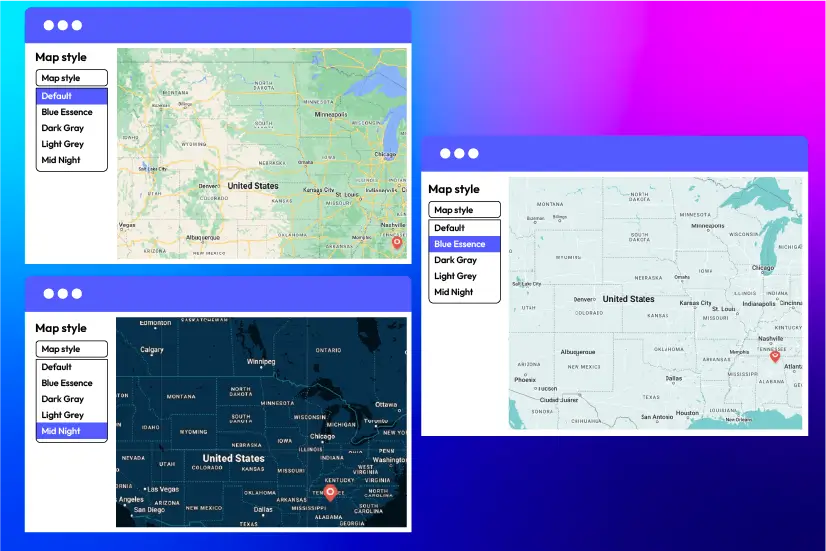
Custom map styles & marker icons
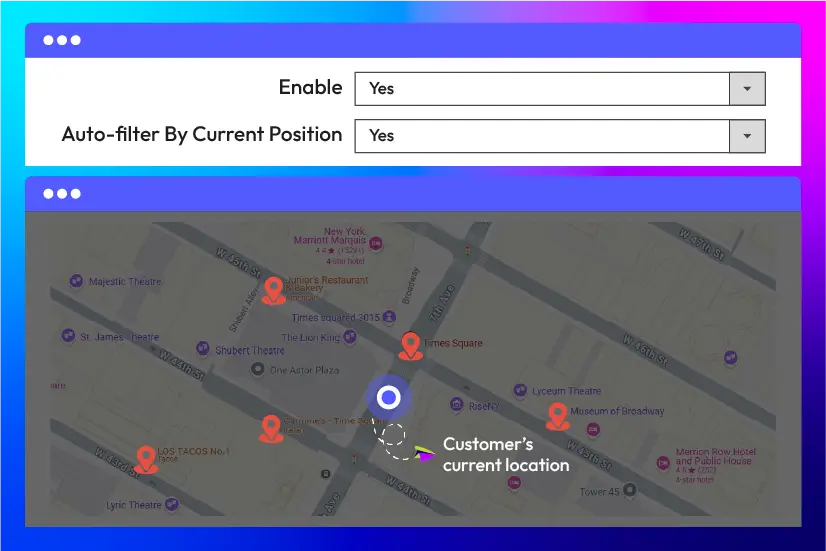
GeoIP detection
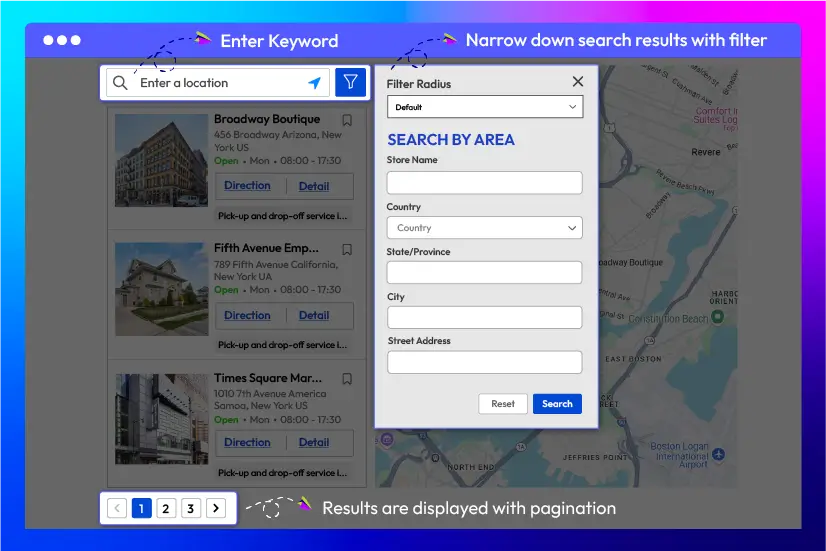
Search by Area with pagination
Show detailed store info with visual support
Help customers make informed decisions before visiting. Our Magento 2 Store Locator extension provides rich store pages with contact details, hours, photos, and navigation tools like directions and street view, everything shoppers need to plan their visit with confidence.
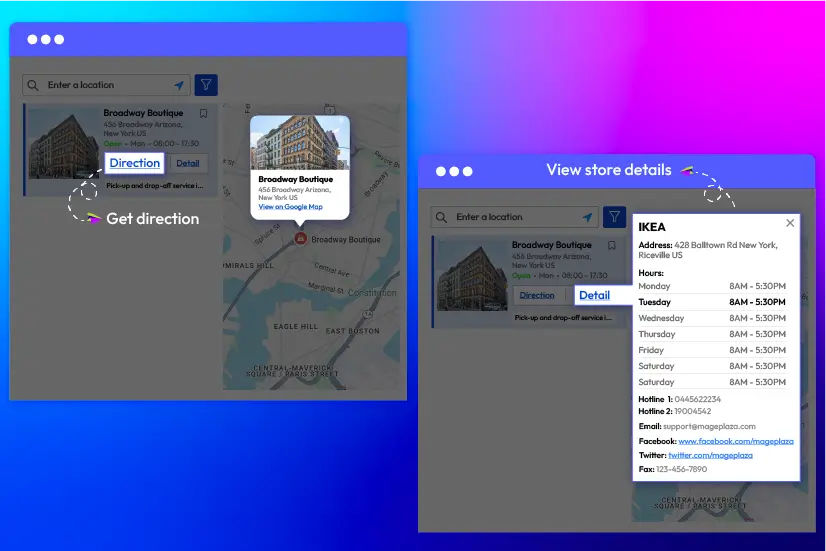
View store details & get directions
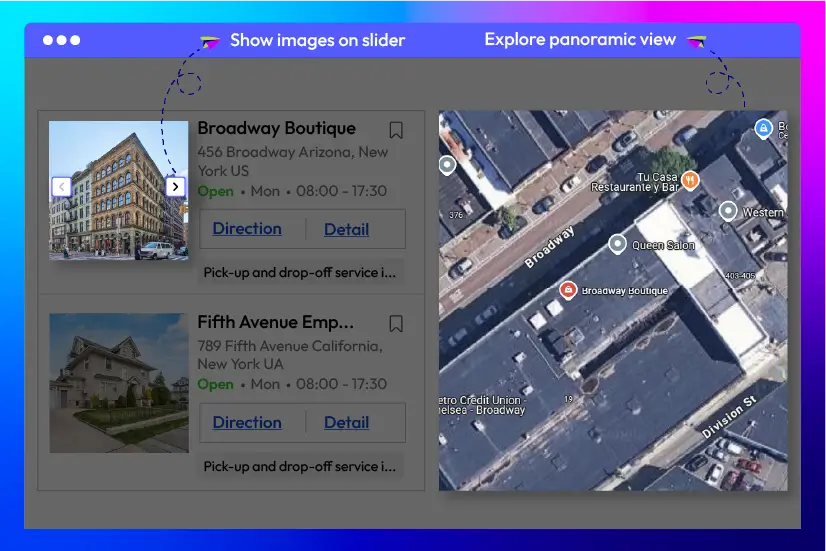
Display store gallery & panoramic view
Manage Magento 2 multi-stores and boost visibility
Easily manage a growing network of physical stores in Magento 2. Add or update locations individually or in bulk, and fine-tune SEO settings for each store to improve local search rankings. This toolkit supports both operational efficiency and long-term visibility.
Edit unlimited store locations on grid
Bulk import and export
Local SEO optimization
Additional features for Magento 2 Store Locator
In-store pickup option





Bookmark favorite stores
Responsive across devices




Auto-fetch GPS coordinates
Custom CMS per store page
API support




What customers say about us
Release notes
-
v4.7.3 (Magento v2.4.x)
08 July 2025
- Bug Fix: Fixed issue with checkout when no Store Pickup is available.
- Bug Fix: Fixed issue when setting up a new site — unable to set area code.
- Compatibility: Now compatible with Magento 2.4.8-p1.
-
v4.7.2 (Magento v2.4.x)
16 April 2025
- Compatibility: Now compatible with Magento 2.4.8
- Bug Fix: Fixed Mageplaza Osc route
-
v4.7.1 (Magento v2.4.x)
25 March 2025
- New Update: Updated Find store by keywork with GG Map API in Hyva theme
- Compatibility: Now compatible with Hyva Checkout
-
v4.7.0 (Magento v2.4.x)
09 October 2024
New Major Update: Significant Enhancements in UI/UX for Desktop and Mobile Platforms
-
v4.6.2 (Magento v2.4.x)
01 July 2024
Compatibility: Now compatible with Hyva theme (not support Filter Store In Frontend)
-
v4.6.1 (Magento v2.4.x)
24 May 2024
Compatibility: The extension is now compatible with Magento 2.4.7
-
v4.6.0 (Magento v2.4.x)
16 February 2024
- New Update: We updated the UX/UI for the module
- New Feature: We added the Sort By Distance feature for customers to easily find the nearest store branches
- New Feature: We added the Break Time section to the store’s open-close time, avoiding unfortunate cases of visiting during break time
- New Feature: We added the Preview feature for admins to view map style in advanced
- New Update: We added the Holiday Detail column to the holiday grid, consisting of start and end date
-
v4.5.0 (Magento v2.4.x)
09 August 2023
- New Feature: We added UI/UX to the store location page in addition to the frontend
-
v4.4.2 (Magento v2.4.x)
06 July 2023
- Bug Fix: We fixed the issue of choosing a store with virtual products and simple products
- Bug Fix: We fixed the issue setup schema
-
v4.4.1 (Magento v2.4.x)
09 May 2023
- Compatibility: The extension is now compatible with Magento 2.4.6
- Bug Fix: we fixed the issue with pickup time checkout
-
v4.4.0 (Magento v2.4.x)
30 January 2023
- Added store favorite
- Added show relevant locations list for products with assigned MSI…
- Added store pickup option
- Added display pickup option conditions on the storefront
- Compatible with Magento v2.4.5
- Fixed minor bugs & improved performance
-
v4.3.0 (Magento v2.4.x)
10 June 2022
- Added features:
- Search by area
- Ship to Specific Countries
- Allowed Payment Methods
- Compatible with Magento v2.4.4
- Added features:
-
v2.5.0 (Magento v2.3.x)
10 June 2022
- Added features:
- Search by area
- Ship to Specific Countries
- Allowed Payment Methods
- Added features:
-
v4.2.2 (Magento v2.4.x)
28 December 2021
- Fixed minor bugs
-
v4.2.1 (Magento v2.4.x)
27 October 2021
- Compatible with Magento 2.4.3
- Compatible with Magento 2.4.2-p1
- Fix some minor bugs
-
v2.4.0 (Magento v2.3.x)
01 August 2021
- Add Facebook, Twitter to store contact
- Add config allow store pickup for guest
- Add pagination for better performance
- Compatible with Magento v2.3.7
- Fix minor bugs
-
v4.2.0 (Magento v2.4.x)
01 August 2021
- Add Facebook, Twitter to store contact
- Add config allow store pickup for guest
- Add pagination for better performance
- Fix minor bugs
-
v2.3.0 (Magento v2.3.x)
11 May 2021
- Add map style, filter radius rest API & GraphQl
- Add frontend config rest API & GraphQl
- Compatible with Magento 2.3.6
- Fixed error with rest API & GraphQl
- Fixed minor bugs
-
v4.1.0 (Magento v2.4.x)
16 April 2021
- Compatible with Magento v2.4.2
- Add [ Frontend config api/graphql ]
- Add [ Map style, filter radius api/graphql ]
- Add [ Default config for map setting ]
- Fix minor bugs
-
v4.0.0 (Magento v2.4.x)
14 October 2020
- Supported Magento v2.4.0
Frequently Asked Questions
Here are some main benefits of the Magento 2 Store Locator extension:
- Work as a store-finder tool and help customers get information about your stores with Google Maps integration
- Provide store admins with flexible store locator customization
- Boost in-store sales with store pickup features
- Improve store locator performance with local SEO functions
- Zoom in, zoom out the map
- Search for addresses using keywords
- Filter the location nearby by radius or other attributes
- Find directions to the store using various modes of transportation
The Magento 2 Store Locator plugin enhances local SEO through these 3 main features:
- Google Maps Integration: Enhances store visibility on local search results
- Location-specific keywords: Optimizesstore pages with local keywords
- Localized content: Provides relevantcontent for local searches
Definitely, customers can view the product availability at different store locations using the Store Locator module. This feature helps buyers feel more confident that they will stay upright after visiting your store.
Yes, the extension supports allow users to display multiple store locations with no limitation, allowing customers to choose the most convenient location for pickup.
The extension reduces product damage by allowing customers to pick up their orders directly from the store, eliminating the risks associated with shipping, especially for fragile items. Additionally, the ease of finding store addresses contributes to quickly boosting profits from offline stores.
With Google Maps integration, the Store Location extension will support the display of the following information:
- Address
- Contact information (email, phonenumber, website link, Facebook, etc.)
- Product availability status of eachbranch
- Opening and closing hours
- Holidays and special events
- Tax number
Here are the key advantages of store pickup options for both sides:
- Cost Savings: Eliminates shippingcosts for both customers and retailers
- Convenience: Allows customers to choose a convenient time and store branch for pickup. Admins will also know when customers will come by and can prepare better.
- Speed: Reduces the waiting time for delivery
- Reduced Risk of Damage: Minimizes the risk of damage to products, especially fragile items
- Local Engagement: Increases foot traffic to physical stores, potentially boosting in-store sales
Yes, you can fully control the time slots for customers to pick up their orders at the offline store. For instance, you can set the earliest pickup time to be 1 or 2 days after the order is placed. This feature is particularly useful for items that are not always in stock at your physical stores.
You can close the store immediately with just a few clicks in the backend config. Simply access the Store Time Default section, change the closing time for that day, and then click Save config.
Yes, Store Locator is compatible with Hyva theme & Hyva Checkout. However, if you still want to use the Luma Checkout, you can enable it by following this guide.
Pricing
Community
$ 199 first year

Enterprise/ Magento Cloud