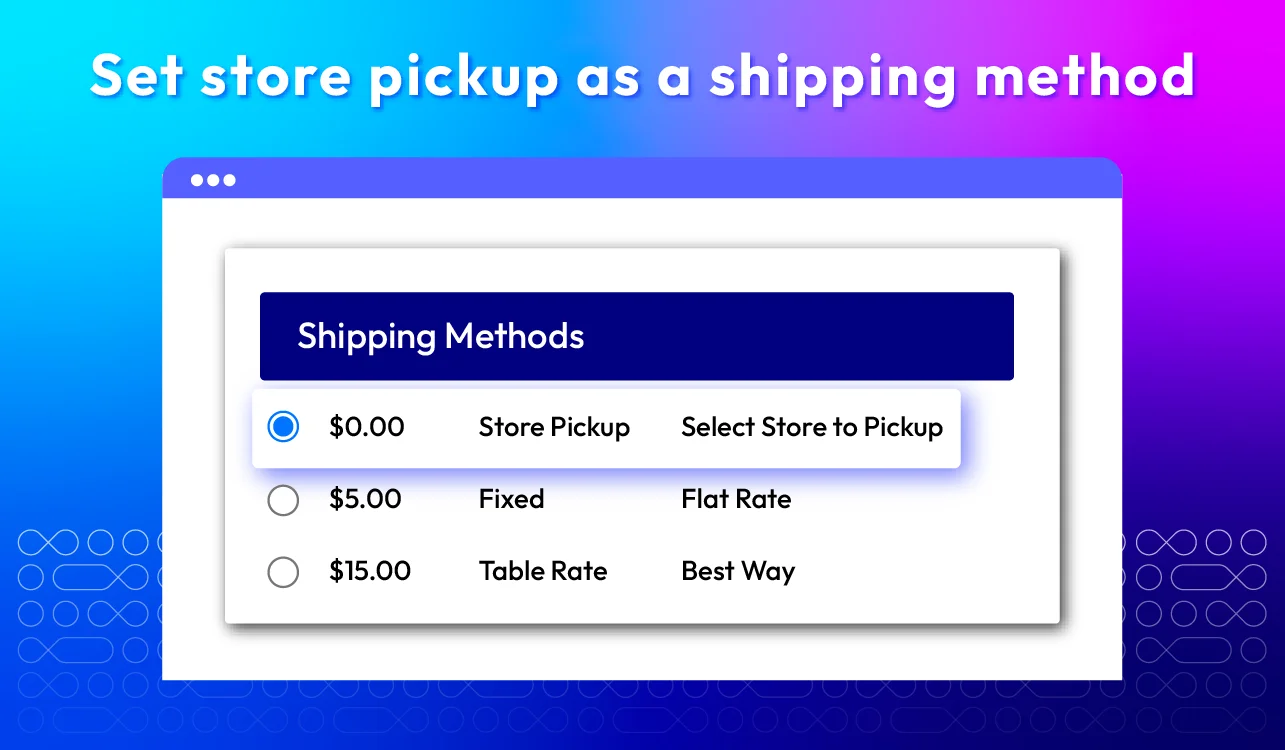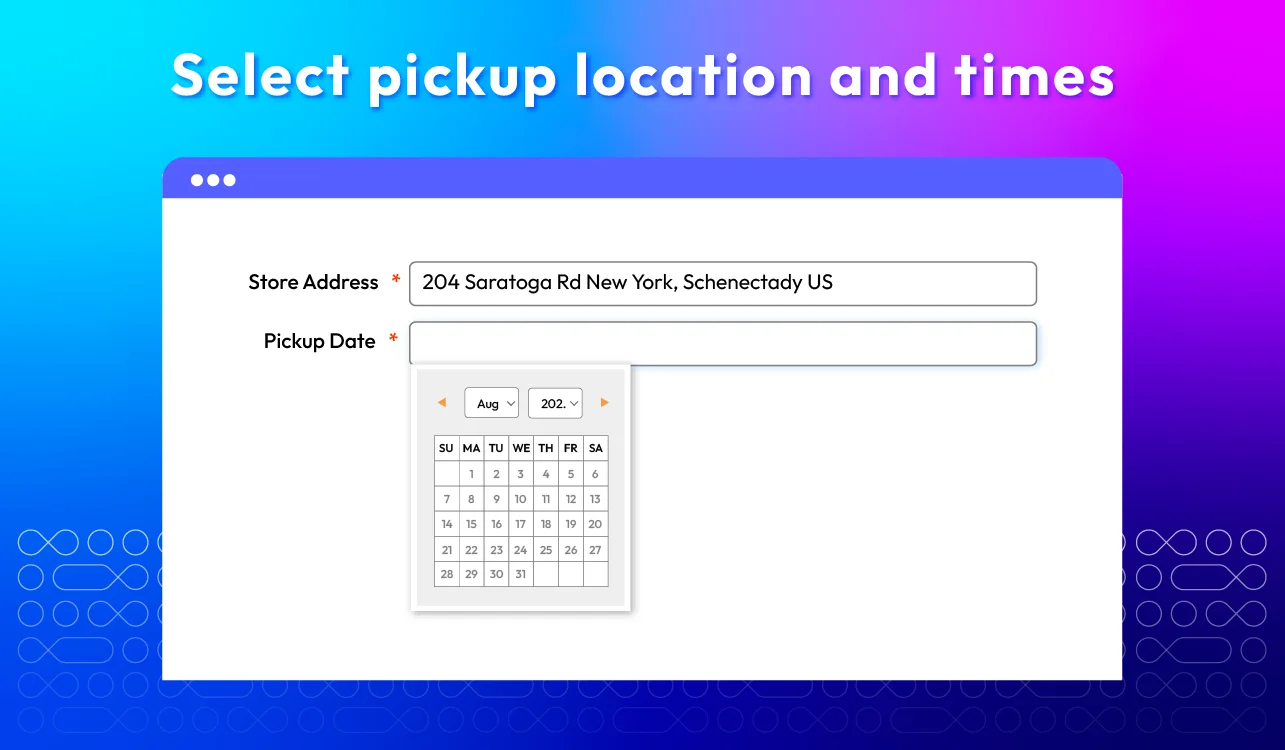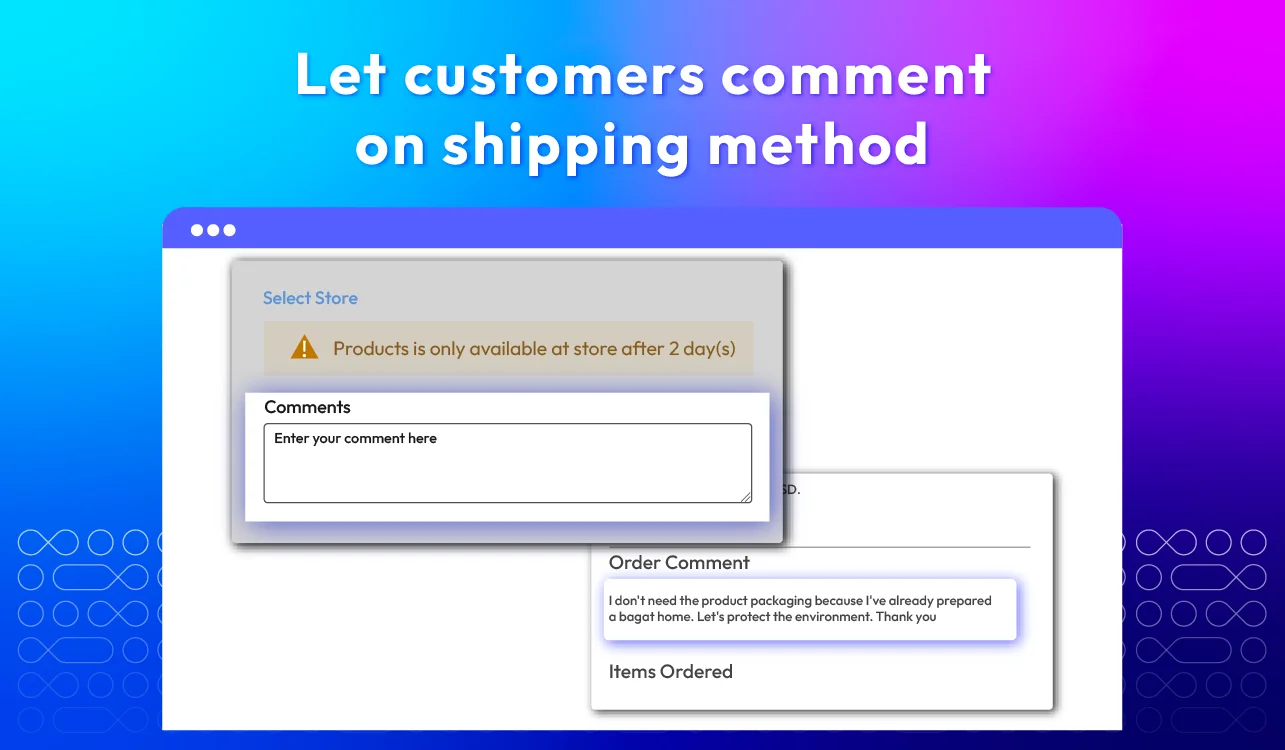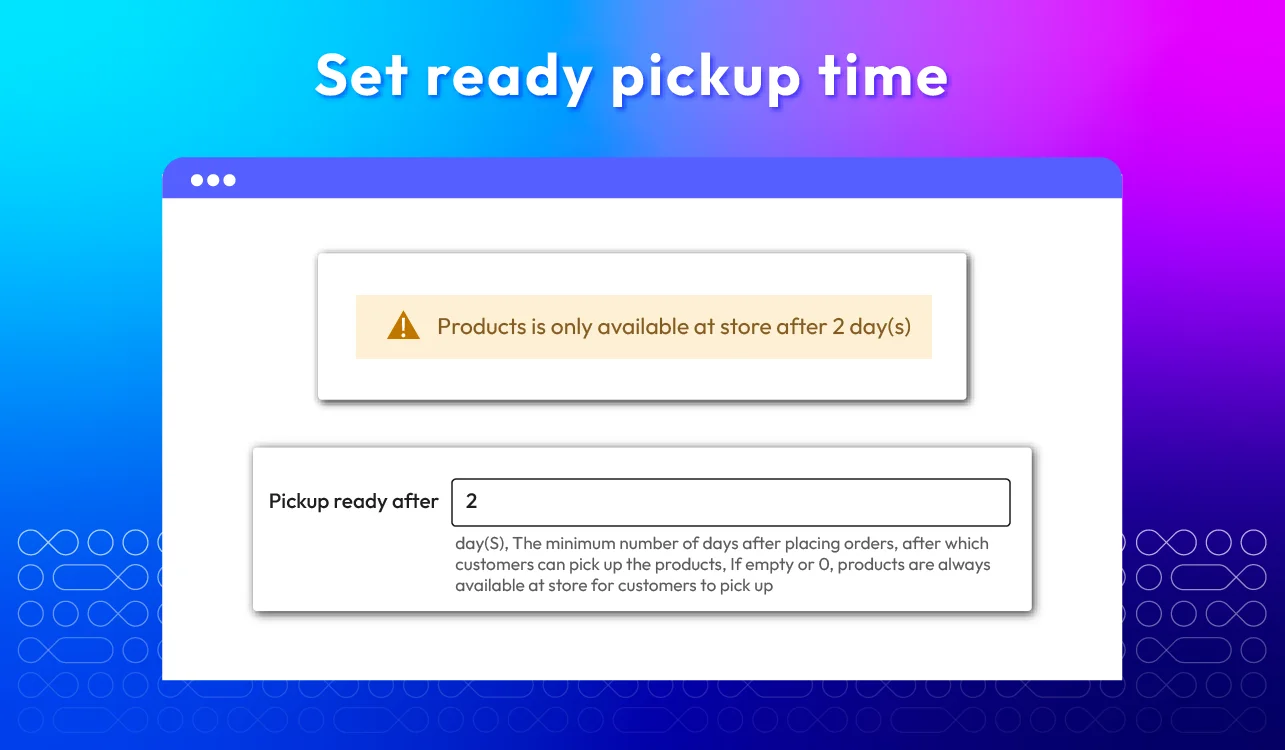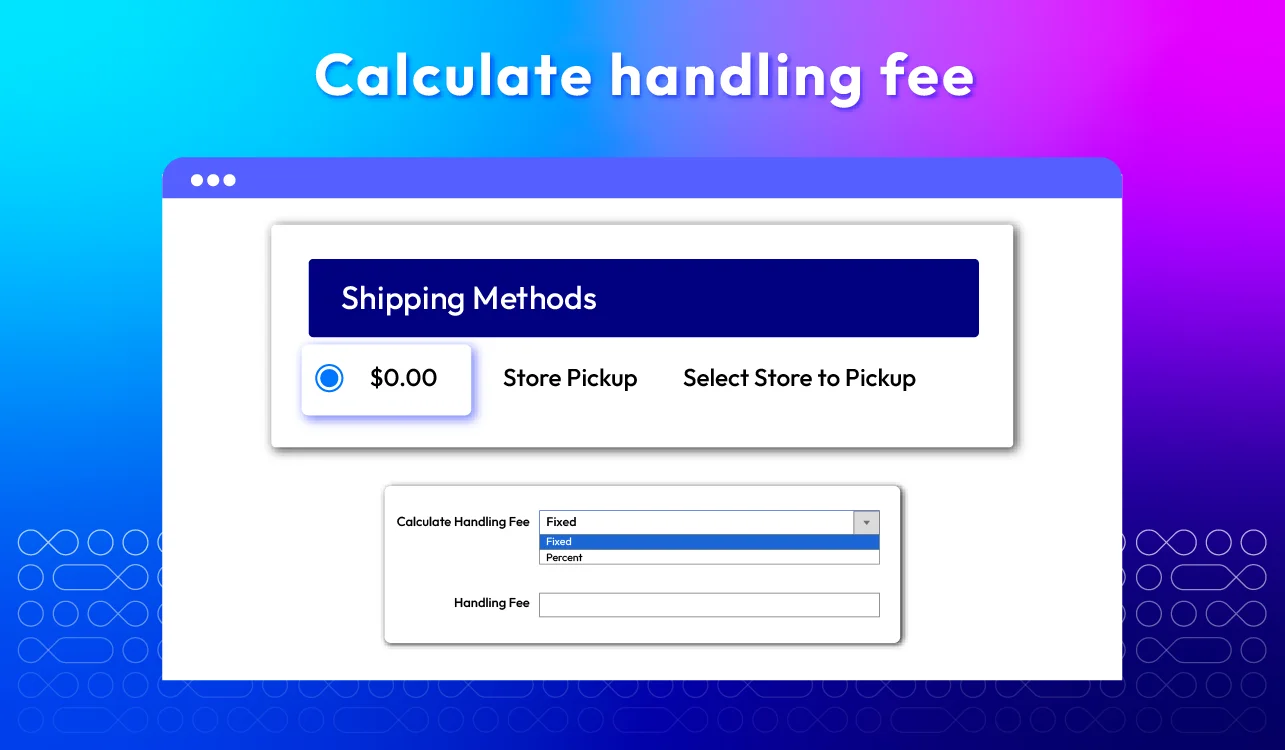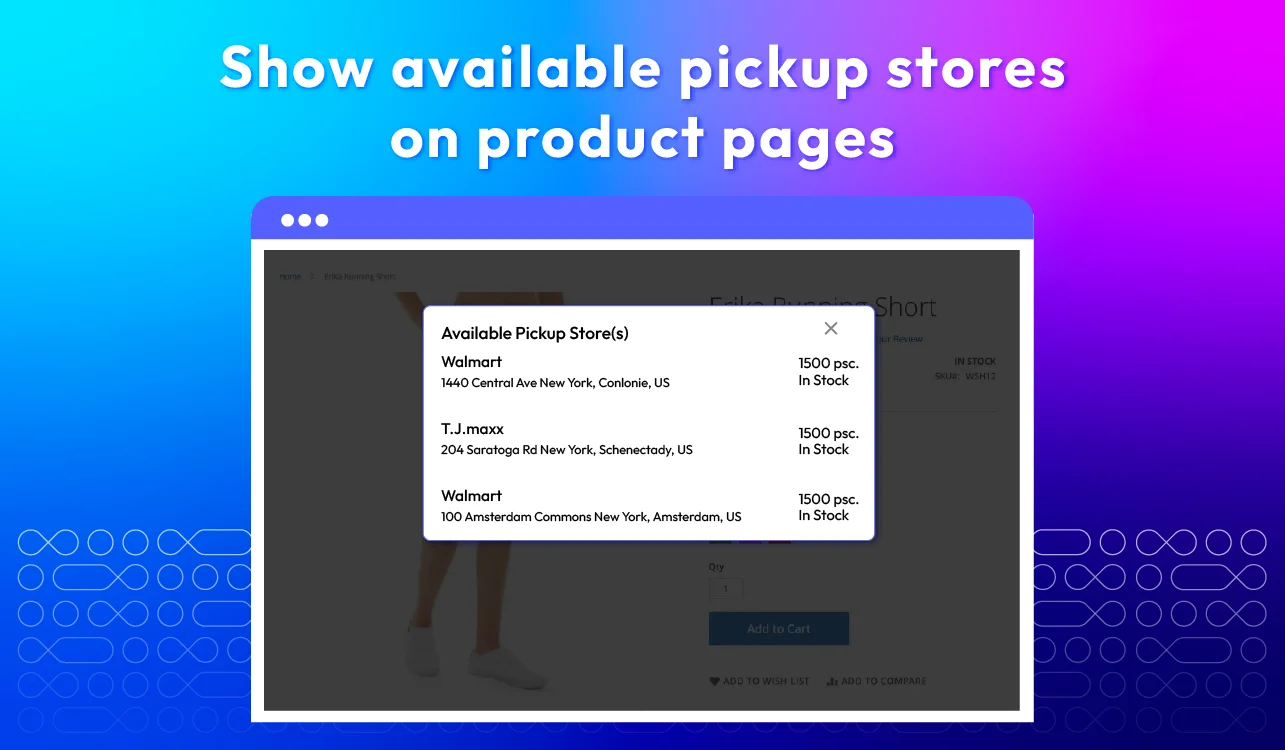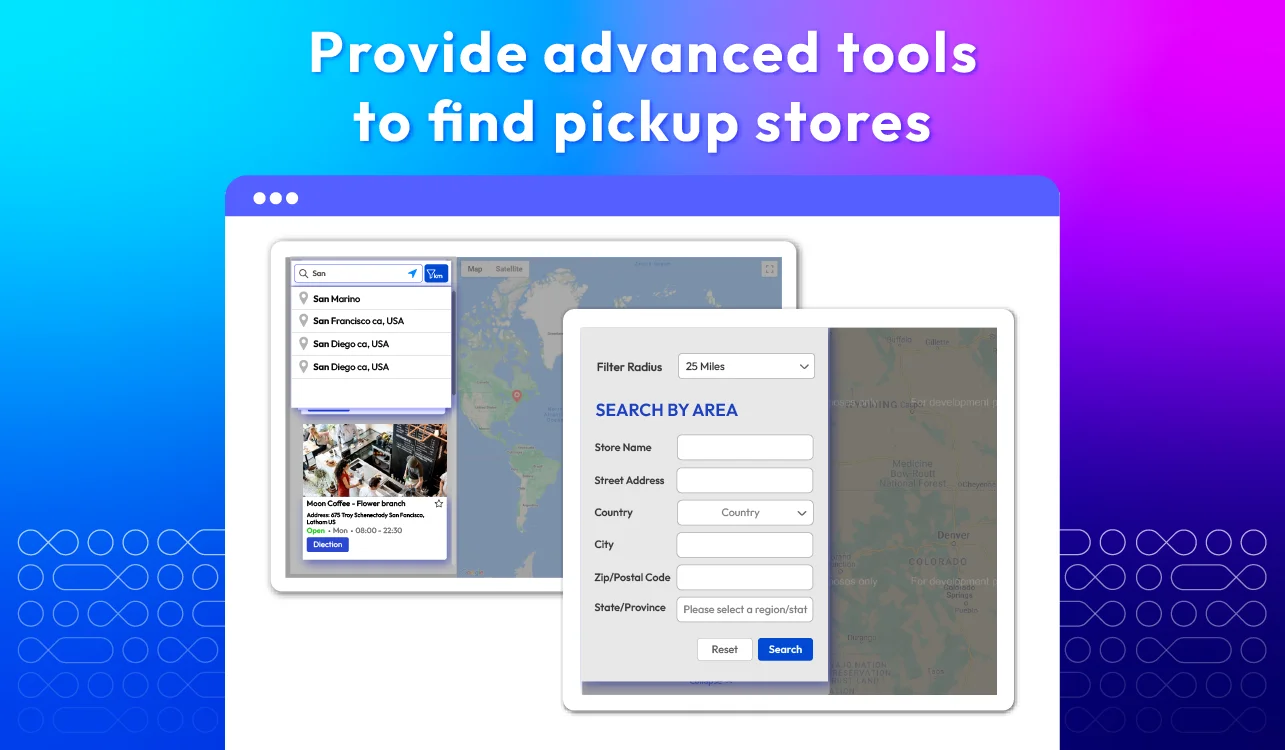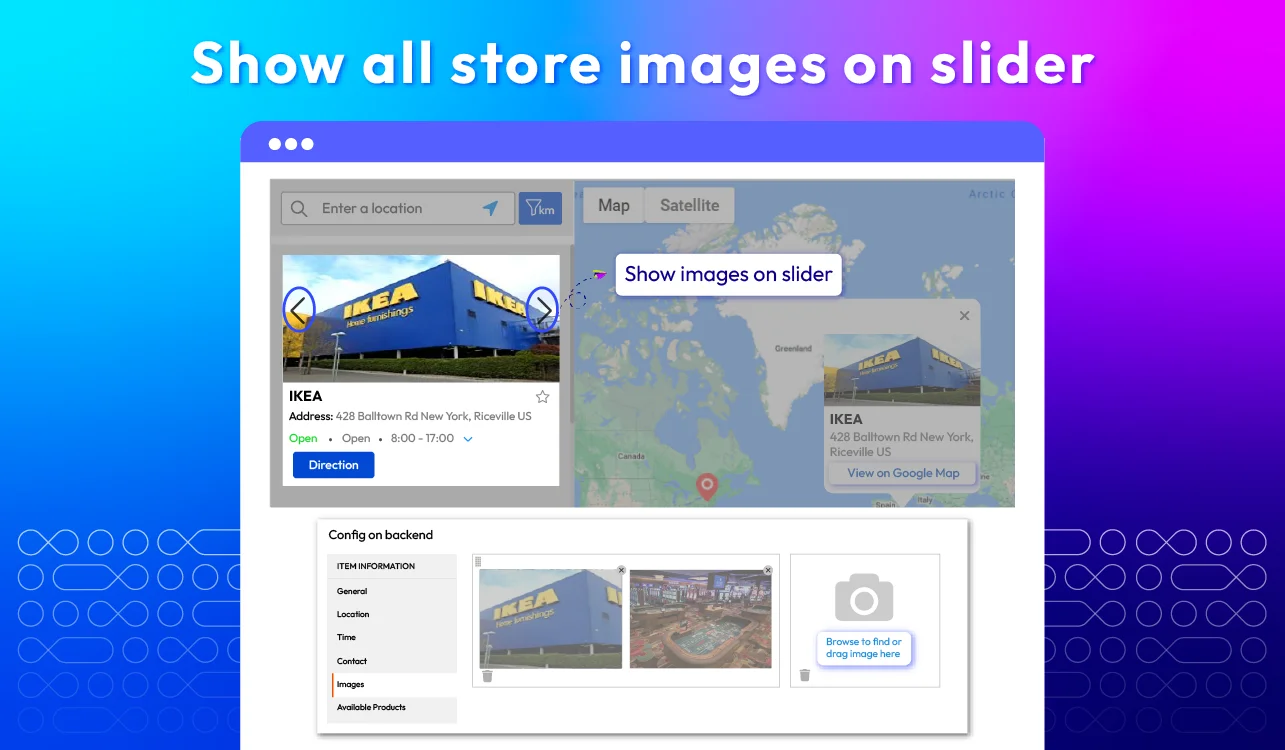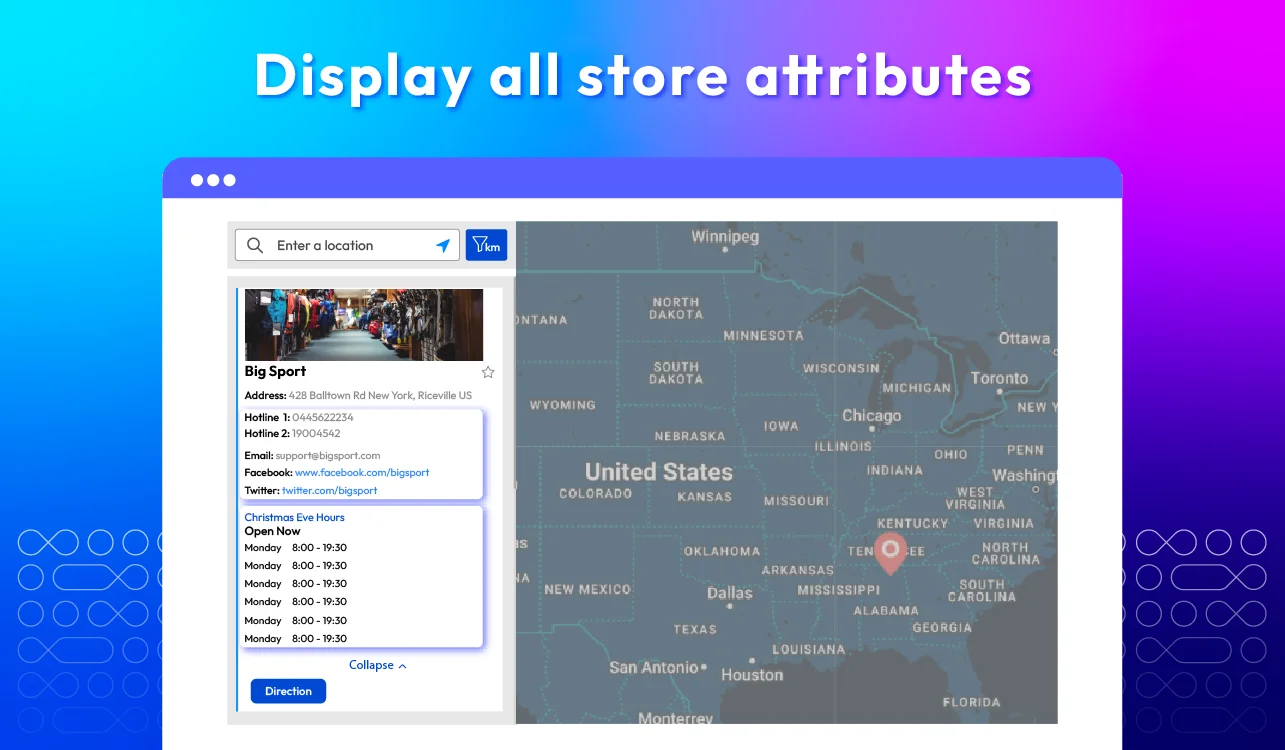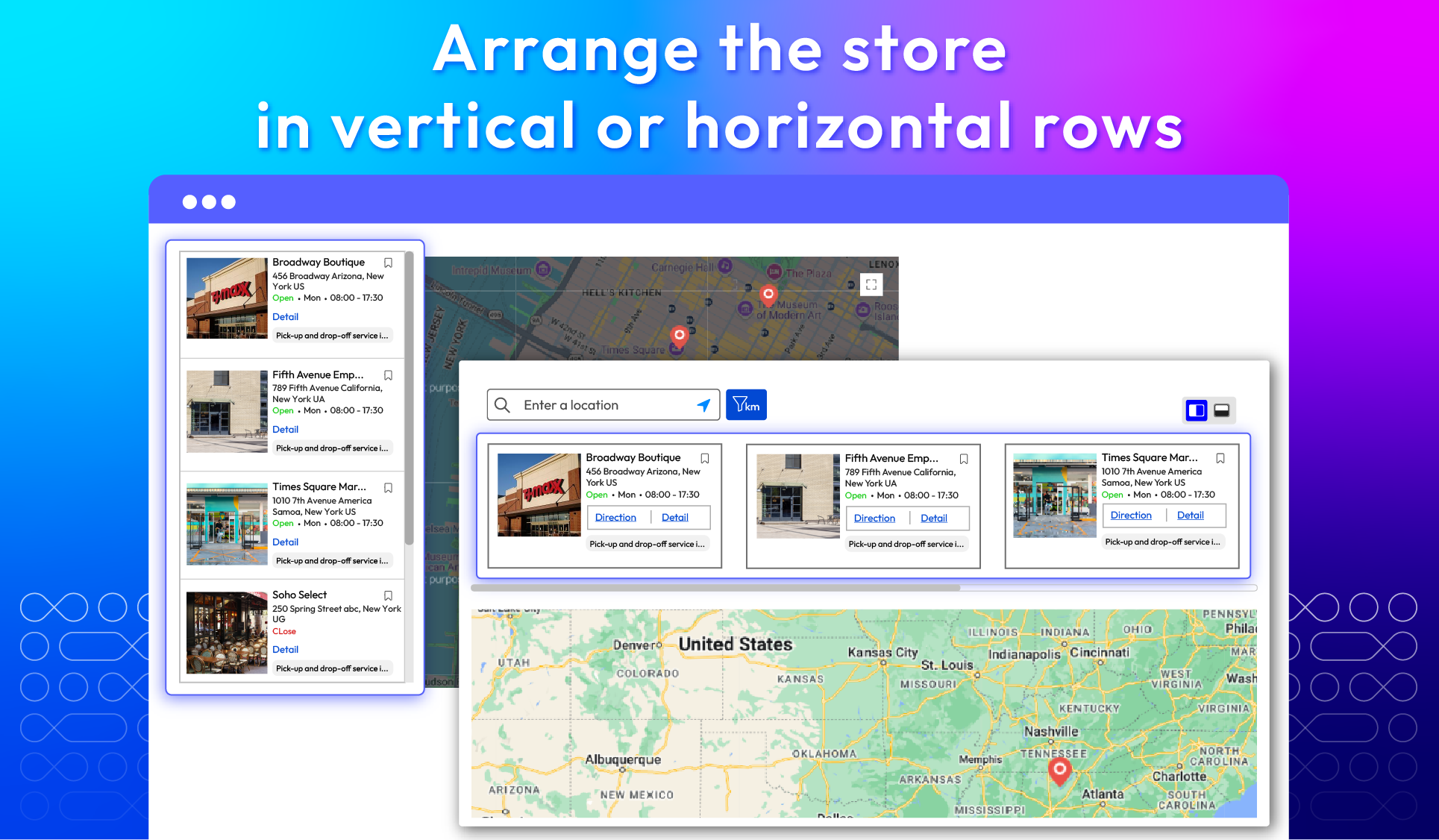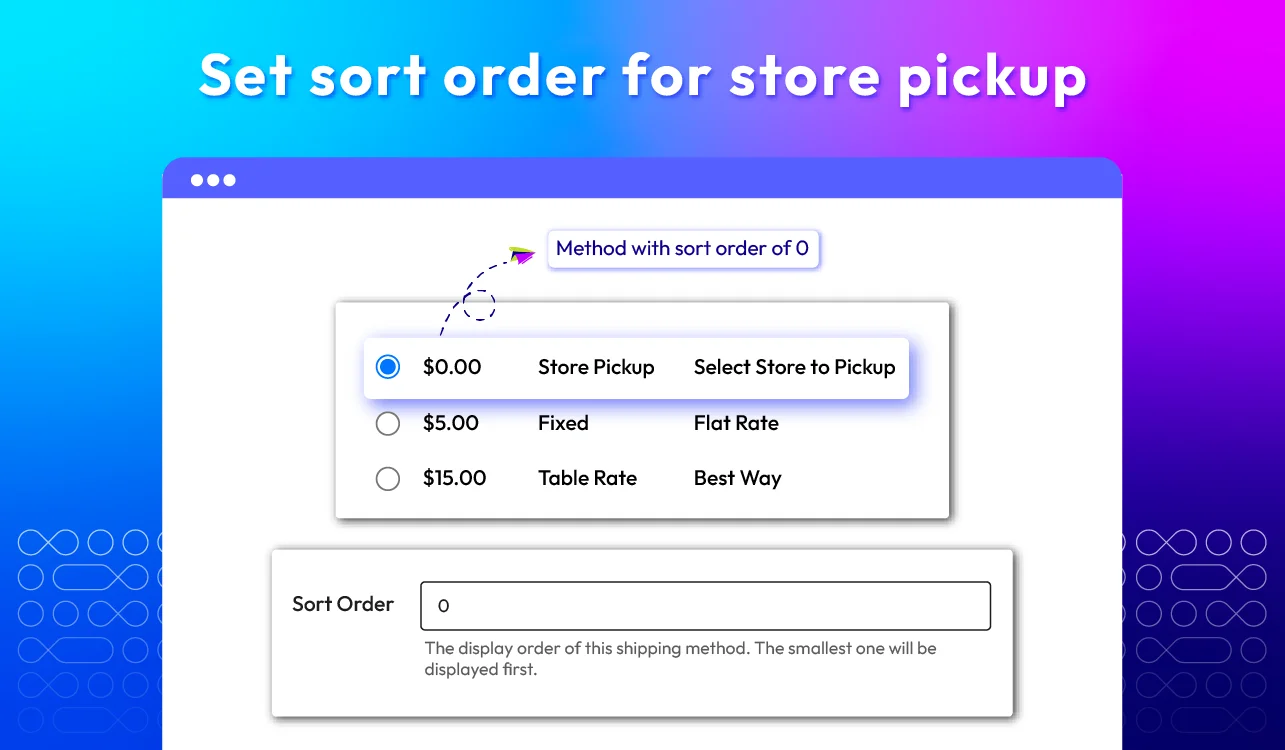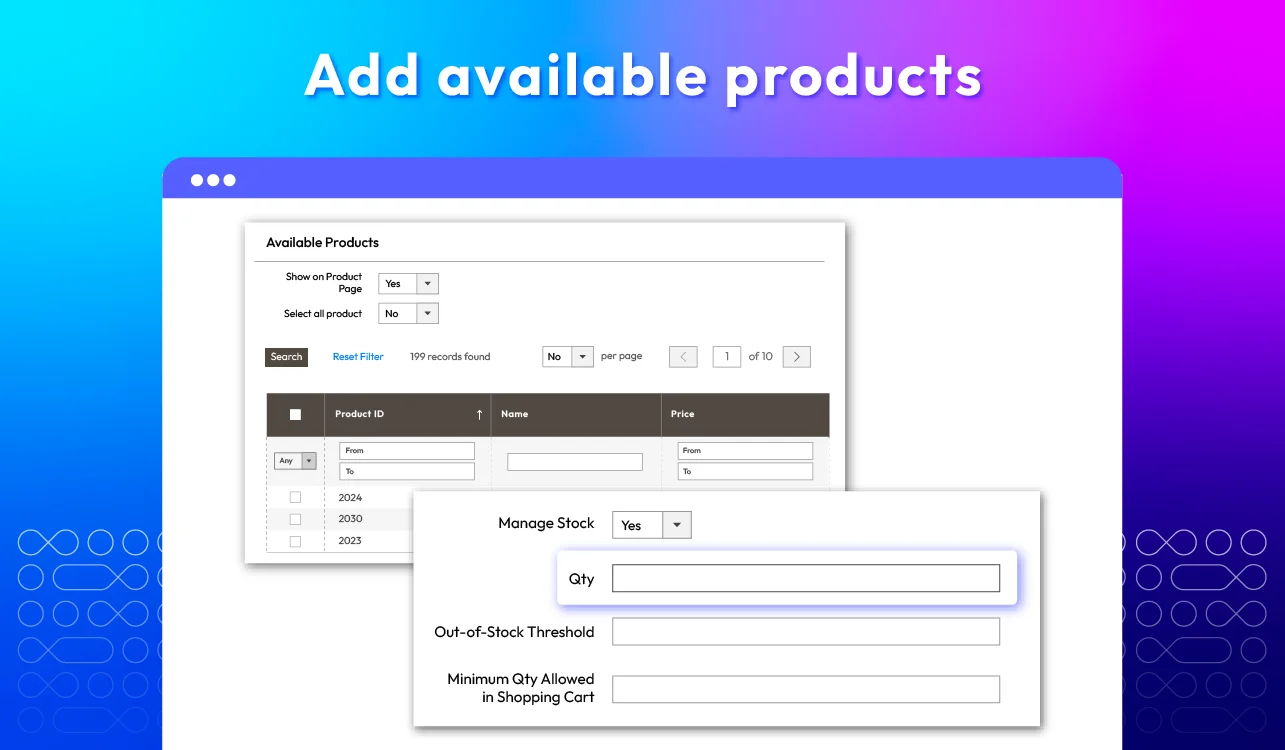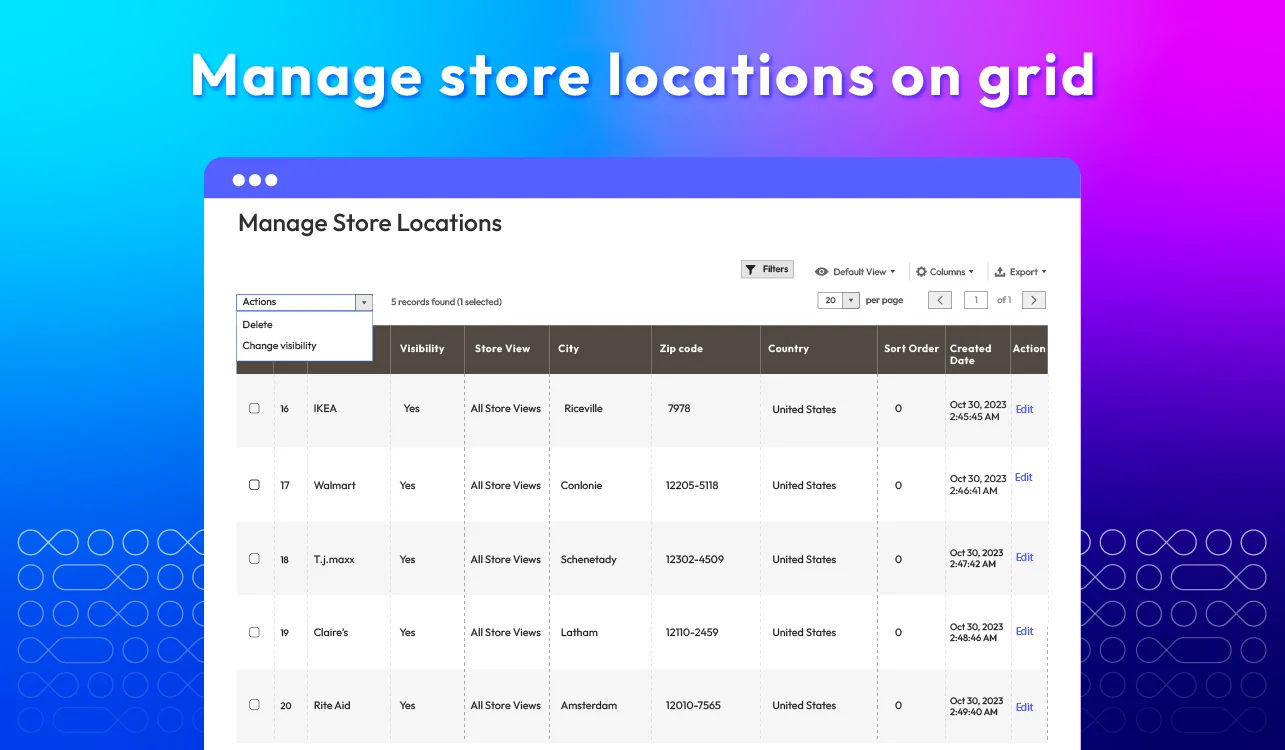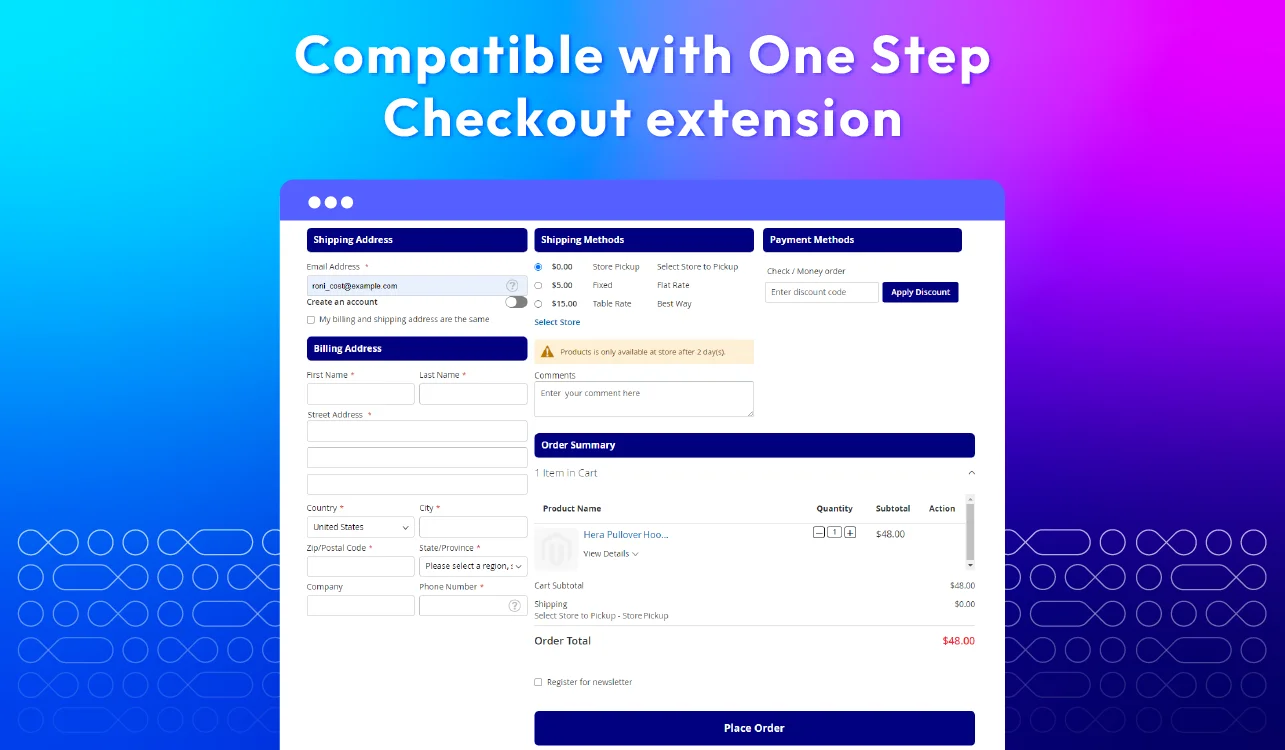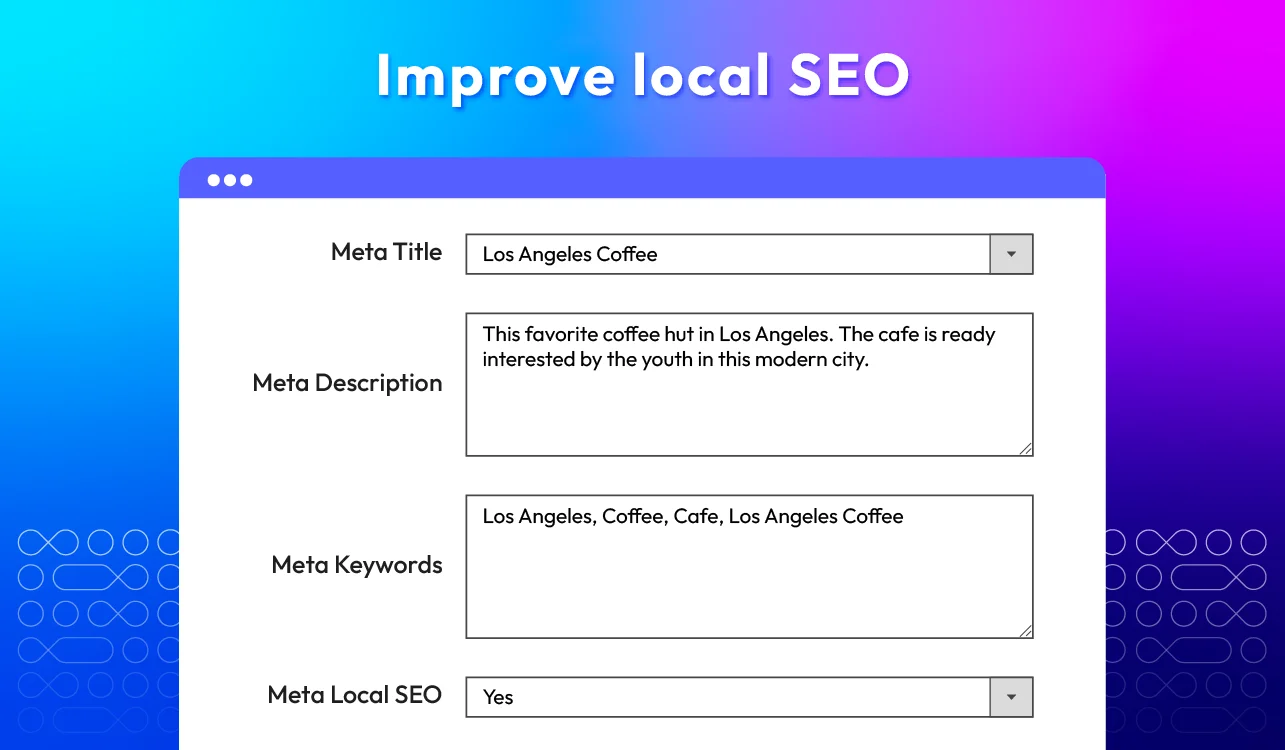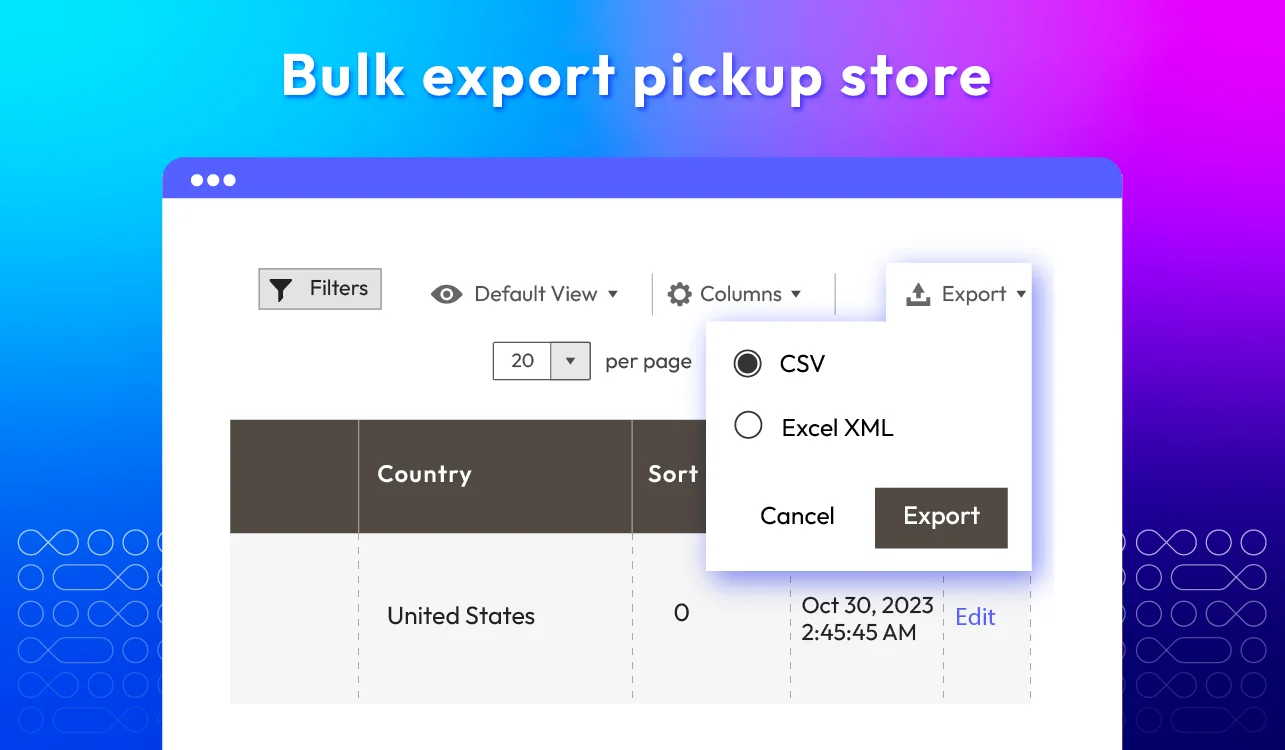Magento 2 Store Pickup Extension | In-store Shipping Method
v4.7.1










Explore the Global Shopping Behaviors

The Power of In-Store Pickup

Enable customers to choose locations and time for pickup
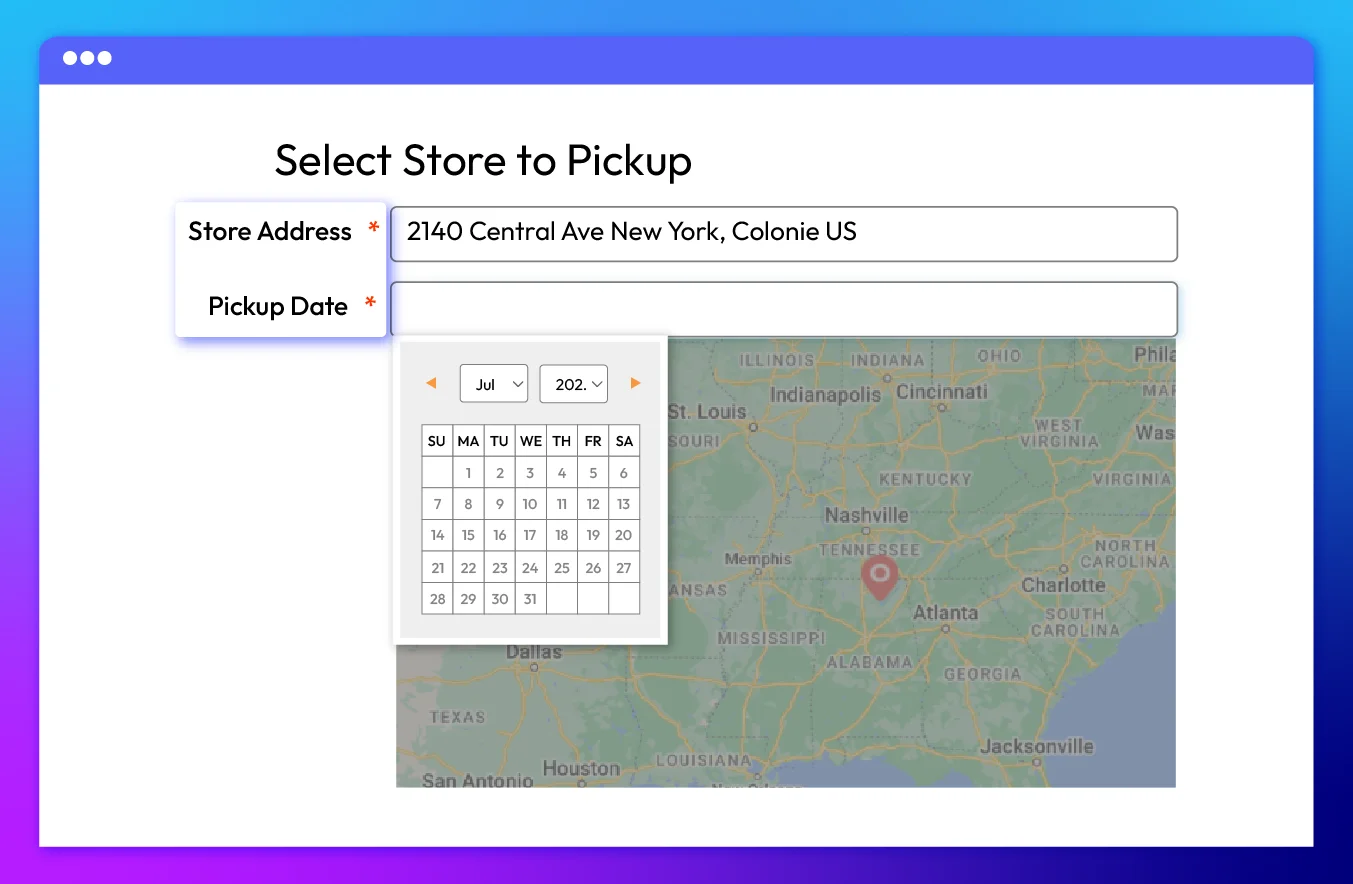
Show all pickup stores on maps
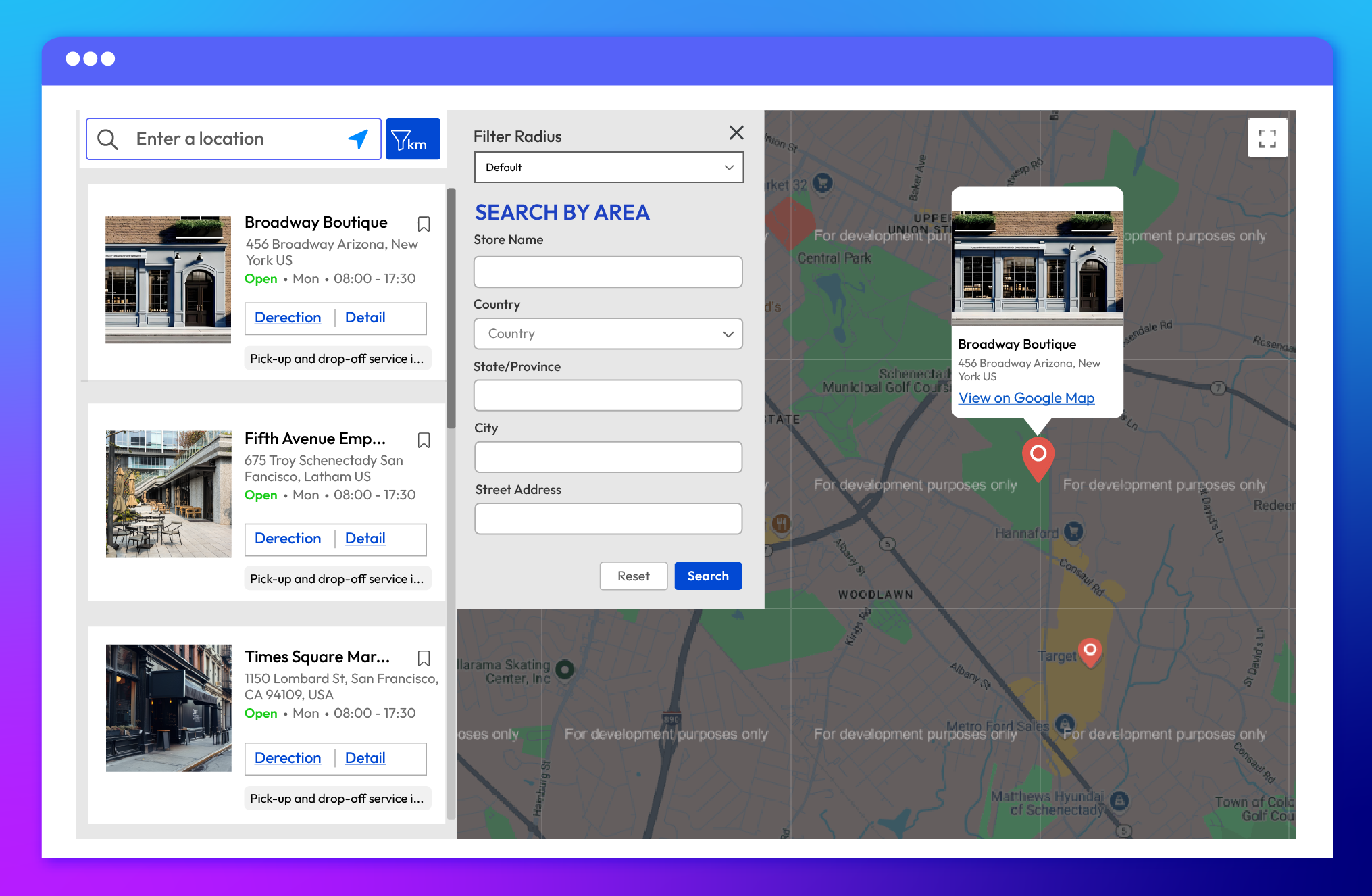 Let your shoppers discover nearby stores with ease! Our interactive map lets them effortlessly browse
through a complete list of store locations. Plus, they can quickly pinpoint their desired shop by
searching with keywords, setting a search radius, or filtering by store attributes.
Show more
Let your shoppers discover nearby stores with ease! Our interactive map lets them effortlessly browse
through a complete list of store locations. Plus, they can quickly pinpoint their desired shop by
searching with keywords, setting a search radius, or filtering by store attributes.
Show more
Display all pickup store information and appealing visuals
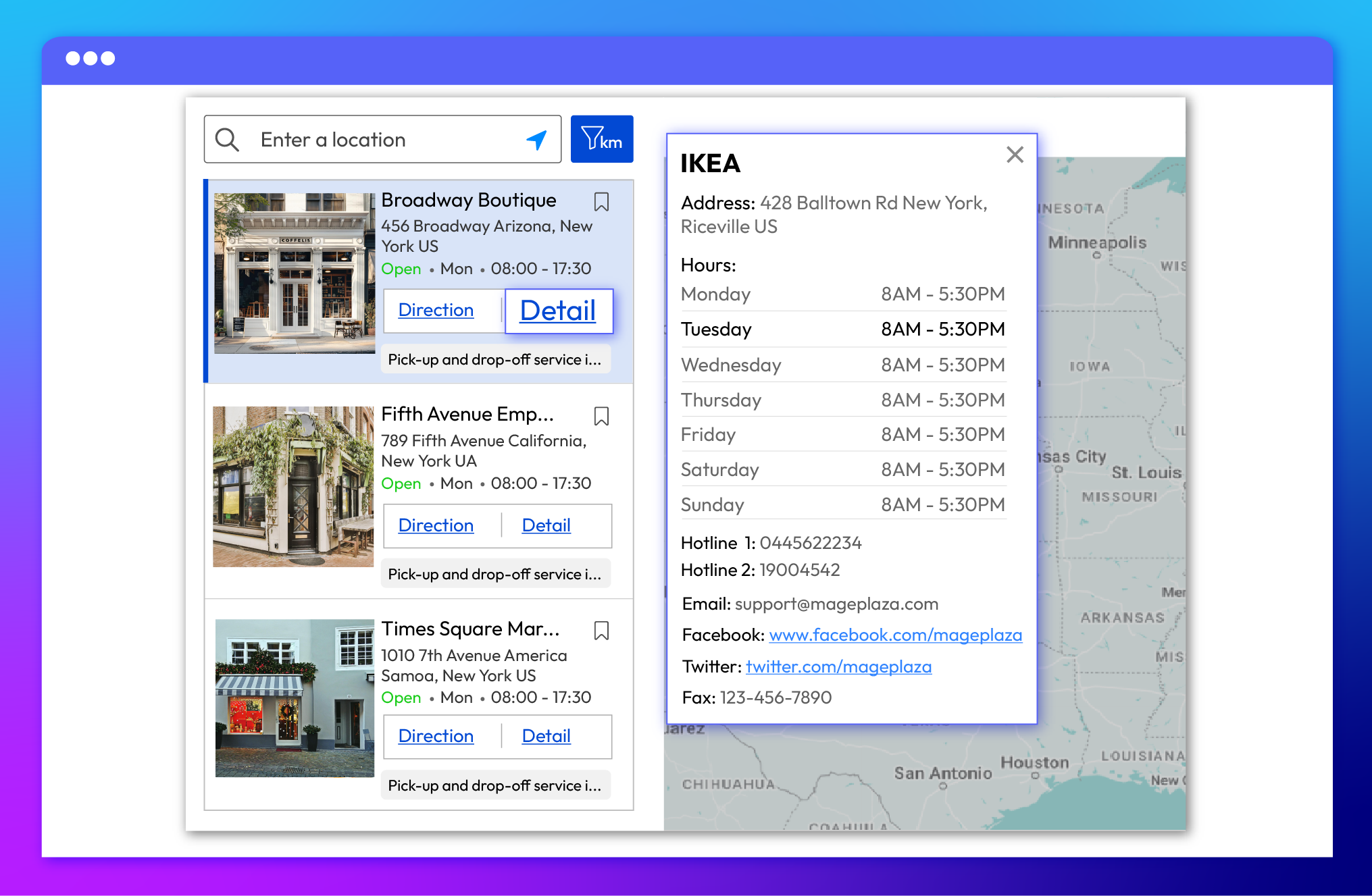 All store information, including address, phone number, email, website, Facebook link, business hours,
fax number, and other details, are fully displayed with a simple click. Also, this feature lets you
showcase images of your physical stores, such as interiors, product displays, or promotional banners.
Create a one-of-a-kind in-store visual to attract customers at first sight!
Show more
All store information, including address, phone number, email, website, Facebook link, business hours,
fax number, and other details, are fully displayed with a simple click. Also, this feature lets you
showcase images of your physical stores, such as interiors, product displays, or promotional banners.
Create a one-of-a-kind in-store visual to attract customers at first sight!
Show more
Optimize the checkout process
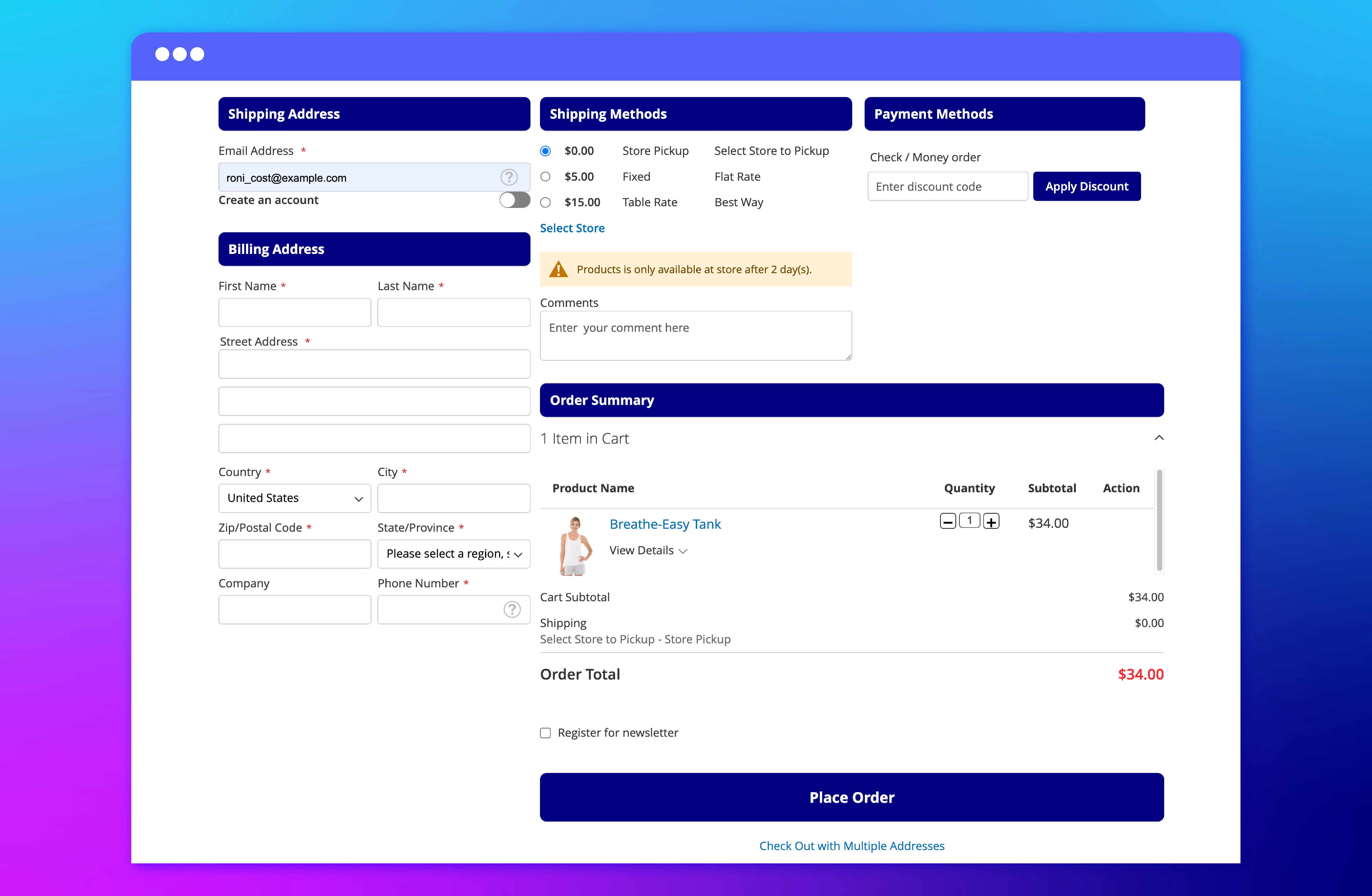 The Magento 2 Store Pickup extension integrates with One-Step Checkout to enhance the shopping experience and reduce cart abandonment. Key features include easy pickup location selection, automatic shipping rate calculation, and support for multiple payment methods.
Show more
The Magento 2 Store Pickup extension integrates with One-Step Checkout to enhance the shopping experience and reduce cart abandonment. Key features include easy pickup location selection, automatic shipping rate calculation, and support for multiple payment methods.
Show more
Set ready pickup time and calculate handling fee
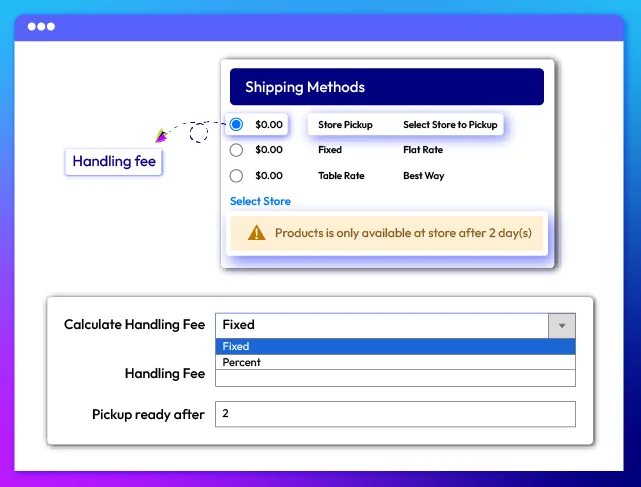
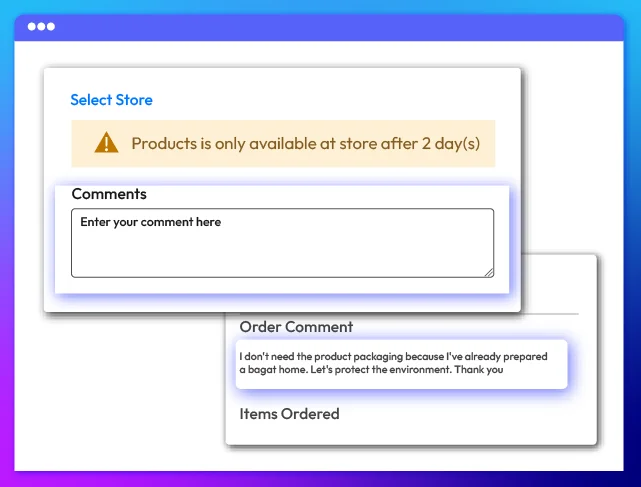
Pop-up available pickup stores on product pages
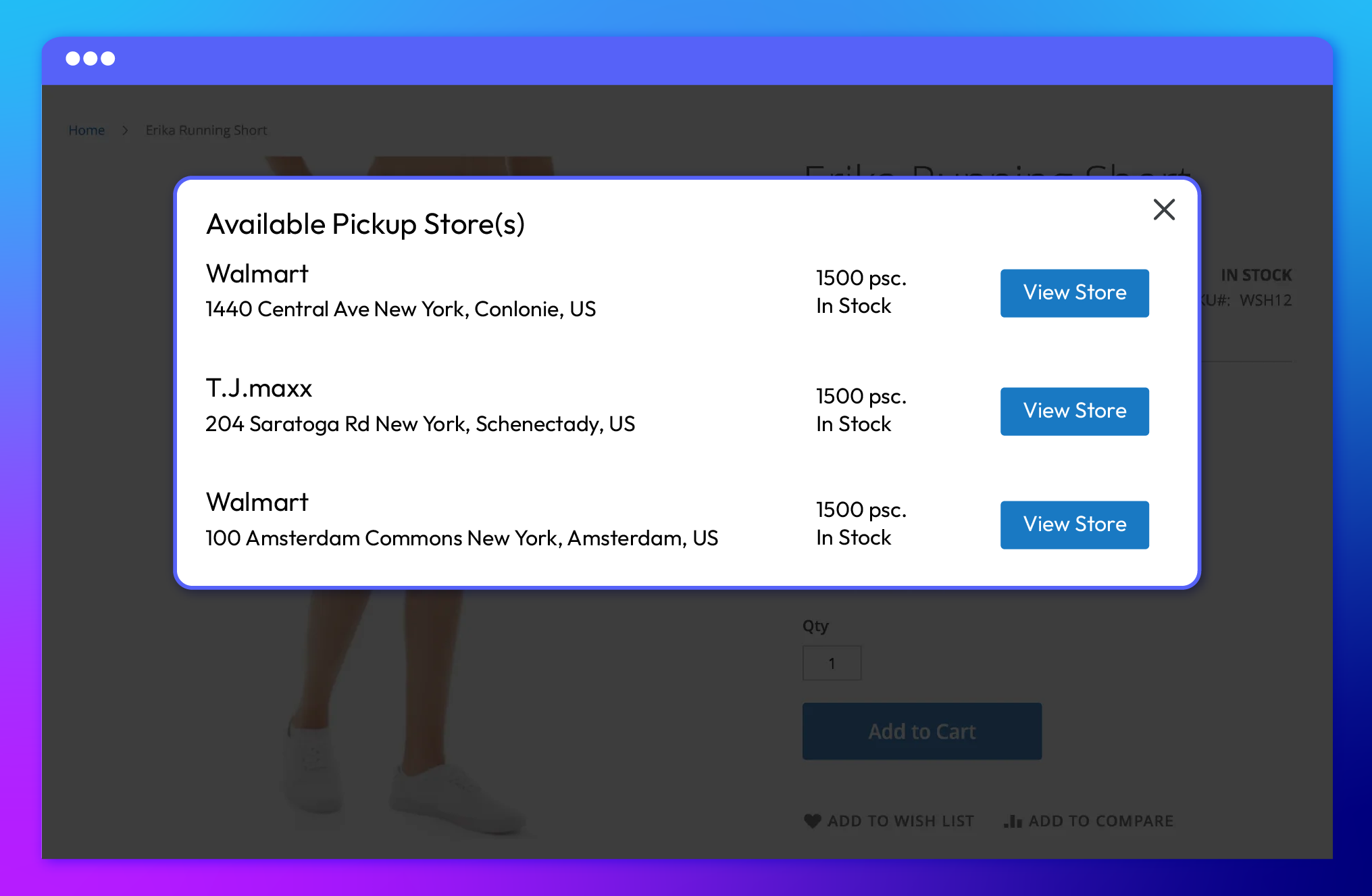
All features
Store Pickup module by Mageplaza is a powerful tool that can significantly enhance your BOPIS campaign.
With this plugin, customers can:



























What customers tells about Store Pickup
Release notes
-
v4.7.1 (Magento v2.4.x)
25 March 2025
- New Update: Updated Find store by keywork with GG Map API in Hyva theme
- Compatibility: Now compatible with Hyva Checkout
-
v4.7.0 (Magento v2.4.x)
09 October 2024
New Major Update: Significant Enhancements in UI/UX for Desktop and Mobile Platforms
-
v4.6.2 (Magento v2.4.x)
01 July 2024
Compatibility: Now compatible with Hyva theme (not support Filter Store In Frontend)
-
v4.6.1 (Magento v2.4.x)
24 May 2024
Compatibility: The extension is now compatible with Magento 2.4.7
-
v4.6.0 (Magento v2.4.x)
16 February 2024
- New Update: We updated the UX/UI for the module
- New Feature: We added the Sort By Distance feature for customers to easily find the nearest store branches
- New Feature: We added the Break Time section to the store’s open-close time, avoiding unfortunate cases of visiting during break time
- New Feature: We added the Preview feature for admins to view map style in advanced
- New Update: We added the Holiday Detail column to the holiday grid, consisting of start and end date
-
v4.5.0 (Magento v2.4.x)
09 August 2023
- New Feature: We added UI/UX to the store location page in addition to the frontend
-
v4.4.2 (Magento v2.4.x)
06 July 2023
- Bug Fix: We fixed the issue of choosing a store with virtual products and simple products
- Bug Fix: We fixed the issue setup schema
-
v4.4.1 (Magento v2.4.x)
09 May 2023
- Compatibility: The extension is now compatible with Magento 2.4.6
- Bug Fix: we fixed the issue with pickup time checkout
-
v4.4.0 (Magento v2.4.x)
30 January 2023
- Added store favorite
- Added show relevant locations list for products with assigned MSI…
- Added store pickup option
- Added display pickup option conditions on the storefront
- Compatible with Magento v2.4.5
- Fixed minor bugs & improved performance
-
v4.3.0 (Magento v2.4.x)
10 June 2022
- Added features:
- Search by area
- Ship to Specific Countries
- Allowed Payment Methods
- Compatible with Magento v2.4.4
- Added features:
-
v2.5.0 (Magento v2.3.x)
10 June 2022
- Added features:
- Search by area
- Ship to Specific Countries
- Allowed Payment Methods
- Added features:
-
v4.2.2 (Magento v2.4.x)
28 December 2021
- Fixed minor bugs
-
v4.2.1 (Magento v2.4.x)
27 October 2021
- Compatible with Magento 2.4.3
- Compatible with Magento 2.4.2-p1
- Fix some minor bugs
-
v2.4.0 (Magento v2.3.x)
01 August 2021
- Add Facebook, Twitter to store contact
- Add config allow store pickup for guest
- Add pagination for better performance
- Compatible with Magento v2.3.7
- Fix minor bugs
-
v4.2.0 (Magento v2.4.x)
01 August 2021
- Add Facebook, Twitter to store contact
- Add config allow store pickup for guest
- Add pagination for better performance
- Fix minor bugs
-
v2.3.0 (Magento v2.3.x)
11 May 2021
- Add map style, filter radius rest API & GraphQl
- Add frontend config rest API & GraphQl
- Compatible with Magento 2.3.6
- Fixed error with rest API & GraphQl
- Fixed minor bugs
-
v4.1.0 (Magento v2.4.x)
16 April 2021
- Compatible with Magento v2.4.2
- Add [ Frontend config api/graphql ]
- Add [ Map style, filter radius api/graphql ]
- Add [ Default config for map setting ]
- Fix minor bugs
-
v4.0.0 (Magento v2.4.x)
14 October 2020
- Supported Magento v2.4.0
-
v2.2.1 (Magento v2.3.x)
14 October 2020
- Fixed minor bugs
-
v2.2.0 (Magento v2.3.x)
02 July 2020
- Supported RestAPI & GraphQL
- Added Unit Test
- Compatible with Magento v2.3.5
- Fixed minor bugs
Frequently Asked Questions
The Mageplaza Store Pickup with Locator extension for Magento 2 enables online retailers to offer in-store pickup as a shipping option. This allows customers to buy items online and pick them up at a nearby physical store at their chosen date and time. Additionally, the integration with Google Maps simplifies finding store addresses for pickup.
Log in to the Magento Admin Panel, choose Stores > Configuration > Sales > Shipping Methods > Mageplaza Store Pickup, and enable the extension. Then, fill in the required information, such as title, method name, price, and time when products are available to be picked up. You can refer to the detailed instructions right here.
Here are the main benefits of store pickup options for both parties:
- Cost Savings: Eliminates shipping costs for customers and retailers.
- Convenience: Enables customers to select a convenient pickup time and store location and helps administrators anticipate customer visits
- Speed: Reduces delivery wait times
- Reduced Risk of Damage: Minimizes the chance of product damage, especially for fragile items
Store Pickup methods will be displayed at 3 positions at the front end: Product Page, Checkout Page, and My Orders Page.
Yes, you can. In the "Available Store Pickup" section, you can specify which stores still have the item in stock. Customers click the "See available pickup stores" button to view a list of locations to pick up the item. This saves time and effort for customers by eliminating the need to check each store individually for product availability.
Yes, absolutely. In the admin backend, you can set the minimum number of days after an order is placed before customers can pick up their products. If this field is left empty or set to 0, products will be available for pickup at the store immediately after purchase.
Yes, definitely! With the Mageplaza Store Pickup with Locator extension, you can leverage all the features of the Store Locator extension. This includes integration with Google Maps, which allows customers to easily access details such as addresses, images, and opening hours for each branch.
Pricing
Community
$ 199 first year

Enterprise/ Magento Cloud