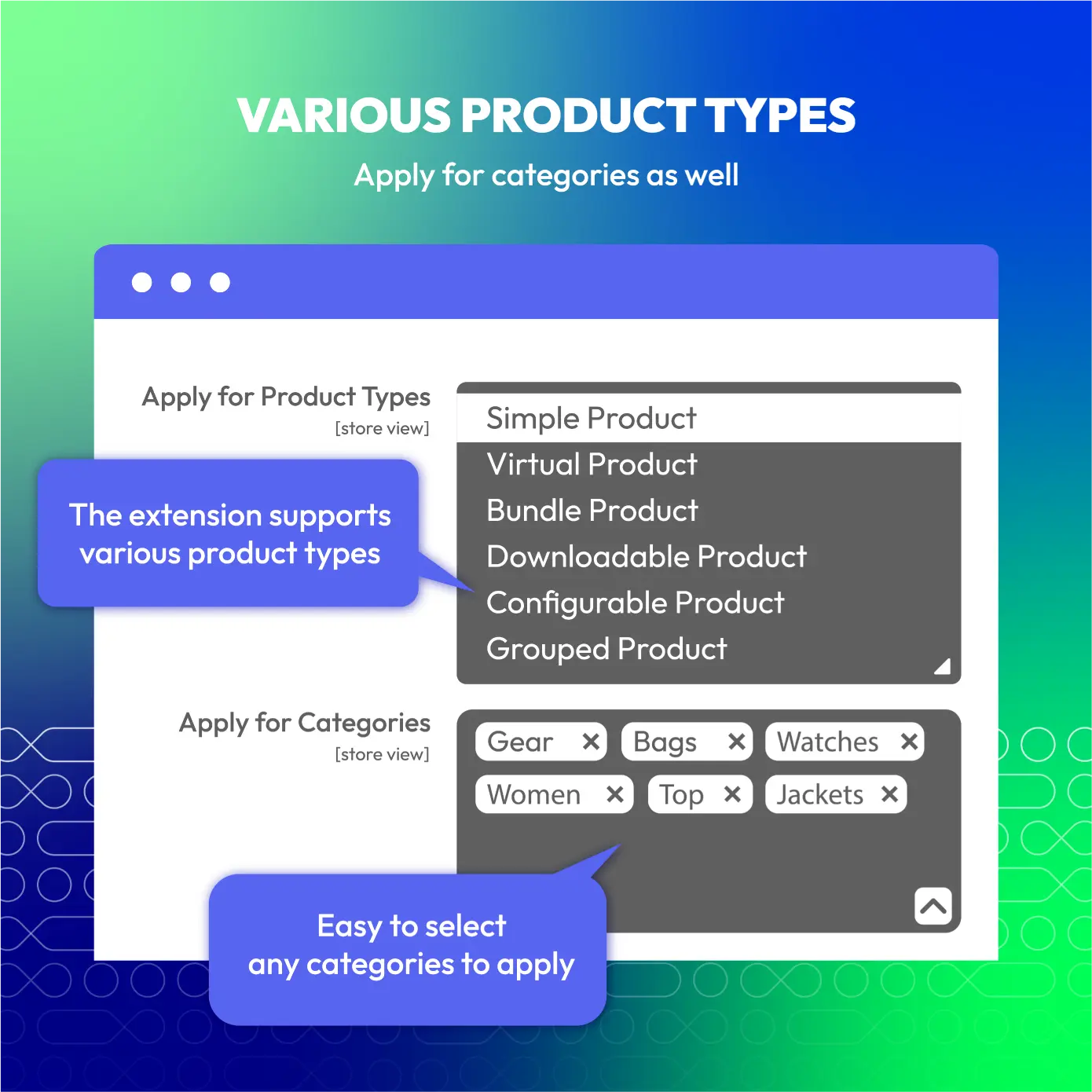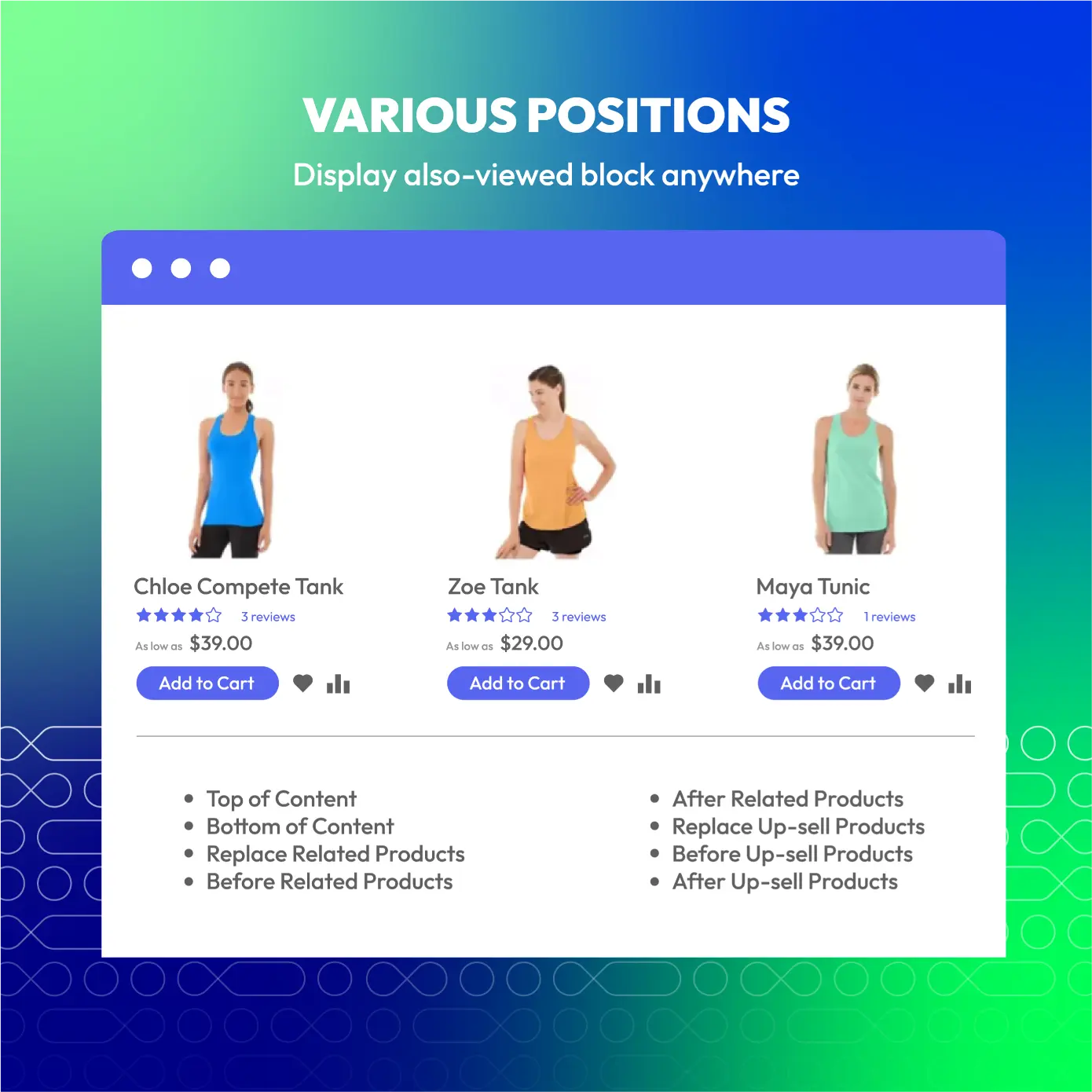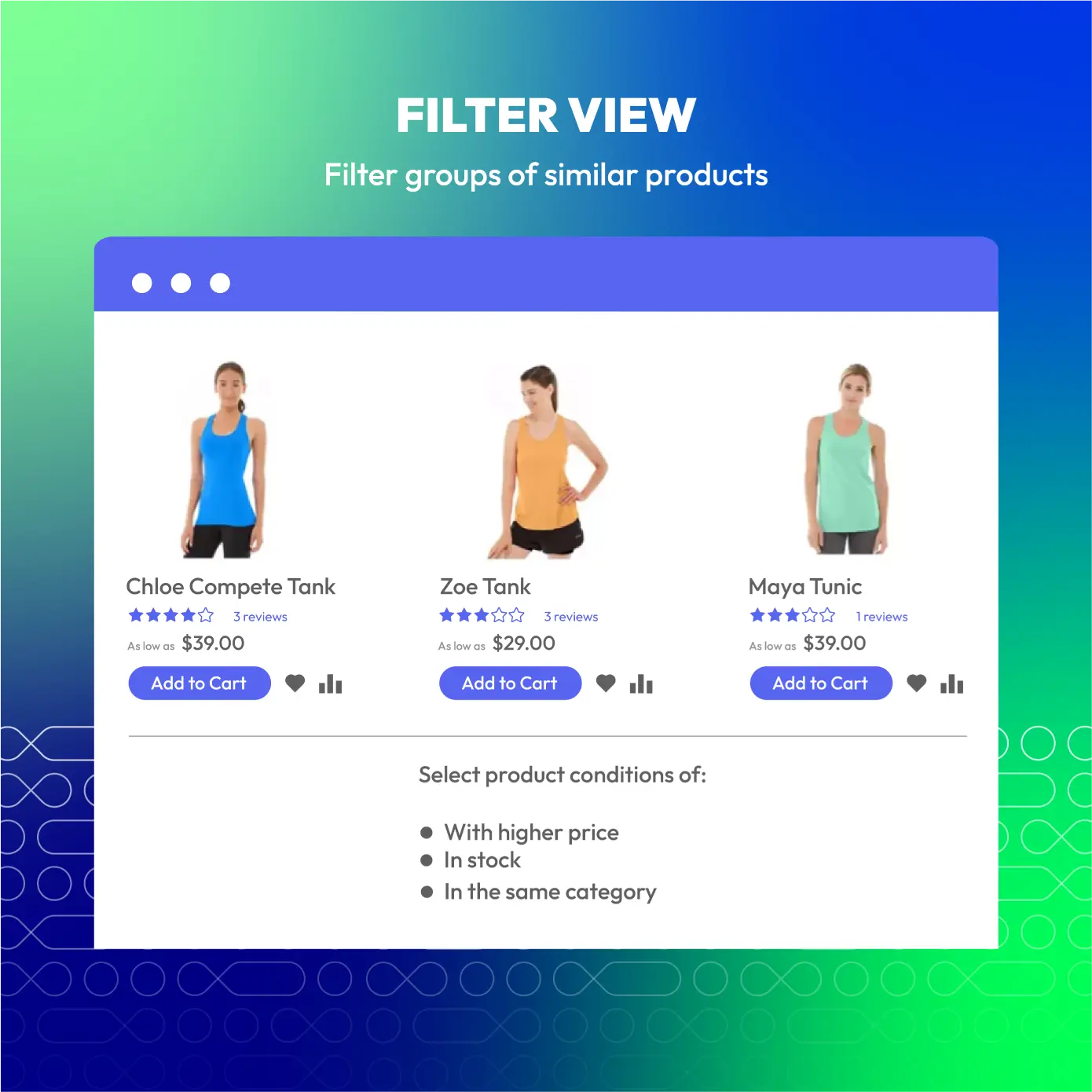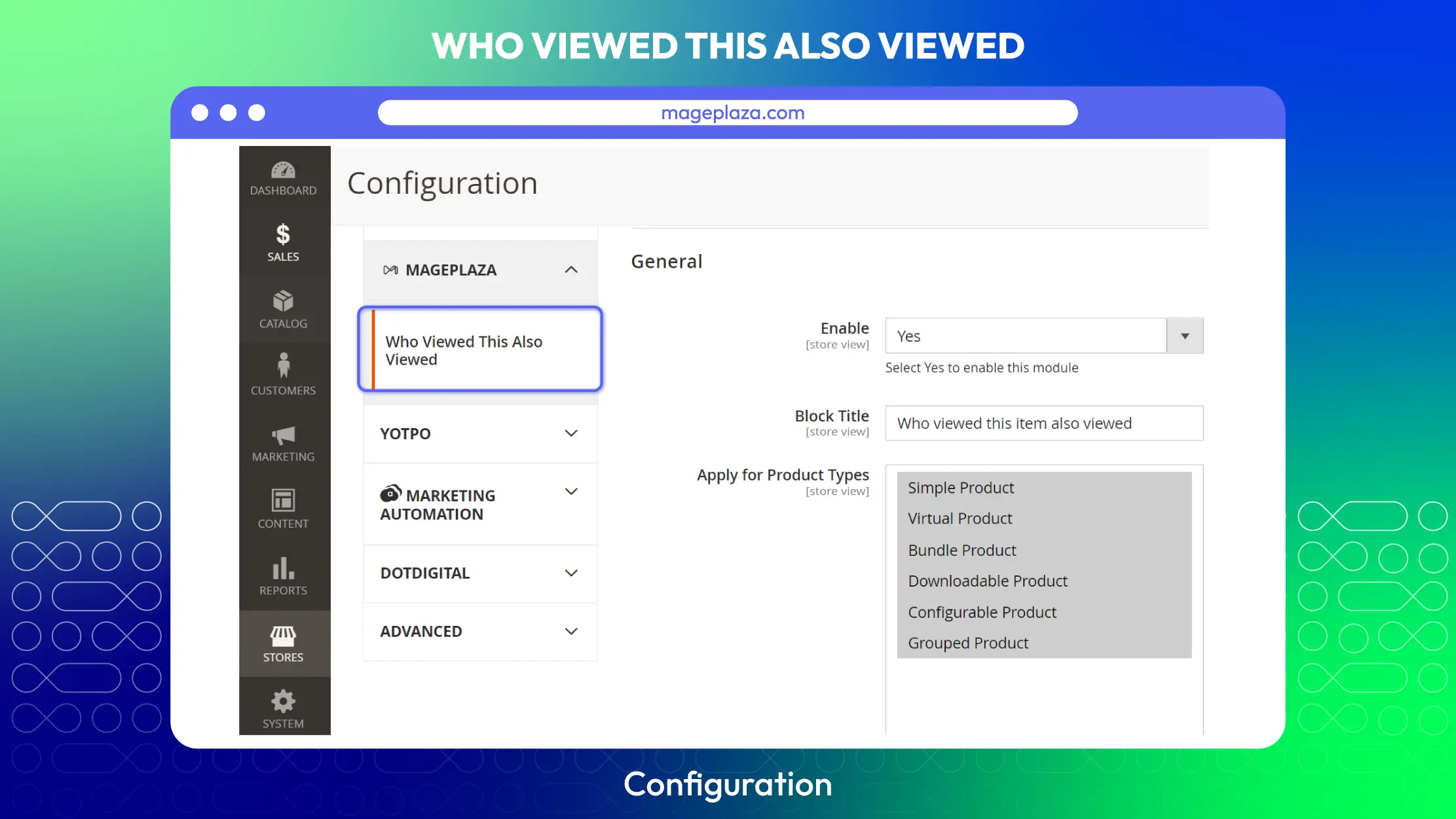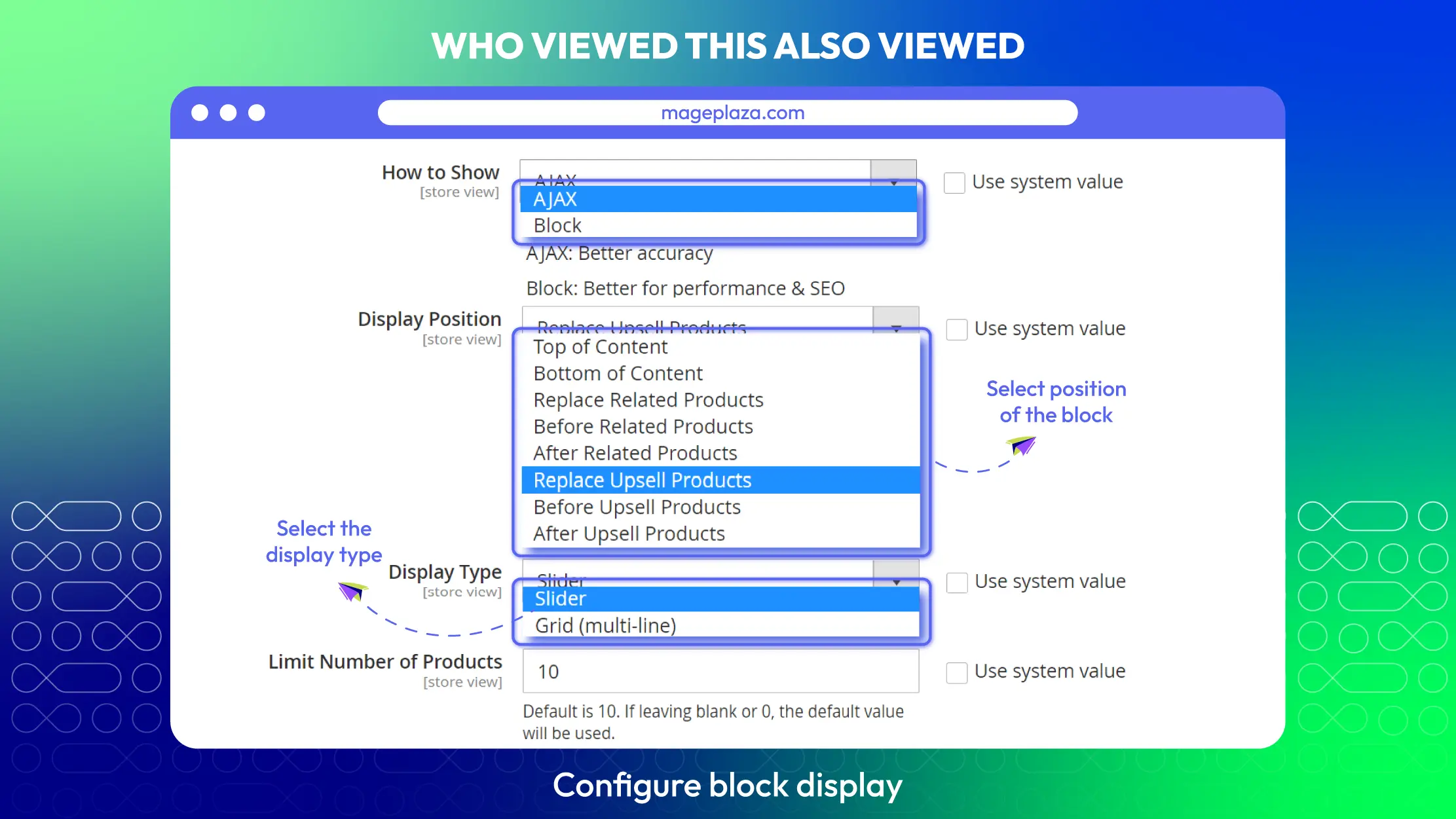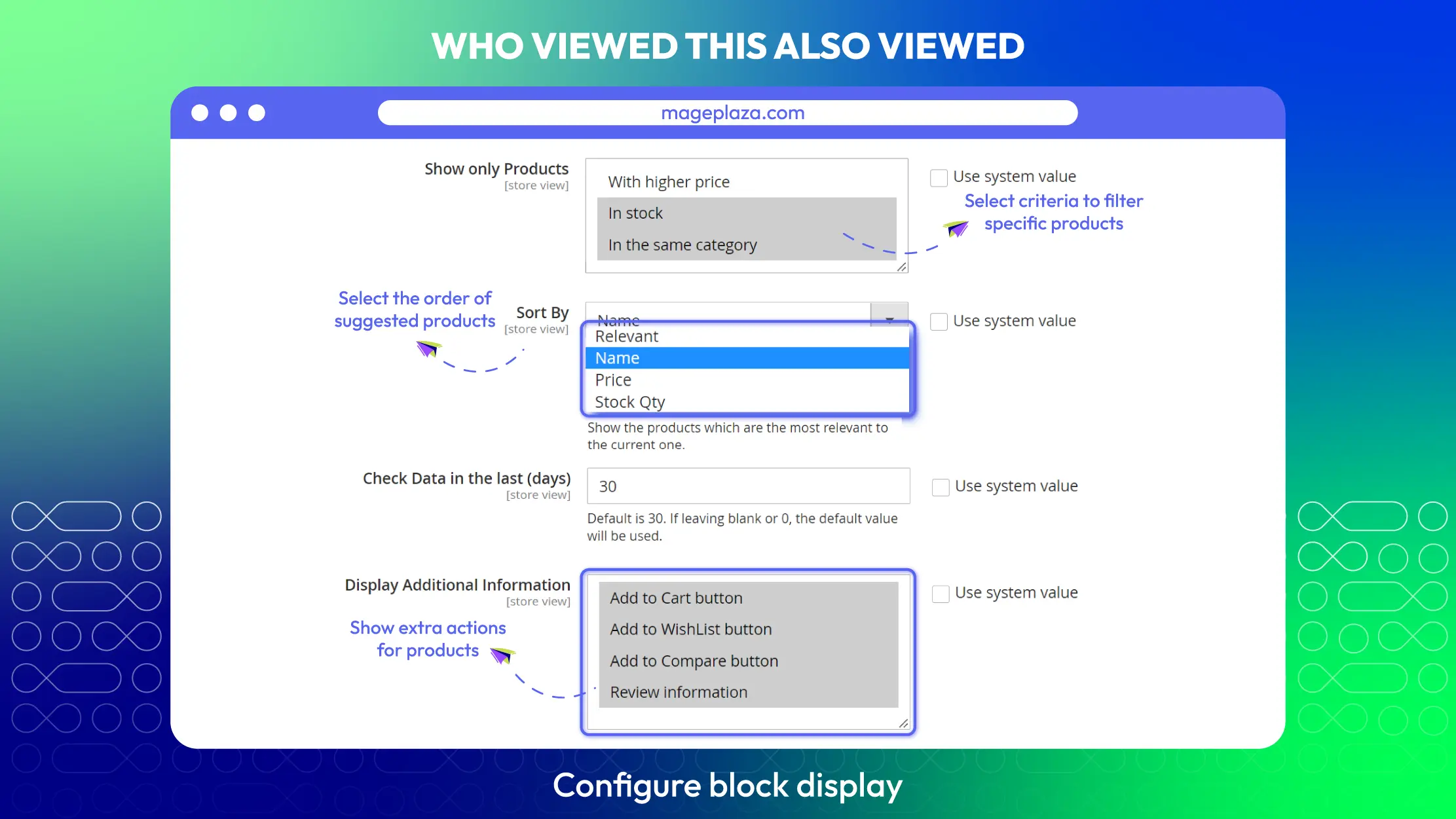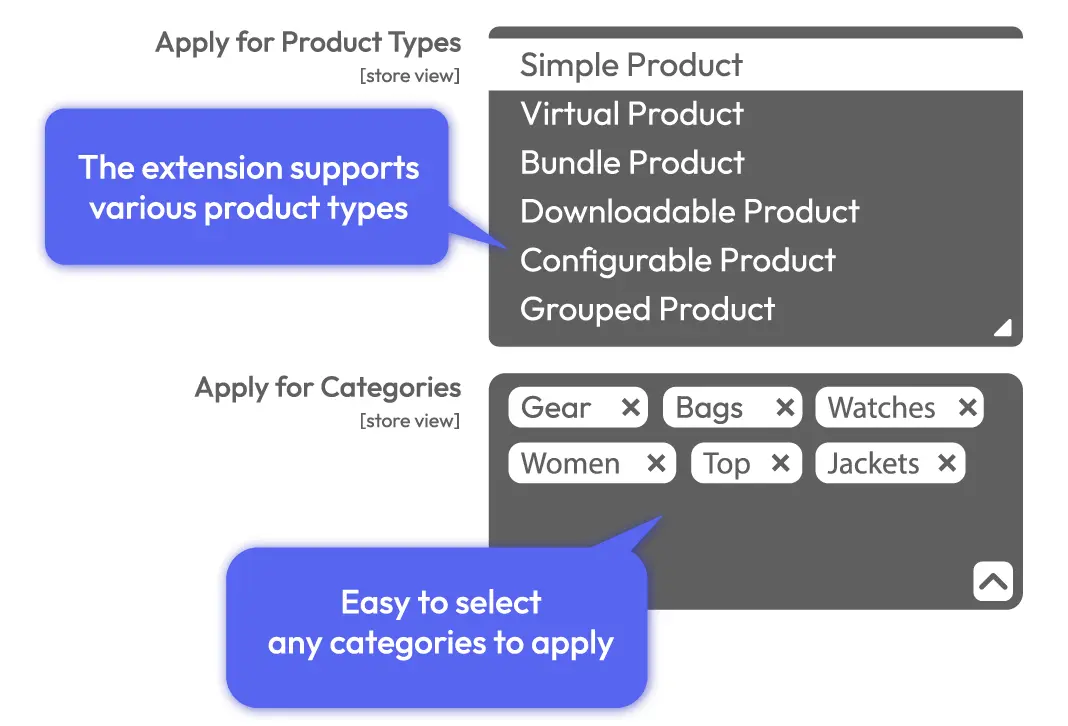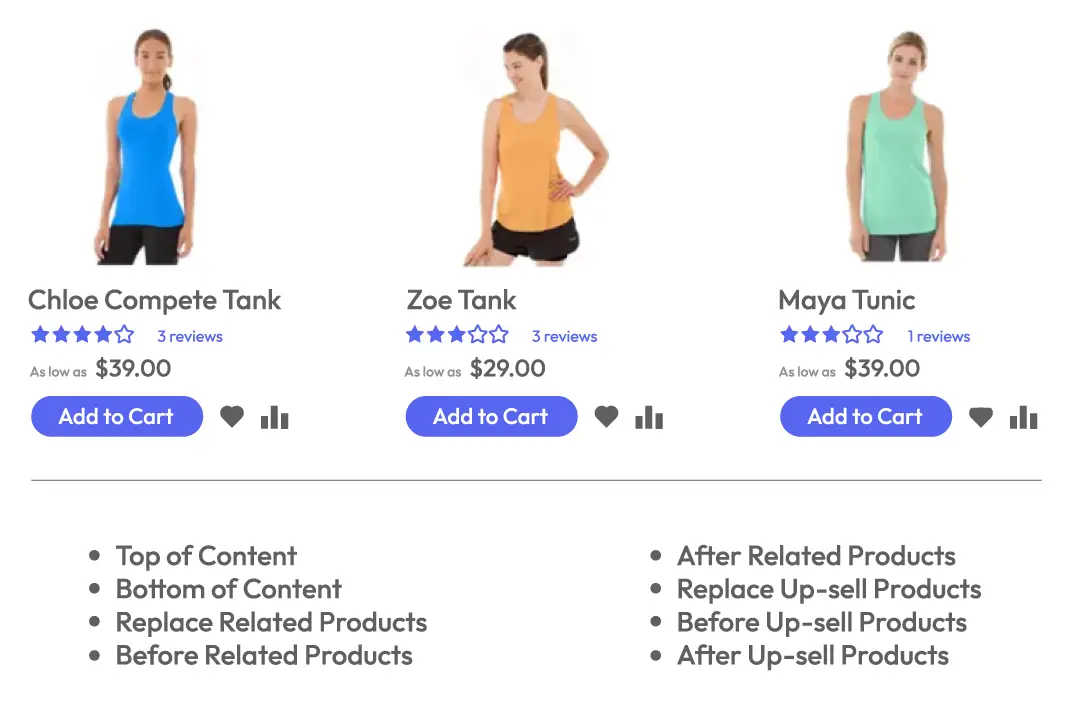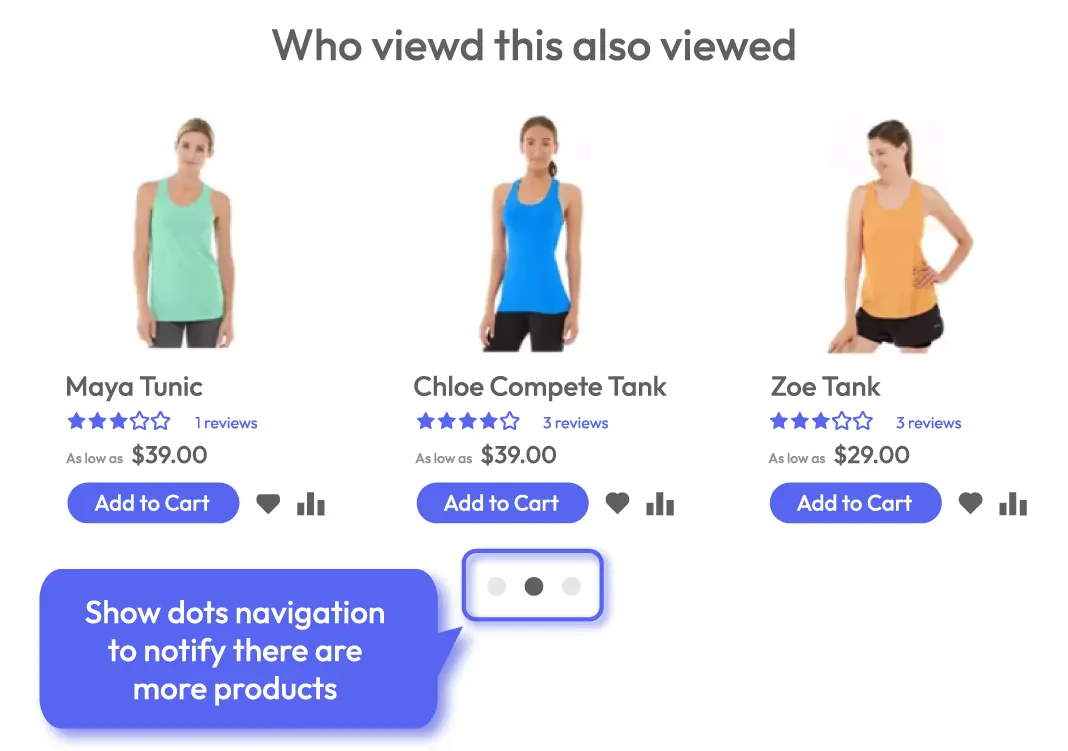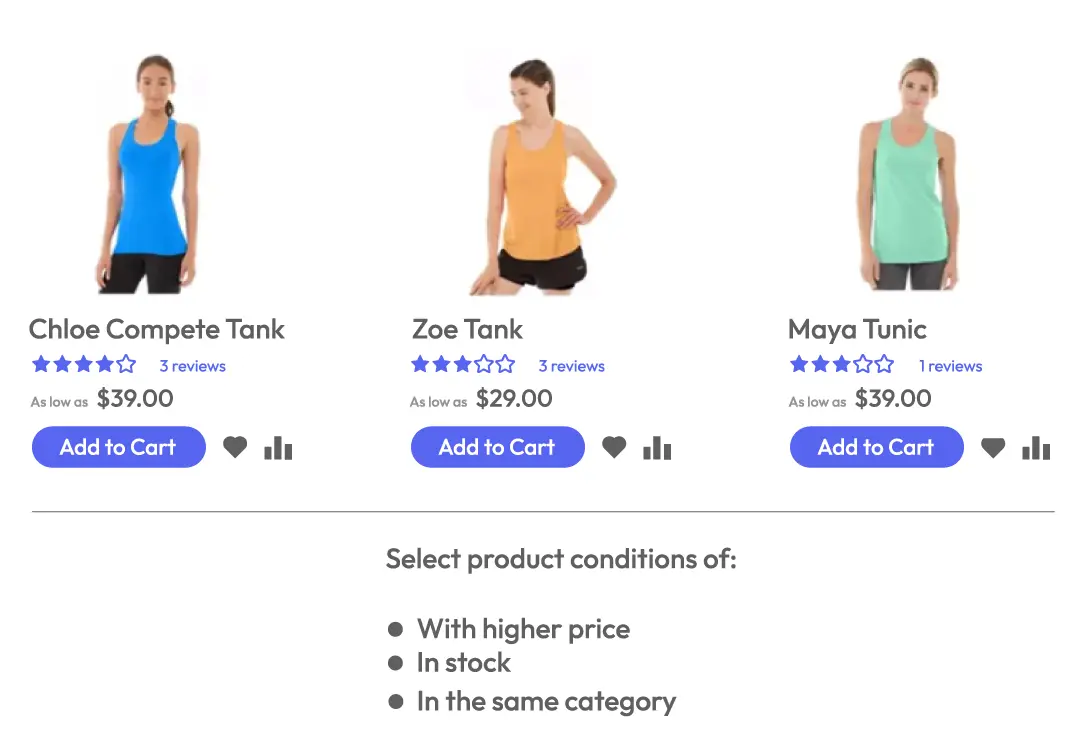Who Viewed This Also Viewed for Magento 2
v4.0.2Magento 2 Who Viewed This Also Viewed extension by Mageplaza allows suggesting a group of related products which are viewed by other customers in a period of time to the current viewer. This is an effective tool for online stores to introduce cross-sell or up-sell products, and boost up sales significantly.
- Compatible with Hyva theme
- Need API/GraphQL for Magento 2 Who Viewed This Also Viewed? Chat now
- Compatible with Magento 2.4.7
- Various product types and Categories
- Show in various positions
- Slider or Grid display
- Filter View
- Add to Cart/Wishlist/Compare also-viewed products
- Set time by day(s) to collect results
Problems
Customers would like to know which products are also viewed by others. As a customer, you are likely to be curious about what products are also concerned by others. You would like to know to view accordingly and find the preferred items more quickly.
Stores would like to boost sales with more-concerned products. The common block - “You may also like” is also a suggestion for customers but it lacks credibility. Customers can easily realize this is some kind of promotion plan of the store. As a result, they do not pay too much attention to this kind of products.
Solutions
- Reliable suggestions coming from other customers
- Great chance to boost sales effectively
- Enhance user experience during shopping
- Combine using Magento 2 GTM with GA4 to identify the most viewed products.
Magento 2 Who Viewed This Also Viewed Highlight Features
Various product types and categories
Customers Also Viewed extension allows displaying suggested products with various product types. Therefore, there is not any restriction for stores to show suggested also-viewed products to potential customers.
In details, the extension supports product types including:
Besides, products in any available categories can be shown with ease just via clicks for selecting from admin backend.
Various positions to display
To make the suggested products become more visible and reach customers better, the extension allows admins to select where to display also-viewed product block. Here are 8 strategic positions:
Depending on each sales campaign, store owners can decide where to show the also-view product lists suitably and effectively.
Multi-line or slider block layout
Interestingly, the suggested product block can be shown in two different style: multi-line or in slider. With Multi-line style, also-viewed products will be listed in static rows. This style is suitable when there are not many products and customers can take a look quickly all items.
Meanwhile, Slider style helps stores show suggested products in a moving slider, which makes the appearance more vivid and eye-catching by moving effect. Slider works effectively when there are many products to show and attract customers’ notice.
Filter View
A noticable and important feature of Magento 2 extension: Who Viewed This Also Viewed is filter function. The Customers also-viewed products are suggested to customers and displayed based on a specific similarity. From the admin backend, admins can easily select conditions below to filter a group of similar products:
Filtering suggested products aims that customers are not confused and focus on a product group with the same specific criteria easily.
Pricing
Choose your suitable edition
Standard
Crafted for a great webstore start $ 149 first year
- 1-year extension updates
- 1-year support
- 60-day money-back guarantee
- Read our policies
- Supports for Magento 2 Community Edition
Frequently Asked Questions (FAQs)
Who Viewed This Also Viewed can be applied to all product types including Simple Product, Virtual Product, Bundle Product, Downloadable Product, Configurable Product and Group Product.
Yes, all the available categories of your store are supported in this extension.
There are two styles including Ajax and Block. With Ajax, results will display some seconds after the page is loaded. While with Block, the results will display immediately when the page is loaded. Ajax for better accuracy while Block is better for user experience and SEO
There are 8 places to show the block: Top of Content, Bottom of Content, Replace Related Products, Before Related Products, After Related Products, Replace Up-sell Products, Before Up-sell Products, After Up-sell Products
The products can be shown in a moving slider or in static multi-lines.
Yes, you can set the maximum of products quantity from Limit Number of Products Section from the admin backend
Yes, it can be done easily from the Show only Products section from the backend.
From Check Data in the last (days) section, please fill a number of days to collect the data.
Yes. You can select to arrange the order by price, name, relevancy or quantity in Sort By section.
Yes, you totally can do it. The extension support you to add the recommended items to Cart/ Wishlist/ Compare list quickly right from the block.
Yes, Who Viewed This Also Viewed is compatible with Hyva theme. However, the checkout only supports hyva-themes/magento2-theme-fallback. To learn how to enable checkout on Hyva, please follow this guide.
Mageplaza provides FREE Hyva Checkout Compatibility for all of our extensions upon requests. You can request by contacting us via email, live chat, or support ticket. Our team will respond within 24 hours and ask for details such as Order ID, extension name, Magento & Hyva versions, and any special requirements. To qualify, your module subscription must be active. If your subscription has expired, renewal is required as some older modules do not support Hyva. Additional customization requests may incur extra costs, and our team will inform you before proceeding. For assistance, feel free to reach out - we’re here to help!
Reviews (5)
Flexible
Highly recommended if you want to cross-sell and maybe up-sell too. The rules and display positions are quite flexible.
EASY TO USE
I’d recommend the extension to all. Like it for efficiency and improved user experience - it's easy to use by our customers which is great.
Filter feature
I love the filter feature because now I can set and change conditions based on my campaign at that time. And thanks for being supportive all the time. I definitely recommend this extension.
Cross-selling and up-selling
More sales are coming and this is great. Highly recommend this extension. Great solution to expand customer shopping cart. Cross-selling and even up-selling is possible. Look forward to more solutions from you.
Another good one
I've purchased a few times before and this time Mageplaza still doesn't let me down. This one is good for anyone who wants to cross-sell your products. A good way to go!
Leave a Review
Use Cases Magento 2 Who Viewed This Also Viewed
Use case 1: Speed up the product search process
Business goals:
- Increase search process speed by giving customers product recommendations
Default Magento technical limitations:
- Do not give recommendations of related products that other shoppers also viewed
- Customers have to spend lots of time searching for the desired items, which discourages them to stay at the website for a long time
Solutions:
- Display suggestions for different Magento product types based on data of other shoppers’ behaviors
- Customers can find the suggestions right where they are looking at current products, which shortens the time spent on product search
Use Case #2: Promote new products
Business goals:
- Promote new products by showing how popular they are to other customers
Default Magento technical limitations:
- Only allow random products to display at the Also Viewed block
Solutions:
- Admins can show the new item at the Also Viewed block to educate customers and suggest the popularity
- Optimize promotional campaigns when setting priorities of product recommendation display
Use Case #3: Cross-selling and Upselling
Business goals:
- Boost sales by cross-selling and upselling
Default Magento technical limitations:
- Not allow condition-based recommendation configuration
- Can not show what other customers are interested in
Solutions:
- Automatically recommend relevant items according to backend settings:
- Upsell: show products that have a higher price than the current one
- In-stock: only show in-stock products to avoid disappointment
- Same category: increase relevance by showing products in the same category
- Use real-time data of other visitors to create trusts
Use case 4: Support sales campaigns flexibly
Business goals:
- Place Also Viewed blocks at different places on pages
Default Magento technical limitations:
- There are no product recommendations based on customer’s viewed data, only the Related Products
Solutions:
- Admins can place Also Viewed blocks at 8 positions: Top/Bottom of Content, Before/After/Replace Related Products, Before/After/Replace Up-sell Products
- Promotional campaigns can be supported effectively thanks to the flexibly configured block positions
All of the feature updates plan and status will be updated as soon as possible in our public Trello.
View Mageplaza Extension Roadmap 2023 ->Don't see the features you are looking for?
Request featureRelease Notes
-
v4.0.2 (Magento v2.4.x)
13 March 2025
- Compatibility: Now compatible with Hyva theme
- Compatibility: Now compatible with Magento 2.4.7
-
v4.0.1 (Magento v2.4.x)
20 September 2021
- Fixed minor bugs
-
v1.0.2 (Magento v2.3.x)
09 April 2021
- Improved compatible with Magento v2.3.6
-
v4.0.0 (Magento v2.4.x)
23 March 2021
Supported Magento v2.4
-
v1.0.1 (Magento v2.3.x)
04 October 2019
Compatible with Magento 2.3
-
v1.0.0 (Magento v2.3.x)
28 January 2019
Initial Release
For store admins
- FREE On-demand Hyva Compatibility
- Enable/ Disable the module
- Set title for the also-viewed product block
- Select Product types to apply
- Select Categories to apply
- Select how to show: Ajax or Block
- Select display position of the block
- Select display types of block: Slider or Multi-lines
- Set the limitation of suggested product quantity
- Select criteria to filter suggested products
- Select criteria to arrange results
- Set time by day(s) to collect data
- Select actions appearing on suggested product block
- Compatible with Mageplaza extension: Quick view, Who Bought This Also Bought, Newsletter Popup, Automatic Related Products...
For customers
- Be suggested related products to the current products they are viewing
- Saving time in searching for products
- Have better shopping experience
Why choose Mageplaza Magento 2 Who Viewed This Also Viewed
Mageplaza provides consistent and customer-centric extensions for your Magento 2 store.
We don't sell products for one time. We provide lifetime solutions which help our customers thrive with their businesses.




60-day Money Back
Extensive 60-day money-back period. You love it or get a full refund no questions asked.
Extensive Support Timeframe
Mageplaza provides support 16 hrs/day, 5.5 days/week to guarantee the seamless operation of our extensions on your store.
Install via Composer
Simple installation via composer helps you save time and eliminates technical issues during future updates.
Frequent Updates
Intensive update roadmaps ensure great performance, bug-free, highly compatible, and innovative extensions.