Magento GitHub integration overview
GitHub is an online platform that helps developers track, manage, and collaborate on code changes. When integrated with your Magento store, GitHub becomes a central hub for managing your development process—giving you more control, visibility, and confidence with every code change.
Benefits of integrating Magento with GitHub:
Key features of our Magento GitHub integration services

Automatic
code sync
Keep your Magento codebase aligned with GitHub in real-time. All updates are automatically pushed to your repositories, eliminating manual file transfers and reducing the risk of version mismatches or lost changes.

Safer
development workflow
Use GitHub to test and review code changes before deploying them to your live Magento store. This helps prevent bugs, ensures better quality control, and keeps your production site stable and secure.

Real-time
notifications
Get notified as soon as someone makes a commit or opens a pull request. This helps you track updates in real-time, improve coordination, and maintain a secure, well-managed Magento codebase.

Permission
management
Control who can access, edit, or approve your Magento code. Assign roles and permissions to keep your repositories secure while enabling smooth collaboration between developers, testers, and project managers.

Easy version
recovery
Made a mistake in your latest code update? No problem. Magento GitHub integration allows you to quickly roll back to a previous version, minimizing downtime and helping your team fix issues faster.

Unified
collaboration hub
Manage tasks, review code, track issues, and share feedback—all from one place. GitHub helps your Magento team stay organized and productive without switching between tools or losing track of progress.
Magento GitHub integration: A benefit comparison
| Factor | Without Magento GitHub Integration | With Magento GitHub Integration |
|---|---|---|
| Version control | ❌ No version control, difficult to track changes | ✔️ Full version control and history tracking |
| Testing & deployment | ❌ Manual testing, higher risk of errors | ✔️ Automated testing, smooth and fast deployment |
| Team collaboration | ❌ Difficult | ✔️ Real-time collaboration |
| Code rollback | ❌ Hard | ✔️ Quick and easy |
| Security | ❌ Less secure, higher risk of unauthorized changes | ✔️ Secure code access and detailed tracking |
| Compliance & auditing | ❌ Limited | ✔️ Easy |
| Documentation & tracking | ❌ Limited documentation and code tracking | ✔️ Detailed tracking of all code changes with documentation |
| Cost & time efficiency | ❌ Time-consuming, prone to errors, and requires more resources | ✔️ Saves time, reduces errors, lowers costs, and boosts productivity |
What makes Mageplaza the ideal choice for clients?

Trusted Magento experts
With more than 11 years in the Magento ecosystem, Mageplaza is recognized as a Certified Magento and Adobe Solution Partner. We've supported 137,000+ businesses with scalable solutions built specifically for Magento.

Quick & dedicated support
Our support team is available 24/7, with average response times under 30 minutes via chat, email, or ticket. Every project also comes with 2 months of free post-launch support to keep your operations running smoothly.

Cost-effective solutions
Mageplaza offers transparent one-time pricing, lifetime updates, and no hidden fees. Our services automate tasks, simplify operations, and reduce costs—making Magento innovation accessible for businesses of all sizes.
Let's talk!
122,000 clients have been prospering with our services. It's your turn now!
- Free 1:1 consultation
- Free 2-month support after the project
- 10+ years of experience in E-commerce

Frequently asked questions (FAQs)
This integration focuses on your Magento source code—not customer or order data. It helps you manage:
This ensures better code quality, safer deployments, and fewer bugs on your live store.
Absolutely. Whether you use GitHub Flow, GitLab-style CI/CD, or custom dev environments, our integration adapts to your workflow. You can create branches for feature updates, manage pull requests for team collaboration, and deploy only when code is reviewed and approved.
No. All changes are handled in a safe development or staging environment before being pushed to your live store. Version control ensures you can roll back updates or test features without disrupting your customer experience.
Yes, your code is fully protected. With GitHub's version control and permission settings, only authorized users can access or modify your Magento codebase. Every change is tracked, so you can monitor activity and roll back if needed. At Mageplaza, we follow best practices to set up your Magento GitHub integration securely, helping you prevent unapproved changes and maintain control over your store’s code.