Magento Mailchimp integration overview
Mailchimp is a powerful email marketing platform that helps businesses create, automate, and analyze campaigns. With advanced segmentation, AI-driven recommendations, and automation, it enables you to deliver personalized messages that drive customer engagement and sales.
When integrated Mailchimp with your Magento store, you can automates personalized email marketing. Also, you can segment customers, automate follow-ups, and track performance in one system

Key features of Our Magento Mailchimp integration services

Seamless real-time data sync
This integration automatically syncs customer details, order history, and product data between Magento and Mailchimp. So, every campaign is based on the most accurate and up-to-date information.

Advanced customer segmentation
With Magento Mailchimp integration, you can segment customers based on their shopping habits, purchase patterns, and even browsing history. This means your emails feel less like generic promotions and more like tailored recommendations—driving more sales with less effort.

Automated abandoned cart recovery
This integration detects abandoned carts in real time and triggers Mailchimp to send automated reminder emails. These emails bring customers back to complete their purchases, increasing your conversion rates with minimal effort.

Personalized product recommendations
By syncing your Magento product catalog with Mailchimp’s AI, you can send automated, personalized product recommendations based on real shopping behavior. No spam, no random suggestions—just smart, tailored offers.

Automated email triggers
A first-time buyer? They get a warm welcome email. A repeat customer? A thank-you note. Someone who hasn’t shopped in a while? A friendly reminder. Every email is triggered at the right moment, keeping your brand top-of-mind without you having to manually track customer activity.

Comprehensive performance tracking
You can’t improve what you don’t measure. With Magento Mailchimp integration, you get real-time insights into open rates, click-through rates, and revenue—all within your Magento dashboard.
Why do clients choose Mageplaza?

Magento experts
Certified developers, 1500+ powerful projects, trusted by 137,000+ thriving Magento stores.

Unbreakable security
Secure, GDPR-compliant data sync, protecting customer details and order history in real-time.

Exceptional support
24/7 expert assistance, free installation, fast issue resolution, and lifetime updates.
Let's talk!
122,000 clients have been prospering with our services. It's your turn now!
- Free 1:1 consultation
- Free 2-month support after the project
- 10+ years of experience in E-commerce

Frequently asked questions (FAQs)
The Mageplaza Magento Mailchimp integration supports multiple types of data synchronization.
First, customer data such as name, email, and purchase history is automatically sent to Mailchimp, allowing you to create customer segments for targeted campaigns.
Second, order data, including order status, product details, and revenue, is synced so that you can analyze customer buying behavior.
Third, abandoned cart details are also captured, enabling you to send automated reminders to potential buyers who have not completed their purchases.
Additionally, our integration supports syncing newsletter subscribers, ensuring that all new subscribers are automatically added to Mailchimp for future email campaigns.
No, Mageplaza’s Magento Mailchimp integration is optimized for performance. We use efficient data synchronization techniques that run in the background without affecting your store's speed or user experience.
We offer flexible pricing based on your business needs. You can check out our pricing plans on our website or contact our support team for a customized quote. Plus, we provide a free trial so you can test the integration before committing.
Mailchimp has contact-based pricing, so if your account exceeds the allowed limit, Mailchimp may pause sending emails or require an upgrade. Mageplaza’s integration helps manage this by allowing you to filter and segment contacts before syncing. For example, you can choose to sync only subscribed customers or exclude inactive users to stay within your Mailchimp plan’s limit.